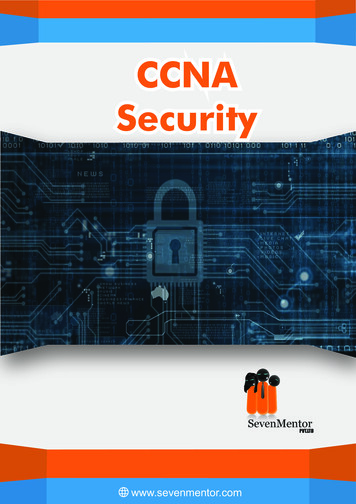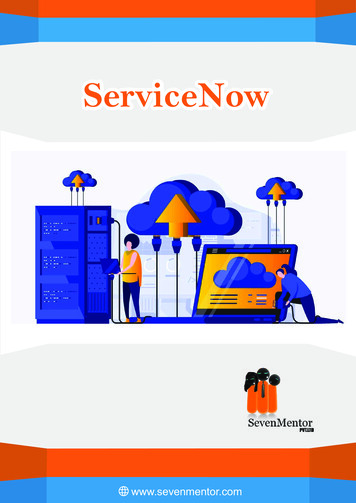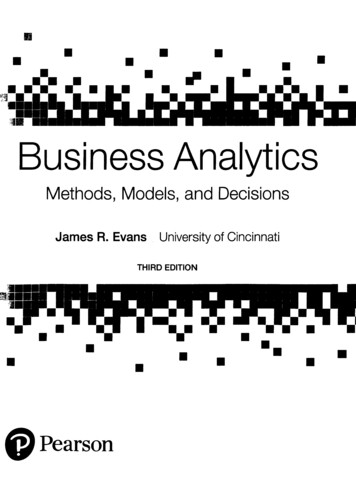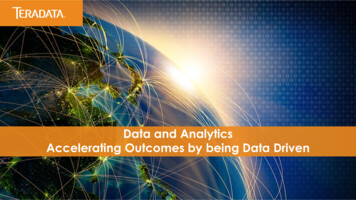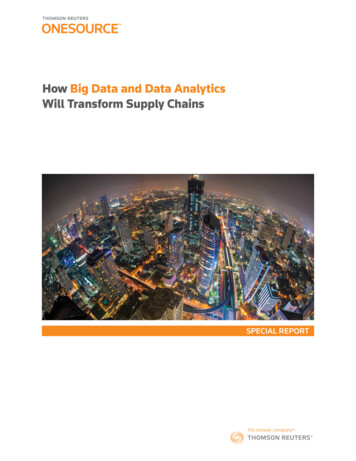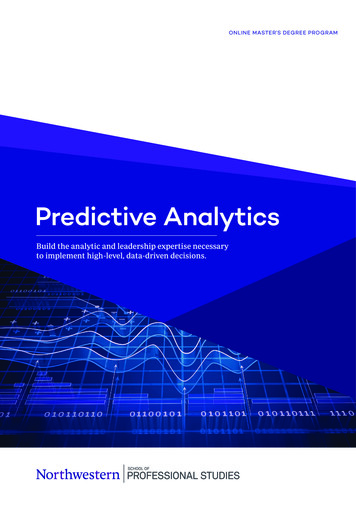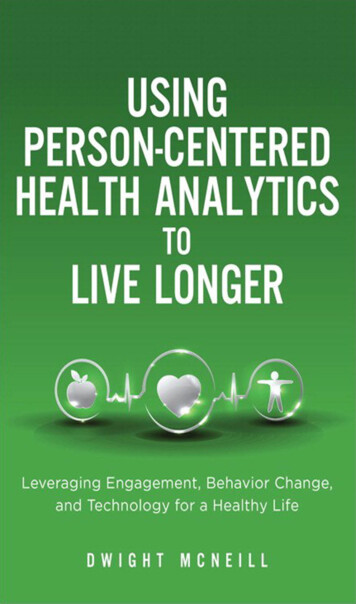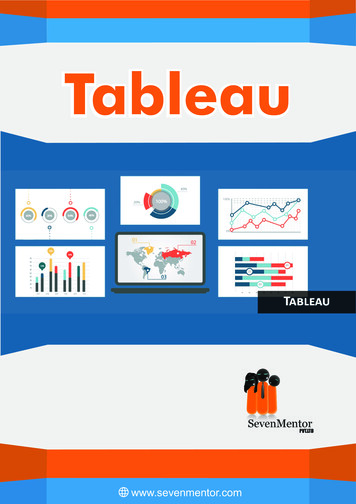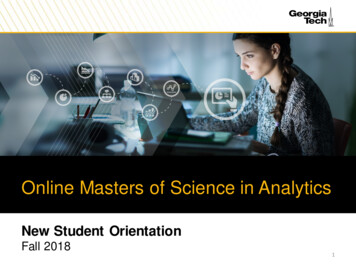Transcription
DATA ANALYTICSwww.sevenmentor.com
Module 1:Introduction to MySQL. Installation of MySQL server. Downloadsample database .Load sample database to work.Module 2:Writing Basic SQLTopic:Basic SELECT StatementSelecting All ColumnsSelecting Speci c ColumnsWriting SQL StatementsColumn Heading DefaultsArithmetic ExpressionsUsing Arithmetic OperatorsOperator PrecedenceUsing ParenthesesDe ning a NullDe ning a Column AliasUsing Column AliasesConcatenation OperatorUsing the Concatenation OperatorLiteral Character StringsUsing Literal Character StringsDuplicate RowsEliminating Duplicate Rowswww.sevenmentor.com
Module 3:Restricting and Sorting DataTopic :Limiting Rows Using a SelectionLimiting the Rows SelectedUsing the WHERE ClauseCharacter Strings and DatesComparison ConditionsUsing Comparison ConditionsOther Comparison ConditionsUsing the BETWEEN ConditionUsing the IN ConditionUsing the LIKE ConditionUsing the NULL ConditionsLogical ConditionsUsing the AND OperatorUsing the OR OperatorUsing the NOT OperatorRules of PrecedenceORDER BY ClauseSorting in Descending OrderSorting by Column AliasSorting by Multiple ColumnsModule 4:Working on DDL CommandsTopic:Relational Database Management System (RDBMS)NormalizationCreate Database objectsData Types in SQLAlter Table StatementsDrop Table StatementsVarious ConstraintsCreating Viewswww.sevenmentor.com
Module 5:Working on DML statementsTopic:Data Manipulation LanguageAdding a New Row to a TableThe INSERT Statement Syntax 8-5Inserting New RowsInserting Rows with Null ValuesInserting Special ValuesInserting Speci c Date ValuesCreating a ScriptCopying Rows from Another TableChanging Data in a TableThe UPDATE Statement SyntaxUpdating Rows in a TableUpdating Two Columns with a SubqueryUpdating Rows Based on Another TableUpdating Rows: Integrity Constraint ErrorRemoving a Row from a TableThe DELETE StatementDeleting Rows from a TableDeleting Rows Based on Another TableDeleting Rows: Integrity Constraint ErrorUsing a Subquery in an INSERT StatementModule 6:Working on multiple tables and R etrieve records from multiple tablesTopic :Self-JoinInner JoinLeft JoinRight JoinCross Joinwww.sevenmentor.com
Module 7:Working on subqueriesTopic :Using a Subquery to Solve a ProblemSubquery SyntaxUsing a SubqueryGuidelines for Using SubqueriesTypes of SubqueriesSingle-Row SubqueriesExecuting Single-Row SubqueriesUsing Group Functions in a SubqueryThe HAVING Clause with SubqueriesMultiple-Row SubqueriesUsing the ANY Operator in Multiple -Row SubqueriesUsing the ALL Operator in Multiple -Row SubqueriesNull Values in a SubqueryModule 8:Use of built-in function in SQLTopics:Conversion FunctionLogical FunctionsMath FunctionAggregate FunctionsString FunctionsDate Functionswww.sevenmentor.com
Power BIIntroduction to Data warehouseData warehouse ToolsWhat is Power BI?Power BI – Flow of ActivityBuilding Blocks of Power BIPower BI – Primary Tools : Power Pivot, Power Query,Power View, Power Map, Power Q&A, Power BI DesktopPower BI DesktopPower BI Desktop – InstallData Sources and ConnectionsConnect to Data in Power BI DesktopHow to use Query Editor in Power BIAdvanced Data Changes and TransformationViews in Power BI DesktopModeling Data - Manage Data R elationship,Create Calculated Columns, Optimize Data ModelsData Analysis Expressions (DAX)What is DAX?Data Types in DAXCalculation TypesDAX Functions : Date and Time, Time IIntelligence,Information, Logical, Mathematical, Statistical, T ext,Aggregate Measures in DAXTable Relationships and DAXData visualizationWhy Data VisualizationPractices for Data VisualizationHow to use Visual in Power BIReports in Power BICharts in Power BI (Scatter, Waterfall, Funnel)SlicersMap VisualizationsGauges and Single Number Cardswww.sevenmentor.com
Custom visualizationsWhat Are Custom Visuals?Of ce StoreDownloading Custom VisualsImporting Custom Visuals in Power BI ReportKPI VisualsData Binding in Power BIPower BI Integration page And AdministrationData GatewaysContent packsPower BI Report ServerPower BI EmbeddedPower BI Embedded Conceptual ModelWorkspace CollectionAdding Power BI content to a WorkspaceApplication Authentication TokensParts of Power BI embedded - REST APIPower BI Embedding without an Embed TokenPower BI Embedding with an Embed TokenPower BI Q&APower BI Q&ADashboardDashboard vs ReportsCreating a DashboardDashboard TilesPinning TilesQuick Insights with Power BIPower BI Publisher for Excelwww.sevenmentor.com
TableauOverview of TableauData visualization and analyticsElements of the Tableau dashboardUnderstanding the signi cance of Tableau Desktop and Tableau ServerExtensively work with data visualization using line, bar , area,stacked bar, and multi line chartsConnecting with Excel dataDeep dive into Tableau GraphsVarious data representation techniquesLike TablesGraphs and Maps understanding the basics of T ree MapHistogramFilled MapSymbol MapPie ChartTrend LinesNormal Tables and Multi measure TablesTableau Table JoinsUnderstanding the conditions and methodology for joining TKnowledge of Multi Table JoinsWorking with MetadataWorking with TableCreation of Calculated FieldsDuplicating and renaming columnsConversion of data typesDefault aggregationwww.sevenmentor.comables
Hierarchy & GroupsTableau Hierarchy creationStatic Group creationDeploying functions for Group creationTableau SortingThe various options of Sorting in TableauSorting of Multi- dimensional graphDeploying combined elds and setting sorting prioritiesDual Axis GraphsWorking with Dual Line ChartsMultiline ChartDonut ChartPie ChartWorking with Measure Name and Measure V aluesLearning about the different type of Single Axis Histogram,Dual Axis HistogramHistogramLearning about the different type of Single Axis HistogramDual Axis HistogramPareto ChartUnderstanding how to design and work with P areto ChartMotion ChartDeploying Motion Chart for data that changes overtime using x and y axesBox PlotRepresentation of numerical data throughquartiles using Box Plotwww.sevenmentor.com
Funnel ChartWorking with Funnel Chart for data that progressivelyreduces with each stage.Waterfall ChartDeploying Waterfall Chart for understanding the cumulativeeffect of sequential valuesSetsUnderstanding the concept of Set which is an entity whosecomposition is based on a computed conditionString Calculated FieldsLearning how to perform various operations on Strings likeconcatenation Manipulation and analyzing with StringCalculated FieldsDate Calculated FieldsWorking with Date Calculated Fields for performing operationslike parsing Modifying and analyzingTableau ParametersLearning to use the dynamic values or parameters includingWhat if Analysis Column Selection Parameters,Chart Selection ParametersTableau ActionsTableau lets you add interactivity and contextto your data using Filter Actions, URL Actions.Dashboard CreationWorking with the Tableau Dashboard andunderstanding the various concepts like Formatting ,Containers, Navigations and Actions.www.sevenmentor.com
Tableau ArchitectureUnderstanding the basic Architecture of TableauLearning about Tableau Desktop features,Tableu Server,working of Tableau and the various Tableau ProductsTableau ProductsTableau public FeaturesTableau Desktop personal featuresTableau Desktop professional featureTableau Server FeatureTableau File SystemTableau WorkingTableau Server ArchitectureConnection TypeTableau Connections –Live Connection and Data Extract Connection,Comparing the two Live And Extract connectionSharing DashboardLearning to work on Tableau by sharing the dashboard with of ine usersData BlendingMethods to work with data from disparate sources,de ning the relationship between the data and combining it inthe optimal way.Dashboard FilterWorking with various Tableau Filter options,understanding the Filter Dimensions and ways to makethe Filter Global.Filter DeploymentTaking the various data sources and implementingto blend the graphs, using Global Fliter forblending graphs.www.sevenmentor.com
Tableau LOD ExpressionTableau Level of Detail Expressions for combiningaggregate and non-aggregate data, converting aggregateto non-aggregate data in T ableau 9.XMapBox IntegrationIntegrating MapBox on Tableau for deploying Maps intoTableau VisualizationTable CalculationUnderstanding Tableau Table Calculation, familiarizing withGraph and View, learning about Context lterAggregating DataUnderstanding the concept of aggregating data in T ableau,de ning Table Calculation, , Mark Labels, FORMAT function,working with String , Date and Logical Function,data disaggregating, forecasting.De ning Table CalculationWorking with Drop LinesMark LabelsFORMAT functionWorking with StringDate and Logical FunctionData disaggregatingForecastingLOD Expression FunctionDeploying the Exclude function in LODIntegration of Tableau and RIntroduction to R Statistical computingThe various applications and use cases of RDeploying R on the Tableau platformLearning the R functions in TableauThe concept of Outliers in Tableauwww.sevenmentor.com
K-means in TableauLearning how to deploy K-means clustering in order to groupand parse data in Tableau.Tableau StoryTellingThe art of telling stories with Tableau, the importance of storypoint and determining when to deploy T ableau StorytellingStorytelling on GraphConverting the data available on a Graph into a VisualStorytelling endeavourClustering and Advanced Bar charts in Tableau 10Create clusteringUnderstanding how it works for scatter plots,text tables and maps, creation of custom territories,mastering the art of advanced bar charts in T ableau 10Multiple data source lters & advanced mapsUnderstanding the various Tableau 10 features like Highlighterdeploying multiple data sources for creation of lter andadvanced mapping functionalities.Beautify by design in Tableau 10Introduction to the various new features of T ableau10, working with Device Designer , New DeviceInterface, Color palette and moreBeautifyDatabreakthroughby design ininTableauTableau1010Understanding new data breakthrough in T ableau10, new features of data sources, integratingmultiple data sources for deriving insights.Tableau Projectwww.sevenmentor.com,
Excel Course Content.Excel IntroductionDate And Time FunctionsCustomizing ExcelFile Formats.Advanced Paste Special TechniquesUsing Basic FunctionsNew In Excel 2013 / 2016 & 365Formatting And ProofingNew Charts - treemap & WaterfallUsing Power Map And Power ViewQuick Analysis ToolMathematical FunctionsSorting And FilteringVarious Charts Gantt Chart, Doughnut Chart, Pie, Column & Area ChartSorting Data Using Custom SortDashboard DesigningData Validation, Creating Drop Down Lists Using Different Data SourcesProtecting ExcelText FunctionsPrinting WorkbooksWhat If AnalysisPivot TablesLogical FunctionsArrays FunctionsData ValidationCharts And SlicersLookup FunctionsSmart Lookup And Manage StoreExcel DashboardIntroduction To VbaLooping In VbaVariables In VbaMail Functions – VbaMessage Box And Input BoxWorksheet / Workbook OperationsIf And Select Statementswww.sevenmentor.com
Learning about the different type of Single Axis Histogram, Dual Axis Histogram Histogram Learning about the different type of Single Axis Histogram Dual Axis Histogram . New In Excel 2013 / 2016 & 365 Formatting And Proofing New Charts - treemap & Waterfall Using Power Map And Power View Quick Analysis Tool Mathematical Functions