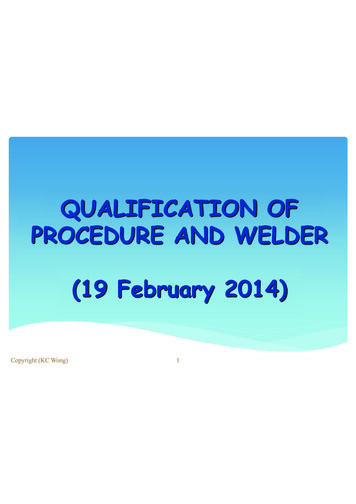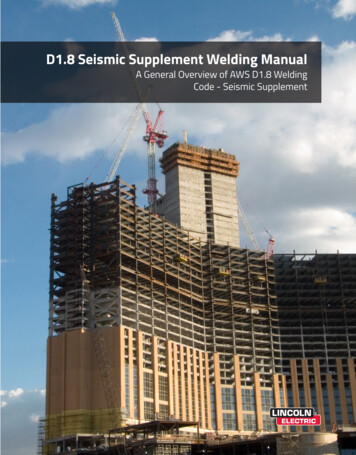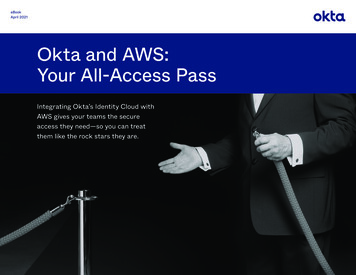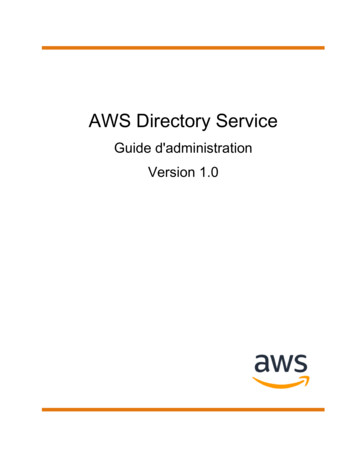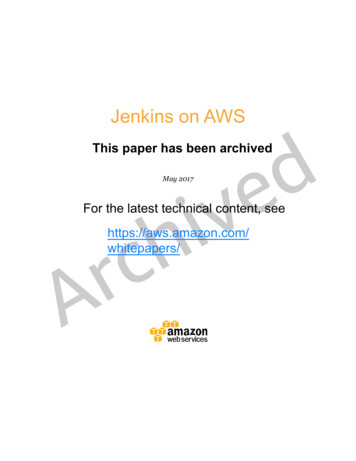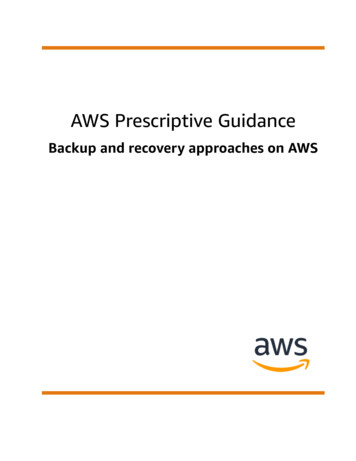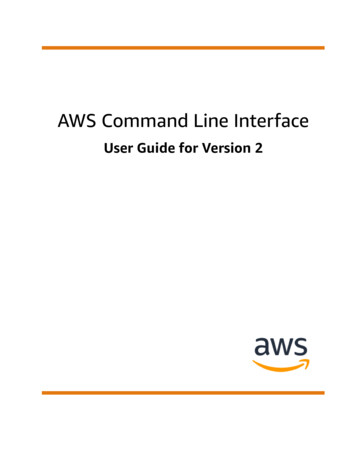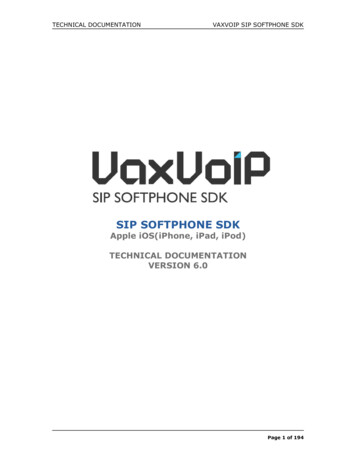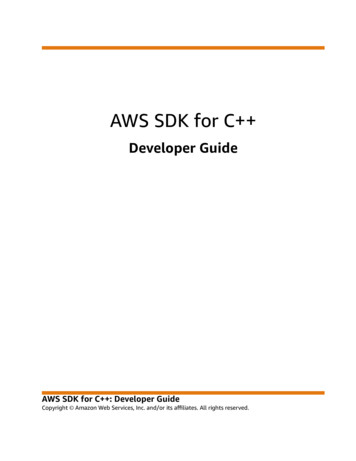
Transcription
AWS SDK for C Developer GuideAWS SDK for C : Developer GuideCopyright Amazon Web Services, Inc. and/or its affiliates. All rights reserved.
AWS SDK for C Developer GuideAmazon's trademarks and trade dress may not be used in connection with any product or service that is notAmazon's, in any manner that is likely to cause confusion among customers, or in any manner that disparages ordiscredits Amazon. All other trademarks not owned by Amazon are the property of their respective owners, who mayor may not be affiliated with, connected to, or sponsored by Amazon.
AWS SDK for C Developer GuideTable of ContentsAWS SDK for C Developer Guide . 1Additional documentation and resources . 1Maintenance and support for SDK major versions . 1Getting started . 2Providing AWS credentials . 2Create an AWS account and administrator user . 2Create AWS credentials and a profile . 3More information on user credentials . 3Getting the SDK from source . 4Build on Windows . 4Build on Linux/macOS . 6"Hello S3" app . 8Getting the SDK from a package manager . 12Getting the SDK using vcpkg . 12Getting the SDK using NuGet (deprecated) . 12Build on Windows . 13Build on Linux/macOS . 14"Hello S3" app . 15Troubleshooting build issues . 17CMake Error: Could not find a package configuration file provided by "AWSSDK" . 17CMake Error: Could not find load file (and you're on SDK version 1.8) . 17CMake Error: Could not find load file . 18Runtime Error: cannot proceed because aws-*.dll was not found . 18Configuring the SDK . 20CMake parameters . 20General CMake Variables and Options . 20Android CMake Variables and Options . 24Overriding Your HTTP Client . 26Controlling iostreams used by the HttpClient and the AWSClient . 26Using the SDK . 27Basic Use . 27Initializing and Shutting Down the SDK . 27Setting SDK Options . 28AWS Client configuration . 28Configuration Variables . 29Service Client Classes . 31Utility Modules . 31HTTP Stack . 31String Utils . 32Hashing Utils . 32JSON Parser . 32XML Parser . 32Memory Management . 32Allocating and Deallocating Memory . 33STL and AWS Strings and Vectors . 33Remaining Issues . 34Native SDK Developers and Memory Controls . 34Logging . 35Error Handling . 36Working with AWS services . 38Getting started on code examples . 38Structure of the code examples . 38Using AWS for troubleshooting and diagnostics . 39Building and Debugging Code Examples in Visual Studio . 41iii
AWS SDK for C Developer GuideAsynchronous methods . 42Asynchronous SDK methods . 42Calling SDK asynchronous methods . 43Notification of the Completion of an Asynchronous Operation . 44Code examples with guidance . 46Amazon CloudWatch examples . 46Amazon DynamoDB examples . 57Amazon EC2 examples . 66AWS Identity and Access Management examples . 84Amazon S3 examples . 103Amazon SQS examples . 130Additional code examples . 141Single-service actions and scenarios . 141Security . 188Data Protection . 188Identity and Access Management . 189Compliance Validation . 189Resilience . 190Infrastructure Security . 190Enforcing a minimum TLS version . 190Enforce TLS 1.2 with libcurl on all platforms . 191Enforce TLS 1.2 on Windows . 191Amazon S3 Encryption Client Migration . 193Migration Overview . 193Update Existing Clients to Read New Formats . 193Migrate Encryption and Decryption Clients to V2 . 194Additional Examples . 195Document history . 198iv
AWS SDK for C Developer GuideAdditional documentation and resourcesAWS SDK for C Developer GuideWelcome to the AWS SDK for C Developer Guide.The AWS SDK for C provides a modern C (version C 11 or later) interface for Amazon WebServices (AWS). It provides both high-level and low-level APIs for nearly all AWS features, minimizingdependencies and providing platform portability on Windows, macOS, Linux, and mobile.Getting started using the AWS SDK for C (p. 2)NoteThe AWS IoT SDKs and the aws-iot-device-sdk-cpp are separate from this SDK. The AWSIoT Device SDK for C v2 is available at aws-iot-device-sdk-cpp-v2 on GitHub.For more information about AWS IoT, see What is AWS IoT in the AWS IoT Developer Guide.Additional documentation and resourcesIn addition to this guide, the following are valuable online resources for AWS SDK for C developers: AWS SDKs and Tools Reference Guide: Contains settings, features, and other foundational conceptscommon amongst AWS SDKs. GitHub: SDK source SDK issues AWS SDK for C API Reference AWS C Developer Blog The AWS Code Sample Catalog SDK License Video: Introducing the AWS SDK for C from AWS re:invent 2015Maintenance and support for SDK major versionsFor information about maintenance and support for SDK major versions and their underlyingdependencies, see the following in the AWS SDKs and Tools Reference Guide: AWS SDKs and tools maintenance policy AWS SDKs and tools version support matrix1
AWS SDK for C Developer GuideProviding AWS credentialsGetting started using the AWS SDKfor C AWS SDK for C is a modularized, cross-platform, open-source library you can use to connect toAmazon Web Services.The AWS SDK for C uses CMake to support multiple platforms over multiple domains, including videogames, systems, mobile, and embedded devices. CMake is a build tool that you can use to manage yourapplication’s dependencies and to create makefiles suitable for the platform you’re building on. CMakeremoves the parts of the build that are not used for your platform or application.Before you run code to access AWS resources, you must establish your AWS user credentials in yourenvironment. Providing AWS credentials (p. 2)To use the AWS SDK for C in your code, obtain the SDK executables by building the SDK source directlyor by using a package manager. Getting the AWS SDK for C from source code (p. 4) Getting the AWS SDK for C from a package manager (p. 12)If you run into build issues regarding CMake, see Troubleshooting build issues (p. 17).Providing AWS credentialsTo connect to any of the supported services with the AWS SDK for C , you must provide AWScredentials. The AWS SDKs and CLIs use provider chains to look for AWS credentials in several differentplaces, including system/user environment variables and local AWS configuration files. For details, seeCredentials Providers in the aws-sdk-cpp repository in GitHub.Create an AWS account and administrator user1.Create an account.To create an AWS account, see How do I create and activate a new AWS account?2.Create an administrative user.Avoid using your AWS account root user (the initial account you create) to access the AWSManagement Console and services. Instead, create an administrative user account, as explained inCreating your first IAM admin user and group.After you create the administrative user account and record the login details, sign out of your AWSaccount root user and sign back in using the administrative account.2
AWS SDK for C Developer GuideCreate AWS credentials and a profileCreate AWS credentials and a profileTo use the SDK, create an AWS Identity and Access Management (IAM) user and obtain credentials forthat user. Then make them available to the SDK in your development environment by saving them to theAWS shared credentials file.To create and use credentials1.Sign in to the AWS Management Console and open the IAM console at https://console.aws.amazon.com/iam/.2.Choose Users, and then choose Add user.3.Enter a user name. For this tutorial, we'll use SdkUser.4.Under Select AWS access type, select Programmatic access, and then choose Next: Permissions.5.Choose Attach existing policies directly.6.In Search, enter s3, and then select AmazonS3FullAccess.7.Choose Next: Tags, Next: Review, and Create user.8.On the Success screen, choose Download .csv.The downloaded file contains the Access Key ID and the Secret Access Key for this IAM user.NoteYou will not have another opportunity to download or copy the Secret Access Key.9.Treat your Secret Access Key as a password; save in a trusted location and do not share it.WarningUse appropriate security measures to keep these credentials safe and rotated.10. Create or open the AWS shared credentials file. This file is /.aws/credentials on Linux andmacOS systems, and %USERPROFILE%\.aws\credentials on Windows.11. Add the following text to the AWS shared credentials file, but replace the example ID value andexample key value with the ones you obtained earlier. Save the file. See Location of Credentials Filesfor more information.[default]aws access key id AKIAIOSFODNN7EXAMPLEaws secret access key wJalrXUtnFEMI/K7MDENG/bPxRfiCYEXAMPLEKEYThe preceding procedure is the simplest of several possibilities for authentication and authorization. Forother options, see below.More information on user credentialsTo explore other ways to provide credentials to SDKs, see the following: To create long-term AWS credentials, see Programmatic access in the AWS General Reference. To create short-term AWS credentials, see Temporary Security Credentials in the IAM User Guide. To learn more about supported provider chains, see the AWS SDKs and Tools Reference Guide,specifically: The .aws/credentials and .aws/config files Using environment variables role arn (corresponds to the AWS ROLE ARN environment variable)3
AWS SDK for C Developer GuideGetting the SDK from source web identity token file (corresponds to the AWS WEB IDENTITY TOKEN FILE environmentvariable) role session name (corresponds to the AWS ROLE SESSION NAME environment variable) To learn more about the AWS CONTAINER CREDENTIALS RELATIVE URI environment variable, seeIAM Roles for Tasks in the Amazon Elastic Container Service Developer Guide.Getting the AWS SDK for C from source codeYou can use the AWS SDK for C from your code by first building the SDK from source and theninstalling it locally.Process overviewGeneral processDetailed processBuild and install the SDK sourceFirst build the SDK from source and install it.1. Build on Windows (p. 4) Build on Linux/macOS (p. 6)2.3.Use CMake to generate build files for theSDK.Build the SDK.Install the SDK.Build your application using the SDKThen develop your own application using the SDK.1.Write your own code to use the SDK or usea sample application, and add the AWSSDKpackage to your cmake file. "Hello, S3!" starter application (p. 8)2.3.Use CMake to generate build files for yourapplication.Build your application.4.Run your application.Building the AWS SDK for C on WindowsTo set up the AWS SDK for C , you can either build the SDK yourself directly from the source ordownload the libraries using a package manager.The SDK source is separated into individual packages by service. Installing the entire SDK can take up toan hour. Installing only the specific subset of services that your program uses decreases installation timeand also reduces size on disk. To choose which services to install, you need to know the package nameof each service your program uses. You can see the list of package directories at aws/aws-sdk-cpp onGitHub. The package name is the suffix of the directory name for the service.aws-sdk-cpp\aws-cpp-sdk- packageName aws-sdk-cpp\aws-cpp-sdk-s3# Repo directory name and packageName# Example: Package name is s3PrerequisitesYou need a minimum of 4 GB of RAM to build some of the larger AWS clients. The SDK might fail tobuild on Amazon EC2 instance types t2.micro, t2.small, and other small instance types due to insufficientmemory.4
AWS SDK for C Developer GuideBuild on WindowsTo use the AWS SDK for C , you need one of the following: Microsoft Visual Studio 2015 or later, GNU Compiler Collection (GCC) 4.9 or later, or Clang 3.3 or later.Building the SDK from sourceYou can build the SDK from source using command-line tools. Using this method, you can customizeyour SDK build. For information about available options, see CMake Parameters (p. 20). There arethree main steps. First, you build the files using CMake. Second, you use MSBuild to build the SDKbinaries that work with your operating system and build toolchain. Third, you install or copy the binariesinto the correct location on the development machine.To build the SDK from source1.Install CMake (minimum version 3.2; maximum version 3.21) and the relevant build tools for yourplatform. It is recommended to add cmake to your PATH. To check your version of CMake, open acommand prompt and run command cmake --version2.In a command prompt, navigate to a folder where you want to store the SDK. This example uses afolder called CodeRepos.3.Get the latest source code.Version 1.9 simplifies dependencies by using git submodules to wrap external dependencies.Download or clone the SDK source from aws/aws-sdk-cpp on GitHub: Clone with Git: HTTPSgit clone --recurse-submodules https://github.com/aws/aws-sdk-cpp Clone with Git: SSHgit clone --recurse-submodules git@github.com:aws/aws-sdk-cpp.git4.We recommend you store the generated build files outside of the SDK source directory. Create a newdirectory to store the build files in.mkdir sdk build5.Navigate to the newly created build folder. Generate the build files by running cmake. Specify onthe cmake command line whether to build a Debug or Release version.To generate the build files, do one of the following: To build the entire SDK, run cmake, specifying whether to build a Debug or Release version.Command syntax:{path to cmake if not in PATH} {path to source location of aws-sdk-cpp} DCMAKE BUILD TYPE [Debug Release]cd sdk build"C:\Program Files (x86)\Microsoft Visual \Microsoft\CMake\CMake\bin\cmake.exe" "C:\CodeRepos\aws-sdk-cpp\build\aws-sdk-cpp" -DCMAKE BUILD TYPE Debug5
AWS SDK for C Developer GuideBuild on Linux/macOS To build only a particular service package, add the CMake BUILD ONLY parameter. The followingexample builds only the Amazon S3 service package. For more ways to modify the build output,see CMake Parameters (p. 20).cmake .\aws-sdk-cpp -DCMAKE BUILD TYPE [Debug Release] -DBUILD ONLY "s3"NoteIf you get an error Failed to build third-party libraries, check your version of CMake byrunning cmake --version. You must use CMake minimum version 3.2, maximum version3.18.6.Build the SDK binaries. If you’re building the entire SDK, this step can take one hour or longer.Command syntax:{path to MSBuild if not in PATH} ALL BUILD.vcxproj"C:\Program Files (x86)\Microsoft Visual exe" ALL BUILD.vcxproj -p:Configuration [Debug Release]7.If you encounter the error The code execution cannot proceed . dll not found. Reinstalling theprogram may fix this problem.", retry the cmake command again.8.Open a command prompt with administrator privileges to install the SDK. This command installs theSDK in \Program Files (x86)\aws-cpp-sdk-all\.msbuild INSTALL.vcxproj -p:Configuration [Debug Release]Building for Android on WindowsTo build for Android, add -DTARGET ARCH ANDROID to your cmake command line. The AWS SDKfor C includes a CMake toolchain file that includes what you need by referencing the appropriateenvironment variables (ANDROID NDK).To build the SDK for Android on Windows, you need to run cmake from a Visual Studio (2015 or later)developer command prompt. You’ll also need NMAKE NMAKEinstalled and the commands git andpatch in your path. If you have git installed on a Windows system, you’ll most likely find patch in asibling directory (./Git/usr/bin/). Once you’ve verified these requirements, your cmake commandline will change slightly to use NMAKE.cmake -G "NMake Makefiles" -DTARGET ARCH ANDROID other options .NMAKE builds serially. To build more quickly, we recommend you install JOM as an alternative to NMAKE,and then change the cmake invocation as follows:cmake -G "NMake Makefiles JOM" -DTARGET ARCH ANDROID other options .For an example application, see Setting up an Android application with AWS SDK for C Building the AWS SDK for C on Linux/macOSTo set up the AWS SDK for C , you can either build the SDK yourself directly from the source ordownload the libraries using a package manager.6
AWS SDK for C Developer GuideBuild on Linux/macOSThe SDK source is separated into individual packages by service. Installing the entire SDK can take up toan hour. Installing only the specific subset of services that your program uses decreases installation timeand also reduces size on disk. To choose which services to install, you need to know the package nameof each service your program uses. You can see the list of package directories at aws/aws-sdk-cpp onGitHub. The package name is the suffix of the directory name for the service.aws-sdk-cpp\aws-cpp-sdk- packageName aws-sdk-cpp\aws-cpp-sdk-s3# Repo directory name and packageName# Example: Package name is s3PrerequisitesYou need a minimum of 4 GB of RAM to build some of the larger AWS clients. The SDK might fail tobuild on Amazon EC2 instance types t2.micro, t2.small, and other small instance types due to insufficientmemory.To use the AWS SDK for C , you need one of the following: GNU Compiler Collection (GCC) 4.9 or later, or Clang 3.3 or later.Additional Requirements for Linux SystemsYou must have the header files (-dev packages) for libcurl, libopenssl, libuuid, zlib, and,optionally, libpulse for Amazon Polly support. You can find the packages by using your system’spackage manager.To install the packages on Debian/Ubuntu-based systems sudo apt-get install libcurl4-openssl-dev libssl-dev uuid-dev zlib1g-dev libpulse-devTo install the packages on Amazon Linux/Redhat/Fedora/CentOS-based systems sudo yum install libcurl-devel openssl-devel libuuid-devel pulseaudio-libs-develBuilding the SDK from SourceYou can build the SDK from source using command-line tools as an alternative to using vcpkg. Usingthis method, you can customize your SDK build. For information about available options, see CMakeParameters (p. 20).To build the SDK from source1.2.3.Install CMake (minimum version 3.2; maximum version 3.21) and the relevant build tools for yourplatform. It is recommended to add cmake to your PATH. To check your version of CMake, open acommand prompt and run command cmake --versionIn a command prompt, navigate to a folder where you want to store the SDK. This example uses afolder called CodeRepos.Get the latest source code.Version 1.9 simplifies dependencies by using git submodules to wrap external dependencies.Download or clone the SDK source from aws/aws-sdk-cpp on GitHub:7
AWS SDK for C Developer Guide"Hello S3" app Clone with Git: HTTPSgit clone --recurse-submodules https://github.com/aws/aws-sdk-cpp Clone with Git: SSHgit clone --recurse-submodules git@github.com:aws/aws-sdk-cpp.git4.We recommend you store the generated build files outside of the SDK source directory. Create a newdirectory to store the build files in.mkdir sdk build5.Navigate to the newly created build folder. Generate the build files by running cmake. Specify onthe cmake command line whether to build a Debug or Release version. Also specify the path to thefolder where to install the SDK.mkdir sdk buildcd sdk buildcmake path/to/sdk/source -DCMAKE BUILD TYPE [Debug Release] DCMAKE PREFIX PATH path/to/install/sdk Building the entire SDK can take a while. To build only a particular service package, use the CMakeBUILD ONLY parameter. The example shown below builds only the Amazon S3 service package. Formore ways to modify the build output, see CMake Parameters (p. 20).cmake -DCMAKE BUILD TYPE [Debug Release]-DCMAKE PREFIX PATH path/to/install/sdk -DBUILD ONLY "s3"NoteIf you get an error Failed to build third-party libraries., check your version of CMake byrunning cmake --version. You must use CMake minimum version 3.2, maximum version3.18.6.Build the SDK binaries. If you’re building the entire SDK, the operation can take one hour or longer.make7.Install the SDK.make installBuilding for Android on LinuxTo build for Android, add -DTARGET ARCH ANDROID to your cmake command line. The AWS SDKfor C includes a CMake toolchain file that includes what you need by referencing the appropriateenvironment variables (ANDROID NDK). For an example application, see Setting up an Androidapplication with AWS SDK for C "Hello S3" appCMake is a build tool that you use to manage your application’s dependencies and to create makefilessuitable for the platform you’re building on. You can use CMake to create and build projects using theAWS SDK for C .8
AWS SDK for C Developer Guide"Hello S3" appThis example reports the Amazon S3 buckets you own. Having an Amazon S3 bucket in your AWSaccount is not required for this example, but it will be far more interesting if you have at least one. SeeCreate a Bucket in the Amazon Simple Storage Service User Guide if you don't already have one.Step 1: Write the codeThis example consists of one folder containing one source file (main.cpp) and one CMakeLists.txtfile. The program uses Amazon S3 to report storage bucket information.You can set many options in a CMakeLists.txt build configuration file. For more information, see theCMake tutorial on the CMake website.NoteDeep Dive: Setting CMAKE PREFIX PATHBy default, the AWS SDK for C on macOS, Linux, Android and other non-Windows platformsis installed into /usr/local and on Windows is installed into \Program Files (x86)\awscpp-sdk-all.CMake needs to know where to find several resources that result from building the SDK(Windows (p. 4), Linux/macOS (p. 6)): the file AWSSDKConfig.cmake so that it can properly resolve the AWS SDK libraries that yourapplication uses. (for version 1.8 and earlier) the location of dependencies: aws-c-event-stream, aws-ccommon, aws-checksumsNoteDeep Dive: Runtime Libraries on WindowsTo run your program, several DLLs are required in your program's executable location: aws-ccommon.dll, aws-c-event-stream.dll, aws-checksums.dll, aws-cpp-sdk-core.dll,as well as any specific DLLs based on the components of your program (this example usesAmazon S3 and so also requires aws-cpp-sdk-s3). If these DLLs are not in the executablelocation then runtime exceptions of 'file not found' occur. The second if statement in theCMakeLists.txt file copies these libraries from the installation location to the executable locationto satisfy this requirement.AWSSDK CPY
AWS SDK for C Developer Guide Providing AWS credentials Getting started using the AWS SDK for C AWS SDK for C is a modularized, cross-platform, open-source library you can use to connect to