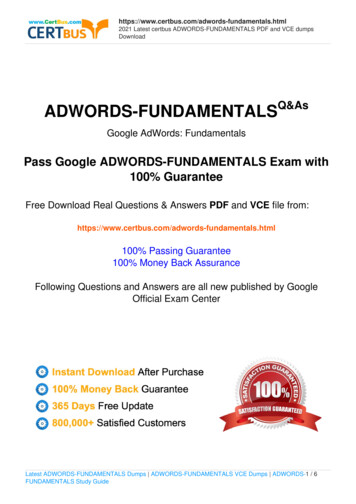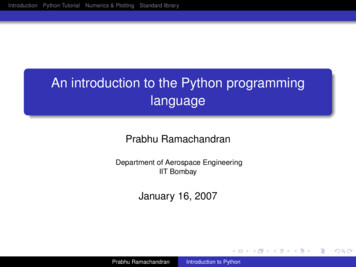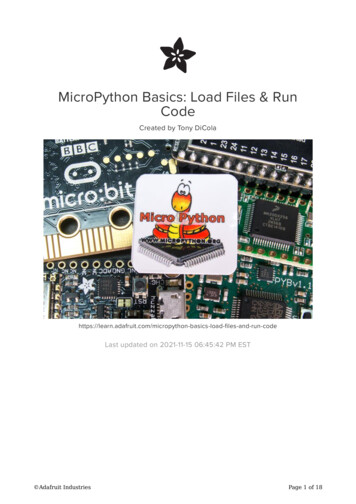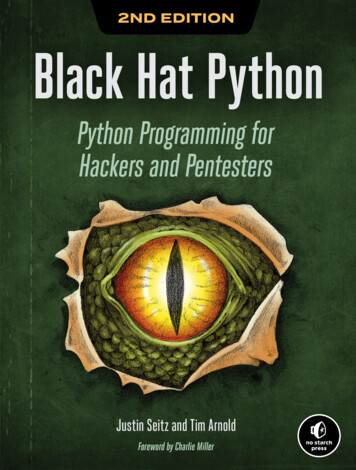Transcription
Python Fundamentals TrainingiPython Fundamentals Training
Python Fundamentals TrainingiiREVISION HISTORYNUMBERDATE1.2-smallDecember 2011DESCRIPTIONNAMERZ
Python Fundamentals TrainingiiiContents12Getting Started11.1The Interactive Interpreter . . . . . . . . . . . . . . . . . . . . . . . . . . . . . . . . . . . . . . . . . . . . . .11.2Lab - Interactive Shell . . . . . . . . . . . . . . . . . . . . . . . . . . . . . . . . . . . . . . . . . . . . . . . . .11.3Lab - executing python code . . . . . . . . . . . . . . . . . . . . . . . . . . . . . . . . . . . . . . . . . . . . .2Types32.1Strings . . . . . . . . . . . . . . . . . . . . . . . . . . . . . . . . . . . . . . . . . . . . . . . . . . . . . . . . .32.2Integers . . . . . . . . . . . . . . . . . . . . . . . . . . . . . . . . . . . . . . . . . . . . . . . . . . . . . . . .32.2.1Integer Division . . . . . . . . . . . . . . . . . . . . . . . . . . . . . . . . . . . . . . . . . . . . . . . .3Floats . . . . . . . . . . . . . . . . . . . . . . . . . . . . . . . . . . . . . . . . . . . . . . . . . . . . . . . . .32.3345Variables43.1Defining . . . . . . . . . . . . . . . . . . . . . . . . . . . . . . . . . . . . . . . . . . . . . . . . . . . . . . . .43.2Dynamic Typing . . . . . . . . . . . . . . . . . . . . . . . . . . . . . . . . . . . . . . . . . . . . . . . . . . .43.3Strong Typing . . . . . . . . . . . . . . . . . . . . . . . . . . . . . . . . . . . . . . . . . . . . . . . . . . . . .43.4Internals . . . . . . . . . . . . . . . . . . . . . . . . . . . . . . . . . . . . . . . . . . . . . . . . . . . . . . . .5Simple Expressions74.1Operators . . . . . . . . . . . . . . . . . . . . . . . . . . . . . . . . . . . . . . . . . . . . . . . . . . . . . . .74.2Boolean Evaluation . . . . . . . . . . . . . . . . . . . . . . . . . . . . . . . . . . . . . . . . . . . . . . . . . .74.3Truthiness . . . . . . . . . . . . . . . . . . . . . . . . . . . . . . . . . . . . . . . . . . . . . . . . . . . . . . .84.4Branching (if / elif / else) . . . . . . . . . . . . . . . . . . . . . . . . . . . . . . . . . . . . . . . . . . . . . . .84.5Block Structure and Whitespace . . . . . . . . . . . . . . . . . . . . . . . . . . . . . . . . . . . . . . . . . . .94.6Lab . . . . . . . . . . . . . . . . . . . . . . . . . . . . . . . . . . . . . . . . . . . . . . . . . . . . . . . . . .94.7Multiple Cases . . . . . . . . . . . . . . . . . . . . . . . . . . . . . . . . . . . . . . . . . . . . . . . . . . . .94.8Lab . . . . . . . . . . . . . . . . . . . . . . . . . . . . . . . . . . . . . . . . . . . . . . . . . . . . . . . . . .9Advanced Types: Containers105.1Lists . . . . . . . . . . . . . . . . . . . . . . . . . . . . . . . . . . . . . . . . . . . . . . . . . . . . . . . . . . 105.2Lab . . . . . . . . . . . . . . . . . . . . . . . . . . . . . . . . . . . . . . . . . . . . . . . . . . . . . . . . . . 125.3Strings Revisited . . . . . . . . . . . . . . . . . . . . . . . . . . . . . . . . . . . . . . . . . . . . . . . . . . . 12
Python Fundamentals Trainingiv675.4Tuples . . . . . . . . . . . . . . . . . . . . . . . . . . . . . . . . . . . . . . . . . . . . . . . . . . . . . . . . . 135.5Lab . . . . . . . . . . . . . . . . . . . . . . . . . . . . . . . . . . . . . . . . . . . . . . . . . . . . . . . . . . 155.6Dictionaries . . . . . . . . . . . . . . . . . . . . . . . . . . . . . . . . . . . . . . . . . . . . . . . . . . . . . . 155.7Lab . . . . . . . . . . . . . . . . . . . . . . . . . . . . . . . . . . . . . . . . . . . . . . . . . . . . . . . . . . 175.8Sets . . . . . . . . . . . . . . . . . . . . . . . . . . . . . . . . . . . . . . . . . . . . . . . . . . . . . . . . . . 175.9Collection Transitions . . . . . . . . . . . . . . . . . . . . . . . . . . . . . . . . . . . . . . . . . . . . . . . . . 18Functions6.1Defining . . . . . . . . . . . . . . . . . . . . . . . . . . . . . . . . . . . . . . . . . . . . . . . . . . . . . . . . 196.2Arguments . . . . . . . . . . . . . . . . . . . . . . . . . . . . . . . . . . . . . . . . . . . . . . . . . . . . . . . 196.3Mutable Arguments and Binding of Default Values . . . . . . . . . . . . . . . . . . . . . . . . . . . . . . . . . 206.4Accepting Variable Arguments . . . . . . . . . . . . . . . . . . . . . . . . . . . . . . . . . . . . . . . . . . . . 206.5Unpacking Argument Lists . . . . . . . . . . . . . . . . . . . . . . . . . . . . . . . . . . . . . . . . . . . . . . 216.6Scope . . . . . . . . . . . . . . . . . . . . . . . . . . . . . . . . . . . . . . . . . . . . . . . . . . . . . . . . . 226.7Lab . . . . . . . . . . . . . . . . . . . . . . . . . . . . . . . . . . . . . . . . . . . . . . . . . . . . . . . . . . 22Exceptions7.1891923Basic Error Handling . . . . . . . . . . . . . . . . . . . . . . . . . . . . . . . . . . . . . . . . . . . . . . . . . 23Code Organization248.1Namespaces . . . . . . . . . . . . . . . . . . . . . . . . . . . . . . . . . . . . . . . . . . . . . . . . . . . . . . 248.2Importing modules . . . . . . . . . . . . . . . . . . . . . . . . . . . . . . . . . . . . . . . . . . . . . . . . . . 258.3Creating Modules . . . . . . . . . . . . . . . . . . . . . . . . . . . . . . . . . . . . . . . . . . . . . . . . . . . 26Working with Files9.128File I/O . . . . . . . . . . . . . . . . . . . . . . . . . . . . . . . . . . . . . . . . . . . . . . . . . . . . . . . . 2810 Interacting with the Outside World3110.1 Options . . . . . . . . . . . . . . . . . . . . . . . . . . . . . . . . . . . . . . . . . . . . . . . . . . . . . . . . 3110.2 Lab . . . . . . . . . . . . . . . . . . . . . . . . . . . . . . . . . . . . . . . . . . . . . . . . . . . . . . . . . . 3211 Functional Programming3311.1 Functions as Objects . . . . . . . . . . . . . . . . . . . . . . . . . . . . . . . . . . . . . . . . . . . . . . . . . 3311.2 Higher-Order Functions . . . . . . . . . . . . . . . . . . . . . . . . . . . . . . . . . . . . . . . . . . . . . . . . 3311.3 Sorting: An Example of Higher-Order Functions . . . . . . . . . . . . . . . . . . . . . . . . . . . . . . . . . . 3411.4 Anonymous Functions . . . . . . . . . . . . . . . . . . . . . . . . . . . . . . . . . . . . . . . . . . . . . . . . 3411.5 Nested Functions . . . . . . . . . . . . . . . . . . . . . . . . . . . . . . . . . . . . . . . . . . . . . . . . . . . 3411.6 Closures . . . . . . . . . . . . . . . . . . . . . . . . . . . . . . . . . . . . . . . . . . . . . . . . . . . . . . . . 3511.7 Lexical Scoping . . . . . . . . . . . . . . . . . . . . . . . . . . . . . . . . . . . . . . . . . . . . . . . . . . . . 3511.8 Useful Function Objects: operator . . . . . . . . . . . . . . . . . . . . . . . . . . . . . . . . . . . . . . . . 3611.9 Lab . . . . . . . . . . . . . . . . . . . . . . . . . . . . . . . . . . . . . . . . . . . . . . . . . . . . . . . . . . 3711.10Decorators . . . . . . . . . . . . . . . . . . . . . . . . . . . . . . . . . . . . . . . . . . . . . . . . . . . . . . . 37
Python Fundamentals Trainingv12 Advanced Iteration3912.1 List Comprehensions . . . . . . . . . . . . . . . . . . . . . . . . . . . . . . . . . . . . . . . . . . . . . . . . . 3912.2 Generator Expressions . . . . . . . . . . . . . . . . . . . . . . . . . . . . . . . . . . . . . . . . . . . . . . . . 4012.3 Generator Functions . . . . . . . . . . . . . . . . . . . . . . . . . . . . . . . . . . . . . . . . . . . . . . . . . . 4012.4 Iteration Helpers: itertools . . . . . . . . . . . . . . . . . . . . . . . . . . . . . . . . . . . . . . . . . . . 4112.4.1 chain() . . . . . . . . . . . . . . . . . . . . . . . . . . . . . . . . . . . . . . . . . . . . . . . . . . . 4112.4.2 izip() . . . . . . . . . . . . . . . . . . . . . . . . . . . . . . . . . . . . . . . . . . . . . . . . . . . 4212.5 Lab . . . . . . . . . . . . . . . . . . . . . . . . . . . . . . . . . . . . . . . . . . . . . . . . . . . . . . . . . . 4213 Debugging Tools4313.1 pdb . . . . . . . . . . . . . . . . . . . . . . . . . . . . . . . . . . . . . . . . . . . . . . . . . . . . . . . . . . 4313.2 pprint . . . . . . . . . . . . . . . . . . . . . . . . . . . . . . . . . . . . . . . . . . . . . . . . . . . . . . . . . 4314 Object-Oriented Programming4414.1 Classes . . . . . . . . . . . . . . . . . . . . . . . . . . . . . . . . . . . . . . . . . . . . . . . . . . . . . . . . 4414.2 Emulation . . . . . . . . . . . . . . . . . . . . . . . . . . . . . . . . . . . . . . . . . . . . . . . . . . . . . . . 4614.3 classmethod and staticmethod . . . . . . . . . . . . . . . . . . . . . . . . . . . . . . . . . . . . . . . 4714.4 Lab . . . . . . . . . . . . . . . . . . . . . . . . . . . . . . . . . . . . . . . . . . . . . . . . . . . . . . . . . . 4814.5 Inheritance . . . . . . . . . . . . . . . . . . . . . . . . . . . . . . . . . . . . . . . . . . . . . . . . . . . . . . 4914.6 Lab . . . . . . . . . . . . . . . . . . . . . . . . . . . . . . . . . . . . . . . . . . . . . . . . . . . . . . . . . . 5114.7 Encapsulation . . . . . . . . . . . . . . . . . . . . . . . . . . . . . . . . . . . . . . . . . . . . . . . . . . . . . 5114.7.1 Intercepting Attribute Access . . . . . . . . . . . . . . . . . . . . . . . . . . . . . . . . . . . . . . . . 5114.7.2 Properties . . . . . . . . . . . . . . . . . . . . . . . . . . . . . . . . . . . . . . . . . . . . . . . . . . . 5214.7.3 Descriptors . . . . . . . . . . . . . . . . . . . . . . . . . . . . . . . . . . . . . . . . . . . . . . . . . . 5414.8 Lab . . . . . . . . . . . . . . . . . . . . . . . . . . . . . . . . . . . . . . . . . . . . . . . . . . . . . . . . . . 5415 Easter Eggs56
Python Fundamentals Training1 / 56Chapter 1Getting Started1.1The Interactive InterpreterThe Python installation includes an interactive interpreter that you can use to execute code as you type it. This is a great toolto use to try small samples and see the result immediately without having to manage output or print statements. While thiscurriculum displays the output of many of the snippets of explanatory code you will learn the most if you type it in and executeit yourself.1.2Lab - Interactive ShellIf you have not done it yet, bookmark the resource page for this class at ux / Mac) Open a terminal and type python. (Windows) Open the Python IDLE IDE from the Start menu.1. What version of Python are you running?2. Type help(str) This is a simple way to get documentation for a builtin or standard library function. You can also usethe online HTML documentation at http://docs.python.org. help(str)Help on class str in module builtin :class str(basestring) str(object) - string Return a nice string representation of the object. If the argument is a string, the return value is the same object. Method resolution order: str basestring object Methods defined here: add (.) x. add (y) x y .
Python Fundamentals Training2 / 561. Note the use of methods with names with two underscores at the beginning and end of the name. These are methods thatyou will generally never call directly. How do you think the add () method gets executed?2. Now try typing the following commands to see the output. Note that you don’t assign a result, you get that result in theinterpreter. ’hello world’’hello world’ ’!’’hello world!’ hw hw’hello world!’TipIn the interactive interpreter, you can use the special variable " " to refer to the result of the last statement. Handy in this mode,but meaningless in scripts.NoteThroughout the rest of this courseware, the " " in a listing indicates that the code is being executed in the interactiveinterpreter.1.3Lab - executing python codeEnter the following into a new file "hello.py" in your text editor of choice.print ’hello world!’Save and exit, then execute the script as shown below. python hello.pyhello worldTipOn unix, you can also use shebang (#!) notation on the first line.
Python Fundamentals Training3 / 56Chapter 2Types2.1StringsString literals can be defined with any of single quotes (’), double quotes (") or triple quotes (”’ or """). All give the same resultwith two important differences.1. If you quote with single quotes, you do not have to escape double quotes and vice-versa.2. If you quote with triple quotes, your string can span multiple lines. ’hello’ " " ’’’world’’’ # is the concatenation operator’hello world’2.2IntegersInteger literals are created by any number without a decimal or complex component. 1 232.2.1Integer DivisionSome programming tasks make extensive use of integer division and Python behaves in the expected manner. 3 1 (3,2.310 / 310 % 3divmod(10, 3)1)FloatsFloat literals can be created by adding a decimal component to a number. 1.0 / .991.0101010101010102
Python Fundamentals Training4 / 56Chapter 3Variables3.1DefiningA variable in Python is defined through assignment. There is no concept of declaring a variable. In Python variables are labelsput on values - not pointers or references to memory locations. I can’t improve on Ben Goodger’s little illustration athttp://goo.gl/FrGgR 10 103.2ten 10tenanother ten ten # What does this mean?another tenDynamic TypingIn Python, while the value that a variable points to has a type, the variable itself has no strict type in its definition. You can re-usethe same variable to point to an object of a different type. It may be helpful to think of variables as "labels" associated withobjects. ten 10 ten10 ten ’ten’ ten’ten’3.3Strong TypingCautionWhile Python allows you to be very flexible with your types, you must still be aware of what those types are. Certainoperations will require certain types as arguments.
Python Fundamentals Training5 / 56 ’Day ’ 1Traceback (most recent call last):File " stdin ", line 1, in module TypeError: cannot concatenate ’str’ and ’int’ objectsThis behavior is different from loosely-typed languages. If you were to do the same thing in JavaScript, you would get a differentresult.d8 ’Day ’ 1Day 1In Python, however, it is possible to change the type of an object through builtin functions. ’Day ’ str(1)’Day 1’This type conversion can be a necessity to get the outcome that you want. For example, to force float division instead of integerdivision. Without an explicit conversion, the division of two integers will result in a third integer. 10 / 33By converting one of the operands to a float, Python will perform float division and give you the result you were looking for (atleast within floating point precision). float(10) / 33.3333333333333335 10 / float(3)3.3333333333333335You can also force the initial value to be a float by including a decimal point. 10.0 / 33.3333333333333335Make sure to account for order of operations, though. If you convert the result of integer division, it will be too late to get theprecision back. float(10 / 3)3.03.4InternalsEach object in Python has three key attributes: a type, a value, and an id. The type and the id can be examined using the type()and id() functions respectively. The id is implementation-dependent, but in most standard Python interpreters represents thelocation in memory of the object. a 1 type(a) type ’int’ id(a)4298185352 b 2 type(b) type ’int’ id(b)4298185328
Python Fundamentals Training6 / 56Multiple instances of the same immutable may be optimized by the interpreter to, in fact, be the same instance with multiplelabels. The next example is a continuation of the previous. Notice that by subtracting 1 from b, it’s value becomes the same asa and so does its id. So rather than changing the value at the location to which b points, b itself is changed to point to a locationthat holds the right value. This location may be the location of an already existing object or it may be a new location. That choiceis an optimization made by the interpreter. b b - 1 b1 id(b)4298185352Python uses reference counting to track how many of these labels are currently pointing to a particular object. When that countreaches 0, the object is marked for garbage collection after which it may be removed from memory.
Python Fundamentals Training7 / 56Chapter 4Simple Expressions4.1OperatorsFor numbers the basic numerical operators function as you would expect. Strings also support a few operators including asprintf-style formatting operator: 4 59 5 / 2 # Note integer division2 4 ** 216 "-" * 10 # Multiplying a string by a number repeats it’----------’ "One " "Two" # Addition concatenates strings’One Two’ price 15 item "shoes" ’The cost for %s is %.2f’ % (item, price)’The cost for shoes is 15.00’4.2Boolean EvaluationBoolean expressions are created with the keywords and, or, not and is. For example: True and FalseFalse True or FalseTrue not TrueFalse not FalseTrue True is TrueTrue True is FalseFalse ’a’ is ’a’TrueCompound boolean evaluations shortcut and return the last expression evaluated. In other words:
Python Fundamentals Training8 / 56 False and ’a’ or ’b’’b’ True and ’a’ or ’b’’a’Up until Python 2.6, this mechanism was the simplest way to implement a "ternary if" (a expression ? if true : if false)statement. As of Python 2.6, it is also possible to use: ’a’ if True else ’b’’a’ ’a’ if False else ’b’’b’4.3TruthinessMany of the types in Python have truth values that can be used implicitly in boolean checks - truthiness. However, it is importantto note that this behavior is different from C where almost everything ends up actually being a zero. True, False and None inPython are all singleton objects and explicit comparisons are best done with the is keyword.TIP Don’t use the operator with Boolean values. If you want to check the that a variable x is True, rely on the implicitconversion to boolean. If you want to make sure that it really is a boolean, use the is operator.if x: # Good - works for True, nonempty strings, numbers other than 0 .print "Yes"if x True: # Bad - what will happen if x is 2?print "Yes"if x is True: # Good - if x must be a boolean valueprint "Yes"Table 4.1: Truthiness ng (if / elif / else)Python provides the if statement to allow branching based on conditions. Multiple elif checks can also be performed followedby an optional else clause. The if statement can be used with any evaluation of truthiness. .i 3if i 3:print ’less than 3’elif i 5:print ’less than 5’else:
Python Fundamentals Training9 / 56.print ’5 or more’.less than 54.5Block Structure and WhitespaceThe code that is executed when a specific condition is met is defined in a "block." In Python, the block structure is signalledby changes in indentation. Each line of code in a certain block level must be indented equally and indented more than thesurrounding scope. The standard (defined in PEP-8) is to use 4 spaces for each level of block indentation. Statements precedingblocks generally end with a colon (:).Because there are no semi-colons or other end-of-line indicators in Python, breaking lines of code requires either a continuationcharacter (\ as the last char) or for the break to occur inside an unfinished structure (such as open parentheses).4.6LabEdit hello.py as follows:hour int(raw input("What is the hour? "))if hour 12:time of day ’morning’else:time of day ’afternoon’print ’Good %s, world!’ % time of day4.7Multiple CasesPython does not have a switch or case statement. Generally, multiple cases are handled with an if-elif-else structure and you canuse as many elif’s as you need.4.8LabFix hello.py to handle evening and the midnight case.
Python Fundamentals Training10 / 56Chapter 5Advanced Types: ContainersOne of the great advantages of Python as a programming language is the ease with which it allows you to manipulate containers.Containers (or collections) are an integral part of the language and, as you’ll see, built in to the core of the language’s syntax. Asa result, thinking in a Pythonic manner means thinking about containers.5.1ListsThe first container type that we will look at is the list. A list represents an ordered, mutable collection of objects. You can mixand match any type of object in a list, add to it and remove from it at will.Creating Empty Lists To create an empty list, you can use empty square brackets or use the list() function with no arguments. [] []l []ll list()lInitializing Lists You can initialize a list with content of any sort using the same square bracket notation. The list() functionalso takes an iterable as a single argument and returns a shallow copy of that iterable as a new list. A list is one such iterable aswe’ll see soon, and we’ll see others later. l [’a’, ’b’, ’c’] l[’a’, ’b’, ’c’] l2 list(l) l2[’a’, ’b’, ’c’]A Python string is also a sequence of characters and can be treated as an iterable over those characters. Combined with thelist() function, a new list of the characters can easily be generated. list(’abcdef’)[’a’, ’b’, ’c’, ’d’, ’e’, ’f’]Adding You can append to a list very easily (add to the end) or insert at an arbitrary index. l [] l.append(’b’) l.append(’c’) l.insert(0, ’a’) l[’a’, ’b’, ’c’]
Python Fundamentals Training11 / 56NoteWhile inserting at position 0 will work, the underlying structure of a list is not optimized for this behavior. If you need to do it alot, use collections.deque, which is optimized for this behavior (at the expense of some pointer overhead) and has anappendleft() function.Iterating Iterating over a list is very simple. All iterables in Python allow access to elements using the for . in statement.In this structure, each element in the iterable is sequentially assigned to the "loop variable" for a single pass of the loop, duringwhich the enclosed block is executed. for letter in l:.print letter,.a b cNoteThe print statement adds a newline character when called. Using a trailing "," in the print statement prevents a newlinecharacter from being automatically appended.Iterating with while It is also possible to use a while loop for this iteration. A while loop is most commonly used to performan iteration of unknown length, either checking a condition on each entry or using a break statement to exit when a conditionis met.For the simplicity of the example, here we will use the list.pop() method to consume the list entries from the right. l [’a’, ’b’, ’c’] while len(l):.print l.pop(),.c b aIterating with an Index In some instances, you will actually want to know the index of the item that you are accessing insidethe for loop. You can handle this in a traditional form using the builtin len() and range() functions. len(l)3 range(3)[0, 1, 2] for i in range(len(l)):.print i, l[i].0 a1 b2 cHowever, with a little more foundation, we will see a better way.Access and Slicing Accessing individual items in a list is very similar to accessing the elements of an array in many languages,often referred to as subscripting, or more accurately, using the subscript operator. One less common, but very useful addition, isthe ability to use negative indexing, where alist[-1] returns the last element of alist. Note that 0 represents the first itemin a list while -1 represents the last.Slices are another extension of this subscripting syntax providing access to subsets of the list. The slice is marked with one ortwo colons (:) within the square bracket subscript.In the single colon form, the first argument represents the starting index (inclusive) and the second argument represents the endindex (exclusive). If the first is omitted (e.g. l[:2]), the start index is the beginning of the list. If the second argument isomitted (e.g. l[2:]) the end index is the last item in the list.
Python Fundamentals Training12 / 56In the double colon form, the first two arguments are unchanged and the third represents stride. For example, l[::2] wouldtake every second item from a list. l list(’abcdefgh’) l[’a’, ’b’, ’c’, ’d’, ’e’, ’f’, ’g’, ’h’] l[3]’d’ l[-3]’f’ l[1:4][’b’, ’c’, ’d’] l[1:-1][’b’, ’c’, ’d’, ’e’, ’f’, ’g’] l[1:-1:2][’b’, ’d’, ’f’]Presence and Finding Checking for the presence of an object in a list is performed with the in keyword. The index() methodof a list returns the actual location of the object. chars list(’abcdef’) chars[’a’, ’b’, ’c’, ’d’, ’e’, ’f’] ’g’ in charsFalse ’c’ in charsTrue chars.index(’c’)25.2Lab1. Create a new file class.py2. Use a list to store the first names of everyone in the class.3. Use a for loop to print Hello name to stdout for everyone.4. Can you print out every other name? In reverse order? Only the last three?5.3Strings RevisitedPython’s string object not only acts as a sequence but has many useful methods for moving back and forth to other types ofsequences. A very common use case in data processing is splitting strings into substrings based on a delimiter. This is done withthe split() method, which returns a list of the components. s ’abc.def’ parts s.split(’.’) parts[’abc’, ’def’]
Python Fundamentals Training13 / 56The converse method to split() is join() which joins a list together separating each element by the contents of the stringon which the method was called.This method looks backwards to many people when they first see it (thinking that .join() should be a method of the listobject). It is also important to realize that a string literal in Python is just another instance of a string object.Using ’/’ from the following example, that string is a string object and the .join() method can be called on it. There is nopoint assigning it to a variable before using it, because it is of no value after that single call. new string ’/’.join(parts) new string’abc/def’Other standard sequence operations also apply. s ’hello world’ len(s)11 s[4]’o’ s[2:10:2]’lowr’A less sequence-oriented, but still quite common method for dealing with strings is trimming whitespace with the strip()method and its relatives: lstrip() and rstrip(). s ’abc s.strip()’abc’5.4’TuplesA tuple is like an immutable list. It is slightly faster and smaller than a list, so it is useful. Tuples are also commonly used in coreprogram features, so recognize them.Creating Similar to lists, empty tuples can be created with an empty pair of parentheses, or with the tuple() builtin function. t () t() tuple()()Tuples can also be initialized with values (and generally are, since they are immutable). There is one important distinction tomake due to the use of parentheses, which is that a 1-tuple (tuple with one item) requires a trailing comma to indicate that thedesired result is a tuple. Otherwise, the interpreter will see the parentheses as nothing more than a grouping operation. t (’Othello’) t’Othello’ t (’Othello’,) t(’Othello’,)The behavior for a 2-tuple and beyond is nothing new. Note that the parentheses become optional at this point. The implicationthat any comma-separated list without parentheses becomes a tuple is both useful and important in Python programming. t (’Othello’, ’Iago’) t(’Othello’, ’Iago’)
Python Fundamentals Training14 / 56 t ’Othello’, ’Iago’ t(’Othello’, ’Iago’)Tuples can also be created by passing an iterable to the tuple() function. l [’Othello’, ’Iago’] tuple(l)(’Othello’, ’Iago’)Unpacking A very common paradigm for accessing tuple content in Python is called unpacking. It can be used on lists as well,but since it requires knowledge of the size of the container, it is far more common with tuples.By assigning a tuple to a list of variables that matches the count of items in the tuple, the variables are individually assignedordered values from the tuple. t (’Othello’, ’Iago’) hero, villain t hero’Othello’ villain’Iago’An interesting and valuable side-effect of the natural use of tuples is the ability to elegantly swap variables. t (’Othello’, ’Iago’) t(’Othello’, ’Iago’) hero, villain t hero’Othello’ villain’Iago’ hero, villain villain, hero hero’Iago’ villain’Othello’Accessing and Slicing Tuples can be accessed and sliced in the same manner as lists. Note that tuple slices are tuples themselves. t[0]’Othello’ t (’Othello’, ’Iago’, ’Desdemona’) t[0::2](’Othello’, ’Desdemona’)Iterating Tuples are iterable, in exactly the same manner as lists. t (’Othello’, ’Iago’) for character in t:.print character.OthelloIagoSince a tuple is iterable, a mutable copy is easily created using the list() builtin.
Python Fundamentals Training15 / 56 t (’Othello’, ’Iago’) list(t)[’Othello’, ’Iago’]Indexed List Iteration Revisited Now that you know how to unpack tuples, you can see a better way to iterate lists with anindex. The builtin enumerate() function takes a single argument (an iterable) and returns an iterator of 2-tuples. Each 2-tuplecontains an index and an item from the original iterable. These 2-tuples can be unpacked into separate loop variables as part ofthe for statement. l [’a’, ’b’, ’c’] for i, letter in enumerate(l):.print i, letter.0 a1 b2 c5.5Lab1. Update classmates.py to use a tuple of 3-tuples of first, last, role.2. Print to screen using a for loop and unpacking.5.6DictionariesA dictionary is an implementation of a key-value mapping that might go by the name "hashtable" or "associative array" in anotherlanguage. Dictionaries are the building blocks of the Python language itself, so they are quite prevalent and also quite efficient.WarningDictionary order is undefined and implementation-specific. It can be different across interpreters, versions, architectures, and more. Even multiple executions in the same environment.Creating Following the analogy of the other container types, dictionaries are created using braces, i.e. {}. There is also adict()
Python Fundamentals Training ii REVISION HISTORY NUMBER DATE DESCRIPTION NAME 1.2-small December 2011 RZ. Python Fundamentals Training iii . Some programming tasks make extensive use of integer division and Python behaves in the expected manner. 10 / 3 3 10 % 3 1 divmod(10, 3) (3, 1)