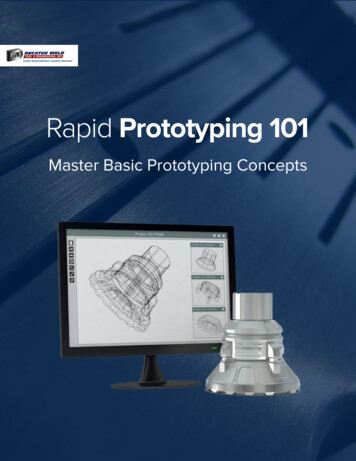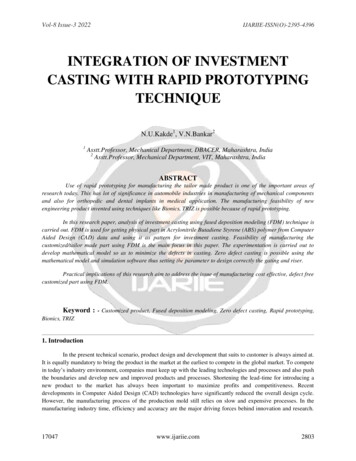Transcription
stanford hci group / cs147Tools for Hi-Fi Prototypingand Web DesignCS 147November 6, 2006Intro to HCI Designhttp://cs147.stanford.edu
stanford hci group / cs147Macromedia FlashInteractive VectorGraphics, LineDrawing, andAnimationIntro to HCI Designhttp://cs147.stanford.edu
Basics Flash was created as an animation tool, butworks quite well for hi-fi prototypes Everything follows an animation metaphor A “stage,” frames and key frames, motiontweening ActionScript used for programming3
Drawing in Flash Comes with an extensive set ofdrawing tools Can aggregate drawings intoSymbols and Movie Clips These are the bread and butter ofinteractive elements Layers (a la Photoshop)4
To Make Something Move Create a layer for the object Add a keyframe at the time when you would likethe object to begin and finish its movements5
To Make Something Move Select each keyframe and move the object towhere it should appear at that point Tell it to Motion Tween6
ActionScript Adds interactive functionality to your project Variant of Javascript Untyped variables (type ‘var’) Silent errors – no indication you’ve screwed up Large library of built-in functions SoundsMovie ClipsAnimationMath, Geometry, etc. Good style: Always put code in a separate“Action” layer, in frame 07
ActionScript Example8
Project Examples Interactive Academic PlannerTone Deaf RevolutionChef-FEEDBackTeamShare9
When to Use Flash Front-end looks are what you care about Computational needs are somewhat minor Your product is an “interactive movie” Potentially involves symbols that move or animate inresponse to users’ actions Contains many screens You’re looking to craft an interface that would bedifficult to create using most typical interfacebuilders like Java Swing10
Flash Resources Online utorial index.html Ron & Bjoern’s Flash MX Tutorial:http://cs147.stanford.edu/flashmx11
stanford hci group / cs147Microsoft Visual BasicA GraphicalProgrammingEnvironment and UIDesignerIntro to HCI Designhttp://cs147.stanford.edu
What is Visual Basic? Programmingenvironment based onthe BASIC language One of the firstlanguages to include avisual interface editorthat behaves similar toa paint program13
VB ScreenshotFormDesignerPropertyPageToolbox14
VB Basics Without worrying about syntax details, VBprogrammers can add a substantial amount ofcode by dragging and dropping controls, such asbuttons and dialog boxes, and then defining theirappearance and behavior Event-driven: each object can react to differentevents, such as a mouse click or key press, withcustom event handling code15
VB Basics Each VB project has two components, formand associated code. The form defines thelayout of the widgets, and the codedescribes how they behave. Double-clicking on a widget brings you tothe code specifying the behavior of thatwidget that runs in response to each eventthat it can trigger.16
Pros and Cons A full programming language, better than Flash fortasks involving real computation Large library of built-in interface widgets Easy to get started compared to Java or C - Prototype won’t run on the web (compiles to aWindows executable)- Not as easy to do animation and interactivegraphics- Standard widgets mean less flexibility in design:your prototype will look like every other Windowsapplication17
Project Examples Teacher Organizer Physician Order Entry18
When to Use VB Your application uses fairly standardinterface widgets (buttons, sliders, scrollbars, combo boxes) Your system requires some back-endcomputation for which Flash is ill-suited You want to build a “real” Windowsapplication that Windows users candownload and install19
VB Resources Online tutorial for beginners:http://www.vbtutor.net/ Lots of good VB examples with sourcecode:http://pages.cpsc.ucalgary.ca/ saul/vb examples/20
stanford hci group / cs147Web ProgrammingClient and ServerSide Solutions forInteractive WebContentIntro to HCI Designhttp://cs147.stanford.edu
Ways to Make Web PagesInteractive Client-side technologies: DHTML usingJavascript, DOM Server-side technologies: PHP, CGIscripting (Perl/Python), database integration(mySQL), Java servlets, ASP/VBScript22
“Plain” HTML A simple mark-up language used to createweb documents HTML is not a programming language; nobuilt-in interactivity CSS (Cascading Style Sheets) can be usedwith HTML to create formatting for Webpages23
Dynamic HTML (DHTML) A group of technologies used to createinteractivity on web pages, such as changes thatoccur from mouse actions The DOM (Document Object Model) interfaceused in modern browsers allows programs andscripts to dynamically access and update thecontent, structure and style of documents; resultsof processing can then be incorporated back intothe presented page24
Javascript A scripting language, originally created byNetscape, that can be embedded into the HTMLof a web page to add interactivity Simplified, less structured version of Java Can interact with HTML, changing pagedynamically in response to user input Timers, event handlers, form validation, animation,etc.25
CGI (Common Gateway Interface) Scripts Small programs written in a language like Perl (mostcommon), Python, C or C Allow processing of form input, and connect HTML pagesto other programs on the Web server; can be used todynamically generate web pages in response to input For example, a CGI script could allow search data enteredon a Web page to be sent to a database for lookup, andgenerate a response page of search results CGI script resides on the server and obtains data from theuser via environment variables that the Web server makesavailable to it26
PHP: a Hypertext “Preprocessor” A server-side, cross-platform, HTML embeddedscripting language Lets you create dynamic web pages by embeddingcode directly into your HTML document When the server receives a request for a PHPdocument, it first runs the PHP code in thedocument, and then delivers the document to theclient You can create and edit PHP documents the sameway you normally create regular HTML pages27
Web Programming Pros and Cons Easy to get lots of users to test your application Initial layout can be done in HTML, which you are probablyalready familiar with Useful to learn, since more and more programs arebecoming web-based- Web was not initially designed to be interactive, soprogramming web pages for interactivity can be awkward- Very limited collection of standard “widgets”- Difficult to do animation- There are still problems with compatibility across browsersand operating systems28
When to build for the web Your proposed system is intended to be runon the web You want to test community-based featuresand need to recruit a large user community You want to integrate your system with adatabase29
Web Project Examples iMenuMyStanfordBetterBikingWhereToBeMedTrax30
Web Programming Resources Web page for CS193i: Internet andoutsSum2004/handouts.html CGI Programming in Perl:http://www.cgi101.com/book/ CGI Programming in I-Programs-in-Python Javascript tutorial:http://www.w3schools.com/js/default.asp31
stanford hci group / cs147Java and EclipseFull-featuredProgrammingLanguage and IDEIntro to HCI Designhttp://cs147.stanford.edu
Java Swing33
Pros and Cons Your app will use the standard widgets- Your app will use the standard widgets (hard tomake something that doesn’t just look like astandard application). Flash might be better in thiscase.- Easy to get sucked into coding non-interfacethings (hooking it up to databases, etc ). We don’twant you to do this.34
EclipseShould have seen this before CS 147. If not If you are coding in Java, we highly recommend usingEclipse (http://eclipse.org)Many useful features Ctrl-1 (to suggest fixes for broken code) Ctrl-Space (intelligent auto-complete) For more productivity /jw0829-eclipse.html35
Using SwingOnline documentation for UI ng/index.htmlEclipse has a Visual Editor (installed separately) which allowsyou to drag and drop GUI elements, but we don’t think it isthat useful.If you are really ibrary/osecvisual/36
Eclipse Visual EditorAgain, you have to understand something about writing GUI code even makesense of the visual editor (so we don’t recommend it) 37
Java Examples NThe Familiar: A Magic Deckbuilding AidDigitalNotesSleepSoft38
stanford hci group / cs147Mobile Phone ProgrammingJ2ME and BREWIntro to HCI Designhttp://cs147.stanford.edu
Mobile ProgrammingPros and Cons Pros Realistic look and feel Phone interface built-in to the emulator Familiar programming languages (Java or C ) Cons May be too much depth and capabilities Can get bogged down in backend programming New API to learn40
J2MEvs. Java-based Download Netbeans orEclipse; JRE SDK;Netbeans Mobility Pack;and J2ME Wireless Toolkit Information:http://java.sun.com/j2me/index.jsp Download:http://www.eclipse.org/ orhttp://www.netbeans.org/Brew C/C natively Supports Java and XML Supported onQUALCOMM CDMA Information:http://brew.qualcomm.com/ oad.jsp?page dx/3.141
Netbeans Visual Designer Screens The different types of screens available to use Commands Correspond to the two “special function”buttons on your phone Can be applied to the entire form Can be applied to individual form items such thatthe command is only visible when that form itemis selected Form Items The various UI controls available in J2ME Elements Choice and list elements correspond to theChoiceGroup form item To make a radio button, you need to insertelements into a ChoiceGroup42
Example screen items Form titleString ds43
stanford hci group / cs147History of Web DevelopmentIntro to HCI Designhttp://cs147.stanford.edu
Learning Goals Be familiar with the kinds of interactivetechniques that have been and can be usedon the web Know the different technologies that areused for web development Understand how the basic principles ofinteraction design are applied in real-worldweb design45
A Brief History of WebInterfaces Protocols There is a stack of layers from low level (closeto the machine) to higher (closer to userpurposes) Formats Readability vs. efficiency Open vs. proprietary Tools46
Arpanet (1968) Goals Remote use of computers Robustness in face of computer andcommunications failures Decentralized architecture End-to-end reliability Unexpected major uses Human-to-human communication Commerce47
The Internet (1982) Formats Domain names (e.g., hci.stanford.edu ) Email message format Internet Protocols IP/TCP: Internet Protocol / Transmission ControlProtocol FTP: File Transmission Protocol SMTP: Simple Mail Transmission Protocol Later Research Protocols at a Higher Layer Gopher WAIS: Wide Area Information Server 48
SMTP Protocol ExampleS:C:S:C:S:C:S:C:C:C:C:C:C:C:C:C:S:C:S:220 www.example.com ESMTP PostfixHELO mydomain.com250 Hello mydomain.comMAIL FROM: sender@mydomain.com 250 OkRCPT TO: friend@example.com 250 OkDATA S: 354 End data with CR LF . CR LF Subject: test messageFrom: sender@mydomain.comTo: friend@example.comHello,This is a test.Goodbye.250 Ok: queued as 12345QUIT221 Bye49
Precursors of the World-Wide Web Hypertext in general Proposed by Vannevar Bush in 1945, implemented byEngelbart and others in the 60s Hypertext with images and actions Hypercard, 1987 Internet addressing Domain and mail addresses from Internet Standards Markup Languages SGML: Standard Generalized Markup Language (fordocuments), started in the 1970s Stateless protocols Server doesn’t need to keep track of multiple clients50
Basic Hypertext Web (Berners-Lee, 1991) Formats: URL: Uniform Resource Locator (or Universal ResourceLocator) How you identify an object anywhere on the web f” HTML: Hypertext Markup Language How you specify what you want to appear on the page Protocols: HTTP: Hypertext Transport Protocol Stateless communication between browser and server Basic model is sending independent “pages” Requests, responses, status codes, E.g., “HTTP/1.0 404 Object Not Found” Browsers and Servers51
The First Known Web Page52
HTML Format53
LynxText-basedBrowser54
AddingImages:Mosaic(1993)55
Beyond Read-only (1995) Server-side scripting Standard form elements TextCheckboxRadio buttonPull-down list WYSYWIG Web editors Browser plug-ins56
WYSYWIGHTML Editing(Dreamweaver,FrontPage)57
Getting Interactive Java Applets Run as an independent program, inside the browser Not connected to the rest of the HTML, etc. Javascript (not related to the Java language!) Programs that run in your browser between contacts with a server(Client-side scripting) Event/object-driven language (like HyperTalk, 1987, and others) DHTML: Dynamic HTML DOM: Document Object Model Uniform way to access and modify elements of the document anddisplay Separation of model from presentation CSS: Cascading Style Sheets: Presentation specification throughhierarchy of templates and classes58
Getting More Interactive –RIA: Rich Internet Applications Director / Flash Proprietary standards and mechanisms for interactiveand animated content AJAX: Asynchronous Javascript and XML Style of programming that combines advantages ofserver and client side processing Used to develop XML: Extensible Markup Language Standard way to easily handle content formats XUL: XML User Interface Language Provides programming control over Firefox browserelements59
Issues in Bringing Interactivityto the Web Latency - Time to get the next action done Page loading time can be slow and/or unpredictable Bandwidth limitations slow down large transfers Directness - Operating on the object e.g., drag and drop State management – Keeping context across sessions Cookies and logins Compatibility What is usable across browsers and OS platforms? Security – Protecting you from bad guys What can a web site do to your browser and the rest of yourmachine? Sandboxing How can information be protected from interception Secure HTML, HTTP, etc.60
stanford hci group / cs147Designing for the Web:An IntroductionMaterial based on JamesLanday, Jason Hong, andScott Klemmer’s UC Berkeleycontinuing education course“User Interface Design,Prototyping, and Evaluation”Intro to HCI Designhttp://cs147.stanford.edu
Good Website Design Matters NY Times, Aug 30 1999, on IBM Web site “Most popular feature was search because peoplecouldn't figure out how to navigate the site“ “The second most popular feature was the help button,because the search technology was so ineffective.” After redesign: use of the "help" button decreased 84 percent sales increased 400 percent62
Web Design Specialties Graphic Design (Visual Design) Visual communication of information using elementssuch as color, images, typography, and layout. Page-oriented Information architecture Information design identifying groups of related content and structuringinformation into a coherent whole. Navigation design the design of methods of finding one’s way aroundthe information structure63 Site oriented
Outline Web Design Process, Specialties & Artifacts Detailed Design Example Web Design Patterns64
Web Design Process65
Design Specialties66
Artifacts of Design Process Designers create representations of sites atmultiple levels of detail Web sites are iteratively refined at all levelsof detail67
Site Maps High-level, coarse-grained view of entire site68
Storyboards Interaction sequence, minimal page leveldetails69
Schematics Page structure with respect to information& navigation70
Mock-ups High-fidelity, precise representation of page71
72
73
74
75
76
77
Basic Web Design Let's take a closer look page by page78
79
80
81
82
83
84
85
86
87
88
89
90
91
92
93
94
95
96
97
98
99
100
101
102
103
104
105
Outline Web Design Process, Specialties & Artifacts Detailed Design Example Web Design Patterns106
Design Solutions Design is about finding solutions Unfortunately, designers often reinvent Hard to know how things were done before Why things were done a certain way How to reuse solutions107
Design Patterns Design patterns communicate common design problemsand solutions First used in architecture [Alexander] Ex. How to create a beer hall where people socialize?108
Using Design Patterns Not too general and not too specific Use a solution “a million times over, withoutever doing it the same way twice” Design patterns are a shared language for “building and planning towns, neighborhoods,houses, gardens, & rooms.” Ex. Beer hall is part of a center for public life Ex. Beer hall needs spaces for groups to bealone ALCOVES109
110
Web Design Patterns Now used in Web design Communicate design problems &solutions how to create navigation bars forfinding relevant content how to create a shopping cart thatsupports check out how to make e-commerce siteswhere people return & buy 111
Navigation Bar Problem: Customers need a structured,organized way of finding the most importantparts of your Web site112
Navigation Bar Solution Diagram Captures essence of how to solve problem113
Patterns Support Creativity Patterns come from successful examples sites that are so successful that lots of users are familiarwith their paradigms (e.g., Yahoo) interaction techniques/metaphors that work well acrossmany sites (e.g., shopping carts) Not too general & not too specific you need to specialize to your needs Patterns let you focus on the hard, uniqueproblems to your design situation every real design will have many of these114
Process Funnel Problem: Need a way to help peoplecomplete highly specific stepwise tasks Ex. Create a new account Ex. Fill out survey forms Ex. Check out115
116
117
Process Funnel Problem: What if users need extra help?118
119
120
Process FunnelSolution Diagram121
Process FunnelRelated Patterns122
Model-View-Controller (MVC) Classic design patternfor applicationarchitecture Splits application intothree main layers: Model View Controller123
Model-View-Controller Model Domain-specific representation of the information on which theapplication operates Includes raw data and operations on it In web applications, this is often a database View Renders the model into a form suitable for interaction In web applications, the view is an HTML page Controller: Processes and responds to events, typically user actions, and mayinvoke changes on the model and view In web applications, this is often Javascript or an HTTP GET/POSThander124
Advantages of MVC Clarity of design: Easy to understand how tocontrol the model's behavior by looking at themethods in the model Modularity of design: any of the components canbe swapped in and out as the user or programmerdesires - even the model! Development of thevarious components can progress in parallel Multiple views: the application can display thestate of the model in a variety of way, and changeviews when appropriate125
Meaningful Error Messages Problem: When customers make mistakes,they need to be informed of the problemand how to recover Solution Clear statement of problem Explain how to recover Position near the problem126
127
128
129
130
Patterns Offer the Best of Principles,Guidelines, & Templates Patterns help you get the details right, withoutover-constraining your solution unlike principles, patterns not too general, so will applyto your situation unlike guidelines, patterns discuss tradeoffs, show goodexamples, & tie to other patterns unlike style guides, patterns not too specific, so can stillbe specialized unlike templates, patterns illustrate flows amongdifferent pages Patterns can serve as documentation for teamoriented environments131
Design Exploration Example John given the task of designing a new subsite forshowing maps to businesses listings found by typing in address key feature: show nearby businesses John comes up with two design sketches Design #1 uses ALPHABETICAL ORGANIZATION(B5)for list of all nearby businesses Design #2 uses TASK-BASED ORGANIZATION (B4)forlist of related nearby businesses132
Design #1: Alphabetical Organization133
Design #2: Task-Based Organization134
Evaluating Which Design to Choose Low-fidelity Usability Test sketches the rest of the key screens on paper brings in 5 participants to his office asks each to carry out 3 tasks while John’s colleagueSam “plays computer” John observes how they perform Tasks 1) look up 1645 Solano Ave., Berkeley CA 2) look up 1700 California Ave, San Francisco CA & findTadich Grill 3) look up 2106 N 55th St, Seattle WA & find a Sushirestaurant nearby135
Evaluating Which Design to Choose Results with Design #1 (Alphabetical) Task 1: look up 1645 Solano Ave no difficulties encountered –warm-up task! Task 2: look up 1700 California & find Tadich Grill several users didn’t notice that the list of nearby businesseswas scrollable (due to paper affordances?) those that scrolled took awhile to find in list of over 500 Task 3: look up 2106 55th St & find nearby Sushirestaurant 3 users only picked restaurants that had “restaurant”in thename & thus couldn’t find “Kisaku”136
Evaluating Which Design to Choose Results with Design #2 (Task-based) Task 1: look up 1645 Solano Ave no difficulties encountered –warm-up task! Task 2: look up 1700 California & find Tadich Grill 1 user took awhile to figure out that Tadich Grill was arestaurant & to click on the “Restaurants”link all others found it in 2 clicks (Restaurants- Tadich Grill) Task 3: look up 2106 55th St & find nearby Sushirestaurant 3 found “Kisaku”in 2 clicks 2 others asked for a listing of Japanese restaurants137
Evaluating Which Design to Choose General comments 2 users said they often want to email maps tofriends who they will be meeting (task-based) 3 users wanted driving directions (task-based) TASK-BASED ORGANIZATION (B4) workedbetter, but still had some minor problems138
Design #2 –Revision 2Adding HIERARCHICAL ORGANIZATION (B3) &LOCATION BREAD CRUMBS (K6)139
Design #2 – Revision 3Adding SEARCH ACTION MODULE (J1)140
Further ReadingBooks on Web Design Community Building on the Web. Amy Jo Kim.PeachpitPress, 2000. Designing Visual Interfaces: CommunicationOriented Techniques. Kevin Mullet and DarrellSano. Prentice Hall / SunSoft Press. 1994. Understanding Comics. Scott McCloud. KitchenSink Press, 1994. Designing Web Usability. Jakob Nielsen. NewRiders Publishing, 1999.141
Further ReadingWebsites on Web Design UsableWeb.com, links to other usability sites Usability.gov, for building accessible websites Web pages that suck, athttp://www.webpagesthatsuck.com/ Net tips for designers, athttp://www.dsiegel.com/tips/ User Interface Engineering, at http://www.uie.com ZDNet Ecommerce Best Practices, athttp://www.zdnet.com/ecommerce142
Further ReadingWebsites on Web Design New York Times Ecommerce Times, s/commerce Webword.comusability log CNetBuilder.com, info on building sites ACM’s CHI-Web Mailing Listhttp://www.acm.org/sigchi/web/chi-web.html Goodexperience.com web log Jakob Nielsen useit.com143
dynamically generate web pages in response to input For example, a CGI script could allow search data entered on a Web page to be sent to a database for lookup, and generate a response page of search results CGI script resides on the server and obtains data from the user via environment variables that the Web server makes available to it