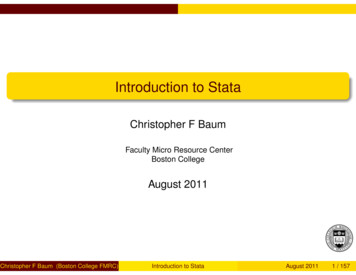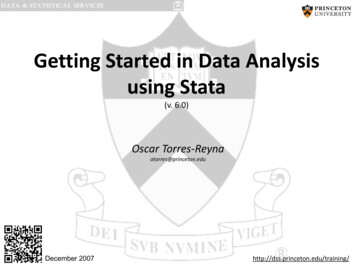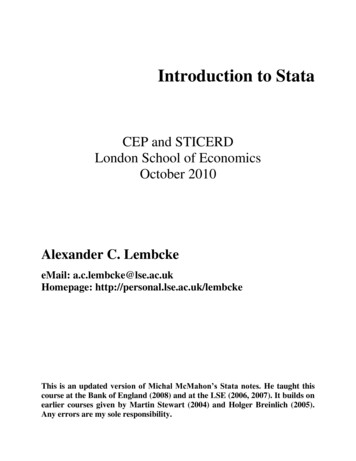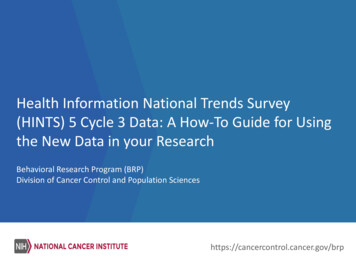Transcription
A First Tutorial in StataStan HurnQueensland University of TechnologyNational Centre for Econometric Researchwww.ncer.edu.auStan Hurn (NCER)Stata Tutorial1 / 66
Table of contents1Preliminaries2Loading Data3Basic Descriptive Statistics4Basic Plotting5Simple Data Manipulation6Simple Linear Regression7Using do files8Some Regression ExamplesElectricity DataCalifornia Schools DataFood Expenditure and Income9Instrumental Variables EstimationWage DataArtificial DataStan Hurn (NCER)Stata Tutorial2 / 66
PreliminariesStataStata is a fast, powerful statistical package withsmart data-management facilities,a wide array of up-to-date statistical techniques,and an excellent system for producing publication-quality graphsThe bad news is that Stata is NOT as easy to use as some other statisticalpackages, but Version 12 has got a reasonable menu-driven interface. On thewhole the advantages probably outweigh the steepness of the initial learning curve.Stan Hurn (NCER)Stata Tutorial3 / 66
PreliminariesStata ResourcesOne of the major advantages to using Stata is that there are a large number ofhelpful resources to be found. For example:a good web-based tutorial can be found athttp://data.princeton.edu/stata/default.htmla useful introductory book isAn Introduction to Modern Econometrics Using Stata by Christopher F. Baumpublished by Stata Press in 2006Stan Hurn (NCER)Stata Tutorial4 / 66
PreliminariesThe Stata 12 Front End for MacStan Hurn (NCER)Stata Tutorial5 / 66
PreliminariesThe Stata 12 Front End for WindowsStan Hurn (NCER)Stata Tutorial6 / 66
PreliminariesStata 12 Front EndStata has an menu bar on the top and 5 internal windows.The main window is the one in the middle (1 on the previous slide). It givesyou the all output of you operations in Stata.The Command window (2) executes commands. You can type commandsdirectly in this window as an alternative to using the menu system.The Review window (3), lists all the operations preformed since openingStata. If you click on one of your past commands, you will see the commandbeing displayed in the Command window and you can re-run it by hitting theenter key.The Variables window (4) lists the variables in the current dataset (and theirdescriptions). When you double-click on the variable, it appears in theCommand window.The Properties window (5) gives information about your dataset and yourvariables.Stan Hurn (NCER)Stata Tutorial7 / 66
PreliminariesChanging the Working DirectoryTo avoid having to specify the path each time you wish to load a data file orrun a Stata program (saved in a ”do” file), it is useful to changed theworking directory so that Stata looks in the directory that you are currentlyworking in.Click File – Change Working DirectoryBrowse for the correct directory and select it.The result is printed out in the Results window and the appropriate Statacommand is echoed in Review window enabling you to reconstruct a ”do”file of you session.Stan Hurn (NCER)Stata Tutorial8 / 66
Loading DataLoading an Existing Stata FileSimply click File – Open and browse for an existing Stata data file.Stata data files have extensions dta.Open the file food.dta. You will note that two variables food exp andincome appear in the Variables window of the Stata main page.In the Properties window you will see the filename food.dta together withsome information about the file. This file has 2 variables, each with 40observations and the size of the file in memory is also given.Stan Hurn (NCER)Stata Tutorial9 / 66
Loading DataLoading an Excel FileStan Hurn (NCER)Stata Tutorial10 / 66
Loading DataLoading an Excel FileLoad the Excel file US Macroeconomic Data.xlsClick File – Import – Excel SpreadsheetBrowse for the correct file in the working directory and open it.Remember to check the radio button asking if you want to use the first rowas variable names.Changes variable names in Stata is something of a mystery when using theMenu. But using the command window is easy enough.rename oldname newnamewill do the trick. Try it.NOTE Case matters: if you use an uppercase letter where a lowercase letterbelongs, or vice versa, an error message will display.Stan Hurn (NCER)Stata Tutorial11 / 66
Loading DataLoading a CSV FileLoad the CSV file taylor.csv which contains data on the output gap, theinflation gap and the Federal Funds rate for the period 1961:Q1 to 1999:Q4.Click File – Import – Text data created by a spreadsheetBrowse for the file and load it. You should have data on the variables ffr, infland ygap.To specify this as time series data we need a series of dates. The date vector(called ”year”) is created using the following commandsgenerate year tq(1961q1) n-1To make sure Data understands that this is a time series data set we need totell it to use ”year” as the date vector. The command istsset year, quarterlyThe Stata menu command is to do this is found on the next slide.Stan Hurn (NCER)Stata Tutorial12 / 66
Loading DataAssigning a Date VectorStan Hurn (NCER)Stata Tutorial13 / 66
Basic Descriptive StatisticsSummary StatisticsReload the file food.dta.Now click Statistics and then chooseSummaries, tables, and tests – Summary and descriptive statistics.Sometimes it is useful to have a look at the histogram of the data. ClickGraphics – Histogram and experiment with some of the options.Another useful visual tool is the box plot. Click Graphics – Box plotStan Hurn (NCER)Stata Tutorial14 / 66
Basic PlottingSimple ScatterClick File – Open and browse for food.dta. This is a Stata data file.Click Grahics – Twoway and create a simple scatter plot of weekly foodexpenditure versus weekly income.Stan Hurn (NCER)Stata Tutorial15 / 66
Basic PlottingTime Series PlotsLet’s work through a simple example to construct a plot of the Australian businesscycle.Click File – Import – Excel Spreadsheet and use the first row as variablenames. This will give you a variable gdp.Make a time series data set by creating a quarterly date vector from 1959:Q2to 1996:Q1 and make a time-series data set using dates as the time vector.The commands aregenerate dates tq(1959q2) n-1tsset dates, quarterlyPlot the data.Stan Hurn (NCER)Stata Tutorial16 / 66
Basic PlottingAustralian GDPStan Hurn (NCER)Stata Tutorial17 / 66
Simple Data ManipulationData TransformationsStata’s basic commands for data transformation are generate and replace.generate creates a new variable.replace modifies an existing variable.Both commands are accessed via the Data menu item on the main Statatoolbar.Stan Hurn (NCER)Stata Tutorial18 / 66
Simple Data Manipulationgenerate and replaceStan Hurn (NCER)Stata Tutorial19 / 66
Simple Data ManipulationGrowth rate of Australian GDPCreate a growth rate of gdp using the L. operator (lag operator)generate g log(gdp)-log(L1.gdp)Stan Hurn (NCER)Stata Tutorial20 / 66
Simple Data ManipulationAustralian Business CycleWhile the plot of the growth rate of gdp is more informative than a plot of thelevel of the series, yet more information can be obtained by smoothing g.generate bcycle (L3.g L2.g L1.g g F1.g F2.g F3.g )/7Stan Hurn (NCER)Stata Tutorial21 / 66
Simple Data ManipulationLoad the food data set1Make sure you are in the right working directory (File – Change WorkingDirectory)2Load the dataset in food.dta and look at the data characteristics.3You can experiment using Statistics – Summaries, tables, and tests –Summary and descriptive statistics but it is simpler to issue the followingcommands from the command window.describelistbrowsesummarizesummarize food exp, detailStan Hurn (NCER)Stata Tutorial22 / 66
Simple Data ManipulationSimple scatter plots1Use Grahics – Twoway to create a simple scatter plot of weekly foodexpenditure versus weekly income.2Issue the commandtwoway (scatter food exp income)3Issue the commandtwoway (scatter food exp income), title(Food Expenditure Data)4Issue the commandtwoway (scatter food exp income) (lfit food exp income), title(FittedRegression Line)The line of best fit is obtained by linear regression of food expenditure on income.We will now explore this in more detail.Stan Hurn (NCER)Stata Tutorial23 / 66
Simple Linear RegressionA First Regression1Load the data set caschool.dta.2Run a regression of the test scores, testscr , against the student-teacher ratio,str . You do this by selecting Statistics – Linear models and related –Linear regression.3A dialogue box will pop up which will require you to fill in the dependent andindependent variable.Stan Hurn (NCER)Stata Tutorial24 / 66
Simple Linear RegressionRegression dialogue boxStan Hurn (NCER)Stata Tutorial25 / 66
Simple Linear RegressionRegression ResultsStata reports the regression results as follows:The regression predicts that if class size falls by one student, the test scores willincrease by 2.28 points.Stan Hurn (NCER)Stata Tutorial26 / 66
Simple Linear RegressionPredicted Values and ResidualsA common task after running a regression is storing the fitted values, yb, or theb. Here you must become familiar with the very useful Statistics –residuals, uPostestimation menu. One option to select is Predictions, residuals, etc whichgives the dialogue boxStan Hurn (NCER)Stata Tutorial27 / 66
Simple Linear RegressionPredicted Values and Residuals1Note that the names you choose for the predicted values and/or residualscannot already be taken. Use something obvious like yfit or yhat for thefitted values and res or uhat for the residuals.2You can also use the Postestimation option to obtain confidence intervalsfor the prediction using the option Standard errors of the prediction. Savethis as yhatci. The commands. gen yhatu yhat 1.96*yhatci. gen yhatl yhat - 1.96*yhatciwill now generate a 95% confidence interval for the prediction.3To be more precise you could use the t-distribution rather than hard-code1.96. The commands are. gen ttail invttail(e(df r),0.975). gen yhatu yhat ttail*yhatciNote that e(df r) is the way Stata stores the degrees of freedom for theresiduals and invtttail computes the relevant critical value from thet-distribution.Stan Hurn (NCER)Stata Tutorial28 / 66
Simple Linear RegressionPredictions with 95% Confidence IntervalStan Hurn (NCER)Stata Tutorial29 / 66
Simple Linear RegressionOut-of-sample PredictionObtaining out-of-sample predictions is a bit clunky and using the command line isprobably the way to go. Suppose there are 40 observations in the data sample andyou want to obtain an out-of-sample prediction for a value of the explanatoryvariable income 20. The code is// add observation to data fileeditset obs 41replace income 20 in 41// obtain predictionpredict yhat0list income yhat0 in 41Stan Hurn (NCER)Stata Tutorial30 / 66
Simple Linear RegressionYou should explore other visualisation optionsStan Hurn (NCER)Stata Tutorial31 / 66
Using do filesUsing do filesA nice thing about Stata is that there is a simple way to save all your work stepsso you or others can easily reproduce your analysis.The way to do so is using a so-called do file.Remember that all Stata does is to execute commands, which you eitherclicked on using the menu or directly typed in the Command window.A command is just one line of text (or code). If you want to save thiscommand for later use, just copy it (simply click on it in the Review windowand copy the line of text that comes up in the Command window) and pasteit into the do file.The next slides describe how you can open and use a do file.Stan Hurn (NCER)Stata Tutorial32 / 66
Using do filesWhere to open a new do fileYou can open a new do file by clicking on the “New Do file Editor” button belowthe menu (or press Ctrl 9):Stan Hurn (NCER)Stata Tutorial33 / 66
Using do filesUsing a do fileA do file is just a list of commands. Each command has to start with a new line.Normally you will start your do file telling it which data to load in the first line. Inthe following lines you can then include analysis commands. If you leave a rowempty – no problem. If you want to write comments or text, which are not Statacode, you have to start the row with // or a * symbol; using these symbols tellStata that this line is not to be executed.Stan Hurn (NCER)Stata Tutorial34 / 66
Using do filesExecuting commands with a do fileIf you want to re-run a command from the do file, just highlight the line and pressthe “Execute (do)” button (or press Ctrl d). If you don’t mark any specific line,Stata will run all the commands in the do file you have currently opened from firstto last. The results of the command(s) are displayed in the main view as if youwere using the menu.Stan Hurn (NCER)Stata Tutorial35 / 66
Some Regression ExamplesElectricity DataDemand for Residential ElectricityThe Excel file elecex.xls has quarterly data on the following variables from1972:02 to 1993:04.RESKWHNOCUSTPRICECPIINCOMECDDHDDPOP electricity sales to residential customers (million kilowatt-hours)number of customers (thousands)electricity tariff (cents/kwh)consumer price indexnominal personal income (millions of dollars)cooling degree daysheating degree dayspopulation (thousands)Import the data into Stata using the Import wizard. Take care to check the RadioButton asking whether or not to treat the first row as variable names! Once doneyou can save this as elecex.dta for your own convenience.Stan Hurn (NCER)Stata Tutorial36 / 66
Some Regression ExamplesElectricity DataTime Series DataMost multiple regression exercises involve data manipulation. This is wherewriting ”do” files is a powerful way of ensuring that you can recover your previouswork and others can reproduce it.1This is time series data, so we need to create a date vector set dates as thedate vector.generate dates tq(1972q2) n-1tsset dates, quarterlyStan Hurn (NCER)Stata Tutorial37 / 66
Some Regression ExamplesElectricity DataData Manipulations1Generate the dependent variable:gen LKWH log(RESKWH/NOCUST)2We want to explain this demand in terms of real per capita income so createthe variablegen LY log((100\ast INCOME)/(CPI\ast POP))3Another important determinant is price — we want to use the real averagecost of electricitygen LPRICE log(100 \ast PRICE/CPI)Stan Hurn (NCER)Stata Tutorial38 / 66
Some Regression ExamplesElectricity DataGetting a Feel for the DataYou should always try to understand your data before beginning to model it. Auseful starting point is the Graphics – Scatterplot matrix option. As the namesuggests this creates a matrix of scatterplots of the variables against each other.Hopefully this reveals some pattern to the relationships between the dependentand explanatory variables and no discernible pattern between the explanatoryvariables themselves.Stan Hurn (NCER)Stata Tutorial39 / 66
Some Regression ExamplesElectricity DataMatrix PlotsStan Hurn (NCER)Stata Tutorial40 / 66
Some Regression ExamplesElectricity DataRegression ResultsThe results from running the linear regression of the base model of demand onprice, income and the weather variables are as follows:Stan Hurn (NCER)Stata Tutorial41 / 66
Some Regression ExamplesElectricity DataACF and PACFThis is time series data, so one of the problems may be autocorrelation in theresiduals. The autocorrelation function and partial autocorrelation function of theresiduals look as followsStan Hurn (NCER)Stata Tutorial42 / 66
Some Regression ExamplesElectricity DataAR(1) Estimation OptionsThe following dialogue box under the Time Series Prais-Winstein regression allowsyou to correct for autocorrelation in the residuals.Stan Hurn (NCER)Stata Tutorial43 / 66
Some Regression ExamplesElectricity DataAR(1) outputThe results from running the linear regression of the AR(1) model of demand onprice, income and the weather variables are as follows:Stan Hurn (NCER)Stata Tutorial44 / 66
Some Regression ExamplesCalifornia Schools DataCalifornia Test Score Data1Load the file caschool.dta.2Run the regression relating test scores to the student teacher ratiotestscr β0 β1 str u3The concern is that this equation suffers omitted variable bias which we cancorrect using multiple regression. Try relating test scores to the studentteacher ratio and the percentage of English learnerstestscr β0 β1 str β2 el pct uNote that the size of the effect of str is halved!4Now try adding expenditure per student to the regressiontestscr β0 β1 str β2 el pct β3 expn stu uStan Hurn (NCER)Stata Tutorial45 / 66
Some Regression ExamplesCalifornia Schools DataPresenting ResultsThis exercise has shown that the coefficient on str in the simple two variablemodel is biased. But the question remains as to how to present this in areasonable way so that we can see the pattern immediately. The answer is to storethe results of the regressions and then to use Stata’s Postestimation menu itemto help organise the presentation of the results.Unfortunately this is going to involve estimating the regressions again and thenusingStatistics – Postestimation – Manage estimation results – Store in memoryAfter each estimation you will need to name your model. Lets be original and callthem Model1, Model2 and Model3. As you do this, watch how Stata echoes yourcommand and think how easy it would be to use a ”do” file instead.Stan Hurn (NCER)Stata Tutorial46 / 66
Some Regression ExamplesCalifornia Schools DataTable of Estimation Results 1Show the results: estimates table Model1 Model2 Model3Here both coefficients and standard errors of the various models are summarisedin an accessible way and the reduction in the significance of str is clear.Stan Hurn (NCER)Stata Tutorial47 / 66
Some Regression ExamplesCalifornia Schools DataTable of Estimation Results 2Further detail on the results: estimates table Model1 Model2 Model3,star(.05 .01 .001)This is a particularly useful way of summarising the results as the significantcoefficients are marked. Note how str is insignificant in Model 3. Essentially thet-tests on the individual coefficients are interpreted for you!!Stan Hurn (NCER)Stata Tutorial48 / 66
Some Regression ExamplesCalifornia Schools DataJoint Significance TestNow let’s test the hypothesis that both str and exp stu are zero.The tests are to be found at:Statistics – Postestimation – Tests – Test linear hypothesesObviously you are going to have to give Stata some information on whichcoefficients you wish to test. Once you have selected Test linear hypotheses,click on Create and the following dialogue box with appear.Stan Hurn (NCER)Stata Tutorial49 / 66
Some Regression ExamplesCalifornia Schools DataTesting Joint HypothesesThe result shows that the p-value of the F-test of the joint hypothesis thatβ1 β3 0 is 0.0004 so we would reject the null hypothesis. At least one of strand exp stu is a significant factor in the regression.Stan Hurn (NCER)Stata Tutorial50 / 66
Some Regression ExamplesCalifornia Schools DataTesting Joint Hypotheses for WindowsThe result shows that the p-value of the F-test of the joint hypothesis thatβ1 β3 0 is 0.0004 so we would reject the null hypothesis. At least one of strand exp stu is a significant factor in the regression.Stan Hurn (NCER)Stata Tutorial51 / 66
Some Regression ExamplesFood Expenditure and IncomeFood Data SetStudy the relationship between food expenditures and incomereg food exp income and plot residualsStan Hurn (NCER)Stata Tutorial52 / 66
Some Regression ExamplesFood Expenditure and IncomeFunctional FormIt may be that a linear relationship between food expenditures and income isnot a good choice.Let us try to fit a linear - log model.food exp β0 β1 ln(income) uUnfortunately Stata doesn’t recognise ln(income) and you have to generate anew variable, saygen lincome log(income)Stan Hurn (NCER)Stata Tutorial53 / 66
Some Regression ExamplesFood Expenditure and IncomeFitted ValuesStan Hurn (NCER)Stata Tutorial54 / 66
Some Regression ExamplesFood Expenditure and IncomeElasticitiesNow you can calculate the percentage change in food expenditure given a 1percent change in income using the marginal effects options on thePostestimation menu.Stan Hurn (NCER)Stata Tutorial55 / 66
Instrumental Variables EstimationWage DataWage DataThis example looks at wage data. The datafile is mroz.dta and the focus is onmodelling the wage of married women only. The variables that are important areas follows:educ years of schoolingwage estimated wage from earns., hoursmotheduc mothers years of schoolingfatheduc fathers years of schoolingexper actual labor mkt experlfp 1 if in labor force, 1975Stan Hurn (NCER)Stata Tutorial56 / 66
Instrumental Variables EstimationWage DataEstimating a Wage EquationSuppose we wish to estimate the equation that relates wages to education andexperience:ln(wage) β0 β1 educ β2 exper β3 exper 2 ut .The problem is that educ may be correlated with u because it is an imperfectproxy for ”ability” and that using OLS may therefore result in biased coefficientestimates.Stan Hurn (NCER)Stata Tutorial57 / 66
Instrumental Variables EstimationWage DataOLS ResultsStan Hurn (NCER)Stata Tutorial58 / 66
Instrumental Variables EstimationWage DataThe IV EstimatorWe can now try estimate the regression by IV using mothereduc as an instrumentfor educ. A mother’s education does not itself belong in the daughter’s wageequation, but it is reasonable to propose that more educated mothers are morelikely to have educated daughters.Click Statistics – Edogenous Covariates – Single-equationinstrumental-variables estimatorThis sequence will open a Dialogue Box which will prompt for moreinformation like12dependent variable, independent variables, endogenous variables andinstrumental variables;other options for the constant and standard error correction etc.Stan Hurn (NCER)Stata Tutorial59 / 66
Instrumental Variables EstimationWage DataThe IV EstimatorStan Hurn (NCER)Stata Tutorial60 / 66
Instrumental Variables EstimationWage DataIV ResultsStan Hurn (NCER)Stata Tutorial61 / 66
Instrumental Variables EstimationWage DataSome Observations1Although not shown here mothereduc is highly significant in the first-stageregression of the IV estimation indicating it is a strong instrument for educ.2The estimated return to education is about 10% lower than the OLSestimate. This is consistent with our earlier theoretical discussion that theOLS estimator tends to over-estimate the effect of a variable if that variableis positively correlated with the omitted factors present in the error term.3The standard error on the coefficient on educ is over 2.5 times larger thanthe standard error on the OLS estimate. This reflects the fact that even witha good instrument the IV estimator is not efficient. Of course this situationcan be remedied slightly by adding more valid instruments for educ.Stan Hurn (NCER)Stata Tutorial62 / 66
Instrumental Variables EstimationArtificial DataThe DataThe datafile is ivreg2.dta contains 500 artificially generated observations on x, y ,z1 and z2 . The variable y is generated asy t β0 β1 x t e t ,β0 3, β1 1withx N(0, 2) ,e N(0, 1) , cov(x, e) 0.9 .Note thatρz1 ,x 0.5Stan Hurn (NCER)ρz2 ,x 0.3.Stata Tutorial63 / 66
Instrumental Variables EstimationArtificial DataSummary of Estimation ResultsTable was generated by using the Postestimation menu option to store resultsand create a table.Stan Hurn (NCER)Stata Tutorial64 / 66
Instrumental Variables EstimationArtificial DataHausman TestTo Implement the Hausman test assuming that you have stored the output fromthe IV and OLS regressions you clickPostestimation – Tests – Hausman specification testStan Hurn (NCER)Stata Tutorial65 / 66
Instrumental Variables EstimationArtificial DataHausman TestThis indicates a strong rejection of the null hypothesis of exogeneity — indicatingthat cov(x, u) 6 0 — which we know to be true by construction.Stan Hurn (NCER)Stata Tutorial66 / 66
Table of contents 1 Preliminaries 2 Loading Data 3 Basic Descriptive Statistics 4 Basic Plotting 5 Simple Data Manipulation 6 Simple Linear Regression 7 Using do les 8 Some Regression Examples Electricity Data California Schools Data Food Expenditure and Income 9 Instrumental Variables Estimation Wage Data Arti cial Data Stan Hurn (NCER) Stata Tutorial 2 / 66