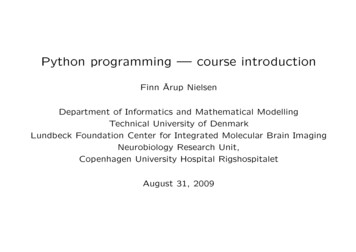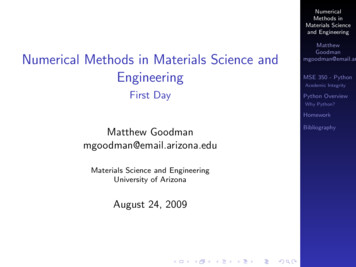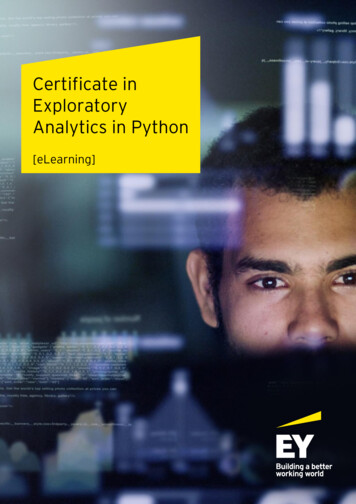Transcription
Numerical PythonDavid AscherPaul F. DuboisKonrad HinsenJim HuguninTravis OliphantAugust 17, 2001Lawrence Livermore National Laboratory, Livermore, CA 94566UCRL-MA-128569
Legal NoticePlease see file Legal.html in the source distribution.This open source project has been contributed to by many people, including personnel of the Lawrence Livermore National Laboratory. The following notice covers those contributions including this manual.Copyright (c) 1999. The Regents of the University of California. All rights reserved.Permission to use, copy, modify, and distribute this software for any purpose without fee is hereby granted,provided that this entire notice is included in all copies of any software which is or includes a copy or modification of this software and in all copies of the supporting documentation for such software.This work was produced at the University of California, Lawrence Livermore National Laboratory under contract no. W-7405-ENG-48 between the U.S. Department of Energy and The Regents of the University of California for the operation of UC LLNL.DISCLAIMERThis software was prepared as an account of work sponsored by an agency of the United States Government.Neither the United States Government nor the University of California nor any of their employees, makes anywarranty, express or implied, or assumes any liability or responsibility for the accuracy, completeness, or usefulness of any information, apparatus, product, or process disclosed, or represents that its use would notinfringe privately-owned rights. Reference herein to any specific commercial products, process, or service bytrade name, trademark, manufacturer, or otherwise, does not necessarily constitute or imply its endorsement,recommendation, or favoring by the United States Government or the University of California. The views andopinions of authors expressed herein do not necessarily state or reflect those of the United States Governmentor the University of California, and shall not be used for advertising or product endorsement purposes.ii
Table Of ContentsNumerical Python 11 Introduction 2Where to get information and code 3Acknowledgments 42 Installing NumPy 5Testing the Python installation 5Testing the Numeric Python Extension Installation 5Installing NumPy 5Installing on Windows 6Installing on Unix 6At the SourceForge. 63 The NumTut package 8Testing the NumTut package 8Possible reasons for failure 8Win32 8Unix 94 High-Level Overview 10Array Objects 10Universal Functions 11Convenience Functions 115 Array Basics 13Basics 13Creating arrays from scratch 13array() and typecodes 13Multidimensional Arrays 15resize 17Creating arrays with values specified on-the-fly' 18zeros() and ones() 18arrayrange() 18Creating an array from a function: fromfunction() 20identity() 21Coercion and Casting 21Automatic Coercions and Binary Operations 21Deliberate up-casting: The asarray function 22The typecode value table 22Consequences of silent upcasting 23Saving space 23Deliberate casts (potentially down): the astype method 23Operating on Arrays 24Simple operations 24In-place operations 25Getting and Setting array values 25iii
Slicing Arrays 266 Ufuncs 28What are Ufuncs? 28Ufuncs can operate on any Python sequence 29Ufuncs can take output arguments 29Ufuncs have special methods 29The reduce ufunc method 29The accumulate ufunc method 30The outer ufunc method 30The reduceat ufunc method 30Ufuncs always return new arrays 31Which are the Ufuncs? 31Unary Mathematical Ufuncs (take only one argument) 31Binary Mathematical Ufuncs 31Logical Ufuncs 31Ufunc shorthands 327 Pseudo Indices 338 Array Functions 35take(a, indices, axis 0) 35put (a, indices, values) 36putmask (a, mask, values) 37transpose(a, axes None) 37repeat(a, repeats, axis 0) 37choose(a, (b0, ., bn)) 37ravel(a) 38nonzero(a) 38where(condition, x, y) 38compress(condition, a, axis 0) 38diagonal(a, k 0, axis1 0, axis2 1) 38trace(a, k 0) 39searchsorted(a, values) 39sort(a, axis -1) 39argsort(a, axis -1) 40argmax(a, axis -1), argmin(a, axis -1) 40fromstring(string, typecode) 40dot(m1, m2) 41matrixmultiply(m1, m2) 41clip(m, m min, m max) 41indices(shape, typecode None) 41swapaxes(a, axis1, axis2) 42concatenate((a0, a1, . , an), axis 0) 42innerproduct(a, b) 43outerproduct(a,b) 43array repr() 43array str() 43resize(a, new shape) 43diagonal(a, offset 0, axis1 0, axis2 1) 43repeat . (a, counts, axis 0) 43convolve (a, v, mode 0) 44iv
cross correlate (a, v, mode 0) 44where (condition, x, y) 44identity(n) 44sum(a, index 0) 45cumsum(a, index 0) 45product(a, index 0) 45cumproduct(a, index 0) 45alltrue(a, index 0) 45sometrue(a, index 0) 45allclose (x, y, rtol 1.e-5, atol 1.e-8) 459 Array Methods 46itemsize() 46iscontiguous() 46typecode() 46byteswapped() 46tostring() 46tolist() 4710 Array Attributes 48flat 48real and imaginary 4811 Special Topics 50Subclassing 50Code Organization 50Numeric.py and friends 50UserArray.py 50Matrix.py 50Precision.py 50ArrayPrinter.py 50MLab.py 50bartlett(M) 50blackman(M) 51corrcoef(x, y None) 51cov(m,y None) 51cumprod(m) 51cumsum(m) 51diag(v, k 0) 51diff(x, n 1) 51eig(m) 51eye(N, M N, k 0, typecode None) 51fliplr(m) 51flipud(m) 51hamming(M) 51hanning(M) 51kaiser(M, beta) 51max(m) 51mean(m) 51median(m) 51min(m) 52msort(m) 52v
prod(m) 52ptp(m) 52rand(d1, ., dn) 52rot90(m,k 1) 52sinc(x) 52squeeze(a) 52std(m) 52sum(m) 52svd(m) 52trapz(y,x None) 52tri(N, M N, k 0, typecode None) 52tril(m,k 0) 52triu(m,k 0) 52The multiarray object 53Typecodes 53Indexing in and out, slicing 54Ellipses 55NewAxis 55Set-indexing and Broadcasting 55Axis specifications 56Textual representations of arrays 56Comparisons 58Pickling and Unpickling -- storing arrays on disk 58Dealing with floating point exceptions 5812 Writing a C extension to NumPy 59Introduction 59Preparing an extension module for NumPy arrays 59Accessing NumPy arrays from C 60Types and Internal Structure 60Element data types 60Contiguous arrays 61Zero-dimensional arrays 61A simple example 61Accepting input data from any sequence type 62Creating NumPy arrays 63Returning arrays from C functions 63A less simple example 6413 C API Reference 66ArrayObject C Structure and API 66Structures 66The ArrayObject API 67Notes 70UfuncObject C Structure and API 70C Structure 70UfuncObject C API 7214 Glossary 75Optional Packages 77License and disclaimer for packages MA, RNG, Properties 78vi
15 FFT Reference 79Python Interface 79fft(data, n None, axis -1) 79inverse fft(data, n None, axis -1) 79real fft(data, n None, axis -1) 79inverse real fft(data, n None, axis -1) 80fft2d(data, s None, axes (-2,-1)) 80real fft2d(data, s None, axes (-2,-1)) 80C API 80Compilation Notes 8116 LinearAlgebra Reference 82Python Interface 82solve linear equations(a, b) 82inverse(a) 82eigenvalues(a) 82eigenvectors(a) 83singular value decomposition(a, full matrices 0) 83generalized inverse(a, rcond 1e-10) 83determinant(a) 83linear least squares(a, b, rcond e-10) 83Compilation Notes 8317 RandomArray Reference 84Python Interface 84seed(x 0, y 0) 84get seed() 84random(shape ReturnFloat) 84uniform(minimum, maximum, shape ReturnFloat) 84randint(minimum, maximum, shape ReturnFloat) 84permutation(n) 84Floating point random arrays 85standard normal (shape ReturnFloat) 85normal (mean, stddev, shape ReturnFloat) 85multivariate normal (mean, covariance) ormultivariate normal (mean, covariance, leadingAxesShape) 85exponential (mean, shape ReturnFloat) 85beta (a, b, shape ReturnFloat) 85gamma (a, r, shape ReturnFloat) 86chi square (df, shape ReturnFloat) 86noncentral chi square (df, nonc, shape ReturnFloat) 86F (dfn, dfd, shape ReturnFloat) 86noncentral F (dfn, dfd, nconc, shape ReturnFloat) 86Integer random arrays 86binomial (trials, prob, shape ReturnInt) 86negative binomial (trials, prob, shape ReturnInt) 86poisson (mean, shape ReturnInt) 86multinomial (trials, probs) or multinomial (trials, probs, leadingAxesShape) 86Examples 8718 Independent Random Streams 89vii
Background 89Usage 89Module RNG 89Generator objects 89Module ranf 89Examples 9019 Properties Reference 91Defining a property 91Evading the mechanism 91Creating the class 91Setting a property 92Example: 9220 Masked Arrays 95What is a masked array? 95Installing and using MA 95Class MaskedArray 95Attributes of masked arrays 96Methods on masked arrays. 97Constructing masked arrays 99What are masks? 100Working with masks 101Operations 101Copying or not? 101Behaviors 102Indexing and Slicing 102Indexing that produces a scalar result 102Assignment to elements and slices 102Module MA: Attributes 102Module MA: Functions 103Unary functions 103Binary functions 103Comparison operators 103Logical operators 103Special array operators 103Controlling the size of the string representations 105Helper classes 105MAError 105The constant masked 105Example of masked behavior 106Class masked unary function 106Class masked binary function 106ActiveAttributes 107Examples of Using MA 107Data with a given value representing missing data 107Filling in the missing data 108Numerical operations 108Seeing the mask 108Filling it your way 108Ignoring extreme values 108Averaging an entire multidimensional array 108viii
Index 111ix
x
PART I: Numerical PythonNumerical Python (“Numpy”) adds a fast multidimensional array facility to Python. Thispart contains all you need to know about “Numpy” arrays and the functions that operateupon them.1
1. IntroductionThis chapter introduces the Numeric Python extension and outlines the rest of thedocument.The Numeric Python extensions (NumPy henceforth) is a set of extensions to the Python programming language which allows Python programmers to efficiently manipulate large sets of objects organized in grid-likefashion. These sets of objects are called arrays, and they can have any number of dimensions: one dimensionalarrays are similar to standard Python sequences, two-dimensional arrays are similar to matrices from linear algebra. Note that one-dimensional arrays are also different from any other Python sequence, and that two-dimensional matrices are also different from the matrices of linear algebra, in ways which we will mention later in thistext.Why are these extensions needed? The core reason is a very prosaic one, and that is that manipulating a set ofa million numbers in Python with the standard data structures such as lists, tuples or classes is much too slowand uses too much space. Anything which we can do in NumPy we can do in standard Python – we just maynot be alive to see the program finish. A more subtle reason for these extensions however is that the kinds ofoperations that programmers typically want to do on arrays, while sometimes very complex, can often be decomposed into a set of fairly standard operations. This decomposition has been developed similarly in many array languages. In some ways, NumPy is simply the application of this experience to the Python language – thusmany of the operations described in NumPy work the way they do because experience has shown that way tobe a good one, in a variety of contexts. The languages which were used to guide the development of NumPy include the infamous APL family of languages, Basis, MATLAB, FORTRAN, S and S , and others. This heritage will be obvious to users of NumPy who already have experience with these other languages. This tutorial,however, does not assume any such background, and all that is expected of the reader is a reasonable workingknowledge of the standard Python language.This document is the “official” documentation for NumPy. It is both a tutorial and the most authoritative sourceof information about NumPy with the exception of the source code. The tutorial material will walk you througha set of manipulations of simple, small, arrays of numbers, as well as image files. This choice was made because: A concrete data set makes explaining the behavior of some functions much easier to motivate than simplytalking about abstract operations on abstract data sets; Every reader will have at least an intuition as to the meaning of the data and organization of image files, and The result of various manipulations can be displayed simply since the data set has a natural graphical representation.All users of NumPy, whether interested in image processing or not, are encouraged to follow the tutorial witha working NumPy installation at their side, testing the examples, and, more importantly, transferring the understanding gained by working on images to their specific domain. The best way to learn is by doing – the aim ofthis tutorial is to guide you along this “doing.”2
“Installing NumPy” on page5 provides information on testing Python, NumPy, and compiling and installing NumPy if necessary. “The NumTut package” on page 8 provides information on testing and installing the NumTut package,which allows easy visualization of arrays. “High-Level Overview” on page 10 gives a high-level overview of the components of the NumPy systemas a whole. “Array Basics” on page 13 provides a detailed step-by-step introduction to the most important aspect ofNumPy, the multidimensional array objects. “Ufuncs” on page 28 provides information on universal functions, the mathematical functions which operate on arrays and other sequences elementwise. “Pseudo Indices” on page33 covers syntax for some special indexing operators. “Array Functions” on page 35 is a catalog of each of the utility functions which allow easy algorithmic processing of arrays. “Array Methods” on page46 discusses the methods of array objects. “Array Attributes” on page 48 presents the attributes of array objects. “Special Topics” on page 50 is a collection of special topics, from the organization of the codebase to themechanisms for customizing printing. “Writing a C extension to NumPy” on page 59 is an tutorial on how to write a C extension which usesNumPy arrays. “C API Reference” on page 66 is a reference for the C API to NumPy objects (both PyArrayObjects andUFuncObjects). “Glossary” on page 75 is a glossary of terms. Reference material for the optional packages distributed with Numeric Python are described in the next part,“Optional Packages” on page 77.Where to get information and codeNumerical Python and its documentation are available at SourceForge (sourceforge.net; SourceForge addressescan also be abbreviated as “sf.net”). The main web site is:http://numpy.sourceforge.netDownloads, bug reports, and patch facility, and releases are at the main project page, reachable from the abovesite or directly at: http://sourceforge.net/projects/numpyThe Python web sites is www.python.org.Many packages are available from third parties that use Numeric to interface to a variety of mathematical andstatistical software.3 IntroductionHere is what the rest of this part contains:
AcknowledgmentsNumerical Python is the outgrowth of a long collaborative design process carried out by the Matrix SIG of thePython Software Activity (PSA). Jim Hugunin, while a graduate student at MIT, wrote most of the code andinitial documentation. When Jim joined CNRI and began working on JPython, he didn’t have the time to maintain Numerical Python so Paul Dubois at LLNL agreed to become the maintainer of Numerical Python. DavidAscher, working as a consultant to LLNL, wrote most of this document, incorporating contributions from Konrad Hinsen and Travis Oliphant, both of whom are major contributors to Numerical Python.Since the source was moved to SourceForge, the Numeric user community has become a significant part of theprocess. Numerical Python illustrates the power of the open source software concept.Please send comments and corrections to this manual to paul@pfdubois.com, or to Paul F. Dubois, L-264,Lawrence Livermore National Laboratory, Livermore, CA 94566, U.S.A.4
Installing NumPy2. Installing NumPyThis chapter explains how to install and test NumPy, from either the source distribution orfrom the binary distribution.Before we start with the actual tutorial, we will describe the steps needed for you to be able to follow along theexamples step by step. These steps including installing Python, the NumPy extensions, and some tools and sample files used in the examples of this tutorial.Testing the Python installationThe first step is to install Python if you haven’t already. Python is available from the Python project page athttp://sourceforge.net/projects/python. Click on the link corresponding to your platform, and follow the instructions described there. When installed, starting Python by typing python at the shell or double-clicking on thePython interpreter should give a prompt such as:Python 2.1b2 (#12, Mar 23 2001, 14:01:30) [MSC 32 bit (Intel)] on win32Type "copyright", "credits" or "license" for more information. If you have problems getting this part to work, consider contacting a local support person or emailing pythonhelp@python.org for help. If neither solution works, consider posting on the comp.lang.python newsgroup (details on the newsgroup/mailing list are available at esting the Numeric Python Extension InstallationThe standard Python distribution does not come as of this writing with the Numeric Python extensions installed,but your system administrator may have installed them already. To find out if your Python interpreter hasNumPy installed, type import Numeric at the Python prompt. You’ll see one of two behaviors (throughoutthis document, bold Courier New font indicates user input, and standard Courier New font indicatesoutput): import NumericTraceback (innermost last):File " stdin ", line 1, in ?ImportError: No module named Numeric indicating that you don’t have NumPy installed, or: import Numeric indicating that you do. If you do, go on to the next step. If you don’t, you have to get the NumPy extensions.Installing NumPyThe release facility at SourceForge is accessed through the project page, http://sourceforge.net/projects/numpy.Click on the “numpy” releases and you will be presented with a list of the available files. The files whose namesend in “.tar.gz” are source code releases. A .zip file is the source code in Windows format. The other files arebinaries for a given platform.It is possible to get the latest sources directly from our CVS repository using the facilities described at SourceForge. Note that while every effort is made to ensure that the repository is always “good”, direct use of the repository is subject to more errors than using a standard release.5
Installing on WindowsOn Windows, we currently have available .exe files that should be executed. The will install Numeric Pythoninto your Python distribution. There are also .exe files for each of the optional packages. Note that some of theoptional packages require other optional packages.If you wish to build from source on Windows, the Unix procedure described below can be used, running pythonin a command-line tool, on the Windows-format sources in the .zip file.In general, there may not be a prebuilt version of a particular kind available in every minor release. If you needa prebuilt version, choose the most recent version available.Releases prior to 20 had binary .zip files for Windows; these have been replaced by the .exe files that containgenuine installers.Installing on UnixThe source distribution should be uncompressed and unpacked using the the tar program:csh tar xfz Numeric-n.m.tar.gzFollow the instructions in the top-level directory for compilation and installation. Note that there are optionsyou must consider before beginning. Installation is usually as simple as:python setup all.py installHowever, please (please!) see the README itself for the latest details.Important TipJust like all Python modules and packages, the Numeric module can be invoked using eitherthe import Numeric form, or the from Numeric import . form. Because mostof the functions we’ll talk about are in the Numeric module, in this document, all of the codesamples will assume that they have been preceded by a statement:from Numeric import *At the SourceForge.The SourceForge project page for Numerical Python is at http://sourceforge.net/projects/numpy. On this projectpage you will find links to: The Numeric Discussion ListYou can subscribe to a discussion list about Numeric python using the project page at SourceForge. Thelist is a good place to ask questions and get help. Send mail to numpy-discussion@lists.sourceforge.net. The Web SiteClick on “home page” to get to the Numeric Python Home Page, which has links to documentation andother resources, including tools for connecting Numerical Python to Fortran. Bugs and PatchesBug tracking and patch-management facilities is provided on the SourceForge project page. CVS RepositoryYou can get the latest and greatest (albeit less tested and trustworthy) version of Numeric directly from ourCVS repository. FTP SiteThe FTP Site contains this documentation in several formats, plus maybe some other goodies we have lying6
Installing NumPyaround.7
3. The NumTut packageThis chapter leads the user through the installation and testing of the NumTut package,which should have been distributed with this document.Testing the NumTut packageThis tutorial assumes that the NumTut package has been installed. If it hasn’t, see below, “Possible reasons forfailure” on page 8). This package contains a few sample images and utility functions for displaying arrays andthe like. To find out if NumTut has been installed, do: from NumTut import * view(greece)If a picture of a greek street shows up on your screen, you’re all set, and you can go to the next chapter.Possible reasons for failure import NumTutTraceback (innermost last):File " stdin ", line 1, in ?ImportError: No module named NumTutThis message indicates that you do not have the NumTut package installed in your PythonPath. NumTut is distributed along with the Numeric source distribution in the Demo subdirectory. Copy the NumTut subdirectorysomewhere into your Python path, or just execute python from the Demo directory.If you have installed Numeric from a binary distribution, NumTut may not be included. Get the source distribution and find NumTut in the Demo subdirectory.On Win32, the NumTut directory can be placed in the main directory of your Python installation. On Unix, itcan be placed in the site-packages directory of your installation.Win32 import NumTut8
or:ConfigurationError: view needs either threads or the IDLE editor to beenabled.On Win32 (Windows 95, 98, NT), the Tk toolkit is needed to view the images. Additionally, either the Pythoninterpreter needs to be compiled with thread support (which is true in the standard win32 distribution) or youneed to call the NumTut program from the IDLE interactive development environment.If you do not wish to modify your Python installation to match these requirements, you can simply ignore thereferences to the demonstrations which use the view() command later in this document. Using NumPy doesnot require image display tools, they just make some array operations easier to understand.UnixOn Unix machines, NumTut will work best with a Python interpreter with Tk support (not true in the defaultconfiguration), with the Tkinter GUI framework available and optionally with the tkImaging add-on (part of thePython Imaging Library). If this is not the case, it will try to use an external viewer which is able to read PPMfiles. The default viewer is ’xv’, a common image viewer available from ftp://ftp.cis.upenn.edu/pub/xv. If xv isnot installed, you will get an error message similar to: import NumTutTraceback (innermost last):[.]ConfigurationError: PPM image viewer ’xv’ not foundYou can configure NumTut to use a different image viewer, by typing e.g.: import NumTut NumTut.view.PPMVIEWER ’ppmviewer’ from NumTut import * view(greece)If you do not have a PPM image viewer, you can simply ignore the references to the demonstrations which usethe view() command later in this document. Using NumPy does not require image display tools, they justmake some array operations easier to understand.9 The NumTut packageTraceback (innermost last):[.]ConfigurationError: view needs Tkinter on Win32, and either threads orthe IDLE editor"
4. High-Level OverviewIn this chapter, a high-level overview of the extensions is provided, giving the reader thedefinitions of the key components of the system. This section defines the concepts used bythe remaining sections.Numeric Python consists of a set of modules: Numeric.py (and its helper modules multiarray and umath.)This module defines two new object types, and a set of functions which manipulate these objects, as well asconvert between them and other Python types. The objects are the new array object (technically calledmultiarray objects), and universal functions (technically ufunc objects). Other optional packages shipped with Numeric are discussed in “Optional Packages” on page 77. Amongthese a packages for linear algebra, random numbers, masked or missing values, and Fast Fourier Transforms.Array ObjectsThe array objects are generally homogeneous collections of potentially large numbers of numbers. All numbersin a multiarray are the same kind (i.e. number representation, such as double-precision floating point). Arrayobjects must be full (no empty cells are allowed), and their size is immutable. The specific numbers withinthem can change throughout the life of the array.Note: In some applications arrays of numbers may contain entries representing invalid or missing values. Anoptional package “MA” is available to represent such arrays. Attempting to do so by using NaN as a value maylead to disappointment or lack of portability.Mathematical operations on arrays return new arrays containing the results of these operations performed elementwise on the arguments of the operation.The size of an array is the total number of elements therein (it can be 0 or more). It does not change throughoutthe life of the array.The shape of an array is the number of dimensions of the array and its extent in each of these dimensions (it canbe 0, 1 or more). It can change throughout the life of the array. In Python terms, the shape of an array is a tupleof integers, one integer for each dimension that represents the extent in that dimension.The rank of an array is the number of dimensions along which it is defined. It can change throughout the life ofthe array. Thus, the rank is the length of the shape.The typecode of an array is a single character description of the kind of element it contains (number format,character or Python reference). It determines the itemsize of the array.The itemsize of an array is the number of 8-bit bytes used to store a single element in the array. The total memory used by an array tends to its size times its itemsize, as the size goes to infinity (there is a fixed overhead perarray, as well as a fixed overhead per dimension).To put this in more familiar mathematicial language: A vector is a rank-1 array (it has only one dimension alongwhich it can be indexed). A matrix as used in linear algebra is a rank-2 array (it has two dimensions alongwhich it can be indexed). There are also rank-0 arrays, which can hold single scalars -- they have no dimensionalong which they can be indexed, but they contain a single number.Here is an example of Python code using the array objects (bold text refers to user input, non-bold text to computer output):10
from Numeric import *See page 6.Universal FunctionsUniversal functions (ufuncs) are functions which operate on arrays and other sequences. Most ufuncs performmathematical operations on their arguments, also elementwise.Here is an example of Python code using the ufunc objects: print sin([pi/2., pi/4., pi/6.])[ 1., 0.70710678, 0.5] print greater([1,2,4,5], [5,4,3,2])[0 0 1 1] print add([1,2,4,5], [5,4,3,2])[6 6 7 7] print add.reduce([1,2,4,5])12# 1 2 3 4 5Ufuncs are covered in detail in “Ufuncs” on page28.Convenience FunctionsThe Numeric module provides, in addition to the functions which are needed to create the objects above, a setof powerful functions to manipulate arrays, select subsets of arrays based on the contents of other arrays, andother array-processing operations. data arange(10)# convenient homolog of builtinrange() print data[0 1 2 3 4 5 6 7 8 9] print where(greater(data, 5), -1, data)[ 0 1 2 3 4 5 -1 -1 -1 -1] # selection facility data resize(array((0,1)), (9, 9)) print data[[0 1 0 1 0 1 0 1 0][1 0 1 0 1 0 1 0 1][0 1 0 1 0 1 0 1 0][1 0 1 0 1 0 1 0 1][0 1 0 1 0 1 0 1 0][1 0 1 0 1 0 1 0 1]11 High-Level Overview vector1 array((1,2,3,4,5)) print vector1[1 2 3 4 5] matrix1 array(([0,1],[1,3])) print matrix1[[0 1][1 3]] print vector1.shape, matrix1.shape(5,) (2,2) print vector1 vector1[ 2 4 6 8 10]] print matrix1 * matrix1[[0 1]# note that this is not the matrix[1 9]]# multiplication of linear algebraIf this example does not work for you because it complains of an unknown name “array”, you forgot to beginyour session with
[0 1 0 1 0 1 0 1 0][1 0 1 0 1 0 1 0 1][0 1 0 1 0 1 0 1 0]]All of the functions which operate on NumPy arrays are described in “Array Functions” on pa ge35.12
Array Basics5. Array BasicsThis chapter introduces some of the basic functions which will be used throughout the text.BasicsBefore we explore the world of image manipulation as a case-study in array manipulation, we should first define a few terms which we’ll use over and over again. Discussions of arrays and matrices and vectors can getconfusing due to disagreements on the nomenclature. Here is a brief definition of the terms used in this tutorial,and more or less consistently in the error messages of NumPy.The python objects under discussion are formally called “multiarray” obj
Numerical Python David Ascher Paul F. Dubois Konrad Hinsen Jim Hugunin Travis Oliphant August 17, 2001 Lawrence Livermore National Laboratory, Livermore, CA 94566 . cation of this software and in all copies of the supporting documentation for such software. This work was produced at the University of California, Lawrence Livermore National .