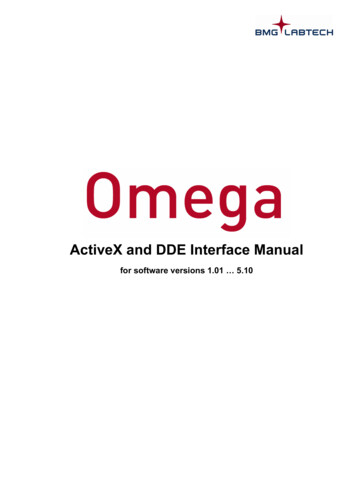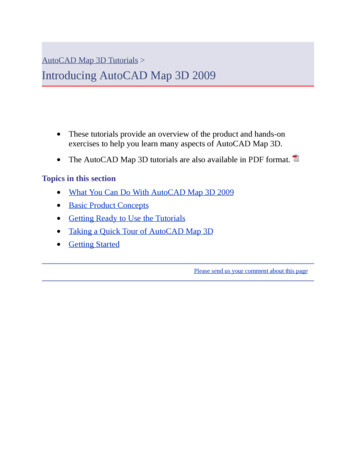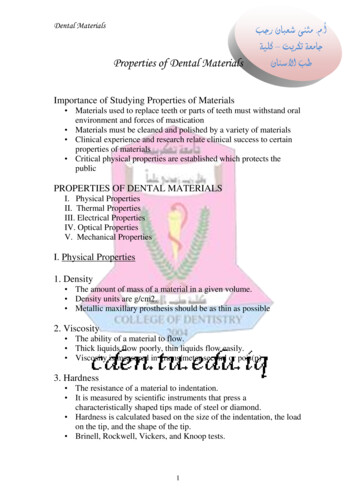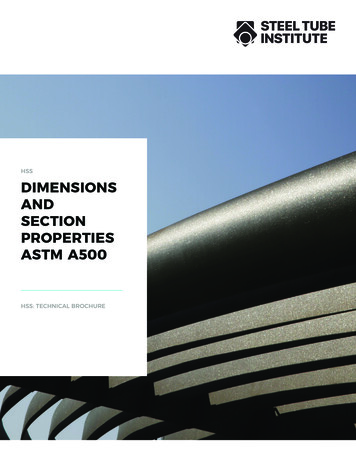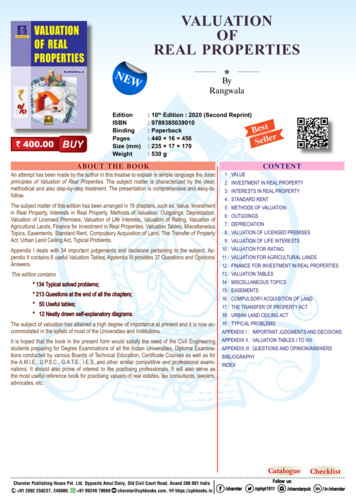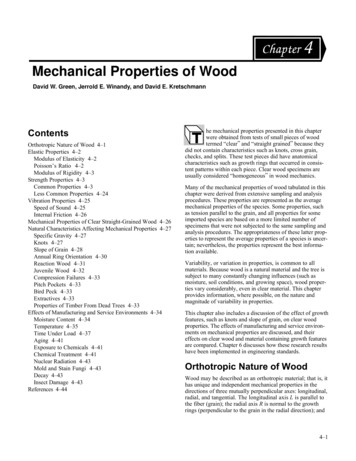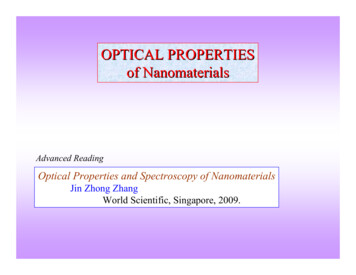Transcription
ActiveX Properties and Methods for LabVIEWThis book describes the LabVIEW properties and methods that thirdparty software can access through the ActiveX protocol.(Windows) To view related topics, click the Locate button, shown atleft, on the toolbar at the top of this window. The LabVIEW Helphighlights this topic in the Contents tab so you can navigate therelated topics.
Application Properties and MethodsThis book contains the property and method reference information for theApplication class.
Application Methods (ActiveX)Installed With: Base PackageAn Application object exports methods that affect LabVIEW.Note Method parameters denoted by [] are optional for thatmethod.Refer to the ActiveX Enumerations for more information about theenumerations used in various methods.MethodBringToFrontDescriptionOn Windows and Mac OS, brings theapplication windows to the front. DetailsBrowseDataSocketLaunches the National InstrumentsDataSocket Browser dialog box to establish aconnection to a DataSocket item. DetailsCreateLibraryCreates a new LabVIEW project library. DetailsGetVIReferencePlaces a VI in memory and returns theIDispatch pointer for the VI. DetailsGetVIVersionReturns the version of LabVIEW in which theVI was last saved. LabVIEW does not open theVI when retrieving the version information. Ifyou specify a path to a file that is not a VI,LabVIEW returns error 6559. DetailsLibraryGetFileLVVersion Returns the version of LabVIEW in which theLabVIEW project library was created. DetailsMassCompileLoads and compiles all the VIs in a directory,including any VIs in subdirectories, for thespecified application instance. DetailsNewProjectCreates a new, empty LabVIEW project. Youalso can use the LabVIEW Project Explorerwindow to create a new project. DetailsOpenLibraryOpens the LabVIEW project library. DetailsOpenProjectLoads a LabVIEW project from disk. If theproject is already in memory, this methodreturns a reference to the existing project. You
Quitcan use this reference with the Projectproperties. In LabVIEW, you also can selectFile»Open Project to navigate to and open aproject. DetailsQuits the application. Details
BringToFront MethodInstalled With: Base PackageClass: Application Methods (ActiveX)On Windows and Mac OS, brings the application windows to the front.
Syntaxobject.BringToFront()
Return Valuenone
BrowseDataSocket MethodInstalled With: Base PackageClass: Application Methods (ActiveX)Launches the National Instruments DataSocket Browser dialog box toestablish a connection to a DataSocket item.
Syntaxobject.BrowseDataSocket([prompt], [selectedURL])
ParametersNamepromptType DescriptionString Specifies the title of the DataSocket Browserdialog box.selectedURL String Returns the URL of the connection specified by theuser in the DataSocket Browser dialog box.
Return Valuenone
CreateLibrary MethodInstalled With: Base PackageClass: Application Methods (ActiveX)Creates a new LabVIEW project library.
Syntaxobject.CreateLibrary([createPalette])
ParametersNameTypeDescriptioncreatePalette Boolean Specifies whether you want to set a defaultpalette for all VIs the project library owns. Thedefault is FALSE, which does not set a defaultpalette.
Return ValueLibrary*
GetVIReference MethodInstalled With: Base PackageClass: Application Methods (ActiveX)Places a VI in memory and returns the IDispatch pointer for the VI.
Syntaxobject.GetVIReference(viPath, [password], [resvForCall], [options])
ptionAbsolute path to the VI placed in memory.If the VI is password-protected, you must enterthe password to make any edits.resvForCall Boolean If TRUE, the VI is set to an execution state calledreserved. You cannot edit a reserved VI becausethe VI can be called as a subVI at any time whileits parent VI runs. Setting the VI to reserved atthe time of the reference speeds up calls to theVI. However, this state does not support any ofthe edit mode properties or methods. To bringthe VI out of the reserved execution state, closethis reference and open a new reference bysetting resvForCall to FALSE.optionsIf you are working with a reentrant VI, it isimportant to set this parameter to TRUE so thatLabVIEW can call the VI efficiently.unsigned A bit set that specifies how the VI reference islongtreated. options can be a combination of thefollowing values. The default is 0x10.0x01 Record modifications. An asterisk (*)appears by the VI title to indicate thatchanges have been made using VI Server.The VI must be in edit mode for LabVIEWto record the modifications.0x02 Open templates for editing. This optionopens the original .vit file. If you do notselect this option, LabVIEW opens a newinstance of the template VI. Edits made toan instance do not affect the original .vitfile.This option has no effect on nontemplate files.0x04 Prompt user to save changes when this VIreference closes if all the following
conditions are true:The referenced VI or its subVIscontain unsaved changes.There are no other openreferences to the referenced VI.The referenced VI is able to leavememory. A VI is able to leavememory, for example, if no otherVIs call the VI, the front panel ofthe VI is closed, and the VI is not amember of an open project library,and so on.0x08 Prepare for reentrant run. Reserves thetarget VI so it cannot be edited and if thetarget VI is reentrant, allocates adedicated parallel data space for this VIreference. If the target VI is not reentrant,this method returns an error. When yourelease the VI reference, LabVIEWunreserves the reentrant target VI anddeallocates a parallel data space. Use thisoption with the Run method to run multipleinstances of a reentrant VI simultaneously.If you target a reentrant VI and do not usethis option, this method returns areference to the VI without allocating aparallel data space for the VI reference.When you do not use this option, multiplecalls to this method for a reentrant VIreturn references to the same VI with thesame data space, and this method doesnot clone the VI.0x10 Prompt user to find missing subVIs of thereferenced VI.0x20 Do not display the loading dialog boxwhen searching for missing subVIs of thereferenced VI.
Note This option does not affectwhether LabVIEW prompts you tofind the missing VIs or not.
Return ValueVirtualInstrument *
GetVIVersion MethodInstalled With: Base PackageClass: Application Methods (ActiveX)Returns the version of LabVIEW in which the VI was last saved.LabVIEW does not open the VI when retrieving the version information. Ifyou specify a path to a file that is not a VI, LabVIEW returns error 6559.
Syntaxobject.GetVIVersion(viPath, versNum)
ParametersNameviPathTypeStringversNum unsignedlongDescriptionPath to the VI whose version you want to get.Returns the version number of the VI specified inviPath.
Return ValueString
LibraryGetFileLVVersion MethodInstalled With: Base PackageClass: Application Methods (ActiveX)Returns the version of LabVIEW in which the LabVIEW project librarywas created.
Syntaxobject.LibraryGetFileLVVersion(libPath, [versNum])
ParametersNamelibPathType Descriptionpath Specifies the path to the library.versNum Long* Returns the version number.
Return ValueString
MassCompile MethodInstalled With: Base PackageClass: Application Methods (ActiveX)Loads and compiles all the VIs in a directory, including any VIs insubdirectories, for the specified application instance.This method is similar to the Mass Compile option on the Mass Compiledialog box.
Syntaxobject.MassCompile(directory, [logFile], [appendLog], [viCacheSize],[reloadLVSBs], [User Stopped])
ory where the mass compile begins.logFileStringappendLogBooleanFile path where the results of the mass compileare placed. The default is no log file.Indicates whether results are appended to thelog file. The default is FALSE.Number of VIs allowed to be in memory duringthe mass compile. The default is none.If TRUE, ignores CINs in VIs and the applicationsearches for them. Use this parameter when alarge number of CINs have been recompiledand need to be reloaded. The default is FALSE.Indicates whether the user stopped the masscompile operation.viCacheSize LongreloadLVSBs BooleanUserStoppedBooleanindicator
Return Valuenone
NewProject MethodInstalled With: Base PackageClass: Application Methods (ActiveX)Creates a new, empty LabVIEW project. You also can use the LabVIEWProject Explorer window to create a new project.
Syntaxobject.NewProject()
Return ValueProject*
OpenLibrary MethodInstalled With: Base PackageClass: Application Methods (ActiveX)Opens the LabVIEW project library.
Syntaxobject.OpenLibrary(path)
ParametersName Type Descriptionpath String Specifies the path to the project library to open.
Return ValueLibrary*
OpenProject MethodInstalled With: Base PackageClass: Application Methods (ActiveX)Loads a LabVIEW project from disk. If the project is already in memory,this method returns a reference to the existing project. You can use thisreference with the Project properties.In LabVIEW, you also can select File»Open Project to navigate to andopen a project.
Syntaxobject.OpenProject(path)
ParametersName Type Descriptionpath String Path to the project.
Return ValueProject*
Quit MethodInstalled With: Base PackageClass: Application Methods (ActiveX)Quits the application.
Syntaxobject.Quit()
Return Value
Application Properties (ActiveX)Installed With: Base PackageAn Application object exports properties that affect LabVIEW.Note Property parameters denoted by [] are optional for thatproperty or method.Refer to the ActiveX Enumerations for more information about theenumerations used in various nReturns an array of referencesto each LabVIEW project inmemory. You can use thesereferences with the Projectproperties. DetailsReturns a list of VIs in memoryfor the calling VI applicationinstance. This property returnsan error if you use it to return alist of remote VIs. Use theExportedVIs property to return alist of exported VIs. Thisproperty is read only. Thisproperty is available only in thelocal versions of LabVIEW.DetailsIndicates the LabVIEW instancethe VI is running in, includinginvalid application types. DetailsAbsolute path to the directorywhere the application is located.This property is read only.DetailsFilename of the application. Thisproperty is read only. DetailsIndicates the target CPU of an
application. This property is readonly. DetailsAppTargetOSIndicates the operating systemfor which the application wasbuilt. This property is read only.DetailsAutomaticCloseSpecifies whether theapplication closes when all thereferences to it are released.The default is TRUE. DetailsReturns an array of user-definedcommand-line argumentspassed when LabVIEWlaunched. DetailsPath to the LabVIEW Datadirectory. DetailsReturns a list of exported VIs inmemory. This property is readonly. DetailsIndicates the language of theLabVIEW environment or standalone application as a stringaccording to ISO 639. Valuesinclude en, de, fr, ja, ko, and zhcn. DetailsName of the operating systemwhere the application is actuallyrunning. This string value is thesame as AppTargetOS, exceptamong versions of Windows—specifically, AppTargetOS hasone enumeration on Windows2000/XP while OSName returnsthe exact version of Windowsyour application is running on.This property is read anguageOSName
Version number of the actualoperating system. This propertyis read only. DetailsGets or sets the name of thedefault printer in LabVIEW.DetailsReturns an alphabetized array ofprinter names available on thecomputer. DetailsIf TRUE, LabVIEW sendscolor/grayscale output to theprinter. If FALSE, LabVIEWsends monochrome output tothe printer. DetailsGets or sets how LabVIEWprints. DetailsSpecifies whether to print theconnector pane and icon of VIswhen using the custom formatwith one of the printdocumentation VI methods.DetailsSpecifies whether to printdescriptions of front panelcontrols when using the customformat with one of the printdocumentation VI methods.DetailsSpecifies whether to printLabVIEW front panel controlinformation when using thecustom format with one of theprint documentation VI methods.This property does not affect theimage of the front panel, just thelist of controls and indicators in
the generated pecifies whether to print datatype information for LabVIEWfront panel controls when usingthe custom format with one ofthe print documentation VImethods. DetailsPrintSetupCustomDescriptionSpecifies whether to print VIdescriptions when using thecustom format with one of theprint documentation VI methods.DetailsSpecifies whether to printLabVIEW block diagrams whenusing the custom format withone of the print documentationVI methods. DetailsSpecifies whether to print thehidden frames in LabVIEW Caseand Stacked Sequencestructures that might be presenton the block diagram whenusing the custom format withone of the print documentationVI methods. DetailsSpecifies whether to print visiblesubdiagrams of each Case,Event, and Stacked Sequencestructure in sequence with thenon-visible subdiagrams whenusing the custom format withone of the print documentationVI methods. If you print thevisible frames in sequence,those frames will print omDiagramHiddenPrintSetupCustomDiagramRepeat
PrintSetupCustomExpressVIConfigInfo Specifies whether to print theconfiguration information for anyLabVIEW Express VIs on theblock diagram when using thecustom format with one of theprint documentation VI PanelPrintSetupCustomPanelBorderSpecifies whether to print thehierarchy of the VI in memorywhen using the custom formatwith one of the printdocumentation VI methods.DetailsSpecifies whether to print the VIrevision history informationwhen using the custom formatwith one of the printdocumentation VI methods.DetailsSpecifies whether to print thelabel and/or caption for eachcontrol when using the customformat with one of the printdocumentation VI methods.DetailsSpecifies whether to print theLabVIEW front panel whenusing the custom format withone of the print documentationVI methods. DetailsSpecifies whether to print theLabVIEW front panel with aborder when using the customformat with one of the printdocumentation VI methods.Details
etupJPEGQualityPrintSetupPNGCompressLevelSpecifies whether to print a listof the LabVIEW subVIs andExpress VIs including the icon,name, and path when using thecustom format with one of theprint documentation VI methods.If a polymorphic VI is a subVI,LabVIEW prints the instanceused in the top-level VI includingthe icon, name, and path. If thetop-level VI is polymorphic,LabVIEW prints a list of all theinstances of the polymorphic VIincluding the icon, name, andpath of each instance. DetailsMaximum number of characterson a single line in a file. Affectsthe PrintVIToHTML,PrintVIToRTF, and PrintVIToTextmethods. Set this property to 0to print all the characters on oneline so the text does not wrap.DetailsPercentage value from 0 to 100specifying the level of qualityyou want for the JPEG graphicin VIs printed either interactivelyor with the PrintVIToHTMLmethod. The scale balancesimage quality and file size. Avalue in the 75-95 rangeproduces a compressed file witha high-quality image, and avalue below 50 produces asmaller file size with a lowquality image. The default is 80.DetailsNumber between –1 and 9 that
RTHostConnectedSaveVersionsspecifies the level ofcompression you want for thePNG file for graphics in VIsprinted either interactively orwith the PrintVIToHTML method.The quality of the graphic is notaffected by the compression, butthe graphic file size and speedof compression are affected bythis value. Valid values rangefrom –1 to 9 and balance filecompression with speed. 0designates no compression. 1designates the best speed withsome compression. 9designates the bestcompression, but slower speed.–1 (the default value) designatesthe best combination of goodcompression and speed. DetailsIf you are not targeted to a realtime (RT) platform, this propertyis always TRUE. If you aretargeted to an RT-platform andthe host is connected, thisproperty is TRUE. When thisproperty is FALSE, the host isnot connected, requiring that theRT Module application must beable to handle all operationsindependent of the host. Usethis property to determine whenit is safe to display a dialog boxthat requires user interaction.DetailsAn array of the LabVIEWversions to which this version of
ShowFPTipStripsUserNameVersionVIServerPortLabVIEW can save. The array isin reverse chronological order,with the element at position zeroin the array being the currentversion of LabVIEW. Eachelement of the array is a validversion to pass to VI serverfunctions which save to previousversions. DetailsWriting the property: Setting thisproperty to TRUE enables thedisplay of tip strips on LabVIEWfront panel controls. Setting theproperty to FALSE preventsthem from being displayed.Reading the property: Specifieswhether tip strips display whenidling over controls on the frontpanel. DetailsUser name used to open theapplication. This property is readonly. DetailsVersion number of theapplication. This property is readonly. DetailsGets or sets the LabVIEW VIserver port. LabVIEW returns anerror if you attempt to accessthis property on a remoteapplication. Details
AllProjects PropertyInstalled With: Base PackageClass: Application Properties (ActiveX)Returns an array of references to each LabVIEW project in memory. Youcan use these references with the Project properties.
Syntaxobject.AllProjects
Data TypeArray of projects
AllVIsInMemory PropertyInstalled With: Base PackageClass: Application Properties (ActiveX)Returns a list of VIs in memory for the calling VI application instance.This property returns an error if you use it to return a list of remote VIs.Use the ExportedVIs property to return a list of exported VIs. Thisproperty is read only. This property is available only in the local versionsof LabVIEW.Note If you have multiple application instances opensimultaneously, be sure to wire an application reference to thereference input. For example, LabVIEW opens a new applicationinstance each time you create a LabVIEW project or a target for aLabVIEW project.
Syntaxobject.AllVIsInMemory
Data TypeArray of strings
AppKind PropertyInstalled With: Base PackageClass: Application Properties (ActiveX)Indicates the LabVIEW instance the VI is running in, including invalidapplication types.1. Development System, including the Base Package, FullDevelopment System, or Professional Development System2. Run-Time System3. Student Edition4. Embedded LabVIEW, including LabVIEW Real-Time5. Evaluation6. Custom
Syntaxobject.AppKind
Data TypeAppKindEnum
ApplicationDirectory PropertyInstalled With: Base PackageClass: Application Properties (ActiveX)Absolute path to the directory where the application is located. Thisproperty is read only.
Syntaxobject.ApplicationDirectory
Data TypeString
AppName PropertyInstalled With: Base PackageClass: Application Properties (ActiveX)Filename of the application. This property is read only.
Syntaxobject.AppName
Data TypeString
AppTargetCPU PropertyInstalled With: Base PackageClass: Application Properties (ActiveX)Indicates the target CPU of an application. This property is read only.
Syntaxobject.AppTargetCPU
Data TypeAppTargCPUEnum
AppTargetOS PropertyInstalled With: Base PackageClass: Application Properties (ActiveX)Indicates the operating system for which the application was built. Thisproperty is read only.
Syntaxobject.AppTargetOS
Data TypeAppTargOSEnum
AutomaticClose PropertyInstalled With: Base PackageClass: Application Properties (ActiveX)Specifies whether the application closes when all the references to it arereleased. The default is TRUE.
Syntaxobject.AutomaticClose
Data TypeBoolean
CmdArgs PropertyInstalled With: Base PackageClass: Application Properties (ActiveX)Returns an array of user-defined command-line arguments passed whenLabVIEW launched.User-defined arguments start after two hyphens (--) surrounded byspaces in the command line. The first string in the array is the name ofthe executable launched. This property does not return the name of theVI launched or the LLB that contains the VI. If a user-defined commandline argument contains double quotation marks ("), this property returnsthe argument without the quotation marks.If you use this property in a stand-alone application, you can pass allarguments as user-defined arguments so you do not need to enter thetwo hyphens before user-defined arguments in the command line.This property is similar to the Pass all command line arguments toapplication option on the Advanced page of the LabVIEW ApplicationProperties dialog box.
Syntaxobject.CmdArgs
Data TypeArray of strings
DefaultDataLocation PropertyInstalled With: Base PackageClass: Application Properties (ActiveX)Path to the LabVIEW Data directory.You can use this directory to store the data files LabVIEW generates,such as .lvm or .txt files. When you install LabVIEW, the installer createsa LabVIEW Data subdirectory in the default file directory for the operatingsystem to help you organize and locate the data files LabVIEWgenerates.
Syntaxobject.DefaultDataLocation
Data TypeString
ExportedVIs PropertyInstalled With: Base PackageClass: Application Properties (ActiveX)Returns a list of exported VIs in memory. This property is read only.
Syntaxobject.ExportedVIs
Data TypeArray of strings
Language PropertyInstalled With: Base PackageClass: Application Properties (ActiveX)Indicates the language of the LabVIEW environment or stand-aloneapplication as a string according to ISO 639. Values include en, de, fr, ja,ko, and zh-cn.
Syntaxobject.Language
Data TypeString
OSName PropertyInstalled With: Base PackageClass: Application Properties (ActiveX)Name of the operating system where the application is actually running.This string value is the same as AppTargetOS, except among versions ofWindows—specifically, AppTargetOS has one enumeration on Windows2000/XP while OSName returns the exact version of Windows yourapplication is running on. This property is read only.
Syntaxobject.OSName
Data Typestring
OSVersion PropertyInstalled With: Base PackageClass: Application Properties (ActiveX)Version number of the actual operating system. This property is readonly.
Syntaxobject.OSVersion
Data Typestring
PrintDefaultPrinter PropertyInstalled With: Base PackageClass: Application Properties (ActiveX)Gets or sets the name of the default printer in LabVIEW.To set the default printer, enter the full path to the printer, such as\\myprinter\ab01.
Syntaxobject.PrintDefaultPrinter
Data TypeString
PrintersAvailable PropertyInstalled With: Base PackageClass: Application Properties (ActiveX)Returns an alphabetized array of printer names available on thecomputer.
Syntaxobject.PrintersAvailable
Data TypeArray of strings
PrintingColorDepth PropertyInstalled With: Base PackageClass: Application Properties (ActiveX)If TRUE, LabVIEW sends color/grayscale output to the printer. If FALSE,LabVIEW sends monochrome output to the printer.
Syntaxobject.PrintingColorDepth
Data TypeBoolean
PrintMethod PropertyInstalled With: Base PackageClass: Application Properties (ActiveX)Gets or sets how LabVIEW prints.
Syntaxobject.PrintMethod
Data TypePrintMethodsEnum
PrintSetupCustomConnector PropertyInstalled With: Base PackageClass: Application Properties (ActiveX)Specifies whether to print the connector pane and icon of VIs when usingthe custom format with one of the print documentation VI methods.
Syntaxobject.PrintSetupCustomConnector
Data TypeBoolean
PrintSetupCustomControlDesc PropertyInstalled With: Base PackageClass: Application Properties (ActiveX)Specifies whether to print descriptions of front panel controls when usingthe custom format with one of the print documentation VI methods.
Syntaxobject.PrintSetupCustomControlDesc
Data TypeBoolean
PrintSetupCustomControls PropertyInstalled With: Base PackageClass: Application Properties (ActiveX)Specifies whether to print LabVIEW front panel control information whenusing the custom format with one of the print documentation VI methods.This property does not affect the image of the front panel, just the list ofcontrols and indicators in the generated documentation.
Syntaxobject.PrintSetupCustomControls
Data TypeBoolean
PrintSetupCustomControlTypes PropertyInstalled With: Base PackageClass: Application Properties (ActiveX)Specifies whether to print data type information for LabVIEW front panelcontrols when using the custom format with one of the printdocumentation VI methods.
Syntaxobject.PrintSetupCustomControlTypes
Data TypeBoolean
PrintSetupCustomDescription PropertyInstalled With: Base PackageClass: Application Properties (ActiveX)Specifies whether to print VI descriptions when using the custom formatwith one of the print documentation VI methods.
Syntaxobject.PrintSetupCustomDescription
Data TypeBoolean
PrintSetupCustomDiagram PropertyInstalled With: Base PackageClass: Application Properties (ActiveX)Specifies whether to print LabVIEW block diagrams when using thecustom format with one of the print documentation VI methods.
Syntaxobject.PrintSetupCustomDiagram
Data TypeBoolean
PrintSetupCustomDiagramHidden PropertyInstalled With: Base PackageClass: Application Properties (ActiveX)Specifies whether to print the hidden frames in LabVIEW Case andStacked Sequence structures that might be present on the block diagramwhen using the custom format with one of the print documentation VImethods.
Syntaxobject.PrintSetupCustomDiagramHidden
Data TypeBoolean
PrintSetupCustomDiagramRepeat PropertyInstalled With: Base PackageClass: Application Properties (ActiveX)Specifies whether to print visible subdiagrams of each Case, Event, andStacked Sequence structure in sequence with the non-visiblesubdiagrams when using the custom format with one of the printdocumentation VI methods. If you print the visible frames in sequence,those frames will print twice.
Syntaxobject.PrintSetupCustomDiagramRepeat
Data TypeBoolean
PrintSetupCustomExpressVIConfigInfo PropertyInstalled With: Base PackageClass: Application Properties (ActiveX)Specifies whether to print the configuration information for any LabVIEWExpress VIs on the block diagram when using the custom format with oneof the print documentation VI methods.
Syntaxobject.PrintSetupCustomExpressVIConfigInfo
Data TypeBoolean
PrintSetupCustomHierarchy PropertyInstalled With: Base PackageClass: Application Properties (ActiveX)Specifies whether to print the hierarchy of the VI in memory when usingthe custom format with one of the print documentation VI methods.
Syntaxobject.PrintSetupCustomHierarchy
Data TypeBoolean
PrintSetupCustomHistory PropertyInstalled With: Base PackageClass: Application Properties (ActiveX)Specifies whether to print the VI revision history information when usingthe custom format with one of the print documentation VI methods.
Syntaxobject.PrintSetupCustomHistory
Data TypeBoolean
PrintSetupCustomLabel PropertyInstalled With: Base PackageClass: Application Properties (ActiveX)Specifies whether to print the label and/or caption for each control whenusing the custom format with one of the print documentation VI methods.
Syntaxobject.PrintSetupCustomLabel
Data TypePrintSetupCustomLabelEnum
PrintSetupCustomPanel PropertyInstalled With: Base PackageClass: Application Properties (ActiveX)Specifies whether to print the LabVIEW front panel when using thecustom format with one of the print documentation VI methods.
Syntaxobject.PrintSetupCustomPanel
Data TypeBoolean
PrintSetupCustomPanelBorder PropertyInstalled With: Base PackageClass: Application Properties (ActiveX)Specifies whether to print the LabVIEW front panel with a border whenusing the custom format with one of the print documentation VI methods.
Syntaxobject.PrintSetupCustomPanelBorder
Data TypeBoolean
PrintSetupCustomSubVIs PropertyInstalled With: Base PackageClass: Application Properties (ActiveX)Specifies whether to print a list of the LabVIEW subVIs and Express VIsincluding the icon, name, and path when using the custom format withone of the print documentation VI methods. If a polymorphic VI is asubVI, LabVIEW prints the instance used in the top-level VI including theicon, name, and path. If the top-level VI is polymorphic, LabVIEW prints alist of all the instances of the polymorphic VI including the icon, name,and path of each instance.
Syntaxobject.PrintSetupCustomSubVIs
Data TypeBoolean
PrintSetupFileWrapText PropertyInstalled With: Base PackageClass: Application Properties (ActiveX)Maximum number of characters on a single line in a file. Affects thePrintVIToHTML, PrintVIToRTF, and PrintVIToText methods. Set thisproperty to 0 to print all the characters on one line so
passed when LabVIEW launched. Details DefaultDataLocation Path to the LabVIEW Data directory. Details ExportedVIs Returns a list of exported VIs in memory. This property is read only. Details Language Indicates the language of the LabVIEW environment or stand-alone application as a string ac