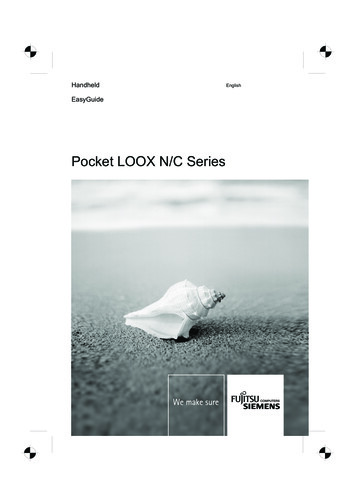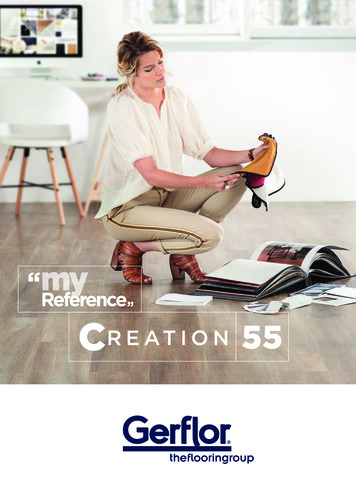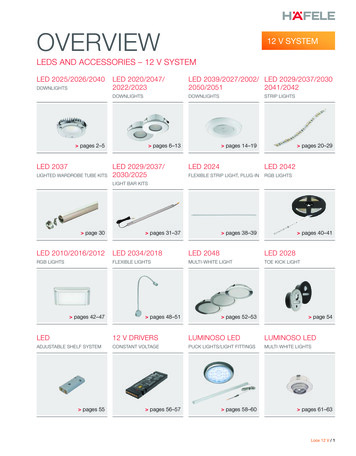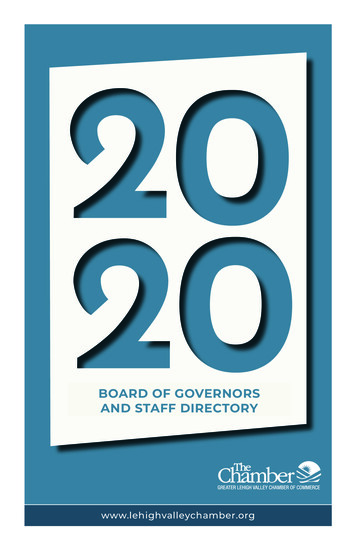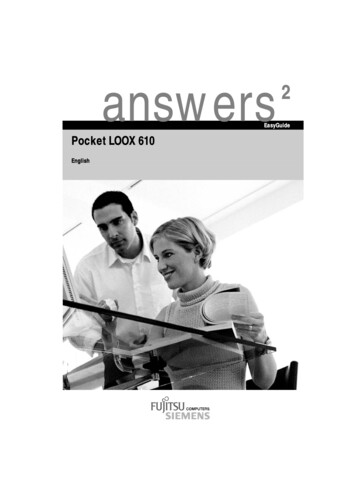
Transcription
answers2EasyGuidePocket LOOX 610English
Are there . any technical problems or other questions which you would like to be clarified?Please contact: your sales partner your sales outletFurther information can be found in the "Safety and Ergonomics" and "Warranty" manuals.The latest information on our products, tips, updates, etc., can be found on the internet under:http://www.fujitsu-siemens.com
Published byFujitsu Siemens Computers GmbHOrder No.: A26391-K139-Z120-2-7619AG 090309/03
May I introduce myself?Technical dataInformation before youstartIndexPocket LOOX 610Software overviewOperating pocket LOOX610Pocket LOOX 610 inmobile useFSC SpeedMenuConfiguring Pocket LOOX610Connecting andnetworking Pocket LOOX610 with other devicesAccessories andadditional componentsTroubleshooting and tipsSeptember 2003 edition
Adobe and Acrobat are trademarks of Adobe systems Incorporated and may be protected incertain countries.Intel is a registered trademark, XScale is trademark of Intel Corporation, USA.Microsoft, MS, Microsoft Pocket PC 2003 and Microsoft Windows for Pocket PC areregistered trademarks of Microsoft Corporation.The BLUETOOTH trademarks are the property of BLUETOOTH SIG, Inc., U.S.A. licensedfor Fujitsu Siemens Computers GmbH.All other trademarks referenced are trademarks or registered trademarks of their respectiveowners, whose protected rights are acknowledged.Copyright Fujitsu Siemens Computers GmbH 2003All rights, including rights of translation, reproduction by printing, copying or similar methods,in part or in whole, are reserved.Offenders will be liable for damages.All rights, including rights created by patent grant or registration of a utility model or design,are reserved.Delivery subject to availability. Right of technical modification reserved.
ContentsMay I introduce myself?.1Information before you start .3To make things clear .3Important notes.4Safety notes .4Energy saving.5Disposal and recycling.5CE markings .5Battery storage .6Cleaning Pocket LOOX 610.6Software overview .7Operating pocket LOOX 610 .9Overview of operating elements and connections.10Initial start-up.11Removing stylus from Pocket PC .12Actuate full reset switch .12Installing the battery.13Connecting the power adapter AD 3110 .14Starting Pocket LOOX 610 the first time .15Switching Pocket PC off and on.16Switch on and off in Suspend mode.16Switching on and off with soft reset (warm boot).17Switching on and off with Full Reset switch .17Using standard operating elements .21Using stylus .21Using navigation key.21Using the arrow keys .22Using the application buttons.23Adjusting display lighting .23Making sound recordings.24Using the cradle.25Selecting location for cradle.25Adjusting the locking catch .26Charging battery in cradle.27Using cradle for data synchronisation .27Synchronising data with ActiveSync .28Installing ActiveSync.28Connecting Pocket PC directly to ActiveSync cable .28Establishing an ActiveSync partnership .28Backing up data with FSC Backup.29Backup .29Restoring .30Panning instead of scrolling with FSC Panning.30Inserting and removing expansion cards.31Inserting CompactFlash expansion card .31Inserting SD/MMC expansion card .33Removing CompactFlash expansion card.34Removing SD/MMC expansion card .35A26391-K139-Z120-2-7619
ContentsPocket LOOX 610 in mobile use. 37Using battery. 37Charging the battery. 37Optimising battery performance . 38Checking battery charge level . 38Information on transport and travelling . 39Transporting Pocket LOOX 610 . 39Information on travelling . 39FSC SpeedMenu - Operating pocket LOOX 610 quickly with one hand. 41Operating FSC SpeedMenu . 41Programme structure . 42Main and quick menu . 42Editing FSC SpeedMenu. 44Tips and tricks. 45Configuring Pocket LOOX 610 . 47Optimising energy management. 47General information on energy management. 47Displaying battery status . 47Using energy-saving functions . 48Configuring hardware buttons . 50FSC KeyLock: preventing switch-on via application buttons. 50Assigning chosen functions to the hardware buttons. 50Adjusting menus . 51Using security functions . 51Password protection under Pocket PC 2003 . 51Changing time. 52Using alarm functions. 53Connecting and networking Pocket LOOX 610 with other devices . 55Safety precautions when using radio components . 55Wireless data transfer with infrared interface. 56Wireless communication with BLUETOOTH (optional). 56Selecting location for BLUETOOTH operation. 57Activating and deactivating BLUETOOTH . 57Wireless connection via Wireless LAN (optional) . 57Accessories and additional components . 59Troubleshooting and tips . 61Installing new software . 61Date or time of the Pocket PC is incorrect. 61The display of the Pocket PC remains dark. 61The information on the display of the Pocket PC is difficult to read . 61The Pocket PC switches off . 62The Pocket PC does not start after switch on. 62The Pocket PC stops working . 63The battery discharges too quickly . 66The Suspend button does not respond properly . 67No sound or minimal volume . 67Contact with hotline/help desk. 67Technical data . 69Pocket LOOX 610 . 69Battery . 70Power adapter AD 3110 . 70A26391-K139-Z120-2-7619
ContentsIndex.71A26391-K139-Z120-2-7619
May I introduce myself?My name is Pocket LOOX 610. I am part of the Pocket PC family, also called handhelds.I'm sure you've already noticed that I'm flat, handy and light-weight. Now I'd like to draw yourattention to my extensive, diverse capabilities.I am equipped with the Office applications MS-Word, Excel and Outlook - naturally all in the Pocketversion. In Outlook you can not only receive and send e-mails, you can also manage yourappointments and let me remind your of the things you have to do. Of course, you can also enteryour address list in me so that you can access names (e-mail) addresses and telephone numberswhen you're on the go. You can enter notes in me in writing or verbally as with a dictaphone.Memory cards, which you can buy in various sizes, ensure that I can also reliably hold and retainlarge amounts of data.In the office you can then effortlessly transfer all your data and newly created documents to yournotebook or PC. To do this, just insert me in my cradle, install ActiveSync on your PC and you'reready to synchronise your data. In addition, a short stay in the cradle also gives me new power, asmy battery will be charged while I'm there. If you don't have your cradle at hand, for example in ahotel room, it doesn't matter. You can synchronise your data using the ActiveSync cable via theinfrared interface or with BLUETOOTH, and you can charge my battery with the power adapter.And since life isn't all work and no play, I offer you additional functions as well. You can read yourfavourite book quite comfortably on my display or use me as an MP3 player. Insert the memory cardof your digital camera in the suitable card slot and you can view the photos you just took on mydisplay.Have you already noticed that I provide you with two slots? You can use different cards at the sametime. And how about the combination memory card and GSM/GPRS CompactFlash card? Or youcan combine two memory cards for maximum memory capacity.With BLUETOOTH, the infrared interface and the integrated Wireless LAN (depending on themodel), you can also connect to other devices in your office and on the go without bothersomecables. For example, thanks to BLUETOOTH you can take me into the Internet without cables withyour BLUETOOTH-capable cell phone. Naturally, I also have the Pocket Internet Explorer ready foryou. With it you can visit both websites and WAP sites.Incidentally, if you install a GSM/GPRS CompactFlash card in me I am completely autonomouswhen it comes to Internet and data connections: send your emails, carry out research in the net orsynchronise your data (e.g. via XTND Connect), regardless of where you are at the moment.For long hours far from a power connection and cradle, I can warmly recommend the Main BatteryXL (also available as an accessory). In conjunction with the Main Battery XL, I can offer you up to24 hours of battery runtime, depending on your preferred applications.A26391-K139-Z120-2-76191
May I introduce myself?But whether with or without accessories, you'll notice I'm fully willing and able to help you in a widevariety of situations. Thanks to the FSC SpeedMenu and the corresponding keys you can also operateme with one hand. Test my diversity! - This manual will help you do that!The following documentation contains additional information on your Pocket PC and the Pocket PC2003 operating system: 2in the manuals "Safety and Ergonomics" and “Warranty"in the "Getting Started" manualin the help on your Pocket LOOX.A26391-K139-Z120-2-7619
Information before you startTo make things clearThe following symbols are used in this manual:!iPay particular attention to texts marked with this symbol. Failure to observethis warning may endanger your life, destroy the system, or lead to loss ofdata. Failure to follow the instructions may lead to loss of data, invalidateyour warranty, destroy the Pocket PC, or endanger your life.Indicates important information which is required to use the systemproperly.ÊText which follows this symbol describes activities that must be performedin the order shown.This fontindicates screen outputs.This fontindicates programme names, commands, or menu items."Quotation marks"indicate names of chapters, data carriers, and terms that are beingemphasised.A26391-K139-Z120-2-76193
Information before you startImportant notesThis chapter contains information on the proper, safe use of your Pocket PC. Please be sure toobserve the following safety precautions to prevent damage to your device, data loss or damage toyour health. The information on saving energy, charging the battery and cleaning your Pocket PCare very important for proper operation of the Pocket LOOX 610. To protect the environment, weurgently ask that you observe the disposal and recycling information.Keep this operating manual together with the device. If you pass on the device to a third party,please also pass on the operating manual.Safety notes!Pay attention to the information provided in the "Safety and Ergonomics" and "Warranty"manuals and in the following security notes.Observe the sections in the manual marked with the symbol on the left. The Pocket LOOX 610 is a technical device that contains small parts. Therefore, please keepyour Pocket PC out of reach of children under 36 months of age.When setting up and before operating the device, observe the information on the environmentalconditions in the "Operating pocket LOOX 610“ and "Technical data“ chapters, as well as thesafety precautions in the "Safety and Ergonomics“ and "Warranty"manuals.You may only operate the Pocket LOOX 610 with the power adapter AD 3110 if the nominalvoltage of the power adapter AD 3110 (100 V to 240 V) matches the local mains voltage.When transporting and during trips, observe the safety precautions in the "Pocket LOOX 610 inmobile use“chapter.This Pocket PC complies with the relevant safety regulations for data processing equipment. If youhave questions as to whether you can set up the cradle and the Pocket PC in the intendedenvironment, please contact your sales point or our hotline/help desk.4A26391-K139-Z120-2-7619
Information before you startEnergy savingSwitch off your Pocket PC with the Suspend key when you don't need it. In the System settings youcan specify after how many minutes the Pocket PC switches off when it is not used (see the"Configuring Pocket LOOX 610" chapter).While you are working, and if the ambient light conditions permit, you can reduce the displaybrightness or even switch off the display lighting completely. The Pocket LOOX 610 is equipped witha transflective display that reflects incident light and enables you to work even under unfavourablelighting conditions.You can also specify the switching off and on again of the display lighting in the system settings ofyour Pocket PC (see the "Configuring Pocket LOOX 610" chapter).If you use the energy saving functions, you can work with the Pocket PC longer before having torecharge the battery. We particularly recommend that you reduce the display brightness toeffectively save energy and therefore appreciably increase the time you can work with the battery.Disposal and recyclingThe following applies for the Pocket PC itself and the Main Battery XL: batteries and accumulatorsdo not belong in the household rubbish bin.Our devices are mostly produced of materials that can be turned over for proper recycling. Thedevice may be taken back after use to be recycled, provided that it is returned in a condition that isthe result of normal use. Any components not reclaimed will be disposed of in an environmentallyacceptable manner. To give back a device please take advantage of your country's disposal andrecycling possibilities.Further information about country-specific disposal and recycling possibilities can be found on thefollowing website www.fujitsu-siemens.com/recycling.If you have any questions on disposal, please contact your local office or our Help Desk.CE markingsThe shipped version of this device complies with the requirements of the EC Guidelines73/23/EEC.This equipment complies with the requirements of Directive 1999/5/EC of the European Parliamentand Commission from 9 March, 1999 governing Radio and Telecommunications Equipment andmutual recognition of conformity.BLUETOOTH is approved for use in Austria, Belgium, Denmark, Germany, Finland, France,Greece, Great Britain, Ireland, Iceland, Italy, Liechtenstein, Luxembourg, the Netherlands, Norway,Portugal, Sweden, Switzerland and Spain.To all customers:If you are not sure whether the use of BLUETOOTH is permitted in your country, please contact thecorresponding supervisory authorities.!The user is responsible for radio interference that may occur when operating the device.A26391-K139-Z120-2-76195
Information before you startBattery storageStore the Pocket PC in a fully charged state. The Pocket PC should be stored in a dry area at atemperature between -20 C and 60 C. The lower the temperature at which the batteries are stored,the lower is the rate of self-discharge. Avoid leaving your Pocket PC lying in direct sunlight in a car.If you want to store your Pocket PC unused for a longer time (longer than two months), charge thebattery 100% beforehand. Please note that batteries discharge themselves over time. Therefore,recharge the battery of your Pocket PC at regular intervals during the storage period.Cleaning Pocket LOOX 610ÊSwitch the Pocket PC off.ÊPull the power plug of the network adapter out of the mains outlet.!Do not clean any interior parts yourself; leave this job to a service technician.Do not use any cleaning agents that contain abrasives or may corrode plastic.Please ensure that no liquid enters the Pocket PC.Wipe the casing with a dry cloth.If it is very dirty, you can clean the casing and the display with a damp cloth.6A26391-K139-Z120-2-7619
Software overviewIn the following table you see which programs are already installed on your Pocket PC and whereyou can find information on the use and operation of these programs.SoftwareUsed forOperating informationPocketWordFor word processingHelp file on Pocket PCPocketExelFor spread-sheet functionsHelp file on Pocket PCPocketOutlookContacts/calendar//things to doHelp file on Pocket PCActiveSync 3,7For data synchronisationHelp file on the notebook orPC on which you installedActiveSync.Pocket Internet ExplorerBrowser for websites and WAP sitesHelp file on Pocket PCMicrsoft Reader 2.0 forPocket PCFor reading eBooksHelp file on Pocket PCMicrosoft WindowsFor playing audio and video filesMedia Player 9 for PocketPCHelp file on Pocket PCMSN MessengerFor online communicationHelp file on Pocket PCFSC SpeedMenuFor fast file and programmanagement; supports one-handoperationEasyGuide on the "PocketLOOX AddOn &Documentation" CD and helpfile on Pocket PCBLUETOOTH connectionsoftwareFor BLUETOOTH configuration andoperationHelp file on Pocket PCFSC PanningFor simple navigation in windows withextensive contents (panning insteadof scrolling!)Help file on Pocket PCCONNECT2AIRFor quickly finding the Wireless LANand BLUETOOTH functionsHelp file on Pocket PCBackup program FSCBackupPartial and full data backup onexternal storage modules or inLOOXstore (if available)Help file on Pocket PCRegistry backupFor backing up configuration settingsHelp file on Pocket PCA26391-K139-Z120-2-76197
Operating pocket LOOX 610This chapter describes the operating elements of your Pocket PC and how you put the Pocket LOOX 610 into operation the first timeswitch the Pocket LOOX 610 on and offoperate the Pocket LOOX 610 with the stylusoperate the Pocket LOOX 610 with the navigation keyoperate the Pocket LOOX 610 with the scroll buttonswitching the display lighting on and offMaking sound recordingsconnecting the docking stationsynchronising datahandling expansion cards!Please take note of the information in the "Important notes" chapter.A26391-K139-Z120-2-76199
Operating pocket LOOX 610Overview of operating elements and connections1716151814133121110124569 8 71 Connection for ActiveSync cable and forcradle2 Microphone3 DC jack (DC IN)4 CONNECT2AIR application button5 Navigation key6 Today application button7 Contacts application button8 Calendar application button9 Loudspeakers1010 Infrared interface11 Soft reset12 Lower arrow key13 Upper arrow key14 FSC Speed button15 LED (radio indicator)16 LED (power-on indicator)17 Antenna18 Suspend buttonA26391-K139-Z120-2-7619
Operating pocket LOOX 610123456101191 2 3 4 5 6 StylusSlot for expansion cards (CF Type I and II)Slot for expansion cards (SD)Eject buttonHeadphones portBattery877 Connection for ActiveSync cable8 DC jack (DC IN)9 Locking catch10 Battery interlock11 Full Reset switchInitial start-upOnly a few steps are necessary to put your new Pocket PC into operation for the first time: Remove stylus from Pocket PCCarry out a full resetInstall the batteryConnecting the power adapter AD 3110Carry out the initial start-upYou will learn more about the individual steps in the following sections.A26391-K139-Z120-2-761911
Operating pocket LOOX 610Removing stylus from Pocket PC2ÊUse the ribbed surface (1) to slide the stylusslightly out.ÊPull out the stylus completely (2).1Actuate full reset switchThe first time you start your Pocket LOOX 610, you must actuate the full reset switch. The full resetswitch is on the back of the Pocket LOOX and is covered by the battery during normal operation.!Only actuate the full reset switch during the initial start-up. To switch the Pocket PC on oroff after the initial start-up, briefly press the Suspend button.If the full reset switch is used to shut down the Pocket LOOX 610, this resets it back tothe delivery state and the entire RAM contents are lost. This means you loose all data(documents, additionally installed programs, personal settings) that you haven't savedelsewhere.Therefore, remember to make a regular data backup with synchronisation (see the"Synchronising data with ActiveSync" chapter) or on corresponding memory cards(available as an accessory). The FSC Backup program is provided on your Pocket LOOX610 for completely backing up the RAM memory on memory cards (see the "Backing updata with FSC Backup“ chapter ).12A26391-K139-Z120-2-7619
Operating pocket LOOX 610ÊSlide the switch to the left with the stylus.Please note that your Pocket PC does notstart up immediately after actuating the fullreset switch, but rather a few seconds afterinstalling the battery and connecting themains power cable.Installing the batteryÊA26391-K139-Z120-2-7619Install the battery as shown in the diagramand then slide it in the direction of the arrowuntil the edge of the battery is flush with theedge of the device.13
Operating pocket LOOX 610ÊSlide the lock in the direction of the arrowwith the stylus.Connecting the power adapter AD 3110You can connect the power adapter dire
Pocket LOOX 610 May I introduce myself? Technical data Information before you start Index Software overview Operating pocket LOOX 610 Pocket LOOX 610 in mobile use FSC SpeedMenu Confi guring Pocket LOOX 610 Connecting and networking Pocket LOOX 610 with other devices Accessories and a