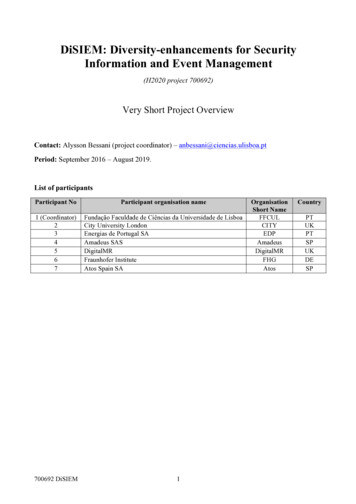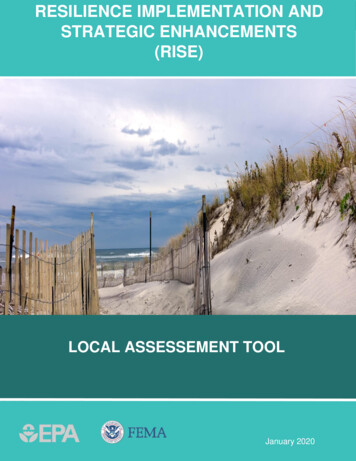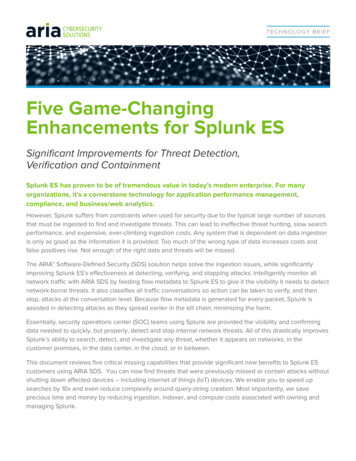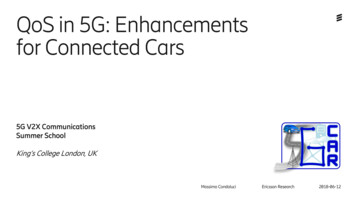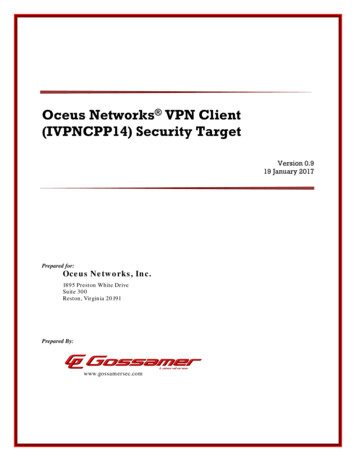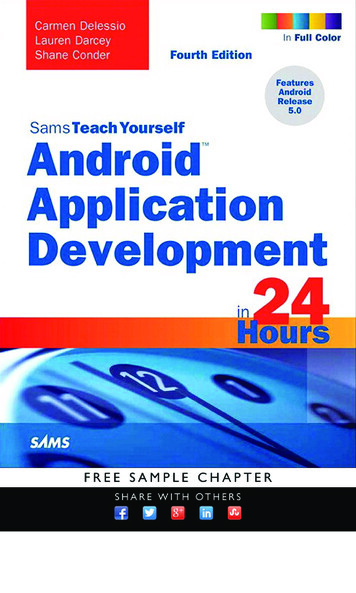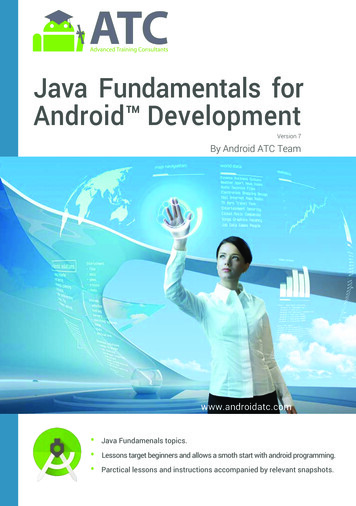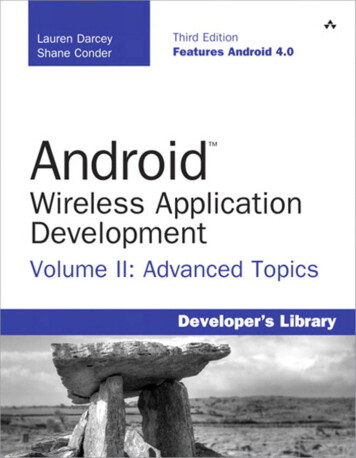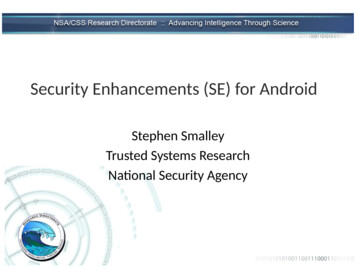
Transcription
Security Enhancements (SE) for AndroidStephen SmalleyTrusted Systems ResearchNational Security Agency
CLASSIFICATION HEADERAgenda Motivation/BackgroundCurrent StateUsing SELinux in AndroidWhat's Next for SELinux in AndroidBeyond SELinuxCLASSIFICATION FOOTER2
CLASSIFICATION HEADERTrusted Systems Research: Who are We? Perform R&D in support of NSA's InformationAssurance (IA) mission to protect and defendNational Security Information andInformation Systems.Long history of open source softwarecontribution and participation, starting withrelease of SELinux in December 2000.CLASSIFICATION FOOTER3
CLASSIFICATION HEADEROur Motivation Increasing demand to use mobile devices. Desire to use commodity solutions. Risks posed by currently available solutions. Exploitation over wireless, radio, NFC Data Leakage Application privilege escalationCLASSIFICATION FOOTER4
Why It Matters for Everyone Increasing importance of mobile devicesecurity. Payment, banking, remote control. BYOD trend for corporate/enterprise use. Increasing use of mobile platforms in nontraditional venues, including safety-critical. It isn't just a problem for government use.5
A Step in the Right Direction NSA Security Enhancements (SE) for Android project formerly known as Security-Enhanced (SE)Android Identify and address critical gaps in the security ofAndroid. Why Android? Open source platform: suitable for a referenceimplementation accessible to anyone. Broad market adoption: opportunity to improvethe security of a widely used mobile platform.6
SE for Android: Contributions Created and released an open sourcereference implementation of how to enableand apply SELinux in Android. Presented the case for adopting SELinux inAndroid. Worked with Android Open Source Project(AOSP) to gain adoption into mainlineAndroid.7
SE for Android: TimelineJan 6 2012SE forAndroidreleasedMar 2012SamsungcollaborationbeginsJan 9 2012GoogleinvitessubmissionApr 2013First devicew/ SE ships Galaxy S4Feb 2013SamsungannouncesKNOX w/SE forAndroidSep/Oct 20132nd devicew/ SE shipsGalaxy Note 3Jul 2013First Androidreleasew/ SEpermissiveAndroid 4.3Oct 31 2013First Androidrelease w/ SEenforcing Android 4.4Oct 20134.3 update forGalaxy S4w/ SEenforcingFeb 2014SamsungannouncesKNOX 2.0,Galaxy S58
SELinux: What is it? Mandatory Access Control (MAC) for Linux.– Enforces an admin-defined security policy.–Over all processes, objects, and operations.–Based on security labels / contexts. Can confine services and apps.–Even services that run as “root” / uid 0.–Protect from misuse, contain damage.–Mitigate risks of flawed and malicious programs.9
SELinux: Labeling Each process and object is labeled with a securitycontext.– A string of the form “user:role:type:level”.–Only the type field is used in AOSP presently. Process types are also called domains. Domains and types are security equivalence classes.–Identifiers for processes and objects in policy.–Same domain/type same access.10
SELinux: Policy The security policy configuration defines:– how to label processes and objects with domains andtypes,–how domains can interact with each other (e.g. signals,IPC, ptrace), and–how domains can access types. No processes are exempt from the policy.–Not overridden by uid-0 or Linux capabilities.–Only notion of “unconfined” is policy-defined.11
SELinux: Possible States Disabled– Not enabled in the kernel or disabled via kernelparameter. Permissive– Just logs denials but does not enforce them. Enforcing– Logs and enforces denials for all enforcingdomains (processes).12
SELinux: Possible States Per-Domain Permissive– Permissive for specific domains (processes).–Specified in policy on a per-domain basis.–Enables incremental application of SELinux to anever increasing portion of the system.–Enables policy development for new services andapps while keeping the rest of the systemenforcing.13
State of SELinux in AOSP Android 4.2 or earlier: Disabled. Android 4.3: Permissive.– With all domains permissive unconfined. Android 4.4: Enforcing.– Enforcing for installd, netd, vold, and zygote.–Permissive for app domains (logging denials).–Permissive unconfined for all other domains.14
State of SELinux in Samsung KNOX First included in Galaxy S4 (4.2.2) but in permissiveby default. 4.3 and later updates switched to enforcing mode. No permissive domains (all enforcing). Only kernel and init domains are unconfined. Policy originally derived from our policy, butcustomized by Samsung.15
Using SELinux in Android Exploring SELinux.Policy configuration files.Policy for services.Policy for apps.Dealing with denials.Dealing with neverallow failures.16
Exploring SELinux toolbox built-in commands and options– getenforce, setenforce–ls -Z, ps -Z Seeing denials:–dmesg grep avc: # current boot–cat /proc/last kmsg grep avc: # prior boot17
Policy Configuration Sources external/sepolicy– Device-independent configuration–Do not modify for your device! device/ vendor / product /sepolicy–Device-specific configuration–Based on BOARD SEPOLICY * variables.–Documented in external/sepolicy/README.–Examples for Nexus devices in AOSP, e.g. 8
Type Enforcement (TE) Configuration .te files: Domain and type definitions, rules.–Typically one .te file per domain, e.g. installd.te.–Device and file types declared in device.te, file.te.–Shared rules in certain files (domain.te, app.te).Written using macros from global macros,te macros and attributes (type sets) fromattributes.19
Labeling Configuration Files file contexts: File security contexts–Labels for /system (consulted by make ext4fs).–Labels for /dev, /sys, /data directories created byinit.rc files (consulted by init, ueventd, and others).–Labels for restorecon (“restore security context”). property contexts: Property security contexts–Labels for init property service permission checks.20
App Labeling Configuration Files mac permissions.xml– Maps app certificate to a seinfo string.Used by PackageManagerService / SELinuxMMAC. seapp contexts– Maps app UID and optionally seinfo string todomain for app and type for /data/data directory.––Used by zygote and installd via libselinux.21
Policy Build Union/replace/ignore files based onBOARD SEPOLICY * variables.Concatenate and expand macros using m4.– For kernel policy, yields policy.conf file.For kernel policy, compile policy.conf file to binarysepolicy file using checkpolicy.Other configurations checked but not compiledusing similar helpers (checkfc, checkseapp).22
On-Device Policy Files /sepolicy: Kernel binary policy /file contexts: File security contexts /property contexts: Property security contexts /seapp contexts: App security contexts /system/etc/security/mac permissions.xml: Appcertificate to seinfo mapping23
Policy for Services Every service needs a domain. ps -Z grep :init: should only list the initprocess. Anything else is a service left running in theinit domain. Need to place any such service into its owndomain. This is enforced by CTS in AOSP master.24
Labeling a Service Options:– Define an automatic domain transition in policy.–Use the seclabel option in the init. board .rcfile. First option is preferred if possible. Second option supports services run from rootfs orlaunched via shell scripts.25
Labeling a Service via Transition (1/2) device/lge/hammerhead/sepolicy/netmgrd.te:type netmgrd, domain;type netmgrd exec, exec type, file type;init daemon domain(netmgrd). device/lge/hammerhead/sepolicy/file contexts:/system/bin/netmgrdu:object r:netmgrd exec:s026
Labeling a Service via Transition (2/2) device/lge/hammerhead/BoardConfig.mk:BOARD SEPOLICY DIRS \device/lge/hammerhead/sepolicyBOARD SEPOLICY UNION \netmgrd.te \file contexts \.27
Labeling a Service via seclabel device/asus/flo/init.flo.rc:service hciattach /system/bin/sh /system/etc/init.flo.bt.shseclabel u:r:bluetooth loader:s0 device/asus/flo/BoardConfigCommon.mk:BOARD SEPOLICY DIRS device/asus/flo/sepolicyBOARD SEPOLICY UNION bluetooth loader.te device/asus/flo/sepolicy/bluetooth loader.te:type bluetooth loader, domain;allow bluetooth loader shell exec:file { entrypoint read };28
Labeling Apps Based on mac permissions.xml andseapp contexts.Divides into several categories:–System apps by platform UID–System apps by certificate–Other apps–Isolated services29
System Apps by Platform UID seapp contexts:user system domain system app type system data fileuser bluetooth domain bluetooth type bluetooth data fileuser nfc domain nfc type nfc data fileuser radio domain radio type radio data fileuser shell domain shell type shell data file30
System Apps by Certificate mac permissions.xml: signer signature "@PLATFORM" seinfo value "platform" / /signer seapp contexts:user app seinfo platform domain platform apptype app data file31
System Apps by Certificate At build time, mac permissions.xml signature tagnames (e.g. @PLATFORM) are rewritten to the actualcertificate value extracted from .pem file specifiedby ls/sign target files apksrewrites mac permissions.xml with updatedcertificate values for new keys.32
Other Apps seapp contexts:user app domain untrusted app type app data file Assigned to system apps with regular app IDsunless they have a more specific entry thatmatches.Assigned to all third party apps (in AOSP).33
Isolated Services seapp contexts:user isolated domain isolated app isolated app domain is for services withandroid:isolatedProcess ”true” in manifest.–e.g. Chrome sandbox process34
Dealing with Denials: Labeling Problems Most denials are due to labeling problems.– Wrong domain for process or wrong type for file. Fix the labeling and the rest will typically follow.–Define a domain transition for the service.–Define type transitions for service-created files.–Update file contexts for: service sockets, /data directories, /dev nodes,/sys files35
Other Labeling Problems /proc files– Label using genfs contexts (part of kernel policy).Filesystems that do not support labeling.–Default assigned via genfs contexts.–Per-mount label can be assigned usingcontext mount option.36
Fixing Labeling Problems Example platform/msm sdcc.1/by-name/modem/firmware vfat ro,shortname lower,uid 1000,gid 1000,dmask 227, fmask 337,context u:object r:firmware file:s0wait device/lge/hammerhead/sepolicy/genfs contexts:genfscon proc /bluetooth/sleep/lpm u:object r:proc bluetooth writable:s0genfscon proc /bluetooth/sleep/btwrite u:object r:proc bluetooth writable:s037
Dealing with Denials: dontaudit Some denials are harmless – the program will not faileven if not allowed.– Can use a dontaudit rule to silence the denial.–Be careful about using such rules! Example: netmgrd attempts to load a networkdriver, triggers sys module denial. But kernel is notmodular!–dontaudit netmgrd self:capability sys module;38
Dealing with Denials: Linux capabilities Consider whether you can avoid the need forthe capability.–Add a group to the service or change theownership or mode of a file.–Pre-create directories with correct owner/modein init. board .rc. Consider whether a lesser capability can be allowed.–dac read search rather than dac override.39
Dealing with Denials: audit2allowadb shell su 0 cat /proc/kmsg dmesg.txt &audit2allow -p out/target/product/ product /root/sepolicy dmesg.txt allows.txt Review allows.txt. But do NOT blindly add the rules it generated to yourpolicy! Always try to generalize the rule generated byaudit2allow.40
Generalizing audit2allow rules Allow for all domains?– Allow for all app domains?– Rewrite using domain attribute, add to domain.te.Rewrite using appdomain attribute, add to app.te.Consider whether the rule should be writtenusing an attribute from attributes.41
Generalizing audit2allow rules Use macros (from global macros, te macros).–Common groupings of classes, permissions, rules.–Needs create? Use create file perms.–Needs open read? Use r file perms.–Needs open write? Use rw file perms.–Needs execute, execute no trans? Use rx file perms.–Reduces policy brittleness.42
SELinux Denial Exampleavc: denied { execute } for pid 3849comm "netmgrd" name "sh" dev "mmcblk0p25"ino 224 scontext u:r:netmgrd:s0tcontext u:object r:shell exec:s0 tclass file netmgrd service attempted to execute sh. To allow, add following line to netmgrd.te:allow netmgrd shell exec:file rx file perms;43
Addressing Hidden Denials Fails in enforcing mode but no avc: denied message. Remove suspect dontaudit rules and re-test. Can also use sepolicy.dontaudit file.–Under obj/ETC/sepolicy intermediates.–Copy of policy with all dontaudit rules stripped.–But do not allow everything logged when usingthis policy!44
Dealing with neverallow failures Policy contains a set of neverallow rules to prevent adding unsafeallow rules. Checked by checkpolicy during policy build.– New CTS test will also check on device. Do not remove or comment out neverallow rules! Whenever possible, eliminate the need for the allow rule. As needed, can craft narrow exceptions for specific domains, types orpermissions by amending the neverallow rule.–A good idea to propose to AOSP first!–Otherwise you may fail CTS in the future.45
Neverallow Failure Example rmt storage reads/writes raw partitions.allow rmt block device:blk file rw file perms; This violates a neverallow rule and will fail to build.neverallow on line 223 of external/sepolicy/domain.te (orline 7284 of policy.conf) violated by allow rmtblock device:blk file { read write open };46
Neverallow Failure Resolution Only allow access to specific partitions. device/lge/hammerhead/sepolicy/device.te:type modem block device, dev type; device
8 SE for Android: Timeline Jan 6 2012 SE for Android released Jan 9 2012 Google invites submission Mar 2012 Samsung collaboration begins Sep/Oct 2013 2nd device w/ SE ships-Galaxy Note 3 Feb 2013 Samsung announces KNOX w/ SE for Android Apr 2013 First device w/ SE ships - Galaxy S4 Jul 2013 First Android release w/ SE permissive-Android 4.3 Oct 2013 4.3 update for Galaxy S4 w/ SE