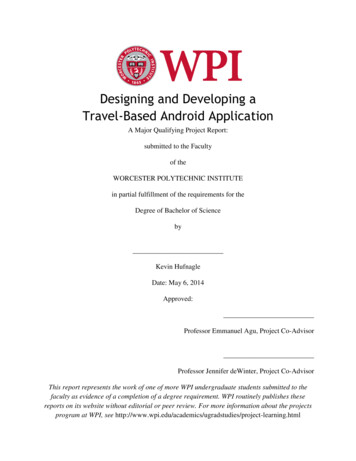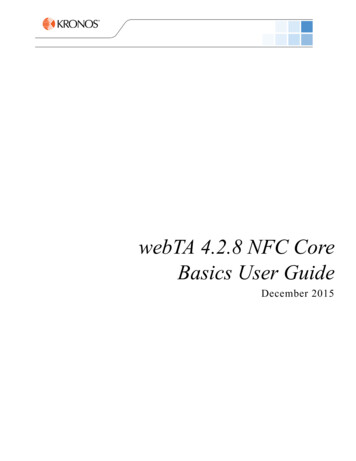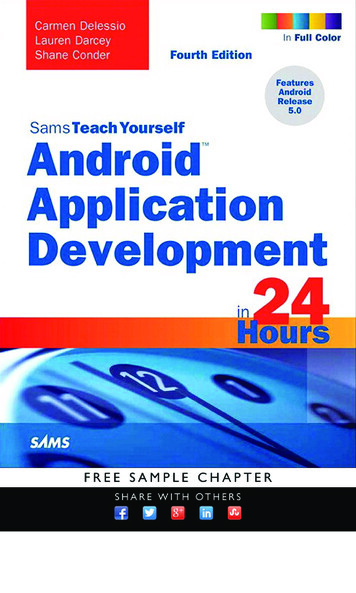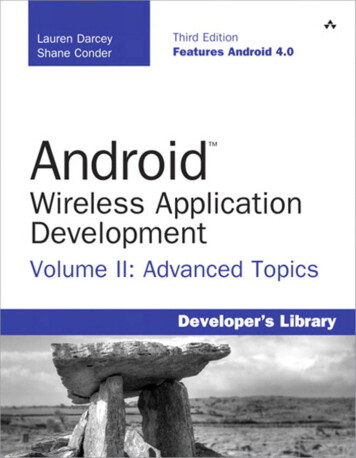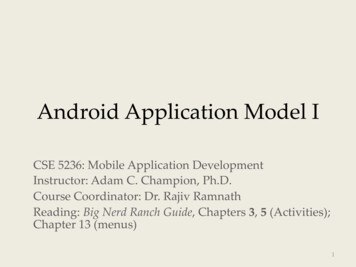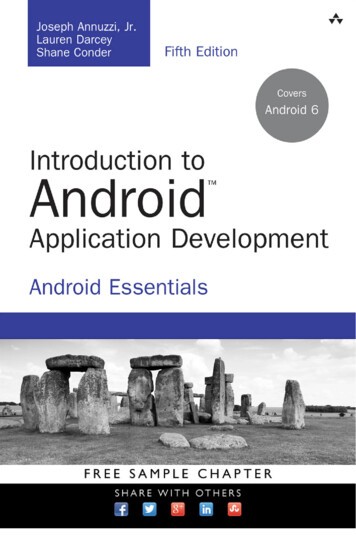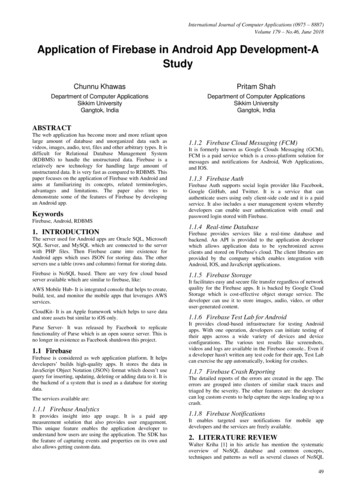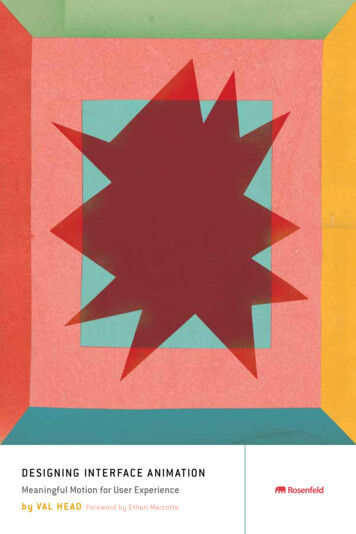Transcription
AN4430Application noteDesigning an NFC Android Application for M24SR and M24LR devicesIntroductionThis application note explains how to build an Android application to be associated withSTMicroelectronics NFC products belonging to M24SR and MLR series.This application note is a guide to implement a customer dedicated android application toexchange data between android devices and ST NFC Dynamic tag or ST NFC transceiver;it’s mostly based on literature accessible from web and more specifically from Androiddeveloper web site.Before demonstrating how to implement a simple NFC android application, a short AndroidApplication overview is done by highlighting main Android application concepts. In a secondpart an introduction to NFC Application reader is done by using the NFC android API. Thelast section explains how to implement android solution to use enhanced features from STproducts.February 2014DocID025722 Rev 11/42www.st.com
ContentsAN4430ContentsGlossary . . . . . . . . . . . . . . . . . . . . . . . . . . . . . . . . . . . . . . . . . . . . . . . . . . . . . . . . . . . . 6Reference Documents . . . . . . . . . . . . . . . . . . . . . . . . . . . . . . . . . . . . . . . . . . . . . . . . 71Android Application Overview . . . . . . . . . . . . . . . . . . . . . . . . . . . . . . . . . 81.1About Android Operating System . . . . . . . . . . . . . . . . . . . . . . . . . . . . . . . . 81.2Android System: Component architecture view . . . . . . . . . . . . . . . . . . . . . 81.321.2.1Android architecture overview . . . . . . . . . . . . . . . . . . . . . . . . . . . . . . . . . 81.2.2Android API . . . . . . . . . . . . . . . . . . . . . . . . . . . . . . . . . . . . . . . . . . . . . . . 9Android Application Introduction . . . . . . . . . . . . . . . . . . . . . . . . . . . . . . . . 101.3.1Application fundamentals . . . . . . . . . . . . . . . . . . . . . . . . . . . . . . . . . . . . 101.3.2Application components . . . . . . . . . . . . . . . . . . . . . . . . . . . . . . . . . . . . . 111.3.3Intents and Intent filters . . . . . . . . . . . . . . . . . . . . . . . . . . . . . . . . . . . . . 11How to create an Android Application for ST dual memories . . . . . . 162.1Development environment . . . . . . . . . . . . . . . . . . . . . . . . . . . . . . . . . . . . 162.1.12.2NFC Android API . . . . . . . . . . . . . . . . . . . . . . . . . . . . . . . . . . . . . . . . . . . 172.2.12/42Android.nfc Package . . . . . . . . . . . . . . . . . . . . . . . . . . . . . . . . . . . . . . . 172.3Create a new project with eclipse . . . . . . . . . . . . . . . . . . . . . . . . . . . . . . . 192.4Setup Android Manifest file . . . . . . . . . . . . . . . . . . . . . . . . . . . . . . . . . . . 212.53Prerequisites . . . . . . . . . . . . . . . . . . . . . . . . . . . . . . . . . . . . . . . . . . . . . 162.4.1NFC permission . . . . . . . . . . . . . . . . . . . . . . . . . . . . . . . . . . . . . . . . . . . 212.4.2NFC feature . . . . . . . . . . . . . . . . . . . . . . . . . . . . . . . . . . . . . . . . . . . . . . 212.4.3Intent filtering settings . . . . . . . . . . . . . . . . . . . . . . . . . . . . . . . . . . . . . . 21Android NFC Activities implementation . . . . . . . . . . . . . . . . . . . . . . . . . . 232.5.1Import NFC packages . . . . . . . . . . . . . . . . . . . . . . . . . . . . . . . . . . . . . . 232.5.2NFC Adapter and foreground Dispatch . . . . . . . . . . . . . . . . . . . . . . . . . 242.5.3Intents and NFC objects treatment . . . . . . . . . . . . . . . . . . . . . . . . . . . . 242.5.4Final AndroidManifest.xml file . . . . . . . . . . . . . . . . . . . . . . . . . . . . . . . . 272.5.5Final MainActivity class file . . . . . . . . . . . . . . . . . . . . . . . . . . . . . . . . . . 28How to use ST NFC package to implement HW enhanced features . . 303.1Enhanced M24SR feature use case – CCFile addressing . . . . . . . . . . . . 303.2Enhanced M24LR features Study – Read / Write 15693 Tag . . . . . . . . . . 36DocID025722 Rev 1
AN44304ContentsRevision history . . . . . . . . . . . . . . . . . . . . . . . . . . . . . . . . . . . . . . . . . . . 41DocID025722 Rev 13/423
List of tablesAN4430List of tablesTable 1.4/42Document revision history . . . . . . . . . . . . . . . . . . . . . . . . . . . . . . . . . . . . . . . . . . . . . . . . . 41DocID025722 Rev 1
AN4430List of figuresList of figuresFigure 1.Figure 2.Figure 3.Figure 4.Figure 5.Figure 6.Figure 7.Figure 8.Figure 9.Android diagram . . . . . . . . . . . . . . . . . . . . . . . . . . . . . . . . . . . . . . . . . . . . . . . . . . . . . . . . . . 9Android revision with corresponding API levels . . . . . . . . . . . . . . . . . . . . . . . . . . . . . . . . . 10Activity Java skeleton . . . . . . . . . . . . . . . . . . . . . . . . . . . . . . . . . . . . . . . . . . . . . . . . . . . . . 12Activity life cycle . . . . . . . . . . . . . . . . . . . . . . . . . . . . . . . . . . . . . . . . . . . . . . . . . . . . . . . . . 13General structure manifest . . . . . . . . . . . . . . . . . . . . . . . . . . . . . . . . . . . . . . . . . . . . . . . . . 15Tag Dispatch Strategy . . . . . . . . . . . . . . . . . . . . . . . . . . . . . . . . . . . . . . . . . . . . . . . . . . . . 19Start Project Wizard . . . . . . . . . . . . . . . . . . . . . . . . . . . . . . . . . . . . . . . . . . . . . . . . . . . . . . 19New Android Application Wizard . . . . . . . . . . . . . . . . . . . . . . . . . . . . . . . . . . . . . . . . . . . . 20New Android Application Settings. . . . . . . . . . . . . . . . . . . . . . . . . . . . . . . . . . . . . . . . . . . . 20DocID025722 Rev 15/425
GlossaryAN4430GlossaryIDE: Integrated Development environmentADT: Android Development ToolsNFC: Near Field CommunicationAPK: android application packageADB: Android Debug BridgeAAPT: Android Asset Packaging ToolUI: User InterfaceRTD: Record Type DefinitionRATS: Request For Answer To SelectPPS: Protocol and Parameter Selection6/42DocID025722 Rev 1
AN4430Reference DocumentsReference DocumentsST-M24SR products datasheets from www.st.comST-M24LR products datasheets from www.st.comAndroid reference web siteISO/IEC 7816-4: Identification cards — Integrated circuit Cards - Organization, security andcommands for interchangeIS0/IEC 14443: Identification cards -- Contactless integrated circuit cardsIS0/IEC 15693: Contactless integrated circuit cards -- Vicinity cardsDocID025722 Rev 17/4241
Android Application OverviewAN44301Android Application Overview1.1About Android Operating System“Android is an operating system based on the Linux kernel, and designed primarily fortouchscreen mobile devices such as smartphones and tablet computers. Initially developedby Android, Inc., which Google backed financially and later bought in 2005, Android wasunveiled in 2007 along with the founding of the Open Handset Alliance: a consortium ofhardware, software, and telecommunication companies devoted to advancing openstandards for mobile devices. The first publicly available smartphone running Android, theHTC Dream, was released on October 22, 2008.”(a)1.2Android System: Component architecture view1.2.1Android architecture overviewBasically android has the following layers (see Figure 1) Application written in java executing in Dalvik – (the aim of the current application note) Framework services and libraries written mostly in java Native library, daemons and services written in C or C The Linux kernel which includes as every operating system:–Drivers for hardware,–Networking,–File system–Inter-process-communicationa. Definition from Wikipedia8/42DocID025722 Rev 1
AN4430Android Application OverviewFigure 1. Android diagramNFC features can easily be mapped on this architecture.NFC phone has to be NFC capable with an HW NFC chips controlled by a NFC driverprovided by the chip constructor. This driver is running in the Linux kernel with super userrights. Upon this driver a NFC stack also provided by the chip constructor or by the phoneconstructor located in libraries layers ensures interfacing between driver low level layer andandroid stack which implements the android API in application framework and morespecifically the NFC Android API overviewed later on in this application note.1.2.2Android APIAndroid API is the upper software layer exposed to the developer. This API is based on thecore Java APIs and consists of a set of packages defining classes that ease the use ofandroid feature and the device components. This API is built with multiple packages like: Widget – UI components, Telephony – cell network, call, GSM, CDMA Media – audio, video Content – content providers, Database – SQLLite XML – SAX, pull parser Hardware – camera, sensor, usb, nfc .As Android is in constant development phase, packages are still improved by the androidconsortium, new features are added. Therefore, as some feature appears, API versionDocID025722 Rev 19/4241
Android Application OverviewAN4430defined a set of available features, meaning that some features are not available for lowerAPI revision. As example NFC functionality appears at API level 9 restricted to NDEFmessage access and has been improved since this API revision. Figure 2 Android revisionwith corresponding API levels shows the whole android revision and the associated APIlevels.Figure 2. Android revision with corresponding API levels1.3Android Application Introduction1.3.1Application fundamentalsAndroid application is primarily written in java programming language. Source code isconverted to java class files by the Java compiler. Then, Android SDK converts these Javaclasses into optimized Dalvik executable file(s) (.dex suffix). Using the AAPT tool, Dex filesand application project related resources are packaged into an APK: android package,which is an archive file with an “.apk” suffix. The APK generated file self contains all thecontents of an android application. The resulting APK file can be deployed to an Androiddevice by either the ADB tool in developing step or by the google android store once thefinal application is published in release mode. The APK package is used by the Androidpowered devices to install the application with a unique user and group ID. Each applicationfile is private to this generated user and other applications cannot access this file.When launched by the operating system, the application runs, in its own process, upon itsown Dalvik virtual machine and is totally isolated from other running applications. In thisway, each application has access only to the components that it requires to do its work.However, applications can share data between themselves either by giving the same Linux10/42DocID025722 Rev 1
AN4430Android Application Overviewuser ID to the application which needs to share data like a file, or by requesting permissionto access device data such as camera’s data, SMS data, and so on. Data request is donevia an Android component that handles the sharing of the data as a service or a contentprovider. The permissions are granted at the installation time by the android permissionsystem. Permission can be automatically granted, rejected or asked to the user. By this waythe android system implements the principle of least privilege.1.3.2Application componentsAndroid applications are written using application components. Application Android strategyis to be able to share application resources among all application installed on an Androiddevice. In this way application can publish its resources so they can be used by otherapplications. Android system allows to automatically instantiate the Java object owner of thedesired component. This approach implies in a first hand that application simply request toAndroid system to start the desired component within the application that contain it, and inthe second hand Android applications don’t have an single entry point but rather getcomponents that the system can instantiate on demand.Android components can be categorized in 4 main families: Activities Services Broadcast receivers Content providersThe 3 last families are shortly described in this application note as they are note deeplyused to demonstrate the NFC implementation use case.Those components are asynchronously activated by messages called intents. On intent,Android system finds the right component to respond to it and instantiates it if necessary bya request from a content resolver method call.1.3.3Intents and Intent filtersIntent overviewIntent is a messaging object used to request an action from a component to other one andthen to facilitate communication between components. Intents are used on Android Systemto: Start an activity Start a service Deliver a broadcastStructure of intent implicitly defines the two intent types: Explicit intent: specifies the component to start by name. Typically use to start acomponent from the same application as the component caller. Implicit intent: declares a general action to perform without giving a component to start.Caller doesn’t know the name of the capable component. Android system is then incharge to find the appropriate component able to answer the caller request. Androidsystem looks for intent listed in the component’s intent filters declares in the manifestfile. If several components are identified, Android System displays a selectable list tolet the final user to decide which component to use.DocID025722 Rev 111/4241
Android Application OverviewAN4430Intent filtersIntent filters are xml structured definition stored with the component declaration in theandroid manifest file (detailed later on in this application note). This structure is attached to acomponent definition and declares the intent(s) the component is able to receive to performaction. By this way, user makes possible for other application to start an activity componentwith a defined intent. Likewise, if component activity declaration doesn’t have an intent filterdeclaration the activity is only start from its appli
ADT: Android Development Tools NFC: Near Field Communication APK: android application package ADB: Android Debug Bridge AAPT: Android Asset Packaging Tool UI: User Interface RTD: Record Type Definition RATS: Request For Answer To Select PPS: Protocol and Parameter Selection. DocID025722 Rev 1 7/42 AN4430 Reference Documents 41 Reference Documents ST-M24SR