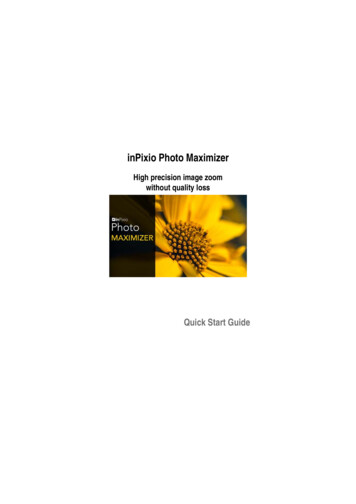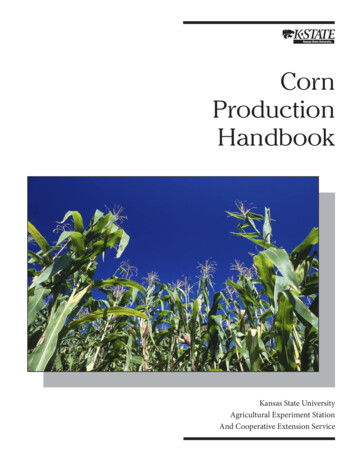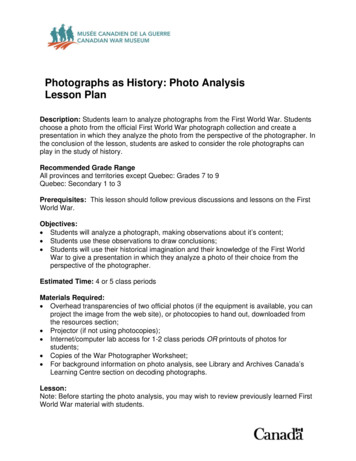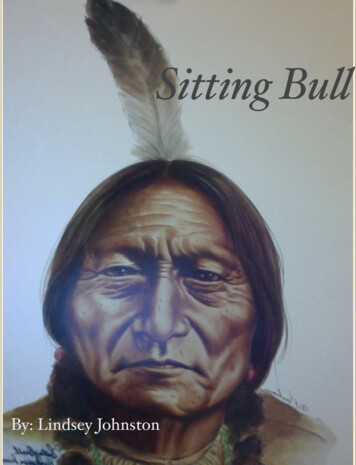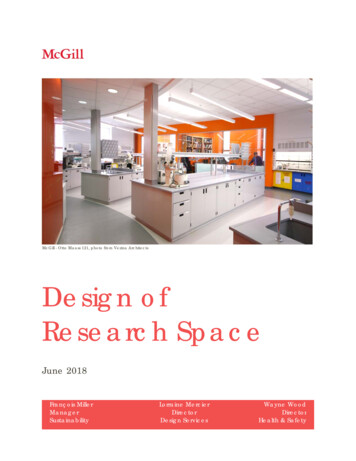Transcription
ARTISTPHOTOGUIDE
THIS GUI D E TAK E S YO U TH R O U G H A L L TH EIMAGE S T H AT WE U S E A N D G IV E YO U TIP SON HOW TO CR E ATE H IG H - Q UAL IT Y IM A G E STA B LE O F CO NT E NTKE Y S H OTS 3S E T T I N G UP 4S t yl i ng 4Ap p r o a c h 4L i gh t i ng 5E Q UI P ME N T & S E T T IN G S 6C a m er a 6L ens es Foc a l L e n g t h 6Tr i po d 8R es o l ut i on 8F i l e For m a t 8W hi t e B a l an c e C o lo u r Te m p e r a t u r e9TO P T I P S 1 0Gen er al T i p s 1 0Ar t wor k T i p s 1 1C A ME R A MO D E 1 3Ap er t ur e P r i or i ty M o d e 1 4S h u t t er P r i or i t y M o d e 1 6I S O 1 8E X AMP L E I MAGE S 1 9A R T I S TA S S E T SG U I D E-R I S EA R T2
KE Y S H OTS1. PORTR AI T**6 . W ID E C R OP OF A RT W OR K SMid-shot of yourselfA number of ar tworkssurrounded by ar tworks ordisplayed on the wall, orthe studio environmentstacked together on the side(showing quantity)2. IN S IT U**7 . ART W OR KWide shot of yourselfsurrounded by ar tworks orA st r aig h t f ro n t al sh o t o fthe studio environmentt h e ar t w o r k3. ACTIO N S H OT**8 . ART W OR K D E TAIL SMid-shot of yourself workingInteresting details fromand close-up of handsvarious angles4. STUDI O D E TAI L S9 . ART W OR K IN STAL L AT IONCl ose - up of br us he s ,Shot of the Ar twork hangedsc attere d s ke t che s , col o u rin an interior or a gallerypal e tte s , i nt e re s t i ng(Can also be a well donedec ora t i ons , e t cphoto-montage).5. WIDE AN GL E S H OT O F10.STUDI OOT H ERHere you can have fun,experiment, why not.** Please t a ke t he s e i n L a n d s c a p e an d Po r t r a it Or ie n t a t io n (w e u s ethe m for di ffe re nt pur pos e s ) .You c an f i nd e x a m pl e s on p ag e 1 9 .A R T I S TA S S E T SG U I D E-R I S EA R T3
S E T TI N G U PSTYLINGYO U MIGHT N E E D TO S T Y LE TH E S PAC E B E F OR E TAKING TH EPHOTO S. Ke e p t hi ngs t ha t a re Fe e l f re e to re -ar r an g e an yessen t i a l to your pr a ct i c e ,e q u ip m e n t o r p ro p s f o r t h ec l e ar away e m pt y bot t l e s/n ar r at ive w h ile ke e p in g ac l utte r / t r a s h ba gs , e t c.se n se o f au t h e n t ic it y. Thi nk a bout t he na r r a t i ve — S t ay t r u e to yo u r st ylew hat’s t he re l a t i ons hi pan d t r an sm it t h at in yo u rbetw ee n t he f ore ground an dp h o to s.the ba ckground?APPROACH Take a n i nt i m a t e a ndo f p o r t r ait an d lan d sc ap einform a l a pproa ch, ge t t i n go r ie n t at io n . If it ’s a sh o t youc l ose to t he s ubje ct whi lere ally like , t ake it in b o t hletting i t s pe a k for i t s e l f .o r ie n t at io n s. Take pi ct ure s i n a m i x t ureA R T I S TA S S E T SG U I D E-R I S EA R T4
LIGHTING Aim for br i ght a nd s ha r pimages . Wh e n c o m p o sin g t h e sh o t ,m ove yo u r lig h t s o r yo u r Natura l l i ght f rom a wi nd o w,bal c on y or roof top i s t hebest whe n you don’ t haveprofess i ona l photogr a ph ylights, s o t a ke a dva nt a ge o fgood w e a t he r.su b j e c t so t h e key lig h t ish it t in g t h e su b j e c t f ro m a4 5 an g le , an d f ro m a h e ig htslig h t ly ab ove t h e su b j e c t ’sh e ad . Th in k R e m b r an d t ! S o m e lig h t in g issu e s c an If you ne e d to re l y on i nd o o rlighti ng, avoi d col oure d lig h tbulbs, i f pos s i bl e , s t i ck w it hneutral or cool whi t e .b e so r t e d by ad j u st in g t h eAp e r t u re (p .1 3 ) , S h u t t e rS p e e d (p .1 5 ) o r t h e IS O(p .1 7 ) .270 0 K3000K4000K5000KWa r m whiteS oft whit eN eut ra l w hit eC ool W hit eA R T I S TA S S E T SG U I D E-R I S EA R T5
EQU I P M E N T & S E T T I N G SCAMERADS LR c am e r a s a re pre fe r red , b u t yo u c an also u se a POIN T- A N DSHOT c am e r a or i f you don’t h ave o n e , u se yo u r SM ART PH ON E.LENSES FOCAL LENGTHYOUR LENSES CHOICE HAVE A BIG IMPACT ON THE IMAGE THATYOU WOULD LIKE TO ACHIEVE.A W IDE- AN GL E L E N S ha s af ar aw ay f ro m yo u r su b j e c t .shor ter f oca l l e ngt h (e . g. , 2 0It c o m p re sse s t h e sp ac e ,mm), w hi ch you ca n i ncl udem ak in g b ac kg ro u n d o b j e c t smore sc ene r y i n your i m a ge.lo o k b ig g e r an d c lo se r to t h eBut i t al s o e x pa nds t he s pa c ef o re g ro u n d o b j e c t s t h an t h eyvisual l y, s o eve r y t hi ng l ooksp h ysic ally are . It also p ro d u c esfar the r a pa r t . T hi s i s whya sh allo w e r d e p t h o f f ie ldpe opl e us e wi de a ngl e l e ns e sd e sp it e yo u r ap e r t u re se t t in g ,for prope r t y photos .w h ic h is g o o d if yo u w an t toA LONG L E N S, or t e l e photo ,has a l onge r f ocal l e ngt h (e.g .,20 0 mm) , whi ch l e t s you geta c l ose -up s hot whi l e be i ngA R T I S TA S S E T Sp u t m o re e m p h asis o n yo u rf o re g ro u n d su b j e c t an d b lu ro u t a b o r in g b ac kg ro u n d . Or tof r am e o u t u n d e sire d o b j e c t s int h e b ac kg ro u n d .G U I D E-R I S EA R T6
A N OR MAL L E N S (e . g. , 3 5(c o m p o sit io n ) an d also t h emm or 50 m m , de pe ndi ng o ne n viro n m e n t ’s lim it s. Fo ryour c am e r a s e ns or ) ha s t h ee xam p le , w it h a lo n g le n s, itperspec t i ve m os t s i m i l a r tom ig h t b e d if f ic u lt to m ovehuman vi s i on. T hi s i s why ityo u r c am e r a so f ar b ac k in ais c omm onl y us e d f or por t r aitt ig h t st u d io sp ac e . An d t h o u ghshots, prof i l e pi ct ure s ora su p e r w id e -an g le le n s c aninte r view s .in c lu d e m o re o f t h e st u d io , itm ay m in iat u r ise yo u r p r im ar yWhen c hoos i ng t he f oca lsu b j e c t an d d im in ish it slength, it i s i m por t a nt todec i de ba s e d on your v i s i onsig n if ic an c e in t h e im ag e .Wide-angle lensNormal lensA R T I S TLong lensA S S E T SG U I D E-R I S EA R T7
TRIPOD Use a t r i pod to com pos e If yo u n e e d to h an d -h o ldyour s hot , a nd to avoi dyo u r c am e r a, ke e p t h is ingettin g bl ur r y i m a ge s un d e rm in d : If yo u are u sin g aa l ow l i ght condi t i on.1 0 0 m m le n s o n a f u ll f r am e If you don’ t have one , s etup you r ca m e r a upr i ght o na fl at s ur fa ce us i ng t a pe o rsuppo r t i t wi t h obje ct s o nyour de s k.c am e r a, t h e slo w e st sh u t t ersp e e d w e re c o m m e n d is1 / 1 0 0 . If yo u are u sin g a4 0 0 m m le n s, t h e m in im u msh u t t e r sp e e d re c o m m e n d edis 1 / 4 0 0 .RESOLUTION Ideal m i ni m um wi dt h i s If yo u h ave p revio u s im ag es2880 p i xe l s (s i ze of ourin sm alle r size , d o se n dbanne r s ), t he hi ghe r t het h e m ove r as w e c an u sebetter.t h e m f o r o u r b lo g .FILE FORMAT Where pos s i bl e , t ake you rphoto s i n R AW. T hi s t y peof file cont a i ns m ore colo u rdata, so you ca n e di t t hembetter.le ss c o lo u r d at a c o n t ain e din t h e f ile f o r to u c h -u p s. M ake su re yo u se le c t t h ef o r m at yo u are c o m f o r t ab leto w o r k w it h so yo u c an e d it JPG are a l s o we l com e ,yo u r p h o to s w it h e ase .note t ha t t he s e fi l e s a rec ompre s s e d, s o t he re a reA R T I S TA S S E T SG U I D E-R I S EA R T8
WHITE BALANCE COLOUR TEMPERATURELIGHTS H AV E C O LO UR S WH IC H AF F E CT TH E C OLOU R OFOBJECTS IN YO U R P H OTO. WH ITE B AL ANC E IS A WAY F OR YOU RCAMERA TO A D JUS T ITS E LF AND C OM PE NS ATE F OR TH ATCO LOUR D IFFE R E N C E .Use Custom W hi t e Ba l a nce f o r p e r fe c t c o lo u r s:1. Hol d up a pi e ce of whi t e4 . S e le c t t h is im ag e , an d yo u rpape r r i ght i n front of yo u rc am e r a sh o u ld u p d at emain subje ct / obje ct , s ayo n e o f yo u r c u sto m w h it ethe ar t i s t ’s fa ce or a buc ke tb alan c e c o lo u r p ro f ile s.of pai nt br us he s , s o a l l t h elights t ha t we re hi t t i ng yo u rsubjec t / obje ct , a re nowhitting t he whi t e pa pe r.2. Move your ca m e r a cl os er5 . Do n’t f o rg e t to se le c t t h eu p d at e d w h it e b alan c ec o lo u r p ro f ile b e f o reyo u st ar t sh o o t in g . Th isp ar t ic u lar w h it e b alan c eand take a photo of t hec o lo u r p ro f ile is o n lyw hi te pa pe r, a nd m a ke s u resu it ab le u n d e r t h is sp e c if icthe w h i t e pa pe r cove r s t h ean d c o n sist e n t lig h t in genti re i m age .c o n d it io n . If yo u c h an g e3. Ac tivat e your ca m e r a’sc ustom whi t e ba l a ncefe ature .lo c at io n , o r t h e lig h t in gc o n d it io n c h an g e s, yo uw ill h ave to g o t h ro u g h t h ew h o le p ro c e ss ag ain .For detailed instructions to do this, search online for “Custom White Balance” with your camera’smodel number (e.g., “Custom White Balance Canon 70D”).A R T I S TA S S E T SG U I D E-R I S EA R T9
TO P T I P SGENERAL TIPS Wipe t he l e ns be forelin e s an d 2 ve r t ic al lin e s.shooting.Yo u t h e n p o sit io n t h e Take s om e t e s t s hot s a n dfl i p be t we e n i m a ge s tose e i f t he re a re a ny l a s t i n gstai ns . If t he re are , i t m e an syour se ns or i s di r t y a nd yo umay n e e d to ge t i t cl e a ne dbe fore s hoot i ng.im p o r t an t e le m e n t s in yo u rsc e n e alo n g t h o se lin e s, o rat t h e p o in t s w h e re t h eym e e t . Yo u r p h o n e o r c am e rau su ally h ave a d e f au lt g r id(o r t u r n it o n in t h e se t t in g s )to u se as a g u id e lin e w h e nsh o o t in g . Th is is illu st r at e d D on’t us e f l a s h, unl e s s yo uare a p rofe s s i ona l . Tr y tosor t o ut l i ght i ng i s s ue s w it hother re s ource s poi nt e d o u ti n this gui de .o n t h e n e xt p ag e . U se le ad in g lin e s. Th is is at e c h n iq u e o f c o m p o sit io nw h e re t h e vie w e r o f yo u rp h o to s at t e n t io n is d r aw nto lin e s t h at le ad to t h e Use th e s e l f- t i m e r f orm ain su b j e c t o f t h e im ag e .sharper photos .A le ad in g lin e p ave s an e as y Make us e of t he r ul ep at h f o r t h e eye to f o llo wof thirds . T hi s i nvol ve st h ro u g h d if fe re n t e le m e n t smenta l l y di v i di ng up you ro f a p h o to . F in d an e xam p lei mage us i ng 2 hor i zont alo n t h e n e xt p ag e .A R T I S TA S S E T SG U I D E-R I S EA R T10
Use of the rule of thirds gridUse of leading lines for compositionARTWORK TIPS Se t up a s i ngl e , cons i s t e n t S e t t h e IS O to 2 0 0 an d m akepl ac e to photogr a ph yoursu re yo u c u sto m w h it ew ork .b alan c e yo u r im ag e , so t h ec o lo u r in f lu e n c e o n yo u r Make s ure i t ’s we l l l i t ,pre fer a bl y wi t h i ndi re ctnatura l l i ght i ng. D o not u sefl ash.ar t w o r k s are m in im al. Fr am e in t h e ar t w o r k w it hat le ast 1 0 % m arg in in alld ire c t io n s. M ake su re yo u Avoi d de e p s ha dows ,tonal incons i s t e nci e s a nddappling e f fe ct s .c ro p t h is in p o st -p ro d u c t io n. If yo u ’ve f r am e d yo u rar t w o r k , p h o to g r ap h it an d A tripo d i s a m us t .c ro p it to lo o k at h o w it w il l Camer a s houl d be a t t hesame he i ght a s t he ce nt reof you r a r t wor k.b e w h e n it ’s sh ip p e d i.e .w it h t h e f r am e in t h e sh o t .Cro p t h e im ag e to t h e o u t e re d g e s o f t h e f r am e . If your ar t wor k l e a ns a t anangle, t he a ngl e of your le n sshoul d be pa r a l l e l to t hear tw or k.A R T I S TA S S E T SG U I D E-R I S EA R T11
It’s go od pr a ct i ce to t a ke Take an in st allat io n sh o tas many de t a i l photogr ap h s(p e r h ap s in a g alle r y, yo u ras pos s i bl e . We woul dst u d io o r in st alle d in anre c om m e nd t a ki ng at l e ast 3in t e r io r ) . If yo u c an’t d o t h is ,to 4 de t a i l e d cl os e - upa w e ll p h o to m o n t ag e w it ht h e r ig h t sc ale is a g o o do p t io n .Artwork InstallationArtwork ImageArtwork DetailA R T I S TArtwork DetailA S S E T SG U I D E-R I S EA R T12
C AME R A M O DEWAYS TO AC H IE V E A P R O FES S ION AL LOOK BY M AKING TH EMOST OF YO U R C AM E R A S E T TING SWhen your ca m e r a i s i nH e re are so m e b asic t h in g sAUTOM AT I C MO D E (Autoyo u n e e d to k n o w :on the di al ), you have noc reative cont rol as t he ca m e r adete rmin e s eve r y t hi ng bas edon w hat i t s e e s .Wh e n t ak in g a p h o to g r ap h ,t h e re are 3 e le m e n t s t h at w o r kto g e t h e r to c o n t ro l h o w b r ig h to r d ar k yo u r p h o to is (k n o w nIn M ANUA L MO D E (M ) , youas e xp o su re ) , as w e ll asc an adju s t e a ch cont rol bas e dc h an g e t h e ove r all lo o k o f t h eon your c re a t i ve v i s i on. If yo uim ag e .are c onfi de nt i n t hi s m ode ,you migh t wa nt to s ki p t hi ssec tion. APERT U R E – t h e size o f t h eopening in the lens whichcontrols the amount of lightIf you are not re a dy to gofull manu a l ye t , t he re a reAP ERTUR E P R I O R I T Y MO D E (Athat enters the camera body. SH U T T ER SPEED – t h eam o u n t o f t im e t h at t h eor Av) and S H U T T E R P R I O R IT Ysh u t t e r st ays o p e n to le t t heM ODE (S or Tv ), whi ch gi ve yo ulig h t in .a de gre e of cre a t i ve fre e do mw i th assi s t a nce from yourc amera. ISO – d e t e r m in e s a d ig it alc am e r a se n so r ’s se n sit ivit yto lig h t .A R T I S TA S S E T SG U I D E-R I S EA R T13
APERTURE PRIORITY MODEIn thi s m ode , you w i l l n eed t o s e t yo u r a p e r t u r e ( F/ n u m b e r ),and IS O, bu t t he c a m er a au t o m a t ic a lly s e t s t h e s h u t t e r s p e e d .It w ill give you cont rol ove r t h e d e p t h o f f ie ld (t h e am o u n t o fblur effe ct t ha t you wa nt i n yo u r p h o to ) w it h ac c e ss to e xp o su rec ompensa t i on, s o you can c o n t ro l b r ig h t n e ss.Situati ons whe re us i ng Aper t u re p r io r it y c an b e h e lp f u l:PORTR AI TS While t a ki ng por t r a i t orc l ose - up s hot s , you m i gh tw ant to ke e p t he s ubje ctin foc us a nd bl ur out t hebac kground by choos i nga l arge a pe r t ure (s m a l l f /numbe r ) . Use f/1.8 or f /2.8 to a ch ievea shall ow de pt h of fi e l d(bl ur ba ckground e f fe ct ) .LOW LIG HLow ligh t condi t i on ca n m a keyour photos unde re x pos e d.By opening t he a pe r t ure(se l e c ti ng a s m al l e r ape r t urevalue like f /1.8 ), you ca n a llo wmore ligh t i nto t he ca m e r aand c apt ure a be t t e r - e x pose dphoto.A R T I S TA S S E T SG U I D E-R I S EA R T14
STUDIO L AN D S C AP E (i f yo u w o r k o u t d o o r s ) While s hoot i ng l a nds ca p e sor c i tys ca pe s , you m i ghtw ant to have bot h t heforeground a nd t hebac kground i n f ocus . T h isis only pos s i bl e i f you us e asmall a pe r t ure s e t t i ng (h ig hf/num be r ) . Use f/16 or f /22 to ge t adeep d e pt h of fi e l d (m oreobjec t s a re i n focus ).M IDDAY B R I GH T S UN L I GH T If you a re s hoot i ng i n bro addaylig ht a nd a re ge t t i ngoverexpos e d photos whi leshooti ng i n a utom a t i c m o d e ,you c an re duce t he a pe r t u resize . Thi s m e a ns t ha t byusing a hi ghe r a pe r t urenumbe r (l i ke f /16 ) , you c anmi ni m i s e t he a m ount oflight e nt e r i ng t he ca m e r a .A R T I S TA S S E T SG U I D E-R I S EA R T15
SHUTTER PRIORITY MODEShutte r P r i or i t y mo d e a l l o w s yo u t o t a ke c h a r g e o f t h e s h u t t e rspeed. S hut t e r s pe e d i s t he d u r at io n at w h ic h t h e c am e r a’sshutter re m a i ns ope n f or l ig h t to e n t e r t h e c am e r a an d b ec apture d by t he s e ns or. T he slo w e r t h e sh u t t e r sp e e d is, t h emore the l i ght i s re ce i ve d by t h e im ag e se n so r. Th e f ast e r t h eshutter spe e d, t he l e s s l i gh t w o u ld h it t h e im ag e se n so r.Situati ons to us e S hut t e r P r io r it y M o d e :FR EEZE A MOV I N G S UB JECT OR OBJ ECT If you wa nt to fre e ze a f ast movin g s ubje ct / obje ct e.g .,a drop of pa i nt ) you wi l lneed to us e a fa s t s hut t erspeed i n orde r to ca pt urethe m om e nt . A shut t e r s pe e d of a ny t h in gfaster t ha n 1/500t h of asec ond i s cons i de re d i dealfor free z i ng a n obje ct , bu tthi s m ay va r y de pe ndi ng o nthe spe e d of t he s ubje ct .Your ca m e r a wi l l a djus t t h ere qui re d a pe r t ure a nd IS Ovalues. ( You ca n s e t t hi s inauto m ode . )A R T I S TA S S E T SG U I D E-R I S EA R T16
SHOW ING MOV E ME N T If you wa nt to ca pt uremove m e nt (e . g. S om e onew alk i ng i n a s t udi o) , youw i l l have to s e l e ct a s l owshutter s pe e d s o t ha tthe subje ct ’s m ove m e ntis c ap t ure d i n t he s i ngl ephoto . To ca pt ure l ongexpos ure photos , you m u stuse a t r i pod to avoi d a nyc amer a s ha ke .LOW LIG H TB R OAD DA Y L IG H TIf you are i n l ow l i ght S h o o t in g in b ro ad d aylig h tc ondi tion , you m i ght ge tin au to m at ic m o d e c anunderexpos e d photos whi l ere su lt in ove re xp o se dshooti ng i n a utom a t i c m od e .p h o to s. H e re yo u sh o u ldBy simpl y re duci ng t he s hu t t e rin c re ase t h e sh u t t e r sp e e dspeed (e . g. , f r o m 1/200t h to(e .g ., f r o m 1 / 2 0 0 t h to1/50th ), you ca n a l l ow m ore1 / 1 0 0 0 t h ) , an d m in im ise t h elight i nto t he ca m e r a a ndam o u n t o f lig h t e n t e r in g t hec apture a we l l - e x pos e d pho to .c am e r a b o d y.A R T I S TA S S E T SG U I D E-R I S EA R T17
ISOISO repre s e nt s t he s e ns or ’s se n sit ivit y to lig h t . Th e lo w e r t h enumbe r t he l e s s s e ns i t i ve yo u r c am e r a is to lig h t , an d t h e le ssfilm grain you wi l l have i n t h e im ag e . Hi ghe r num be r s m e a n yo u rsenso r be com e s m oresensit i ve to l i ght , whi chal l ow s you to us e yourc amer a i n da r ke r s i t ua t i o n sw i thou t cha ngi ng yourshutter s pe e d, a pe r t ure o raddi ng m ore l i ght s , re s ult in gin a gr a i ni e r i m a ge . 100 IS O i s ge ne r a l l yac c e pt e d a s t he ‘s t a nda rd ’ISO an d wi l l gi ve you cr i spshots (wi t h l i t t l e to no100noise/ gr a i n). If pos s i bl e ,ke e p your I S O u n d er 200 a tall tim es .6400A R T I S TA S S E T SG U I D E-R I S EA R T18
EXAM P L E I M AG ESA R T I S TA S S E T SG U I D E-R I S EA R T19
A R T I S TA S S E T SG U I D E-R I S EA R T20
A R T I S TA S S E T SG U I D E-R I S EA R T21
A R T I S TA S S E T SG U I D E-R I S EA R T22
If you have any question or needsome help please contact us atC URATO R S@R I SE ART. C O MS TAY C ONNE CTE D
ARTIST ASSETS GUIDE - RISE ART 5 2700K Warm white 3000K Soft white 4000K Neutral white 5000K Cool White LIGHTING Aim for bright and sharp images. Natural light from a window, balcony or rooftop is the best when you don’t have professional photography lights, so take a