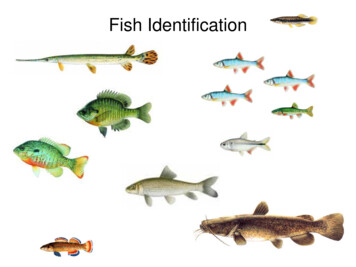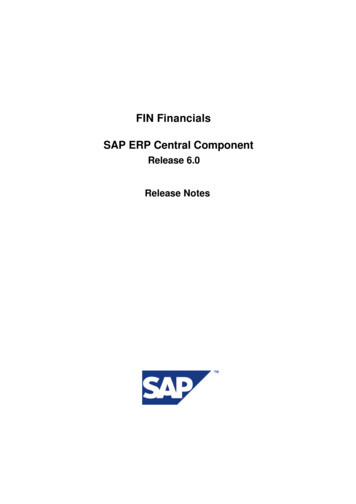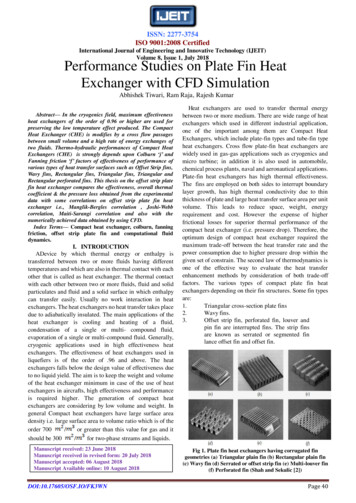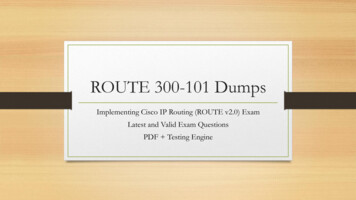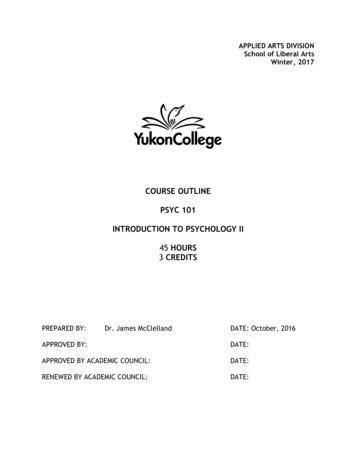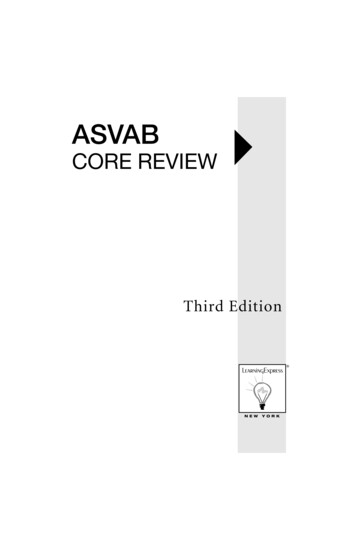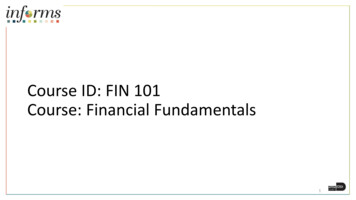
Transcription
Course ID: FIN 101Course: Financial Fundamentals1
Ground RulesBe on timeAttendanceTurn off your cellphones when in classTake breaks asneededParticipate actively inclass; refrain fromemail and internet useFeel free to askquestions
Course OverviewCourse DescriptionThis course provides a comprehensive review of the Financial Fundamentalsprocesses. This course consists of the following modules: Module 1: Course Introduction Module 2: Finance Overview and Integration Points Module 3: Finance End to End Business Processes Module 4: Course SummaryTraining Audiences All INFORMS users with Finance related rolesPrerequisites ERP101 – Overview of INFORMS ERP102 – INFORMS Navigation, Reporting and Online HelpEstimated Duration 2 Hours3
Course OutlineContentModule 1: Course IntroductionModule 2: Finance Overview and Integration Points Lesson 1\Lecture 1: Finance Overview and Integration PointsModule 3: Financial End to End Business Processes Lesson 1\Lecture 1: General Ledger/ Commitment Control Lesson 2\Lecture 1: Accounts Payable Lesson 3\Lecture 1: Billing and Accounts Receivable Lesson 4\Lecture 1: Project Costing Lesson 5\Lecture 1\2: Contracts and Grant Management Lesson 6\Lecture 1: Asset ManagementModule 4: Course Summary4
Module 1: Course IntroductionModule TopicsCourse Administration and LogisticsLearning ObjectivesRoles and ResponsibilitiesKey Changes to the Business Process5
Course Administration and LogisticsTo receive credit forcompleting this course,attendance must berecorded at the beginningand end of classPlease turn off cell phonesand refrain from checkingemail and the Internetwhile in classActively participate in classTake Breaks atscheduled timesAsk questions to learnBe back fromBreaks on time6
Learning ObjectivesAt the conclusion of this course, participants will be able to: Understand the INFORMS Finance Integration points Describe INFORMS Financial end-to-end process7
Roles and ResponsibilitiesThe following roles are associated with this course and will play a partin conducting the related business processes for the county: All INFORMS FIN End Users8
Key Changes to the Business ProcessThe purpose and benefits of the Financial Fundamentals businessprocess include: INFORMS Finance\Supply Chain gives the County the ability to trackand report the goods and services purchased from County Contractsacross all County departments. INFORMS Finance\Supply Chain provides a common platform acrossdepartments, eliminating redundant data entry and improvingconsistency and timeliness. INFORMS Finance\Supply Chain allows for data sharing withinand across functional areas. Finance information can easily beshared throughout the County in addition to payroll, procurement,budget and human resources information.9
Module 1: Course Introduction SummaryModule TopicsCourse Administration and LogisticsLearning ObjectivesRoles and ResponsibilitiesKey Changes to the Business Process10
Module 2: Finance Overview and Integration PointsModule TopicsModule IntroductionLesson 1: End to End Finance Process Overview and Integration Points11
Lesson 1: Finance Overview and Integration PointsAt the conclusion of this lesson, the user will be able to: Understand the End to End Finance Process Overview andIntegration Points12
Lesson 1: End to End Finance Process Overview13
Lesson 1: Key TermsTermDefinitionAccountA 10-character INFORMS field replaces FAMIS Object, Sub Object and GL Codes. The firstcharacter represents the type of 'natural' account.1 Assets; 2 Liabilities, 3 Equity/Fund Balance, 4 Revenue, 5 ExpenseBusiness UnitTransactional data is stored by the Business Unit.ChartFieldINFORMS data element that has a validated list of values (formerly known as AccountingStructures in FAMIS)DepartmentA 10-character INFORMS field with the following structure: the first two digits represent theDepartment, next two the Division, the next two the Section, the next two the Sub Section, andthe final two represent the Unit. This replaces FAMIS Org.EffectiveDatingBased on the transaction date, Effective Dating indicates when a configuration value isavailable. It allows for the creation of the configuration value today but can prevent future useuntil a particular date. All Chartfields are considered configuration values and use effectivedating.14
Lesson 1: Key TermsTermDefinitionFundSelf-Balancing chartfield which will provide the ability to run a Trial Balance. This replaces FAMISFund Structure, and in some cases, Fund Structure and Project where the need arose to create aTrial Balance.GrantSelf-Balancing chartfield which will provide the ability to run a Trial Balance. This replaces FAMISGrant Detail.Index CodeFAMIS value that combines multiple FAMIS data elements such as Fund Structure and Org. InINFORMS, these values are stored in individual ChartFields. Index Codes will no longer be used.ProjectProjects can be operating or capital. There are additional Project fields to further delineateinformation such as Activity and Source.SetIDControl tables. List of valid values to be selected from based on Effective Dating. INFORMS doesnot allow for free form ChartField values and must be selected when coding a transaction.Modules\SubmodulesINFORMS will often reference the term module or sub-module to identify particular functionalareas or applications within INFORMS. The General Ledger is considered a module, AccountsPayable, Project Costing, Asset Management are considered sub-modules.15
Lecture 1: Finance Overview and Integration PointsThe General Ledger Business Unit stores the accounting entries for alltransactional information across INFORMS. In most sub modulesexcept for Project Costing, the submodule has a unique Business Unitby Department.16
Lecture 1: Finance Overview and Integration PointsMiami-Dade County ChartFields: Fund * Department * Account * (There are 5 types of Accounts: Asset, Liability, Equity/FundBalance, Revenue and Expense) Grant * PC BU, Project, Activity, Source Type * required for all transactions17
Module 2: Finance Overview and IntegrationPoints SummaryModule TopicsModule IntroductionLesson 1: End to End Finance Process Overview and Integration Points18
Module 3: Financial End to End Business ProcessesModule TopicsModule IntroductionLesson 1: General Ledger and Commitment ControlLesson 2: Accounts PayableLesson 3: Billing and Accounts ReceivableLesson 4: Project CostingLesson 5: Contracts and Grant ManagementLesson 6: Asset Management19
Lesson 1: General Ledger and Commitment ControlAt the conclusion of this lesson, the user will be able to: Understand the General Ledger and Commitment Control end-to-endprocesses20
Lesson 1: Business Process Overview21
Lesson 1: Key TermsTermDefinitionBatch ProcessA process occurring behind the scenes on the scheduled basis toaccomplish a task in the system.Commitment Control (KK)Budgeting process to enforce spending limits. There are multiple ledgers,annual appropriations, and multiyear Capital Projects and GO Bonds.General LedgerA comprehensive financial management solution designed to present thevalues used in creating financial statements.22
Lesson 1: Terminology CrosswalkFAMIS TerminologyINFORMS TerminologyFunctionExpenses; Department AttributeFund StructureFund (self-balancing)GL, Subobject Code, Object CodeAccountGrantGrant field (self-balancing)N/ATrees (Chartfields)OrganizationDepartmentProgram (Budget Reporting)Will not be used within INFORMSProjectProject or FundSubsidiaryOther INFORMS module (I.e. AR Customers), AccountUser Code: FEMAWork OrderWill be contained within Project/Grant configurationIt’s not ChartField, it will be a Project related field (I.e. Activity)23
Lecture 1: General Ledger and Commitment ControlThe following are the Commitment Control ledgers that will be deployed:Ledger GroupA DETAILControl OptionTrack w/o BudgetTypeExpCommentsAnnual budget including GrantsA APPROPControl BudgetExpAnnual roll-up based on Accountability Ordinance,roll up Department and FundA REVM CAPDTACTM CAPDTLM CAPM QUDT2 FDM QUDT FDM QU FDTrack w/o BudgetTrack w/o BudgetTrack with BudgetControl BudgetTrack with BudgetControl BudgetControl BudgetRevExpExpExpExpExpExpAnnual RevenueCapital ProjectsCapital ProjectsCapital ProjectsGO BondsGO BondsGO Bonds24
Lecture 1: General Ledger and Commitment ControlJournals and the 4 key processes:Type of Journal EntryEditBudget CheckApprovalPostSub Module Journals i.e.transactions created in AP, AR,etc.YesN/A done in thesubmoduleN/A done in thesubmoduleYesDepartment 3 Party interfaceYesYesPre-ApprovedYesOnline/Journal SpreadsheetImportYesYesYesYes25
Lesson 2: Accounts PayableAt the conclusion of this lesson, the user will be able to: Understand the Accounts Payable end-to-end processes26
Lesson 2: Business Process Overview27
Lesson 2: Key TermsTermDefinitionAccounts PayableThese business processes include entering and maintaining suppliers andvendors, entering and processing vouchers, processing and maintainingpayments, and processing 1099 withholdingsFAMIS TerminologyINFORMS TerminologyAP InvoiceAP VoucherBudget Allotment ControlCommitment Control (KK)Purchase OrderPurchase OrderDirect Voucher /Wire/ACH DebitPayment RequestSpecial Services Refund (SSC)Single Payment VoucherVendorBidder/SupplierVendor ID FEIN / TINSupplier ID: System autogenerated numberFinancial StructureChartFields28
Lecture 1: Accounts PayableKey Changes from FAMIS to INFORMS One source system – IWA/FAMIS/ADPICS will now be INFORMS All County invoices will be received centrally (Finance SharedServices) to initiate the AP Process Invoices will be scanned and used to create a shell voucher (theseinvoices will be attached to voucher transaction) IWA will no longer be used to route invoices for review and approvalas it will be done in INFORMS Wire Process – Approval will be electronic Debit ACH Process – Approval will be electronic29
Lecture 1: Accounts PayableKey Changes from FAMIS to INFORMS The Special Services refund files will be processed as a single paymentvoucher transactions in INFORMS Payables Matching 3 way – PO, Receipt transaction and Invoice 4 way – PO, Receipt transaction, Invoice and Inspection (Based onCommodity) PO Invoices will require a Receipt transaction in INFORMS Goods – Attachment is always required (i.e. Supplier's Packing Slip) Services – Attachment requirement is based on AP's current policy30
Lecture 1: Accounts PayableKey Changes from FAMIS to INFORMS Journal Voucher – Alternate Accounting will not be allowed whenprocessing a voucher Pay cycle processing and check printing will be performed in-house bythe AP Central Finance 1099 Statement will no longer be outsourced as it will now begenerated from INFORMS Escheatment Process – will be performed in-house by the AP CentralFinance Email Payment Supplier Notification with Invoice Details31
Lecture 1: Accounts PayableKey Changes from FAMIS to INFORMS Supplier portal INFORMS Self-Service functionality for Suppliers Invoice/Payment Information PO Information32
Lesson 3: Billing and Accounts ReceivableAt the conclusion of this lesson, the user will be able to: Understand the Billing and Accounts Receivable end-to-end processes33
Lesson 3: Business Process Overview34
Lesson 3: Business Process Overview35
Lesson 3: Key TermsTermDefinitionAccounts ReceivableAmount due from another party, typically an external customer, for goodssold or services providedBillingINFORMS module which processes information on goods or items sold tocreate invoices for customersFAMIS TerminologyINFORMS TerminologyAccounts ReceivableItemCustomer Account NumberCustomer IDDeposit SlipDeposit IDFAMIS Bank CodeBank Account36
Lecture 1: Billing and Accounts ReceivableKey Changes from FAMIS to INFORMS: One A/R system – tracking receivables Chart of Accounts (Chartfields) must be provided at the time of billingand direct journal transactions One MDC Customer list - One Customer ID per customer Eliminate manual A/R entries A/R Open Items created at the time of billing via BATCH Process Deposits will be tracked and recorded through A/R Open item payments can be applied automatically via paymentpredictor otherwise via payment worksheet All other payments will be processed via direct journal37
Lesson 4: Project CostingAt the conclusion of this lesson, the user will be able to: Understand the Project Costing end-to-end processes38
Lesson 4: Business Process Overview39
Lesson 4: Business Process Overview40
Lesson 4: Key TermsTermDefinitionProjectA planned undertaking with a finite beginning and a finite end. Typically itrequires both fiscal year and life to date budget and actual reporting.INFORMS Project CostingAllows users to efficiently track and analyze project costs and allocateproject resources.Project ActivitiesThe tasks or subcomponents associated with a project. Breaking down aproject into separate tasks enables a user to efficiently manage and analyzethe costs of the project. At least one activity must be defined for eachproject.Project SourceProject Source will be used for recording project costing transactions usingGOB funding.41
Lecture 1: Project CostingKey Changes from FAMIS to INFORMS Costs will be tracked in the Project Costing module Projects transactions will now be tracked in Project Costing instead ofthe General Ledger Projects Reports will be generated out of both Project Costing andGeneral Ledger42
Lesson 5: Contracts and Grants ManagementAt the conclusion of this lesson, the user will be able to: Understand the Contracts and Grants Management end-to-endprocesses43
Lesson 5: Business Process Overview44
Lesson 5: Business Process Overview45
Lesson 5: Business Process Overview46
Lesson 5: Key TermsTermDefinitionCustomer ContractsCustomer contracts are used by any department that needs to performbilling from project transactions, whether that billing is to a sponsor,interdepartmental, etc.FAMIS TerminologyINFORMS TerminologyAP InvoiceAP VoucherBudget Allotment ControlCommitment ControlDepartmentsBusiness Unit (Processing Department)Financial StructureChartFieldsFund/Subfund/Detailed Fund StructureFundGrantGrant ChartField47
Lecture 1: ContractsContracts Terminology: INFORMS Customer Contracts Contract Bill Plan Contract Revenue Plan Product Price Type Grant ChartField Grant Sponsors Award Profiles48
Lecture 2: Grants ManagementGrants Key Changes from FAMIS to INFORMS Grants will be tracked as Grants ChartFields and departments will becreating Grants in the Grant Management Module Grants will always require a Project Customer Contracts will be used to automate the billing of projectsexpenditures to customers49
Lesson 6: Asset ManagementAt the conclusion of this lesson, the user will be able to: Understand the Asset Management end-to-end processes50
Lesson 6: Business Process Overview51
Lesson 6: Business Process Overview52
Lesson 6: Key TermsTermDefinitionAcquisition CodeIndicates how the asset was acquiredAsset ClassAn asset group used for reporting purposes. It can be used in conjunctionwith the asset category to refine asset classification.Asset ManagementA systematic process of deploying, operating, maintaining, upgrading, anddisposing of County owned assets. Run the depreciation calculation forGASB compliance.Asset StatusCurrent Status of the assetAsset SubtypeGroup assets within Asset Types at a more granular level for internalreporting purposesAsset TypeClassifications to report assets within an asset categoryBookReporting for asset acquisition and depreciation costs by the basis ofaccounting (cash, modified accrual, full accrual)CapitalizeThis field identifies whether or not the asset is to be capitalized53
Lesson 6: Key TermsTermDefinitionCategoryClassifies asset by type for accounting entry and reportingProfile IDAn asset profile is a template that contains standard depreciation criteriafor a type of asset and the corresponding book that should be used. Inorder to select a value, Asset Profiles must have been created.54
Lecture 1: Asset ManagementKey Changes from FAMIS to INFORMS: Asset Management will be the system of record for Fixed Assets Creating Assets will no longer be a manual process Asset creation, adjustments, transfers, maintenance, and disposal willbe centralized and automated Approvals will be required for asset transactions (Intra-UnitTransfer, Cost Adjustment, and Inter-Unit Transfers) Assets will continue to be tagged with the County’s DC Number and Barcode Tags(Grant related) The system will now maintain a separate Asset ID numberfor primary reference55
Lecture 1: Asset ManagementKey Changes from FAMIS to INFORMS: Assets will continue to be created as per County CapitalizationThreshold limits of 1. Tracking- 1,000 and 2. Depreciable - 5,000. Miami-Dade County will be able to track assets as physical (belowthreshold limits) per department requirements Asset and depreciation transactions will no longer have Index Codes Distribution ChartFields will be populated automaticallyusing asset accounting templates for add, transfer, depreciationand retirement transactions The Financial Accounting ChartFields will default fromthe Purchasing, Accounts Payable, and Project Costing integration56
Lecture 1: Asset ManagementKey Changes from FAMIS to INFORMS: Physical Asset Inventory processes will no longer be done manually Mobile Physical Asset Inventory tracking functionality will be availableon handheld devices, cell phones and tablets along with barcodescanners to locate and verify assets Asset Maintenance and Servicing will continue to be maintained incurrent EAMS, M5 or other systems Accounting entries will no longer be recorded in FAMIS. Allaccounting entries will be recorded in the system Adjustments and Disposal of assets will be recorded in the system57
Module 3: Financial Fundamentals SummaryModule TopicsModule IntroductionLesson 1: General Ledger and Commitment ControlLesson 2: Accounts PayableLesson 3: Billing and Accounts ReceivableLesson 4: Projects CostingLesson 5: Contracts and Grants ManagementLesson 6: Asset Management58
Module 4: Course SummaryModule TopicsCourse Content SummaryAdditional Training and Job AidsCourse Summary59
Course Content SummaryCongratulations! Users have completed the Financial Fundamentalscourse. The users now should be able to: Give examples of finance integration points Describe finance end-to-end processes60
Additional Training and Job AidsUsers may be eligible to take the following training courses based ontheir INFORMS roles: FIN 201 – Accounts Payables: Create andProcess non-PO Vouchers FIN 208 – Budget Inquiry and Reporting FIN 202 – Asset Management Accounting FIN 209 – Create, Maintain, Budget, andCapitalize Projects FIN 203 – Create and Finalize Bills FIN 210 – Create and Amend Contracts FIN 204 – Receivables Processing FIN 211 – Create and Maintain Grants FIN 205 – Customer Setup, Credit, andCollections FIN 212 – Account Payables: DepartmentApprovals FIN 206 – Enter and Process Budget Journals FIN 301 – Managing the General Ledger(Department) FIN 302 – Managing Budgets (Central) FIN 207 – Manage Budget Exceptions FIN 303 – Central Supplier Management(Department)61
Additional Training and Job AidsFor additional information, be sure to visit: Miamidade.gov/informs62
Congratulation on successfully completing the FinancialFundamentals course!FIN 101 – Financial Fundamentals63
Module 3: Financial End to End Business Processes Module Topics Module Introduction Lesson 1: General Ledger and Commitment Control Lesson 2: Accounts Payable Lesson 3: Billing and Accounts Receivable Lesson 4: Project Costing Lesson 5: Contracts and Grant Managemen