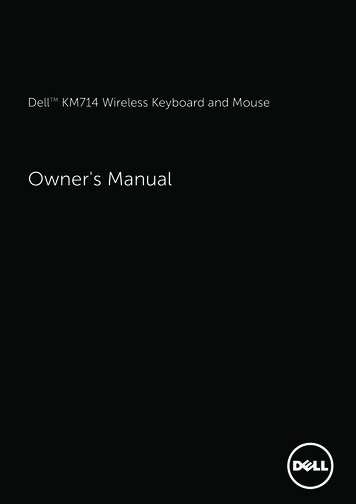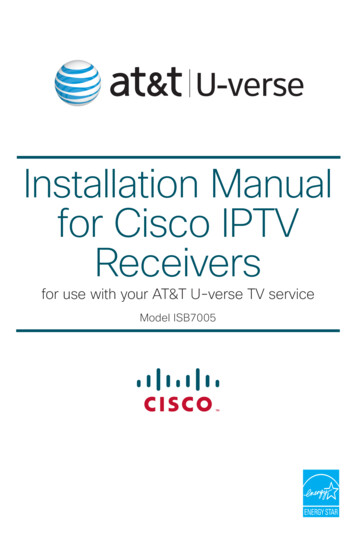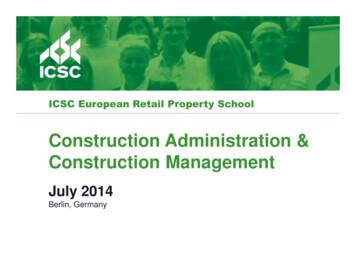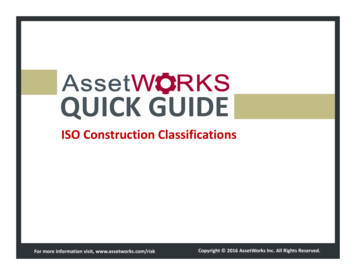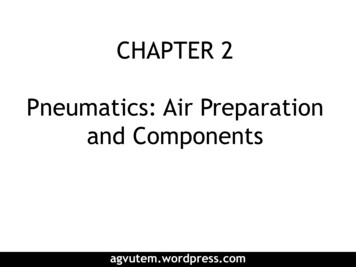Transcription
Construction of an FM ReceiverIntroduction:GNU Radio is an open source signal processing software package that is used to implementsoftware defined radio. This package is designed to be used in parallel with Universal SoftwareRadio Peripheral products created by Ettus Research. Not much documentation exists forbeginners looking to start exploring this technology. These instructions, which double as atutorial, give a step by step procedure to construct a functioning software-defined FM receiverusing GNU Radio Companion. They assume that the reader has a functioning computer runningon the Ubuntu 10.04 operating system that has the most current, UHD version of GNU Radioproperly installed.Theory of operation:Typical FM receivers are constructed entirely using hardware that must be fabricated in a plant.This procedure will demonstrate the power of software defined radio and how easy it is to use. Agood background in Communication Theory would provide for better understanding of thisprocedure, however, these instructions are written so that such is not required to complete thetask at hand.List of equipment:1. USRP2 or USRP N210 board with installed UHD firmware, image file, anddaughterboard that is in the FM frequency range (WBX for example)2. Ethernet cable, antenna attachment, power cord3. SpeakersProcedure:1. Connect the USRP board to the computer using the Ethernet cable.2. Attach the antenna to the receiver end of the daughterboard and power up the board bysimply plugging in the power cord.3. Assign the location of the Ethernet cable to the address of the board by opening acommand window and entering:sudo ldconfigsudo ifconfig eth0 192.168.10.1Note: You will have to use your administrative password when using the sudo command.4. Check to see if the location is set properly by next entering into the command window:sudo uhd find devicesThis should return the location of the device. If it returns that no devices were found,repeat step 3.5. Open another command terminal and run GNU Radio Companion by entering thecommand: sudo gnuradio-companion.6. Add the necessary blocks from the libraries on the right side of the screen and arrangethem as shown in figure 1. (Most should be self explanatory as to which menu they areunder).7. Open the parameter window for the Audio sink by double clicking on the block.8. Change the number of inputs to 2.
9. Match the data types for each block, corresponding with figure 2, making the selection inthe parameter window. A blue tab represents complex and orange represents float.10. Make the connections shown by clicking on the tabs marked ‘in’ and ‘out’ on theappropriate blocks.11. Set up parameters as shown in figure 2 by opening each parameter window. Parametersthat cannot be directly determined from the figure are listed as follows.a. Enter addr 192.168.10.2 for ‘Device Addr’ in the UHD: USRP Source.b. Enter firdes.low pass(1,samp rate,100e3,1e3) for the Value in the Variable blockwith ID filter taps.c. Enter rf gain and usrp freq in Ch0: Gain and Ch0: Center Freq parametersrespectively in the USRP Source block.d. Enter xlate freq in the Center Frequency parameter of the FIR Filtere. Enter af gain in Constant parameter for both Multiply Const blocks12. Compile the program by clicking the icon. If there is an error, double check allconnections, parameters, and data types of the blocks.13. Execute the flow graph buy clicking the icon. A graphic should appear similar to the onein figure 3. If it is blank, click on the auto scale button to bring the FFT into view.14. Tune into any of your local FM stations using the usrp freq slider bar. Finer tuning canbe done using the xlate tune slider bar. Volume can also be adjusted using the rf gainand af gain slider bars.
Figures:Figure 1 – Blocks to be added in step 6.
Figure 2 – Complete flowgraph with appropriate connections, data types, and parameters asmentioned in steps 9, 10, and 11
Figure 3 – Spectrum plot from the FFT sink showing the filtered frequency range being receivedConclusion:Having completed a functioning FM receiver, you should now be more comfortable workingwith GNU Radio Companion and the USRP boards and hopefully are beginning to understandthe flexibility and potential of software defined radio technology.
tutorial, give a step by step procedure to construct a functioning software-defined FM receiver using GNU Radio Companion. They assume that the reader has a functioning computer running on the Ubuntu 10.04 operating system that has the most current, UHD version of GNU