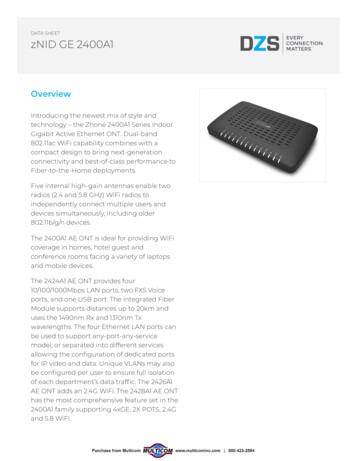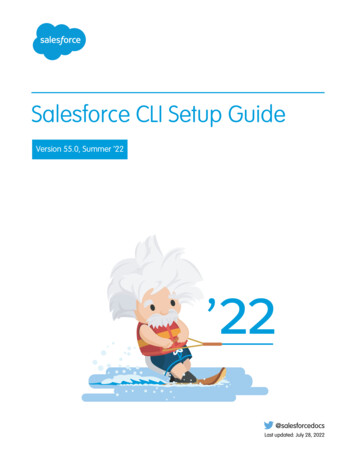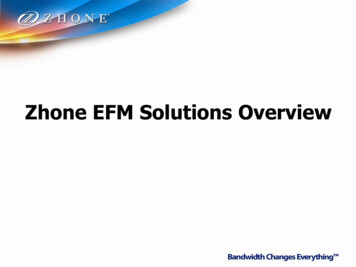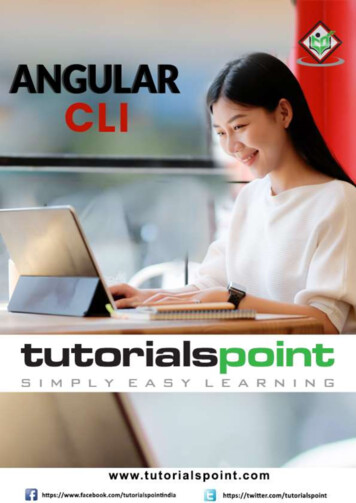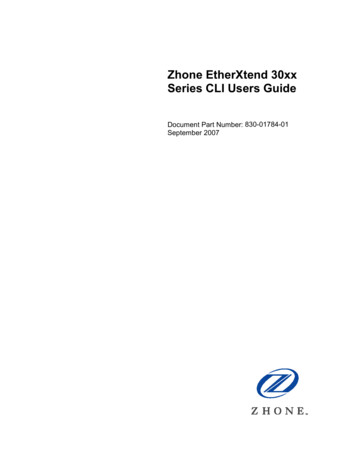
Transcription
Zhone EtherXtend 30xxSeries CLI Users GuideDocument Part Number: 830-01784-01September 2007
Zhone Technologies@Zhone Way7001 Oakport StreetOakland, CA YRIGHT 2000-2007 Zhone Technologies, Inc. All rights reserved.This publication is protected by copyright law. No part of this publication may be copied, distributed, displayed,modified, transmitted, stored in a retrieval system, or translated without express written permission from ZhoneTechnologies, Inc.Acculink, ADSL/R, Bitstorm, Comsphere, DSL the Easy Way, Etherloop, EtherXtend, FrameSaver, GigMux,GranDSLAM, GrandVIEW, Hotwire, the Hotwire logo, iMarc, JetFusion, Jetstream, JetVision, MALC, NextEDGE, Netto Net Technologies, Paradyne, the Paradyne logo, Quick Channel, Raptor, ReachDSL, SkyZhone, SLMS, StormPort,TruePut, Z-Edge, Zhone, ZMS, and the Zhone logo are trademarks owned by Zhone Technologies, Inc., which maybe registered in some jurisdictions.Zhone Technologies makes no representation or warranties with respect to the contents hereof and specificallydisclaims any implied warranties of merchantability, noninfringement, or fitness for a particular purpose. Further,Zhone Technologies reserves the right to revise this publication and to make changes from time to time in thecontents hereof without obligation of Zhone Technologies to notify any person of such revision or changes.EtherXtend CLI Users Guide2
1CONTENTS1CONTENTS32ABOUT THIS GUIDE62.1TYPOGRAPHICAL CONVENTIONS2.2ACRONYMS2.3RELATED DOCUMENTS2.4CONTACTING GLOBAL SERVICE AND SUPPORT2.4.1TECHNICAL SUPPORT2.4.2SERVICE REQUIREMENTS3BASIC CLI ES OF OPERATIONCOMMAND RECALLCOMMAND MODESCOMMAND LINE ACCESS LEVELSCOMMAND LINE HELPBUSYBOX ACCESSETHERXTEND INTERFACESETHERXTEND COMMAND SET4.1COMMAND TREE4.1.1TOP LEVEL COMMAND TREE4.2GLOBAL TINGS4.2.5HISTORY4.2.6TREE4.2.7PREVIOUS 3CONFIGURE COMMANDS4.3.1CONFIGURE ADMINISTRATIVE TOOLS4.3.1.1Configure Administrative Tools Settings4.3.1.1.1 config admin-tools settings history-size4.3.1.1.2 config admin-tools settings tftp-server4.3.1.1.3 config admin-tools settings always-save-running-config4.3.1.2Configure Administrative Tools Save4.3.1.2.1 config admin-tools save running-configuration4.3.1.2.2 config admin-tools save to-history4.3.1.2.3 config admin-tools save to-remote4.3.1.3Configure Administrative Tools Restore4.3.1.3.1 config admin-tools restore factory-defaults4.3.1.3.2 config admin-tools restore remote4.3.1.3.3 config admin-tools restore from-history4.3.2CONFIGURE VLAN SETTINGS4.3.2.1config vlan portdefaults4.3.2.2Configure VLAN QOS Settings4.3.2.2.1 config vlan qosconfig set-ingress-map4.3.2.2.2 config vlan qosconfig set-egress-map4.3.2.3Configure VLAN Port Settings4.3.2.3.1 config vlan vlanconfig addport4.3.2.3.2 config vlan vlanconfig addvlan4.3.2.3.3 config vlan vlanconfig removeport4.3.2.3.4 config vlan vlanconfig removevlan4.3.3CONFIGURE BRIDGE AND BRIDGE PORT SETTINGSEtherXtend CLI Users 22223233
4.3.3.1Delete Bridge or Bridge Ports4.3.3.1.1 config bridge no bridge4.3.3.1.2 config bridge no bridgeport4.3.3.2Configure Bridge4.3.3.2.1 config bridge bridge hello-time4.3.3.2.2 config bridge bridge bridge-priority4.3.3.2.3 config bridge bridge stp4.3.3.2.4 config bridge forward-delay4.3.3.2.5 config bridge max-age4.3.3.2.6 config bridge ageing4.3.3.3Config Bridge Bridgeport4.3.3.3.1 config bridge bridgeport path-cost4.3.3.3.2 config bridge bridgeport priority4.3.4CONFIGURE SYSTEM SETTINGS4.3.4.1config system date4.3.4.2config system time4.3.4.3config system ntpserver4.3.4.4config system dns primary4.3.4.5config system timezone4.3.4.6config system reboot4.3.4.7config system domain4.3.4.8config system host4.3.4.9config system latitude4.3.4.10config system longitude4.3.4.11Configure System Syslog4.3.4.11.1 config system syslog service4.3.4.11.2 config system syslog size4.3.4.11.3 config system syslog remote-logging4.3.5CONFIGURE INTERFACE SETTINGS4.3.5.1config if route-add4.3.5.2config if route-del4.3.5.3config if interface-state4.3.5.4config if interface4.3.6CONFIGURE SOFTWARE UPGRADE SETTINGS4.3.6.1config swupgrade url4.3.6.2config swupgrade autoupgrade4.3.7CONFIGURE USER MANAGEMENT SETTINGS4.3.7.1config usrmgmt delete-user4.3.7.2config usrmgmt add-user4.3.7.3config usrmgmt change-password4.3.7.4config usrmgmt edit-user-info4.4SHOW COMMANDS4.4.1SHOW ADMINISTRATIVE TOOLS4.4.1.1Show Administrative Tools Settings4.4.1.1.1 Show Administrative Tools Settings History-Size4.4.1.1.2 Show Administrative Tools Settings Always-Save-Runningconfig4.4.1.1.3 Show Administrative Tools Settings Backup-History4.4.2SHOW VLAN SETTINGS4.4.2.1Show VLANs4.4.2.2Show VLAN Port Defaults4.4.2.3Show VLAN Ports4.4.2.4Show VLAN Ingress Map4.4.2.5Show VLAN Egress Map4.4.3SHOW BRIDGE SETTINGS4.4.3.1Show Bridge Configuration4.4.3.2Show Bridge Port4.4.3.3Show Bridge FDB4.4.4SHOW SYSTEM SETTINGS4.4.4.1show system general-info4.4.4.2show system model-info4.4.4.3show system board-info4.4.4.4show system pld-info4.4.4.5show system timezone4.4.4.6show system ntpserver4.4.4.7show system DNS autoupdate status4.4.4.8show system timezone4.4.4.9Show System Syslog Settings4.4.4.9.1 show system syslog system-log4.4.4.9.2 show system syslog remote-logging4.4.4.9.3 show system syslog settings4.4.5SHOW INTERFACE SETTINGS4.4.5.1show if interfaceEtherXtend CLI Users 43434353536363636373738383838393939393939404040404
54.4.5.2show if interface statistics4.4.5.3show if route4.4.6SHOW SOFTWARE UPGRADE SETTINGS AND STATUS4.4.6.1show upgrade history4.4.6.2show upgrade auto-upgrade-details4.4.7SHOW USER MANAGEMENT SETTINGS4.4.7.1show usrmgmt show-user-info4.4.7.2show usrmgmt show-all-user-info4.4.7.3show usrmgmt roles4.4.8SHOW EFM4.4.8.1show efm shdsl-group-status4.4.8.2show efm shdsl-line-config4.4.8.3show efm shdsl-line-status4.4.9SHOW ALARMS4141424242424243434343444444APPENDIX A – QUICK START GUIDE465.15.26CREATING A CUSTOM MANAGEMENT CONNECTIONCREATING A CUSTOM DATA CONNECTION4649APPENDIX B – VLAN PRIORITIZATION CAPABILITIES50EtherXtend CLI Users Guide5
2ABOUT THIS GUIDEThis guide is intended for use by system users and administrators.Note: This document describes all the parameters and commands in the EtherXtend 30xx Series forRelease 1.1.The parameters and commands that appear on a particular system depend on the systemsoftware running and the hardware configuration of the device.2.1TYPOGRAPHICAL CONVENTIONSThe following typographical styles are used in this guide to represent specific types of information.BoldUsed for names of buttons, dialog boxes, icons, menus, profiles whenplaced in body text, and property pages (or sheets). Also used forcommands, options, parameters in body text, and user input in body text.FixedUsed in code examples for computer output, file names, path names, andthe contents of online files or directories.Fixed BoldUsed in code examples for text typed by users.Fixed Bold ItalicUsed in code examples for variable text typed by users.ItalicUsed for book titles, chapter titles, file path names, notes in body textrequiring special attention, section titles, emphasized terms, and variables.PLAIN UPPER CASEUsed for environment variables.Command SyntaxCommands that have to be typed as shown in the shell, filenames, code,and contents are preceded with a prompt. For example: EtherXtend show system general-info.Vertical bars ( ) separate alternative, mutually exclusive, elements.Braces ( { } ) indicate a required choice.Square brackets ( [ ] ) indicate optional elements.Braces within brackets ( [{ }] ) indicate a required choice within an optionalelement.EtherXtend CLI Reference Guide6
2.2ACRONYMSThe following acronyms appear throughout this TYAccess ListCommand Line InterfaceCommand Definition LanguageExtensible Markup LanguageXML Schema Definitionlabel to indicate “pertains to 10PASS-TS port-type”label to indicate “pertains to 10PASS-TS and 2BASE-TL port-types”label to indicate “pertains to 2BASE-TL port-type”two level pulse amplitude modulationcentral officecustomer premises equipmentdigital subscriber lineEthernet in the first mileline terminationnetwork terminationoperations, administration, and maintenancePME aggregation functionpulse amplitude modulationphysical medium entityphysical media specific - transmission convergencepower spectral densitysingle-pair high-speed digital subscriber linetransmission convergenceteletypewriter2.3RELATED DOCUMENTSRefer to the documentation that came with your device for information about installing the EtherXtendaccess device. Other related documents for the EtherXtend CPE products can be obtained fromwww.zhone.com/support/manuals.EtherXtend CLI Reference Guide7
2.4CONTACTING GLOBAL SERVICE AND SUPPORTContact Global Service and Support (GSS) if you have any questions about this or other Zhone products.Before contacting GSS, make sure you have the following information: Zhone product you are using System configuration Software version running on the system Description of the issue2.4.1Technical supportIf you require assistance with the installation or operation of your product, or if you want to return a productfor repair under warranty, contact GSS. The contact information is as follows:E-mailsupport@zhone.comTelephone (North America)877-ZHONE20Telephone e.com/supportIf you purchased the product from an authorized dealer, distributor, Value Added Reseller (VAR), or thirdparty, contact that supplier for technical assistance and warranty support.2.4.2Service requirementsIf the product malfunctions, all repairs must be performed by the manufacturer or a Zhone-authorizedagent. It is the responsibility of users requiring service to report the need for service to GSS.EtherXtend CLI Reference Guide8
EtherXtend CLI Reference Guide9
3BASIC CLI INTERFACEThe EtherXtend Command Line Interface provides the capability to: 3.1Change the operational characteristics of the device by setting configuration valuesDisplay system statusPerform diagnosticsACCESSIBILITYThe EtherXtend Command Line Interface is accessible through a directly connected serial consoleterminal (tty) session, through a Telnet client session, or through a SSH client session.To access a EtherXtend unit through the directly connected serial console interface, the terminalemulation communications program, such as Microsoft HyperTerminal or Linux Minicom, must beconfigured with the following serial port settings:Port Rate (Bps) 9600Data bits 8Parity NoneStop bits 1Hardware/Software Flow Control OffTo access a EtherXtend unit through a Secure Shell (SSH) session, a SSH client that is compatible withthe OpenSSH server 2.0 must be installed on your PC or workstation, such as the Windows compatiblePuTTY OpenSSH client. For details on how to install an OpenSSH client, go tohttp://www.putty.nl/download.html.For more information on the OpenSSH client remote login program, go to http://www.openssh.com.3.2MODES OF OPERATIONNormally, all commands are executed from the root of the command line tree. This requires that the entirecommand be entered on one line. This is the preferred method for automated scripts. Some commands,such as configuration, will allow the user to step through the commands one token at a time. Each tokenenters a sub mode from the main command. This feature simplifies the configuration of interfaces thathave numerous parameters.3.3COMMAND RECALLThe user can scroll through the command history by using the up and down arrows on the keyboard.In addition, the CLI provides a “history” command whereby the user can not only display the commandsentered (which is useful for scripting purposes), but can also configure the number of commands that canbe stored in the history buffer and save the history file to a remote tftp or http server.3.4COMMAND MODESMany commands support a lower-level command mode of operation. Command modes allow the CLI userto configure or show a group or set of commands or command options without having to re-enterredundant command prefixes. For example, suppose a user would like to configure all of the vlanconfiguration options like port configuration, port default and QOS configuration options for a particularvlan. To do so, the user could enter the “config vlan” command mode as shown below:EtherXtend CLI Reference Guide10
config vlan enter - Enter command modeportdefaults – Configure VLAN defaults for a portqosconfig– Configure QOS settings for a VLANvlanconfig– Configure VLANs and VLAN port assignmentsBy typing “vlan enter ”, a user could enter the “vlan” command mode and receive the followingprompt:vlan Once in the “vlan” command mode, the user can now configure the “vlanconfig”, “portdefaults” or“qosconfig” commands without having to prefix each command with “config vlan”.3.5COMMAND LINE ACCESS LEVELSNew user accounts can be added/deleted/modified by any CLI user that has access to the user-mgmtconfiguration commands. As new user accounts are configured, a user role for each user account mustalso be configured. Three types of user accounts, or user “roles” are supported:su (Superuser) - User can exit to the busybox and execute all CLI commandsadmin (Administrator) - User cannot exit to the busybox, but can execute all other CLI commandsuser - User can only execute CLI “show” commandsThe default admin account will have superuser access to CLI commands.3.6COMMAND LINE HELPA description of every command and the command line options are available by typing in a “?”. Forexample, to obtain help with the “config admin-tools” command, execute:EtherXtend config admin-tools ? enter settingssaverestore-Enter command modeConfigure Restore-Backup settingsSave configurationRestore configurationFor ease of use, a “tab” will also fill in the remainder of a command. For example, the execution of thecommand “config ad tab ” will result in:EtherXtend config admin-tools3.7BUSYBOX ACCESSThe CLI supports the ability to switch user interface context between the CLI and the busybox. To enterinto the busybox mode, execute the “shell” command. To exit from the busybox mode, type in ”exit”.The Busybox is provided for Zhone Global Service and Support (GSS) Personnel and should not be usedunless requested by GSS Personnel.EtherXtend CLI Reference Guide11
3.8ETHERXTEND INTERFACESIn the initial release, EtherXtend will support the following default interface names for the physicalinterfaces: eth0 – 1, 2, or 4 port 2BaseTL (SHDSL.bis EFM) bonded aggregation interface group. eth1 – 10/100 BaseT Internal Ethernet Switch device. eth1:0 – 10/100 BaseT Ethernet access port 1 that can provide up to 5W of 48VDC 802.3afpower for connecting local ethernet devices to the network. eth1:1 – 10/100 BaseT Ethernet access port 2 that can provide up to 5W of 48VDC 802.3afpower for connecting local ethernet devices to the network. eth1:2 – 10/100 BaseT Ethernet access port 3 that can provide up to 5W of 48VDC 802.3afpower for connecting local ethernet devices to the network. eth1:3 – 10/100 BaseT Ethernet access port 4 that can provide up to 5W of 48VDC 802.3afpower for connecting local ethernet devices to the network.EtherXtend will also configure, by default, the following bridge and vlan logical interfaces: br0 - default internal bridge interface. brvlan1 – default bridge interface for vlan 1 for untagged, user traffic. brvlan7 - default bridge interface for vlan 7 for tagged, management traffic. eth0.1 – default vlan 1 interface for the SHDSL.bis EFM bonded group interface. eth0.7 – default vlan 7 interface for the SHDSL.bis EFM bonded group interface. eth1.0 – default vlan 0 interface for the 10/100 BaseT Internal Ethernet Switch device. eth1.1 – default vlan 1 interface for the 10/100 BaseT Internal Ethernet Switch device. eth1.7 – default vlan 7 interface for the 10/100 BaseT Internal Ethernet Switch device. eth1:0.1 – default vlan 1 interface for 10/100 BaseT Ethernet access port 1. eth1:1.1 – default vlan 1 interface for 10/100 BaseT Ethernet access port 2. eth1:2.1 – default vlan 1 interface for 10/100 BaseT Ethernet access port 3. eth1:3.1 – default vlan 1 interface for 10/100 BaseT Ethernet access port 4.EtherXtend CLI Reference Guide12
Below is a sample configuration for an EtherXtend ETHX-3024 with multiple VLANs:EtherXtend CLI Reference Guide13
EtherXtend CLI Reference Guide14
4ETHERXTEND COMMAND SETThe structure of the CLI commands supported by EtherXtend is similar to a tree. There are majorcommands that define a set of similar commands. Upon entering a major command, the CLI will enter intothat command node of the command tree and allow all the the sub-commands of the major commanddefined to be visible with the help ‘?’ command.4.14.1.1COMMAND TREETop Level Command -Configure EtherXtend parametersDisplay EtherXtend parametersTest EtherXtend featuresShow / Save / Load CLI command historyShow defined aliases / Add an alias for a commandReplay command from the fileExit from the current tree and go to parentShow the path of the current module from the rootLog out from the current sessionConfigure / Show CLI settingsShow module tree under the current moduleGo to the previous moduleSave current aliases to file/Load aliases from file-Exit from the current tree and go to parentShow the path of the current module from the rootLog out from the current sessionConfigure / Show CLI settingsShow module tree under the current moduleGo to the previous moduleSave current aliases to file/Load aliases from fileGLOBAL dulealias-fileThe global commands listed above are accessible at each major command level. For example, if the“config bridge” command is executed, the major command level for all “config bridge” is entered. All“config bridge” sub-commands and all global commands can be executed at this major command level.4.2.14.2.2exitSYNTAX:exitDESCRIPTION:Exit from the current tree and go back one level to the parent commandmoduleEXAMPLE:settings exitadmin-tools whereSYNTAX:whereDESCRIPTION:Shows the path of the current module from the root module.EXAMPLE:settings whereEtherXtend- config- admin-tools- settingsEtherXtend CLI Reference Guide15
4.2.34.2.44.2.5logoutSYNTAX:logoutDESCRIPTION:Log out from the current cli session.EXAMPLE:settings logoutEtherXtend cli-settingsSYNTAX:cli-settings more {enable disable}DESCRIPTION:Enable or disable the CLI support for paginating command responses (i.e. the“more” feature)EXAMPLE:EtherXtend cli-settings more enablehistorySYNTAX:historyDESCRIPTION:Display the history of the CLI commands executed for the current session.EXAMPLE:settings toolssettingshistorytreeSYNTAX:tree [show-all]DESCRIPTION:Display all CLI modules under the current module.EXAMPLE:admin-tools treeadmin-tools-settings-save-restore4.2.7previous moduleSYNTAX:previous moduleDESCRIPTION:Go to the previous CLI module in the CLI history file.EXAMPLE:admin-tools previous modulesettings 4.2.8exec-replaySYNTAX:exec-replay filename [echo-off] filename echo off- Name of the exec replay file (1-100 alpah-numeric characters)- Disables echoDESCRIPTION:Execute the CLI commands in the specified file. Useful for scriptingrepetitive command sequences.EXAMPLE:admin-tools exec-replay vlan config commands echo-offEtherXtend CLI Reference Guide16
4.2.9aliasSYNTAX:alias newname oldname newname oldname - Enter name followed by " "- Enter valueDESCRIPTION:Creates a command alias “newname” for and existing command “oldname”.EXAMPLE:admin-tools alias back exit4.2.10 alias-fileSYNTAX:alias-file {save load} filename filename - Alias file nameDESCRIPTION:Saves all command aliases to a file on the Flash File System, or loadscommand aliases from a file on the Flash File System.EXAMPLE:alias-file save /etc/alias.execEtherXtend CLI Reference Guide17
4.3CONFIGURE gmt4.3.1-Configuration optionsVLAN configurationBridge and Bridge Port configurationSystem configurationInterface configurationSoftware Upgrade configurationUser Management configurationConfigure Administrative Toolssettingssaverestore4.3.1.1- Configure Restore-Backup and History- Save configuration- Restore configurationsettingsConfigure Administrative Tools Settingshistory-size- history sizetftp-server- Configure tftp serveralways-save-running-config - always save running config4.3.1.1.1config admin-tools settings history-sizeSYNTAX:config admin-tools settings history-size historysize historysize - Enter history (buffer) sizeDESCRIPTION:Configure the number of CLI commands that are stored in the history commandfile and displayed.EXAMPLE:settings history-size 2004.3.1.1.2config admin-tools settings tftp-server server ip addr tftpserver - Enter TFTP Server IP addressDESCRIPTION:Configure the IP Address of the TFTP server used for transferring filesto/from the unit.EXAMPLE:settings tftp-server 10.10.10.2004.3.1.1.34.3.1.2config admin-tools settings tftp-serverSYNTAX:config admin-tools settings always-save-running-configSYNTAX:config admin-tools settings always-save-running-config {enable disable}DESCRIPTION:Enable/disable the ability to always save the configuration to permanent,non-volatile storage when a configuration change occurs.EXAMPLE:settings always-save-running-config enableConfigure Administrative Tools Saverunning-configEtherXtend CLI Reference Guide- Save running configuration18
to-historyto-remote4.3.1.2.1- Save configuration to history file- Save configuration to a remote history fileconfig admin-tools save running-configurationSYNTAX:config admin-tools save running-configDESCRIPTION:Save running configuration to permanent, non-volatile storage.EXAMPLE:admin-tools save running-config4.3.1.2.2config admin-tools save to-historySYNTAX:config admin-tools save to-history filename filename backupname backupname filename backupname - Name of the file where the configuration will be stored- A name to distinguish between various backup configuration filesDESCRIPTION:Save running configuration to a history file on the unit’s flash file systemfor use as a backup configuration file. Note the history size must beconfigured to be greater than 0 before a backup configuration file can beconfigured.EXAMPLE:admin-tools save to-history filename saveit backupname 010106Editor’s Note: This command essentially creates a zipped, tarball of all files under the /etc/np device config/saved directoryand stores the file locally on the flash file under the /etc/np device config/history directory (e.g./etc/np device config/history/saveit.tar.gz)4.3.1.2.3config admin-tools save to-remoteSYNTAX:config admin-tools save to-remote filename filename remote-path path protocol {tftp sftp scp} remote-server-IP ip-address [User username password password ] filename remote-path ip-address - File name to save configuration file to- Path name of the file- IP Address of remote tftp, sftp or scp server to store the configurationfile- User name for remote login. This is optional for tftp servers.- Password for login. This is optional for tftp servers. username password DESCRIPTION:Save running configuration to a history file for use as a backupconfiguration file.EXAMPLE:admin-tools save to-remote filename Config 010106.tar.gz remote-pathc:/EtherXtend/configs protocol tftp remote-server-IP 10.10.10.14.3.1.3Configure Administrative Tools Restorefactory-defaults - Restore to factory default configurationremote- Restore remote configuration from tftp serverfrom-history- Restore from history4.3.1.3.1config admin-tools restore factory-defaultsSYNTAX:config admin-tools restore factory-defaultsDESCRIPTION:Restore to factory default configuration.EXAMPLE:admin-tools restore factory-defaultsEtherXtend CLI Reference Guide19
4.3.1.3.2config admin-tools restore remoteSYNTAX:config admin-tools restore remote remote-file pathname protocol{tftp sftp scp} remote-server-IP ip-address [User username password password ] remote-file ip-address - Path and file name of the file stored on the remote server- IP Address of remote tftp, sftp or scp server from which toretreive the configuration file- User name for remote login. This is optional for tftp servers.- Password for login. This is optional for tftp servers. username password DESCRIPTION:Restore running configuration from a backup configuration file stored on anexternal tftp/sftp/scp server. Note, if the configuration file was initiallystored while running a different firmware revision, the request to restorethe configuration using an incompatible configuration file will be rejected.EXAMPLE:admin-tools restore remote remote-filec:/EtherXtend/configs/Config 010106.tar.gz protocol tftp remote-server-IP10.10.10.14.3.1.3.3config admin-tools restore from-historySYNTAX:config admin-tools restore from-history backupname backupname - A name to distinguish between various backup configuration files4.3.2DESCRIPTION:Restore configuration from a backup configuration file.EXAMPLE:admin-tools restore from-history 010106Configure VLAN ig vlan portdefaultsSYNTAX:config vlan portdefaults vlanport interface pvid pvid priority priority interface - Specify an interface name for which the default priority is to be assigned(1-16 alpha-numeric characters).- Specify the default VLAN PVID (0-4095)- Specify the default VLAN priority (0-7) pvid priority 4.3.2.2- Configure VLAN defaults for a port- Configure QOS settings for a VLAN- Configure VLANs and VLAN port assignmentsDESCRIPTION:Configure the default VLAN PVID and VLAN priority to be assigned for alluntagged frames received for the specified interfaceEXAMPLE:config vlan portdefaults vlanport eth1:1 pvid 500 priority 3Configure VLAN QOS Settingsset-ingress-mapset-egress-mapEtherXtend CLI Reference Guide- Configure QOS settings for an ingress port- Configure QOS settings for an egress port20
The set-egress-map and set-ingress-map QOS commands allow for the configuration of the internal VLANpriority assigned to the ingress and egress ports, respectively. As traffic is received at a port, the VLANpriority in each packet is replaced with the internal ingress priority. The internal ingress priority is used tosteer packets to the appropriate priority queue for the egress port.There are four priority queues for each interface in the egress direction. The queue mapping is defined bythe 802.1p standard as follows:A packet with 802.1p priority of six or seven will go to the critical priority queue. The highpriority queue is filled with packets that have an 802.1p priority of four or five. The mediumpriority queue is filled with packets having zero or three as their 802.1p priority, and the lowpriority queue is for packets with one or two as their 802.1p priority.802.1p priority value76543210Internal Priority er the packets have been removed from the queue for transmitting out the DSL ports (Egress), theVLAN priority field can be optionally modified based upon the Egress Priority Map for that interface. Thismapping is to change the value before the packet is transmitted out the DSL interface.After the packets have been removed from the queue for transmitting out the LAN port (ingress), theVLAN priority field can be optionally modified based upon the Ingress Priority Map for that port. Thismapping is to change the value before the packet is transmitted out the LAN port.Refer to “Appendix B – VLAN Prioritization Capabilities” for more general information on VLANs and VLANprioritization supported by the EtherXtend access device.4.3.2.2.1config vlan qosconfig set-ingress-mapSYNTAX:config vlan qosconfig set-ingress-map vlanid id vlanport interface skbpriority skb vlan qos qos interface - Specify an interface name for which the default PVID is to be assigned (116 alpha-numeric characters).- Specify a VLAN PVID (0-4095) which is assigned to the specified VLAN- Specify the socket buffer (SKB) priority- Specify the Quality of Service (QOS) value (0-7) id skb qos DESCRIPTION:Configure the QOS settings for a port such that inbound packets with thespecified VLAN QOS value should be queued according to the specified SKBpriority. The default skb-priority is 0.EXAMPLE:config vlan qosconfig set-ingress-map vlanid 1 vlanport eth0 skbpriority 4vlan qos 5124.3.2.2.2config vlan qosconfig set-egress-mapEtherXtend CLI Reference Guide21
SYNTAX:config vlan qosconfig set-egress-map vlanid id vlanport interface skbpriority skb vlan qos qos interface - Specify an interface name for which the default PVID is to be assigned (116 alpha-numeric characters).- Specify a VLAN PVID (0-4095) which is assigned to the specified VLAN- Specify the socket buffer (SKB) priority- Specify the Quality of Service (QOS) value (0-7) id skb qos DESCRIPTION:Configure the QOS settings for a port such that outbound packets with aparticular skb-priority should be tagged with the particular vlan priorityvlan-qos. The default vlan priority is 0.EXAMPLE:config vlan qosconfig set-egress-map vlanid 1 vlanport eth0 skbpriority 4vlan qos 5124.3.2.3Configure VLAN Port 1-Add a port to a VLANAdd VLAN by VLAN IDRemove a port from a VLANRemove specified
etherxtend cli users guide 3 1 contents 1 contents 3 2 about this guide 6 2.1 typographical conventions 6 2.2 acronyms 7 2.3 related documents 7 2.4 contacting global service and support 8 2.4.1 technical support 8 2.4.2 service requirements 8 3 basic cli interface 10