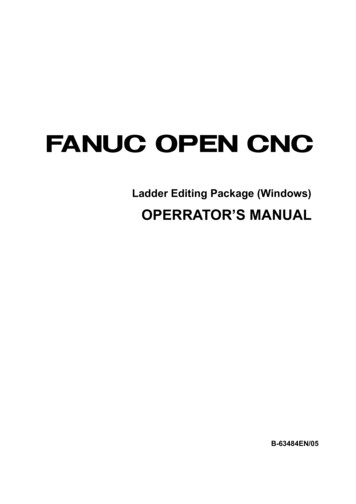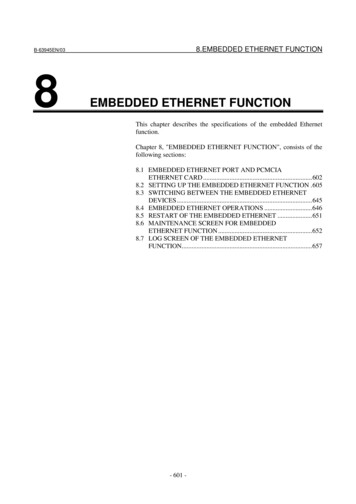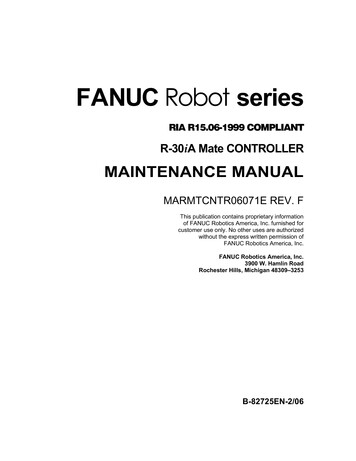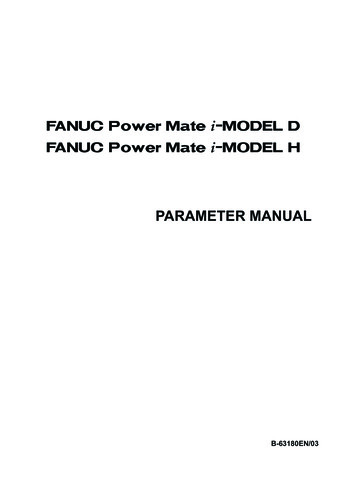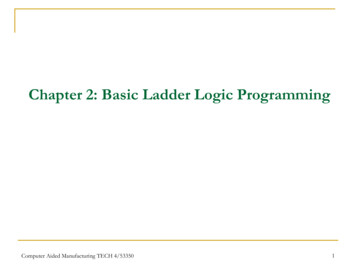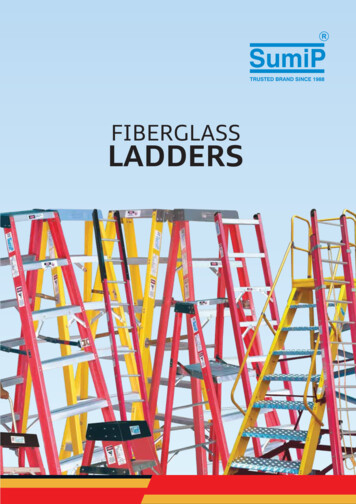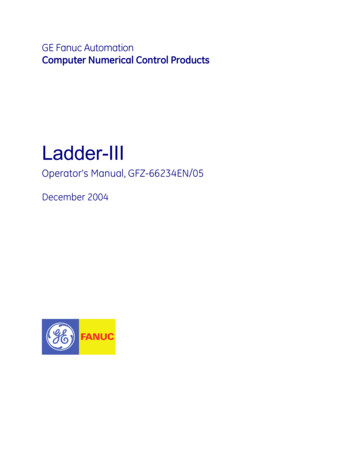
Transcription
GE Fanuc AutomationComputer Numerical Control ProductsLadder-IIIOperator’s Manual, GFZ-66234EN/05December 2004
GFL-002Warnings, Cautions, and Notesas Used in this PublicationWarningWarning notices are used in this publication to emphasize that hazardous voltages,currents, temperatures, or other conditions that could cause personal injury exist in thisequipment or may be associated with its use.In situations where inattention could cause either personal injury or damage to equipment,a Warning notice is used.CautionCaution notices are used where equipment might be damaged if care is not taken.NoteNotes merely call attention to information that is especially significant to understanding andoperating the equipment.This document is based on information available at the time of its publication. While effortshave been made to be accurate, the information contained herein does not purport to cover alldetails or variations in hardware or software, nor to provide for every possible contingency inconnection with installation, operation, or maintenance. Features may be described hereinwhich are not present in all hardware and software systems. GE Fanuc Automation assumes noobligation of notice to holders of this document with respect to changes subsequently made.GE Fanuc Automation makes no representation or warranty, expressed, implied, or statutorywith respect to, and assumes no responsibility for the accuracy, completeness, sufficiency, orusefulness of the information contained herein. No warranties of merchantability or fitness forpurpose shall apply.The following are trademarks of GE Fanuc Automation, Inc.Alarm s ThreeCIMPLICITY masterPowerTRACVersaPointField ControlMotion MateSeries 90VersaProGEnetPACSystemsProficySeries FiveSeries OneVuMasterWorkmaster Copyright 2005 GE Fanuc Automation North America, Inc.All Rights ReservedSeries Six
SAFETY PRECAUTIONSB-66234EN/05SAFETY PRECAUTIONSThis manual includes safety precautions for protecting the user andpreventing damage to the machine. Precautions are classified intoWarnings and Cautions according to their bearing on safety. Also,supplementary information is described as Notes. Read the Warnings,Cautions, and Notes thoroughly before attempting to use the machine.WARNINGApplied when there is a danger of the user beinginjured or when there is a danger of both the userbeing injured and the equipment being damaged ifthe approved procedure is not observed.CAUTIONApplied when there is a danger of the equipmentbeing damaged, if the approved procedure is notobserved.NOTENotes is used to indicate supplementaryinformation other than Warnings and Cautions. Read this manual carefully, and store it in a safe place.s-1
SAFETY PRECAUTIONS1.1B-66234EN/05GENERAL WARNINGS AND CAUTIONSThe following warnings and note describe precautions on handlingCNCs, which must be observed to ensure safety when using machinesequipped with a CNC.WARNING1 Before operating the machine, thoroughly check theentered data. Operating the machine with incorrectlyspecified data may result in the machine behavingunexpectedly, possibly causing damage to theworkpiece and/or machine itself, or injury to theuser.2 The parameters for the CNC and PMC arefactory-set. Usually, there is no need to changethem. When, however, there is no alternative otherthan to change a parameter, ensure that you fullyFailure to set a parameter correctly may result in themachine behaving unexpectedly, possibly causingdamage to the workpiece and/or machine itself, orinjury to the user.NOTECommand programs, parameters, and variables arestored in nonvolatile memory in the CNC. Generally,the contents of memory are not lost by a poweron/off operation. However, the contents of memorymay be erased by mistake, or important data innonvolatile memory may have to be erased uponrecovering from a failure.To enable the restoration of data as soon aspossible if such a situation arises, always make abackup of the data in advance.s-2
SAFETY PRECAUTIONSB-66234EN/051.2WARNINGS AND NOTES RELATING TO FANUCLADDER-IIIWarnings and notes relating to FANUC LADDER-III appear in thismanual. Before using the software, read this manual thoroughly andtake time to read the Warnings, Cautions, and Notes in this manualcarefully.In addition, "READ THE FOLLOWING:" which appears in the nextsection, summarizes the note to be kept in mind when FANUCLADDER-III is used, which is not described in the chapters in thismanual. Before using this software, also read this part.s-3
SAFETY PRECAUTIONS1.3B-66234EN/05READ THE FOLLOWING:The following summarizes the points that the user should keep inmind when using FANUC LADDER-III. Before using FANUCLADDER-III, read the following:CAUTIONIn this manual we have tried as much as possible todescribe all the various matters.However, we cannot describe all the matters whichmust not be done, or which cannot be done,because there are so many possibilities.Therefore, matters which are not especiallydescribed as possible in this manual should beregarded as “impossible”s-4
PREFACEB-66234EN/05PREFACERenamingThis software has been renamed as follows:Old name: FAPT LADDER-IIINew name: FANUC LADDER-IIIAny specifications of this software have not been changed (they aresame as of the product with the old name).If the old name is displayed by any FANUC PMC programming tool,read the old name as referring to the new name.NOTE1 If FAPT LADDER-III is installed, be sure to uninstallthe software, then install FANUC LADDER-III.2 Both of FAPT LADDER-III and FANUC LADDER-IIIcannot be installed on the same personalcomputer.Thank you for purchasing FANUC LADDER-III(Specification : A08B-9210-J505).FANUC LADDER-III is a programming system for developingsequence programs for FANUC PMCs.This software runs under the Microsoft Windows environment. Thismanual does not cover common basic Windows operations. If you area beginner to Windows, read the Windows manual first to learn thebasic Windows operations.This manual describes the programming system-specific itemsincluding the methods of installing, starting, and using this software.For details on how to create sequence programs for FANUC PMCsand how to operate PMCs, refer to the following manuals: FANUC PMC MODEL /SC/SC3/SC4/NB/NB2/NB6Ladder Language Programming Manual (B-61863E)FANUC Series 30i/300i/300is-MODEL AFANUC Series 31i/310i/310is-MODEL A5FANUC Series 31i/310i/310is-MODEL AFANUC Series 32i/320i/320is-MODEL APMC Programming Manual (B-63983EN)Read this manual thoroughly to ensure the correct use of FANUCLADDER-III.p-1
PREFACEB-66234EN/05NOTEThis software you purchased can be used on asingle computer. When using this software on morethan one computer, you must be licensed to use asmany copies of this software as the number of thecomputers being used, even if you are not runningthis software on multiple computers at the sametime. You may make one copy of this software forbackup or archiving purposes.Copyright to this software is reserved by FANUC.You must not transfer, lend, sell, distribute, lease,or rent this software to a third party.Microsoft and Windows are registered trademarks of MicrosoftCorporation in the United States of America.p-2
PREFACEB-66234EN/051.1FEATURES OF FANUC LADDER-IIIThis software has the following features:FeaturesThis software provides a Windows-based environment for developingsequence programs for FANUC PMCs, therefore providing the userwith easy-to-use operating environment.CNC/PMCRS-232C, EthernetInput/outputusing PMCI/O functionDI/DOFLOPPYCASSETTE/Handy FileOnline functions using RS-232C or Ethernet- Monitoring and debugging sequence programs- Executing and stopping sequence programs- Transferring sequence programs- Writing to flash ROM- Setting and displaying PMC parametersPersonalcomputerFANUCLADDER-IIIFloppy diskMemorycardMachineMemorycardKeyboardMouseInput andeditingPrinterinterfaceDrawingHard diskOutline DiagramNOTE1 The specifications of the online functions using the RS-232C or Ethernet interfacevary depending on the PMC model being used. With some PMC models, thesefunctions are not available. For details on the functions, refer to the relevant PMCProgramming Manual.2 Multiple FANUC LADDER-III programs can be started at the same time.Multiple FANUC LADDER-III programs cannot be connected to one PMC at thesame time. For one PC, FANUC LADDER-III can be connected to a maximum offour PMCs when using RS-232-C, while it can be connected to a maximum of 10PMCs when using Ethernet.3 For Ethernet, I/O operations that use [HOST] of the PMC I/O function cannot beperformed.p-3
PREFACEB-66234EN/05 Main functions Inputting, displaying, editing, and outputting sequenceprogramsMonitoring and debugging sequence programs(Displaying the signal status, alarms, and PMC status, andladder diagram online monitoring)Setting and displaying PMC parametersExecuting and stopping sequence programsTransfer to and from the PMC (RAM)Writing to flash ROMPrinting sequence programsSupported PMC B6/SB7/SC3/SC430i-A PMC / 31i-A PMC / 32i-A PMCPMC models and supported functionsThe following table lists the available functions for each PMCmodel:FunctionPMC dsequencefunction function PMCcomments functionprogramI/O AAAAAACCCCAAAAAAACAAAAAAA-30i-A PMCAABBAAB-30i-A PMC(EXT)AAA*4BAAB-31i-A PMCAABBAAB-31i-A PMC(EXT)AAA*4BAAB-32i-A PMCAABBAAB-32i-A -SB3BBBBC *1AA-SB4BBBBC *1AA-SB4(STEP SEQ)BBBAC *1AA-SB5BBBBAAA-SB6BBBBAAA-SB6(STEP SEQ)BBBAAAA-SB7BBBBAAB-SB7(STEP SEQ)BBBAAAB-SC3BBBBC *1AA*1-SC4BBBBCAA-SC4(STEP SEQ)BBBAC *1AA-PA3BBBBC *2AA-NBBBBBC *3AA-NB2BBBBC *3AA*3-NB2(STEP SEQ)BBBACAA-NB6BBBBAACA : Available, B: Not availableC : Available under certain conditions (The supported functions vary depending on the CNC and PMC series and edition.Refer to the following Note.)p-4
PREFACEB-66234EN/05NOTE*1 Available when the PMC software series and edition are 4066/12, 4068/11, orlater and the CNC software series and edition are B0A1/23, B1A1/20, BDA1/12,BEA1/12, or later.*2 Available when the PMC software series and edition are 4074/01 or later. Notavailable with the 4075 series. The supported CNC software series and editionsare 8838/01, 883C/02, 8839/01, 8834/07, 883E/03, and later. Available when the PMC software series and edition are 4078/04 or later. Thesupported CNC software series and editions are 8880/11 and later.*3 Available when the PMC software series and edition are 4048/10, 4068/08, orlater. Not available with the 4046 or 4047 PMC software series.*4 Available when the PMC software series and edition are 406N/13 or later. In extended function, symbol is maximum 40 characters. Comment is maximum255 characters and 4 kinds available for multi-comment. And local symbol andautomatic address assigment are supported.1.2CHECKING THE PACKAGE CONTENTSThe package contains the following: CD-ROM disksFANUC LADDER-III (A08B-9210-J505)NOTEYou must read the release note (READMEJ.TXT) onthe “\Disk1 folder” of the product package. Therelease note provides detailed information on thepackage and information not included in theOperator's Manual.p-5
PREFACE1.3B-66234EN/05ORGANIZATION OF THIS MANUALThis manual is organized as follows:SAFETY PRECAUTIONSDescribes general precautions that must be observed to ensurethe safe use of this software.PREFACEBriefly describes the main features of this software. Alsodescribes how to use this manual and other information tounderstand the use of this software.1. SETUPDescribes the software operating environment and explains howto set up this software to ready it for use.2. BASICSDescribes the basic items that the user should understand beforeusing this software.3. CREATING AND EDITING SEQUENCE PROGRAMSDescribes how to create and edit sequence programs.4. PRINTING SEQUENCE PROGRAMSDescribes how to print sequence programs.5. COMPILATION AND DECOMPILATIONDescribes how to compile and decompile programs and alsodescribes ladder program protection by password.6. MNEMONIC EDITINGDescribes conversion to mnemonic files and the mnemonic fileformat.7. INPUT/OUTPUTDescribes input/output of sequence programs (loading sequenceprograms from the PMC and storing them into the PMC).8. EXECUTING AND STOPPING SEQUENCE PROGRAMSDescribes how to execute and stop sequence programs.9. DIAGNOSISDescribes the online diagnosis functions including laddermonitoring, signal tracing, and signal analysis.10. COMMAND LINE EXECUTION FUNCTION11. EXTENDED SYMBOL/COMMENT FUNCTION12. CONVERTING SEQUENCE PROGRAMSDescribes how to convert DOS sequence programs to Windowssequence programs.13. ERROR MESSAGESDescribes the error messages displayed by this software.APPENDIXProvides information that is to be read as necessary.p-6
PREFACEB-66234EN/051.4NOTATION CONVENTIONS IN THIS MANUALThis manual uses the following notation and conventions: Menus, commands, and screensNotation exampleExplanation[File] menuMenu names appear in brackets ([ ]).[Setting ]Command names appear in brackets ([ ]).[Program List] screen As the name of a screen, the titledisplayed on the title bar of the screenappears in brackets ([ ]). OK buttonCommand buttons on the screen appearin angle brackets ( ). Keys and their operationNotation exampleExplanation[Enter] keyKey names are indicated in brackets ([ ]).[Ctrl] [Tab] keyWhen two or more keys are held down atthe same time by pressing themsequentially, the keys are connectedusing “ ”, as shown on the left.Direction keysThe [ ], [ ], [ ], and [ ] keys arecollectively called direction keys. Mouse operationsExample of notationClickDouble-clickDrag ExplanationTo press and then immediately release amouse button.To click a mouse button twic
Warnings and notes relating to FANUC LADDER-III appear in this manual. Before using the software, read this manual thoroughly and take time to read the Warnings, Cautions, and Notes in this manual carefully. In addition, "READ THE FOLLOWING:" which appears in the next section, summarizes the note to be kept in mind when FANUC LADDER-III is used, which is not described in the chapters in this .