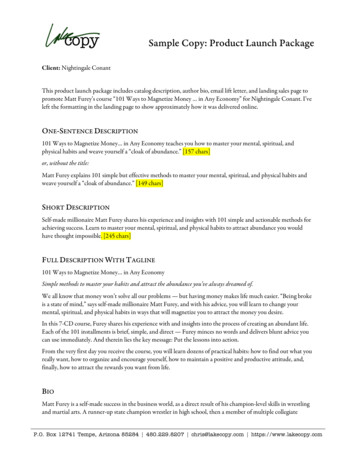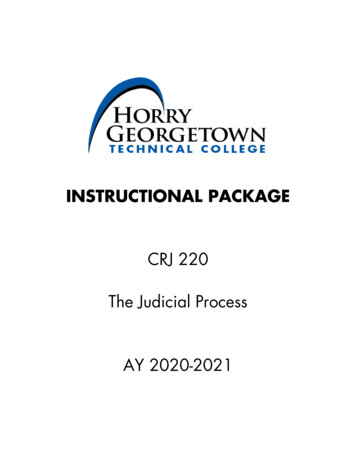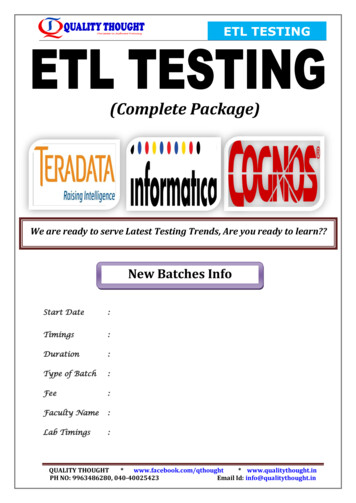Transcription
AnthroTools: A Package in RBenjamin Grant Purzycki1, Alastair Jamieson-Lane21Centre for Human Evolution, Cognition, and Culture, University of British Columbia, Vancouver,BC, Canada2Department of Mathematics, University of British Columbia, Vancouver, BC, CanadaCorresponding Authors:Benjamin Grant Purzycki, Centre for Human Evolution, Cognition, and Culture, University ofBritish Columbia, 1871 West Mall, Vancouver, BC, V6T 1Z2, Canada.Email : bgpurzycki@alumni.ubc.caAlastair Jamieson-Lane, Department of Mathematics, The University of British Columbia, Room121, 1984 Mathematics Road, Vancouver, BC, V6T 1Z2, Canada.Email: aja107@math.ubc.caAbstract: We created AnthroTools, a basic free-list analysis tool that prepares free-list data forfurther analysis as well as basic, Bayesian cultural consensus analysis for use in the open sourceprogram R. Free-list data elicitation is a simple technique for ethnographic research. By listingitems, participants interrogate their own mental models of any given domain, and researchersacquire rich, naturalistic, emic, qualitative data that is remarkably useful for further qualitativeand quantitative research and development. However, back-end data preparation isconsiderable, and often requires specific software or extensive preparation in standardspreadsheet programs. Additionally, current cultural consensus analysis tools either requirespecialized software or have computationally taxing methods. AnthroTools expedites thesetechniques, rapidly examines diagnostics, and compares analyses to idea simulations. In thispaper, we introduce the functions of the package, including walkthrough examples, and point toits novel features and manifold analytical options.Keywords: cognitive anthropology, free-list data, cultural consensus analysis, softwareAcknowledgements: The authors were financially supported by the Cultural Evolution of ReligionResearch Consortium (CERC), sponsored by SSHRC and the John Templeton Foundation duringthe preparation of this work. We thank W. Penn Handwerker, John Shaver, and Aiyana Willardfor their input.Last Modified: May 9, 2016
Purzycki and Jamieson-Lane1. IntroductionAnalytical tools in social research often suffer from a considerable amount of front-end work fordata management and preparation for further analyses. While extant free software such asANTHROPAC (Borgatti 1996) is ready-made for consensus and content domain analyses, suchsoftware often requires data to be organized in ways not readily amenable for integration withgreater data sets and requires navigating software-specific interfaces that are not readilytransferrable to other programs. Because of this, we created AnthroTools (Jamieson-Lane andPurzycki 2016), a package for use in R (R Core Team 2012) to enhance foundational datamanagement for social scientists interested in content domains. This paper introduces thepackage including walk-through examples with the mathematical operations of its functions.Currently, there are two primary modes of analysis in AnthroTools: 1) multi-factor free-list dataanalysis and 2) cultural consensus analysis. In this paper, we first briefly discuss the benefits ofAnthroTools, and then discuss these modes of analysis in turn, with examples that are pre-loadedinto the package for ease of use.2. AnthroToolsIn our judgment, the best—if not only—available analytical software devoted to free-list analysisis ANTHROPAC/UCINET (Borgatti 1996; Borgatti, Everett, and Freeman 2002). With respect tofree-list analyses, ANTHROPAC requires that one organize free-list data in a text file in thefollowing format:# informant1item1item2item3item4item5item6# informant2item1item2item3item4item5item6# informant3item1item2item3item4item5item6Especially for multi-site projects with large sample sizes, this input method is extremely laboriousand not readily compatible with otherwise standard data storage formats such as spreadsheets2
AnthroTools: A Package in Rwith pivot table functions. Another alternative is to organize free-list data in a spreadsheet withthe following standardized 1item2item1item2item3item4This method is helpful for creating quick tables with spreadsheet software (e.g., “pivot” or “pilot”tables in Excel or Calc, respectively), but subsequent calculations (e.g., of item salience) ortransformations (e.g., dichotomizing presence and absence) can be time consuming and proneto error, particularly if one has a large dataset with many participants. Moreover, if researchersare not inclined or able to write macros that often require updating with subsequent versions ofsoftware, these tasks can be especially tedious.With respect to free-list data, AnthroTools allows researchers to get beyond theselimitations by: 1) quickly analyzing free-list data, 2) converting it into various datasets that aremore immediately useable for merging with other data and subsequent analyses, and 3) takingadvantage of the versatility of the free, open-source program R (R Core Team 2012).Here, we write with the assumption that readers have a very basic user-levelunderstanding of R with no handy free-list data. For those who have little to no experience withR, we highly recommend starting with Field, Miles, and Field (Field, Miles, and Field 2012). Inorder to ease the transition, we have also written a ready-made companion AnthroTools R scriptas an online supplement to make running analyses quicker and easier with step-by-stepinstructions (http://xxx.xxx.xxx). In the event that readers already have free-list data in theANTHROPAC format, we have also included a function that readily converts this data into astandardized spreadsheet format (see below).3. Free-list Analyses3.1. Getting StartedTo install and load the package, open R and run the tools")install ls)3
Purzycki and Jamieson-LaneNote that it may help to run this on occasion as we update the package.For ease of transition, we created a function that also allows users who have compileddata in the Anthropac format to transform it into a more manageable format for further dataintegration. The “LoadFromAnthropac” function works simply by letting R know where your fileis and works with both .txt and .csv files. First, be sure to set your working directory for wherethe file is (e.g., setwd("C:/Users/Benjamin/Desktop"), then p//Bands.txt")This tells R to transform a text file called “Bands” located on the desktop (of Benjamin’scomputer) into a more readily analyzable data set.Running the following opens the general help menu for the package:help("AnthroTools")This help file is replete with links to specific functions within the package, provides moreexamples, output definitions, full code, extra discussion, and sources.3.2. Primary Salience CalculationsFree-list data elicitation techniques are invaluable for assessing the content and structure ofhuman thought (Gravlee 1988; Quinlan 2005; Romney and D’Andrade 1964; Schrauf and Sanchez2008; Smith 1993; Smith et al. 1995; Smith and Borgatti 1997, 1997; Thompson and Juan 2006).Free-list tasks require that participants list objects in a given domain. At its core, the task lendsitself to accounting for the ubiquity of specific items, but also to concept salience (i.e., itscognitive accessibility and/or importance) of specific items across the minds of individuals.Generally, free-list tasks are thought of as a preliminary step toward more focused researchefforts (Bernard 2011). However, the presence or absence or co-occurrence of listed items, itemfrequencies, and/or salience scores may also be used as dependent or independent variables intargeted studies (Purzycki n.d.; Schrauf and Sanchez 2008).To begin with a common hypothetical example, let us say that you asked people to freelylist the kinds of fruits they knew (Bernard and Ryan 2009). After installing and loading thepackage, simply running:data(FruitList)will call up the sample free-list data we created. To view the dataset, run:View(FruitList)Note that in this dataset, there are three variables: “Subj” is the participant ID number, “Order”is the order in which participants listed items, and “CODE” is the data point. In this dataset, thereare 20 participants.The CalculateSalience command calculates each item’s salience score and creates a newcolumn for this score. We will create a new object called “FL” that is this new dataset.FL - CalculateSalience(FruitList)4
AnthroTools: A Package in RView(FL)Item salience is calculated by taking the order in which an item is listed, inversely coding thisorder number (e.g., when an individual lists five items, first-listed items are given a “5” whereasthe fifth item listed gets a “1”), and dividing this number by the total number of items listed bythat individual. This way, items listed first get a salience score of “1” and each subsequently listeditem gets a smaller score. The full syntax for CalculateSalience is:FL - CalculateSalience(dataset, Order "Order", Subj "Subj", CODE "CODE", GROUPING NA, Rescale FALSE, Salience "SScore")This allows you to call your variables whatever you want and associate them with the function’soperations (e.g., if your participant ID variable is called “ID” in your dataset, the argument wouldbe Subj “ID”).We have included two novel features for additional analyses: the “GROUPING” and“Rescale” components. The GROUPING component breaks free-list data down into groups in caseyou wish to analyze differences between any categorical factors (e.g., sex of participant, culturalgroup, etc.; see Section 3.4). The “Rescale” component normalizes salience scores in the eventthat you wish to normalize salience, so as to prevent individuals with long lists from dominatingyour salience analysis. This function simply divides all individual salience scores by the sum ofsalience so that all salience scores add to 1 for each participant. The “Salience” argument tells Rwhat to call a new column containing the salience calculation (in this case, we called it “SScore”).In the event that there are inconsistencies or errors in the data set, this function willoperate, but also return warnings. We recommend viewing the warnings as this can be useful fordiagnostics. If, for instance, you have multiple participants with the same ID, or your ordervariables do not start at “1” or have multiples of the same order number, the error will point youto which individuals have which errors and what the error is. See Section 3.6 below for quickcleaning options.The function “SalienceByCode” takes this new data set with the by-item salience scores,and creates another output specifically designed to handle overall salience by item type orcategory. Run the following:FL.S - SalienceByCode(FL, dealWithDoubles "MAX")View(FL.S)The output should look like 6670.2925000.2841670.1016670.0875005
Purzycki and Jamieson-LaneThis argument calculates by-item mean salience and the sum of salience scores. It calculatesSmith’s S by dividing the sum of salience scores by number of participants in the sample (again,in this case n 20) (Borgatti 1998; Quinlan 2005; Smith 1993; Smith et al. 1995). The standardequation for item categories’ salience (Smith’s S) is:Equation 1: 𝑆 𝑠𝑁where s individual item salience and N participant sample size (Borgatti 1998; Quinlan 2005;Smith 1993; Smith et al. 1995; Smith and Borgatti 1997).As is often the case, data points get repeated. For instance, participants might list specificitems more than once or subsequent recoding of data yields multiple instances for the samecategory. This can inflate Smith’s S values. We therefore created the “dealWithDoubles”argument to allow flexibility in handling such instances. On the default setting, the function willassume that no such cases arise. If there are such cases, R will report an error and encourage youto use the “dealWithDoubles” command. So, if you run the same script above, but delete the“dealWithDoubles” argument, you’ll see the error notifying you of repeated items.Aside from DEFAULT, you also have the options MAX, MEAN, SUM and IGNORE. MAXindicates that you want the computer to attend only to the first time a respondent lists aparticular CODE, and ignore subsequent mentions (e.g., if someone lists “apple” twice, it onlykeeps track of its earliest listing). For MEAN, the computer determines each respondent’s meansalience for repeated items and uses this value to calculate Smith’s S. For SUM, you are askingthe computer to determine each respondent’s TOTAL salience with respect to a given code. Ifthis value is greater than “1”, R will report an error identifying the source of the problem, andrecommend normalization. IGNORE is merely a way of suppressing errors, and is thus notrecommended. The full syntax for SalienceByCode is:FL.S - SalienceByCode(FL, Subj "Subj", CODE "CODE", GROUPING "GROUP",Salience "Salience", dealWithDoubles "DEFAULT")3.3. Tables for Further AnalysesWe also created a variety of options for transforming free-list data into useful tables for furtheranalyses (e.g., using free-list data as a dependent or independent variable, running factoranalysis, etc.). The general syntax is:FLT - FreeListTable(dataset, CODE "CODE", Salience "Salience", Subj "Subj", tableType "DEFAULT")View(FLT)colSums(FLT)Currently, there are four types of tables: “PRESENCE”, “SUM SALIENCE”,”MAX SALIENCE” and“FREQUENCY”. “PRESENCE” converts data into a “1” if participants mentioned the specified codeand “0” if they did not. This might be helpf
09.05.2016 · AnthroTools: A Package in R Benjamin Grant Purzycki1, Alastair Jamieson-Lane2 1Centre for Human Evolution, Cognition, and Culture, University of British Columbia, Vancouver, BC, Canada 2Department of Mathematics, University of British Columbia, Vancouver, BC, Canada Corresponding Authors: Benjamin Grant Purzycki, Centre for Human Evolution, Cognition, and