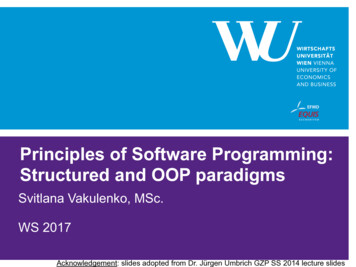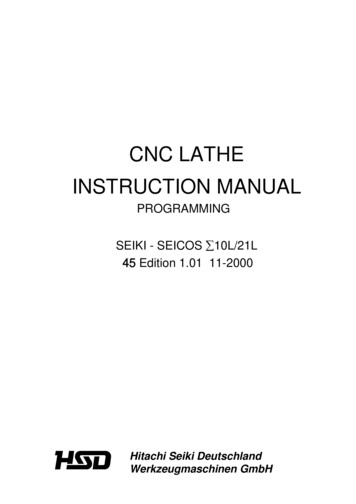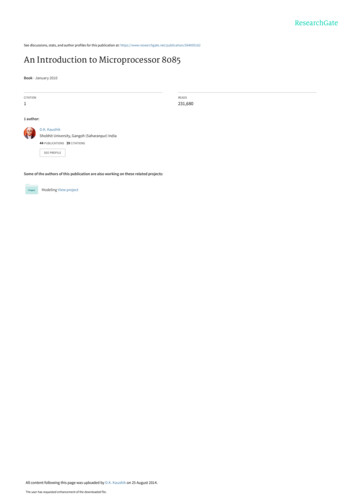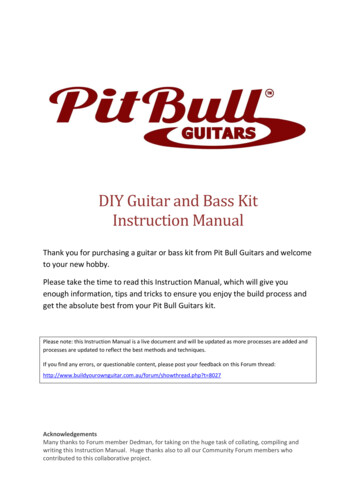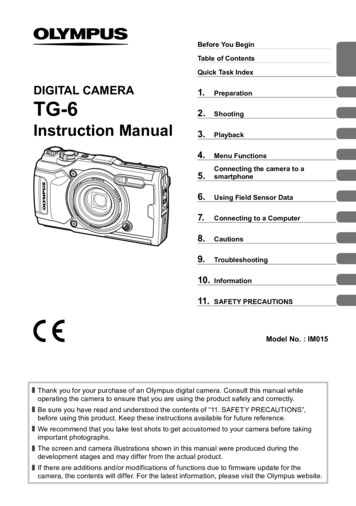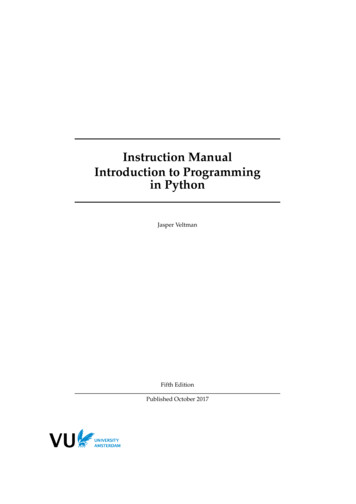
Transcription
Instruction ManualIntroduction to Programmingin PythonJasper VeltmanFifth EditionPublished October 2017
Contents0Syllabus1Editing, Compiling and ExecutingGoals . . . . . . . . . . . . . . . . . . . . .Introduction to Python and PyCharm . .Installing Anaconda . . . . . . . . .Installation and starting PyCharm .Arranging files . . . . . . . . . . . . .Compiling and executing programsSubmitting assignments . . . . . . .Trial submission . . . . . . . . . . . .8899910101011If statements and loopsGoals . . . . . . . . . . . . .Instructions . . . . . . . . .Theory . . . . . . . . . . . .Efficient programmingConstants . . . . . . . .Identifiers . . . . . . .Conventions . . . . . .Self test . . . . . . . . .If-statements . . . . . .Assignments . . . . . . . . .1VAT . . . . . . .2Plumber . . . .3Othello 1 . . . .4Electronics . . .5Othello 2 . . . .6Manny . . . . .7Alphabet . . . .8Collatz . . . . 324242525.1.
Introduction to Programming in Python3456Methods and functionsGoals . . . . . . . . . . . . . . . .Instructions . . . . . . . . . . . .Theory . . . . . . . . . . . . . . .Methods and functions . . .Parsing input . . . . . . . .Assignments . . . . . . . . . . . .1NuclearPowerPlant .2Palindrome 1 . . . .3Palindrome 2 . . . .4Pyramid . . . . . . .5Pizza . . . . . . . . .Graded assignment . . . . . . . .6Geography Grades 1.2626262727293232323232333434Parsing inputGoals . . . . . . . . . . . . . . . .Theory . . . . . . . . . . . . . . .Layout . . . . . . . . . . . .Comments . . . . . . . . . .Assignments . . . . . . . . . . . .1Geography Grades 22Geography Grades 3Graded assignment . . . . . . . .3Administration . . .35353636373939394040Modules, classes and listsGoals . . . . . . . . . . . . . .Theory . . . . . . . . . . . . .Modules and classes . .Assignments . . . . . . . . . .1Weave 1 . . . . .2Weave 2 . . . . .3BodyMassIndex .4BodyMassIndex2Graded assignment . . . . . .5Pirate . . . . . . .4141424246464646474848Events and animationsGoals . . . . . . . . . . . . . .Theory . . . . . . . . . . . . .Importing the IPy libraryEvents . . . . . . . . . .Animations . . . . . . .Stepwise refinement . .Assignments . . . . . . . . . .1Events . . . . . .2Animation . . . .Graded assignment . . . . . .3Snake . . . . . . .4949505051525256565657572
Introduction to Programming in Python7BonusGraded assignment . . . . . . . . . . . . . . . . . . . . . . . . . . . . .1Life . . . . . . . . . . . . . . . . . . . . . . . . . . . . . . .3595959
Origin of the manualThis manual is largely based on the third international edition of the Instruction Manual Introduction to Programming. A more detailed history of thismanual can be found in the third international edition and the thirtieth edition of the Dutch Practicumhandleiding Inleiding Programmeren. This manual hasbeen adapted to reflect the change of the programming language used duringthis practical. Previously, Java was the programming language used for allstudy programmes during practicals. Starting from the academic year 20122013, Java will be replaced by Python in the courses for Information, Multimediaand Management and Lifestyle Informatics students. This adaptation has beenperformed by Jan Stienstra in co-operation with a reviser; Bram Veenboer.Jan Stienstra, July 2012In the third edition of this manual, the MAC support for the ipy lib isadded. As well as some minor changes and fixes.Marcel de Vries, October 20134
0SyllabusCourse formatThis course features a series of lectures and parallel lab sessions. During thelectures, theory on programming using the Python programming language, istaught. During the lab sessions, programming is practiced by making assignments using the Python programming language. Assignments should be prepared in advance, at home. Students will be assigned to groups. Every groupwill have a teaching assistant, who will assist with the assignments and gradethe deliverables.Course documents and assignmentsBook During this course the online book Learning with Python, 2nd Edition,by Jeffrey Elkner, Allen B. Downey, and Chris Meyerswill be used. It can befound here. Parts of this book will be treated during the lectures. During thelab sessions, you are supposed to take your lecture notes with you.Modules The course material is devided into five modules. These modulescontain additional theory and assignments and will be used as an instructionmanual during the lab sessions. Theory treated during the lectures will berepeated as little as possible in the modules. The modules will however featurenotes on programming style.Assignments Every module consists of theory and assignments. For module3-4 only the last assignment of a module will be graded, in module five bothassignments will be graded. This does not mean that the other assignmentsin module 3-4 are less important. All the assignments in a module will trainessential skills needed to succesfully complete the graded assignment. Everyassignment has to be approved by the teaching assistent to pass the course.You should not start working on an assignment before completing all previousassignments. This way, you will not make possible mistakes twice. Teachingassistants will therefore not answer any questions on an assignment, if the previous assignments have not yet been completed.5
Introduction to Programming in PythonChapter 0: SyllabusDeadlines and assessmentGraded assignments have to be submitted to Practool. The teaching assistentwill only provide help with an assignment if all previous ungraded assignments have been approved. When the quality of an ungraded assignment is notsufficient, it has to be corrected according to the provided feedback. Gradedassignments cannot be resubmitted once a grade has been given. Feedback onthese assignments can therefore not be used to improve a program in orderto receive a higher grade. Nevertheless, it is advised to process the feedbackreceived on graded assignments as well.Deadlines Deadlines will be posted on Canvas. Late submission will be accepted, but a point is deducted for every day the assignment is late. Pay closeattention: no work will be accepted after the practicum is finished. Thegrades are weighted in the following way:Chapter1234567Graded 5 bonusSlipdays The first two modules do not include graded assignments, howeverif you hand in these assignments correctly your TA can grant you a slipday. Youcan earn at most two slipdays. When a graded assignment is handed in late,one point will be deducted for each day. After the last module your TA willuse your slipdays to reduce the ’late days’ penalty on the most heavy weightedassignments. Both slipdays can be used for the same assignment.Chapter1234567grade days late1 slipday1 slipday7070628170Table 1: Example of how to calculate with slipdaysYour final mark would’ve been:0.5.7 1 7 1 (6 2 1) 2 (8 1 1) 3 76
Introduction to Programming in PythonChapter 0: SyllabusWant a higher grade? Once you’ve gotten a grade for a graded assignmentand you would like a higher grade, you can only do this by handing in a Supplementary Exercise. These can be found on Canvas. You cannot hand in thesame assignment another time.The last grade will count, even if this turn out to be a lower grade.Final Grade You have passed the lab when the average grade of all the gradedassignments is ( 5, 5). Assignments that have not been submitted will begraded with a 1, 0.You passed the "Programming in Python" course if the lab is passed: 5, 5.7
1Editing, Compiling and ExecutingAbstractThis chapter will introduce the IDE (Integrated Development Environment) PyCharm and explain how to organize Python files and executeprograms.Goals Use PyCharm to open, edit, save and organize Python-files Execute Python code8
Introduction to Programming in PythonChapter 1: Editing, Compiling and ExecutingIntroduction to Python and PyCharmInstalling AnacondaVU Anaconda has already been installed on all the VU computers that will beused during the lab sessions.At homeIn this course we are going to program in Python 2.7, and use a library forgraphical representations. This library makes use of the Python package"matplotlib". Since matplotlib has a lot of other dependencies, it is easiestto install a Python distribution that includes matplotlib. In this course weuse the Python 2.7 distribution called "Anaconda". 64 bit Windows: Download Anaconda from this link. 32 bit Windows: Download Anaconda from this link. MacOS: Download Anaconda from this link.Once you have downloaded the Anaconda installer, click the downloadedfile and follow the instructions that appear on the screen.Installation and starting PyCharmVU PyCharm has already been installed and configured on all the VU computers that will be used during the lab sessions.At homeTo download PyCharm, browse to https://www.jetbrains.com/pycharm/download/ and download PyCharm Community Edition. Follow the instructions in the installer.Once PyCharm has been installed, follow these steps to setup the editor:1. Download the Practical plugin from https://phoenix.labs.vu.nl/files/Practical.jar.2. Start PyCharm.3. If this is the first time PyCharm is started, it will take you throughsome setup options.4. Once you have gone through the setup steps, a welcome screen willappear.5. At the bottom right of the welcome screen is a button called Configure. Click this button.6. In the dropdown menu that appears, click Plugins.7. At the bottom right of the plugins screen is a button called Installplugin from disk. Click this button.8. Select the Practical plugin that was downloaded from Canvas on thecomputer, then click OK.9. Click OK again. If PyCharm asks you if you want to restart it, clickYes.Now PyCharm and Practical should be installed.9
Introduction to Programming in PythonChapter 1: Editing, Compiling and ExecutingCreating a project The project is a folder in which all created files are saved.For this course, only one project needs to be created. When PyCharm is startedand no projects have been made yet, it will automatically ask you to create anew project (the button is called Create New Project). Click this button and create a Pure Python project. The Location field decides where on your computerthe files in this project will be saved. The Interpreter field decides which Pythoninterpreter will be used for this project. Select the Anaconda interpreter. ClickCreate, and the project will be created.Arranging filesAfter the project has been created, a new screen will show. On the left of thecurrent window, the Package Explorer is shown. This is where you can see allfiles belonging to a project. Files can be organized in folders. The rest of thistheory explains how to organize a module in PyCharm.1. Create a new Directory (folder). To do this right-click in the PackageExplorer and select New Directory. The name of this directory will beModule 1.2. Create a new Directory inside of the directory created in the previousstep. To do this right-click the directory created in the previous step(called Module 1 and select New Directory. The name of this directorywill be Hello World 1.3. Every assignment will be in its own Python File. To do this, right-clickon the directory created in the previous step (called Hello World 1) andselect New Python File. The name of the Python File will be the sameas the name of the assignment.Compiling and executing programsWhen a new Python File is created, it is called a skeleton; an empty program,that does nothing. As a start, create a new Python File called hello world.py,and copy the following code to this Python File:print "Hello World"Programs are compiled automatically in PyCharm. Right-click on the file to beexecuted and select Run (the button with a green arrow next to it). The outputof the program will be printed in the Console, at the bottom of the screen. Ifthe program expects input, it can be typed into the Console as well.Programs can only be executed if they are syntactically correct. If there areany errors, these are underlined in red. Hover the mouse over the underlinedwords to show an error message.Submitting assignmentsA graded assignment needs to be submitted to PracTool (phoenix.labs.vu.nl/practool). The process of correctly submitting assignments is given below:10
Introduction to Programming in PythonChapter 1: Editing, Compiling and Executing1. Export all the files of the assignment to a .zip-file. Right-click on the Directory in the Package Explorer to be exported and select Export as ZIP.Navigate to the folder where the ZIP file should be stored. Make sure thefila name is the name of the assignment and is followed by your VUnet-idseperated by a hyphen. For example: pirate-rhg600.zip.Click Open and the .zip-file has been created in the directory that hasbeen selected.2. Submit the .zip-file to PracTool. Login to PracTool (register an accountif you do not already posses one, PracTool is NOT linked to VUnet orCanvas). Browse My Computer and select the .zip-file. Click on Submit.Wait for PracTool to confirm the submission and click on Finish.If your VUnet-id is rhg600, the files you submit should be named in the following way:Module12345678Namehello 600.zipNote: chapter2-rhg600.zip contains all the assignments from chapter2.WarningAssignments can only be processed if they are submitted in the formatdescribed above. Do not submit files in any other format!Trial submissionCreate a new Python File hello world2 and copy hello world to hello world2.Edit the program in such way that it will ask for your name:name str(raw input("Enter your name: "))print "Hello world!! written by: %s" % nameAdd a comment to the top of your code which includes the name of the assignment, the date of completion and your name. This ensures that your teachingassistant knows which assignment belongs to whom. For example:’’’ Assignment: hello world2Created on 25 aug. 2012@author: Jan Stienstra ’’’name str(raw input("Enter your name: "))print "Hello world!! written by: %s" % name11
Introduction to Programming in PythonChapter 1: Editing, Compiling and ExecutingTest the program. Does it work as expected? If so, hand in the program bysubmitting it on Practool.This program is not graded like the other assignments that have to be submitted. It is possible to earn a slipday if the program is submitted on time. Thesyllabus provides more details on slipdays. The goal of this assignment is tomake sure that you can submit programs.12
2If statements and loopsAbstractThe first few programs in this chapters will read from standard input andwrite output to standard output. These programs will be very simple. Thefocus in the first part of this chapter will be on writing programs witha clear layout using well chosen names. The second part of this chapterwill introduce if-statements and loops.WarningThis chapter contains nine assignments of variable size. Make sure toutilize the time given to you during the lab sessions. The lab sessionsonly provide sufficient time if you write your programs in advance. Thisway, any problems you encounter whilst writing your programs can beresolved during the lab sessions.Goals The use of clear identifiers. Familiarize with if, else and elif statements and recognize situations inwhich to apply these. Familiarize with for and while loops and recognize situations in which toapply these.Instructions Read the theory about Efficient programming and Constants. With thisinformation in mind, make the assignments VAT, Plumber and Othello1. Read the theory about Identifiers and If-statements. With this information in mind, make the assingments Electronics and Othello 2.13
Introduction to Programming in PythonChapter 2: If statements and loops Study your lecture notes on Loops. With this information in mind, makethe assignments Manny, Alphabet, Collatz and SecondSmallest.TheoryEfficient programmingOnce upon a time, running a computer was so expensive that any running timethat could be saved was worthwile. Programs had to contain as little lines ofcode as possible and programs were designed to run fast; clear code was nota priority. Such a programming style is called machine-friendly nowadays.Luckily, the situation has changed.Programs that have been written in the past often need altering in one wayor another. If a program was written in a machine-friendly, but incomprehensible programming style, it is almost impossible to edit it. After half a year,one easily forgets how the program works exactly. Imagine the problems thatcould occur, when the programmer that wrote the code no longer works forthe company, that wants to edit it.The logical implication of this programming style is that programs are notchanged at all. Everyone has to work with the, then well-intentioned ‘features’,that are no longer maintainable.Running programs is becoming increasingly less expensive. Programmers, onthe other hand, are only getting more expensive. Efficient programming therefore does not mean:“writing programs that work as fast as possible.”but“writing programs that require as little effort and time possible to be comprehensible reliable easily maintained.”This will be one of the major themes during this course. Assignments are notcompleted when the program does what the assignment asks them to do. Programs are only approved when they meet the standards described above.Theory provided in this Instruction Manual is an addition to the lectures andbook. The book will teach you the syntax and basic functionality, this instruction manual will teach you how to do this, taking the standards describedabove into account. Rule of ThumbTry to refrain from writing lines of code longer than the screen width. If itis impossible to write code on a single line, a \ can be used to continue ona new line.14
Introduction to Programming in PythonChapter 2: If statements and loopsConstantsAlthough Python does not support constants in the context of unchangeablevariables, like those in the Java and C programming languages, the principlesof using constants are upheld in Python. In other words, although Python doesnot support constants, variables can be used as if they were constants. Imaginea program that reads a number of addresses from a file and prints them onlabels, thirty characters wide, six lines high. All of the sudden, the wholesalecompany changes the size of the labels to thirty-six characters wide and fivelines high.Fortunately, the program looks like this:’’’ Assignment: LabelsCreated on 6 aug. 2012@author: Jan Stienstra ’’’# This program reads adresses from input,# and prints them in a specific format.LABEL WIDTH 30 # charactersLABEL HEIGHT 6 # lines# etc.The only thing that needs to be done, is to change the two constants and recompile the program.Errors that can occur when a program does not incorporate constants are: The code contains a 6 on 12 different places and is only replaced on 11places by a 5 Derived values like 5 ( LABEL HEIGHT - 1) are not changed to 4 ( LABEL HEIGHT - 1)!Constants do not only ease the maintenance of a program, but can increase thecomprehensibility of the code as well. When a constant, like LABEL HEIGHT, isused, it is imediately clear what this number represents instead of only knowing its numerical value. This property gives constants an added value. Therefore, it is advisable to always use constants in your programs. Rule of ThumbAll numbers used in a program are constants, except 0 and 1.Example The following example program will read a number of miles fromthe standard input and prints the equivalent number of kilometers on the output. Take special notice to the use of identifiers, constants and layout.’’’ Assignment: MileInKilometersCreated on 6 aug. 2012@author: Jan Stienstra ’’’MILE IN KILOMETERS 1.60934415
Introduction to Programming in PythonChapter 2: If statements and loopsnumber of miles int(raw input("Enter the number of miles: "))number of kilometers number of miles * MILE IN KILOMETERSprint "%f miles equals %f kilometer" % \(number of miles, number of kilometers) Make the assignments VAT, Plumber and Othello 1.IdentifiersAll constants, types, variables, methods and classes have to be assigned aname. This name is called the identifier. This identifier has to be unique withinthe class that it is defined in. This might seem easier than it is. In this practicalyou will learn to choose the right identifier for the right object.The importance of the right name The identifier that is assigned to an objectshould reflect the information it contains. When a variable to maintain a recordof the number of patients in a hospital is needed, n would not suffice as aidentifier for this variable. The identifier n does not specify the information thevariable contains. When the identifier number is chosen, the problem seems tobe resolved. However, it is still unclear to which number the identifier refers.Is it the number of doctors? Is it the number of beds? No, it is the numberof patients. That is why this variable should be called number of patients. Itmight take some time to find an appropriate identifier in some cases, but it iscertainly worth the effort. This ensures that everyone will understand yourprogram, including the teaching assistant.Example A long, long time ago, the maximum length of identifiers in someprogramming languages was limited. All information about the contents ofthe variable had to be contained in six or seven characters. This meant thatit was very difficult to find clear and understandable identifiers. As a result,programs were often hard to read. A program that had to find travel times ina timetable would contain identifiers like:ott # outward travel time, in minutesrtt # return travel time, in minutesThe introduction of programming languages like Pascal significantly improvedthe readability of code by removing the restriction on identifier lengths. LikePascal, Python does not limit the length of identifiers. Therefore the identifiersin the example can be rewritten:outward travel time # in minutesreturn travel time # in minutesAbbreviated identifiers Uncommon abbreviations should not be used as identifiers, as the example above illustrates. Identifiers do not necessarily have tobe long to be understandable. In mathematics for example, characters are often used to denote variables in equations. Let’s have a look at the quadraticequation:16
Introduction to Programming in PythonChapter 2: If statements and loopsax2 bx c 0A quadratic equation has at most two solutions if the discriminant is largerthan zero: b b2 4ac2aA program to solve a quadratic equation would contain the following code:discriminant (b * b) - (4.0 * a * c)if discriminant 0:x1 (-b math.sqrt(discriminant)) / (2.0 * a)x2 (-b - math.sqrt(discriminant)) / (2.0 * a)Note that this implementation uses the identifiers a, b and c in the same way asthe mathematical definition. Readability would not improve if these identifierswould be replaced by quadratic coefficient, linear coefficient and constant term. Itis clear that using a, b and c is the better choice. The identifier discriminant isused as no specific mathematical character is defined for it. The module mathidentifies the method to calculate a square root with sqrt(). The module mathidentifies a number of other methods with equally well known abbreviations.For example: cos(), log() and factorial().Exceptions There are some conventions for identifiers. An example for calculating the factorial of n 0:factorial nfor i in range(1, n):factorial * iThe identifier for the variable n is not changed into argument. Numerical arguments are by convention often identified as n. Variables that are used foriterations are similarly not identified as counter, but as i. When more than oneiterator is used, it is common practice to use j and k as identifiers for the nextiterators.Let us look at another example. When programming a game of chess, thepieces on the board can be identified by ki (king), qu (queen), ro (rook), bi(bishop), kn (knight) and pa (pawn). Everyone with a elemental knowledgeof chess will surely understand these abbreviations, one might think. However, if someone else reads this program kn might be interpreted as king and kias knight. This example shows the need of ‘psychological distance’ between twoidentifiers. The psychological distance between identifiers cannot be measuredexactly. Psychological distance is roughly defined as large when the chance ofconfusion between identifiers is small. On the contrary, the psychological distance is small when confusion between identifiers is almost inevitable. Twoidentifiers with a very small psychological distance are the identifiers in thefirst timetable example. Rule of ThumbIdentifiers which are used a lot in the same context, need to have a largepsychological distance.17
Introduction to Programming in PythonChapter 2: If statements and loopsConventionsOne important restriction for choosing identifiers is that they cannot containwhitespace. It is common practice to write identifiers consisting of multiplewords by capitalising each word, except the first. In this practical the followingguidelines are in place: Names of variables, methods and functions are written in lowercase, withwords seperated by underscores.Example: number of studentsExample: read line() { . }Example: calculate sum of profit(x) Identifiers identifying constants are written in upper case. If an identifierfor a constant consists of multiple words they are separated by underscores.Example: MAXIMUM NUMBER OF STUDENTS . Identifiers identifying a module are written in the same way as variables. Identifiers identifying a class are written in lowercase, with the first letterof all the words capitalized.Example: LibraryExample: AgeRowSelf testExpressions 1The following questions are on expressions. These questions do not need tobe turned in. Do make sure you are able to answer all the questions posedbelow, as this knowledge is vital in order to make the exam in good fashion.For all questions write the generated output, or indicate an error. In additionwrite down every expression in a question and denote the type of the resultingvalue of the expression.Question 1result 2 3Question 2result 1.2 * 2 3Question 3result "ab" "cd"Question 4result ord(’c’) - ord(’a’) ord(’A’)result chr(result)18
Introduction to Programming in PythonChapter 2: If statements and loopsQuestion 5result True or FalseQuestion 6result 17 / 4Question 7result 17 % 4Question 8if True :print "not not true"Question 9if False :print "really not true"Question 10if 2 3 :print "2 is not larger or equal to 3"Question 11if (3 2 and 4 2 and (5 6 or 6 ! 5)) or True :print "too much work"Question 12number ’7’print "%c" % numberQuestion 13if False and (3 2 or 7 14 or (5 ! 6)) :print "finished quickly"Expressions 2The following questions are on expressions. For all questions write the generated output, or indicate an error. In addition write down every expression in aquestion and denote the type of the resulting value of the expression.Question 1def function() :number 2return number / 3result function() * 3Question 219
Introduction to Programming in PythonChapter 2: If statements and loopsdef world upside down() :numbers upside down 2 3booleans upside down True Falsereturn numbers upside down and booleans upside downif world upside down() :print "The world is upside down!"else :print "The world is not upside down."Question 3def awkward number() :character ’y’return ’z’ - characterprint "The result is awkward " "result: \%s" %awkward number()"Question 4if ’a’ ’b’ :print "smaller"Question 5if ’a’ ’B’ :print "hmmm"Question 6number ’7’print "%d" % number - 120
Introduction to Programming in PythonChapter 2: If statements and loopsIf-statements Study your lecture notes on if-statements. Section 3.1 in the book willprovide additional information on if-statements.Example This example program will read an exam grade and prints whetherthis student has passed.12345678910111213’’’ Assignment: Mile
In this course we are going to program in Python 2.7, and use a library for graphical representations. This library makes use of the Python package "matplotlib". Since matplotlib has a lot of other dependencies, it is easiest to install a Python distribution that includes matplotlib. In this course we us