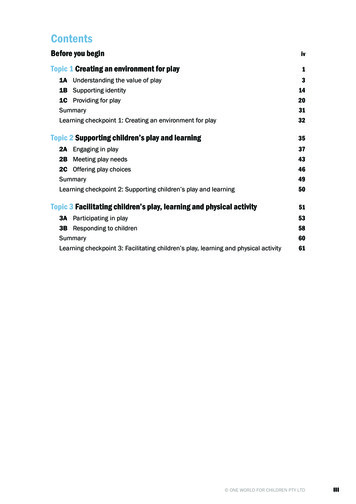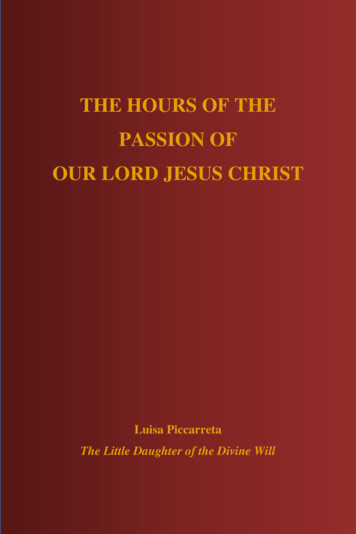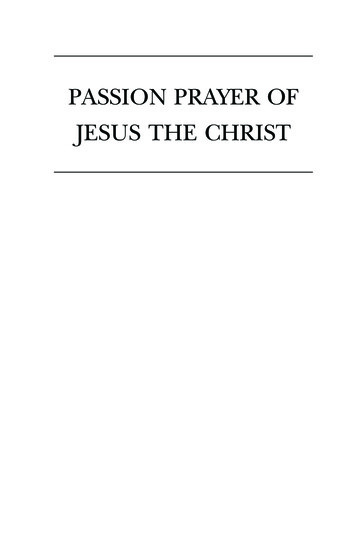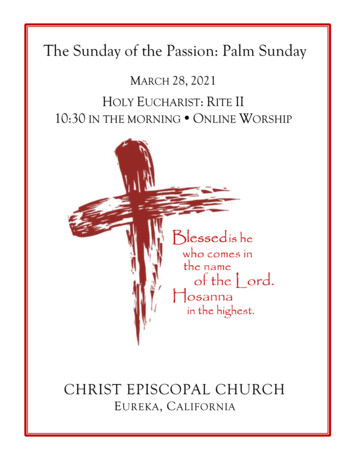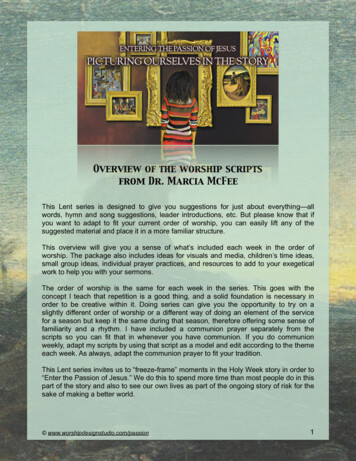Transcription
projectspeerspassionplay1August 7
Welcome toScratch@MIT 2014!Wednesday Aug 6 – Saturday Aug 9HostsCodetoLearnFOUNDAT IONSponsors
Give P’s a ChanceOver the past couple years, it seems thateveryone has become interested in coding(computer programming). Everywhere youlook, there is a new website, book, or clubpromising to help people learn to code.Scratch has been an important part ofthis learn-to-code movement: activity onthe Scratch website has tripled in thepast year. But our goal with Scratch isnot simply to help young people learn tocode. Our ultimate goal is to help youngpeople develop as creative thinkers,makers, and innovators.How can we accomplish that goal? Indeveloping and introducing Scratch, wehave been guided by a set of principles thatwe call the 4 P’s of creative learning:Projects Provide opportunities for peopleto create personally-meaningful projects,from initial idea through multiple iterationsto final productPeers Engage people in sharing ideas,collaborating on projects, and building onone another’s workPassion Encourage people to work onprojects that they care about, so that they’llfeel invested in working harder and persistingin the face of challengesPlay Foster a culture of playfulexperimentation, so that people are willingto try new things, take risks, and explorewhat’s possible.These 4 P’s serve as a unifying threadthrough all of the sessions at the Scratch@MIT Conference. As you participate inworkshops, panels, posters, and talks at theconference, you’ll have lots of opportunitiesto see and share examples of how the 4 P’scan foster creative learning experiences.By the end of the conference, I hope allof us will be full of new ideas and strategiesfor engaging young people in exploring,experimenting, and expressing themselvesthrough coding.Scratch on!Mitch ResnickProfessor of Learning Research, MIT Media LabDirector, MIT Scratch Teamprojectspeerspassionplay
Contents4Thursday Session Descriptions18Thursday, August 74Friday Session Descriptions30Friday, August 87Saturday Session Descriptions4610Getting Out5212Acknowledgments53Consolidated Daily SchedulesSaturday, August 9Media Lab MapsIcon GuideConnecting Scratch to the Physical WorldBest Bet for BeginnersScratch Around the WorldScratch in the ClassroomInformal Learning and ScratchOther Software Inspired by ScratchJoin the DiscussionFollow the Conference on Twitter: #ScratchMIT2014Share your thoughts and notes about sessions: http://bit.ly/scratch2014notes
Wednesday6:00pEarly Registration and Opening ReceptionThursday8:30 aBreakfast9:30aKeynote: Looking Back, Looking Ahead10:30 aBreak11:00 aWorkshopsEvent SpaceAuditorium 633Silverman RoomRM 525LEGO Learning LabScratch & Hour of CodeKelly VaughanScratch ExtensionsSayamindu Dasgupta, Shane Clements, Abdulrahman idlbi, Chris Willis-FordSensing Me!Margaret Low, Thomas Preece, Arteesha Bosamia,Matthew Healey, Marie LowGetting Started with ScratchMIT Scratch TeamDo it Yourself Cardboard InterfaceRM 240Scratch & Middle School MusicRM 244Scratch & MaKey MaKey2:00pEvent SpaceAuditorium 633SchedulesKaren Brennan, Christan Balch, Michelle ChungRM 49312:30p5Getting to Know the Scratch Curriculum GuideDaisuke Kuramoto, Kazuhiro Abe, Akifumi Kumai, Yu Dobashi, Sae MatsudaJesse M. Heines, Gena GreherBarb Tennyson, Karen GarrisonLunchWorkshopsScratchJrAmanda Strawhacker, Melissa Lee, Paula BontaMath Reinforcement with Scratch, Grades 2–8Claire Caine
Thursday2:00pSilverman RoomRM 525LEGO Learning LabWorkshops ContinuedMaKey MaKey: Banana Pianos & BeyondEric RosenbaumBuilding Scratch for KinectStephen HowellChain Reaction with LEGO WeDoAmos BlantonRM 493Arduino & ScratchRM 240Scratch Orchestra: Play Original InstrumentsRM 244Robot Finches with ScratchAbdulrahman idlbiYasushi Harada, Yoshiro Miyata, Tomohiro Ueshiba,Nobuyuki Ueda, Keiko OnishiEileen Malick3:30pBreak4:00pPostersThird FloorAtriumScratch Across BordersJenny Junkin, Colin Meltzer, Sonia GhandiThe Cat & the FinchJanet DeeThe Plug-In Studio: A Portable ClassroomSteve Ciampaglia, Kerry RichardsonBreaking Out with ScratchDerek BreenScratch & MaKey MaKeyAndrew CsizmadiaCareer PlanErnest DodsonParticipation, Remixing & CreativityYue Han, Pinar OzturkScratch@MIT 20146
Thursday4:00pThird FloorAtriumPosters ContinuedBuild Your Own Block LanguageStefano Federici, Elisabetta Gola, Emiliano IlardiSnap! and the Beauty and Joy of ComputingBrian HarveyRobot Control ProgrammingKenji Kawase, Chris Narihara, Toru Latto,Aleksandrs Groms, Tenpei InoueProgramming Education Gathering: Raspberry PiKazuhiro Abe, Akifumi Kumai, Yu Dobashi,Daisuke Kuramoto, Manabu Sugiura, Nobuko KishiITJ Elementary School Scratch ClubNieves Garcia MainouKnit On Scratch On: E-Textiles and ScratchConnor Hudson, Katie GrayThe Development of Simple Fluid Interface, K-12Jintae Lee, Miyoung Ryu, Seonkwan Han, Jongphil CheonScratch After-School ClubBarbara Mikolajczak, Liam Walsh, Joseph Broderick,Mattea Del Peschio, Jenna PittoreWorld Community ProjectYoshiro Miyata, Lorraine Leo, Yasushi Harada,Nobuyuki Ueda, Tomohiro Ueshiba, Keiko OnishiSniff: Post-Scratch ProgrammingIan Stephenson, Tom StaceyDevelopment of Creative ComputingJeonghwan Park, Miso Kim, Seonkwan Han, Soohwan KimGoogle’s CS First ProgramJamieSue Goodman, Sarah JuddControlling Our WorldThomas Preece5:30p7:00p7SchedulesMIT Museum Open to Conference ParticipantsWalking Map on page 52Self-Organizing Dinner Excursions
Friday8:30aBreakfast9:30aKeynote: Making, Coding, Writing10:30aBreak11:00aPanelsAuditorium 633Reflections on the Creative Computing Online WorkshopKaren Brennan, Sarah Blum-Smith, Max YurkofskyRM 525Scratch Online CommunityRM 240Scratch Clubs11:00aLEGO Learning LabRM 24411:00aEvent SpaceAmos Blanton, Ricarose Roque, Eric Schilling, Sarah OttsJamieSue Goodman, Linda SandvikWorkshopsDigging Deep into Kids’ Novice ProgrammingDeborah Fields, Taylor Martin, Phil JanisiewiczHopscotch: Visual Programming on the iPadJocelyn Leavitt, Jason Brennan, Asha GuptaIgnite TalksHow Kids Program Apps On SmartphonesWolfgang SlanyFrom Sensors to BuildersLaia Sánchez, Bernat RomagosaSnap4ArduinoBernat Romagosa, Laia SánchezZombie-Oriented Programming in Snap!Jens MönigTinkeringJoe JonesTeach Programming with Scratch & KinectStephen HowellFrom Mouse to Multi-Touch: Scratch On TabletsMike ChenScratch, Robotics, Early Childhood: BoliviaChristopher Neeskens Flores, Silvia Karina MaldonadoScratch@MIT 20148
Friday12:00pLunch1:30pPanelsAuditorium 633Extending Scratch 2.0 with Strange DevicesStephen Howell, Connor Hudson, Kreg HanningRM 525Connected CodeRM 240Libraries: We Got an Itch for Scratch1:30pLEGO Learning LabRM 2441:30pEvent SpaceYasmin Kafai, Quinn BurkeCrystal Williams, Lynne Keith, Beth Slade, Rachel SulyokWorkshopsImaginative Animal Painter for ScratchJrMasahiro Yachi, Kaori HashizumeSnap! Build Your Own BlocksBrian HarveyIgnite TalksFamily Creative LearningRicarose Roque, Saskia LeggettFlat Scratch Cat ProjectWill Davies, Henry DaviesTowards Gender Balance in Computer ScienceDerek BreenA Student Shares His PerspectiveBarb Manchee, Grant TurnerMaking Room for MakingIngrid GustafsonInvent Your SchoolDylan RyderWhat Motivates ScratchersNatalie Rusk, Catherine FeldmanScratch in a Lower School ClassroomAlexis Cobo9Schedules
Friday2:30p3:00pBreakUnconference SessionsPropose and organize your own sessions for this timeslot4:00pBreak4:30pPostersThird FloorAtriumSnapin8r: Scratch to Snap! & BeyondKartik ChandraExploring Cybernetics in K–12 ClassroomsXabier Basogain, Juan Carlos OlabeControlling Scratch with Leap MotionKreg HanningImagine if Scratch Were 3DDerek Breen, Daniel WendelCreating 8-Bit Art Games with ScratchSteve CiampagliaKids Scratching to Help Other Kids LearnGabriela DegiampietroArt & Design StudentsGuatham Dayal, Geetha Narayanan, Lavanya SahiTwo Case Studies From TurkeySehnaz Baltacı Göktalay, Zulfu Genc, Nese ErsesBlockext Hardware ExtensionsConnor HudsonReflections on “Scratch From Scratch”Stephen HowellSmart Educational Robot with ScratchJungmi Hong, Heejeong Seo, Soohwan Kim, Seonkwan HanSM4T: Scratch MOOC for TeensInés Friss de Kereki, Víctor PaulósSimulating Science with ScratchSteve MartinScratch Curriculum for MexicoTiffany NavarroScratch@MIT 201410
Friday4:30pThird FloorAtriumPosters ContinuedIntroducing New Input Devices in Hands-On WorkshopsNobuko Kishi, Manabu Sugiura, Kazuhiro Abe, Stephen HowellPocket Code: Programming for SmartphonesWolfgang Slany, Lukas RadacherCross-Curricular Integration of ScratchBarb Tennyson, Karen Garrison, Karen EutemeyMaking it Your Own Through Agile DesignUrsula WolzMaterial ProgrammingTomohito Yashiro, Kazushi MukaiyamaScratch at CitilabBernat Romagosa, Laia Sánchez6:00pConference DinnerSaturday8:30aBreakfast9:30aKeynote: Scratchers Helping Scratchers10:30aBreak11:00aPanelsAuditorium 633Let the Magic Begin: Transform Your WorldRM 240Scratching Deeper: Expanding AccessibilityRM 244SchedulesMIT Scratch TeamRM 52511:00a11What’s Next for Scratch?Aileen Owens, Melissa Unger, Shad WachterSteve Ciampaglia, Kerry RichardsonWorkshopLearn How to Create Apps for SmartphonesWolfgang Slany, Lukas Radacher
Saturday11:00aEvent SpaceIgnite TalksCode Club: Hacking the FutureLinda SandvikScratchin’ ItalyAlberto BarberoBest Practices for Engaging KidsClaude TerosierThe Impact of Scratch on China’s Education SystemZ. ZhongBVH Character Animation Files for ScratchManabu SugiuraInventors4ChangeEduard Muntaner Perich, Jordi Freixenet, Mariona Niell, Xavier CufíUsing Snap! to Teach the Big Idea of “Data”Dan GarciaWhat We Learned Whilst Teaching ScratchArteesha Bosamia, Matthew Healey, Thomas PreeceShakespeare & ScratchJohn Avitabile12:00pLunch and Closing PlenaryScratch@MIT 201412
1st FloorFMEEEActive RoomFElevatorME13MIT Media Lab MapsStairsBathrooms
2nd FloorFME244240EEScratch@MIT 201414
3rd FloorMFEThird FloorAtriumEEActive RoomFElevatorME15MIT Media Lab MapsStairsBathrooms
4th FloorMFEEELEGO Learning LabScratch@MIT 201416
5th FloorMFEEEActive RoomFElevatorME17MIT Media Lab MapsStairs525Bathrooms
6th FloorEFMEvent SpaceSilverman RoomEEAuditorium 633Scratch@MIT 201418
19August 7
Keynote PresentationLooking Back, Looking AheadThe world of Scratch continues to grow and evolve, expandingopportunities for young people to imagine, create, and learn throughcoding. Members of the Scratch, ScratchEd, and ScratchJr teams willreflect on significant developments of the past year—and providea sneak preview of new initiatives planned for the upcoming year.Today’s ScheduleBreakfast8:30 a – 9:30 aKeynote: Looking Back, Looking Ahead9:30 a – 10:30 aBreak10:30 a – 11:00aWorkshops11:00 a – 12:30pLunch12:30p – 2:00pWorkshops2:00p – 3:30pBreak3:30p – 4:00pPosters4:00p – 5:30pMIT Museum Open to Conference Participants5:30p – 7:00pSelf-Organizing Dinner Excursions7:00p – 8:30pWalking Map on page 52Scratch@MIT 201420
WorkshopsThursday11:00a–12:30pKaren Brennan, Christan Balch, Michelle ChungGetting to Know the ScratchCurriculum GuideEVENT SPACEKelly VaughanScratch & Hour of CodeAUDITORIUM 633Want to help others create, share, and learn withScratch? Whether new to Scratch or just lookingfor fresh ideas, join members of the HarvardGraduate School of Education’s ScratchEd Teamfor an interactive exploration of the updatedCreative Computing Curriculum Guide. Theworkshop will begin with an overview of the newGuide and a discussion. You will then get a chanceto engage in hands-on activities from the Guide.Please bring a laptop.Did you participate in Hour of Code? Do youhave ideas for Scratch lessons that could beused in classrooms working on the CommonCore standards? Integrating Scratch into therequired curriculum is a challenge that manyteachers face. Join this hands-on workshopto discuss and share lesson ideas to addressthis challenge—and collect lessons intoa portfolio for use beyond the conference.Sayamindu Dasgupta, Shane Clements,Abdulrahman idlbi, Chris Willis-FordMargaret Low, Thomas Preece,Arteesha Bosamia, Matthew Healey, Marie LowScratch ExtensionsSensing Me!SILVERMAN ROOMWith Scratch “extensions,” people can connectScratch to physical devices (such as sensorsand robotics kits) and to web services (such asweather databases and translation services).Come to this hands-on workshop to get afirst-hand introduction to extensions. Exploresome sample extensions and use them to createprojects—or dive deeper into the extensionsystem and learn how to make your ownextensions using JavaScript.21August 7RM 525Young people are surrounded by sophisticatedhigh-tech devices that are designed to be easy-touse without an understanding of how they work.The Technology Volunteers at the University ofWarwick take the opposite approach: providingopportunities for young people to build “cheap andcheerful” sensors and reflect on how such deviceswork. This hands-on workshop explores this buildit-yourself approach, focusing on what can besensed and measured about people. You will geta chance to build and calibrate sensors to measurea variety of human abilities (such as hand-eyecoordination, color perception, and reaction times),use these sensors in projects, and discuss ideasfor additional sensors and applications.
Daisuke Kuramoto, Kazuhiro Abe,Akifumi Kumai, Yu Dobashi, Sae MatsudaMIT Scratch TeamGetting Started with ScratchLEGO LEARNING LABDo it YourselfCardboard InterfaceRM 493New to Scratch? Members of the MIT ScratchTeam will guide this playful introduction to theScratch programming language. Learn the basicbuilding blocks and core concepts in Scratch whilecreating an interactive animation. Find out about arange of ways that youth and educators are usingScratch to create their own interactive stories,games, animations, and simulations in a widevariety of settings. Discuss strategies for helpingothers get started with Scratch.In this playful workshop, you will get the chance tocreate cardboard interfaces using everyday objectssuch as recycled paper products, aluminum foil,and metal clips —and use these interfaces tocontrol stories, games, and simulations in Scratch.The cardboard interfaces will be connected toScratch via Nanoboards, Raspberry Pi’s, andMaKey MaKey boards.Jesse M. Heines, Gena GreherBarb Tennyson, Karen GarrisonScratch & Middle School MusicScratch & MaKey MaKeyRM 240While the arts continue to suffer budget cuts in highschools across the country, most states still requireall middle school students to take courses in thearts, including music. This hands-on workshop willexplore how to integrate computing into middleschool music classes to extend the reach andeffectiveness of these programs. In the workshop,you will have the opportunity to engage in severalactivities that have been used successfully inmiddle school classrooms. Presenters will alsolead a discussion of the barriers to implementationof interdisciplinary teaching and possible ways toovercome them.RM 244Thinking about using MaKey MaKey with Scratchin your classroom? This workshop will describeprojects and experiences with MaKey MaKey inelementary school science classes (with 3rd and6th graders). Then, you’ll get a chance to dive inand play with MaKey MaKey, creating physicalinterfaces to your Scratch projects using bananas,Play-Doh, aluminum foil, and other everydayobjects. Prepare to play! Limited to 25 participants.Scratch@MIT 201422
WorkshopsThursday2:00p – 3:30pAmanda Strawhacker, Melissa Lee,Paula BontaScratchJrEVENT SPACEExplore ScratchJr, a brand new iPad-basedversion of Scratch, designed specifically for youngchildren, ages 5–7. The ScratchJr interface andprogramming language were redesigned to makethem appropriate for younger children’s cognitive,personal, social, and emotional development.Members of the ScratchJr development teamwill provide a hands-on introduction to ScratchJr,describe principles underlying its design, anddiscuss strategies for using ScratchJr in earlychildhood education from kindergarten through2nd grade.Claire CaineMath Reinforcement withScratch, Grades 2– 8AUDITORIUM 633In this hands-on workshop, you will get a chanceto work through math projects appropriatefor grades 2–8. For middle school, the mathproblems will include recursion. A “scope andsequence” for programming will be interwoventhroughout the discussion of the problems.Eric RosenbaumMaKey MaKey: BananaPianos & BeyondSILVERMAN ROOMMaKey MaKey is an invention kit that lets youtransform everyday objects into computer keys.For example, you can make a game controllerout of Play-Doh or a piano out of bananas. Inthis workshop, you will get a chance to createyour own playful inventions using MaKey MaKey,Scratch, and everyday materials such as foil,foam, furniture, and coffee cups. There willalso be opportunities to discuss strategies forsupporting and inspiring others as they workon MaKey MaKey projects.23August 7Stephen HowellBuilding Scratch for KinectRM 525Prepare to jump around the room and have fun inthis spirited workshop. You’ll get an opportunityto develop computer games with Scratch andKinect, a hands-free motion control device thatallows “skeletal tracking” of body motion. Originallydeveloped in 2011, Kinect2Scratch has been usedin thousands of classrooms, outreach programs,and computer clubs around the world. In theworkshop, you can enjoy a beginner’s introductionto Kinect2Scratch, or explore more advanced usesof Kinect2Scratch, with tips and tricks from thetechnology’s developer.
Amos BlantonAbdulrahman idlbiChain Reaction with LEGO WeDoArduino & ScratchLEGO LEARNING LABCreate a Rube Goldberg-style chain reaction, usingScratch, LEGO WeDo, rubber balls, duct-tape, anda variety of other playful materials. With the help ofmembers of the MIT Scratch Team, you will learnto use Scratch to program motors and sensors inthe LEGO WeDo robotics kit—then design links ina chain-reaction that connects the physical worldand the digital world. The workshop will covera lot of ground in a short time, so come witha good understanding of how to program withScratch. Limited to 15 participants.RM 493Connect Scratch to the physical world usingan Arduino board. WIth the help of members ofthe MIT Scratch Team, you will learn how to usean experimental Scratch Aduino extension toprogram LEDs, motors, and sensors to createvirtual-physical world interactions.Yasushi Harada, Yoshiro Miyata,Tomohiro Ueshiba, Nobuyuki Ueda, Keiko OnishiScratch Orchestra:Play Original InstrumentsRM 240Create and program musical instruments withScratch and play in a conference concert! Inthis hands-on workshop, you’ll get a chanceto explore new forms of musical expressionby recording interesting sounds from the localsurroundings and controlling sounds with bodymotions and sensors.Eileen MalickRobot Finches with ScratchRM 244Play with “Finch Robots” created by CarnegieMellon’s CREATE lab and BirdBrain Technologies.The robots, designed to introduce the art ofrobotics programming to students of every age,can be used with more than a dozen programminglanguages, including Scratch. In this workshop,you will be able to experiment with the robot’slight sensor, temperature sensor, obstacle sensors,accelerometers, buzzer, beak LED, and motorcontrols. You will get a chance to tackle challengesthat were created for Boy Scouts and Girl Scoutsas young as 8 years old.Scratch@MIT 201424
PostersThursday4:00p – 5:30pThird Floor AtriumJenny Junkin, Colin Meltzer, Sonia GhandiJanet DeeScratch Across BordersThe Cat & the FinchIn the Scratch Across Borders project, 8th gradersat the Carroll School in Lincoln, MA, worked withpeers at Global Discovery Academy in Valodara,India, to create video games. Using technologiessuch as video chat and desktop sharing, thestudents created their first international softwareprojects. Come to this poster to see projects createdby the students and hear teachers talk about thesuccesses and challenges of the collaboration.This poster will demonstrate how to use Scratchto program a Finch Robot, designed at CarnegieMellon’s CREATE lab and commercialized by BirdBrain Technologies. The Finch has multiple sensors,wheels, and an LED light in its beak. It can be usedas a remote controller or as the object for programmedbehaviors. You’ll get a chance to try out the Finchand will learn how to install the Scratch extensionblocks that are necessary to program Finch Robots.Steve Ciampaglia, Kerry RichardsonThe Plug-In Studio:A Portable ClassroomDerek BreenMeet The Plug-In Studio (pluginstudio.net), anautonomous, self-contained, and entirely portableScratch classroom designed to bring technologybased art-making and instruction to underservedadults, children, and teens in community-learningsites in Chicago. The Plug-In Studio partners withsocial service and arts organizations to providefree, collaborative, hands-on Scratch workshopsfor adults and families—and after-school Scratchclasses for children and teens. The Studio makesuse of Scratch along with other innovative,affordable learning technologies, includingPicoCrickets, littleBits, and Squishy Circuits.This demonstration will lead you througha simple game-design process, creatingthe classic Pong game in Scratch 2.0. Itwill show how to gradually modify gameswith a variety of programming, painting, andsound techniques to create a uniquegame. The skills and concepts introducedwill follow the trajectory of video gamemechanic evolution (Pong to Breakout toSpace Invaders to Tetris). The examples areintended to serve as a model for presentingmulti-tiered lessons that engage students ofvarying programming and artistic aptitudes.25August 7Breaking Out with Scratch
Andrew CsizmadiaErnest DodsonScratch & MaKey MaKeyCareer PlanThis poster will present the results of a small-scalestudy investigating how Scratch and MaKey MaKeycan be used together to promote “computationalthinking” among learners. The study precedesa national curriculum initiative in England, setto begin in September 2014, to encourage andpromote computational thinking among all students.This poster will show what happened whena teacher in an urban elementary school,the largest in Boston, asked students touse Scratch to illustrate their journeys aftera goal-setting and self-esteem workshopcalled “Who’s Steering the Ship?”Yue Han, Pinar OzturkParticipation, Remixing& CreativityStefano Federici, Elisabetta Gola, Emiliano IlardiIn an effort to encourage more participation,collaboration, and creativity in the Scratchcommunity, this poster will describe an analysisof remixing patterns in the community andpropose a new “recommender system” forhelping community members identify projectsof interest. The current Scratch website offerspersonalized recommendations based on theuser’s friend network, but that approach is notvery useful for users without many friends. Theproposed recommender system uses projecttag and title data to make project suggestions,and it is designed to emphasize diversityin its recommendations.When students learn basics about programmingwith Scratch, it can be difficult for them tomove to a standard, full-featured language. Oneapproach that can help the transition is to createan expanded blocks language with more of thefeatures of a standard programming language.This poster describes an environment calledBloP that enables the development of expandedblocks languages—and (unlike well-known Scratchmods like BYOB and Snap!) allows for hidingsetup scripts and locking vital features to createa safer environment for experimentation. You willhave the opportunity to experiment with BloPimplementations of full-featured languages.Build Your Own Block LanguageScratch@MIT 201426
PostersThursday4:00p – 5:30pBrian HarveySnap! and the Beautyand Joy of ComputingLearn about the Beauty and Joy of Computing(BJC), a curriculum for the CS:Principles AdvancedPlacement course. BJC is based on Snap!,a reimplementation of Scratch with extensions tosupport teaching computer science at the AP level.Key ideas in the BJC curriculum include recursion,higher-order functions, and the use of programmingas a medium for exploring Big Data.Third Floor AtriumKenji Kawase, Chris Narihara, Toru Latto,Aleksandrs Groms, Tenpei InoueRobot Control ProgrammingMeet “Robotist,” a new series of learningresources for building and programming robots.Robotist is based on an Arduino-compatiblecircuit board, customized building blocks, anda modified version of Scratch. The goal ofRobotist is to provide children with tools thatnurture an interest in science and technology.Kazuhiro Abe, Akifumi Kumai, Yu Dobashi,Daisuke Kuramoto, Manabu Sugiura,Nobuko KishiNieves Garcia MainouProgramming EducationGathering: Raspberry PiITJ Elementary SchoolScratch ClubThe Programming Education Gathering giveschildren in Japan the opportunity to learn to programboth physical and virtual objects, using low-costRaspberry Pi computers so that children canprogram anytime anywhere, in and out of school.Organized by the Japanese nonprofit organizationCANVAS, with support from Google, the initiativeaims to introduce coding to 25,000 children, throughpartnerships with elementary schools, middleschools, high schools, universities, NPO’s, and localgovernments. The poster session will demonstratea variety of Scratch projects from the initiative.Learn how teachers at an elementary schoolin Mexico have used Scratch to help addresssensitive topics with pre-adolescent kids ina very effective way. For the past five years,the ITJ Elementary School has organizeda collaborative Scratch Club for 5th gradestudents from several schools. This year, the topicwas Safety Smart Online, and teams builtprojects on topics such as cyberbullying. As partof the process, students shared ideas to helpfellow 5th graders understand how to take careof themselves as they interact with others online.27August 7
Connor Hudson, Katie GrayJintae Lee, Miyoung Ryu,Seonkwan Han, Jongphil CheonKnit On Scratch On:E-Textiles and ScratchThe Development of SimpleFluid Interface, K –12How can you use Scratch to make fabrics, textiles,and wearable materials come to life? This posterwill include interactive demonstrations of e-textileprojects like piano gloves, explain the process ofintegrating Scratch with e-textiles, and engageyour imagination in future possibilities.Use hand gestures to remotely control a vehicle,using a new Fluid Interface that integrates Scratchwith Arduino and Leap Motion. The vehicle hasultrasonic sensors, motors, and bluetooth modulesfor accurate remote control. The vehicle can alsoavoid obstacles in its path by relaying sensorinformation to Scratch in real-time.Barbara Mikolajczak, Liam Walsh,Joseph Broderick, Mattea Del Peschio,Jenna PittoreYoshiro Miyata, Lorraine Leo, Yasushi Harada,Nobuyuki Ueda, Tomohiro Ueshiba, Keiko OnishiScratch After-School ClubWorld Community ProjectThis poster will report on results from theImmersive Education Scratch After-School Clubat Saint John School in Boston. Using the ScratchCurriculum Guide as a reference, students in3rd through 6th grade created projects thatrepresented their academic and personal interests.Students then applied their programming skills totheir STEM schoolwork, animating science andmath topics they had learned during the normalschool day. During this session, students will sharetheir projects, explain the code they used, and fieldquestions about their experience with Scratch.Come learn about the World Museum, in whichchildren from more than 30 countries on fivecontinents have been collaborating using Scratch.In the World Community Project, students aroundthe world are attempting to create a globalcommunity by sharing interesting aspects of theircultures. In Scratch Pals, students from Japan,United States, Spain, and other countries pairedup to create Scratch projects about themselvesand their cultures—and then remixed each other’sprojects to create a dialogue.Scratch@MIT 201428
PostersThursday4:00p – 5:30pThird Floor AtriumIan Stephenson, Tom StaceyJeonghwan Park, Miso Kim,Seonkwan Han, Soohwan KimSniff: Post-ScratchProgrammingDevelopment ofCreative ComputingChildren often struggle to make the leapfrom Scratch to mainstream text-basedprogramming. Sniff is designed to ease thetransition. It uses the notation and semanticsof Scratch, but in a text-based format. Thisposter will demonstrate how children can useSniff to interact with physical devices.In Korea, computer education classes during theschool day are about internet use and simpleapplications, such as Excel and Powerpoint.Recognizing that this approach does not faciliatestudent creativity and problem-solving skills,the authors of this poster developed a CreativeComputing Curriculum based on Scratch, foruse in after-school programs. They will showevidence of the effectiveness of their curriculumin improving problem-solving capability andcomputational thinking.29August 7
JamieSue Goodman, Sarah JuddThomas PreeceGoogle’s CS First ProgramControlling Our WorldCS First is a Google program focused on increasingstudent access and exposure to ComputerScience (CS) Education through after-schooland summer programs. The goal is to build CSEducation capacity in middle schools. The afterschool programs are developed by Google CSTeaching Fellows who provide volunteers with allthe materials needed to lead a CS First club usingScratch and cs-first.com. Volunteers participatein conjunction with local schools. In the first yearpilot phase, CS First had more than 80 communityvolunteers reaching more than 1,200 students andthe programs are scaling to more areas this fall.Come see how Scratch can be used to senseand control the world around us using theArduino microcontroller. Members of theTechnology Volunteers from University ofWarwick will show example projects fromtheir hands-on workshops using Scratchand Arduino in schools, and they will shareresources and tutorials for recreating theseprojects and activities.Scratch@MIT 201430
31August 8
Keynote PresentationMaking, Coding, Writin
projects peers passion play Projects Provide opportunities for people to create personally-meaningful projects, from initial idea through multiple iterations to final product Peers Engage people in sharing ideas, . coding. Members of the