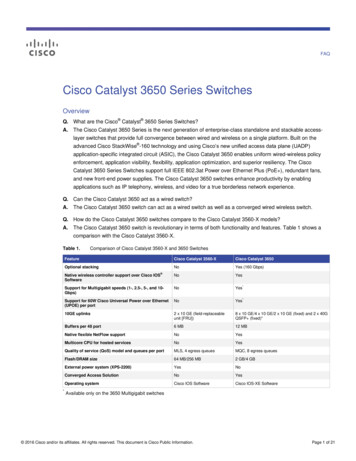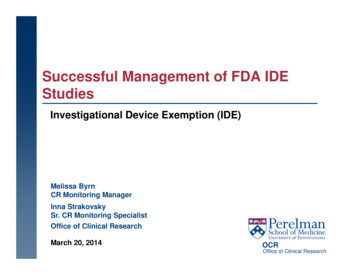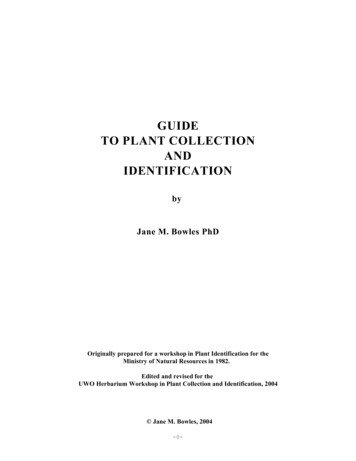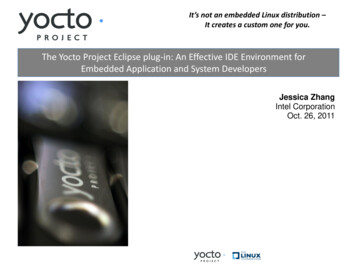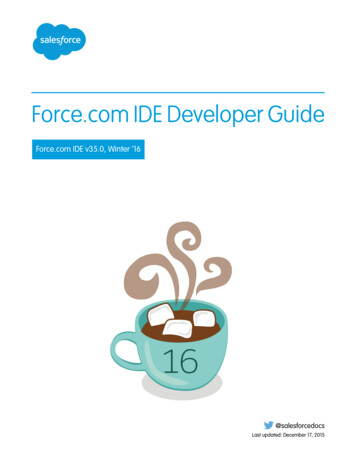
Transcription
Force.com IDE Developer GuideForce.com IDE v35.0, Winter ’16@salesforcedocsLast updated: December 17, 2015
Copyright 2000–2015 salesforce.com, inc. All rights reserved. Salesforce is a registered trademark of salesforce.com, inc.,as are other names and marks. Other marks appearing herein may be trademarks of their respective owners.
CONTENTSChapter 1: Force.com IDE UI Overview . . . . . . . . . . . . . . . . . . . . . . . . . . . . . . . . . . . . . 1Force.com Toolbar Buttons . . . . . . . . . . . . . . . . . . . . . . . . . . . . . . . . . . . . . . . . . . . . . . . 2Package Explorer . . . . . . . . . . . . . . . . . . . . . . . . . . . . . . . . . . . . . . . . . . . . . . . . . . . . . . 2Force.com Context (Right-Click) Menu . . . . . . . . . . . . . . . . . . . . . . . . . . . . . . . . . . . . . 2Force.com IDE Editors . . . . . . . . . . . . . . . . . . . . . . . . . . . . . . . . . . . . . . . . . . . . . . . . . . . 3Schema Explorer . . . . . . . . . . . . . . . . . . . . . . . . . . . . . . . . . . . . . . . . . . . . . . . . . . . . . . 4Force.com Wizards . . . . . . . . . . . . . . . . . . . . . . . . . . . . . . . . . . . . . . . . . . . . . . . . . . . . 29Create New Force.com Project . . . . . . . . . . . . . . . . . . . . . . . . . . . . . . . . . . . . . . . . 25Create New Apex Class . . . . . . . . . . . . . . . . . . . . . . . . . . . . . . . . . . . . . . . . . . . . . . 6Create an Apex Class from a WSDL . . . . . . . . . . . . . . . . . . . . . . . . . . . . . . . . . . . . . . 7Create New Apex Trigger . . . . . . . . . . . . . . . . . . . . . . . . . . . . . . . . . . . . . . . . . . . . . 8Create New Custom Application . . . . . . . . . . . . . . . . . . . . . . . . . . . . . . . . . . . . . . . . 8Create New Custom Object . . . . . . . . . . . . . . . . . . . . . . . . . . . . . . . . . . . . . . . . . . . 9Create New HomePage Component . . . . . . . . . . . . . . . . . . . . . . . . . . . . . . . . . . . . . 9Create New HomePage Layout . . . . . . . . . . . . . . . . . . . . . . . . . . . . . . . . . . . . . . . . . 9Create New Letterhead . . . . . . . . . . . . . . . . . . . . . . . . . . . . . . . . . . . . . . . . . . . . . . 9Create New Profile . . . . . . . . . . . . . . . . . . . . . . . . . . . . . . . . . . . . . . . . . . . . . . . . . 10Create New Visualforce Component . . . . . . . . . . . . . . . . . . . . . . . . . . . . . . . . . . . . . 10Create New Visualforce Page . . . . . . . . . . . . . . . . . . . . . . . . . . . . . . . . . . . . . . . . . 10Add Workflow From Server . . . . . . . . . . . . . . . . . . . . . . . . . . . . . . . . . . . . . . . . . . . 10Force.com Views (Tabs) . . . . . . . . . . . . . . . . . . . . . . . . . . . . . . . . . . . . . . . . . . . . . . . . . 11Problems View . . . . . . . . . . . . . . . . . . . . . . . . . . . . . . . . . . . . . . . . . . . . . . . . . . . 11Apex Test Results View . . . . . . . . . . . . . . . . . . . . . . . . . . . . . . . . . . . . . . . . . . . . . 35Execute Anonymous View . . . . . . . . . . . . . . . . . . . . . . . . . . . . . . . . . . . . . . . . . . . 30Synchronize View . . . . . . . . . . . . . . . . . . . . . . . . . . . . . . . . . . . . . . . . . . . . . . . . . 13Force.com Log Viewer . . . . . . . . . . . . . . . . . . . . . . . . . . . . . . . . . . . . . . . . . . . . . . 13Chapter 2: Getting Started with the Force.com IDE . . . . . . . . . . . . . . . . . . . . . . . . . . . 15Developing with the Force.com IDE . . . . . . . . . . . . . . . . . . . . . . . . . . . . . . . . . . . . . . . . . 24Testing Code with the Force.com IDE . . . . . . . . . . . . . . . . . . . . . . . . . . . . . . . . . . . . . . . . 34Deploying Code with the Force.com IDE . . . . . . . . . . . . . . . . . . . . . . . . . . . . . . . . . . . . . . 37Quickstart: Using the Force.com IDE . . . . . . . . . . . . . . . . . . . . . . . . . . . . . . . . . . . . . . . . . 19Working Offline . . . . . . . . . . . . . . . . . . . . . . . . . . . . . . . . . . . . . . . . . . . . . . . . . . . . . . 22Updating the Force.com IDE . . . . . . . . . . . . . . . . . . . . . . . . . . . . . . . . . . . . . . . . . . . . . . 22Developing with the Force.com IDE . . . . . . . . . . . . . . . . . . . . . . . . . . . . . . . . . . . . . . . . . 24Force.com Project Basics . . . . . . . . . . . . . . . . . . . . . . . . . . . . . . . . . . . . . . . . . . . . 24Force.com Wizards . . . . . . . . . . . . . . . . . . . . . . . . . . . . . . . . . . . . . . . . . . . . . . . . 29Apex Editor . . . . . . . . . . . . . . . . . . . . . . . . . . . . . . . . . . . . . . . . . . . . . . . . . . . . . 29Apex Code Assist . . . . . . . . . . . . . . . . . . . . . . . . . . . . . . . . . . . . . . . . . . . . . . . . . 30
ContentsExecute Anonymous View . . . . . . . . . . . . . . . . . . . . . . . . . . . . . . . . . . . . . . . . . . . 30Server Synchronization . . . . . . . . . . . . . . . . . . . . . . . . . . . . . . . . . . . . . . . . . . . . . . 31Testing Code with the Force.com IDE . . . . . . . . . . . . . . . . . . . . . . . . . . . . . . . . . . . . . . . . 34Apex Test Results View . . . . . . . . . . . . . . . . . . . . . . . . . . . . . . . . . . . . . . . . . . . . . 35Deploying Code with the Force.com IDE . . . . . . . . . . . . . . . . . . . . . . . . . . . . . . . . . . . . . . 37Destination Details . . . . . . . . . . . . . . . . . . . . . . . . . . . . . . . . . . . . . . . . . . . . . . . . 37Archive Options . . . . . . . . . . . . . . . . . . . . . . . . . . . . . . . . . . . . . . . . . . . . . . . . . . 38Deployment Plan . . . . . . . . . . . . . . . . . . . . . . . . . . . . . . . . . . . . . . . . . . . . . . . . . 38Chapter 6: Getting Started with the Apex Debugger . . . . . . . . . . . . . . . . . . . . . . . . . 40Summary of Getting Started with the Apex Debugger . . . . . . . . . . . . . . . . . . . . . . . . . . . . . 42Set Up the Apex Debugger . . . . . . . . . . . . . . . . . . . . . . . . . . . . . . . . . . . . . . . . . . . . . . 42Contact Salesforce to Enable the Apex Debugger . . . . . . . . . . . . . . . . . . . . . . . . . . . . 42Install or Update the Force.com IDE Plug-In for Eclipse . . . . . . . . . . . . . . . . . . . . . . . . . 42Set Up a Permission Set . . . . . . . . . . . . . . . . . . . . . . . . . . . . . . . . . . . . . . . . . . . . . 42Create a Project . . . . . . . . . . . . . . . . . . . . . . . . . . . . . . . . . . . . . . . . . . . . . . . . . . 43Test Your Debugger Setup . . . . . . . . . . . . . . . . . . . . . . . . . . . . . . . . . . . . . . . . . . . 44Explore a Simple Debugging Puzzle . . . . . . . . . . . . . . . . . . . . . . . . . . . . . . . . . . . . . . . . 47Create Sample Accounts in Your Org . . . . . . . . . . . . . . . . . . . . . . . . . . . . . . . . . . . . 48Create an Apex Class . . . . . . . . . . . . . . . . . . . . . . . . . . . . . . . . . . . . . . . . . . . . . . 49Create a Visualforce Page . . . . . . . . . . . . . . . . . . . . . . . . . . . . . . . . . . . . . . . . . . . 50Identify a Problem . . . . . . . . . . . . . . . . . . . . . . . . . . . . . . . . . . . . . . . . . . . . . . . . . 51Debug the Problem . . . . . . . . . . . . . . . . . . . . . . . . . . . . . . . . . . . . . . . . . . . . . . . . 51Fix the Problem . . . . . . . . . . . . . . . . . . . . . . . . . . . . . . . . . . . . . . . . . . . . . . . . . . 55Delete Your Sample Accounts . . . . . . . . . . . . . . . . . . . . . . . . . . . . . . . . . . . . . . . . . 56Apex Debugger Limits and Considerations . . . . . . . . . . . . . . . . . . . . . . . . . . . . . . . . . . . . 57Apex Debugger Limits . . . . . . . . . . . . . . . . . . . . . . . . . . . . . . . . . . . . . . . . . . . . . . 57Apex Debugger Considerations . . . . . . . . . . . . . . . . . . . . . . . . . . . . . . . . . . . . . . . 57Apex Debugger Troubleshooting . . . . . . . . . . . . . . . . . . . . . . . . . . . . . . . . . . . . . . . . . . 58Relaunch Your Debug Configuration . . . . . . . . . . . . . . . . . . . . . . . . . . . . . . . . . . . . 59Kill an Orphaned Session . . . . . . . . . . . . . . . . . . . . . . . . . . . . . . . . . . . . . . . . . . . . 59Change Your Session Timeout Preference . . . . . . . . . . . . . . . . . . . . . . . . . . . . . . . . . 60Report Drastic Issues to Customer Support . . . . . . . . . . . . . . . . . . . . . . . . . . . . . . . . 60Chapter 7: Useful References . . . . . . . . . . . . . . . . . . . . . . . . . . . . . . . . . . . . . . . . . . 61Force.com IDE Release Notes . . . . . . . . . . . . . . . . . . . . . . . . . . . . . . . . . . . . . . . . . . . . . 62Force.com Project Properties . . . . . . . . . . . . . . . . . . . . . . . . . . . . . . . . . . . . . . . . . . . . . 65Apex Code Settings: Log Category and Log Level . . . . . . . . . . . . . . . . . . . . . . . . . . . . . . . . 67About Package.xml . . . . . . . . . . . . . . . . . . . . . . . . . . . . . . . . . . . . . . . . . . . . . . . . . . . 68About Metadata Files . . . . . . . . . . . . . . . . . . . . . . . . . . . . . . . . . . . . . . . . . . . . . . 69Metadata Types . . . . . . . . . . . . . . . . . . . . . . . . . . . . . . . . . . . . . . . . . . . . . . . . . . 69Troubleshooting the Force.com IDE: Debug Mode . . . . . . . . . . . . . . . . . . . . . . . . . . . . . . . 70Additional Resources . . . . . . . . . . . . . . . . . . . . . . . . . . . . . . . . . . . . . . . . . . . . . . . . . . 70Index . . . . . . . . . . . . . . . . . . . . . . . . . . . . . . . . . . . . . . . . . . . . . . . . . . . . . . . . . . . . . 72
CHAPTER 1In this chapter . Force.com ToolbarButtons Package Explorer Force.com IDE Editors Schema Explorer Force.com Wizards Force.com Views(Tabs)Force.com IDE UI OverviewThe Force.com IDE plug-in adds a Force.com perspective to the Eclipse IDE. An Eclipse perspective is acollection of views, editors, and other user-interface tools that are organized for a specific purpose. TheForce.com IDE plug-in includes specialized tools for developing applications for the Force.com platform.To activate the Force.com perspective, select Window Open Perspective Other Force.comPerspective.SEE ALSO:Force.com Toolbar ButtonsPackage ExplorerForce.com Context (Right-Click) MenuForce.com IDE EditorsSchema ExplorerCreate New Apex ClassCreate an Apex Class from a WSDLCreate New Apex TriggerCreate New Custom ApplicationCreate New Custom ObjectCreate New HomePage ComponentCreate New HomePage LayoutCreate New LetterheadCreate New ProfileCreate New Visualforce ComponentCreate New Visualforce PageAdd Workflow From Server1
Force.com IDE UI OverviewForce.com Toolbar ButtonsForce.com Toolbar ButtonsThe Force.com perspective provides the following buttons in the Eclipse toolbar:ButtonDescriptionSaves changes to the active file. If you are working online, the file is saved to the server and refreshed.Note: In offline mode, this button saves the file locally only. To save a file to the server, right-clickthe file and choose Force.com Save to Server. For details, see Working Offline.Opens Salesforce in your default browser.Opens the Salesforce Developers community in your default browser.Launches the Deploy to Server wizard for the active Force.com project. For details, see Deploying Codewith the Force.com IDE.Package ExplorerThe Package Explorer provides a hierarchical tree view of the projects and files in your workspace, and works just like the standard EclipseProject Explorer. The Force.com IDE provides additional menu options; for details, see Force.com Context (Right-Click) Menu.For information on standard project folders and files, see Force.com Project Basics.Force.com Context (Right-Click) MenuTo access the Force.com context menu, right-click an object in the Package Explorer and scroll down to Force.com (or press the periodkey (“.”) to jump to the Force.com menu). The options in the menu depend on the item selected. In addition to the Force.com-specificoptions below, the right-click menu provides access to standard actions, including search and delete.2
Force.com IDE UI OverviewForce.com IDE EditorsMenu ItemDescriptionAdd Force.com NatureEnables Force.com functionality for a project. Use this option when you checkout a project from source control to associate the project with Force.com.Available at project level only.Remove Force.com NatureDisables Force.com functionality for a project. Available at project level only.Work OfflineDisables all implicit server communication. In offline mode, saving files andcompiling code is done locally by default, but you can still save to the server byusing Save to Server. Available at project level only.Work OnlineRe-enables implicit server communication. In online mode, saving a file savesthe file locally and on the server. Available at project level only.Execute AnonymousExecutes anonymous blocks of code and commits to the database if successful.For more information, see Execute Anonymous View.Show in Salesforce WebDisplays the selected component in the default Web browser. This actionautomatically logs you in based on your project's connection settings, and is ahandy way to immediately see the changes you've made.Upgrade ProjectUpgrades the project to the latest version. For more information, see UpgradeProject.Refresh from ServerReplaces the current project definition with the server definition. You can refreshindividual components, folders, or the entire project. For more information, seeRefresh from Server.Save to ServerSaves project files to the server if you are working in offline mode. For moreinformation, see Save to Server.Synchronize with ServerSynchronizes your project and server. For more information, see ServerSynchronization.Deploy to ServerDeploys components to the server. You can deploy individual files, folders, or anentire project. For more information, see Deploying Code with the Force.comIDE.Add/Remove Metadata ComponentsConfigures the server metadata component
Schema Explorer Force.com Wizards Force.com Views (Tabs) 1. Force.com Toolbar Buttons The Force.com perspective provides the following buttons in the Eclipse toolbar: Button Description Saves changes to the active file. If you are working online, the file is saved to the server and refreshed. Note: In offline mode, this button saves the file locally only. To save a file to the .