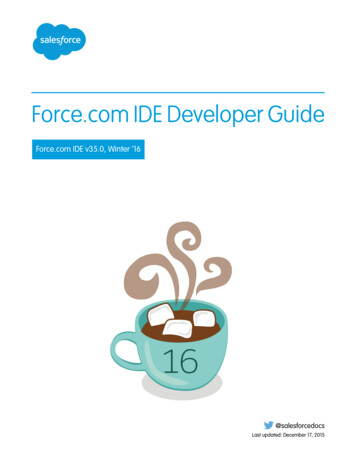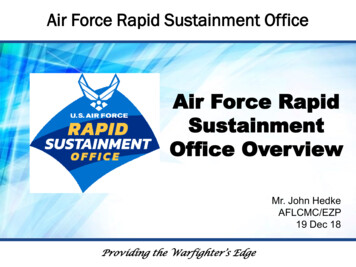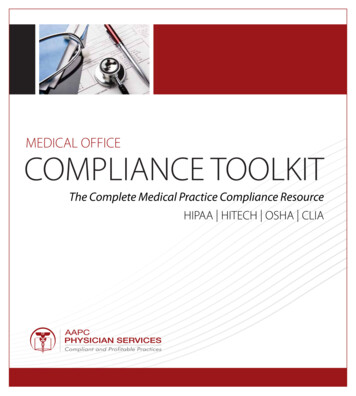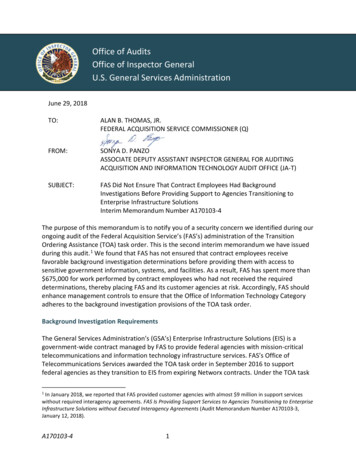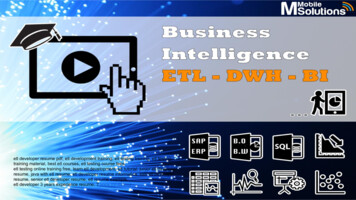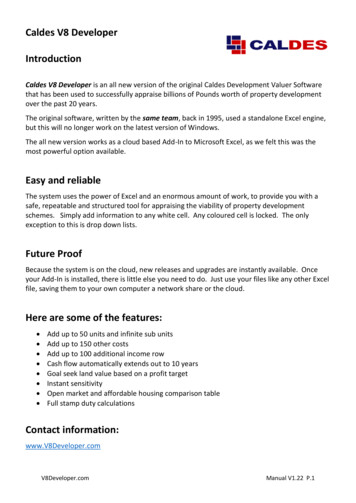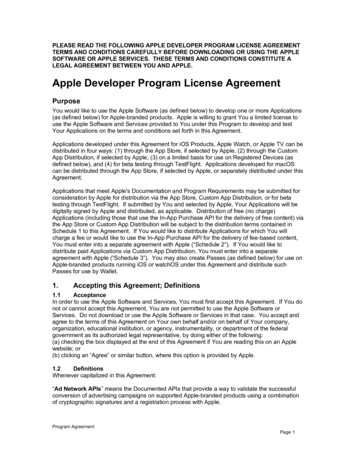Transcription
Version 4.0Force.com Office Toolkit Developer's Guide Copyright 2000-2009 salesforce.com, inc. All rights reserved. Salesforce.com and the “no software” logo are registered trademarks, andAppExchange, “Success On Demand,” and “The Business Web” are trademarks of salesforce.com, inc. All other trademarks mentioned inthis document are the properties of their respective owners.
Table of ContentsTable of ContentsGetting Started.9Chapter 1: Introducing the Office Toolkit.9Customize, Integrate, and Extend Your Salesforce Solutions.10Supported Salesforce Editions.10Development Platforms.10Comparing the Office Toolkit and the API.10Office Toolkit Support Policy.11Related Resources .12What’s New in Version 4.0.12Quick Start.14Chapter 2: Standard and Custom Object Basics .21Primitive Data Types.22Field Types.23API Data Types and Salesforce Field Types.28Core Data Types Used in API Calls.29System Fields.29Required Fields.31Frequently-Occurring Fields.31API Field Properties.32Relationships Among Objects.33Relabeling Fields and Tabs and the API.34Force.com AppExchange Object Prefixes and the API.34Custom Objects.34Chapter 3: API Call Basics .37Characteristics of API Calls.38Factors that Affect Data Access.38Synchronous and Asynchronous Calls.40Single-Object and Batch Operations.40Chapter 4: Error Handling.43Error Handling for Session Expiration .44More About Error Handling.44Sample Error Handling—VBA.44Chapter 5: Security and the API.45User Authentication.46User Profile Configuration.46Security Token.46Sharing.47i
Table of ContentsImplicit Restrictions for Objects and Fields.48API Access in Force.com AppExchange Packages.48Outbound Port Restrictions.50Reference.51Chapter 6: Data Model.51Sales Objects.52Task and Event Objects.53Support Objects.54Document, Note, and Attachment Objects.54User and Profile Objects.55Record Type Objects.56Product and Schedule Objects.57Sharing and Team Selling Objects.57Territory Management.58Process Objects.59Chapter 7: Standard inessHours.107BusinessProcess.110ii
Table of mment.126CaseContactRole .
Implementing Salesforce Integrations on Force.com.471 vii Table of Contents . Index . JavaScript (in Microsoft Internet Explorer), VBScript, and others. Note: Throughout this document, code examples w ritten in VBA are used to demo nstrate coding pr actices for C OM client applic ations that use the API. However, your client applic ation may use a diff erent language—suc h as those .