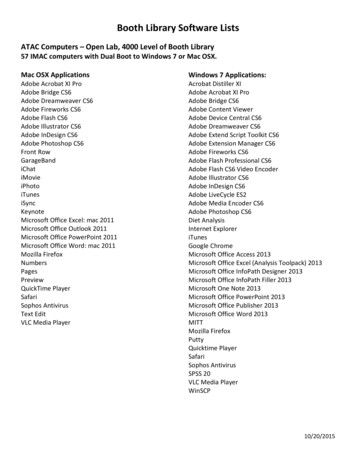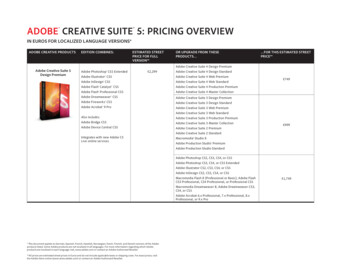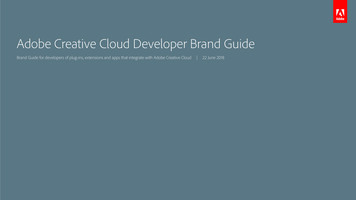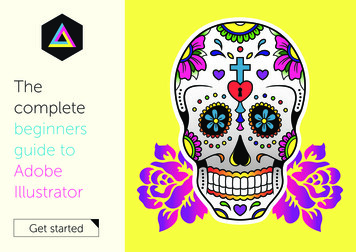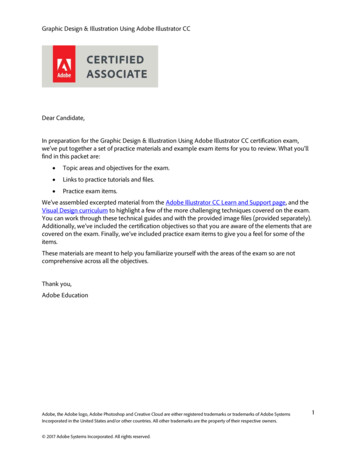Transcription
UsingADOBE CONNECT 8Web Services
2010 Adobe Systems Incorporated. All rights reserved.CopyrightUsing Adobe Connect 8 Web ServicesThis user guide is protected under copyright law, furnished for informational use only, is subject to change without notice, and should not be construed as acommitment by Adobe Systems Incorporated. Adobe Systems Incorporated assumes no responsibility or liability for any errors or inaccuracies that may appearin the informational content contained in this guide.This user guide is licensed for use under the terms of the Creative Commons Attribution Non-Commercial 3.0 License. This License allows users to copy,distribute, and transmit the user guide for noncommercial purposes only so long as (1) proper attribution to Adobe is given as the owner of the user guide; and(2) any reuse or distribution of the user guide contains a notice that use of the user guide is governed by these terms. The best way to provide notice is to includethe following link. To view a copy of this license, visit dobe, the Adobe logo, Acrobat Connect, Adobe Captivate, Adobe Connect, Authorware, Flash, Flash Builder, Flex, and Flex Builder are either registeredtrademarks or trademarks of Adobe Systems Incorporated in the United States and/or other countries. All other trademarks are the property of their respectiveowners.Updated Information/Additional Third Party Code Information available at www.adobe.com/go/thirdparty/Portions include software under the following terms:This software is based in part on the work of the Independent JPEG Group.Flash 9 video compression and decompression is powered by On2 TrueMotion video technology. 1992-2005 On2 Technologies, Inc.Sorenson Spark(tm) video compression and decompression technology licensed from Sorenson Media, Inc.MPEG Layer-3 audio coding technology licensed from Fraunhofer IIS and Thomson.RealDuplex Acoustic Echo Cancellation is Copyright 1995-2004 SPIRIT.This product contains either BSAFE and/or TIPEM software by RSA Security, Inc.This product includes software developed by the Apache Software Foundation (www.apache.org/).Portions 1995-2005 Jean-loup Gailly and Mark Adler. This software is provided 'as-is', without any express or implied warranty. In no event will the authorsbe held liable for any damages arising from the use of this software. Permission is granted to anyone to use this software for any purpose, including commercialapplications, and to alter it and redistribute it freely, subject to the following restrictions: 1. The origin of this software must not be misrepresented; you mustnot claim that you wrote the original software. If you use this software in a product, an acknowledgment in the product documentation would be appreciatedbut is not required. 2. Altered source versions must be plainly marked as such, and must not be misrepresented as being the original software. 3. This notice maynot be removed or altered from any source distribution. Jean-loup Gailly (jloup@gzip.org) Mark Adler (madler@alumni.caltech.edu)Adobe Systems Incorporated, 345 Park Avenue, San Jose, California 95110, USA.Notice to U.S. Government End Users. The Software and Documentation are “Commercial Items,” as that term is defined at 48 C.F.R. §2.101, consisting of“Commercial Computer Software” and “Commercial Computer Software Documentation,” as such terms are used in 48 C.F.R. §12.212 or 48 C.F.R. §227.7202,as applicable. Consistent with 48 C.F.R. §12.212 or 48 C.F.R. §§227.7202-1 through 227.7202-4, as applicable, the Commercial Computer Software andCommercial Computer Software Documentation are being licensed to U.S. Government end users (a) only as Commercial Items and (b) with only those rightsas are granted to all other end users pursuant to the terms and conditions herein. Unpublished-rights reserved under the copyright laws of the United States.Adobe Systems Incorporated, 345 Park Avenue, San Jose, CA 95110-2704, USA. For U.S. Government End Users, Adobe agrees to comply with all applicableequal opportunity laws including, if appropriate, the provisions of Executive Order 11246, as amended, Section 402 of the Vietnam Era Veterans ReadjustmentAssistance Act of 1974 (38 USC 4212), and Section 503 of the Rehabilitation Act of 1973, as amended, and the regulations at 41 CFR Parts 60-1 through 60-60,60-250, and 60-741. The affirmative action clause and regulations contained in the preceding sentence shall be incorporated by reference.Last updated 8/8/2012
iiiContentsChapter 1: Before you beginDevelopment environment . . . . . . . . . . . . . . . . . . . . . . . . . . . . . . . . . . . . . . . . . . . . . . . . . . . . . . . . . . . . . . . . . . . . . . . . . . . . . . . . . . . . . . . . . . . . 1Additional resourcesConventions. 1. 2Chapter 2: ArchitectureData flow . . . . . . . . . . . . . . . . . . . . . . . . . . . . . . . . . . . . . . . . . . . . . . . . . . . . . . . . . . . . . . . . . . . . . . . . . . . . . . . . . . . . . . . . . . . . . . . . . . . . . . . . . . . . . 3Making your first API call. 6Chapter 3: Login and requestsLog in from an application . . . . . . . . . . . . . . . . . . . . . . . . . . . . . . . . . . . . . . . . . . . . . . . . . . . . . . . . . . . . . . . . . . . . . . . . . . . . . . . . . . . . . . . . . . . . 10Send a request in an XML documentParse a response with XPathParse an error responseLog a user out. . . . . . . . . . . . . . . . . . . . . . . . . . . . . . . . . . . . . . . . . . . . . . . . . . . . . . . . . . . . . . . . . . . . . . . . . . . . . . . . . . 15. . . . . . . . . . . . . . . . . . . . . . . . . . . . . . . . . . . . . . . . . . . . . . . . . . . . . . . . . . . . . . . . . . . . . . . . . . . . . . . . . . . . . . . . . . 15. . . . . . . . . . . . . . . . . . . . . . . . . . . . . . . . . . . . . . . . . . . . . . . . . . . . . . . . . . . . . . . . . . . . . . . . . . . . . . . . . . . . . . . . . . . . . . . 16. . . . . . . . . . . . . . . . . . . . . . . . . . . . . . . . . . . . . . . . . . . . . . . . . . . . . . . . . . . . . . . . . . . . . . . . . . . . . . . . . . . . . . . . . . . . . . . . . . . . . . . . 17Chapter 4: BasicsFind a principal-id. . . . . . . . . . . . . . . . . . . . . . . . . . . . . . . . . . . . . . . . . . . . . . . . . . . . . . . . . . . . . . . . . . . . . . . . . . . . . . . . . . . . . . . . . . . . . . . . . . . . 18List principals or guests. . . . . . . . . . . . . . . . . . . . . . . . . . . . . . . . . . . . . . . . . . . . . . . . . . . . . . . . . . . . . . . . . . . . . . . . . . . . . . . . . . . . . . . . . . . . . . . 19Create users. . . . . . . . . . . . . . . . . . . . . . . . . . . . . . . . . . . . . . . . . . . . . . . . . . . . . . . . . . . . . . . . . . . . . . . . . . . . . . . . . . . . . . . . . . . . . . . . . . . . . . . . . . 20Update users. . . . . . . . . . . . . . . . . . . . . . . . . . . . . . . . . . . . . . . . . . . . . . . . . . . . . . . . . . . . . . . . . . . . . . . . . . . . . . . . . . . . . . . . . . . . . . . . . . . . . . . . . 21Create custom fieldsCreate groupsFind SCOs. . . . . . . . . . . . . . . . . . . . . . . . . . . . . . . . . . . . . . . . . . . . . . . . . . . . . . . . . . . . . . . . . . . . . . . . . . . . . . . . . . . . . . . . . . . . . . . . . . 22. . . . . . . . . . . . . . . . . . . . . . . . . . . . . . . . . . . . . . . . . . . . . . . . . . . . . . . . . . . . . . . . . . . . . . . . . . . . . . . . . . . . . . . . . . . . . . . . . . . . . . . . 22. . . . . . . . . . . . . . . . . . . . . . . . . . . . . . . . . . . . . . . . . . . . . . . . . . . . . . . . . . . . . . . . . . . . . . . . . . . . . . . . . . . . . . . . . . . . . . . . . . . . . . . . . . . . 24Download files. . . . . . . . . . . . . . . . . . . . . . . . . . . . . . . . . . . . . . . . . . . . . . . . . . . . . . . . . . . . . . . . . . . . . . . . . . . . . . . . . . . . . . . . . . . . . . . . . . . . . . . 27Check permissions. . . . . . . . . . . . . . . . . . . . . . . . . . . . . . . . . . . . . . . . . . . . . . . . . . . . . . . . . . . . . . . . . . . . . . . . . . . . . . . . . . . . . . . . . . . . . . . . . . . 28Chapter 5: MeetingsUsing web services with Adobe Connect meetingsFind meetingsDisplay meetings. . . . . . . . . . . . . . . . . . . . . . . . . . . . . . . . . . . . . . . . . . . . . . . . . . . . . . . . . . . . . . . . . . . . . . . . . . . . . . . . . . . . . . . . . . . . . . . . . . . . . 31Create meeting room URLsCreate meetings. . . . . . . . . . . . . . . . . . . . . . . . . . . . . . . . . . . . . . . . . . . . . . . . . . . . . . . . . . . . . . . . . . . . 30. . . . . . . . . . . . . . . . . . . . . . . . . . . . . . . . . . . . . . . . . . . . . . . . . . . . . . . . . . . . . . . . . . . . . . . . . . . . . . . . . . . . . . . . . . . . . . . . . . . . . . . . 30. . . . . . . . . . . . . . . . . . . . . . . . . . . . . . . . . . . . . . . . . . . . . . . . . . . . . . . . . . . . . . . . . . . . . . . . . . . . . . . . . . . . . . . . . . . 32. . . . . . . . . . . . . . . . . . . . . . . . . . . . . . . . . . . . . . . . . . . . . . . . . . . . . . . . . . . . . . . . . . . . . . . . . . . . . . . . . . . . . . . . . . . . . . . . . . . . . . 33Set or reset a meeting passcodeCreate customized meetingsInvite users to meetings. . . . . . . . . . . . . . . . . . . . . . . . . . . . . . . . . . . . . . . . . . . . . . . . . . . . . . . . . . . . . . . . . . . . . . . . . . . . . . . . . . . . . . 35. . . . . . . . . . . . . . . . . . . . . . . . . . . . . . . . . . . . . . . . . . . . . . . . . . . . . . . . . . . . . . . . . . . . . . . . . . . . . . . . . . . . . . . . . . 36. . . . . . . . . . . . . . . . . . . . . . . . . . . . . . . . . . . . . . . . . . . . . . . . . . . . . . . . . . . . . . . . . . . . . . . . . . . . . . . . . . . . . . . . . . . . . . 37Remove users from meetingsCalculate meeting usage. . . . . . . . . . . . . . . . . . . . . . . . . . . . . . . . . . . . . . . . . . . . . . . . . . . . . . . . . . . . . . . . . . . . . . . . . . . . . . . . . . . . . . . . . 39. . . . . . . . . . . . . . . . . . . . . . . . . . . . . . . . . . . . . . . . . . . . . . . . . . . . . . . . . . . . . . . . . . . . . . . . . . . . . . . . . . . . . . . . . . . . . 40Check meeting quotas. . . . . . . . . . . . . . . . . . . . . . . . . . . . . . . . . . . . . . . . . . . . . . . . . . . . . . . . . . . . . . . . . . . . . . . . . . . . . . . . . . . . . . . . . . . . . . . . 41Get meeting archives. . . . . . . . . . . . . . . . . . . . . . . . . . . . . . . . . . . . . . . . . . . . . . . . . . . . . . . . . . . . . . . . . . . . . . . . . . . . . . . . . . . . . . . . . . . . . . . . . 41Get meeting poll results. . . . . . . . . . . . . . . . . . . . . . . . . . . . . . . . . . . . . . . . . . . . . . . . . . . . . . . . . . . . . . . . . . . . . . . . . . . . . . . . . . . . . . . . . . . . . . 42Launch meetings with external authenticationConfigure compliance settings. . . . . . . . . . . . . . . . . . . . . . . . . . . . . . . . . . . . . . . . . . . . . . . . . . . . . . . . . . . . . . . . . . . . . . . . 43. . . . . . . . . . . . . . . . . . . . . . . . . . . . . . . . . . . . . . . . . . . . . . . . . . . . . . . . . . . . . . . . . . . . . . . . . . . . . . . . . . . . . . . . 44Last updated 8/8/2012
ivUSING ADOBE CONNECT 8 WEB SERVICESContentsChapter 6: TrainingUsing web services with Adobe Connect TrainingTraining library permissions. . . . . . . . . . . . . . . . . . . . . . . . . . . . . . . . . . . . . . . . . . . . . . . . . . . . . . . . . . . . . . . . . . . . . . . . . . . . . . . . . . . . . . . . . . 47Find courses and curriculumsCreate a course. . . . . . . . . . . . . . . . . . . . . . . . . . . . . . . . . . . . . . . . . . . . . . . . . . . . . . . . . . . . . . . . . . . . . . . . . . . . . . . . . . . . . . . . . 48. . . . . . . . . . . . . . . . . . . . . . . . . . . . . . . . . . . . . . . . . . . . . . . . . . . . . . . . . . . . . . . . . . . . . . . . . . . . . . . . . . . . . . . . . . . . . . . . . . . . . . . 50View a user’s trainingEnroll one user. . . . . . . . . . . . . . . . . . . . . . . . . . . . . . . . . . . . . . . . . . . . . . . . . . . . . . . . . . . . . . . . . . . . . . . . . . . . . . . . . . . . . . . . . . . . . . . . . 50. . . . . . . . . . . . . . . . . . . . . . . . . . . . . . . . . . . . . . . . . . . . . . . . . . . . . . . . . . . . . . . . . . . . . . . . . . . . . . . . . . . . . . . . . . . . . . . . . . . . . . . 51Enroll a large number of usersView curriculum informationReport scores. . . . . . . . . . . . . . . . . . . . . . . . . . . . . . . . . . . . . . . . . . . . . . . . . . . . . . . . . . . . . . . . . . . . . . . . . . . . . . . . . . . . . . . . 53. . . . . . . . . . . . . . . . . . . . . . . . . . . . . . . . . . . . . . . . . . . . . . . . . . . . . . . . . . . . . . . . . . . . . . . . . . . . . . . . . . . . . . . . . . 55. . . . . . . . . . . . . . . . . . . . . . . . . . . . . . . . . . . . . . . . . . . . . . . . . . . . . . . . . . . . . . . . . . . . . . . . . . . . . . . . . . . . . . . . . . . . . . . . . . . . . . . . 56Chapter 7: Action referenceWhat’s new in Adobe Connect 8 Web ServicesSample actionActions. . . . . . . . . . . . . . . . . . . . . . . . . . . . . . . . . . . . . . . . . . . . . . . . . . . . . . . . . . . . . . . . . . . . . 47. . . . . . . . . . . . . . . . . . . . . . . . . . . . . . . . . . . . . . . . . . . . . . . . . . . . . . . . . . . . . . . . . . . . . . . . . 58. . . . . . . . . . . . . . . . . . . . . . . . . . . . . . . . . . . . . . . . . . . . . . . . . . . . . . . . . . . . . . . . . . . . . . . . . . . . . . . . . . . . . . . . . . . . . . . . . . . . . . . . 58. . . . . . . . . . . . . . . . . . . . . . . . . . . . . . . . . . . . . . . . . . . . . . . . . . . . . . . . . . . . . . . . . . . . . . . . . . . . . . . . . . . . . . . . . . . . . . . . . . . . . . . . . . . . . . 59Chapter 8: Filter and sort referencefilter-definition . . . . . . . . . . . . . . . . . . . . . . . . . . . . . . . . . . . . . . . . . . . . . . . . . . . . . . . . . . . . . . . . . . . . . . . . . . . . . . . . . . . . . . . . . . . . . . . . . . . . . . 214sort-definition. . . . . . . . . . . . . . . . . . . . . . . . . . . . . . . . . . . . . . . . . . . . . . . . . . . . . . . . . . . . . . . . . . . . . . . . . . . . . . . . . . . . . . . . . . . . . . . . . . . . . . . 215Chapter 9: Using the Telephony XML APItelephony-profile-delete . . . . . . . . . . . . . . . . . . . . . . . . . . . . . . . . . . . . . . . . . . . . . . . . . . . . . . . . . . . . . . . . . . . . . . . . . . . . . . . . . . . . . . . . . . . . . 217telephony-profile-info. . . . . . . . . . . . . . . . . . . . . . . . . . . . . . . . . . . . . . . . . . . . . . . . . . . . . . . . . . . . . . . . . . . . . . . . . . . . . . . . . . . . . . . . . . . . . . . 218telephony-profile-list. . . . . . . . . . . . . . . . . . . . . . . . . . . . . . . . . . . . . . . . . . . . . . . . . . . . . . . . . . . . . . . . . . . . . . . . . . . . . . . . . . . . . . . . . . . . . . . 219telephony-profile-update. . . . . . . . . . . . . . . . . . . . . . . . . . . . . . . . . . . . . . . . . . . . . . . . . . . . . . . . . . . . . . . . . . . . . . . . . . . . . . . . . . . . . . . . . . . . provider-delete. . . . . . . . . . . . . . . . . . . . . . . . . . . . . . . . . . . . . . . . . . . . . . . . . . . . . . . . . . . . . . . . . . . . . . . . . . . . 221. . . . . . . . . . . . . . . . . . . . . . . . . . . . . . . . . . . . . . . . . . . . . . . . . . . . . . . . . . . . . . . . . . . . . . . . . . . . . . . . . . . . . . . . . . . t. . . . . . . . . . . . . . . . . . . . . . . . . . . . . . . . . . . . . . . . . . . . . . . . . . . . . . . . . . . . . . . . . . . . . . . . . . . . . . 223. . . . . . . . . . . . . . . . . . . . . . . . . . . . . . . . . . . . . . . . . . . . . . . . . . . . . . . . . . . . . . . . . . . . . . . . . . . . . . . . . . . . . 223. . . . . . . . . . . . . . . . . . . . . . . . . . . . . . . . . . . . . . . . . . . . . . . . . . . . . . . . . . . . . . . . . . . . . . . . . . . . . . . . . . . . . . . . . 224telephony-provider-field-update. . . . . . . . . . . . . . . . . . . . . . . . . . . . . . . . . . . . . . . . . . . . . . . . . . . . . . . . . . . . . . . . . . . . . . . . . . . . . . . . . . . . . 226telephony-provider-info. . . . . . . . . . . . . . . . . . . . . . . . . . . . . . . . . . . . . . . . . . . . . . . . . . . . . . . . . . . . . . . . . . . . . . . . . . . . . . . . . . . . . . . . . . . . . 228telephony-provider-list. . . . . . . . . . . . . . . . . . . . . . . . . . . . . . . . . . . . . . . . . . . . . . . . . . . . . . . . . . . . . . . . . . . . . . . . . . . . . . . . . . . . . . . . . . . . . . 231telephony-provider-update. . . . . . . . . . . . . . . . . . . . . . . . . . . . . . . . . . . . . . . . . . . . . . . . . . . . . . . . . . . . . . . . . . . . . . . . . . . . . . . . . . . . . . . . . . 232Chapter 10: Common referenceCommon XML elements and attributes. . . . . . . . . . . . . . . . . . . . . . . . . . . . . . . . . . . . . . . . . . . . . . . . . . . . . . . . . . . . . . . . . . . . . . . . . . . . . . . 234Chapter 11: Sample applicationGetting started with the sample applicationBuild an adapter classLog the user in. . . . . . . . . . . . . . . . . . . . . . . . . . . . . . . . . . . . . . . . . . . . . . . . . . . . . . . . . . . . . . . . . . . . . . . . . . 248. . . . . . . . . . . . . . . . . . . . . . . . . . . . . . . . . . . . . . . . . . . . . . . . . . . . . . . . . . . . . . . . . . . . . . . . . . . . . . . . . . . . . . . . . . . . . . . 248. . . . . . . . . . . . . . . . . . . . . . . . . . . . . . . . . . . . . . . . . . . . . . . . . . . . . . . . . . . . . . . . . . . . . . . . . . . . . . . . . . . . . . . . . . . . . . . . . . . . . . 249Send XML requests. . . . . . . . . . . . . . . . . . . . . . . . . . . . . . . . . . . . . . . . . . . . . . . . . . . . . . . . . . . . . . . . . . . . . . . . . . . . . . . . . . . . . . . . . . . . . . . . . . 251Parse XML responses. . . . . . . . . . . . . . . . . . . . . . . . . . . . . . . . . . . . . . . . . . . . . . . . . . . . . . . . . . . . . . . . . . . . . . . . . . . . . . . . . . . . . . . . . . . . . . . . 252Display user informationList a user’s meetings. . . . . . . . . . . . . . . . . . . . . . . . . . . . . . . . . . . . . . . . . . . . . . . . . . . . . . . . . . . . . . . . . . . . . . . . . . . . . . . . . . . . . . . . . . . . . 253. . . . . . . . . . . . . . . . . . . . . . . . . . . . . . . . . . . . . . . . . . . . . . . . . . . . . . . . . . . . . . . . . . . . . . . . . . . . . . . . . . . . . . . . . . . . . . . . 254Create and update meetingsDisplay meeting detail. . . . . . . . . . . . . . . . . . . . . . . . . . . . . . . . . . . . . . . . . . . . . . . . . . . . . . . . . . . . . . . . . . . . . . . . . . . . . . . . . . . . . . . . . 255. . . . . . . . . . . . . . . . . . . . . . . . . . . . . . . . . . . . . . . . . . . . . . . . . . . . . . . . . . . . . . . . . . . . . . . . . . . . . . . . . . . . . . . . . . . . . . . 257Last updated 8/8/2012
1Chapter 1: Before you beginAdobe Connect exposes web services that clients can call to exchange data with Adobe Connect accounts. You canuse web services with Adobe Connect hosted accounts and with accounts on Adobe Connect licensed servers.This guide explains how an application calls Adobe Connect web services and interprets the XML response. It isintended for developers who want to build custom applications for Adobe Connect or integrate it with another systemsuch as a learning management system or LDAP directory service.Before you use this guide, you should understand the basics of XML and of using HTTP to communicate with a serverfrom a client application. This guide includes some Java code samples, but it does not presume that you are usingone specific language or environment.Development environmentAdobe Connect Web Services allows you to use any language or platform that can send and receive XML over HTTPto develop custom applications. For example, you can use Java and the J2EE platform, C#.NET, PHP, a portal server,or any web development platform. Most custom applications are web applications or portals.In general, you may find these types of tools useful: An XML parser code library, if your programming language supports XML parsing. A cookie management code library, to help you manage the session cookies Adobe Connect returns. A tool for viewing HTTP request and response headers in a browser. Many such tools are available on the Internet.Additional resourcesYou can find many useful resources on the Internet that provide information about Adobe Connect, web services andXML, and other technologies that Adobe Connect uses.Adobe ConnectThe Adobe Connect User Community at connectusers.com is the hub of theAdobe Connect community. This site has forums, tutorials, events, announcements, a partner showcase and muchmore.Adobe Connect User CommunityThe Adobe Connect Help and Support Center contains the Adobe Connectdocumentation and Support contact information.Adobe Connect Help Support CenterXML and web servicesThe Web Services Primer at the Xml.com website (xml.com) is a good introduction to web services.The XML Tutorial at the W3Schools website (w3schools.com) can help you get started with XML.The XPath Tutorial also at the W3Schools website (w3schools.com), describes XPath, which parses an XML documentso that you can use it in an application.Last updated 8/8/2012
2USING ADOBE CONNECT 8 WEB SERVICESBefore you beginThe XSLT Tutorial, a third tutorial at the W3Schools website (w3schools.com), teaches you XSL Transformations,which you use to convert XML data to other formats.The XSL Transformations (XSLT) specification at the W3C website (w3.org) is the official definition of XSLT, from thestandards committee who created it.Numeric Representation of Dates and Time, at the International Organization for Standardization website (iso.org),provides information about how to use the ISO 8601 standard date and time format.Date and Time Formats at the W3C website (w3.org) is the official definition of the ISO 8601 date and time format.Other technologiesFlash Player Developer Center and Flash Media Server Developer Center, both available from the Adobe DeveloperCenter, offer articles, samples, and insights to developing applications that use Adobe Flash Player and Adobe FlashMedia Server.SCORM Concepts, at the Eduworks Corporation website (eduworks.com), is a tutorial about the Shareable ContentObject Reference Model and describes Shareable Content Objects (SCOs) and Learning Management Systems (LMSs).An LDAP Roadmap at the Kings Mountain Systems website (www.kingsmountain.com), provides a useful overview ofthe Lightweight Directory Access Protocol (LDAP). This site might provide good background material or links fordevelopers integrating an LDAP directory with Adobe Connect.Microsoft SQL ServerAdobe Connect uses a Microsoft SQL Server database, which your custom applicationsretrieve data from and write data to. You may find useful resources at the Microsoft SQL Server Developer Center(msdn.microsoft.com) including references, community, support, and other information.ConventionsThis guide uses industry standard conventions for displaying code that you are already familiar with.However, API reference is a formal definition of the API contract between a calling application and the server. As such,the syntax definitions of request URLs should be described.We have placed distinct sections of a request URL on separate lines for readability, like this:http://server name/api/xml?action custom-fields&filter-definition value&session BreezeSessionCookieValueWhen you enter a request URL in the address bar of a browser or construct it in an application, enter it or construct itas a single line:https://example.com/api/xml?action custom-fields&filter-name locationSyntax elements in blue code font represent definitions that you construct, with a hyperlink to the syntax of thedefinition.Last updated 8/8/2012
3Chapter 2: ArchitectureAdobe Connect Web Services is the web service layer over the Adobe Connect Server suite of applications.Web services allow you to build portals or web applications that integrate Adobe Connect functionality and reportinginformation with third-party systems such as portals, customer relationship management systems, and enterpriseresource planning systems.Authoring toolsAdobe ConnectAdobe PresenterTrainingEventsAdobe CaptivateTrainingWebcasteLearning SuiteExtensibilityXML APISDKDeployment ModelsAdobe AcrobatHostedOn PremiseManagedServicesAdobe Connect Web Services provides meeting, training, and events functionality to your applications through its XML API.As an example, you might have a central user management system, such as an LDAP directory, Microsoft ActiveDirectory, or another third-party system, that is an integral part of your business processes.Using web services, you can write an application that synchronizes users between your system and Adobe Connect.The application can use the J2EE platform or another technology of your choice to pull a list of users from thedirectory, compare it against a list of Adobe Connect users, and then perform requested updates within the AdobeConnect user repository, such as adding or deleting users or groups.Data flowThe data flows between client applications and Adobe Connect are shown in the following diagram. Customapplications that you write use paths 1 to 2 and A to B. Adobe Connect applications (such as Adobe Connect Meeting,Adobe Connect Training, or Adobe Connect Events) can use any of the data flow paths.Last updated 8/8/2012
4USING ADOBE CONNECT 8 WEB SERVICESArchitectureAdobe ConnectClient application1 HTTP:802A HTTPS:443BC RTMPS:443D3 RTMP:193543a RTMPT:804aWeb browserFlash PlayerWebServicesAPIWeb/applicationserverFlash Media ServerSQL databaseThe data flow between Adobe Connect and client applicationsThe data flow can be encrypted with SSL or unencrypted.Unencrypted If the data flow is unencrypted, connections are made over HTTP and Adobe Real Time MessagingProtocol (RTMP) and follow the paths described in the following table.Diagram numberDescription1The client web browser requests an Adobe Connect meeting or content URL over port HTTP:80 (connection paths mayvary).2The web server responds with content transfer or provides the client browser with information to enter Adobe Connect.3Adobe Flash Player requests a connection to Adobe Flash Media Server over RTMP:1935 and HTTP:80.4Flash Media Server responds, and a persistent connection is opened to stream meeting traffic to the browser.3a (alternate)In some cases, Flash Player requests a connection to the Flash Media Server, but can only obtain a tunneled connectionover RTMPT:80.4a (alternate)Flash Media Server responds, and a tunneled connection is opened to stream meeting traffic to the browser.Encrypted If the data flow is encrypted, connections are made securely over HTTPS and RTMPS (Real TimeMessaging Protocol over SSL), as follows.Diagram numberDescriptionAThe client web browser requests a secure meeting or content URL over an encrypted connection on HTTPS:443(connection paths may vary).BThe web/application server responds with an encrypted content transfer or provides the client with information tomake an encrypted connection to Adobe Connect.CFlash Player requests an encrypted connection to Flash Media Server over RTMPS:443.DFlash Media Server responds, and a persistent connection is opened to stream meeting traffic to the browser.Last updated 8/8/2012
5USING ADOBE CONNECT 8 WEB SERVICESArchitectureCustom applicationsAdobe Connect Web Services provides an XML API, so your application must be able to communicate with AdobeConnect using XML over HTTP or XML over HTTPS. Your application calls the API by building a request URL andpassing it one or more parameters, either as name/value pairs or as an XML document. Web Services returns an XMLresponse, from which you can extract values.Custom applications retrieve metadata from the Adobe Connect database. Metadata includes meeting or course namesand times, meeting room URLs, content URLs, and report information.The data flow for a custom application retrieving metadata from the database is from a client web browser, to the clientweb application server, to the XML API, the Adobe Connect web application server, and the SQL database—and thenback again.The data flow between a custom application and Adobe Connect works like this:1 A user accesses your custom application from a web browser.2 The application calls the XML API over HTTP:80 or HTTPS:443.3 The Adobe Connect web application server authorizes the application and its users, retrieves metadata from theSQL database, and returns the metadata.4 On the client side, your web or application server, XML parser, and software libraries handle the response andreturn it to your application.5 The user continues to work in your custom application, and clicks a meeting or content URL. At this point, the useraccesses a Adobe Connect application to enter a meeting room, and the typical data flow between a Adobe Connectapplication and the server begins.Adobe Connect applicationsAdobe Connect applications call the server using the
The Web Services Primer at the Xml.com website (xml.com) is a good introduction to web services. The XML Tutorial at the W3Schools website (w3schools.com) can help you get started with XML. The XPath Tutorial also at the W3Schools website . API reference is a formal definition of the API