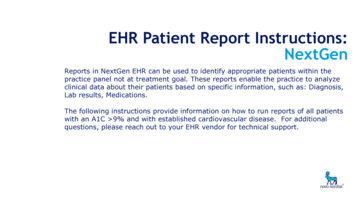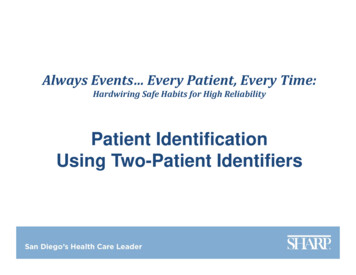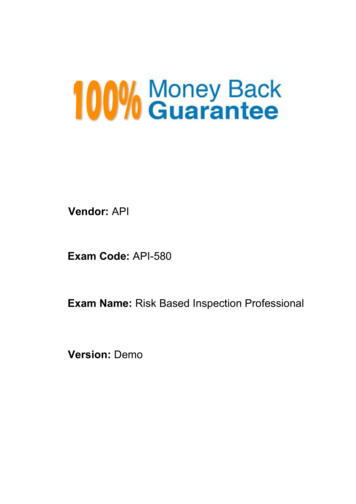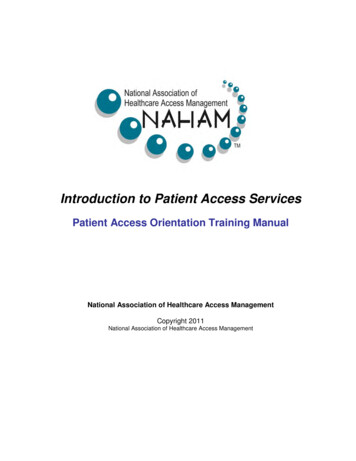Transcription
NextGen Patient Access API Authentication GuideVersion 1.2 – Last Updated June 22nd, 2021Patient API OAuth2 AuthenticationR4 Patient API (FHIR R4) Authentication Endpoints & Data Route Base URLs: Authorize: thorize Token: ken Conformance: /r4/metadata Data Path (base URL per endpoint): /r4/DSTU2 Patient API (FHIR DSTU2) Authentication Endpoints & Data Route Base URLs: Authorize: thorize Token: ken Data Path (base URL per endpoint): tu2/Note: Patient Access API Route endpoints and usage details are documented in both the DeveloperPortal (in the API Explorer tool accessed via API Hub) and in the API-specific “Swagger” JSON availablehere (Note: Use the drop-down in the upper right of the Swagger UI to toggle between DSTU2 & R4 APIdocumentation.)Both the DSTU2 and R4 versions of NextGen Patient Access APIs support the following OAuth 2.0 GrantTypes; usage examples follow. Authorization Code Grant (grant type authorization code)Refresh Token Grant (grant type refresh token)Note: YOUR CLIENT ID and YOUR CLIENT SECRET are issued provisionally upon requesting anapplication in the NextGen API Developer Portal, and become active only when your request to "AddApplication" (as detailed in the How to Register & Configure Your Application document) is approvedby a NextGen Administrator.Obtaining a Patient API Token via Authorization Code GrantPatients will login via your redirect page, which will result in the creation of an authorization code yourapp will then exchange for an access code at the POST /token auth endpoint. To begin, your app willneed to launch a browser frame/window so the patient can enter their Patient API credentials.The initial Call from your app to display the NextGen Patient API login UI for the Authorization CodeGrant is shown below.1
Example Patient API Authorization Call Using Authorization Code GrantGET horize?response type code&client id YOUR CLIENT ID&redirect uri https://YOUR CALLBACK URL The patient enters their Patient Access API credentials (created via the Patient API EnrollmentWorkflow process, which is facilitated by the patient's NextGen Practice) and authenticates.The authorization code issued under the grant must then be POSTed to the /token endpointwith the parameters & headers shown below, and the token is returned in response.Please note the required application/x-www-form-urlencoded Content-Type header.Request to Token (after obtaining the Authorization Code):(Note: The FHIR R4 data path is shown in the example for this endpoint)curl -X POST oken?grant type authorization code&redirect uri https://YOUR CALLBACK URL&client id YOUR CLIENT ID&client secret YOUR CLIENT SECRET&code ISSUED CODE' \-H 'Content-Type: application/x-www-form-urlencoded' \Obtaining a Refresh Token via Refresh Token Grant The FHIR DSTU2 and FHIR R4 Patient APIs both support refresh tokens.You can exchange a refresh token for a new access token via the /token endpoint by changingthe grant type to equal refresh token and adding a refresh token query parameter andvalue as shown in the following examples.Note: The Refresh Token examples below use inconsistent endpoints to illustrate the differences inthe base URL between the DSTU2 and R4 versions of Patient API. Your app's use of base URL must beconsistent for success with the Patient API version you elect to use. Refresh Tokens must be exchanged within 48 hours of issue.Refresh Token Grant Request Example (DSTU2 endpoint shown):curl -X POST oken?grant type refresh token&refresh token REFRESH TOKEN VALUE&client id YOUR CLIENT ID&client secret YOUR CLIENT SECRET' \-H 'Content-Type: application/x-www-form-urlencoded' \2
Subsequent Patient API Call (R4 endpoint shown):curl -X GET r/r4/Patient \-H 'Authorization: Bearer YOUR ACCESS TOKEN' \-H 'Accept: application/json'The "id" in the response payload returned by the GET /patient route in the example above will be thepatient ID required as a query parameter in many other routes in the Patient API set.The route-level documentation includes details specifying the routes that will expect this Patient IDvalue as the value for the {patient} query parameter (which is required by most Patient API routes). Thesame {id} value returned by GET /Patient is also expected as the {id} path variable for the GET/Patient/{id} route.How to Make Patient Access API Calls The Patient Access APIs (named FHIR DSTU2 & FHIR R4) enable patients to access their datausing compatible applications as required by various regulations.After having obtained your app’s client id & client secret (provided upon completion of theprocess documented in How to Register & Configure Your Application), your app will be able toobtain an authentication token and use the token to make subsequent data requests on behalfof the authenticated patient. Your app may also use the refresh token grant to obtain a newaccess token), provided you exchange the refresh token for a new access token within 48hours of the initial issue of the refresh token. The access token is required to make any &all Patient Access API calls, excepting calls to the OAuth endpoints and to the GET/metadata conformance routes.Testing Notes:o If you are using another tool such as Postman, the base URL variant (either DSTU2 orR4) from the top of this document) you use to make data calls will invoke thecorresponding version of Patient Access API. Use the Authentication Grant detailed inthe prior section to obtain an access token. Remember, the API(s) named FHIR DSTU2 and/or FHIR R4 must have first been added to yourapp in the Developer Portal as described in the How to Register & Configure Your Applicationdocument prior to success. Upon obtaining an access token for either version of Patient API, you can proceed to makingdata calls to individual Patient API routes documented in the conformance (GET /metadata)route response and in the online Patient Access API Documentation. The Base URLs are uniqueto each FHIR version; please consult the lists of Authentication & Data Route Endpoints in theprior Patient API OAuth2 Authentication section as needed.Additional guidance is available in the Patient Access API FAQ. 3
Expected HeadersAlways ensure your GET calls to data endpoints include the following header values:-H 'Authorization: Bearer YOUR ACCESS TOKEN' \-H 'Accept: application/json' \Patient API Sandbox CredentialsThe following Patient API credentials (also shown in prior examples) are valid for testing both versions ofPatient API (nge.prod.fhir-api & nge.prod.fhir-api-r4): Sandbox Username: patientapitest Sandbox Password: Password1!FAQ - Patient Access API What is the workflow for obtaining Patient ID?oooo After completing the appropriate authentication protocol for the nge.prod.fhirapi (DSTU2) or nge.prod.fhir-api-r4 (R4) Patient APIs, call the GET /Patient route withoutusing any parameters.If using the API Explorer tool, enter the sandbox test patient credentials (U:)testsurgery 592 (P:) password1 in the authorization login pop-up and select "Next",then select "Grant" on the subsequent screen to complete authentication.If using Postman (or your app), obtain your authentication token via the processesdetailed on the Authentication Details wiki page under "Patient API OAuth2Authentication".The GET /Patient response will include the {patient} ID guid in the response as "id":"{patient}".What is expected as the value of {id} in routes with an {id} Path Variable (e.g. GET/Endpoint/{id})?oooCalls to routes with {id} path variables expect the value you provide for {id} to matchan {id} value of an entry that you must have already obtained in the response payloadfrom a prior request (without an {id}) to the same endpoint.For example, you cannot call GET /AllergyIntolerance/{id} until you have firstcalled GET /AllergyIntolerance?Patient {patient id} to obtain one or moreAllergyIntolerance {id} values for the authenticated Patient.You would then use an AllergyIntolerance {id} value from the desired entry in theresponse payload from GET /AllergyIntolerance?Patient {patient id} as thevalue of the {id} path variable (e.g. GET/AllergyIntolerance/{your desired allegyintolerance id}).4
What are the available values for routes that require a “Category” query parameter?Patient APIVersion(s)DSTU2 & R4DSTU2 OnlyDSTU2 & R4 EndpointAcceptable Values for Category/CarePlan/CarePlanassess-plancareteam (R4 includes an equivalent /CareTeam rnProblem-list-item/DiagnosticReport What is the integration process for a NextGen Client Practice who want to use our PatientAccess API App?ooooNextGen does not gate or otherwise control the progression from Development Beta Production for Patient Access API apps since (per ONC-CMS regulations) we do notrequire your organization to have a partnership agreement with NextGen as a conditionof your App’s usage of Patient Access APIs. The choice to use your app is made by eachPatient of a NextGen Enterprise EHR Client Practice.Prior to going to production, NextGen requests that each Patient Access API developercommunicate the following: Notify NextGen (via APIpartners@nextgen.com) of their intention to beginsupport of production integrations of their application; Provide NextGen (via APIpartners@nextgen.com) with any & all requirementsthat individual NextGen Healthcare client practices must satisfy (e.g. practiceregistration, etc.) before patients of that practice will be able to utilize yourapplication to obtain their data via Patient Access API. Communicating this information (and any related details (e.g. practiceregistration URL, etc.) to NextGen will allow us to list your app among thoseknown to support NextGen Patient Access APIs in both Client-facing & Patientfacing information.NextGen Practices do not need to provide you with a unique Base URL or any other kindof identifier for authentication or data access prior to Patient Access API usage. This isbecause the logic that returns the correct patient’s data to your app is handled entirelyby the NextGen API platform as a function of the unique patient credentials passed toNextGen during the authentication process for Patient Access API.Patient API credentials are issued by a Practice to a patient (which the Patient must useto log into your app) via a Patient Enrollment Workflow Process. These Patient APIcredentials are unique to each patient for each specific NextGen Practice.Documentation for the enrollment process that establishes Patient API credentials isincluded in the API Installation details referenced in the next FAQ item below.5
Do NextGen Clients need to complete any prerequisites to use a Patient Access API App?oo To enable Patient use of a Patient Access API app, a NextGen practice only needs tofollow the “How do I get started?” steps detailed near the end of the article in NextGenSuccess Community (our client portal) entitled “NextGen Patient Access API”.Developers should be aware that the required steps for NextGen Enterprise EHRClients to enable Patient Access API are:1. License & Install (at no charge) the API Suite Manager software in theirNextGen Enterprise EHR production server environment;2. Enroll individual patients in API via the “Patient Enrollment Workflow” toestablish the Patient API credentials each patient will use to enable PatientAccess API App authentication and personal data retrieval.What information should we provide to NextGen Enterprise EHR Clients to help them verifythey are prepared for Patient Access API integration?oooYou may provide the following link (pointing to the NextGen Patient Access API SuccessCommunity Article) to clients as acourtesy: https://www.community.nextgen.com/articles/Hot Topic/NextGen-PatientAccess-APIKeep in mind that access to the NGE Customer Success Community is solely for currentNextGen Healthcare clients.The client-facing article linked above contains an introduction to Patient API, a PatientAccess API FAQ, detailed process instructions (API licensing & installation, links tothe Patient Enrollment Workflow documentation, etc.), and more. 2021 NXGN Management, LLC. All Rights Reserved.The registered trademarks listed at www.nextgen.com/legal-notice are the registered trademarks of NXGNManagement, LLC. All other names and marks are the property of their respective owners.Our issued and published patents can be found at www.nextgen.com/legal-notice.6
Patients will login via your redirect page, which will result in the creation of an authorization code your . The initial Call from your app to display the NextGen Patient API login UI for the Authorization Code Grant is shown below. 2 . Patient of a N
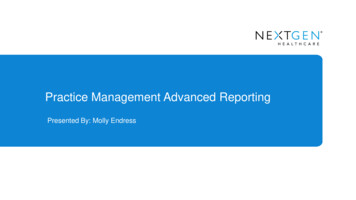
![API Ballot: [Ballot ID] – API 510 & API 570, Deferrals, Rev05](/img/5/api510andapi570deferralsrev5.jpg)