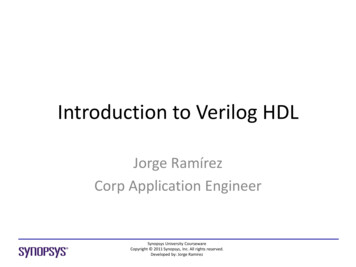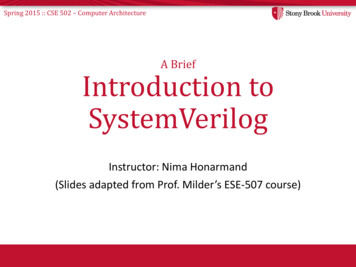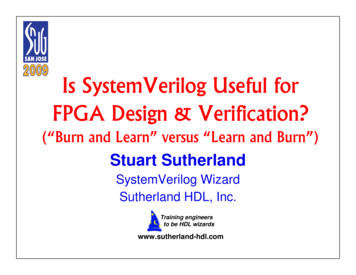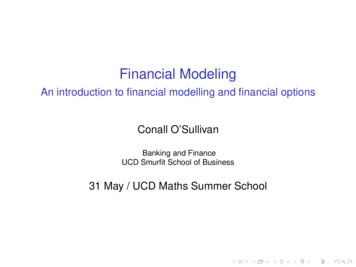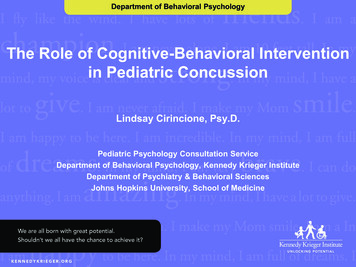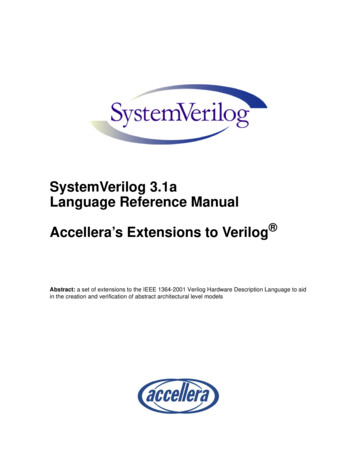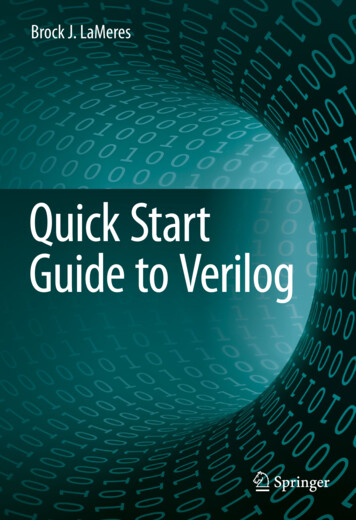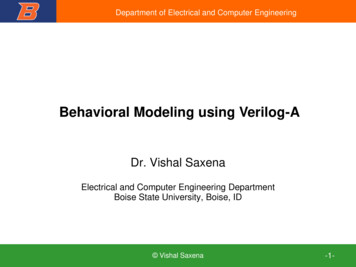
Transcription
Department of Electrical and Computer EngineeringBehavioral Modeling using Verilog-ADr. Vishal SaxenaElectrical and Computer Engineering DepartmentBoise State University, Boise, ID Vishal Saxena-1-
Verilog-A VerilogA is the standard behavioral modeling language in CadenceSpectre environment Allows to simulate complex systems without transistor-levelimplementation Some of the functionality is similar to Matlab Simulink but more circuitoriented Can interchange VerilogA, Transistor-level and parasitic extractedcircuit views for system-level simulation using the Hierarchy editor Powerful method for complex design verificationLanguage construct is similar to digital Verilog RTL, but not quite thesame Easy to pick up, but mastery comes with experienceCan be used to model novel devices not covered by bsim Vishal Saxena-2-
Verilog-AMS Verilog-AMS is an extension of Verilog-A to include digital Verilog cosimulation functionality Works with the ams simulator instead of spectre Need to clearly define interfaces between analog and digital circuits bmslib and ahdlLib libs have verilogams views along with veriloga Don’t worry about it for now . Vishal Saxena-3-
Using Behavioral Cells bmslib dff sr cell for a DFF with reset Vishal Saxena-4-
Setting cell parameters Select: CDF parameter of View verilogaConnect the Set pin to GND to disable it, Reset is asserted when high. Vishal Saxena-5-
Setting cell parameters Set desired model parameters such as voltages and delaysPreferably use variables controlled from the ADE-L window (e.g. tpcq here) Vishal Saxena-6-
Logic Cells Make a local copy of the bmslib and2 cellDelete the cmos sch view as it interferes with the simulationCould also use cells from the ahdlLib library Vishal Saxena-7-
Convergence Hints Since verilog-A models are idealized models they can cause convergenceproblemsIn a transient sim use the skipdc option if DC operating point convergence isnot achieved by the simulator Vishal Saxena-8-
Convergence Hints contd. Use initial conditions to help with convergence Can relax tolerances in the simulator options ADE L Simulation Convergence Aids Initial ConditionADE L Simulation Options AnalogUse common-sense when using idealized elements and models Turn on Spectre debug mode to help fix the problemLook into the convergence related help in the Spectre references (listedlater) Vishal Saxena-9-
Dff Code SynopsisDefine portsDefine model parametersThese show up in the symbol viewDefine internalvariables Vishal Saxena-10-
Dff Code Synopsis contd.BehaviordefinitionsMain analog block definingthe model functionalityInitial stepOutput transitions Vishal Saxena-11-
How to get started using Verilog-A modeling Start with the available behavioral blocks with Spectre Don’t create a fresh model from scratch unless you really need it Don’t get bogged down with the code complexity of these professionallycoded models Modify the existing onesYour custom behavioral codes can be really simpleOnce you start using verilogA, it will get easier .Great skill to have for an analog designer! All circuit design these days is at system level Vishal Saxena-12-
References and Online Resources Spectre reference libraries with behavioral cells Must read: Cadence Whitepaper, ”Creating Analog Behavioral Models” http://www.designers-guide.org/Books http://lumerink.com/courses/ECE614/Handouts/CDN Creating Analog BehavioralModels.pdfDesigners Guide Community Site bmslib and ahdlLibThe Designer's Guide to Verilog-AMS by Kenneth S. Kundert & Olaf Zinke, 2004.The Designer's Guide to SPICE and Spectre by Kenneth S. Kundert, 1995.AMS CAD Wiki http://lumerink.com/cadwiki/doku.php Vishal Saxena-13-
Happy Circuit Modeling with VerilogA! Vishal Saxena-14-
References1.Ken Kundert, “The Designer’s Guide to Spice & Spectre,” Boston, Kluwer, 1995.2.Ken Kundert, “The Designer's Guide to Verilog-AMS, 2004.3.Cadence Whitepaper : Creating Analog Behavioral Models4.Designers Guide Community. [Online] http://www.designers-guide.org/5.Virtuoso Spectre DesignerReference s\Spectre Designer Reference.pdf6.7.8.Virtuoso Spectre Circuit Simulator RF Analysis User Guide [Online]http://www.seas.gwu.edu/ vlsi/ece218/SPRING/reference/manual cadence spectreRF.pdf9.Information on linking Matlab and Spectre in Linux environment. cs/Cadence Spectre Matlab Toolbox.pdf1.Verilog-AMS Language Reference Manual. [Online] http://www.eda.org/verilog-ams/htmlpages/lit.html Vishal Saxena-15-
Verilog-AMS Verilog-AMS is an extension of Verilog-A to include digital Verilog co-simulation functionality Works with the ams simulator instead of spectre Need to clearly define interfaces between analog and digital circuits bmslib and ahdlLib libs have verilogams