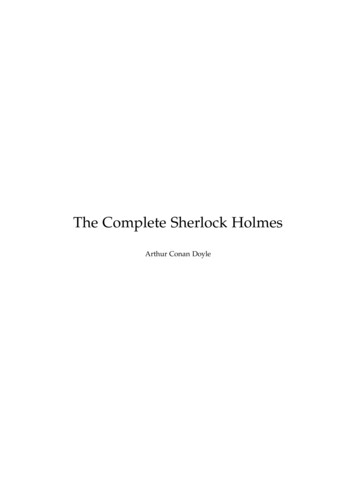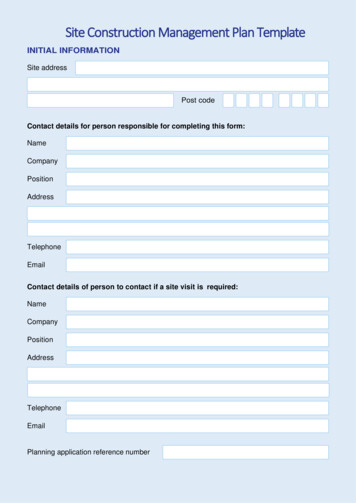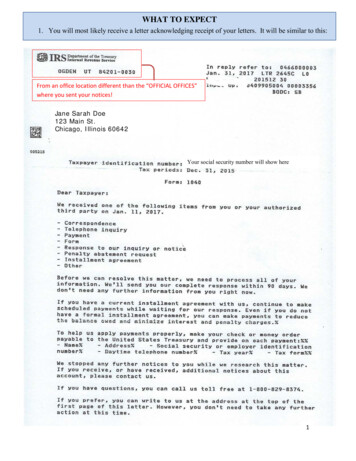Transcription
z/OS Communications ServerIBMCode page enhancements for CSSMTPVersion 2 Release 2
Note:Links to related publications are from original documents and might not work. The links to publications are included forreference purposes only.
ContentsTables . . . . . . . . . . . . . . . . . . . . . . . . . . . . . . . . . . . . vConventions and terminology that are used in this information . . . . . . . . . . . viiChapter 1. New Function Summary . . . . . . . . . . . . . . . . . . . . . . . . 1 Code page enhancements for CSSMTP. 1Chapter 2. IP Configuration Guide . . . . . . . . . . . . . . . . . . . . . . . . 3Steps for creating mail on the JES spool data set for CSSMTP . 3Chapter 3. IP Configuration Reference. . . . . . . . . . . . . . . . . . . . . . . 5 CSSMTP configuration statements . . . . . . . . . . . . . . . . . . . . . . . . . . . . 5MBCS statement . . . . . . . . . . . . . . . . . . . . . . . . . . . . . . . . . 7TargetServer statement . . . . . . . . . . . . . . . . . . . . . . . . . . . . . . . 9TRANSLATE statement . . . . . . . . . . . . . . . . . . . . . . . . . . . . . . 12Chapter 4. IP Diagnosis GuideBad character translations. . . . . . . . . . . . . . . . . . . . . . . . . 15. 15Chapter 5. IP System Administrator's Commands . . . . . . . . . . . . . . . . . 17MODIFY command: Communications Server SMTP application (CSSMTP) . 17Index . . . . . . . . . . . . . . . . . . . . . . . . . . . . . . . . . . . . 31iii
ivCode page enhancements for CSSMTP
Tables 1.2.3.4.Task topics to enable multi-byte character set support . . . .All related topics about code page enhancements for CSSMTP .CSSMTP configuration statements . . . . . . . . . .TRANSLATE and MBCharset code pages that correspond to the. . . .SMTP. . . . . . . . . . . . . . . . . . . . . .server DBCS statement.1158v
viCode page enhancements for CSSMTP
Conventions and terminology that are used in thisinformationCommands in this information that can be used in both TSO and z/OS UNIXenvironments use the following conventions:v When describing how to use the command in a TSO environment, the commandis presented in uppercase (for example, NETSTAT).v When describing how to use the command in a z/OS UNIX environment, thecommand is presented in bold lowercase (for example, netstat).v When referring to the command in a general way in text, the command ispresented with an initial capital letter (for example, Netstat).All the exit routines described in this information are installation-wide exit routines.The installation-wide exit routines also called installation-wide exits, exit routines,and exits throughout this information.The TPF logon manager, although included with VTAM , is an applicationprogram; therefore, the logon manager is documented separately from VTAM.Samples used in this information might not be updated for each release. Evaluate asample carefully before applying it to your system.Note: In this information, you might see the following Shared MemoryCommunications over Remote Direct Memory Access (SMC-R) terminology:v "RoCE Express ", which is a generic term representing both IBM 10 GbE RoCEExpress and IBM 10 GbE RoCE Express2 capability. When this term is used inthis information, the processing being described applies to both features. Ifprocessing is applicable to only one feature, the full terminology, for instance,IBM 10 GbE RoCE Express will be used.v RDMA network interface card (RNIC), which is used to refer to the IBM 10 GbERoCE Express or 10 GbE RoCE Express2Express feature.v Shared RoCE environment, which means that the "RoCE Express" feature can beused concurrently, or shared, by multiple operating system instances. The featureis considered to operate in a shared RoCE environment even if you use it with asingle operating system instance.Clarification of notesInformation traditionally qualified as Notes is further qualified as follows:NoteSupplemental detailTipOffers shortcuts or alternative ways of performing an action; a hintGuidelineCustomary way to perform a procedureRuleSomething you must do; limitations on your actionsRestrictionIndicates certain conditions are not supported; limitations on a product orfacilityvii
RequirementDependencies, prerequisitesResult Indicates the outcomeviiiCode page enhancements for CSSMTP
Chapter 1. New Function Summary Code page enhancements for CSSMTP z/OS V2R2 Communications Server, with APAR PI93278, is enhanced to supportmulti-byte character sets with the Communications Server SMTP (CSSMTP)application. This enhancement allows migration from SMTPD to CSSMTP forcustomers that use multi-byte character set code pages, and provides improvedcode page support for characters in the mail subject line. To enable multi-byte character set support, complete the appropriate tasks inTable 1. Table 1. Task topics to enable multi-byte character set support Task Configure CSSMTP to support multi-byte character sets. Communications Server SMTP application in z/OSSet the MBCS statement to YES and set the TRANSLATE Communications Server: IP Configuration Referenceand MBCharset statements to multi-byte code pages. Display the values for the MBCS and MBCharsetstatements.ReferenceMODIFY command: Communications Server SMTPapplication (CSSMTP) in z/OS Communications Server:IP System Administrator's CommandsTo find all related topics about code page enhancements for CSSMTP, see Table 2. Table 2. All related topics about code page enhancements for CSSMTP Book nameTopics IP Configuration Guidev Steps for creating mail on the JES spool data set forCSSMTP IP Configuration Referencev Communications Server SMTP application IP Diagnosis Guidev Bad character translations IP System Administrator's Commandsv MODIFY command: Communications Server SMTPapplication (CSSMTP)– CSSMTP configuration statements- MBCS statement- TargetServer statement- TRANSLATE statement1
2Code page enhancements for CSSMTP
Chapter 2. IP Configuration GuideSteps for creating mail on the JES spool data set for CSSMTPThis topic provides the minimum information that you need to create mail that canbe processed and forwarded by CSSMTP.Before you beginYou need to know the external writer name of the CSSMTP application that youwant to process your mail data set. If the external writer name is not configuredfor CSSMTP using the ExtWrtName statement, then the default is the job name.For information about configuring the external writer name using the ExtWrtNamestatement, see z/OS Communications Server: IP Configuration Reference.For more information about creating mail using CSSMTP commands, see z/OSCommunications Server: IP User's Guide and Commands.ProcedurePerform the following steps to create mail on the JES spool data set for CSSMTP:1. Set up JES so that CSSMTP can create, read, write, and purge data from the JESspool data set. See Steps for initial setup for CSSMTP.2. Set up the mail to conform to the standardized syntax for text messages thatare sent across networks. Mail messages have an envelope and contents.Envelopes contain all necessary information to accomplish transmission anddelivery of the mail message content. The fields in the envelope are in astandard format.3. Configure code page support. v If multi-byte character support is required, configure the MBCS YESstatement. v Configure the code page of the input spool files with the TRANSLATEstatement. The spool file must be written by using a code page that issupported by z/OS Unicode Services. The default TRANSLATE code page isIBM-1047. If MBCS YES is configured, the TRANSLATE code page must be amulti-byte character set code page.v Configure the code page used by the mail servers with the Charsetparameter defined on the TargetServer statements. The default Charset codepage is ISO8859-1. v If MBCS YES is configured, configure the code page used by the mail serverswith the MBCharset parameter defined on the TargetServer statements. TheMBCharset code page must be a multi-byte character set code page.The spool file that contains the mail commands and body is recognized andtranslated by the Language Environment iconv function to the following codepages: v The mail commands are translated from the TRANSLATE code page toEBCDIC (IBM-1047) for inspection by CSSMTP and then from IBM-1047 tothe Charset code page before sending to the target server.3
v The mail headers are translated from the TRANSLATE code page to EBCDIC(IBM-1047) for inspection by CSSMTP and then from the TRANSLATE codepage to the Charset or MBCharset code page before sending to the targetserver. v The mail body is translated from the TRANSLATE code page to the Charsetor MBCharset code page before sending to the target server.For information about Unicode Services, see z/OS Unicode Services User'sGuide and Reference. For information about configuring the code page byusing the MBCS statement, the Translate statement, and the Charset andMBCharset parameters on the TargetServer statement, see z/OSCommunications Server: IP Configuration Reference. 4. Set up the mail in one of the following formats:v A flat file generated using the sendmail bridge command that writes to theSYSOUT data setFor information about using the sendmail bridge command, see Sendmail toCSSMTP bridge in z/OS Communications Server: IP User's Guide andCommands.v A flat file generated using the IEBGENER utility or batch jobs that write tothe SYSOUT data setFor information about using the IEBGENER utility to copy a mail file to aJES SYSOUT data set, see z/OS Communications Server: IP User's Guide andCommands.v Netdata generated from SMTPNOTE or from TSO xmitFor information about using the SMTPNOTE command to compose a singlemail message to one or more recipients and about using the TSO TRANSMIT(XMIT) command to send a mail file, see z/OS Communications Server: IPUser's Guide and Commands.You must copy and customize the SMTPNOTE CLIST on every system whereusers can send mail with the SMTPNOTE command. For more information, seeSteps for customizing the SMTPNOTE CLIST (optional).ResultsYou know you are done when mail is on the JES spool data set ready to beprocessed by CSSMTP.4Code page enhancements for CSSMTP
Chapter 3. IP Configuration ReferenceCSSMTP configuration statementsTable 3 lists CSSMTP configuration file statements.Table 3. CSSMTP configuration statementsConfiguration filestatementDefaultUpdate allowed byRequired or optional modify refreshBadSpoolDispHoldOptionalYesSpecifies the action tobe taken when errorsare encountered whilethe JES spool file isbeing s the numberof concurrent mailmessages for whichcheckpointinformation is saved.ExtendedRetryv Age 5OptionalYes (exceptMailDirectory)Specifies the limitsthat CSSMTP useswhen it attempts toresend mail messagesthat are notimmediatelydeliverable afterRetryLimitprocessing.v Interval 30v tWrtNametask job nameOptionalNoSpecifies the externalwriter name that isused by CSSMTP forselection criteriawhen interfacing withthe JES2 or JES3subsystems.Headerv Date YesOptionalYesSpecifies the action tobe taken whencreating RFC 2822mail headers.v UserInfo YesJESJobSize0 (unlimited)OptionalYesSpecifies themaximum data setsize that is acceptedfrom the JES spoolfile in thousands ofbytes.JESMsgSize0 (unlimited)OptionalYesSpecifies themaximum mailmessage size that isaccepted from a JESspool file, inthousands of bytes.5
Table 3. CSSMTP configuration statements (continued) Configuration filestatementDefaultUpdate allowed byRequired or optional modify refreshJESSyntaxErrLimit5OptionalYesSpecifies themaximum number ofsyntax errors that areacceptable in a JESspool file before therest of the JES spoolfile processing isstopped.LogLevel7OptionalYesSpecifies the level oflogging and tracing.MailAdministratorNo e-mail address isconfigured to send areport.OptionalYesSpecifies an e-mailaddress to whichCSSMTP deliversreports for certainerrors. This statementcan be specified up tofour times in aconfiguration file todeliver reports tomultipleadministrators.MBCSNoOptionalNoSpecifies whether ornot CSSMTP supportsmulti-byte charactersets.Optionsv AtSign @OptionalYes (except TestMode) CSSMTP optionsPurposev DataLineTrunc Nov NullTrnc Nov TestMode Nov TLSEhlo NoReportSysoutOptionalYesSpecifies the action tobe taken whenproblems are reportedwith JES spool files.RetryLimitInterval 1OptionalYesSpecifies the limitsthat CSSMTP useswhen attempting tore-send mailmessages that are notimmediatelydeliverable.OptionalYesSpecifies the recordsto be written to SMF.Count 5SMF1196No SMF recordingCode page enhancements for CSSMTP
Table 3. CSSMTP configuration statements (continued)Configuration filestatementDefaultUpdate allowed byRequired or optional modify refreshTargetServerv Charset ISO8859-1RequiredYesSpecify one ormultiple TargetServerstatements to definetarget servers(resolved orconfigured IPaddresses) and theirconnection attributesto which CSSMTPconnects for sendingmail.OptionalYesSpecifies the timeoutvalues, in seconds, forthe interactionbetween CSSMTP anda target server.v ConnectPort 25v ConnectLimit 5v MaxMsgSent 0 v MBCharset (nodefault)v MessageSize 524288v Secure NoYou must provide avalue for TargetIP,TargetName, orTargetMx.Timeoutv AnyCmd 300v ConnectRetry 120v DataBlock 180v DATACmd 120Purposev DataTerm 600v InitialMsg 300v MAILCmd 300v RCPTCmd 300v ConnectIdle 0TranslateIBM-1047OptionalNoSpecifies thetranslation code pageof the records readfrom the JES spooldata cifies the methodto use for handlingundeliverable mail.OptionalYesControls whether thisCSSMTP callsCSSMTP exitprogram provided bythe customer toexamine data beingsent to CSSMTP fromthe JES spool data ssmtp/extwrtname/deadletter/UserExit NoneMBCS statementUse the MBCS statement to specify whether or not CSSMTP supports multi-bytecharacter sets.Chapter 3. IP Configuration Reference7
Syntax MBCSNo MBCSYesNo Parameters MBCSSpecifies whether CSSMTP supports multi-byte character sets. NOMulti-byte character sets are not supported. This is the default value. YESMulti-byte character sets are supported. Results: If an update to the MBCS statement is detected during a dynamic refresh,CSSMTP continues to use the old MBCS value and a warning message is written tothe log and the console. Restrictions: v If MBCS is specified as NO:– The TRANSLATE statement must specify a single byte code page.– The MBCharset statement, if specified, will be ignored. v If MBCS is specified as YES: – The TRANSLATE statement must specify a multi-byte code page. – The MBCharset statement must be specified for each TargetServer, and it mustbe a multi-byte code page. Usage notes: When migrating from the SMTP server, the following table containssuggestions for the TRANSLATE and MBCharset code pages that correspond to theSMTP server DBCS statement. The TRANSLATE code page must be the code pageof the mail file on the JES spool, and the MBCharset code page must be the codepage in which the TargetServer expects to receive the mail. Table 4. TRANSLATE and MBCharset code pages that correspond to the SMTP serverDBCS statement SMTP DBCS valueTRANSLATE valueMBCharset value JIS78KJ ASCIIIBM-939IBM-5055 JIS78KJ JISROMANIBM-930IBM-5053 JIS83KJ ASCIIIBM-939IBM-5054 JIS83KJ JISROMANIBM-930IBM-5052 BIG5IBM-937IBM-950 EUCKANJIIBM-930IBM-eucJP KSC5601IBM-933IBM-949 SCHINESEIBM-935IBM-1381 SJISKANJIIBM-930IBM-943 TCHINESEIBM-937IBM-948 Restriction: CSSMTP does not support the IBMKANJI value from the SMTP DBCSstatement.8Code page enhancements for CSSMTP
TargetServer statementUse the TargetServer statement to specify one or more target servers (resolved orconfigured IP addresses) and their connection attributes. CSSMTP establishesconnections to the target servers in order to send mail.Rules:v If you are configuring the TargetIP parameter, the TargetName parameter, orboth, then you can configure multiple TargetServer statements.v When you issue a MODIFY REFRESH command, if the order of the targetservers changes, the configuration is updated.v Each TargetIP or TargetName must be unique.Results:v Only the first four unique TargetIP values, TargetName values, or both valuesare used. If more than four values are configured, the application issues aconsole message and logs a warning. The four target servers that are selected arebased on the configuration order in which the parameters were configured.CSSMTP only uses the first four IP addresses.v If duplicate target server IP addresses are resolved from the configured TargetIPor from the TargetName IP addresses, CSSMTP issues a console message andlogs a warning.v If the TCP/IP stack supports only IPv4, any configured IPv6 addresses areignored and the application issues a console message and logs a warning.Restrictions:v You must define at least one TargetServer statement, and it must contain at leastone TargetIP, TargetName, or TargetMx parameter.v Only four TargetServer statements or the first four TargetIP and TargetNameparameters with TargetServer statements are used.v If distinct target servers can be reached by way of a single IP address, the targetservers must have the same capabilities. For example, if a dynamic VIPA(DVIPA) address is specified, the mail servers for that DVIPA address must havethe same capabilities. In this example, all the servers must be ESMTPs or SMTPs,but not both, that have the same capabilities.v You can configure only one TargetMx parameter.Syntax TargetServerPut Braces and Parameters on Separate Lines Put Braces and Parameters on Separate Lines:{TargetServer Parameters}TargetServer Parameters:Chapter 3. IP Configuration Reference9
Charset ISO8859-1 TargetIP addrTargetName nameTargetMx mxNameCharset code pageConnectPort 25ConnectLimit 5MaxMsgSent 0ConnectPort portConnectLimit countMaxMsgSent count MessageSize 524288Secure NOMessageSize sizeSecure NOYESMBCharset code pageParametersCharsetDefines the code page that the target server expects to be used for mailmessages when MBCS is specified as NO. Result: If an update to the Charset value is detected during a dynamic refresh,CSSMTP must terminate all active connections to the target servers that areassociated with this TargetServer statement to use the new Charset value.Requirements:v The code page must be defined to Unicode Systems Services.v There must be a translation to and from the IBM-1047 code page to theCharset code page.v There must be a translation from the TRANSLATE code page to the Charsetcode page.The default code page is ISO8859-1.ConnectPortDefines the port that CSSMTP uses to connect to a target server.Result: If an update to the port is detected during a dynamic refresh, thenCSSMTP must terminate all the active connections to the target servers that areassociated with this TargetServer statement in order to use the new port value.Requirement: This port must match the listening port number used by thetarget server.The valid range of port values is 1 - 65535. The default port is 25.ConnectLimitLimits the number of concurrent socket connections to the target server fromCSSMTP. This might be useful if your server has a concurrent connection limit.One of the socket connections is used by CSSMTP to monitor the SMTP server.The valid values are in the range 2 - 5. The default limit is 5 connections.Result: If an update to the ConnectLimit value is detected during a dynamicrefresh, CSSMTP must terminate all the active connections to the target serversthat are associated with this TargetServer statement in order to use the newlimit.10Code page enhancements for CSSMTP
MaxMsgSentSpecifies the maximum number of mail messages that can be sent on a singleconnection. When the MaxMsgSent
MODIFY command: Communications Server SMTP application (CSSMTP) in z/OS Communications Server: IP System Administrator's Commands T o find all r elated topics about code page enhancements for CSSMTP , see T able 2 . T able 2. A