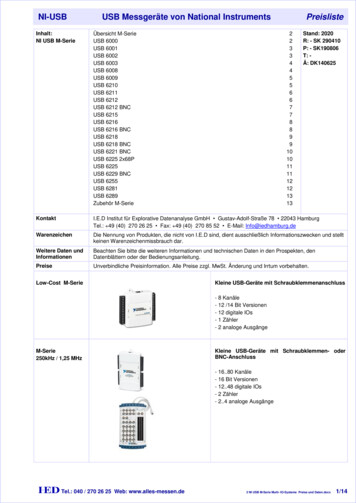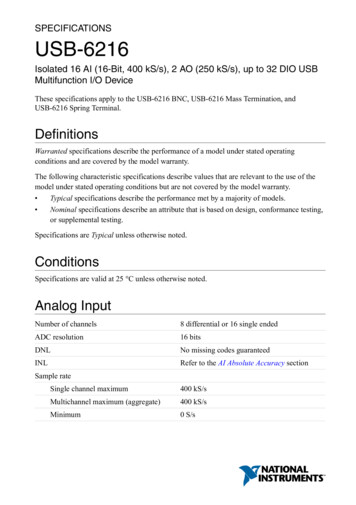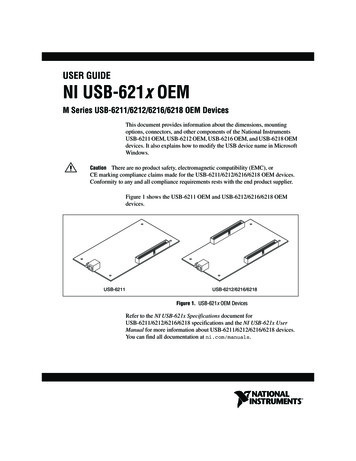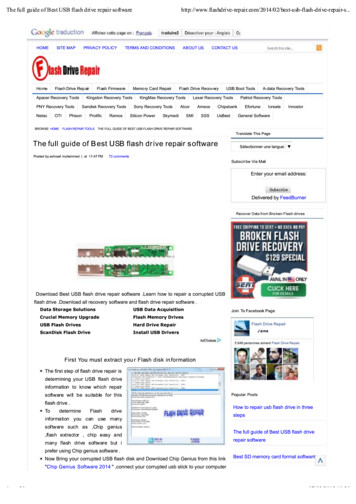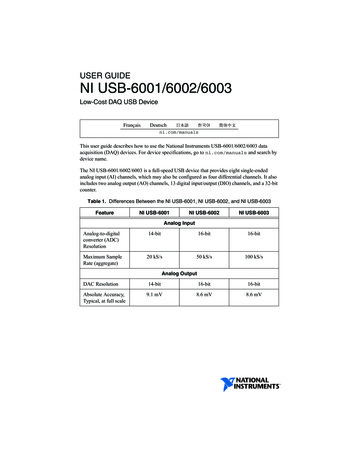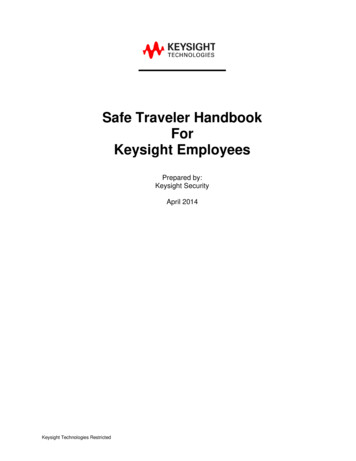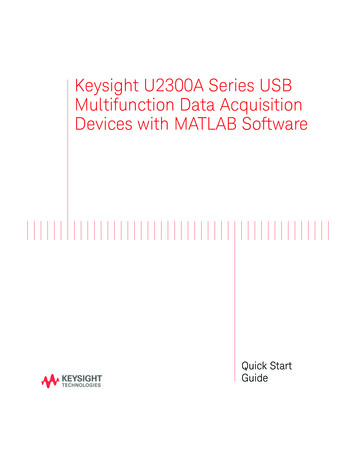
Transcription
Keysight U2300A Series USBMultifunction Data AcquisitionDevices with MATLAB SoftwareQuick StartGuide
NoticesCopyright Notice Keysight Technologies 2009 – 2017No part of this manual may bereproduced in any form or by anymeans (including electronic storageand retrieval or translation into aforeign language) without prioragreement and written consent fromKeysight Technologies as governed byUnited States and internationalcopyright laws.Manual Part NumberU2351-90012EditionEdition 5, June 1, 2017Printed in:Printed in MalaysiaPublished by:Keysight TechnologiesBayan Lepas Free Industrial Zone,11900 Penang, MalaysiaTechnology LicensesThe hardware and/or softwaredescribed in this document arefurnished under a license and may beused or copied only in accordance withthe terms of such license.Declaration of ConformityDeclarations of Conformity for thisproduct and for other Keysightproducts may be downloaded from theWeb. Go to http://www.keysight.com/go/conformity. You can then search byproduct number to find the latestDeclaration of Conformity.4U.S. Government RightsWarrantyThe Software is “commercial computersoftware,” as defined by FederalAcquisition Regulation (“FAR”) 2.101.Pursuant to FAR 12.212 and 27.405-3and Department of Defense FARSupplement (“DFARS”) 227.7202, theU.S. government acquires commercialcomputer software under the sameterms by which the software iscustomarily provided to the public.Accordingly, Keysight provides theSoftware to U.S. governmentcustomers under its standardcommercial license, which is embodiedin its End User License Agreement(EULA), a copy of which can be foundat http://www.keysight.com/find/sweula. The license set forth in theEULA represents the exclusive authorityby which the U.S. government may use,modify, distribute, or disclose theSoftware. The EULA and the license setforth therein, does not require orpermit, among other things, thatKeysight: (1) Furnish technicalinformation related to commercialcomputer software or commercialcomputer software documentation thatis not customarily provided to thepublic; or (2) Relinquish to, orotherwise provide, the governmentrights in excess of these rightscustomarily provided to the public touse, modify, reproduce, release,perform, display, or disclosecommercial computer software orcommercial computer softwaredocumentation. No additionalgovernment requirements beyondthose set forth in the EULA shall apply,except to the extent that those terms,rights, or licenses are explicitly requiredfrom all providers of commercialcomputer software pursuant to the FARand the DFARS and are set forthspecifically in writing elsewhere in theEULA. Keysight shall be under noobligation to update, revise orotherwise modify the Software. Withrespect to any technical data asdefined by FAR 2.101, pursuant to FAR12.211 and 27.404.2 and DFARS227.7102, the U.S. governmentacquires no greater than Limited Rightsas defined in FAR 27.401 or DFAR227.7103-5 (c), as applicable in anytechnical data.THE MATERIAL CONTAINED IN THISDOCUMENT IS PROVIDED “AS IS,”AND IS SUBJECT TO BEINGCHANGED, WITHOUT NOTICE, INFUTURE EDITIONS. FURTHER, TO THEMAXIMUM EXTENT PERMITTED BYAPPLICABLE LAW, KEYSIGHTDISCLAIMS ALL WARRANTIES, EITHEREXPRESS OR IMPLIED, WITH REGARDTO THIS MANUAL AND ANYINFORMATION CONTAINED HEREIN,INCLUDING BUT NOT LIMITED TO THEIMPLIED WARRANTIES OFMERCHANTABILITY AND FITNESS FORA PARTICULAR PURPOSE. KEYSIGHTSHALL NOT BE LIABLE FOR ERRORSOR FOR INCIDENTAL ORCONSEQUENTIAL DAMAGES INCONNECTION WITH THEFURNISHING, USE, ORPERFORMANCE OF THIS DOCUMENTOR OF ANY INFORMATIONCONTAINED HEREIN. SHOULDKEYSIGHT AND THE USER HAVE ASEPARATE WRITTEN AGREEMENTWITH WARRANTY TERMS COVERINGTHE MATERIAL IN THIS DOCUMENTTHAT CONFLICT WITH THESE TERMS,THE WARRANTY TERMS IN THESEPARATE AGREEMENT SHALLCONTROL.Safety InformationCAUTIONA CAUTION notice denotes a hazard. Itcalls attention to an operatingprocedure, practice, or the like that, ifnot correctly performed or adhered to,could result in damage to the productor loss of important data. Do notproceed beyond a CAUTION noticeuntil the indicated conditions are fullyunderstood and met.WARNINGA WARNING notice denotes a hazard. Itcalls attention to an operatingprocedure, practice, or the like that, ifnot correctly performed or adhered to,could result in personal injury or death.Do not proceed beyond a WARNINGnotice until the indicated conditions arefully understood and met.Keysight U2300A Series Quick Start Guide
Table of ContentsIntroduction. . . . . . . . . . . . . . . . . . . . . . . . . . . . . . . . . . . . . . . . . . . . . . .7Install the Software Components and Applications . . . . . . . . . . . . . . . . . 8Minimum system requirements . . . . . . . . . . . . . . . . . . . . . . . . . . . . . . 8Connect the Module . . . . . . . . . . . . . . . . . . . . . . . . . . . . . . . . . . . . . . . .13Verify Your Module Connection . . . . . . . . . . . . . . . . . . . . . . . . . . . . . . .16Locate and Add the MATLAB DAQ Adapter Folder . . . . . . . . . . . . . . . .17For More Information . . . . . . . . . . . . . . . . . . . . . . . . . . . . . . . . . . . . . . .20Keysight U2300A Series Quick Start Guide5
THIS PAGE HAS BEEN INTENTIONALLY LEFT BLANK.6Keysight U2300A Series Quick Start Guide
IntroductionMATLAB Data Acquisition Toolbox is a well known data analysis softwareenvironment and programming language. MATLAB software enables you toconfigure, control, and acquire data from the U2300A Series USB multifunctiondata acquisition devices. Once data is in MATLAB, you can analyze and visualizethat data using interactive tools and command-line functions for data analysistasks such as signal processing, statistical analysis, digital filtering, and curvefitting. MATLAB is also used for generating waveforms and developing Test &Measurement applications.MATLAB supports the U2300A Series USB multifunction data acquisition devicesusing MATLAB, MATLAB’s Data Acquisition Toolbox, and a software adaptor. Themodels in the U2300A Series family that are supported are the U2351A, U2352A,U2353A, U2354A, U2355A, U2356A, and the U2331A.In order to use these devices with MATLAB, you need to install MATLAB andKeysight software components and applications, connect the USB multifunctionDAQ device, install the respective drivers, and verify the whole operation with theMATLAB example for U2300A Series hardware. These steps are described in thisdocument.Figure 1-1U2300A Series USB multifunction data acquisition devices withthe U2781A USB modular products chassisKeysight U2300A Series Quick Start Guide7
Install the Software Components and ApplicationsInstall the software components and applications in the following order asdescribed in this section of the getting started guide:– MATLAB and MATLAB’s Data Acquisition Toolbox– the U2300A Series hardware drivers– the Keysight Measurement Manager (this also installs the Keysight IO LibrariesSuite if not already installed)– the U2300A Series IVI–COM driver– the U2300A Series MATLAB DAQ adaptor[1]Minimum system requirementsPrior to any installation or configuration, please ensure that your PC meets thefollowing minimum system requirements.Processor1.6 GHz Pentium IV or higherWindows XP Professional or Home Edition (ServicePack 1 or later), or Windows Vista 32-Bit (Business, Ultimate, Enterprise HomeBasic, and Home Premium)Operating systemBrowserMicrosoft Internet Explorer 5.01 or higherAvailable RAMHard-disk spaceVideo512 MB or higher recommended1 GBSuper VGA 800 600 (1024 768 recommended)Keysight IO Libraries Suite 15.1[2], Keysight T&M Toolkit Runtimeversion 2.1[3], Keysight T&M Toolkit Redistributable Package 2.1 patch[2],Microsoft .NET Framework version 2.0[2]Prerequisites[1] Compatible with MATLAB versions up to R2007a and Windows editions up to Windows XP[2] Available on the Keysight Automation-Ready CD-ROM[3] Bundled with the Keysight Measurement Manager software application installer8Keysight U2300A Series Quick Start Guide
Follow the instructions below to install the software components:Installing MATLAB and MATLAB’s Data Acquisition Toolbox1 You can install the MATLAB software directly from the MATLAB installationDVD or from the MathWorks website. (A MathWorks account is required.) Ifyou do not already have MATLAB and MATLAB’s Data Acquisition Toolbox, youcan request a trial at: http://www.mathworks.com/keysight/daq/tryit.html.2 Follow the on-screen prompts to install MATLAB and this toolbox.Installing the U2300A Series hardware driversNOTEPlease ensure that there are no instruments connected to the PC when installingthe driver.1 Verify that your PC meets the minimum system requirements as stated in“Minimum system requirements” on page 8.2 Insert the Keysight USB Modular Products Product Reference CD-ROM. Theapplication automatically loads the “Keysight Modular Products InstallationMenu” as shown.3 Click Hard ware Driver to begin the installation. Click Next to proceed. Followthe instructions on the screen to proceed with the installation.Keysight U2300A Series Quick Start Guide9
4 Click Install to begin the installation.5 Click Finish when the installation has completed.Installing the Keysight Measurement ManagerNOTEEnsure that you have completed the steps for “Installing the U2300A Serieshardware drivers” on page 9 before you proceed.1 Click Measurement Manager to begin the installation. Click Next to proceed.2 Click Install to begin the installation. Follow the instructions on the screen toproceed with the installation.3 If you do not have the Keysight IO Libraries Suite pre-installed, a dialog boxwill appear to remind you that the Keysight IO Libraries Suite is required to beinstalled prior to the installation the Keysight Measurement Manager.4 Click OK to exit the Keysight Measurement Manager installation. Install theKeysight IO Libraries Suite from the Keysight Automation Ready CD-ROM orfrom the Keysight official download link: http://www.keysight.com/find/iolib.5 Once the Keysight IO Libraries Suite installation has completed, repeat step 1to install the Keysight Measurement Manager.6 If you do not have any of the other prerequisites installed, the InstallShieldWizard software prerequisite will appear. Click OK to begin the installation ofthe listed missing prerequisites. The installation of the Keysight MeasurementManager software will proceed as normal.7 Click Finish when the installation has completed.10Keysight U2300A Series Quick Start Guide
Installing the U2300A Series IVI-COM driversNOTE– Ensure that you have completed the steps for “Installing the U2300A Serieshardware drivers” on page 9 before you proceed.– The IVI Shared Components must also be installed prior to installing theIVI-COM driver. Find the IVI Shared Components at the IVI website here:http://www.ivifoundation.org.– If needed, the IVI-COM driver may also be downloaded fromhttp://www.keysight.com/find/ivi-com.1 Click Software Driver IVI-COM to begin the installation.2 Select the U2300A Series check box. Click Install to begin the installation.Follow the instructions on the screen to proceed with the installation.3 Click Finish when the installation has completed.Keysight U2300A Series Quick Start Guide11
Installing the U2300A Series MATLAB DAQ AdaptorNOTEIf needed, the U2300A Series MATLAB DAQ Adaptor may also be downloadedfrom http://www.keysight.com/find/matlab u2300a.1 Click Software Driver MATLAB to begin the installation.2 Select the U2300A Series check box. Click Install to begin the installation.Follow the instructions on the screen to proceed with the installation.3 Click Finish when the installation has completed.12Keysight U2300A Series Quick Start Guide
Connect the ModuleNOTEEnsure that all the required software components and applications are installedbefore proceeding. See “Install the Software Components and Applications” onpage 8 for more information.1 After all the installations have completed, connect the power supply to yourinstrument.2 Connect the U2300A Series to any USB port on your PC with the bundled USBcable.3 Your PC will automatically detect the connected unit and the Found NewHardware Wizard window will appear. Select Yes, this time only and click Nextto proceed.Keysight U2300A Series Quick Start Guide13
4 Select Install the software automatically (Recommended) and click Next.5 A warning message will appear on the Hardware Installation window. ClickContinue Anyway to proceed with the installation of the USB multifunctionDAQ device.NOTEIf you do not wish to receive similar warning messages in the future, follow theinstructions below.– Go to Start Control Panel and double-click System.– Select the Hardware tab and click Driver Signing on the Drivers panel.– The Driver Signing Options dialog box will appear.– Select Ignore to disable the warning message.14Keysight U2300A Series Quick Start Guide
6 Click Finish to complete the installation.If you have more than one type of USB instrument connected, you will need to gothrough the driver installation procedures again for each USB instrumentconnected.Keysight U2300A Series Quick Start Guide15
Verify Your Module ConnectionThe Keysight Connection Expert is one of the utilities of the Keysight IO LibrariesSuite. The Connection Expert configures the connected instruments and enablescommunication. It is able to automatically detect the U2300A Series USBmultifunction data acquisition devices plugged into the PC.1 Go to Start All Programs Keysight IO Libraries Suite KeysightConnection Expert to launch the Connection Expert.2 The detected USB multifunction DAQ device will be visible on the Instrument I/O on this PC explorer pane. Right-click on the USB multifunction DAQ deviceinstrument on the explorer pane.3 A context menu will appear. Select Send Commands To This Instrument.4 The Keysight Interactive IO dialog box will appear. Click Send & Read to sendthe *IDN? default command. The instrument response should appear in theInstrument Session History panel.NOTE16Repeat this verification for all applicable modules connected to your PC.Keysight U2300A Series Quick Start Guide
Locate and Add the MATLAB DAQ Adapter FolderFollow the instructions below to locate and add the folder in which the MATLABDAQ adaptor has been installed. The folder contains a file in the formKeysightU2300.dll, which works for all U2300A Series hardware.Launch MATLAB.1 Click File Set Path. The Set Path window appears as shown.Keysight U2300A Series Quick Start Guide17
2 Click Add Folder. The Browse For Folder window appears as shown. Use thiswindow to locate the KeysightU2300.dll file. The default MATLAB DAQAdaptor directory is C:\Program Files\Keysight\DAQMATLABAdaptor.3 Click OK. The folder is then added. Click Save and then click Close.4 Open the MATLAB example program. Change the Keysight U2300 name to thename of your adaptor by editing the program. Then run the example program.Your output should look similar to the example shown below.5 Once you add the dll file to the path in the steps above, you need to register it.(This is a one time step.) You can register the dll in the MATLAB CommandWindow: daqregister(‘C:\Program Files\Keysight\DAQMATLABAdaptor\U2300 Series\KeysightU2300.dll’)6 Execute the MATLAB example program called “daqstartup” in the MATLABCommand Window to confirm that everything is installed correctly. (You candownload this example application at http://www.keysight.com/find/matlab u2300A.) Your output should look similar to the results shown below:18Keysight U2300A Series Quick Start Guide
Output example daqstartupans AdaptorDllName: 'C:\Program AdaptordllVersion: ‘1,2,0,0’AdaptorName: ‘keysightu2300’BoardNames: {U2355A}InstalledBoardlds: {‘0’}ObjectConstructorName: {1x3 cell}ans AdaptorName: ‘keysightu2300’Bits: 16Coupling: {‘DC Coupled’}DeviceName: ‘U2355A’DifferentialIDs: [1x32 double]Gains: [1 2 4 8]ID: ‘0’InputRanges: [8x2 double]MaxSampleRate: 250000MinSampleRate: 3NativeDataType: ‘int16’Polarity: {‘Unipolar’ ‘Bipolar’SampleType: ‘Scanning’SingleEndedIDs: [1x64 double]SubsystemType: ‘AnalogInput’TotalChannels: 64VendorDriverDescription: ‘IVI Driver for KeysightU235x family of USBDAQ modules.’VendorDriverVersion: ‘2.0.12.1’Keysight U2300A Series Quick Start Guide19
For More Information1 Request a trial of MATLAB and MATLAB’s Data Acquisition t.html2 Learn more about using MATLAB software with the U2300A Series view3 Learn how to use the Data Acquisition Toolbox to create MATLAB scripts byreading the user documentation for the Data Acquisition elp/toolbox/daq/index.html4 Learn how to use MATLAB software with other Keysight w20Keysight U2300A Series Quick Start Guide
MATLAB Data Acquisition Toolbox is a registered trademark of The MathWorks,Inc.Keysight U2300A Series Quick Start Guide21
THIS PAGE HAS BEEN INTENTIONALLY LEFT BLANK.22Keysight U2300A Series Quick Start Guide
This information is subject to changewithout notice. Always refer to theKeysight website for the latestrevision. Keysight Technologies 2009 – 2017Edition 5, June 1, 2017Printed in Malaysia*U2351-90012*U2351-90012www.keysight.com
MATLAB Data Acquisition Toolbox is a well known data analysis software environment and programming language. MATLAB software enables you to configure, control, and acquire data from the U2300A Series USB multifunction data acquisition devices. Once