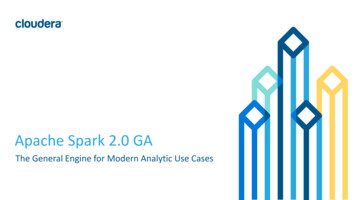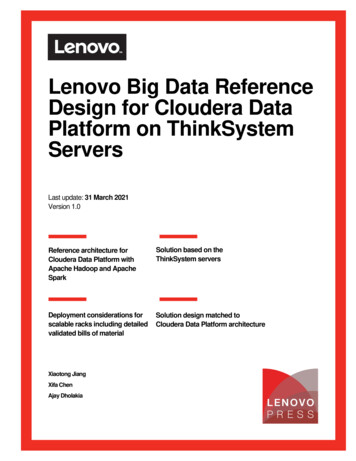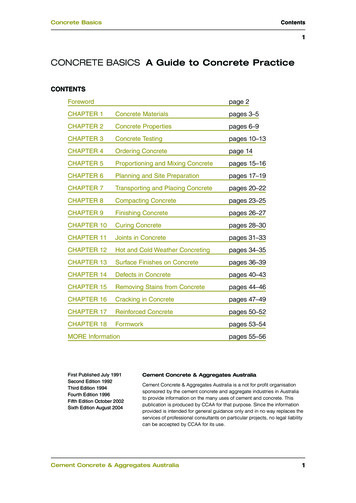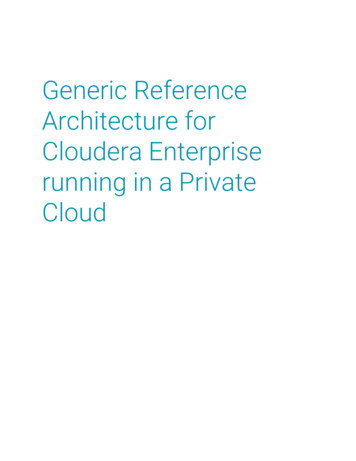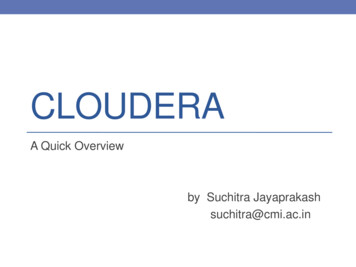
Transcription
CLOUDERAA Quick Overviewby Suchitra Jayaprakashsuchitra@cmi.ac.in
Apache Hadoop Hadoop is open source software framework used for processing data ondistributed commodity computing environment.HADOOPHDFS(Distributed datastorage)MAPREDUCE(Distributed Parallelprocessing)
Apache Hadoop It is a java based software managed by Apache Software Foundation. Hadoop is designed to scale up from single server to thousands ofmachines. Doug Cutting & Mike Cafarella are co-founders of Hadoop. It is based ongoogle’s white paper on Google File System & mapreduce.(source: https://www.sas.com/en in/insights/big-data/hadoop.html)
Hadoop Ecosystem(source: Hadoop for Dummies)
HADOOP DISTRIBUTION Customisation for industry needs resulted in emergence of commercialdistribution. Base version Apache Hadoop features (UI , Security , Monitoring , logging,Support). Top Vendors offering Big Data Hadoop solution : Cloudera Hortonworks MapR Amazon Web Services Elastic MapReduce Hadoop Distribution Microsoft Azure's HDInsight -Cloud based Hadoop Distrbution IBM InfoSphere Insights
CLOUDERA Founded in 2008 by three engineers from Google, Yahoo! and Facebook(Christophe Bisciglia, Amr Awadallah and Jeff Hammerbacher). Major code contributor of Apache Hadoop ecosystem. First company to develop and distribute Apache Hadoop based software in March2009. Additional feature includes user interface, security, interface for third partyapplication integration. Offers customer support for installing , configuring , optimising Clouderadistribution through its enterprise subscription service. Provides a proprietary Cloudera Manager for easy installation , monitoring &trouble shooting. In 2016, Cloudera was ranked #5 on the Forbes Cloud 100 list(source: Cloudera wiki)
CLOUDERA DISTRIBUTIONAn illustration of Cloudera's open-source Hadoop distribution (source:cloudera website).
CLOUDERA QUICKSTART Cloudera QuickStart VM is a sandbox environment of CDH. It gives a hands-on experience with CDH for demo and self-learning purposes. CDH deployed via Docker containers or VMs, are not intended for productionuse. Latest version is QuickStarts for CDH 5.13. System Requirement: Cloudera's 64-bit VMs require a 64-bit host OS and avirtualization product that can support a 64-bit guest. The amount of RAM required by the VM (separate from system RAM) varies bythe run-time option you choose:CDH and Cloudera Manager VersionRAM Required by VMCDH 5 (default)4 GiB*Cloudera Express8 GiB*Cloudera Enterprise (trial)12 GiB**Minimum recommended memory.(source: Cloudera website)
QuizQ) Which of the following is false?A. Cloudera products and solutions enable you to deploy andmanage Apache Hadoop and related projects.B. Cloudera QuickStart VM is a sandbox environment of CDH.C. CDH contains all the products and frameworks belonging tothe hadoop ecosystem.D. Hadoop is open source software framework used forprocessing data on distributed commodity hardware.
DEPLOYMENT MODES - DOCKER Docker is an open source tool that uses containers to create, deploy, and managedistributed applications. Developers use containers to create packages for applications that include alllibraries that are needed to run the application in isolation.
DEPLOYMENT MODES : VM vs DOCKERVirtual Machine / Virtual BoxDocker Container Virtual machine has its guest operating system above the host operatingsystem. Docker containers share the host operating system.
Virtual Machine vs Docker Container
QUICKSTART : DOCKER INSTALL The Cloudera Docker image is a single-host deployment of the Cloudera open-source distribution. Single Node Hadoop Cluster has only a single machine DataNode, NameNode run on the same machine Multi-Node Hadoop Cluster will have more than one machine DataNode, NameNode run on different machines.
QUICKSTART : DOCKER INSTALL Installation Steps for Windows :1. Install Docker : Sign up to https://docs.docker.com/ Follow instructions at / For Windows 10 64-bit Home , Pro, Enterprise, or Education (Build 15063 orlater) :Install Docker Desktop. For Other Windows OS :Install Docker Toolbox (refer below link for ox install windows/)
QUICKSTART : DOCKER INSTALL Don’t select WSL2 while installing docker. Cloudera Quick start VM is notcompatible.
QUICKSTART : DOCKER INSTALL To check docker installation is proper , type below command in dockerterminal.docker run hello-world If you get above ouput in the terminal then docker installation is fine.
QUICKSTART : DOCKER INSTALL Docker for Desktop output For windows 10 : Run docker command in powershell or command prompt
QUICKSTART : DOCKER INSTALL2. Docker Desktop: Update Docker memoryUnder setting select Resources and update CPU & Memory as mentioned below:
QUICKSTART : DOCKER INSTALL2. Docker Toolbox : Update Docker memory (optional)2. Create a new VM with 1 CPUs and 4GB of memory (recommended).3. Run the following command in docker terminal: Remove the default vm.docker-machine rm default Re-create the default vm.docker-machine create -d virtualbox --virtualbox-cpu-count 1 --virtualboxmemory 4096 --virtualbox-disk-size 50000 ber of cpus--virtualbox-memoryamount of RAM-virtualbox-disk-sizeamount of disk space
QUICKSTART : DOCKER INSTALL3.Install Cloudera Quickstart:Type following command in the docker terminal to import ClouderaQuickstart image from Docker Hub:docker pull cloudera/quickstart:latest(refer link era quickstart download will take a while to complete. Afterdownload is complete , type following in terminal :docker images
QUICKSTART : DOCKER INSTALL4.Run Cloudera Quickstart container Click on “Docker Quickstart Terminal” IconandType below command in docker termimalto start Cloudera Quickstartdocker run --hostname quickstart.cloudera --privileged true -t -i -p 8888:8888 -p8080:8080 -p 8088:8088 -p 7180:7180 -p 50070:50070 nsRequired--hostname quickstart.clouderaYesPseudo-distributed configuration assumes this as hostname.--privileged trueYesFor HBase, MySQL-backed Hive metastore, Hue, Oozie, Sentry, andCloudera Manager.-tYesAllocate a pseudoterminal. Once services are started, a Bash shelltakes over. This switch starts a terminal emulator to run the services.-iYesEnable interactive terminal i.e. If you want to use the terminal, eitherimmediately or connect to the terminal later.--publish-all trueNoopens up all the host ports to the docker ports-p 8888DescriptionYes - Recommended Map the Hue port in the guest to port on the host.-p [PORT]NoMap any other ports in the guest to port on the host.cloudera/quickstartYesName of image which run as new container/usr/bin/docker-quickstartYesStart all CDH services, and then run a Bash shell.
QUICKSTART : DOCKER INSTALLPortList of common ports used in Cloudera :5. Host – Guest port mapping8888Hue web interface50070Name node web interface8088job tracker :- yarn7180Cloudera manager80Cloudera examples Open new docker terminal & type below command.docker ps Copy the docker container ID. Type below to check memory allocationdocker stats [CONTAINER ID]Purpose
QUICKSTART : DOCKER INSTALL Type below command and get see which Host port Hue and YARN are working.docker inspect [CONTAINER ID] YARN is working on port8088 inside the docker machine8088 outside on host machineNote : in case of docker tool box, host machineis mapped to ip address 192.168.99.100. Use urlhttp://192.168.99.100:50070/For other docker install use localhosthttp://localhost:50070/ Installation Steps for Ubuntu : 7f147e03
QUICKSTART : DOCKER INSTALLHUE- http://localhost:8888/Default username / password : cloudera / cloudera
QUICKSTART : DOCKER INSTALLName Node - http://localhost:50070/
QUICKSTART : DOCKER INSTALLYarn page - http://192.168.99.100:8088/Yarn is resource management layer of Apache Hadoopecosystem.
Other VendorsAWS EMRWindows Azure HDInsight
THANK YOU
CLOUDERA QUICKSTART Cloudera QuickStart VM is a sandbox environment of CDH. It gives a hands-on experience with CDH for demo and self-learning purposes. CDH deployed via Docker containers or VMs, are not intended for production use. Latest version is QuickStarts for CDH 5.13. System Requirem