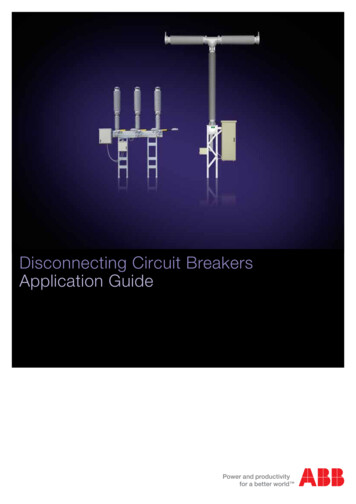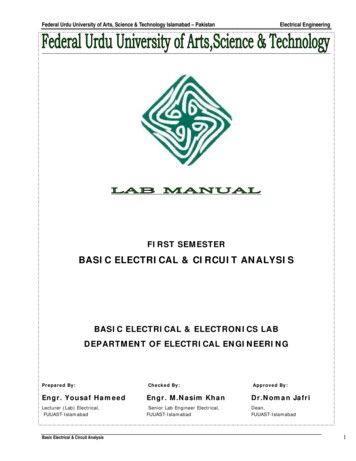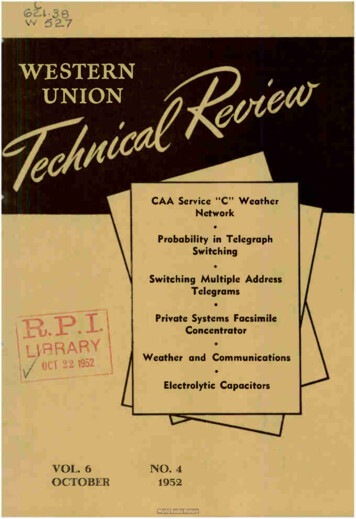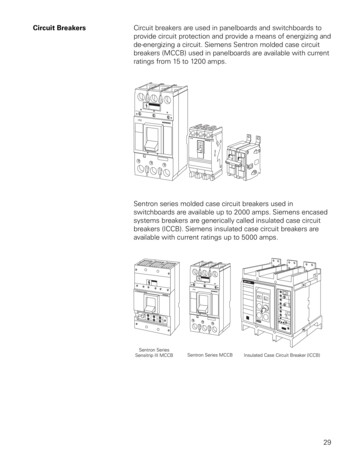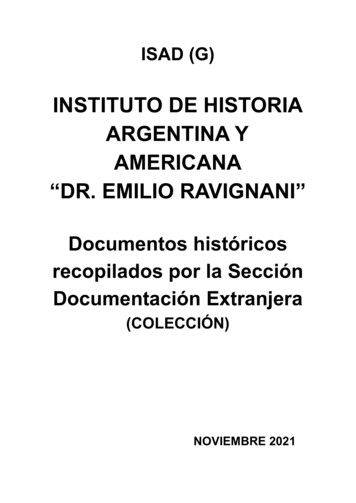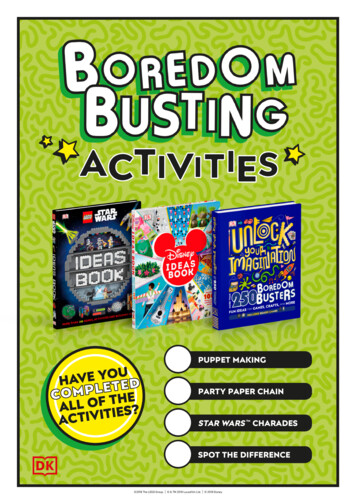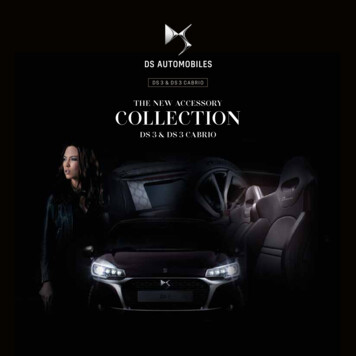Transcription
Page 1 of 20What are Circuit Stickers?Circuit Stickers are electronic stickers that you can use to build glowing, sensing, andinteractive projects without any complicated equipment or programming skills. All youneed is your imagination.Building circuits with them is fun and easy – just stick them onto a surface like you wouldwith a normal sticker, and build up a circuit by sticking several stickers together andadding a battery. They’re an approachable way to learn and create electronics throughcraft, whether you’re just starting out with circuits or creating complex interactive artworks.Robot card: blushes when you press on its heart, with “Thank You!” spelled using circuitry
Page 2 of 20Every starter kit comes with the Circuit Sticker Sketchbook, a step-by-step tutorial guide thatwill get you crafting with electricity in no time!What can I make with Circuit Stickers?Circuit stickers are light, paper-thin and flexible circuit boards cut into small, fun shapeswith anisotropic conductive adhesive on the back. The adhesive sticks to most surfaces andcan be used with virtually any conductive materials as “wiring”– such as conductive threadsand paints or even wires and aluminum foil from your kitchen.We provide a roll of copper tape as a starter because it is easy to use and sticks virtually toanything. It’s also very soft, conductive and solderable, so you can make the circuit as bigas you want. If you run out of copper tape, you can get more at your local hardware storein the gardening section– it’s normally used to keep snails and slugs out of the garden!You can re-stick Circuit Stickers a few times, just like regular stickers. We also provide extraanisotropic conductive adhesive to “re-sticker” old stickers. Advanced users can also solderto the stickers for more permanent works.
Page 3 of 20Circuit Stickers works with virtually any conductive material, including Bare Conductive paintand Circuit Scribe conductive ink pens.
Page 4 of 20Using these diverse materials, you can start putting electronics anywhere! Make interactiveelectronic murals for your ceilings, walls and windows. Create touch-sensitive plants thatglow, or a light yourself up with conductive body paint. You can even create artwork with thecircuitry itself!What if I’ve never made a circuit before?No worries! We have been working with educators to create the Circuit Sticker Sketchbook,a guidebook that will walk you through making basic LED circuits, DIY paper switches anda pressure sensor. You can complete the circuits right on the pages of the book– like acoloring book except now you’re coloring with electronics. When you’re done, you willhave an interactive sketchbook of functioning circuits!Create circuits right inside the Circuit SketchbookWe have also prepared several tutorial videos and how-to guides to help get you started atour education website, and you can ask questions at our community forum!Here’s an example of a tutorial on how to complete the very first project in your CircuitSticker Sketchbook:
Page 5 of 20And here is a sampling of step-by-step tutorials you can use to learn more aboutelectronics and how to craft with it:Introduction TutorialsIntroduction to Copper Tape learn the difference between conductive vs. non-conductiveadhesive tapes and how to “draw” with copper tape1. Simple Circuit Tutorial turn on one LED light2. Parallel Circuit Tutorial turn on multiple LEDs with one battery3. DIY Switch Tutorial make your circuits interactive with this paper switch4. Blinking Slide Switch Tutorial create different blinking effects using this switch5. Pressure Sensor Tutorial make your LEDs fade in and out using this DIY pressure sensorAdvancedEffect Stickers Template makes your LEDs fade, blink, twinkle or pulse a heartbeat rhythmSound Sensor Template makes your circuits responsive to sound, tapping and windLight Sensor Template makes your circuits responsive to lightTrigger Sensor (Timer) Template use a touch sensor to trigger your lights on or off forseveral secondsAttiny85 Microcontroller Template use the microcontroller sticker as an advanced touchsensor or reprogram with Arduino for custom functionsPaper Battery Holder Tutorial Use this paper battery envelope to add your battery to anysurface without a binder clip!Projects
Page 6 of 20Word Circuitry Use conductive ink pens to turn letters and words intro circuitsSailboat Card use conductive ink pens to create a sky of twinkling stars when you swipeyour finger across the cardWho are Circuit Stickers for?Anyone who wants to start building interactive projects! We’ve run workshops all over theworld and gotten very positive responses from designers, artists, engineers, kids, students,and teachers. Now we’re excited to bring them to you, and see what you can make withthem!Many have enjoyed creating with Circuit Stickers including the Girl Scouts, National WritingProject teachers, FOO and the Exploratorium Tinkering Studio.We’ve designed Circuit Stickers to be as easy-to-use as possible, so you don’t need abackground in electronics to get started–our interactive sketchbook will teach you thebasics. Technically advanced users can program Circuit Stickers and even integratetraditional electronics to create more complex works. Circuit Stickers are also made thework well with a wide range of materials, so you can use whatever art and craft techniquesthat are most fun and familiar to you!Circuit Stickers are made with lead-free materials, but make sure to keep these small partsaway from small children–they’re not good to eat!Meet the Circuit Stickers!
Page 7 of 20LED Stickers are simple LED lights available in white, red, yellow and blue. These comewith every starter kit!Effects Stickers generate an effect to control your LEDs (or other output!). Current effectsare blink, fade, twinkle, and heartbeat.Sensors Stickers include a light sensor, a microphone sensor for detecting sound, and atimer circuit that turns on your circuit for five seconds at a time.Touch sensor/Microcontroller Sticker comes set up to work as a touch sensor, butadvanced users can program the onboard ATTiny85 microcontroller to do anything theywant.Our Offerings
Page 8 of 20We’ve created a starter kit that contains everything you need to use Circuit Stickers: LEDstickers, batteries, various conductive materials. You can also order more advanced stickersand additional LED stickers and sketchbooks.The Circuit Stickers Starter Kit has everything you need to start building your own circuits.You can order more than one offering by returning to this page and adding anotheroffering to your cart.STEM Starter Kit
Page 9 of 20Everything you need to get started with circuit stickers: 6 white LED stickers2 each of red, yellow, and blue LED stickers1 roll of copper tape (5 meters)2 CR2032 coin cell batteries2 small binder clips1 copy of the “Circuit Sticker Sketchbook” by Jie Qi, an introductory guide to usingcircuit stickers.Effects add-on
Page 10 of 20Four effects stickers so you can add blink, fade, twinkle and heartbeat effects to your projects!Sensors add-on
Page 11 of 20Sensors to make your projects even more interactive: sound sensorlight sensortrigger stickertouch sensor/programmable microcontroller sticker**ISP interface breakout board for advanced users to reprogram the microcontrollerWhite LED Mega Pack - 30 pcs
Page 12 of 20A set of 30 white LED stickers.Color LED Mega Pack - 30pcs
Page 13 of 20A set of 10 each red, yellow, and blue LED stickers.Tropical LED Mega Pack - 30pc
Page 14 of 20A set of 10 each orange, green, and purple LED stickers.Circuit Sticker Sketchbook - English
Page 15 of 20A copy of the Circuit Sticker Sketchbook in English, perfect for teachers who want to share theStarter Kit with more than one student.
Page 16 of 20Classroom PackThe Classroom Pack is a class pack for a class size of 30. With 90 circuit stickers and 90 feetof copper tape, educators can conduct several projects per student. Free project templatescan be downloaded on www.chibitronics.com/learn. Batteries not included.Copper Tape add-on
Page 17 of 20One roll of copper tape 5mm (0.2 inch) wide x 5m (16.4 foot) long.
Page 18 of 20Z - tape add-onOne strip of Z-tape, 2” wide x 5” long.Who are we?Chibitronics is collaboration between bunnie and Jie Qi . Jie is a PhD student at the MITMedia Lab and her research is all about combining arts and crafts with electronics andprogramming. bunnie is the Director of Studio Kosagi; he is a hacker who designs andmanufactures hardware.We believe that anyone and everyone is capable of expressing themselves and telling theirstories through building electronics, using skills and materials that they already know.Electronics don’t have to come in boxes and cases as rigid indecipherable green boardsattached with screws. With Circuit Stickers, engineering a circuit feels like playing andcrafting because it IS playing and crafting.Technology can be as varied as our own experiences. By helping everyone have a voice inits creation, we hope to enable a world of new technologies designed by everyone for theirown unique (technical and artistic) needs.
Page 19 of 20Example paper electronics pages from Jie’s Electronic Popables book.Manufacturing PlanThe stickers will be manufactured by AQS, our contract manufacturer.We’ve already done a pilot run where we produced several thousand LED stickers, andabout a hundred each of the function and advanced sticker sets. Currently, everything isworking as designed.Once the order quantity is finalized, it will take 2-3 months to acquire the raw materials viafactory direct channels. Then the stickers will go through SMT assembly, lamination, diecutting, programming, testing, and kitting. We estimate that the stickers will exit theassembly facility in early May 2014, and will arrive at your doorstep by the end of thatmonth.For product safety information, please go here.
Page 20 of -stickers9/6/2017
need is your imagination. Building circuits with them is fun and easy – just stick them onto a surface like you would with a normal sticker, and build up a circuit by sticking several stickers togeth