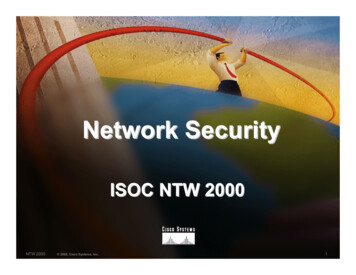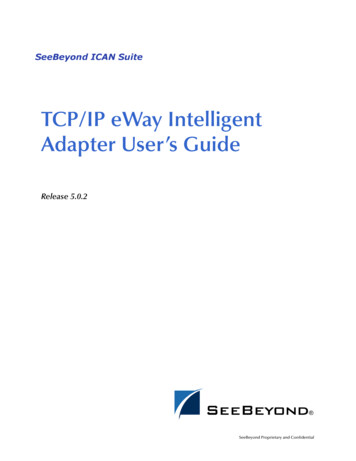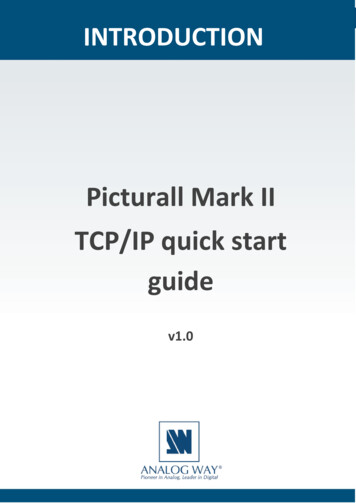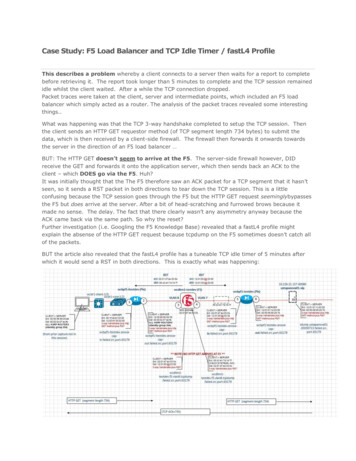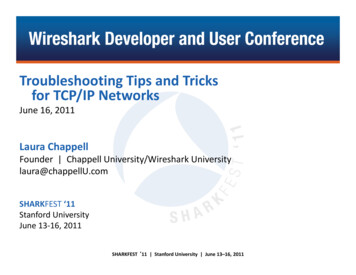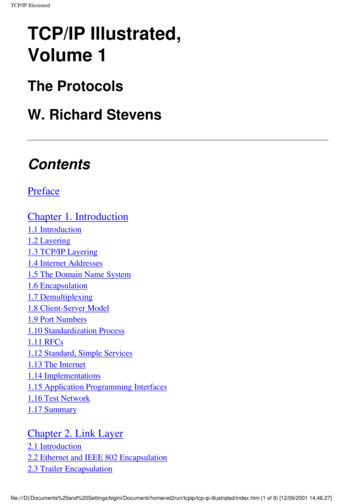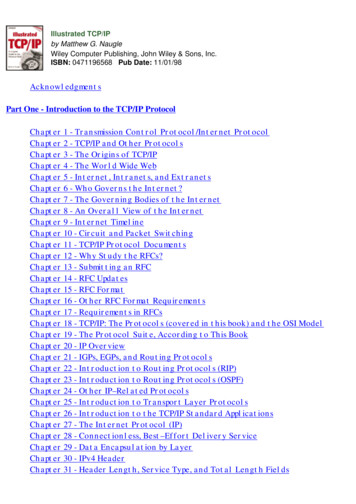Transcription
GXS EDI ServicesInformation Exchangevia TCP/IP FTP Gateway User’sGuideVersion 1 Release 4GC34-2345-02
Third Edition (November 2005)This edition replaces document GC34-2345-01. Copyright GXS, Inc. 1998, 2005. All rights reserved.Government Users Restricted Rights - Use, duplication, or disclosure restricted.
Contents.To the reader . . . . . . . . . . . . . . . . . . . . . . . . . . . . . . . . . . . . . . . . . . . . . . . . . . . . . . . . . . . . . viiWho should read this book . . . . . . . . . . . . . . . . . . . . . . . . . . . . . . . . . . . . . . . . . . . . . . viiWhat this book covers . . . . . . . . . . . . . . . . . . . . . . . . . . . . . . . . . . . . . . . . . . . . . . . . . . viiiHow to use this book . . . . . . . . . . . . . . . . . . . . . . . . . . . . . . . . . . . . . . . . . . . . . . . . . . . viiiRelated information . . . . . . . . . . . . . . . . . . . . . . . . . . . . . . . . . . . . . . . . . . . . . . . . . . . . . ixChapter 1. Introducing the IE/FTP interface . . . . . . . . . . . . . . . . . . . . . . . . . . . . . . . . . . . . 1The IE/FTP interface protocol stack . . . . . . . . . . . . . . . . . . . . . . . . . . . . . . . . . . . . . . . . 2Using the IE/FTP interface . . . . . . . . . . . . . . . . . . . . . . . . . . . . . . . . . . . . . . . . . . . . . . . 2Chapter 2. Getting started . . . . . . . . . . . . . . . . . . . . . . . . . . . . . . . . . . . . . . . . . . . . . . . . . .Your FTP client . . . . . . . . . . . . . . . . . . . . . . . . . . . . . . . . . . . . . . . . . . . . . . . . . . . . . . . .Registering for the IE/FTP service . . . . . . . . . . . . . . . . . . . . . . . . . . . . . . . . . . . . . . . . .Initiating an IE/FTP connection . . . . . . . . . . . . . . . . . . . . . . . . . . . . . . . . . . . . . . . . . . . .Logging on to Information Exchange . . . . . . . . . . . . . . . . . . . . . . . . . . . . . . . . . . . . . . .Changing your password . . . . . . . . . . . . . . . . . . . . . . . . . . . . . . . . . . . . . . . . . . . . . . . . .Closing the IE/FTP connection . . . . . . . . . . . . . . . . . . . . . . . . . . . . . . . . . . . . . . . . . . . .Handling errors . . . . . . . . . . . . . . . . . . . . . . . . . . . . . . . . . . . . . . . . . . . . . . . . . . . . . . . .55667789Chapter 3. Using the cd command . . . . . . . . . . . . . . . . . . . . . . . . . . . . . . . . . . . . . . . . . . . 11Command format . . . . . . . . . . . . . . . . . . . . . . . . . . . . . . . . . . . . . . . . . . . . . . . . . . . . . . 12Using composite addressing . . . . . . . . . . . . . . . . . . . . . . . . . . . . . . . . . . . . . . . . . . . . . 13Chapter 4. Listing messages and library members . . . . . . . . . . . . . . . . . . . . . . . . . . . . . . 15File name format . . . . . . . . . . . . . . . . . . . . . . . . . . . . . . . . . . . . . . . . . . . . . . . . . . . . . . 15 Copyright GXS, Inc. 1998, 2005
Information Exchange via TCP/IP FTP Gateway User’s GuideListing format . . . . . . . . . . . . . . . . . . . . . . . . . . . . . . . . . . . . . . . . . . . . . . . . . . . . . . . . . 20Listing library members . . . . . . . . . . . . . . . . . . . . . . . . . . . . . . . . . . . . . . . . . . . . . . . . . 22Chapter 5. Transferring files . . . . . . . . . . . . . . . . . . . . . . . . . . . . . . . . . . . . . . . . . . . . . . . .Sending files . . . . . . . . . . . . . . . . . . . . . . . . . . . . . . . . . . . . . . . . . . . . . . . . . . . . . . . . . .Receiving files . . . . . . . . . . . . . . . . . . . . . . . . . . . . . . . . . . . . . . . . . . . . . . . . . . . . . . . . .Data translation . . . . . . . . . . . . . . . . . . . . . . . . . . . . . . . . . . . . . . . . . . . . . . . . . . . . . . . .PASV support . . . . . . . . . . . . . . . . . . . . . . . . . . . . . . . . . . . . . . . . . . . . . . . . . . . . . . . . .Deleting files . . . . . . . . . . . . . . . . . . . . . . . . . . . . . . . . . . . . . . . . . . . . . . . . . . . . . . . . . .252538495255Chapter 6. Parsing EDI data . . . . . . . . . . . . . . . . . . . . . . . . . . . . . . . . . . . . . . . . . . . . . . . .Parsing EDIFACT formatted data . . . . . . . . . . . . . . . . . . . . . . . . . . . . . . . . . . . . . . . . . .Parsing UN/TDI formatted data . . . . . . . . . . . . . . . . . . . . . . . . . . . . . . . . . . . . . . . . . . .Parsing ANSI X.12 formatted data . . . . . . . . . . . . . . . . . . . . . . . . . . . . . . . . . . . . . . . . .Parsing UCS formatted data . . . . . . . . . . . . . . . . . . . . . . . . . . . . . . . . . . . . . . . . . . . . . .5959606161Chapter 7. Using site commands . . . . . . . . . . . . . . . . . . . . . . . . . . . . . . . . . . . . . . . . . . . . .Site commands for FTP session control . . . . . . . . . . . . . . . . . . . . . . . . . . . . . . . . . . . . .Site commands for Information Exchangesession control . . . . . . . . . . . . . . . . . . . . . . . . . . . . . . . . . . . . . . . . . . . . . . . . . . . . .Site commands for message control . . . . . . . . . . . . . . . . . . . . . . . . . . . . . . . . . . . . . . . .Site commands for Information Exchange functions . . . . . . . . . . . . . . . . . . . . . . . . . . .Site commands for EDI data control . . . . . . . . . . . . . . . . . . . . . . . . . . . . . . . . . . . . . . . .Site commands for option storage . . . . . . . . . . . . . . . . . . . . . . . . . . . . . . . . . . . . . . . . . .63646870778185Chapter 8. Site passthru processing . . . . . . . . . . . . . . . . . . . . . . . . . . . . . . . . . . . . . . . . . . . 87Issuing the site passthru command . . . . . . . . . . . . . . . . . . . . . . . . . . . . . . . . . . . . . . . . . 88Receiving the site passthru responses . . . . . . . . . . . . . . . . . . . . . . . . . . . . . . . . . . . . . . . 91Appendix A. FTP commands supported . . . . . . . . . . . . . . . . . . . . . . . . . . . . . . . . . . . . . . . 93FTP user commands . . . . . . . . . . . . . . . . . . . . . . . . . . . . . . . . . . . . . . . . . . . . . . . . . . . . 93FTP commands . . . . . . . . . . . . . . . . . . . . . . . . . . . . . . . . . . . . . . . . . . . . . . . . . . . . . . . . 96Client equivalents of native FTP commands . . . . . . . . . . . . . . . . . . . . . . . . . . . . . . . . 100Appendix B. FTP replies from theInformation Exchange/FTP interface . . . . . . . . . . . . . . . . . . . . . . . . . . . . . . . . . . . . . . 101Appendix C. Writing an application . . . . . . . . . . . . . . . . . . . . . . . . . . . . . . . . . . . . . . . . . 129Writing your own client . . . . . . . . . . . . . . . . . . . . . . . . . . . . . . . . . . . . . . . . . . . . . . . . 129iv
ContentsUsing scripts . . . . . . . . . . . . . . . . . . . . . . . . . . . . . . . . . . . . . . . . . . . . . . . . . . . . . . . . 131Processing FTP replies from the IE/FTP interface . . . . . . . . . . . . . . . . . . . . . . . . . . . 132Sample scripts . . . . . . . . . . . . . . . . . . . . . . . . . . . . . . . . . . . . . . . . . . . . . . . . . . . . . . . 132Appendix D. Message-arrival notification . . . . . . . . . . . . . . . . . . . . . . . . . . . . . . . . . . . .Configuration for message-arrival notification . . . . . . . . . . . . . . . . . . . . . . . . . . . . . .Receiving message-arrival notifications . . . . . . . . . . . . . . . . . . . . . . . . . . . . . . . . . . .Sample message-notification application . . . . . . . . . . . . . . . . . . . . . . . . . . . . . . . . . .133133139147Appendix E. Translation tables . . . . . . . . . . . . . . . . . . . . . . . . . . . . . . . . . . . . . . . . . . . . 149ASCII to EBCDIC . . . . . . . . . . . . . . . . . . . . . . . . . . . . . . . . . . . . . . . . . . . . . . . . . . . . 149EBCDIC to ASCII . . . . . . . . . . . . . . . . . . . . . . . . . . . . . . . . . . . . . . . . . . . . . . . . . . . . 150Appendix F. Registration for IE/FTPover the Internet . . . . . . . . . . . . . . . . . . . . . . . . . . . . . . . . . . . . . . . . . . . . . . . . . . . . . .Registration . . . . . . . . . . . . . . . . . . . . . . . . . . . . . . . . . . . . . . . . . . . . . . . . . . . . . . . . .Distribution of certificate . . . . . . . . . . . . . . . . . . . . . . . . . . . . . . . . . . . . . . . . . . . . . . .Revocation of private key . . . . . . . . . . . . . . . . . . . . . . . . . . . . . . . . . . . . . . . . . . . . . .151151151152Appendix G. Problems . . . . . . . . . . . . . . . . . . . . . . . . . . . . . . . . . . . . . . . . . . . . . . . . . . . 153Reporting a problem . . . . . . . . . . . . . . . . . . . . . . . . . . . . . . . . . . . . . . . . . . . . . . . . . . 153Frequently asked questions . . . . . . . . . . . . . . . . . . . . . . . . . . . . . . . . . . . . . . . . . . . . . 154Appendix H.Support files . . . . . . . . . . . . . . . . . . . . . . . . . . . . . . . . . . . . . . . . . . . . . . . . 157Glossary . . . . . . . . . . . . . . . . . . . . . . . . . . . . . . . . . . . . . . . . . . . . . . . . . . . . . . . . . . . . . . . 159Index . . . . . . . . . . . . . . . . . . . . . . . . . . . . . . . . . . . . . . . . . . . . . . . . . . . . . . . . . . . . . . . . . . 167v
Information Exchange via TCP/IP FTP Gateway User’s Guidevi
To the reader.This book provides information about how to use your FTP client to communicate with Information Exchange via the TCP/IP FTP gateway. The gatewayallows you to use FTP commands to send and receive data files and messagesto and from Information Exchange. You can establish a TCP/IP session withthe gateway either by connecting to a closed secure IP network, as specified, orby connecting to the Internet. For connection via the secure network, your FTP client should conform toRFC 959. For connection via the Internet, your FTP client should conform to theInternet draft for FTP and SSL, draft-murray-auth-ftp-ssl-05.txt, availablefrom the Internet Engineering Task Force (IETF).Network is used in this book to refer to the worldwide communicationsnetwork infrastructure provided by AT&T Global Network Services.Internet is used in this book to refer to the suite of network and applicationprotocols based upon the Transmission Control Protocol/Internet Protocol(TCP/IP) standards published in Request for Comment (RFC) 2400 by theInternet Architecture Board (IAB).Marketing representative is used in this book to refer to your GXS salesrepresentative.Who should read this bookThis book is written for users, administrators, and developers of systemsconnected to Information Exchange and communicating via FTP over TCP/IP. Copyright GXS, Inc. 1998, 2005vii
Information Exchange via TCP/IP FTP Gateway User’s GuideWhat this book coversThis book describes how to use FTP commands and how to manage sessionswith Information Exchange using the IE/FTP interface.How to use this bookThis book uses the following typographic conventions: Italics are used to represent parameters or user-defined data, and toindicate the name of a manual, such as the Information ExchangeInterface Programming Guide. The non-proportional typeface Courier is used to indicate a screen representation or a sample session, where the input is bold and the reply isnormal type. Boldface is used to highlight FTP user commands, for example: “Use thecd command prior to issuing the get or mget command.” When acommand is on a line by itself, no boldface is used. Boldface and all uppercase characters are used to indicate FTP commands. Boldface is used to indicate user interface components, such as fields,buttons, or check boxes in a window. For example, bold is used to indicatea field name in the following sentence: “In the Message priority field,specify whether you want to be notified for all messages or just highpriority messages.”This book contains several examples that demonstrate how the user communicates with Information Exchange using commands entered at the computerconsole. The phrase “issue a command” indicates that the user types the relatedcommand and then submits it by pressing the Enter key.viii
To the readerRelated informationIn addition to this manual, documentation for the IE/FTP interface includes: Quick reference cardREADME filesOnline helpThe publications listed below contain information that may be helpful to youwhen you are developing EDI applications.Information ExchangeInformation Exchange Administration Services Supplement, GC34-4073Information Exchange Administration Services User’s Guide, GC34-2221Information Exchange Interface Programming Guide, GC34-2222Introducing EDI Services, GC34-2211RFC informationApplicable StandardsAccess MethodsInternetNetworkRFC 793 RFC 959 RFC 854 SSL (see page vii) For information about Requests for Comments (RFCs), go to the followingURL: http://www.faqs.org/rfc.For information about Internet drafts, go to the following URL:http://www.ietf.org/ix
Information Exchange via TCP/IP FTP Gateway User’s Guidex
Chapter 1Introducing the IE/FTP interface.This chapter discusses the File Transfer Protocol (FTP) interface to Information Exchange and the subset of FTP functions that it supports.Information Exchange, the mailbox component of GXS, formerly IBM EDIServices, allows trading partners to exchange EDI data, files, and e-mail. Eachuser on Information Exchange has a mailbox that is addressed using the formataccount.userid.The Information Exchange/File Transfer Protocol (IE/FTP) interfacesimulates a standard FTP server. Using an FTP client, you connect to the IE/FTP interface via TCP/IP and submit FTP commands. The IE/FTP interfaceconverts your FTP commands to the appropriate Information Exchangecommands and sends them to Information Exchange via SNA LU 6.2 forprocessing.The IE/FTP interface uses standard FTP commands to communicate withInformation Exchange. See Appendix A, “FTP commands supported,’’ fordescriptions of the supported commands.The IE/FTP interface provides access to messages in your InformationExchange mailbox as if they were files on a remote file system. The IE/FTPinterface differs from the standard FTP interface in two ways: After you log on to the IE/FTP interface, you use the cd command tospecify the user with whom you want to communicate. After you download a file via the IE/FTP interface, Information Exchangedeletes the file from your mailbox. Copyright GXS, Inc. 1998, 20051
Information Exchange via TCP/IP FTP Gateway User’s GuideThe IE/FTP interface supports only FTP. It does not supporte-mail (SMTP) or Telnet. However, you can use 3270 access viaTelnet to access Information Exchange Administration Services.NOTE:The IE/FTP interface protocol stackThe following figure illustrates the IE/FTP interface protocol stack, startingfrom the user and ending with Information Exchange (IE).IEUserFTP clientCommonfront endIE/FTP interfaceFTPFTPIE commandsIE commandsTCPTCPLU6.2LU6.2IPIPSNASNAIP NetworkFigure 1.SNA NetworkThe IE/FTP interface protocol stackUsing the IE/FTP interfaceWhether you are connected via a secure network or via the Internet, you mustfirst be registered to use Information Exchange. Upon registering, you areprovided with an Information Exchange mailbox address consisting of anaccount ID, a user ID, and an initial password value. When you connect to theIE/FTP interface, the standard Information Exchange mailbox security modulecompares the password you are asked to provide with the password associatedwith your mailbox address.If you intend to connect to the IE/FTP interface via a secure network, you mustbe registered to use that network. However, no additional registration isrequired to use the IE/FTP interface.2
Chapter 1. Introducing the IE/FTP interfaceIf your Information Exchange center offers connection via the Internet, youmust be registered to use this service. You also need a secure client that iscompliant with the Internet draft for FTP and SSL security extensions draftmurray-auth-ftp-ssl-05.txt and a certificate issued specifically for use withthe IE/FTP interface.The IE/FTP interface is designed from the viewpoint of an FTP user, providingaccess to Information Exchange via standard FTP commands. Refer to“Writing your own client” on page 129 for details.3
Information Exchange via TCP/IP FTP Gateway User’s Guide4
Chapter 2Getting started.This chapter explains: Your FTP clientRegistering for the IE/FTP serviceInitiating an IE/FTP connectionLogging on to Information ExchangeChanging your passwordClosing the IE/FTP connectionHandling errorsA sample session on page 8 illustrates these functions.Your FTP clientIf you connect via the network, you must have a client that is compliant withRFC 793 and RFC 959. See “RFC information” on page ix.If your Information Exchange center offers connection via the Internet, youneed a secure client that is compliant with Internet draft for FTP securityextensions draft-murray-auth-ftp-ssl-05.txt and a certificate issued specifically for use with the IE/FTP interface.If you connect via the Automotive Network Exchange (ANX), you must have aclient that is compliant with RFC 793 and RFC 959. See “RFC information” onpage ix. Copyright GXS, Inc. 1998, 20055
Information Exchange via TCP/IP FTP Gateway User’s GuideRegistering for the IE/FTP serviceTo use the IE/FTP interface, you must first be registered to use InformationExchange. Upon registering, you are provided with an Information Exchangemailbox address consisting of an account ID, a user ID, and an initial passwordvalue.To use the IE/FTP interface via a secure IP network, you must be authorized touse the network. Authorization to use the IE/FTP interface is granted automatically along with network authorization. No additional registration is required.You can also use IE/FTP over the Internet. To provide secure communicationover the Internet, the IE/FTP gateway authenticates clients by exchangingX.509 certificates. To connect to an IE/FTP Internet gateway, you need acertificate for each Information Exchange sys/account/user ID. For furtherdetails, refer to Appendix F, “Registration for IE/FTP over the Internet,’’ onpage 151.Before using the IE/FTP interface, you must register your machine through astandard TCP/IP secure network. For more details about registration and certificates, refer to Appendix F, “Registration for IE/FTP over the Internet,’’ onpage 151.Initiating an IE/FTP connectionFrom your FTP client prompt, issue the open command to initiate theconnection. The format of the command is typically:open a.a.aoropen x.x.x.xThe parameters are as follows:6 a.a.a is the domain name of the IE/FTP interface to which you want toconnect (for example, xmplgw.inedi.com). x.x.x.x is the IP address of the IE/FTP interface to which you want toconnect (for example, nnn.nnn.nnn.nnn).
Chapter 2. Getting startedLogging on to Information ExchangeIssue the user command to log on to your Information Exchange mailbox. Theformat of the command is:user account.userid [password[/newpass]]The parameters are as follows: account is your account identifier userid is your individual user identifier password is the security identifier associated with the mailbox newpass is a new password that you wish to use to replace your currentpassword.If you issue this command while in session, the existing Information Exchangesession ends and a new session begins.If your password contains a slash (/) or is the same as your user ID, you shouldchange it before you can use the IE/FTP interface. Contact GXS CommunitySupport .Changing your passwordYou can change your password when you log on (when you issue the usercommand) or you can change it during the session using the pass command.The format of the command is:pass oldpassword/newpasswordIf you specify a new password with the user command and the logon fails, thepassword change was unsuccessful. If the logon succeeds, the FTP replyindicates the password was successfully changed.Password encryptionTo send passwords to the IE/FTP interface in a scrambled format, use thestandard encryption routines with the encryption key made up as a function ofthe IP address from which the password is sent. A password is decoded only ifit is 16 characters long. Users who do not wish to scramble their passwords areunaffected. A sample C-language program is available via the supportdirectory to enable the encrypted password to be generated.7
Information Exchange via TCP/IP FTP Gateway User’s GuideSecurityIf you have three consecutive password failures when attempting to log on, thesystem drops your TCP/IP control connection and disallows all subsequentlogon attempts until a system-defined timer expires.Closing the IE/FTP connectionYou can terminate the IE/FTP connection by issuing the bye or quit command.Your session also ends if there is no activity on the control connection for threeminutes. When this timeout occurs, Information Exchange closes the controlconnection and displays the message:421 Control connection closed due to inactivity.Example: Opening and closing a sessionThe following sample session signs you onto Information Exchange via theIE/FTP interface and immediately ends the session.StepFTP session input and reply1open xmplgw.inedi.com220 xmplgw.inedi.com IE-FTP server (v2r2m0.x) ready on system IE1.2user acct1.user1 mypass331 Enter Password.230 Ready.3bye221 Goodbye.Thank you for using EDI Services.To repeat the steps above, do the following:81.Issue the open command to start the session with the IE/FTP interface.2.Issue the user command to identify yourself to the IE/FTP interface. Theformat for the user ID is account.userid. In this case, the password isincluded in the user command; you could, instead, issue a separate passcommand.3.Issue the bye command to end the session. This ends both the FTP sessionwith the IE/FTP interface and the session with Information Exchange.
Chapter 2. Getting startedHandling errorsWhen the IE/FTP interface encounters an error that prevents it from continuingthe session, it first sends a 421 reply indicating the error, and then closes anyopen data connection for the user.Error conditions include: Receiving an SDIERR response from Information Exchange. Encountering unrecoverable communication errors between the IE/FTPinterface and Information Exchange. Experiencing an internal error in the IE/FTP interface.In such cases, a synopsis of the error is appended to an error file and sent toInformation Exchange as part of the housekeeping activity. All errors areinvestigated and any corrective procedures, actions, or code changes are implemented.If a problem persists, GXS can trace all sessions between your host and theIE/FTP interface. Contact GXS Community Support and inform them of yourIP address so that tracing can be enabled. A trace file is generated for everysubsequent session and held on the IE/FTP interface host for access by theCustomer Care staff.9
Information Exchange via TCP/IP FTP Gateway User’s Guide10
Chapter 3Using the cd command.In many systems, cd is the diminutive form of the change directory command,which is used for navigating through file systems. In the IE/FTP interface,however, it is used to identify the types of files you wish to process, the tradingpartner with whom you wish to communicate, the class of messages you wishto send or receive, and various other qualifiers. It helps you target yourcommunication to a particular subset of the entire Information Exchangenetwork.The information supplied with the cd command is used to: Specify a partner Send EDI dataFor more information, refer to “Sending an EDI file” on page 28. Receive support files, library members, and system messagesFor more information, see “Retrieving support files” on page 47.The value you set in the cd command governs allsubsequent commands until you issue the next cd command.NOTE: Copyright GXS, Inc. 1998, 200511
Information Exchange via TCP/IP FTP Gateway User’s GuideCommand formatThe format of the cd command is:cd [destination][/class]The parameters for this command are: destination, which can be one of the following: account.userid - A trading partner on your local InformationExchange system. sysid.account.userid - A trading partner on another InformationExchange system or interconnected peer system (IPS). Each systemhas a unique system ID such as BRA, EUR, JPN, USA, USQ, SRV,ADV, MQS, and IMX. (gxxx).aliasname - Global alias table. (oxxx).aliasname - Organizational alias table. (pxxx).aliasname - Private alias table. (list).listname - Central list. (libr).libacct.libname - Library. *.*/* - All users and all message user classes (valid only for a receiverequest and mailbox list). *system*.*errmsg* - A system messages selection (for receiving). support - A special repository for support files.class is the message class (1-8 alphanumeric characters). When sending afile, this value is the classification you assign to the file. When receiving afile, this value is used to select from your mailbox messages that are storedwith this message classification. This can also be specified as an asterisk(to request all classes) or a question mark (used as a wildcard substitutefor any character or characters).NOTE: You can use the question mark only as a prefix or a suffix.For example, IN? selects messages with a user classification thatbegins with IN (such as INVOICE or INVENT). Similarly, ?ASEselects all messages that end with ASE (such as PURCHASE orINCASE).12
Chapter 3. Using the cd commandUsing composite addressingA cd command can be issued implicitly by using a composite address in placeof the standard file name for get, put, or ls operations.The format of a composite address can be segmented into consecutive fields, asfollows: The composite tag ie::/ The destination address and/or message user class (as it would normallyappear in the cd command) An optional delimiter (such as /) followed by the file name to be placed inthe message CDHThe following command:put invoices.970101 ie::/acme.user1/invoice/invoices.970101is equivalent to the two following commands:cd acme.user1/invoiceput invoices.970101Composite addressing overrides the details specified in the previous cdcommand, and is effective only for the current command.All destination types can be used with composite addresses, including EDI.13
Information Exchange via TCP/IP FTP Gateway User’s Guide14
Chapter 4Listing messages and librarymembers.This chapter explains how to list the messages deposited in your mailbox andthe files in a library. It also provides the list format options.File name formatTo view the list of file names (messages) in your mailbox, issue an lscommand.The resulting list contains only those messages that match the criteria specifiedin the previous cd command you issued. If you wish to view all the messagesin your mailbox, issue the command cd *.*/* before issuing the ls command.The format of the file names depends on the system type specified by the sitesystem command. System types are described in the following sections.System types 3 and 6For system types 3 (DOS, OS/2, FAT) and 6 (VM), file names are formatted as:msgpos. IEThe parameter msgpos is an 8-digit number corresponding to the position ofthe message within the mailbox. Copyright GXS, Inc. 1998, 200515
Information Exchange via TCP/IP FTP Gateway User’s GuideA message retains its assigned file name for the duration of the InformationExchange session. Messages arriving during the session are assigned a uniquefile name within the current session.To reference a message by its shortened file name, you must firstissue an ls or ls -l command to display the name allocated.NOTE:Example: Listing messages for system types 3 and 6The following table is an extract from a sample session using a system type of3 (DOS, OS/2, FAT) or 6 (VM).StepFTP session input and reply1cd *.*/*250 Currently to user *.* with class *.2ls200 Port command OK.150 Data connection ready to open.00000001. IE00000002. IE00000003. IE00000004. IE226 List for user ().*.*, class * transferred O.K.3ls -l200 Port command OK.150 Data connection ready to open.filename (MSGKEY)Sender00000001. IEACCT2USER0300000002. IEACCT2USER0300000003. IEACCT2USER0300000004. IEACCT3USER01226 List for user ().*.*, class 00000878ORDERS0000008590transferred 11071723344cd /orders250 Currently to user *.* with class ORDERS5ls -l200 Port command OK.150 Data connection ready to open.filename (MSGKEY)SenderClassSizeDateTime00000004. IEACCT3USER01ORDERS0000008590 960126 172334226 List for user ().*.*, class ORDERS transferred O.K.To repeat the steps in the example, do the following:1.16Issue the command cd *.*/* to list all the files in your mailbox, regardlessof originator or message user class. This is the default setting at thebeginning of the session.
Chapter 4. Listing messages and library members2.Issue the ls command to display the names of the files in your mailbox thatmeet the criteria of the last cd command. For this system type, the filenames are displayed as unique 8-character file names corresponding totheir positions within the mailbox for this session.3.Issue the ls -l command to display additional information for eachmessage. For details, refer to Appendix B, “FTP replies from the Information Exchange/FTP interface.’’4.Issue the cd /orders command to list, receive, or send files with a userclass of ORDERS.5.Issue the next ls command to display only the messages in your mailboxwith a user class of ORDERS.System type 5For system type 5 (MVS client), file names are formatted as:m0000001.IEm0000002.IEThis format conforms with the MVS data set namin
Information Exchange via TCP/IP FTP Gateway User’s Guide What this book covers This book describes how to use FTP commands and how to manage sessions with Information Exchange using the IE/FTP interface. How to use this book This book uses the following typographic conventions: Italics are