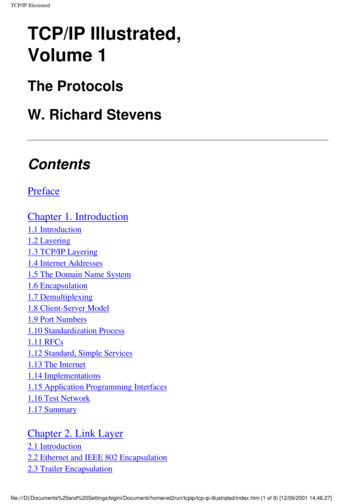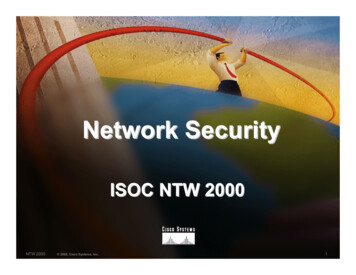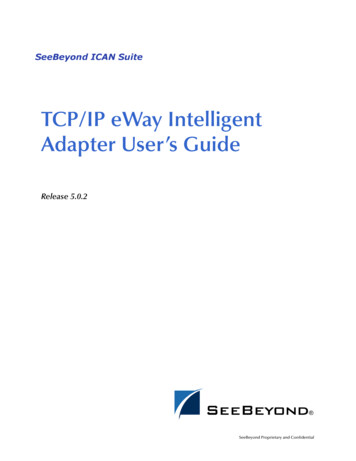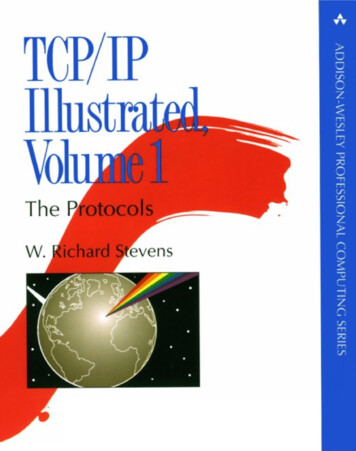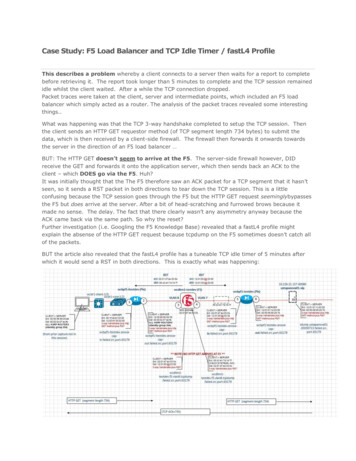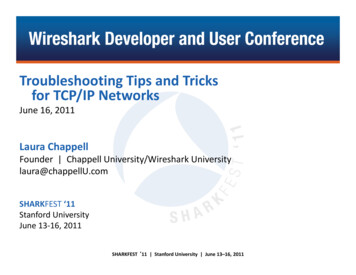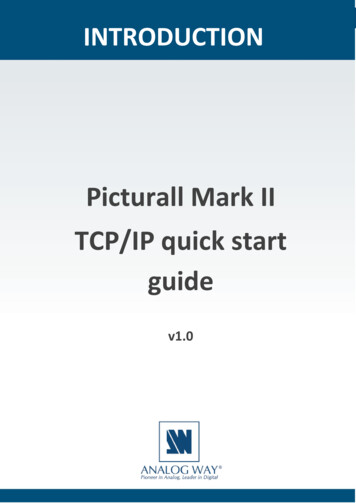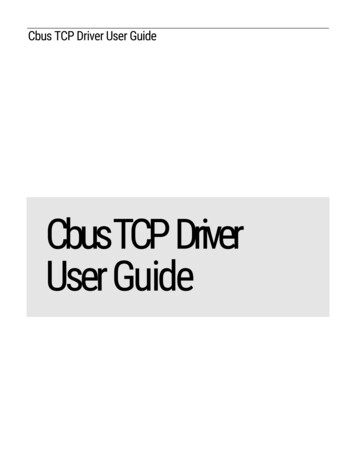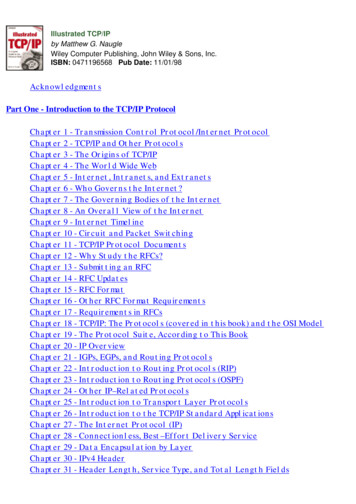
Transcription
Illustrated TCP/IPby Matthew G. NaugleWiley Computer Publishing, John Wiley & Sons, Inc.ISBN: 0471196568 Pub Date: 11/01/98AcknowledgmentsPart One - Introduction to the TCP/IP ProtocolChapter 1 - Transmission Control Protocol/Internet ProtocolChapter 2 - TCP/IP and Other ProtocolsChapter 3 - The Origins of TCP/IPChapter 4 - The World Wide WebChapter 5 - Internet, Intranets, and ExtranetsChapter 6 - Who Governs the Internet?Chapter 7 - The Governing Bodies of the InternetChapter 8 - An Overall View of the InternetChapter 9 - Internet TimelineChapter 10 - Circuit and Packet SwitchingChapter 11 - TCP/IP Protocol DocumentsChapter 12 - Why Study the RFCs?Chapter 13 - Submitting an RFCChapter 14 - RFC UpdatesChapter 15 - RFC FormatChapter 16 - Other RFC Format RequirementsChapter 17 - Requirements in RFCsChapter 18 - TCP/IP: The Protocols (covered in this book) and the OSI ModelChapter 19 - The Protocol Suite, According to This BookChapter 20 - IP OverviewChapter 21 - IGPs, EGPs, and Routing ProtocolsChapter 22 - Introduction to Routing Protocols (RIP)Chapter 23 - Introduction to Routing Protocols (OSPF)Chapter 24 - Other IP–Related ProtocolsChapter 25 - Introduction to Transport Layer ProtocolsChapter 26 - Introduction to the TCP/IP Standard ApplicationsChapter 27 - The Internet Protocol (IP)Chapter 28 - Connectionless, Best–Effort Delivery ServiceChapter 29 - Data Encapsulation by LayerChapter 30 - IPv4 HeaderChapter 31 - Header Length, Service Type, and Total Length Fields
Chapter 32 - FragmentationChapter 33 - Time to Live (TTL)Chapter 34 - Protocol and Checksum FieldsChapter 35 - IP Options FieldChapter 36 - Source and Destination Address FieldsChapter 37 - The IP Address SchemeChapter 38 - Classful Addressing - The Original Address SchemeChapter 39 - IP Address FormatChapter 40 - Identifying a ClassChapter 41 - Class A AddressChapter 42 - Class B AddressChapter 43 - Class C AddressChapter 44 - Class D AddressChapter 45 - Classes A–D ReviewChapter 46 - SubnettingChapter 47 - Reasons for SubnettingChapter 48 - Subnetting Examples (Classes A, B, and C)Chapter 49 - More Subnet ExamplesChapter 50 - Physical and Logical AddressesChapter 51 - Subnet Mask TemplateChapter 52 - An Example ConversionChapter 53 - Let’s Try OneChapter 54 - Subnet BitsChapter 55 - Subnet RestrictionsChapter 56 - Subnet Mask DecisionsChapter 57 - Assigning More Than One Address to an InterfaceChapter 58 - Classful IP Address ReviewChapter 59 - IP Address RestrictionsChapter 60 - Address Allocation (The Internet Registry)Part Two - The Protocol Suite of TCP/IPChapter 61 - Address Resolution Protocol (ARP)Chapter 62 - ARP Packet FormatChapter 63 - ARP OperationChapter 64 - Rules for ARPChapter 65 - Reverse Address Resolution Protocol (RARP)Chapter 66 - Proxy ARPChapter 67 - What’s Wrong with the Address?Chapter 68 - Extending the Life of the IPv4 Address SpaceChapter 69 - IP Address Assignment (The Old Method)
Chapter 70 - IP Addressing (The Old Method)Chapter 71 - Address Terms and DefinitionsChapter 72 - Making the Address EfficientChapter 73 - Masks and PrefixesChapter 74 - Another TryChapter 75 - Variable-Length Subnet MasksChapter 76 - Longest Match RuleChapter 77 - Example One: An ISP Address AssignmentChapter 78 - Example Two: Relaxing the AssignmentChapter 79 - Supernetting ExposedChapter 80 - Route AggregationChapter 81 - Determining a Common PrefixChapter 82 - Another Look at Route AggregationChapter 83 - Classless Inter-Domain Routing (CIDR)Chapter 84 - Classless Inter-Domain Routing (continued)Chapter 85 - Prefix AssignmentsChapter 86 - A Look at the Addresses of an ISPChapter 87 - A Graphic Look at the ExampleChapter 88 - CIDR and VLSM ComparisonChapter 89 - Special Subnet ConsiderationsChapter 90 - Internet Assigned Numbers AuthorityChapter 91 - Current IANA Address Block AssignmentsChapter 92 - IP RoutingChapter 93 - Direct RoutingChapter 94 - Indirect RoutingChapter 95 - A FlowchartChapter 96 - Routing Protocols - Distance VectorChapter 97 - Updating Other Routers (Distance Vectors)Chapter 98 - A Bigger UpdateChapter 99 - IP Routing TablesChapter 100 - The Routing Information Protocol (Version 1)Chapter 101 - RIP Operational TypesChapter 102 - RIP Field DescriptionsChapter 103 - Default Router and GatewaysChapter 104 - Disadvantages of the RIPv1 ProtocolChapter 105 - Scaling with RIPChapter 106 - Routers and Subnet MasksChapter 107 - RIP FixesChapter 108 - Split Horizon DemonstratedChapter 109 - RIP Version 2Chapter 110 - Authentication
Chapter 111 - Subnet Mask FieldChapter 112 - Route Tag and Next-Hop FieldsChapter 113 - Multicast SupportChapter 114 - RIPv2 Compatibility with RIPv1Chapter 115 - Open Shortest Path First (OSPF, RFC 2178)Chapter 116 - An OSPF NetworkChapter 117 - A Routing Protocol ComparisonChapter 118 - OSPF OverviewChapter 119 - OSPF Media SupportChapter 120 - Router TypesChapter 121 - Router Names and Routing MethodsChapter 122 - Message TypesChapter 123 - Metrics (Cost)Chapter 124 - Generic Packet FormatChapter 125 - The Hello ProtocolChapter 126 - AdjacencyChapter 127 - Maintaining the DatabaseChapter 128 - OSPF AreasChapter 129 - The Backbone AreaChapter 130 - The Area Border Router (ABR)Chapter 131 - Virtual LinkChapter 132 - Inter-Area RoutingChapter 133 - Information from Other Autonomous SystemsChapter 134 - Stub AreasChapter 135 - RFCs Related to OSPFChapter 136 - Static versus Dynamic RoutingChapter 137 - Remote NetworksChapter 138 - Datagram RoutingPart Three - Internet Protocol Version 6 (IPv6)Chapter 139 - IntroductionChapter 140 - IPv6 FeaturesChapter 141 - From IPv4 to IPv6Chapter 142 - IP Version Numbers According to RFC 1700Chapter 143 - IPv6 HeaderChapter 144 - IPv4 Options - A ReviewChapter 145 - IPv4 and IPv6 Header DifferencesChapter 146 - IPv6 Extension HeadersChapter 147 - FragmentationChapter 148 - Priority and Flow Label
Chapter 149 - IPv6 AddressingChapter 150 - IPv6 Addressing PrefixChapter 151 - 6Bone Test AddressingChapter 152 - Provider-Based IPv6 AddressingChapter 153 - Local-Use IPv6 AddressingChapter 154 - IPv6 Addresses with Embedded IPv4 AddressesChapter 155 - Unicast AddressesChapter 156 - AutoconfigurationChapter 157 - Neighbor DiscoveryChapter 158 - Neighbor Discovery TypesChapter 159 - Neighbor Discovery and IPv4Chapter 160 - Address ResolutionChapter 161 - Methods of Deploying IPv6Chapter 162 - IPv6 Tunneling IntroductionChapter 163 - IPv6 Tunnel AddressingChapter 164 - IPv6 and IPv4 Dual-Stack StrategyChapter 165 - IPv6 TunnelingChapter 166 - IPv6 TunnelingChapter 167 - IPv6 Tunneling Flowchart 1Chapter 168 - IPv6 Tunneling Flowchart 2Chapter 169 - IPv6 Tunneling Flowchart 3Chapter 170 - Anycast AddressingChapter 171 - Multicasting for IPv6Chapter 172 - IPv6 RoutingChapter 173 - RIPngChapter 174 - ICMPChapter 175 - ICMPv6 EncapsulationChapter 176 - ICMPv6 and ICMPv4Chapter 177 - ICMPv6 Error MessagesChapter 178 - ICMP Informational MessagesChapter 179 - ICMP and Neighbor DiscoveryChapter 180 - ICMPv6 and MulticastChapter 181 - IPv6 Cache EntriesChapter 182 - IPv6 AlgorithmChapter 183 - RFCs Related to IPv6Part Four - Beyond the IP LayerChapter 184 - Internet Control Message Protocol (ICMP)Chapter 185 - ICMP PINGChapter 186 - More ICMP Functions
Chapter 187 - User Datagram Protocol (UDP)Chapter 188 - Multiplexing and DemultiplexingChapter 189 - Port NumbersChapter 190 - Assigned, Registered, and Dynamic Port NumbersChapter 191 - Dynamic Port NumbersChapter 192 - Transmission Control Protocol (TCP)Chapter 193 - TCP DetailsChapter 194 - TCP FieldsChapter 195 - TCP ServicesChapter 196 - TCP Connection EstablishmentChapter 197 - The Three-Way HandshakeChapter 198 - TCP SegmentChapter 199 - Sequence Numbers and AcknowledgmentsChapter 200 - Sequence and Acknowledgment ExampleChapter 201 - TCP Flow and Window ManagementChapter 202 - TCP RetransmissionChapter 203 - Slow Start and Congestion AvoidanceChapter 204 - TerminationChapter 205 - Real-Time Protocol and the Real-Time Control ProtocolChapter 206 - TranslatorsChapter 207 - MixersChapter 208 - RTP Message FormatChapter 209 - Support for Time-Sensitive AppsChapter 210 - Payload TypeChapter 211 - Providing Control for RTPChapter 212 - Sender ReportsChapter 213 - Receiver ReportsChapter 214 - Source Description PacketChapter 215 - Bye Message (Packet)Chapter 216 - Application-Specific MessageChapter 217 - CaveatsChapter 218 - RFCsChapter 219 - Selected TCP/IP ApplicationsChapter 220 - TELNETChapter 221 - TELNET OptionsChapter 222 - File Transfer Protocol (FTP)Chapter 223 - FTP CommandsChapter 224 - FTP Data TransferChapter 225 - Trivial File Transfer Program (TFTP)Chapter 226 - Domain Name Service (DNS)Chapter 227 - DNS Structure
Chapter 228 - DNS ComponentsChapter 229 - Domain StructureChapter 230 - Name ServersChapter 231 - Query Function TypesChapter 232 - Example DNS DatabaseChapter 233 - SOA RecordChapter 234 - Name Server RecordsChapter 235 - Address RecordsChapter 236 - Mail Exchange Records (MX)Chapter 237 - Playing with the DatabaseChapter 238 - WHOIS CommandChapter 239 - More DNS InformationChapter 240 - Simple Mail Transfer Protocol (SMTP)Chapter 241 - SMTP FunctionsChapter 242 - SMTP FlowChapter 243 - DNS Interaction for MailChapter 244 - Post Office Protocol (POP)Chapter 245 - POP OperationChapter 246 - SMTP, DNS, and POP TopologyPart Five - IP MulticastChapter 247 - IntroductionChapter 248 - Multicast ComponentsChapter 249 - Multicast CaveatsChapter 250 - Unicast (versus Multicast)Chapter 251 - Multicast (versus Unicast)Chapter 252 - Multicasting TypeChapter 253 - Addressing Type ReviewChapter 254 - Introduction to IP MulticastChapter 255 - Extensions to the IP Service InterfaceChapter 256 - Receiving Multicast DatagramsChapter 257 - Address FormatChapter 258 - Mapping to an Ethernet or IEEE 802.X MAC AddressChapter 259 - A Converted IP Multicast AddressChapter 260 - ProtocolsChapter 261 - IGMP HeaderChapter 262 - Router Functions of IGMPChapter 263 - HostJoinChapter 264 - Multicast AlgorithmsChapter 265 - Leaves, Branches, and the Root
Chapter 266 - Spanning Tree and FloodingChapter 267 - Reverse Path Forwarding (RPF)Chapter 268 - Pruning and Grafting (Definition)Chapter 269 - Reverse Path Multicasting (RPM)Chapter 270 - Core-Based Tree (CBT)Chapter 271 - Distance Vector Multicast Routing Protocol (DVMRP)Chapter 272 - DVMRP and IGMPChapter 273 - Neighbor DiscoveryChapter 274 - Route ReportsChapter 275 - Receiving a Route ReportChapter 276 - DVMRP TablesChapter 277 - DVMRP Route TablesChapter 278 - DVMRP TunnelingChapter 279 - IP-in-IP Packet FormatChapter 280 - Protocol-Independent Multicast (PIM)Chapter 281 - PIM - Dense Mode (PIM-DM)Chapter 282 - PIM - Dense Mode OperationChapter 283 - Adding InterfacesChapter 284 - PIM - Sparse Mode (PIM-SM)Chapter 285 - Types of Multicast Trees Using PIM-SMChapter 286 - Joining a GroupChapter 287 - A Host Sending to a GroupChapter 288 - Converting to a Source-Rooted TreeChapter 289 - Rendezvous PointsChapter 290 - Comparison of Sparse- and Dense-Mode ProtocolsChapter 291 - Multicast Open Shortest Path First (MOSPF)Chapter 292 - MOSPF DifferencesChapter 293 - MOSPF CaveatsChapter 294 - Local-Group Database and the Group-Membership LSAChapter 295 - Role of the DR and the BDRChapter 296 - The Local-Group DatabaseChapter 297 - OperationChapter 298 - Forwarding CacheChapter 299 - Inter-Area MOSPF RoutingChapter 300 - Inter-Area Multicast ExampleChapter 301 - Inter-Area Shortest-Path TreeChapter 302 - Inter-Autonomous System MulticastChapter 303 - Multicast ConclusionChapter 304 - RFCs to Be ReviewedPart Six - BOOTP, DHCP, RSVP, and SNMP
Chapter 305 - Boot Protocol (BOOTP)Chapter 306 - BOOTP OperationChapter 307 - BOOTP Field DefinitionsChapter 308 - Client Side (BOOTREQUEST)Chapter 309 - Server SideChapter 310 - Chicken-or-the-Egg? DilemmaChapter 311 - BOOTP Relay Agents (or BOOTP Gateway)Chapter 312 - Dynamic Host Configuration Protocol (DHCP)Chapter 313 - DHCPChapter 314 - IP Address AllocationChapter 315 - DHCP MessagesChapter 316 - DHCP OperationChapter 317 - DHCP ResponsesChapter 318 - Releasing an IP AddressChapter 319 - DHCP ShortcutsChapter 320 - Lease DurationChapter 321 - EfficienciesChapter 322 - Operational TablesChapter 323 - RFCs to Be ReviewedChapter 324 - Resource Reservation Protocol (RSVP)Chapter 325 - AlternativesChapter 326 - Where It Will Be UsedChapter 327 - OperationChapter 328 - Path MessagesChapter 329 - RSVP and RoutersChapter 330 - RSVP RequestsChapter 331 - Reservation StyleChapter 332 - RSVP ControlChapter 333 - Disabling a ReservationChapter 334 - Handling ErrorsChapter 335 - Merging FlowspecsChapter 336 - A Simple ExampleChapter 337 - IssuesChapter 338 - RSVP SummaryChapter 339 - ConclusionChapter 340 - Simple Network Management Protocol (SNMP)Chapter 341 - SNMP ElementsChapter 342 - SNMP ManagerChapter 343 - AgentChapter 344 - Management Information Base (MIB)Chapter 345 - Example MIB Entry
Chapter 346 - The Protocol of SNMPChapter 347 - SNMP EncapsulationIndex
Illustrated TCP/IPby Matthew G. NaugleWiley Computer Publishing, John Wiley & Sons, Inc.ISBN: 0471196568 Pub Date: 11/01/98Previous Table of Contents NextAcknowledgmentsTwo people made this book possible, Margaret Hendrey and Marjorie Spencer. I providedthe information, but it was the continuous work of these two that produced this book.The amount of work it takes to put something like this together covers a long time andwithout these individuals’ assistance, this book would not have been the same.How to Use This BookWith the amount of information we are forced to consume everyday, it would be niceto simply skim over a few sentences in a paragraph to get the key points of the topic.That is what the Illustrated Network books are about. Each page has a graphic andconcise text that makes key points quick to learn and review.Like all books in the Illustrated Network series, this one is very detailed, yet it iswritten in way that makes it easy to comprehend. Eighty percent of what is commonlywritten about is filler information. What this book does is extract the twenty percentof the required information and places this information in an easy to use format. Asimilar format is used quite often with training material. As we all know, training mustbe done is a very structured and concise fashion and it must be delivered within alimited window of time. I have taken this quick learning concept further by using acombination of a text book and a training manual—producing the format of this book.This book is built specifically to be used as both a reference manual and a text book.There is no reason to read it from cover to cover. A topic can simply be turned to andquickly learned without having to read the whole book.The back of the book contains a CD. The graphics containing all the key points of thelessons are provided on this CD. You can use the graphics to create a customizedtraining slide show, or use them in a classroom setting in conjunction with the book.The files are in a Microsoft PowerPoint presentation. The version of PowerPoint used isPowerPoint 97. Simply start your PowerPoint application and open one of the files onthe CD corresponding to the information in the book.
This book is dedicated to a good friend of mine, for whom I continue to have great admiration. Histireless instruction of limitless boundaries will forever be remembered. His thoughts and ideas weregiven to me years ago, but I continue to use them successfully everyday.This book is dedicated to John J. (JJ) Anderson.Previous Table of Contents Next
Illustrated TCP/IPby Matthew G. NaugleWiley Computer Publishing, John Wiley & Sons, Inc.ISBN: 0471196568 Pub Date: 11/01/98Previous Table of Contents NextPart OneIntroduction to the TCP/IP ProtocolChapter 1Transmission Control Protocol/Internet ProtocolThe TCP/IP protocol suite is being used for communications, whether for voice, video, ordata. There is a new service being brought out for voice over IP at a consumer cost of 5.5cents per minute. Radio broadcasts are all over the Web. Video is coming, but the imagesare still shaky and must be buffered heavily before displaying on the monitor. However,give it time. All great things are refined by time, and applications over TCP/IP are noexception.Today, you will not find too many data communications installments that have notimplemented or have not thought about the TCP/IP protocol. TCP/IP is becoming socommon that it is not so much a matter of selecting the TCP/IP protocol stack as it isselecting applications that support it. Many users do not even know they are using theTCP/IP protocol. All they know is that they have a connection to the Web, which manypeople confuse with the Internet. We’ll get into the details of the differences later,but for now, you just need to understand that the Web is an application of the Internet.The Web uses the communications facilities of the Internet to provide for data flowbetween clients and servers. The Internet is not the Web and the Web is not theInternet.In the 1970s, everyone had some type of WANG machine in their office. In the 1980s andearly 1990s, Novell’s NetWare applications consumed every office. Today, NetWarecontinues to dominate the network arena with its installed based of client/servernetwork applications. However, the TCP/IP protocol and Internet browsers, such asNetScape’s Navigator and Microsoft’s Internet Explorer, and Web programminglanguages are combining to produce powerful corporate networks known as intranets,which mimic the facilities of the Internet but on a corporate scale. Intranets fromdifferent companies or simply different sites can communicate with each other through
the Internet. Consumers can access corporate intranets through an extranet, which issimply part of the corporate intranet that is available to the public. A great example ofthis is electronic commerce, which is what you use when you purchase something via theInternet. Directory services are provided through Domain Name Services (DNSs)Microsystems. File and print services are provided in many different ways. Finally, theultimate in full connectivity is the Internet, which allows the corporate intranets tointerconnect (within the same corporation or different corporations), providing globalconnectivity unmatched by any network application today. Therefore, within a shorttime (possibly 1998), very powerful applications will be built that utilize the TCP/IPsoftware suite that will eventually rival NetWare at the core.Transmission Control Protocol/Internet Protocol The protocol suite of TCP/IP is becoming the world’s most widely implementednetwork protocol. 1970s—WANG 1980s—SNA / Novell NetWare 1990s—Novell and TCP/IP TCP/IP combined with the Web browser is creating a new type of client/servernetwork operating system.Introduction (continued) TCP/IP is portable. Runs on different computer operating systems Addressing is handled on a global assignment Novell is supporting TCP/IP. Native TCP/IP support IntraNetWare — (native support with release 5.0) Microsoft is supporting TCP/IP. Native Client/server support with NTAnother key factor of TCP/IP is extensibility. How many people can you name that useNetWare out of their house to allow for corporate connectivity or for commercialconnectivity? Yes, programs such as remote node and remote control allow forNetWare clients to be accessed remotely, but not as seamlessly as with TCP/IP. TCP/IPallows you to move your workstation to any part of the network, including dialing infrom any part of the world, and gain access to your network or another network. This
brings up another point: How many networks interact using NetWare? Theoretically,with TCP/IP you can access (excluding security mechanisms for now) any other TCP/IPnetwork in the world from any point in the world. Addressing in TCP/IP is handled on aglobal scale to ensure uniqueness. Novell attempted global addressing but failed.Novell addresses are unique to each private installation, such as a single company, butare probably massively duplicated when taken as a whole (all installations). I knowmany installations with the Novell address of 1A somewhere in their network. Noteveryone is going to renumber their network for uniqueness, but one trick is to matchthe 32–bit address of TCP/IP subnets to your Novell network. Convert each octet of the32–bit address of TCP/IP into hex and use that as your NetWare address.Novell has entered the TCP/IP fray with its IntranetWare and support for native IP.IntraNetWare allows NetWare workstations to access TCP/IP resources. As of version5.0, IntraNetWare is going away in name only and another version of NetWare issupposed to allow for NetWare to run directly on top of TCP/IP (this is known as nativeTCP/IP support).Microsoft and its emerging NT platform can also use TCP/IP as a network protocol. Twoflavors are available: Native TCP/IP and its applications (TELNET, FTP, etc.) RFC compliant (RFC 1001 and 1002) TCP, which allows file and print serviceThis enables the ability to telnet from an NT server or workstation and transfer filesto that workstation or server using native TCP/IP. For file and print services in a TCP/IPenvironment, NT can be configured to use NetBIOS over TCP/IP. This enables NT to beinvolved in a routed network. NT can run many other protocols as well, but that isbeyond the scope of this book.Introduction (continued) Novell continues to dominate the client/server environment. Mainframes are continually upgraded and being used more often. Web interfaces to mainframe data Some mainframe functions have been converted to Unix platforms TCP/IP is an extensible protocolHowever, this does not mean that the other protocols (beyond TCP/IP) are beingdisbanded. Novell NetWare continues to run with the IPX protocol. As of this writing,NetWare is still the best constructed client server platform available. Tens ofthousands of programs have been written directly to the NetWare interface and it isused in corporate networks, schools, and state, local, and federal governments. Theseusers are not going to disconnect their NetWare networks and move to TCP/IP over
night. NetWare will be around for a great length of time, albeit in a diminishing role(start the arguments!).Most Fortune 1000 companies still depend on large mainframes for their day–to–dayprocessing. The early 1990s and late 1980s were interesting times when manycorporations were convinced that smaller Unix platforms using a distributed(client/server) architecture could replace their “antiquated” SNA networks. Wrong!Although some networks have converted to this architecture, many have not. Thereare many factors involved here. Time and money play an important role, but the rulecontinues to be, “if it ain’t broke, don’t fix it.” Huge applications such as the airlinereservation system and the banking system are built using the SNA architecture, andeven if a perfect solution is found, it will take years to convert these programs over toa new system. SNA is still being used, and I have even supported some sites that havereverted back to SNA mainframes, which were best suited to their particular situation.Today, there are Web servers that front IBM mainframes as well. IBM fully supportsthe TCP/IP protocols and there is a 3270 terminal emulation program known as TN3270that allows for 3270 terminal emulation over the TCP/IP protocol. All of this is beyondthe scope of this book, but remember, TCP/IP is very popular; however, protocol schemesare still in existence, still provide many benefits, and will continue to be used for yearsto come.From this, one would tend to think that the TCP/IP protocol was developed by alarge–scale R&D center like that of IBM or DEC. It wasn’t. It was developed by a teamof research–type people, comprised of college professors, graduate students, andundergraduate students from major universities. This should not be hard to believe.These individuals are the type who not only enjoy R&D work, but also believe that,when problems occur, the fun starts.Many years from now we will look back on the TCP/IP protocol as the protocol thatprovided the building blocks of future data communications. However, take notice:TCP/IP is an extensible protocol. It is fully functional today, but the work on theproject continues. There are over 75 working groups of the Internet Engineering TaskForce (IETF, explained in a moment), and as new needs continue to arise for the Internet,new working groups are formed and new protocols will emerge. In fact, the IP version ofthe existing protocol (known as IPv4, or IP version 4) will be replaced. IP version 6 (IPv6)is currently being implemented around the Internet. It will be a few years before acomplete switchover takes place, but it is a great example of the extensible protocol.Previous Table of Contents Next
Illustrated TCP/IPby Matthew G. NaugleWiley Computer Publishing, John Wiley & Sons, Inc.ISBN: 0471196568 Pub Date: 11/01/98Previous Table of Contents NextChapter 2TCP/IP and Other ProtocolsWhile the ARPAnet (and later the Internet) was being built, other protocols such asSystem Network Architecture (SNA) and protocols based on XNS (there are manyproprietary versions) prevailed. Client/server applications that allowed for file andprint services on personal computers were built using protocols based on XNS such asNovell NetWare (using IPX) and Banyan VINES. SNA was alive and well in themainframe, and DECnet controlled the minicomputer marketplace. DEC also supportedLAT (Local Area Transport) for terminal servers, which supported printers as well.DECnet started out before commercial Ethernet, and DEC’s minicomputers wereconnected together via local interfaces. Later, around 1982, DEC started to supportEthernet but still with the DECnet protocol.TCP/IP and Other Protocols ARPAnet built at the same time as SNA and XNS networks.XNS supported Novell, Banyan, and most other networking devices.WAN access limited to X.25 and vendor proprietary solutions.DEC continued to support DECnet/LAT.LAN media as Ethernet, Token Ring, and FDDI.All of these protocols could run over Ethernet, Token Ring, or FDDI. In this respect,they did openly support the LAN protocol. However, disregarding the LAN protocol,these protocols were proprietary; in other words, vendor dependent. However, otherprotocols beyond TCP/IP are proprietary, and the internals of those systems are knownonly to their respective company owners. Users and network administrators were heldto proprietary network environments and proprietary network applications, whichdeterred network development and enhancement in all corporate environments. Justbecause a vendor supported XNS, did not mean that it would interoperate with othervendors running XNS. Running XNS on one system did not guarantee compatibility of
communication to any other system except for the same vendor’s. This was good for thevendor, but it tended to lock users into one vendor.The only public Wide Area Network (WAN) access was X.25, and not everyone supportedall features 100 percent, which lead to compatibility problems. All of us remember X.25as a slow (primarily 9.6 kbps or 19.2 kbps) WAN access protocol. (This is not bashing theX.25 protocol. There were many valid reasons for running it at the slower networkspeeds, like error correction and control, and faster speeds such as T1 were notavailable for data connection transfers.)Alternatively, leased lines based on proprietary protocols of the network vendorswere an option, but that only allowed the corporate networks to be interconnected.Ethernet was also available, but host interfaces and standardized network protocolswere not readily available.The Internet started as a research facility and to link the government to the researchfacilities as well. It remained this way until about 1992. Only a handful of people knewabout the Internet, and the Internet had nothing really to offer the commercialworld. Engineers and scientists loved the Internet. No one knew of the advantages ofthe TCP/IP protocol. It was not until the GUI interface was developed that theInternet took off, and the TCP/IP protocol came with it. Therefore other protocols suchas SNA and Novell NetWare sprouted in corporate America. Basically, there was noother choice.One of the better protocols was AppleTalk. Much like a Macintosh computer, it wasvery costly to implement. Seriously, I happen to like the AppleTalk protocol. AppleTalkwas actually the software and LocalTalk was the hardware. It was Apple’s version ofnetworking Mac computers, and, except for the wiring, it was free. The protocol wassimple to install and use. It was built into every Mac. Cables were simply needed tohook up Apple computers to a simple network, and file and print services were built in aswell. It was known as true peer–to–peer, for each workstation could see every otherworkstation, and each workstation could be a server and share any of its resources.Each node ran the name service. Each node picked its own physical address. Even dialingin to an AppleTalk network was easy using the AppleTalk Remote Access (ARA)protocol, and it made it look like you were a local node on the AppleTalk network. Itsoon became a very popular method of hooking together Mac computers into a network.However, AppleTalk was not envisioned as a protocol to handle large internets ofApple computers, and the inefficiencies of the protocol soon arose. It was about as closeas you could come to a network operating system that allowed for simplicity andingenuity. AppleTalk had one problem: scalability. Try building a large AppleTalknetwork, not an easy task, if not impossible.TCP/IP eliminated proprietary network operating systems; however, not intentionally.Again, it was built for a different purpose. TCP’s beginnings were rough(interoperability issues) and, in fact, TCP/IP was not the original protocol of the
ARPAn
Illustrated TCP/IP by Matthew G. Naugle Wiley Computer Publishing, John Wiley & Sons, Inc. ISBN: 0471196568 Pub Date: 11/01/98 Acknowledgments Part One - Introduction to the TCP/IP Protocol Chapter 1 - Transmission Control Protocol/Internet Protocol Chapter 2 - TCP/IP and Other Protocols Chapter 3 - The Origins of T