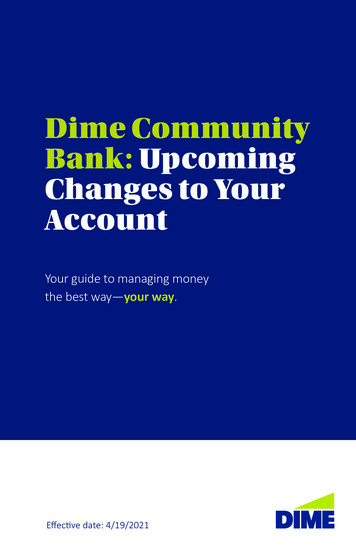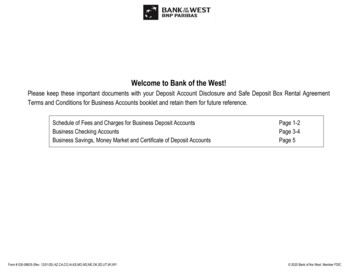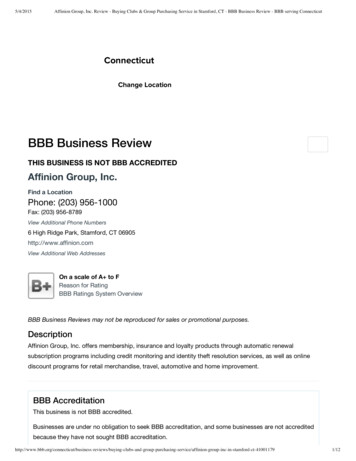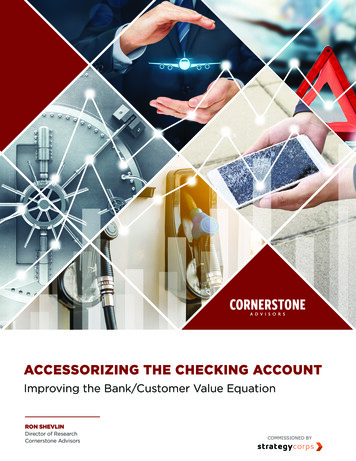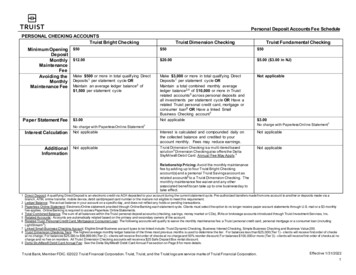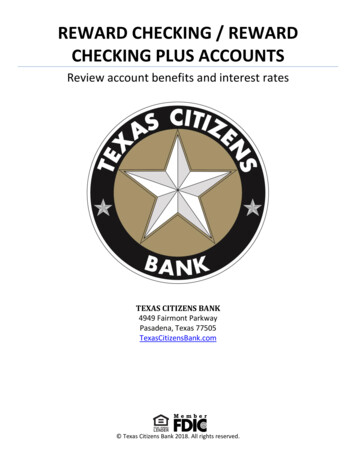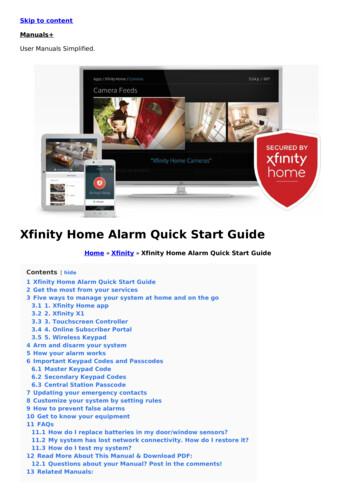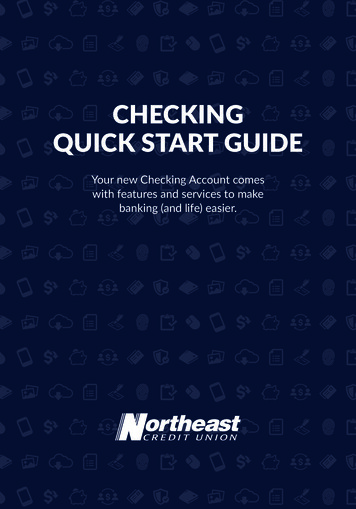
Transcription
CHECKINGQUICK START GUIDEYour new Checking Account comeswith features and services to makebanking (and life) easier.
WE’RE HERE TO HELPAt Northeast Credit Union, each of us is committed to providing you anexceptional level of service.We are committed to the protection of your personal and financialinformation. To ensure your privacy, when you call our Member ContactCenter or visit a branch, we may ask you for personal information relatedto your account and may ask you to show us a personal identificationdocument. We will never ask you for personal account information viaemail.Whether you need assistance determining what financial services are bestfor you or have a question about your account, we’re here to help. E mail us at memberservices@necu.org. (Please send a secure emailthrough Online Banking for any account specific questions). Call us at 888.436.1847 (toll-free) Stop by one of our branch locations. Find locations atnecu.org/locationsDisclosuresImportant information including privacy, accessibility, and otherdisclosures can be found at necu.org/disclosures.Schedule of FeesA Northeast Credit Union Fee Schedule can be found online atnecu.org/feeschedule.Branch/ATM LocationsWe have Branches and ATMs throughout Maine and New Hampshire, aswell as 5,600 shared branch locations, and nearly 30,000 CO-OP ATMsnationwide. Visit necu.org/locations to learn more.
CHECKING QUICK START GUIDE Your VISA Debit Card4 Personalize Your Card5 Order Checks6 eStatements/eDocuments7 Direct Deposit9 Online Banking10 Mobile Banking with Mobile Deposit12 Bill Pay14 Person to Person Payments (P2P)15 myMoney Financial Management Tool17 Mobile Wallet20 CardValet 24 Benefits Plus 25 Review Checklist26
EASY ACCESS TO YOUR MONEYYour Northeast Credit Union Debit Card can be used worldwideanywhere VISA is accepted. Your Debit Card also offers the ‘Verified byVISA ’ coverage, which adds an extra layer of security to make it harderfor someone else to use your account to shop online, in the unfortunateevent your VISA Debit Card is lost or stolen.Your New Card and PINIf you’ve opened your new checking account in one of our branches,you’ve already activated your card and set up your PIN! That means yourDebit Card is ready for use.If you’ve opened your account online, your newDebit Card will arrive by U.S. Mail in a plain whitemailer within 5-7 business days.ActivateActivate your new Debit Card with PIN by calling800.757.9848. For your security, you must call toactivate your card from a phone number we haveon file for you.For more information on Debit Cardactivation, please visit necu.org/newcard4QUESTIONS? Email memberservices@necu.org or call 888.436.1847.Please feel free to reach out to us!
SNAP IT. UPLOAD IT.CUSTOMIZE IT.Custom Cards as Unique as You ArePersonalize your Northeast Credit UnionDebit Card with your favorite picture!Why keep your favorite photoconfined to a frame? Enjoy seeingit every time you use your NortheastCredit Union Debit Card.You can use one of your own photos,or choose an image from our onlineimage library. Use a personalphoto as your card background— your pets, your kids, your lastvacation, or even a selfie!There is a 5.99 fee for personalization.For more information,visit necu.org/pictureitYOUR IMAGE HERE5
ORDER CHECKSRe-ordering checks for your Northeast Credit Union checking account iseasy. Please select the option that works best for you: Order directly via your Online Banking account1. Login to “Online Banking”2. On the home page, “Order Checks” is your third option on thesecondary menu Order online at Harland Clark, Northeast Credit Union’s check vendor Order by phone by calling Harland Clark at1.800.858.3355 And of course, you can always call a Member Experience Specialist at888.436.1847 and we can help you order checks.Learn more at necu.org/checks6QUESTIONS? Email memberservices@necu.org or call 888.436.1847.Please feel free to reach out to us!
STAY SECURE ANDSAVE ON PAPERReceiving your monthly statements electronically means only you haveaccess to your statements and you receive them faster without havingto wait for them. eDocuments (or electronic statements and notices) areeasy to organize and track right from Online Banking – plus it’s great forour environment!1. Sign into Online Banking2. Select the “Document Center”tab (Make sure your browserallows pop-ups)3. Agree to all Terms & Conditions4. Fill out the fields and hit “Save”Electronic Statements continues on next page.7
GO AHEAD Enjoy Life.ID theft protection with Benefits Plus .Learn more at necu.org/benefitsplus.8QUESTIONS? Email memberservices@necu.org or call 888.436.1847.Please feel free to reach out to us!
DIRECT DEPOSITSet up Direct Deposit:Get a direct deposit form from your employer or at any one of ourbranches.Include your checking account/MICR number, routing number and avoided check (some employers may need additional information).Northeast Credit Union Routing Number is 211489630.ROUTING NUMBERCHECKING ACCOUNT/MICR NUMBER9
NORTHEAST CREDIT UNIONONLINE BANKINGFor secure, easy access to your accounts1. F irst things first — go to theNortheast Credit Union website atnecu.org and select “Enroll Today”2. Next you must agree to the Terms& Conditions3. E nter the primary member’sinformation and hit “Continue”4. Congratulations, you’re almostenrolled! Enter in the primarymember’s first and last name andhit “Submit”5. Look for an email confirmation6. Click on the link in the email(within one hour)7. Select a username10QUESTIONS? Email memberservices@necu.org or call 888.436.1847.Please feel free to reach out to us!
8. You will be provided a temporary password — be sure to write it down!9. Click “Login”10. Agree to the Online Agreement11. Enter in your new password Passwords are case sensitive A minimum of 6, maximum of 20 characters Must not repeat the same character more than 4 times Must contain at least 3 non-alpha characters Must contain at least 2 alpha characters12. Pick your personal image13. Select security questions and answers14. Set a password reset question and answer11
NORTHEAST CREDIT UNIONMOBILE BANKINGFor staying put or on-the-goOur Mobile Banking app lets you access your accounts, make deposits,transfer funds, and pay bills, so you can safely and securely bank onthe go.Downloading the Northeast Credit Union MobileBanking app is simple!1. From your smartphone, download theNortheast Credit Union Mobile Banking appthrough the App Store (iOS) or Play Store(Android, Samsung).2. Log in using the same Username andPassword you use for Online BankingDon’t have Online Banking?Enroll today at necu.orgDownload our safe and simpleMobile Banking app for iPhone ,iPad and Android. 12QUESTIONS? Email memberservices@necu.org or call 888.436.1847.Please feel free to reach out to us!
Mobile Deposit - Deposit a check from your smartphoneSave a trip to the branch by making check deposits from yourmobile device.You can access “Mobile Deposit” right from our mobile app.1. Go to your Northeast Credit Union Mobile App2. Select “Deposits” from the left-side menu3. Select “ ” in the right hand corner4. Take a picture of the “front” and “back” of check using yoursmartphone5. Enter in the check amount and select the account where you want themoney to go6. Click “Submit”. Boom, you’ve done it!13
BILL PAYPay your bills securely all from one placeWhether you’re paying bills or paying back a friend, you can send moneynow, schedule a payment or transfer at a later date. Bill Pay makes it easy,so you can get back to the important things in life.Get started! Login to your Online or Mobile Banking account Don’t have Online or Mobile Banking?Enroll today at necu.org Click on the “Bill Pay” icon Follow the prompts to registerLearn more about Bill Pay atnecu.org/billpay14QUESTIONS? Email memberservices@necu.org or call 888.436.1847.Please feel free to reach out to us!
PAYING SOMEONE IS EASY ANDSECURE WITH P2P PAYMENTSHere’s what you need to do to get started:1. Login to Mobile Banking2. Select “Pay Bills” from the menu.(Don’t see “Pay Bills”? Sign up forBill Pay at necu.org/billpay)3. Add a new payee4. Select “Pay a Person”5. Select payment method - check, email, directdeposit6. Enter payment info and create a keywordOnce payee is activated, you can then submit yourP2P payments to that payee.P2P Payments continues on next page.15
Here’s what the payee needs to do:1. Check their email or text messages foractivation instructions2. Verify their identity by entering the keywordyou provided3. Enter their account number and bank routing number or their VISA Debit Card numberand expiration date4. Click accept5. Money will be transferred to their accountLearn more about P2P Payments atnecu.org/p2p16QUESTIONS? Email memberservices@necu.org or call 888.436.1847.Please feel free to reach out to us!
MYMONEY, PERSONALFINANCIAL MANAGEMENT TOOLManage your money anywheremyMoney delivers a full-featured mobile integration,providing a complete financial picture to help createand monitor budgets, set goals and manage debt rightfrom the palm of your hand.Setting up is simple!1. Login to Online Banking or your Northeast CreditUnion mobile app2. Select the “myMoney” tab from the main menu3. A dd accounts from other financial institutions.Your Northeast Credit Union accounts willmyMoney continues on next page.17
automatically be added the first time you usemyMoney When you add accounts, your transactionsand balances will update accordingly. Your transactions will categorize themselveswith ‘tags’. To personalize these categories,select the transaction and edit the tag.4. Set Spending Targets N avigate to the “Budget” tab to createSpending Targets and begin tracking spendingby category. Click the ‘Add a new spending target’button and follow the prompts to begintracking your spending by category. Popularcategories to track are groceries, dining outand household.5. Review Cashflow18QUESTIONS? Email memberservices@necu.org or call 888.436.1847.Please feel free to reach out to us!
N avigate to the “Cashflow” tab to see yourprojected day-to-day cash flow. A dd Income & Bills like your paycheck, rentor utilities to more accurately forecast yourcash flow.6. Set Goals Follow the prompts in the “Goals” tab tocreate one or more financial goals. Select from the available savings and payoffgoal types to begin tracking your progresstowards your financial aspirations.Learn more about myMoney atnecu.org/mymoney19
FOR GOING CASHLESSPay confidently with your smartphoneMobile Wallet is an easy, convenient, and secure way to make purchaseswith your Northeast Credit Union Debit Card using your smartphone. Easily pay for your purchases at thousands of stores S hop confidently, knowing Mobile Wallet doesn’t send your DebitCard number with your payment.Mobile Wallet is available with Apple Pay , Samsung Pay, andGoogle Pay. 20QUESTIONS? Email memberservices@necu.org or call 888.436.1847.Please feel free to reach out to us!
Setting up your Northeast Credit Union Card for Apple Pay 1. Go to the Wallet app and tap the “ ” symbol.2. Follow the steps to add a new card. If you’re asking to add the cardthat you use with Apple Music, cards on other devices, or cards thatyou’ve recently removed, choose them, then enter the card securitycodes.3. Tap Next. Northeast Credit Union will verify your information anddecide if you can use your card with Apple Pay .4. Call 1.844.646.5465 to verify and activate your card.For more information on using your Northeast Credit UnionDebit Card with Apple Pay , please visit necu.org/applepay21
Setting up your Northeast Credit Union Card for Samsung Pay 1. Find the Samsung Pay app pre-installed on your phone or downloadit from Google Play. Then, sign into your Samsung account.2. Scan your fingerprint or iris (that’s your eyeball!) and enter a PIN,so you can authenticate future purchases.3. Snap a picture of your card and provide your signature wherenecessary. Your cards are securely backed up and can be restored withyour Samsung Account. LEASE NOTE: When adding your card by photo capture, be sure toPverify the information pulled (card number, name, address, phone),and update manually if incorrect.4. Call 1.844.646.5465 to verify and activate your card.For more information on using your Northeast Credit UnionDebit Card with Samsung Pay, please visitnecu.org/samsungpay22QUESTIONS? Email memberservices@necu.org or call 888.436.1847.Please feel free to reach out to us!
Setting up your Northeast Credit Union Card for Google Pay 1. Download the Google Pay app on your smartphone.2. Snap a picture of your Northeast Credit Union Debit Card to add it toGoogle Pay or if you already have a card in your Google account, youcan add it to Google Pay by confirming a few details. PLEASE NOTE: When adding your card by photo capture, be sure toverify the information pulled (card number, name, address, phone),and update manually if incorrect.3. Call 1.844.646.5465 to verify and activate your card.For more information on using your Northeast Credit UnionDebit Card with Google Pay , please visit necu.org/googlepay23
FOR PLAYING IT SAFEProtect your VISA Debit Card with easy “on” and off”controlsCardValet is a Debit Card management and fraud protection tool thathelps you manage your finances by controlling how, when and where yourDebit Card is used through your mobile device. Best of all, it’s FREE!For more information about CardValet ,visit necu.org/cardvalet24QUESTIONS? Email memberservices@necu.org or call 888.436.1847.Please feel free to reach out to us!
GET MORE FOR LESS WITHBENEFITS PLUS Benefits Plus is an exclusive program for our members that offers youand your family the opportunity to save money on products and servicesyou use every day for only 4.50/month. The program’s mission, asis our mission, is to help members “Live Better for Less” by deliveringextraordinary value and personalized service with each and everymember.Some Benefits and Services Include: Identity Theft Restoration Service Travel Concierge Specialist Retail Discounts Dining & Entertainment Family BenefitsCheck out the savings Benefits Plus can bring for you and your familyand register today. Simply contact a Member Experience Specialist at888.436.1847 or visit your local branch during business hours.Get the Benefits Plus Mobile App for iPhone and Android.25
CHECKLISTIf you didn’t receive your Debit Card upon account opening: L ook for your new Debit Card in the mail within 5-7 business daysafter account opening (plain white mailer) A ctivate your Debit Card with your PIN by calling 800.757.9848 fromyour phone number on file Enroll in Online Banking Download the Northeast Credit Union Mobile App A dd your Northeast Credit Union Debit Card to your mobile wallet Sign up for eStatements & eDocuments Enroll in Bill Pay and P2P Payments A dd your payees to Bill Pay and set up upcoming payments G et started tracking your spending and savings with myMoney. Addother accounts, cards and information from Online Banking or themobile appWhere can I find my Northeast Credit UnionMember Number?Your Member Number can be found on your MemberCard, on your Account Statements or by calling a MemberExperience Specialist.26QUESTIONS? Email memberservices@necu.org or call 888.436.1847.Please feel free to reach out to us!
If you didn’t order checks when your account was opened: Order checks by calling Harland Clark at 1.888.858.3355 D ownload CardValet free app to your smartphone and set up yourDebit Card Add your Debit Card to your Mobile Wallet C onsider personalizing your Debit Card with your favorite photo M ove direct deposit to your new account Provide employer with a voided check M ove over any existing automatic payments from your old account(s) Sign up for Benefits Plus for great services and savings Confirm overdraft choiceWhere can I find my Checking Account/MICR number?You can find your Checking Account number (also known as MICR #)by logging into Online Banking and clicking on "Account Info". It canalso be found on the bottom of your checks or by calling a MemberExperience Specialist. This is important to know for things like directdeposit, especially if you have more than one Checking Accountwith us.27
necu.org 888. 436.1847
CHECKING ACCOUNT/ MICR NUMBER ROUTING NUMBER. 9 . Set up Direct Deposit: Get a direct deposit form from your employer or at any one of our branches. Include your checking account/MICR number, routing number and a voided check (some employers may need additional information). Northeast