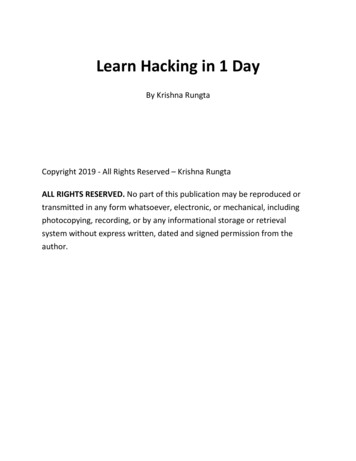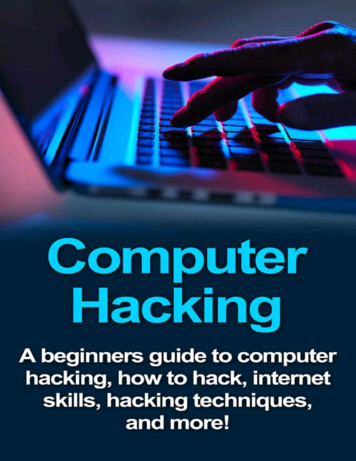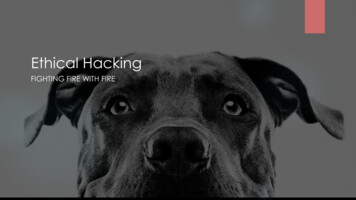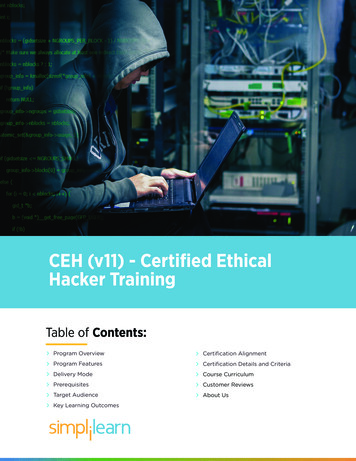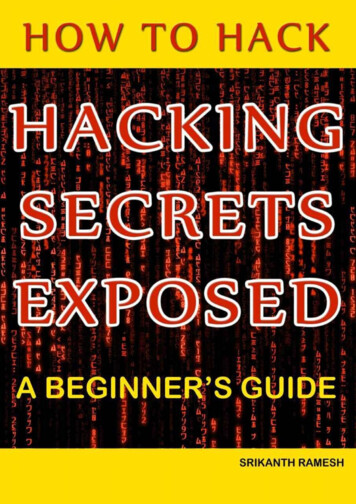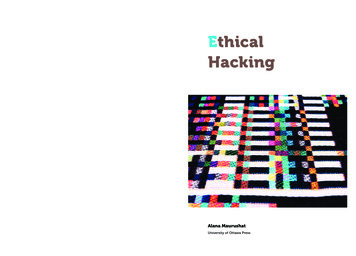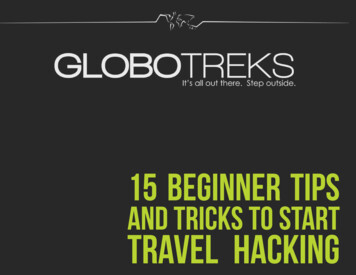Transcription
Hacking Web PerformanceMoving Beyond the Basics ofWeb Performance OptimizationMaximiliano FirtmanBeijingBoston Farnham SebastopolTokyo
Hacking Web Performanceby Maximiliano FirtmanCopyright 2018 O’Reilly Media. All rights reserved.Printed in the United States of America.Published by O’Reilly Media, Inc., 1005 Gravenstein Highway North, Sebastopol, CA 95472.O’Reilly books may be purchased for educational, business, or sales promotional use. Online edi‐tions are also available for most titles (http://oreilly.com/safari). For more information, contact ourcorporate/institutional sales department: 800-998-9938 or corporate@oreilly.com.Editor: Allyson MacDonaldProduction Editor: Melanie YarbroughCopyeditor: Jasmine KwitynProofreader: Octal Publishing, Inc.Interior Designer: David FutatoCover Designer: Karen MontgomeryIllustrator: Rebecca DemarestFirst EditionMay 2018:Revision History for the First Edition2018-05-11:First ReleaseThis work is part of a collaboration between O’Reilly and Verizon Digital Media Services. See ourstatement of editorial independence.The O’Reilly logo is a registered trademark of O’Reilly Media, Inc. Hacking Web Performance, thecover image, and related trade dress are trademarks of O’Reilly Media, Inc.While the publisher and the author have used good faith efforts to ensure that the information andinstructions contained in this work are accurate, the publisher and the author disclaim all responsi‐bility for errors or omissions, including without limitation responsibility for damages resulting fromthe use of or reliance on this work. Use of the information and instructions contained in this work isat your own risk. If any code samples or other technology this work contains or describes is subjectto open source licenses or the intellectual property rights of others, it is your responsibility to ensurethat your use thereof complies with such licenses and/or rights.978-1-492-03939-6[LSI]
Table of ContentsPreface. . . . . . . . . . . . . . . . . . . . . . . . . . . . . . . . . . . . . . . . . . . . . . . . . . . . . . . . . . . . . . . . . . . . vHacking Web Performance. . . . . . . . . . . . . . . . . . . . . . . . . . . . . . . . . . . . . . . . . . . . . . . . . . . 1Counting Every MillisecondWeb Performance Optimization ChecklistHacking the Initial LoadHacking Data TransferHacking Resource LoadingHacking Images and AnimationsHacking User Experience PerformancePerformance Is Top Priority12469172530iii
PrefaceBreaking LimitsI started with web performance around 10 years ago, and two things remainunchanged in this field: it’s always essential to understand the underlying tech‐nologies of the web and mobile networks; and techniques change frequently, soyou must keep yourself updated. I authored two books on mobile web program‐ming and performance, and everything moves so fast that I’m always amazed athow much more is possible for us to improve the user experience.Preparing a session for the Fluent Conference in San Jose, I realized that manyweb professionals are aware of the most common web performance techniques,but they don’t understand what else they can do to achieve much better scoresand increase conversion in a quickly evolving web landscape. So came the idea ofcreating this report as a way to share an updated list of tips to hack web perfor‐mance and achieve astonishing scores for your metrics. Some of the hacks don’trequire too much effort on your part, whereas others require some architecturalchanges.My goal in writing this report is to share these latest tips and best practices toimprove initial load, resource loading, and overall experience. If you can learneven just a few new tricks from this report, everybody will win, thanks to makinga faster web.Let’s keep the conversation on Twitter at @firt.Conventions Used in This BookThe following typographical conventions are used in this book:ItalicIndicates new terms, URLs, email addresses, filenames, and file extensions.v
Constant widthUsed for program listings, as well as within paragraphs to refer to programelements such as variable or function names, databases, data types, environ‐ment variables, statements, and keywords.This element signifies a general note.O’Reilly SafariSafari (formerly Safari Books Online) is a membershipbased training and reference platform for enterprise, gov‐ernment, educators, and individuals.Members have access to thousands of books, training videos, Learning Paths,interactive tutorials, and curated playlists from over 250 publishers, includingO’Reilly Media, Harvard Business Review, Prentice Hall Professional, AddisonWesley Professional, Microsoft Press, Sams, Que, Peachpit Press, Adobe, FocalPress, Cisco Press, John Wiley & Sons, Syngress, Morgan Kaufmann, IBM Red‐books, Packt, Adobe Press, FT Press, Apress, Manning, New Riders, McGrawHill, Jones & Bartlett, and Course Technology, among others.For more information, please visit http://oreilly.com/safari.How to Contact UsPlease address comments and questions concerning this book to the publisher:O’Reilly Media, Inc.1005 Gravenstein Highway NorthSebastopol, CA 95472800-998-9938 (in the United States or Canada)707-829-0515 (international or local)707-829-0104 (fax)To comment or ask technical questions about this book, send email to bookques‐tions@oreilly.com.For more information about our books, courses, conferences, and news, see ourwebsite at http://www.oreilly.com.Find us on Facebook: http://facebook.com/oreillyvi Preface
Follow us on Twitter: http://twitter.com/oreillymediaWatch us on YouTube: http://www.youtube.com/oreillymediaPreface vii
Hacking Web PerformanceCounting Every MillisecondToday, there are several metrics that we are interested in that are user centric: Server Response Time Start Render First Meaningful Paint First Interactive Consistently Interactive Last Painted Hero, as defined by Steve Souders Visually CompleteYou can play interactively to understand differences between renderingmetrics at SpeedCurve’s Rendering Metrics Picker.It’s a good idea to define our custom metric in the relationship with our mostcrucial user-centric goal, such as “time to first tweet” that Twitter uses to measurethe time to see the first tweet in a timeline when loading the page.Also, a non-timeline–based metric frequently used nowadays is Speed Index.Imagine your website as a drawing to be filled by the browser; Speed Index calcu‐lates the visual progress of your canvas on a timeline.Another way I like to define the Speed Index metric is that it determines howmuch blank content the user has seen on the screen during the loading process. Ifthe Speed Index is close to 1,500, it means the user has not seen too much blankspace for too long a period of time (which is good from the user’s point of view).1
If the Speed Index is a larger value (e.g., more than 2,500), it means that the userhas seen a lot of “nothing” for too much time, and then the entire contentappeared late or in one shot (which is bad).A smaller Speed Index value is better because it means that the user has seenmore content in less time.The Speed Index is a viewport-dependent float value, so on different screen sizes(such as an iPhone or iPad), you might get different values.GoalsIt’s difficult to standardize goals, and many companies are trying to define theirown goals to their metrics based on user satisfaction metrics, but let’s establishthat common current goals for most tools (such as Lighthouse) are close to thefollowing values: Speed Index: 1,100–2,500 Server Response Times: 350–600 ms First Meaningful Paint: 1–3 s First Interactive: 2–4 sIt’s also a good idea to define a budget for file sizes as a goal and keep the sizesunder that budget to maintain a performant goal. Check out “Can You Afford It?:Real-World Web Performance Budgets” for more information.Web Performance Optimization ChecklistIf you are reading this report, I’m sure you have already applied basic web perfor‐mance optimization techniques. Just as a quick reminder, let’s make a checklist ofwhat you should be doing: GZIP is enabled for text-based resources CSS external resources are delivered at the top of your markup JavaScript external resources are deferred External requests were minimized CSS and JavaScript files are bundled, finding the balance between bundlingand caching for future reference Images were optimized with basic tools and techniques An HTTP Cache Policy is defined, expiring several static resources in thefuture2 Hacking Web Performance
HTTP redirects were minimized or suppressed during entry points to yourwebsite TLS and HTTP/2 are currently used for serving most of your usersUsing a Content Delivery Network (CDN) for at least static resourceswill help you with performance improvements without making anychanges on your servers and will keep your content updated with thelatest techniques.Although most websites are currently following these techniques, according toresearch by Think with Google: It takes on average 22 seconds to load a mobile landing page. If it takes more than 3 seconds to load, 53% of your users will abandon yourcontent.Therefore, there is a problem, and we need to find a solution.The Mobile UnderestimationOne of the leading causes of poor average metrics on mobile devices is the factthat we often underestimate the challenges of the mobile platform. That has beena problem for years now. We don’t test using real scenarios—we think the mobilespace is just a miniature version of the web on classic browsers, but it’s not.Let’s cover the main differences briefly.On desktop operating systems, 98% of the web browsing happens in five brows‐ers that most developers know, but in the mobile space, the situation is not sosimple. The popular browsers cover only half of the market there, whereas therest is shared between not-so-well-known browsers such as Samsung Internet orUC Web and WebViews, mainly the Facebook In-App Browser that appearswhen you click a link within the Facebook native app.When you look at global official statistics, around 40% of users worldwide are on2G connections, and the rest are equally divided between 3G and 4G connec‐tions. Even when you are in the middle of Silicon Valley with the latest iPhone,there is a 10% probability that you will be downgraded to 3G.Even more important, if you are a lucky 4G user at the time you are browsing, thelatency of the data can be up to 10 times longer than with a wired connection.Web Performance Optimization Checklist 3
Although mobile networks suffer more from high latencies, other net‐works such as cable or satellite can also suffer from network perfor‐mance issues resulting from your ISP or the last mile. Ilya Grigorik’spost “Latency: The New Web Performance Bottleneck” discusses thistopic more fully.Google has published the paper “More Bandwidth Doesn’t Matter”, in which youcan find further details about how latency and round-trip time (RTT) are theworst issues for web performance.A Facebook report states that “in emerging markets like India, people wouldspend 600 ms (75th percentile) trying to establish a TLS connection.”That’s why we need to do more; we need to hack web performance.Hacking the Initial LoadThe first impression is the most important one, and every entry point of yourwebsite or web app needs particular attention. The impact in conversions is visi‐ble when you reduce the initial loading experience to the minimum while keep‐ing a good user experience.RedirectsHTTP redirects (both 301 and 302) are a big enemy for initial loading experiencebecause they shift every metric from 100 milliseconds to 1 second based on thetype of connection and DNS queries needed.We have already stated that you should have removed every trace of them for ini‐tial loading, and you should be serving your content over Transport Layer Secu‐rity (TLS), but there is one more thing you can do: reduce the "http://yourdomainto https://yourdomain" redirect to the minimum thanks to HTTP Strict TransportSecurity (HSTS). Because we now want to deliver content on TLS by default, wemust tell browsers to stop making an HTTP request by default when accessingour domain.When you type a URL for the first time in your browser’s address bar, you don’tusually add the protocol. That is, you don’t type http://; you type domain.com. Sowhat happens when a user does this if you are serving your website throughHTTPS only (as you should be)? Your server responds with a 301 HTTPresponse redirecting the browser to the TLS version, wasting time with a redirec‐tion. The 301 response can be cached, but it won’t be there if the cache is cleared,and that redirect will happen again the next time.To reduce these redirects, we have HSTS. It’s a way to say to the browser, “I willnever support nonsecure connections in this domain, so from now on, always go4 Hacking Web Performance
to HTTPS.” To implement HSTS, our first 301 redirect must return an HTTPheader asking the browser to move to HTTPS forever from now on. The headeris Strict-Transport-Security, usually defining a max-age and two Booleantokens: preload and includeSubdomains.So the response will look like the following:HTTP/1.1 301 Moved PermanentlyContent-Length: 0Location: https://mydomain/Strict-Transport-Security: max-age: 30000000; includeSubdomains; preloadWhat happens the first time the user accesses our website? The browser won’thave received the HSTS header to know it should try first with HTTPS, so we willstill have the redirect, wasting up to one second on 2G connections. That’s whysome browsers allow you to whitelist your host in the browser itself if you followsome rules. If you want to be included in the whitelist and increase performancefor first-time visitors, you can register your domain at https://hstspreload.org.Slow Start, Fast RenderingIf we want to render the above-the-fold (ATF) content as soon as possible, weshould reduce roundtrips to the server, particularly when over cellular networkswith high latencies.Therefore, our goal is to send everything we need to render the page in one TCPpacket. But how big is a TCP packet? The size is defined by negotiation betweenboth parties after they send and acknowledge receipt of several packets.We are talking about the first load here, so there is no previous negotiation andwe want to start as fast as possible, but there is an algorithm defined in TCPknown as a “slow start” that doesn’t sound good for web performance. The algo‐rithm says that the connection should start with a low amount of bytes (initialcongestion window or initCWND) to see whether there is congestion in the net‐work, increasing it slowly.The initial congestion window is defined by the server TCP stack, and it’s typi‐cally set up by the operating system. Linux systems usually use 14.6 KiB (10 seg‐ments) as the most common scenario.In other words, if your HTTP response on a Linux-based server for the firstHTML is 15 KiB, it might finally end up in two TCP packets, and another 50 to800 milliseconds will be used for the second TCP packet on cellular connectionsso that we will shift our performance metrics.What to storeBut you might be thinking that 14.6 KiB sounds too bad for storing the initialweb page. We first need to remember that we will compress the HTML; usingHacking the Initial Load 5
standard gzip, a 14.6 KiB compressed HTML might fit around 70 KiB of content,and using other compression algorithms (which we cover later in this report), wecan provide 15% more content.If you can prioritize only the markup and inline CSS for rendering the ATF con‐tent and fit that into 70 to 80 KiB, your probability of a First Meaningful Paintwithin one round trip will increase. If you still have space, you can embed inlineimages in SVG format or base64 (even low-res) within your HTML and load therest of the content after the initial paint is done.Hacking the initCWND valueIf you own the server, you might want to test different values for the initial con‐gestion window to find an optimum value. Several CDNs play over time, chang‐ing their CWND value to offer better performance on initial loads; whereas a lotof CDNs keep the default 10 segments (14.6 KiB), some other companies playwith different values, sometimes even dynamically, with values between 20 and46 packets (29 KiB and 671 KiB, respectively). You can see more in this CDNPlanet blog post.You can check your current initial congestion window using the InitcwndChecker Tool.Hacking Data TransferOne of the first causes of web performance problems is data transfer. The quickerthe transfer, the faster the browser will be able to determine what needs to bedone. HTTP/2 has managed to reduce some transfer issues in the past few years,but there are still more things that we can do.Quick UDP Internet ConnectionsQuick UDP Internet Connections (QUIC) is an experimental transport protocolcreated by Google to serve secure websites over multiplexed User Datagram Pro‐tocol (UDP) connections instead of the standard TCP. It reduces latency andconnection messages between the endpoints. It’s a draft currently being discussedin IETF for standardization, and its primary focus is to improve web perfor‐mance.QUIC manages packet loss and uses a set of modern ideas and algorithms to con‐trol traffic congestion faster than TCP. It includes a Zero RTT (0-RTT) for estab‐lishing a connection (see Figure 1-1), meaning that for the first packet sent to anunknown host, there will be a minimum latency similar to TCP, but for the nextpacket, there will be zero latency. It sits on top of UDP, and it offers to thebrowser an HTTP/2 interface with TLS support.6 Hacking Web Performance
Figure 1-1. QUIC has a Zero-RTT mechanism for known hosts (image from Chro‐mium Blog)According to Google’s research, the Google Search Page could gain one full sec‐ond of page load under adverse network conditions, and a 3% improvement inmean page load time. Also, data indicates that 75% of requests on the web can beoptimized and transferred more quickly if they are served on QUIC instead ofHTTPS TLS over TCP, while remaining secure and reliable. Video streaming isone of the critical use cases for QUIC, reducing 30% buffering on YouTube whilewatching videos using this protocol.Facebook has also been experimenting with 0-RTT protocols for its native apps.It created a derivate from QUIC known as Zero Protocol that decreases requesttimes by 2% while reducing the initial connection-established time at the 75thpercentile by 41%.CDNs are currently looking at QUIC and doing research to begin serving underthis protocol. Regarding servers, Litespeed and Caddy are the first and the mostused servers for the QUIC protocol. If you want to play with QUIC without aserver change, you can use a reserve proxy, QUIC-to-HTTP, as a frontend foryour real HTTP/2 server.Much of the work of QUIC is to reduce the round trips necessary to send theactual data. Google has been using QUIC for a couple of years now, serving all ofits apps (such as Maps, Drive, Gmail, and more) using the protocol when a com‐patible browser appears, mainly Google Chrome. That’s why according to the2018 report “A first look at QUIC in the Wild”, less than 9% of the traffic on theweb is currently on QUIC, serving Google 42% of its traffic under that protocol.Looking at host data, only 0.1% of the .com zone and 1.2% of the Top 1 millionAlexa domains are currently QUIC-enabled.Hacking Data Transfer 7
The main current limitation is availability, as only Google Chrome has it enabled,followed by Opera, which has it but under a flag. Besides Facebook’s similar pro‐tocol reducing request times by 2%, there is still no public data on how muchtime we can save using QUIC on a typical website. The entire community is stillexperimenting with it, and if it becomes an IETF standard, we might see it as thenext companion of HTTP/2.Compression ReloadedWe’ve been compressing text-based content for years now since HTTP/1.1(HTML, scripts, stylesheets, SVGs, JSONs, etc.), but now we have new alterna‐tives to push the limits even further forward.ZopfliGoogle has open sourced Zopfli, a compression library that can replace the com‐pression algorithm while still using deflate, zlib, or gzip. It has better compressionresults than standard algorithms (around 3%–8%) but is much slower (up to 80times). The decompression time is not altered, and all browsers will be compati‐ble with it, which makes it an excellent candidate to improve performance evenwith the additional compression cost.BrotliGoogle also open sourced a new compression algorithm and file format afterdelivering Zopfli that can achieve a compression rate up to 25% greater than gzipfor text-based files, but it requires compatibility from the browser for decompres‐sion.If the Accept-Encoding HTTP request’s header includes br, we can safely answerfrom the server with a Brotli-compressed body, saving data transferred to theclient.Facebook has done research on Brotli and found it saves about 17% of CSS bytesand 20% of JavaScript bytes compared with gzip using Zopfli. LinkedIn saved 4%on its website load times, thanks to Brotli.Similar to Zopfli, the disadvantage is that it takes more CPU power and time tocompress both in the magnitude of 80. The configuration that makes a better bal‐ance when we precompress assets is q11. CDNs can help you with compressingand precaching compressed assets to server-compatible browsers.Service WorkersWith Service Workers now available on every primary browser, we have a new setof ideas available at our fingertips that can help in the HTTP layer for web per‐formance besides using a local Cache Storage.8 Hacking Web Performance
One example is the ability to remove cookies from every HTTP request beforesending them to the server, saving data that we don’t use on the upload stream.You can check at sw-remove-cookies.Readable StreamsWithin the Fetch API, we can start processing data as soon as it gets from theserver in chunks, thanks to the Streams API, which can parse data as soon as itarrives without waiting for the full file to load.Some initial tests created by Jake Archibald shows a decrease of 45% on FirstPaint when using Streams to parse and render content against a Server-Side Ren‐dered Page with all the data. The difference is even more significant when com‐pared with a normal script that renders data when a JSON file finished loadingfour times slower.The API started on Chrome and is slowly getting into all the browsers on top ofthe Fetch API.Hacking Resource LoadingLoading resources is a crucial part of a website, having 85 requests on a desktopand 79 requests on mobile devices as a median today for the web (data fromHTTP Archive). The amount and timing of these loads affects rendering, so let’ssee what we can do to improve it.HTTP/2 PushWe know that HTTP/2 has included a method to push resources from the serverafter an HTTP Response. Therefore, there were many suggestions on pushing thestylesheet after delivering the HTML. The main problem is that HTTP/2 ServerPush has become an antipattern, mainly due to a lack of a browser’s cache proto‐col.If it’s the first time the user is accessing the website, pushing the CSS file beforethe browser realizes it needs it sounds like a good idea and we can save somemilliseconds. The problem appears when the browser already has that file in thecache from previous visits or in the Cache Storage from the Service Worker. Ifthat is the case, our server will take bandwidth and will use the channel to sendbytes that are already in the client, deferring the download of other resources thatthe client might need.Therefore, use HTTP/2 Push with care. You can create your protocol using cook‐ies or other techniques to create a dynamic solution that will push a file only oncertain circumstances, but try to avoid static definitions that will always push thesame data.Hacking Resource Loading 9
To read more about the problems with HTTP/2 Push, read Jake Archi‐bald’s post “HTTP/2 Push is tougher than I thought”. Several ideas arecoming to solve the issue.Modern Cache ControlThere are two extensions to the Cache-Control headers that will help us definehow the browser’s cache mechanism works.ImmutabilityIt’s common today to use the technique of hashing the filename of our resourcesbased on version and changes, so a unique URL will never change in the future.To help with this, we can now define Cache-Control: immutable, so that brows‐ers will never create a conditional request to see whether the resource has beenupdated in the server. This is currently available in Firefox, Safari, and Edge.Stale While RevalidateWith the Stale While Revalidate pattern, we can ask the browser to serve a cachedfile but also update the cache in the background. This is still a work in progressand will let us define something as Cache-Control: stale-whilerevalidate 60, to specify that for 60 minutes it should use that pattern (accept‐ing a stale response while checking updates asynchronously).Warming Up EnginesA DNS lookup on a cellular connection might take up to 200 ms, so every timeyou add a script or style from an external host (such as a Facebook Like button,and Google Analytics script), the browser will need to make a DNS lookup.When we know that we will later use the HTML resources for additionaldomains, we can use the Resource Hints specification to help the browser to getthose queries as soon as possible.We can set the DNS we will need through a link HTML element with arel "dns-prefetch" attribute and the domain as the href attribute; for example: link rel "dns-prefetch" href "https://my-analytics.com" After the DNS, we know that on HTTPS a Secure Sockets Layer (SSL) negotiationshould happen, as well as a TCP connection with several roundtrips. We can alsoask the browser to prepare the SSL negotiation and TCP connection, asking for apreconnect: link rel "preconnect" href "https://my-analytics.com" crossorigin 10 Hacking Web Performance
We can even go further with this trick and serve the DNS prefetch or preconnectsuggestions over the initial HTML response so that the browser will know aboutthem before even parsing the HTML, as demonstrated here:Link: https://my-analytics.com ; rel preconnect; crossoriginYou can read more about the advantages of preconnect in Iya Grigorik’s post“Eliminating Roundtrips with Preconnect”.It’s better to keep the list of hints only for the hosts that are important for therendering and might affect our performance metrics.Loading JavaScriptIf you have one JPEG file and one JavaScript file of the same size, after both filesare downloaded, the JavaScript file will take 3,000% more time to be parsed andbe ready to use than the JPEG.Therefore, JavaScript loading, parsing, and execution are one of the most signifi‐cant performance issues today. Even though we know that we must load most ofour scripts using async or defer, the optimizations to hack performance metricsrequire us to go further and try to minimize JavaScript execution for the initialrendering.Also, between a fast phone and an average phone, there might be a difference of5 for just 1 MiB of JavaScript only between parsing and compilation.To bundle or not to bundleYou are probably bundling all of your JavaScript files in one big script, such aswhen using WebPack. Also when running apps with frameworks such as React orAngular, it’s common to start with a big JavaScript bundle with everything in it.With HTTP/2, some people began to think that bundling is now an antipattern—we now have compressed HTTP headers and can multiplex over one TCP con‐nection, so the overhead of small scripts is lower. However, several reports stillindicate that bundling remains the best option for performance, for several rea‐sons, including that compression algorithms work better with bigger files.Check out Khan Academy’s “Forgo JS packaging? Not so fast” article about thistopic. Paul Irish, a web performance engineer from Google, has been researchinghow to load JavaScript modules more quickly, and has concluded that bundling isstill the best idea, as you can see in his tweet in Figure 1-2.Hacking Resource Loading 11
Figure 1-2. Chrome engineer Paul Irish supporting bundling JavaScript code as thebest solution todayThis doesn’t mean that you should create only one bundle and load it with thefirst visit. In fact, that’s probably a performance problem. If you can render theATF content without any JavaScript, go for it. If you need some code, bundle onlythat code (using defer or async if necessary) and defer the rest.You can code-split the remainder based on user needs.Is server-side rendering a solution?Several client-side frameworks are offering Universal or Isomorphic renderingsolutions that will compile and render the same code on the server and then con‐tinue the execution on the client through hydration.Also, new tools such as Puppeteer make server-side rendering (SSR) pretty easyto implement even with custom JavaScript code that doesn’t use well-knownframeworks. We can prerender JavaScript-based sites and apps on the server anddeliver static HTML.12 Hacking Web Performance
Although it will undoubtedly improve some rendering and paint metrics, itmight still be a problem for interactive metrics such as First Interactive becausewe will send a big HTML file now, but there will be a zone (known as theUncanny Valley) in the timeline during which the content is rendered, but it’s notinteractive because the big client-side framework that makes it work is still load‐ing. For one or two seconds in good cases, your web app might not be interactivewhile on screen.To solve this issue, there are two new patterns currently in the discussion: Pro‐gressive Bootstrapping and the PRPL Pattern.Progressive BootstrappingProgressive Bootstrapping means sending fully functional but minimal HTMLplus its CSS and JavaScript. After that is done and interactive, we pr
Safari (formerly Safari Books Online) is a membership-based training and reference platform for enterprise, gov‐ ernment, educators, and individuals. Members have access to thousands of books, training videos, Learning Paths, interactive tutorials,