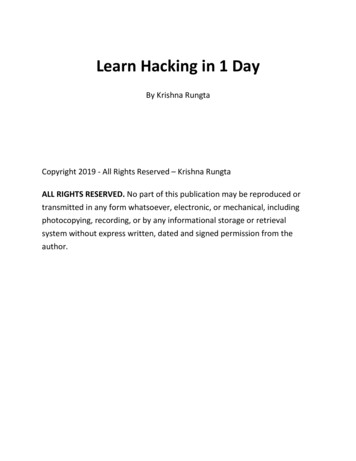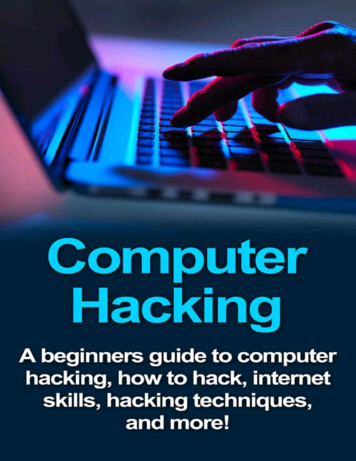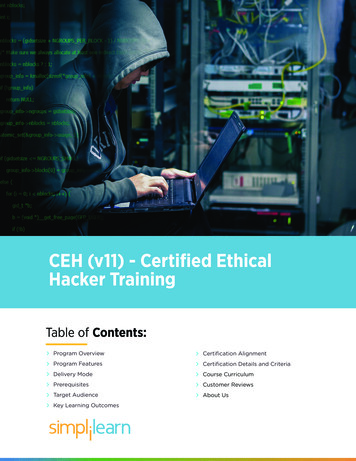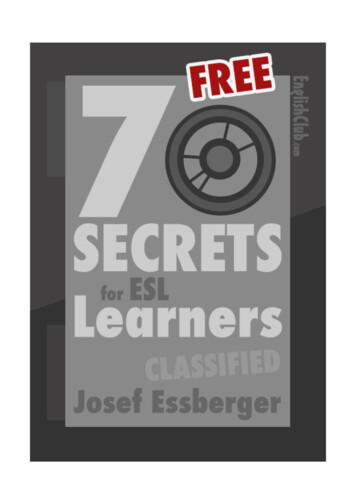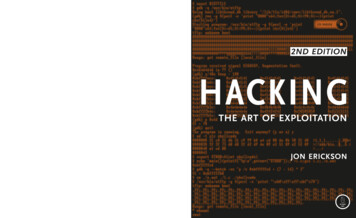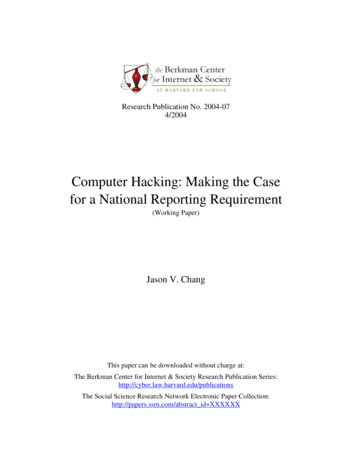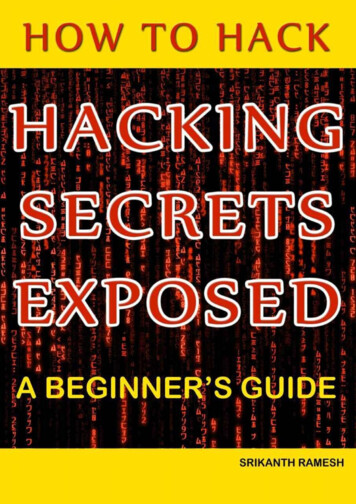
Transcription
HOW TO HACKHACKING SECRETS EXPOSEDA BEGINNER’S GUIDEBy: Srikanth Rameshhowtohack.gohacking.comCopyright NoticeThis book shall not be copied or reproduced unless you have obtained specificpermissions for the same from the author Srikanth Ramesh. Any unauthorized use,distribution or reproduction of this eBook is strictly prohibited.Liability DisclaimerThe information provided in this book is to be used for educational purposes only.The creator of this book is in no way responsible for any misuse of the informationprovided. All of the information presented in this book is meant to help the readerdevelop a hacker defence attitude so as to prevent the attacks discussed. In no wayshall the information provided here be used to cause any kind of damage directly orindirectly. The word “Hack” or “Hacking” used extensively throughout this bookshall be regarded as “Ethical Hack” or “Ethical hacking” respectively.You implement all the information provided in this book at your own risk. Copyright 2014 by Srikanth Ramesh. All rights reserved.
Table of ContentsPREFACEChapter 1 - IntroductionWHAT IS HACKING?HACKER CLASSIFICATIONESSENTIAL TERMINOLOGIESHACKING FAQSChapter 2 - Essential ConceptsCOMPUTER NETWORKNETWORK HOSTNETWORK PROTOCOLNETWORK PORTNETWORK PACKETDOMAIN NAME SYSTEM (DNS)FIREWALLPROXY SERVERChapter 3 - Introduction to LinuxWHY LINUX?WINDOWS VS. LINUXCHOOSING A LINUX DISTRIBUTIONRUNNING LINUX FROM A LIVE DISKLINUX BASICSFURTHER REFERENCESChapter 4 - ProgrammingWHY PROGRAMMING?WHERE SHOULD I START?Chapter 5 - FootprintingWHAT IS FOOTPRINTING?INFORMATION GATHERING METHODOLOGYCOUNTERMEASURESChapter 6 - ScanningDETECTING LIVE SYSTEMSTYPES OF SCANNINGTOOLS FOR SCANNINGOS FINGERPRINTINGCONCEALING YOUR IDENTITYCOUNTERMEASURESChapter 7 - Hacking PasswordsDICTIONARY ATTACKBRUTE-FORCE ATTACKRAINBOW TABLEPHISHING ATTACK
COUNTERMEASURESChapter 8 - Hacking WindowsGAINING ACCESS TO THE SYSTEMDUMPING THE PASSWORD HASHESCRACKING THE WINDOWS PASSWORDCOUNTERMEASURESChapter 9 - MalwareMALWARE VARIANTS AND COMMON TECHNIQUESCOUNTERMEASURESChapter 10 - Hiding InformationWINDOWS HIDDEN ATTRIBUTENTFS ALTERNATE DATA STREAMSSTEGANOGRAPHYUSING TOOLS FOR HIDING INFORMATIONChapter 11 - SniffingTYPES OF SNIFFINGTECHNIQUES FOR ACTIVE SNIFFINGDNS CACHE POISONINGMAN-IN-THE-MIDDLE ATTACKTOOLS FOR SNIFFINGCOUNTERMEASURESChapter 12 - Denial of ServiceWHAT IS DENIAL OF SERVICE (DOS) ATTACK?DISTRIBUTED DENIAL OF SERVICE (DDOS) ATTACKCOUNTERMEASURESChapter 13 - Wireless HackingWIRELESS NETWORK BASICSWIRELESS SNIFFINGWIRED EQUIVALENT PRIVACY (WEP)WI-FI PROTECTED ACCESS (WPA)DENIAL OF SERVICE (DOS) ATTACKSCOUNTERMEASURESChapter 14 - Web Application VulnerabilitiesWEB APPLICATION BASICSTYPES OF WEB APPLICATION VULNERABILITIESTOOLS FOR VULNERABILITY SCANNINGChapter 15 - Hacking Internet UsersCOMMON HACKING TECHNIQUESCONCLUSION
PREFACECongratulations on your purchase of “Hacking Secrets Exposed: A Beginner’s Guide“.This book will take you through the concepts of computer hacking in a very simple andeasy to follow manner so that even the readers with no prior knowledge of hacking shouldbe able to easily understand the concept. To start off, all you need is a little workingknowledge of computers, operating system (Windows) and an Internet connection.Many of the popular books that I have read on ethical hacking are mostly suitable only forthose who already have a considerable amount of knowledge in the field. Also, thesebooks dive too much into the theory part presenting the reader with lots of unnecessaryexplanation, thereby adding to the bulk of the book. This may cause the reader togradually lose interest in the book or quit reading in the mid way.So, I decided to come up with a book that demands no prior knowledge of the topic and iseasy for the readers to follow and comprehend at every point. Instead of stuffing the bookwith conventional paragraphing kind of content, I prefer to present the topics in an easy tofollow manner by including bullet points, illustrations and practical examples. This maykeep the book slender but it still manages to effectively appeal to the reader’s quest forknowledge. I have also decided to drop obsolete concepts and techniques from the bookand only keep those that are active and feasible in the present day scenario.When you finish reading this book, you should be able to apply the knowledge and skillsthat you have gained in many ways:You can adopt the hacker’s mindset and start to think and react to situations andproblems just like the hacker would do. After all, hacking is just a mindset more thana skill set!You should easily be able to protect yourself from all those wicked hackers out thereby maintaining the security of your online accounts, web server or your own personalcomputer.This book lays the foundation required to start off your career as an ethical hackerwhere you can begin to apply the knowledge and skills in your profession.HOW TO USE THIS BOOK?This book will cover the concepts of computer hacking for both Windows and Linuxoperating systems. For Windows based practical examples and illustrations, I have usedmy Windows 8.1 PC. For Linux based examples I have used Kali Linux 1.0.9a liveDVD. Since most examples are not specific of the operating system version, you canimplement them on any version of Windows and Linux installed on your computer.Each chapter including all the concepts presented in this book are laid out in a hierarchical
manner where one concept forms the foundation for the other. This may not be true forevery chapter but in many cases the concepts discussed in the earlier part of the book mayseem to form the key elements in understanding the subsequent concepts. Therefore, Irecommend reading this book in an orderly manner and not skip the concepts or chaptersin between.Throughout this book, you will be presented with many illustrative examples, analogiesand eye-catching diagrams that will not only make the whole understanding processeasier, but also makes the learning process a fun! I hope you like this book and enjoy theconcepts presented in it.
Chapter 1 - IntroductionI bet most of you are really excited to get started. But, before we actually move on tolearning how to hack, let us begin to understand what hacking really means.
WHAT IS HACKING?In the field of computer security, hacking simply refers to the act of exploiting theweakness that exists in a computer system or a computer network.In other works, a hacker is someone who has developed a deeper interest in understandinghow the computer system or the software program works, so that he can take control of thecomputer by exploiting any of the existing vulnerabilities in it.
HACKER CLASSIFICATIONBased on the attitude and skill level they possess, hackers are classified into the followingtypes:White Hat Hacker: A white hat hacker (also known as ethical hacker) is someonewho uses his skills only for defensive purposes such as penetration testing. Thesetype of hackers are often hired by many organizations in order to ensure the securityof their information systems.Black Hat Hacker: A black hat hacker (also known as cracker) is someone whoalways uses his skills for offensive purposes. The intention of black hat hackers is togain money or take personal revenge by causing damage to information systems.Grey Hat Hacker: A grey hat hacker is someone who falls in between the white hatand black hat category. This type of hacker may use his skills both for defensive andoffensive purposes.Script Kiddie: A script kiddie is a wannabe hacker. These are the ones who lack theknowledge of how a computer system really works but use ready-made programs,tools and scripts to break into computers.
ESSENTIAL TERMINOLOGIESBefore proceeding further, the following are some of the essential terminologies in thefield of hacking that one should be aware of:Vulnerability: A vulnerability is an existing weakness that can allow the attacker tocompromise the security of the system.Exploit: An exploit is a defined way (piece of software, set of commands etc.) thattakes advantage of an existing vulnerability to breach the security of an IT system.Threat: A threat is a possible danger that can exploit an existing vulnerability tocause possible harm.Attack: An attack is any action that violates the security of the system. In otherwords, it is an assault on the system security that is derived from an existing threat.
HACKING FAQSHere is a small list of some of the frequently asked questions about hacking:How long does it take to become a hacker?Hacking is not something that can be mastered overnight. It really takes quite some timeto understand and implement the skills that actually put you in the hacker’s shoes.So, for anyone who is wanting to become a hacker, all it takes is some creativity,willingness to learn and perseverance.What skills do I need to become a hacker?In order to become a hacker, it is essential to have a basic understanding of how acomputer system works. For example, you may start off with basics of operating system,computer networks and some programming.At this point in time, you need not worry much about this question as this book will takeyou through all those necessary concepts to establish the skills that you need to possess asa hacker.What is the best way to learn hacking?As said earlier, the best way to learn hacking is to start off with the basics. Once you haveestablished the basic skills, you can take it even further by going through the books thatdiscuss individual topics in a much detailed fashion. Do not forget the power of Internetwhen it comes to acquiring and expanding your knowledge.
Chapter 2 - Essential ConceptsNow, let us begin to understand some of the basic concepts that are essential in laying thegroundwork for our journey of learning how to hack. Before actually jumping into thehands-on approach, it is highly necessary for one to have a thorough understanding of thebasics of computer network and their working model. In this chapter you will find a briefdescription of various concepts and terminologies related to computer networks,encryption and security.
COMPUTER NETWORKA computer network is a group of two or more computers linked together so thatcommunication between individual computers is made possible. Some of the commontypes of computer network include:Local Area Network (LAN)This is a type of computer network where interconnected computers are situated veryclose to each other say for example, inside the same building.Wide Area Network (WAN)This is a type of computer network where interconnected computers are separated by alarge distance (a few km to few hundreds of km) and are connected using telephone linesor radio waves.InternetThe Internet is the largest network which interconnects various LANs and WANs. It is aglobal system of various interconnected computer networks belonging to government orprivate organizations.
NETWORK HOSTA network host (or simply referred to as a host) can be any computer or network deviceconnected to the computer network. This computer can be a terminal or a web serveroffering services to its clients.
NETWORK PROTOCOLA network protocol (or just referred to as protocol) is a set of rules and conventions thatare necessary for the communication between two network devices. For example, twocomputers on a network can communicate only if they agree to follow the protocols.The following are some of the most widely referred network protocols:Internet Protocol (IP Address)An Internet Protocol address (IP address) is a unique number assigned to each computeror device (such as printer) so that each of them can be uniquely identified on the network.Types of IP Address:Private IP Address: A private IP address is the one that is assigned to a computer on theLocal Area Network (LAN). A typical example of private IP address would be somethinglike:192.168.0.2Public IP Address: A public IP address is the one that is assigned to a computerconnected to the Internet. An example public IP address would be something like:59.93.115.125In most cases a computer gets connected to the ISP network using a private IP. Once acomputer is on the ISP network it will be assigned a public IP address using which thecommunication with the Internet is made possible.How to Find the IP Address of a Computer?Finding your public IP is extremely simple. Just type “what is my IP” on Google to seeyour public IP address displayed in search results.Figure 2. 1In order to find your private IP, just open the command prompt window (type cmd in the“Run” box) and enter the following command:
ipconfig/allFigure 2. 2This will display a long list of details about your computer’s network devices and theirconfiguration. To see your private IP address, just scroll down to find something as “IPv4Address” which is nothing but your private IP.Figure 2. 3Hyper Text Transfer Protocol (HTTP)The Hyper Text Transfer Protocol provides a standard for communication between webbrowsers and the server. It is one of the most widely used protocol on the Internet forrequesting documents such as web pages and images.Example: http://www.example.comFile Transfer Protocol (FTP)The File Transfer Protocol provides a standard for transferring files between twocomputers on the network. FTP is most widely used in carrying out upload/downloadoperations between a server and a workstation.Example:ftp://www.example.comSimple Main Transfer Protocol (SMTP)The Simple Mail Transfer Protocol provides a standard for sending e-mails from oneserver to another. Most e-mail systems that send mail over the Internet use SMTP toexchange messages between the server.TelnetTelnet is a network protocol that allows you to connect to remote hosts on the Internet oron a local network. It requires a telnet client software to implement the protocol usingwhich the connection is established with the remote computer.In most cases telnet requires you to have a username and a password to establishconnection with the remote host. Occasionally, some hosts also allow users to make
connection as a guest or public.After the connection is made, one can use text based commands to communicate with theremote host. The syntax for using the telnet command is as follows:telnet hostname or IP portExample:telnet 127.0.0.1 25SSH (Secure Shell)SSH is a protocol similar to telnet which also facilitates connection to remote hosts forcommunication. However, SSH has an upper hand over telnet in terms of security. Telnetwas primarily designed to operate within the local network and hence does not take care ofsecurity. On the other hand SSH manages to offer total security while connecting toremote hosts on a remote network or Internet.Akin to telnet SSH also uses a client software and requires a username and password toestablish connection with the remote host.
NETWORK PORTA computer may be running several services on it like HTTP (web server), SMTP, FTPand so on. Each of these services are uniquely identified by a number called network port(or simply referred to as port). If a computer wants to avail a specific service from anothercomputer, it has to establish a connection to it on the exact port number where theintended service is running.For example, if a terminal is to request a web document from a remote server using HTTP,it has to first establish a connection with the remote server on port 80 (HTTP service runson port 80) before placing the request.In simple words, port numbers can be compared to door numbers where each door grantsaccess to a specific service on a computer. The following table shows a list of popularservices and their default port numbers:Name of Service/Protocol Port NumberHTTP80FTP21SMTP25TELNET23SSH22Table 2. 1
NETWORK PACKETA network packet (data packet, datagram or simply called as packet) is a basic unit of datasent from one host to another over a network. When data (such as a mail, message or afile) has to be transmitted between two hosts, it is fragmented into small structures calledpackets and are reassembled at the destination to make the original data chunk.Each packet consists of the fragmented data along with the necessary information that willhelp it get to its destination such as the sender’s IP address, intended receiver’s IP address,target port number, the total number of packets the original data chunk has been brokeninto and the sequence number of the particular packet.
DOMAIN NAME SYSTEM (DNS)A Domain Name System or Domain Name Service (DNS) is a network protocol whose jobis to map domain names such as “gohacking.com” to its corresponding IP address like“104.28.6.51”.Since Internet is the mother of millions of computers each having a unique IP address, itbecomes impossible for people to remember the IP address of each and every computerthey want to access. So, in order to make this process simpler the concept of domainnames was introduced. As a result users can easily access any website just by typing theirdomain names in the browser’s address bas such as “google.com” or “yahoo.com” withouthaving to remember their actual IP addresses.However, since the network protocol understands only the IP address and not the domainnames, it is necessary to translate the domain name back to its corresponding IP addressbefore establishing a connection with the target server. This is where DNS comes inhandy.Your Internet Service Provider has a DNS server which maintains a huge record ofexisting domain names and their corresponding IP addresses. Each time you type the URLsuch as “http://www.google.com” on your browser’s address bar, your computer will usethe DNS server from the ISP and translates the domain name “google.com” to itscorresponding IP address to make a connection with the Google’s server. All this processwill happen in a split second behind the scenes and hence goes unnoticed.How DNS Works?Let us understand the working of Domain Name System using the following example:Whenever you type a URL such as “http://www.gohacking.com” on your browser’saddress bar, your computer will send a request to the local name server (the ISP DNSserver) to resolve the domain name to its corresponding IP address. This request is oftenreferred to as a DNS query.The local name server will receive the query to find out whether it contains the matchingname and IP address in its database. If found, the corresponding IP address (response) isreturned. If not, the query is automatically passed on to another DNS server that is in thenext higher level of DNS hierarchy. This process continues until the query reaches theDNS server that contains the matching name and IP address. The IP address (response)then flows back the chain in the reverse order to your computer. The following figure 2.4illustrates the above process.
Figure 2. 4
FIREWALLFirewalls are basically a barrier between your computer (or a network) and the Internet(outside world). A firewall can be simply compared to a security guard who stands at theentrance of your house and filters the visitors coming to your place. He may allow somevisitors to enter while deny others whom he suspects of being intruders. Similarly afirewall is a software program or a hardware device that filters the information(packets) coming through the Internet to your personal computer or a computer network.How Firewall Works?Firewalls may decide to allow or block network traffic between devices based on the rulesthat are pre-configured or set by the firewall administrator. Most personal firewalls such asWindows firewall operate on a set of pre-configured rules which are most suitable undernormal circumstances, so that the user need not worry much about configuring thefirewall. The operation of firewall is illustrated in the below figure 2.5.Figure 2. 5Personal firewalls are easy to install and use and hence preferred by end-users to securetheir personal computers. However, in order to meet customized needs large networks andcompanies prefer those firewalls that have plenty of options to configure.For example, a company may set up different firewall rules for FTP servers, telnetservers and web servers. In addition, the company can even control how the employeesconnect to the Internet by blocking access to certain websites and restricting the transfer offiles to other networks. Thus, in addition to security, a firewall can give the company atremendous control over how people use their network.Firewalls use one or more of the following methods to control the incoming and outgoingtraffic in a network:1. Packet Filtering: In this method, packets (small chunks of data) are analyzed againsta set of filters. Packet filters has a set of rules that come with accept and deny actionswhich are pre-configured or can be configured manually by the firewalladministrator. If the packet manages to make it through these filters then it is allowedto reach the destination; otherwise it is discarded.2. Stateful Inspection: This is a newer method that doesn’t analyze the contents of the
packets. Instead, it compares certain key aspects of each packet to a database oftrusted source. Both incoming and outgoing packets are compared against thisdatabase and if the comparison yields a reasonable match, then the packets areallowed to travel further. Otherwise they are discarded.Firewall Configuration:Firewalls can be configured by adding one or more filters based on several conditions asmentioned below:1.IP addresses: In any case, if an IP address outside the network is said to beunfavourable, then it is possible to set filter to block all the traffic to and fromthat IP address. For example, if a certain IP address is found to be making toomany connections to a server, the administrator may decide to blocktraffic from this IP using the firewall.2.Domain names: Since it is difficult to remember the IP addresses, it is aneasier and smarter way to configure the firewalls by adding filters based ondomain names. By setting up a domain filter, a company may decide to block allaccess to certain domain names, or may provide access only to a list ofselected domain names.3.Ports/Protocols: If the services running on a given port is intended for thepublic or network users, they are usually kept open. Otherwise they are blockedusing the firewall so as to prevent intruders from using the open ports formaking unauthorized connections.4.Specific words or phrases: A firewall can be configured to filter one or morespecific words or phrases so that both the incoming and outgoing packets arescanned for the words in the filter.For example, you may set up a firewall rule to filter any packet thatcontains an offensive term or a phrase that you may decide to block fromentering or leaving your network.Hardware vs. Software Firewall:Hardware firewalls provide higher level of security and hence preferred for servers wheresecurity has the top most priority. The software firewalls on the other hand are lessexpensive and hence preferred in home computers and laptops.Hardware firewalls usually come as an in-built unit of a router and provide maximumsecurity as it filters each packet at the hardware level itself even before it manages to enteryour computer. A good example is the Linksys Cable/DSL router.
PROXY SERVERIn a computer network, a proxy server is any computer system offering a service that actsas an intermediary between the two communicating parties, the client and the server.In the presence of a proxy server, there is no direct communication between the client andthe server. Instead, the client connects to the proxy server and sends requests for resourcessuch as a document, web page or a file that resides on a remote server. The proxy serverhandles this request by fetching the required resources from the remote server andforwarding the same to the client.How Proxy Server Works?An illustration of how a proxy server works is shown in the Figure 2.1.As shown in the below example, whenever the client connects to a web proxy server andmakes a request for the resources (in this case, “Sample.html”) that reside on a remoteserver (in this case, xyz.com), the proxy server forwards this request to the target server onbehalf of the client so as to fetch the requested resource and deliver it back to the client.An example of client can be a user operated computer that is connected to the Internet.Figure 2. 6A proxy server is most widely used to conceal the IP address or the origin of the Internetusers during their activity. Since it the proxy server which handles the requests betweenthe client and the target, only the IP address of the proxy server is exposed to the outsideworld and not the actual one. Therefore, most hackers use a proxy server during theattacks on their target so that it would be hard to trace back to them.
Chapter 3 - Introduction to LinuxLinux is a UNIX-like operating system which is open-source and freely available fordownload. Compared to Windows operating system Linux is more secure, stable, reliable,multi-user capable and compatible with both server and desktop usage. This makes it oneof the most popular operating system next to Windows.
WHY LINUX?As an ethical hacker, it is most essential to have a sound understanding of the Linuxplatform, its usage and commands. Linux is widely recognized as the “hacker’s operatingsystem” and if you are wondering why, the reasons are below:Since it is a freeware, highly secure and stable operating system, millions of serverson the Internet runs on Linux.Unlike Windows OS which is built on graphical user interface (GUI), Linux is builton command user interface (CUI) and thus offers greater control and customizationoptions for hackers.Some of the best hacking scripts and programs are designed only for Linux.
WINDOWS VS. LINUXIt is no doubt that Windows is the most popular desktop operating system known for itsuser friendliness and graphical user interface. As a result, most computer users across theworld are familiar with the Windows operating system but are new to Linux. If you arefairly new to Linux and are wondering what’s the difference between Windows and Linux,here is a quick comparison between the two:Comparison between Windows and LinuxWindowsKnown for its user friendliness and ease of use.LinuxKnown for its security, stability, flexibility and portability.Widely used for desktop usage by home and officeWidely used for server usage by enterprise and corporations.users.The operating system is mainly based on graphical The operating system is mainly based on command useruser interface (GUI).interface (CUI).Designed to operate with only one user at a time.Designed to support simultaneous multi-user operation.More than 70,000 viruses are reported for Windows Only around 80-100 viruses are reported for Linux till datetill date.and hence more secure.Since it is based on GUI it is easy for users to learn Since it is based on CUI it is somewhat difficult for users toand operate.learn and operate.Comes as commercial product and hence availableComes as an open-source and hence freely available.only on purchase.Examples of Windows based OS include Windows Examples of Linux based OS include Ubuntu, Fedora, Red2000, XP, Vista, 7 and 8.Hat, Debian, CentOS etc.Table 3. 1
CHOOSING A LINUX DISTRIBUTIONA Linux distribution is a collection of software and applications compiled around theLinux kernel (central component of the operating system). You can choose from a widevariety of Linux distributions like Ubuntu, Fedora or Debian where each of them containtheir own collection of software and applications but shares a common Linux kernel. As abeginner you can choose Ubuntu as it easy to install and user friendly. You can find thedownload link and installation guide from the official Ubuntu website for which the link ismentioned below:Official Ubuntu Website: http://www.ubuntu.com/
RUNNING LINUX FROM A LIVE DISKThere are two ways to use a Linux operating system. One is to install the operating systemon to the hard drive just like you do it for the Windows. However, this method requires aprior experience of installing and configuring the operating systems. If you are new toLinux or do not have a prior experience of OS installation, you can use a live disk optionsuch as CD or DVD to run and use Linux. This in fact is a good alternative to installationand provides an easy way to get Linux running on your system without modifying any ofits previous settings and existing file system. But this option does not save your workupon shutting down your computer and hence suitable only for usage like penetrationtesting and learning.One of my favourite distribution for hacking and penetration testing is Kali Linux. This isbased on Debian GNU/Linux platform and comes in the form of a live DVD with anoption to install as well. You can download the ISO image for the DVD version freelyfrom the Kali Linux official website. The link to the website is given below:Kali Website: https://www.kali.org/downloads/After the download is complete you can burn the ISO image onto the DVD using a freeprogram like ImgBurn. This should give you a bootable live Kali DVD. For yourreference, I have used the 64-bit 1.0.9a version of the Kali Linux live DVD in all myexamples and demonstrations throughout this book.
LINUX BASICSLinux operating system was developed in 1991 by Linus Torvalds when he was a studentof Helsinki University, Finland. He posted about the source code that he developed in theMinix news group. The feedback was good and the source code started to spread aroundthe world via FTP and over the years Linux became a very popular operating system.Today, many great network programs, security tools and servers including DNS, Emailand Web server are being developed for Linux by programmers and hackers around theworld.Linux System OrganizationThe functioning of Linux is organized in terms of the following layers
Congratulations on your purchase of “Hacking Secrets Exposed: A Beginner’s Guide“. This book will take you through the concepts of computer hacking in a very simple and easy to follow manner so that even the readers with no prior knowledge of hacking should be able to easily understan