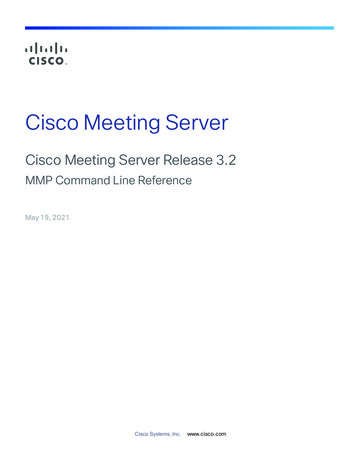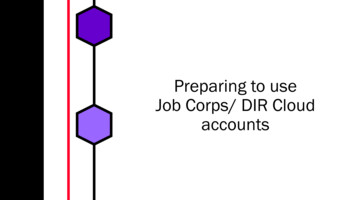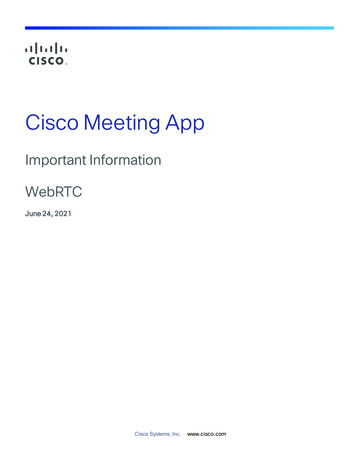
Transcription
Cisco Meeting AppImportant InformationWebRTCJune 24, 2021Cisco Systems, Inc.www.cisco.com
ContentsRevision history31 Introduction41.1 What's changed?1.1.1 Combined document for WebRTC app1.2 Recent changes in the WebRTC app4551.2.1 Firefox version 80 is supported51.2.2 Microsoft Edge (the old, non-Chromium version) is no longer supported51.2.3 Chromium-based Microsoft Edge and Yandex browsers are fully supported 61.2.4 Beta support for Chromium-based Microsoft Edge browser1.3 Notes applicable to all versions of WebRTC app1.3.1 Important note about certificates on iOS devices2 Browser versions tested6667Important note for users using iOS 13 and macOS 10.1510Important note about screen sharing on Chrome on macOS 10.15 or later103 Product documentation3.1 Interoperability with other Cisco products11124 Bug search tool135 Resolved issues146 Open issues166.1 Known limitations16Cisco Legal Information18Cisco Trademark20Important Information : Cisco Meeting App for WebRTC2
Revision historyRevision historyListed below are the recent changes done to the document:Date of revisionChange24 June, 2021Updated for Cisco Meeting Server version 2.9.7.17 March, 2021Cisco Meeting Server version 2.9.6 information added.Resolved issues for version 2.9.5 updated.18 Nov, 2020Cisco Meeting Server version 2.9.5 information and resolved issues updated.23 Sep, 2020Cisco Meeting Server version 2.8.4 and version 2.9.4 recent changes, resolvedissues and list of browsers updated.20 Aug, 2020Cisco Meeting Server version 2.9.3 information and list of browsers updated.28 July, 2020Added a note to highlight that WebRTC app is removed from Cisco MeetingServer version 3.0.3 July, 2020Open issues updated.25 June, 2020Cisco Meeting Server version 2.9.2 and version 2.8.3 information added.28 April, 2020Cisco Meeting Server version 2.9.1 information added.20 April, 2020The section Recent changes in the WebRTC app has been updated8 April, 2020Cisco Meeting Server version 2.9.0 information and list of browsers updated.1 April, 2020Cisco Meeting Server version 2.8.2 information and resolved issues listupdated.20 Feb, 2020Cisco Meeting Server version 2.8.1 information and list of browsers has beenupdated.29 Jan, 2020Open issues list updated.27 Jan, 2020Additional steps added for iOS to the section Important note about certificateson iOS devices.07 Jan, 2020List of known issues updated.12 Nov, 2019Cisco Meeting Server version 2.8.0 provides beta support for Chromium-basedMicrosoft Edge browsers. List of browser versions tested has been updated.17 Oct, 2019WebRTC app users using Safari on iOS 13 and macOS 10.15 need to complywith new requirements, see Important note for users using iOS 13 and macOS10.15.Important Information : Cisco Meeting App for WebRTC3
1 Introduction1 IntroductionCisco Meeting App is a client for Cisco Meeting Server that lets users meet(audio/video), chat and share what is on their screen via team spaces.The Cisco Meeting App for WebRTC (WebRTC app) does not have a dedicated app butruns on browsers. See details of Supported Browsers here.1.1 What's changed?The version of the WebRTC app is tied to the version of Cisco Meeting Server installed.We will maintain a release time line for Cisco Meeting Server which indicates when afeature or fix will be available for WebRTC app. Figure 1 below shows the time line ofMeeting Server software versions released:Figure 1: Cisco Meeting Server versions released.Note: Cisco Meeting App for WebRTC is removed in Cisco Meeting Server version 3.0.You need to use Cisco Meeting Server web app instead of Cisco Meeting App forWebRTC. For more information, refer to Important information for Cisco Meeting Serverweb app.Important Information : Cisco Meeting App for WebRTC4
1 Introduction1.1.1 Combined document for WebRTC appAll the information for the WebRTC app tied to any Meeting Server releases after version2.4.0 will be combined into one document.This document describes the following:llAny new or changed features, and details of fixed issues and open issues associated withWebRTC app and indicates the version of Meeting Server where this feature / fix isavailable.Any upcoming changes in browsers affecting the app, affected versions withrecommended workarounds.WebRTC is still an evolving technology and frequent changes are done by browservendors. Hence changes to this document will be done on an as-needed basis toinform of upcoming changes.For more information about Cisco Meeting Server, refer to individual release notes forthe version you are interested in from the listing page here.Note: The Cisco Meeting App for desktop and iOS are feature complete and will onlyhave maintenance releases in future. Refer to their Release Notes for more information.1.2 Recent changes in the WebRTC appListed below are the recent changes made to the app and the Meeting Server versionsin which the change is available:1.2.1 Firefox version 80 is supportedMeeting Server versions where this change was introduced: From 2.9.4 and 2.8.4 andversion released later than 24th Sept 2020.You can use WebRTC app with Firefox 80 and later. Versions earlier than 2.9.4 are notsupported on Firefox 80.1.2.2 Microsoft Edge (the old, non-Chromium version) is no longer supportedMeeting Server versions where this change was introduced: From 2.8.2 and versionsreleased later than Apr 01, 2020.The old, non-Chromium version of Microsoft Edge browser (previously in beta supportfor WebRTC app) is no longer officially supported. We highly recommend usingWebRTC app with the Chromium-based Microsoft Edge browsers which is now fullysupported.Important Information : Cisco Meeting App for WebRTC5
1 Introduction1.2.3 Chromium-based Microsoft Edge and Yandex browsers are fully supportedMeeting Server versions where this change was introduced: From 2.8.1 and versionsreleased later than Feb 20, 2020.You can now use the WebRTC app from Chromium-based Microsoft Edge and Yandexbrowsers on Windows. This is fully supported and no longer beta labeled.1.2.4 Beta support for Chromium-based Microsoft Edge browserMeeting Server versions where this change was introduced: 2.8.0You can now use the WebRTC app from Chromium-based Microsoft Edge browsers onWindows. This is beta quality in current version.You are advised not to use beta (or preview) features in a production environment. Onlyuse them in a test environment until they are fully released.Note: Cisco does not guarantee that a beta or preview feature will become a fullysupported feature in the future. Beta features are subject to change based onfeedback, and functionality may change or be removed in the future.1.3 Notes applicable to all versions of WebRTC appList of generic information applicable across all versions of app.1.3.1 Important note about certificates on iOS devicesThe following applies if you are using a private CA to sign the XMPP certificate ormanually installing a certificate.From iOS version 12.2 and later, after installing a certificate as a profile, you must installa profile to turn on the trust. To turn on SSL trust for that certificate, follow these steps.1. Install CA certificate as a profile on iPhone. See steps to Install a profile.2. Open General Profiles and Device Management and install the new profile.3. Open Settings General About Certificate Trust Settings.4. Under ENABLE FULL TRUST FOR ROOT CERTIFICATES, turn on trust for the certificate.If you do not enable this, you might see an error message 'Lost connection to server,Attempting to reconnect'.Important Information : Cisco Meeting App for WebRTC6
2 Browser versions tested2 Browser versions testedTable 1 lists the browsers tested for WebRTC app at the time of release of a specificversion of Meeting Server.To identify the browsers tested with your Cisco Meeting Server deployment, crosscheck the browsers against the version of Cisco Meeting Server software installed. Wealways recommend using the latest version of browsers:Note: Please note certain browsers such as Google Chrome and Mozilla Firefoxautomatically updates to the latest version. The following table shows the version ofbrowsers tested at the time of the official release of a version of Cisco Meeting Server.This means we have not tested this particular release with previous versions of thosebrowsers.We endeavor to test the latest maintenance release of each major release of CiscoMeeting Server against the latest public versions of all the browsers to keep themcompatible and if we detect any issues we will endeavor to fix them as soon as possible.We do not test the following:- Latest version of browser with older versions of Meeting Server which are notsupported. See Cisco Meeting Server Release notes for end of software maintenanceannouncements.- Latest maintenance release version of major release of Meeting Server with olderversions of browsers.-Older maintenance releases of any supported version of Cisco Meeting Server withnewer versions of browsers, if there is a newer minor release in same version.Important Information : Cisco Meeting App for WebRTC7
2 Browser versions testedTable 1: Tested versions of Meeting Server for different browsersVersions of Cisco MeetingServer2.9.52.9.4, 2.8.42.9.32.9.2, 2.8.3Browsers and Version testedGoogle Chrome86Mozilla Firefox82Chromium-based Microsoft Edge86Apple Safari for macOS13.x and 14.0Apple Safari for iOSiOS versions: 13.x and14.0Yandex for Windows20.9 and 20.11Google Chrome85Mozilla Firefox80Chromium-based Microsoft Edge85Apple Safari for macOS13.x and 14.0Apple Safari for iOSiOS versions: 13.x and14.0Yandex for Windows20.9Google Chrome84Mozilla Firefox79Chromium-based Microsoft Edge84Apple Safari for macOS13.xApple Safari for iOSiOS versions: 13.xYandex for Windows20.7Google Chrome83Mozilla Firefox77Chromium-based Microsoft Edge83Apple Safari for macOS13.xApple Safari for iOSiOS versions: 13.xYandex for Windows20Important Information : Cisco Meeting App for WebRTC8
2 Browser versions tested2.9.1, 2.9.02.8.22.8.12.8.0Google Chrome80Mozilla Firefox74Chromium-based Microsoft Edge80Apple Safari for macOS12 and 13Apple Safari for iOSiOS versions: 12.4 and13.3Yandex for Windows20Google Chrome80Mozilla Firefox74Chromium-based Microsoft Edge80Apple Safari for macOS12 and 13Apple Safari for iOSiOS versions: 12.4 and13.3Yandex for Windows20Google Chrome80Mozilla Firefox73Microsoft Edge (beta)44 (EdgeHTML 18)Chromium-based Microsoft Edge80Apple Safari for macOS12 and 13Apple Safari for iOSiOS versions: 12.4 and13.3Yandex for Windows20Google Chrome77, 78Mozilla Firefox69, 70Microsoft Edge (beta)44 (EdgeHTML 18)Chromium-based Microsoft Edge (beta)78, 79Apple Safari for macOS12 and 13Apple Safari for iOSiOS versions: 12.3, 12.4and 13.1Yandex for Windows (beta)19Table 2 lists devices where WebRTC app was tested for different browsers.Important Information : Cisco Meeting App for WebRTC9
2 Browser versions testedNote: Internet Explorer version 11 (Windows 7 and 10) does not support joining meetingvia the WebRTC app. However you can cross launch the Cisco Meeting App forWindows and join a meeting via Windows app.Note: Any browser not listed in the table above may not support WebRTC app or workwith certain limitations.Note: Whilst using the WebRTC app from any browser, you can switch to the desktop oriOS apps (Windows, macOS, and iOS) if installed on your device. Refer to thisknowledge base article for information.Important note for users using iOS 13 and macOS 10.15In order for users to be able to use WebRTC app on Safari on iOS 13 and macOS 10.15,webbridge needs to be configured to comply with requirements stated here :https://support.apple.com/en-us/HT210176.Users will not be able to open the app on Safari if these requirements are not met.Important note about screen sharing on Chrome on macOS 10.15 or laterFrom macOS version 10.15 (Catalina) or later, to share the screen or application fromthe app running on Chrome, users need to enable permissions. Follow these steps:1. From the Apple menu, open System Preferences.2. Click on Security & Privacy.3. Click on the Privacy tab at the top.4. In the column on the left hand side, scroll down and click on Screen Recording.5. Make sure Chrome is selected. Restart Chrome.Important Information : Cisco Meeting App for WebRTC10
3 Product documentation3 Product documentationFrom the app, click on the help icon to open the Embedded help for instructions on howto use. To learn how to use and troubleshoot the app, see the documentation -series-home.html:lCisco Meeting App User Guide is an overall guide to the app.l"How to" Guides are visual guides for specific tasks that are essential for daily use.lllApp and video system FAQs for users helps users solve simple issues or learn more aboutusing the app.App FAQs for admins helps administrators find information or solve issues with the app.Troubleshooter for desktop and mobile apps, WebRTC, and SIP endpoints helpstroubleshooting common issues.For additional information on setting up or troubleshooting the overall system, see theCisco Meeting Server documentation.Important Information : Cisco Meeting App for WebRTC11
3 Product documentationFigure 2: Overview of documentation for Cisco Meeting App and Cisco Meeting Server3.1 Interoperability with other Cisco productsInteroperability test results for Cisco Meeting Server are posted tohttp://www.cisco.com/go/tp-interop, where you can also find interoperability testresults for other Cisco conferencing products.Important Information : Cisco Meeting App for WebRTC12
4 Bug search tool4 Bug search toolYou can now use the Cisco Bug Search Tool to find information on open and resolvedissues for the Cisco Meeting Server, including descriptions of the problems andavailable workarounds. The identifiers listed in these release notes will take you directlyto a description of each issue.1. Using a web browser, go to the Bug Search Tool.2. Sign in with a cisco.com registered username and password.To look for information about a specific problem mentioned in this document:1. Enter the bug identifier in the Search field and click Search.Important Information : Cisco Meeting App for WebRTC13
5 Resolved issues5 Resolved issuesRefer to the release time line to identify versions where this fix is available.Table 2: Resolved issues in 2.9.5Cisco IDSummaryCSCvn67050Cisco Meeting Application WebRTC client intermittently does not show the localbranding settings browserTabLabel and panelLabel defined in the sign in settings.json file.CSCvw03388Unable to join a web app meeting without a working camera.CSCvv75094Safari browser cannot access internal FaceTime camera for a WebRTC call.Table 3: Resolved issues in 2.9.4 and 2.8.4Cisco IDSummaryCSCvv76399When Mozilla Firefox browser is used to share content from Cisco Meeting App forWebRTC, users at the receiving end will either see no share, or intermittently flashingshare.CSCvs83695When joining a Cisco Meeting App for WebRTC meeting from Safari using an iPhonethe participant hears audio glitches / buzzing / crackling.Table 4: Resolved issues in 2.9.3Cisco IDSummaryCSCvv31291WebRTC app diagnostics information is now improved.CSCvu42590The Meeting lock / unlock function does not work for load balanced WebRTC appcalls.CSCvu43643Whilst using WebRTC app from iOS devices, occasionally after a few seconds usersstop receiving audio while video is still being received.Table 5: Resolved issues in 2.9.2 and 2.8.3Cisco IDSummaryCSCvt73834Whilst using web app on Chrome from some Android devices, the self-view appearsblank, even though the video is still being sent to other users in the meeting.CSCvq18802Switching presentation to a different device while browser is running Meeting App inthe background, stops the audio on Safari browsers on iPad.Important Information : Cisco Meeting App for WebRTC14
5 Resolved issuesTable 6: Resolved issues in 2.9.1Cisco IDSummaryCSCvt64783WebRTC app shows a blank page if there are domain cookies that were encodedwithout being escaped correctly.Table 7: Resolved issues in 2.9Cisco IDSummaryCSCvo33850Video freezes whilst using WebRTC app on Google Chrome browsers version 72 andlater on MacOS with hardware acceleration on after experiencing packet loss.CSCvr70596Whilst in a call from the iOS app, sometimes a blank video or no video is received orsent. However if the user opens the self-view pane, video resumes but when usercloses the self-view, the video stops.Table 8: Resolved issues in version 2.8.2Cisco IDSummaryCSCvt48808Whilst trying to join a meeting, Guest users are sent to the lobby page instead of Joiningoptions page.CSCvu43643Whilst using WebRTC app from iOS devices, occasionally after a few seconds users stopreceiving audio while video is still being received.Important Information : Cisco Meeting App for WebRTC15
6 Open issues6 Open issuesTable 9: List of open issuesCisco IdentifierSummaryCSCvu67258While using WebRTC app from iOS devices, the app shows the log-in screen to guestusers when connection fails.CSCvs83695When joining a meeting via WebRTC app on Safari from iOS devices running iOS 13.3,the audio quality can be poor.CSCvo66473Microphone selection on the WebRTC app doesn't work on Safari on macOS. UseGoogle Chrome if you need to use microphone selection or disable the extra microphones prior to joining a Meeting App meeting.CSCvm56085Dual-home calls fail when cross launching Meeting App from a browser.CSCvk54358During a meeting a member removed from a space is unable to view the list ofparticipants.CSCvn59497Firefox WebRTC does not work with Expressway TURN for TCP.6.1 Known limitationsTable 10: List of known limitationsCisco IdentifierSummaryCSCvp14047New Windows Update causing cross-launch to fail for Internet Explorer.CSCvp01621Whilst using the app on Safari, user is unable to mute the volume using the volume controls on iOS devices.CSCvp01619Whist using app on Safari, Headphone controls do not work as expected.CSCvr63844Whilst using WebRTC app from Google Chrome on Windows, the Invite Send emailoption fails if the file size of the invitation template exceeds 1491 bytes. This is a knownissue with Google Chrome browsers, more information about this issue is available etail?id 1034497.If you are using Custom invitation template file, refer to Cisco Meeting ServerCustomization Guidelines for more information and recommendations.Note: On iPads, while using the WebRTC app in split screen mode, the camera stopsworking. This is a known issue.Important Information : Cisco Meeting App for WebRTC16
6 Open issuesNote: Whilst using the app from Safari on iPhone, the volume controls do not work whileswitching between speaker and headphones.Important Information : Cisco Meeting App for WebRTC17
Cisco Legal InformationCisco Legal InformationTHE SPECIFICATIONS AND INFORMATION REGARDING THE PRODUCTS IN THISMANUAL ARE SUBJECT TO CHANGE WITHOUT NOTICE. ALL STATEMENTS,INFORMATION, AND RECOMMENDATIONS IN THIS MANUAL ARE BELIEVED TO BEACCURATE BUT ARE PRESENTED WITHOUT WARRANTY OF ANY KIND, EXPRESS ORIMPLIED. USERS MUST TAKE FULL RESPONSIBILITY FOR THEIR APPLICATION OF ANYPRODUCTS.THE SOFTWARE LICENSE AND LIMITED WARRANTY FOR THE ACCOMPANYINGPRODUCT ARE SET FORTH IN THE INFORMATION PACKET THAT SHIPPED WITH THEPRODUCT AND ARE INCORPORATED HEREIN BY THIS REFERENCE. IF YOU AREUNABLE TO LOCATE THE SOFTWARE LICENSE OR LIMITED WARRANTY, CONTACTYOUR CISCO REPRESENTATIVE FOR A COPY.The Cisco implementation of TCP header compression is an adaptation of a programdeveloped by the University of California, Berkeley (UCB) as part of UCB’s publicdomain version of the UNIX operating system. All rights reserved. Copyright 1981,Regents of the University of California.NOTWITHSTANDING ANY OTHER WARRANTY HEREIN, ALL DOCUMENT FILES ANDSOFTWARE OF THESE SUPPLIERS ARE P
Note: Cisco Meeting App for WebRTC is removed in Cisco Meeting Server version 3.0. You need to use Cisco Meeting Server web app instead of Cisco Meeting App for WebRTC. For more information, refer to Important information for Cisco Meeting