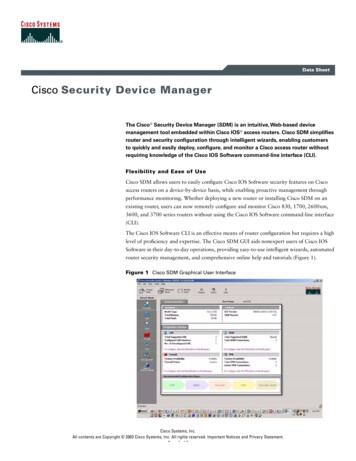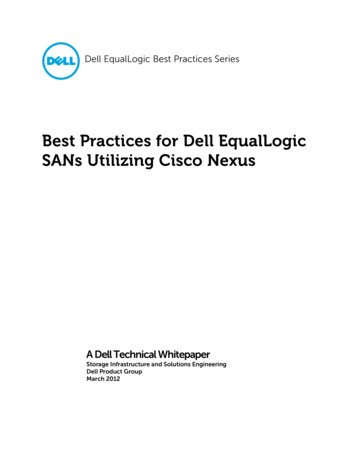
Transcription
Dell EqualLogic Best Practices SeriesBest Practices for Dell EqualLogicSANs Utilizing Cisco NexusA Dell Technical WhitepaperStorage Infrastructure and Solutions EngineeringDell Product GroupMarch 2012
THIS WHITE PAPER IS FOR INFORMATIONAL PURPOSES ONLY, AND MAY CONTAIN TYPOGRAPHICALERRORS AND TECHNICAL INACCURACIES. THE CONTENT IS PROVIDED AS IS, WITHOUT EXPRESSOR IMPLIED WARRANTIES OF ANY KIND. 2011 Dell Inc. All rights reserved. Reproduction of this material in any manner whatsoever withoutthe express written permission of Dell Inc. is strictly forbidden. For more information, contact Dell.Dell, the DELL logo, and the DELL badge, PowerConnect , EqualLogic , PowerEdge andPowerVault are trademarks of Dell Inc. Broadcom is a registered trademark of BroadcomCorporation. Intel is a registered trademark of Intel Corporation in the U.S. and other countries.Microsoft , Windows , Windows Server , and Active Directory are either trademarks or registeredtrademarks of Microsoft Corporation in the United States and/or other countries.BP1025Best Practices for Dell EqualLogic SANs utilizing Cisco Nexusi
Table of Contents12Introduction . 51.1Audience . 51.2EqualLogic peer storage architecture . 5Cisco Nexus architecture.72.12.1.1System Class.72.1.2Class maps . 82.1.3Policy maps . 92.1.4Putting it all together . 102.2Flow Control . 102.2.1MAC PAUSE . 102.2.2Priority Flow Control . 112.2.3Drop vs. no-drop class . 112.33Quality of Service .7Virtual PortChannel (vPC) .12Dedicated iSCSI SAN (single traffic type) .133.1Focus of testing .133.1.1Workload .133.1.2System Classes .133.1.3Network topology . 143.2Virtual Port Channel . 143.2.14Switch interconnect strategy . 143.3Flow Control recommendations . 163.4Layer 2 frame size . 173.5Configuring Flow Control and jumbo frames . 193.6Single traffic results .21Shared network (iSCSI and LAN). 224.1Focus of testing . 224.1.1Workload . 224.1.2System Classes . 234.2Mixed traffic topology . 244.2.14.3BP1025Switch interconnect strategy . 25Configuration details . 27Best Practices for Dell EqualLogic SANs utilizing Cisco Nexusii
4.45Results . 29Conclusions. 30Appendix AA.1Server configuration .31Appendix BB.1Switch running-config files . 34Switch 1 . 34Appendix DBP1025Load generation configuration file . 33iPerf configs, traffic server (Win vm04) . 33Appendix CC.1Test configuration details .31Port mapping . 47Best Practices for Dell EqualLogic SANs utilizing Cisco Nexusiii
AcknowledgementsThis whitepaper was produced by the PG Storage Infrastructure and Solutions of Dell Inc.The team that created this whitepaper:Gregory Brent Seaton, Tony Ansley, and Camille DailyWe would like to thank the following Dell team members for providing significant support duringdevelopment and review:Mike Kosacek and Ron BellomioFeedbackWe encourage readers of this publication to provide feedback on the quality and usefulness of thisinformation by sending an email to SISfeedback@Dell.com.SISfeedback@Dell.comExecutive SummaryThe networking infrastructure is the glue that binds all computing devices together; therefore it iscritical for that infrastructure to be reliable and well understood. This paper studies the design of the Cisco Nexus policy engine and highlights configuration recommendations as well as importantdesign considerations.From the tests and data analysis, we conclude in this paper that: BP1025The Cisco Nexus architecture, with NX-OS, provides flexible and powerful configuration abilitywith its policy-map, class-map, and system class configuration structure. When the networkdesign and configuration are carefully considered the Nexus performs in a dedicated iSCSISAN and in a shared, converged network.A correctly designed network infrastructure can provide many practical benefits such as:o Increased performance with the use of Jumbo Frames for Large Block IO.o Reduction in loss of Ethernet frames with the proper use of Flow Control.o Many benefits of a controlled shared network infrastructure can be achieved withoutthe use of the iSCSI TLV, albeit with a few compromises.Best Practices for Dell EqualLogic SANs utilizing Cisco Nexus4
1 IntroductionIT professionals and businesses are continually challenged with providing increased services to bothinternal and external customers. With this comes the need to manage complex data centers with vastamounts of storage, high speed/reliable networks, and large amounts of highly virtualized computingpower.To support the delivery of this new set of IT demands, the concept of a converged, shared data centernetwork has been brought to the forefront for the data center of the future. Several networking andstorage vendors have been a driving factor in bringing this concept to the real world. For most of theindustry, the new set of IEEE Data Center Bridging standards have provided a mechanism forimplementing a shared, converged Ethernet-based data center network. Both Cisco with the Nexusswitch family and Dell with the EqualLogic PS Series storage area network solution have beenleaders in making the converged data center a reality.After introducing both EqualLogic PS Series storage arrays and Cisco’s Nexus switch architecture, thispaper presents analysis and provides guidance for incorporating Cisco Nexus and EqualLogic togetherto form a reliable, stable, and well performing ecosystem that takes advantage of the Nexusnetworking platform for two specific usage scenarios: Dedicated SAN networkShared, converged network.1.1 AudienceThis white paper is primarily intended for IT professionals (IT Managers, Solution Architects,Storage/Network Engineers, and Administrators) who are involved in defining or implementing anEqualLogic storage network utilizing the Cisco Nexus architecture. This document assumes the readeris familiar with EqualLogic storage operation and general networking fundamentals.1.2 EqualLogic peer storage architectureEqualLogic storage solutions deliver the benefits of consolidated networked storage in a selfmanaging, iSCSI storage area network that is affordable and easy to use, regardless of scale. Byeliminating complex tasks and enabling fast and flexible storage provisioning, these solutionsdramatically reduce the costs of storage acquisition and ongoing operations.Patented page-based volume management enables automatic movement of data while it is in use.This technology provides the foundation for online expansion, automatic configuration and loadbalancing, performance optimization, and advanced software functionalities — all with continuousaccess to data. That means there is no downtime for increasing capacity, moving data betweenstorage tiers, or load balancing storage. In addition, most management tasks are handled by the array,not the administrator. As a result, the EqualLogic PS Series arrays make enterprise-class shared-blockstorage practical for all servers and applications.With its unique peer storage architecture, the PS Series delivers high performance and availability in aflexible environment with low cost of ownership. Whether you are seeking to consolidate storage,migrate from DAS or NAS, streamline data protection, or expand capacity, the PS Series of proven,BP1025Best Practices for Dell EqualLogic SANs utilizing Cisco Nexus5
self-managing storage arrays will meet the demanding requirements of your business-criticalenvironment.With the release of Array Software 5.1 and 10 Gb Array models, EqualLogic now has the ability toleverage the full suite of Data Center Bridging functionality that allows a converged data centerEthernet network to host multiple, disparate streams of traffic such as Fibre Channel, Client-ServerLAN, and iSCSI SAN traffic at the same time.BP1025Best Practices for Dell EqualLogic SANs utilizing Cisco Nexus6
2 Cisco Nexus architectureThe Cisco Nexus series of switches provide a flexible Ethernet data center infrastructure for Layer 2(Ethernet), Layer 3 (IP), and FCoE traffic in a common data center platform. Depending on the specificNexus switch model, it offers multipurpose functionality with unified port functionality that cansupport standard Ethernet, Fibre Channel (native), and Fibre Channel over Ethernet (FCoE). It runs thelatest Cisco modular operating system, Cisco NX-OS, providing incredible flexibility in data centerdesign and configuration.2.1 Quality of ServiceThe Cisco Nexus 5000 provides a robust set of QoS features that allow the shaping and prioritizationof traffic on many parameters. In this paper many of these Data Center Bridging (DCB)/QoS features aswell as their use in the development of an EqualLogic storage network are discussed. The followingsections provide an overview of the NX-OS class and policy configuration paradigm that will be criticalto successfully configuring the Nexus switch environment to support iSCSI storage traffic such as thatused by the EqualLogic PS Series storage solution.2.1.1System ClassNexus depends on a set of System Classes that contain all attributes associated with a specific class ofpredefined or customer defined traffic as it traverses the switch. Every system class is uniquelyidentified by a QoS-group value. The Nexus allows for the configuration of up to six separate systemclasses with two predefined by default as shown in the table below. The other four class groups areavailable for the creation of customer classes to fit the user’s specific traffic shaping needs.Table 1Default system classesQoSSystem ClassGroupDefault System Class0(Default)FCoE System l unicast and multicast Ethernet traffic(Cannot delete, very limited configurability)All FCoE control and data traffic(Cannot delete, can change CoS value associatedwith class)-Best Practices for Dell EqualLogic SANs utilizing Cisco Nexus7
2.1.2Class mapsIndependently, the Cisco Nexus architecture provides the ability to define one or more class maps thatare used to classify or represent network traffic based on a variety of user defined criteria. Thisincludes, but is not limited to Access Control Lists (ACL) and Class of Service (CoS)/DifferentiatedServices Code Point (DSCP) values.The following diagram shows the breakout of the class map command structure.Figure 1BP1025Class map breakoutBest Practices for Dell EqualLogic SANs utilizing Cisco Nexus8
2.1.3Policy mapsOnce the Class Maps and the System Classes have been defined, a policy-map is used to police ordefine the policies/actions to be applied to traffic that has been matched by a defined class map.The following diagram shows breakout of the policy map command structure.Figure 2BP1025Policy map breakoutBest Practices for Dell EqualLogic SANs utilizing Cisco Nexus9
2.1.4Putting it all togetherA system class along with one or more class maps and one or more policy maps combine together toform a single, cohesive picture with Cisco’s System QoS Class. To utilize the policy maps in an efficientmanner, apply policies to the entire switch, not just individual ports.Figure 3System QoS ClassThe System QoS Class provides a QoS target where policies can be applied and affect the entireswitch, while policies may still be applied to individual QoS targets such as individual ports. Whendoing this, note that the policy applied to the most specific entity takes priority over policies applied tothe system QoS target. In other words, the policy that sits the closest to a QoS target–such as anindividual port – takes precedence.Dell recommends a top-down approach to designing a network infrastructure built on the Nexuspolicy architecture to ensure that consistent configuration of the switches within the network can beapplied throughout the network.2.2 Flow ControlEthernet was originally designed to provide a best effort delivery networking solution. There is nodelivery guarantee scheme in place, and no method for pacing the delivery of frames from one deviceto the next. Ethernet accomplishes this by relying on the remaining layers of the OSI stack, such as theTCP protocol at Layer 4. In an attempt to bring more control (and fewer retransmissions) to theEthernet layer, IEEE defined the optional ability to stop traffic briefly with the MAC PAUSE functionality.2.2.1MAC PAUSEThe link level flow control or Media Access Control (MAC) PAUSE was created as an attempt to resolvethe issue described above and has been defined by the IEEE in standard 802.3x. MAC PAUSE operatesby sending a MAC Control frame with the pause command to the reserved destination multicastaddress of 01-80-C2-00-00-01. This process pauses all traffic on the affected link or port, regardlessof type or class of service settings potentially resulting in unfortunate, but unavoidable delays toBP1025Best Practices for Dell EqualLogic SANs utilizing Cisco Nexus10
network traffic that may have a higher priority than the traffic that caused the PAUSE frame to begenerated. Each PAUSE frame includes a specific period of time for the traffic to be paused. The trafficcan be unpaused at any time by sending a PAUSE frame with a pause time of zero. The net result ofthis feature is fewer in-flight data frames from being dropped entirely and thus requiringretransmission by higher-level networking protocols such as TCP.2.2.2Priority Flow ControlPriority Flow Control is part of a larger, more recent set of standards set forth by the IEEE called DataCenter Bridging (DCB). The DCB standards are comprised of the following IEEE standards. Priority-based Flow Control: (PFC; IEEE 802.1Qbb) Expands the function of the standard classof service structure of Ethernet to provide a mechanism to allow for lossless classes of servicesince a non-lossless class cannot be paused.Enhanced Transmission Selection: (ETS; IEEE 802.1Qaz) Provides administrators with theability to group multiple classes of service together and then define a guaranteed minimumbandwidth allocation from the shared network connection.Datacenter Bridging Capability Exchange: (DCBx) The glue that binds all of the standards byallowing networking components to understand the settings required to operate within theDCB environment. DCBx is an exchange protocol that conveys configuration of featuresbetween neighboring devices to ensure consistent configuration throughout the ecosystem.o iSCSI TLV: The iSCSI TLV in conjunction with DCBx is used to tell the end device(server or storage) to place iSCSI traffic into a user configured PFC class. The ability forthe end device to separate iSCSI traffic from LAN traffic allows both traffic types to bepassed along the same physical wire and yet controlled or paused independently,decreasing the amount of physical connections required. Cisco does not (as of March2012) support the iSCSI TLV function needed to utilize DCB with EqualLogic storage.Congestion Notification: (CN; IEEE 802.1Qau) Enables DCB switches to identify primarybottlenecks and take preventative action to ensure that these primary points of congestion donot spread to other parts of the network infrastructure.For more information on Data Center Bridging see Creating a DCB Compliant EqualLogic iSCSISAN with Mixed Traffic at: with-mixed-traffic.aspx.PFC operates by providing more granularity on the traffic to pause. This is achieved with the ability topause one of the multiple CoS traffic priorities instead pausing all traffic on a link, this allows traffic inother classes of service the ability to still utilize the link.2.2.3Drop vs. no-drop classApplying a no-drop policy to a QoS target results in the enabling of flow control. No-drop policiesdefault to Per Class Flow Control (PFC), however when a no-drop policy is applied to a link where theattached device (e.g. network controller, switch, or storage array) either is not operating in PFC modeor does not understand PFC, it reverts to link level flow control (MAC PAUSE). To enable flow controlon any traffic there must be a no-drop policy applied to the desired network-QoS class type andpolicy-map type.BP1025Best Practices for Dell EqualLogic SANs utilizing Cisco Nexus11
A drop policy is simply the absence of the pause no-drop configuration command in a network-QoSpolicy map.The following policy map sample shows a user created class (class-iSCSI) with the no-drop policyenabled and a built-in class (class-default) without the no-drop class applied (implicitly creating a droppolicy).policy-map type network-qos policy-nqclass type network-qos class-iSCSImtu 9216pause no-dropclass type network-qos class-defaultmtu 9216multicast-optimizeNote: Class-default has very limited configuration ability, for more flexibility use a custom class forother forms of traffic as shown in the example above with the user created class class-iSCSI.2.3 Virtual PortChannel (vPC)Virtual PortChannel is a Cisco proprietary feature that provides the ability to reduce the spanning treefootprint and the ability to configure a Link Aggregation Group (LAG), commonly referred to in variousswitching platforms as port channel or channel group, from a single non-Nexus device withconnection split across multiple Nexus devices providing additional redundancy into the networkdesign. See figure below.Figure 4Virtual PortChannel connectionsVirtual PortChannel does not replace traditional LAGs/port channels. Instead it is built upon a standardport-channel and extends and/or enhances the capability of the switch.Note: Using vPC/PortChannel from the host to the network for balancing iSCSI connections overmultiple host links is not recommended. Dell recommends using multipath Input/Output (MPIO) withDell Host Integration Tools for Linux, Windows, or VMware. Please seehttps://supports.equallogic.com for more information.BP1025Best Practices for Dell EqualLogic SANs utilizing Cisco Nexus12
3 Dedicated iSCSI SAN (single traffic type)This section provides an explanation of the technology used to test the single traffic type as well asobservations and test results gathered.3.1 Focus of testingThe single traffic type testing analyzed concentrates on providing a reliable and well performingnetwork dedicated for EqualLogic iSCSI storage using Cisco Nexus switches.3.1.1WorkloadThe table below shows the breakdown for the load applied to the EqualLogic storage. Each test wasrun for a nine hour duration to ensure the configuration exhibited expected stability and consistentperformance over an extended period of time. For each test cycle, each workload was run in the ordershown, and for the duration shown.Table 2 Storage load breakdownIO PatternBlock SizeRandom8 KBSequential256 KBReadSequential64 KBWriteRead/Write Ratio67/33100 / 0Duration3 Hours3 Hours0 / 1003 HoursSample storage load generation configuration files can be found in Appendix B of this white paper.3.1.2System ClassesThe following table shows the system classes configured when the environment is dedicated to iSCSItraffic. Note the creation of a new system class (class-nodrop) assigned to QoS Group 2. This class iscreated and configured by the user to match all iSCSI traffic, in the case of a dedicated SAN thisimplies all traffic on the switch. Also note that the Default system class and the FCoE system classremain as they cannot be deleted.Table 3System class detailsQoSSystem ClassGroupDefault System Class0(Default)FCoE System etailsAll unicast and multicast Ethernet traffic(Cannot delete, very limited configurability)All FCoE control and data traffic(Cannot delete, can change CoS value associatedwith class)User createdMatches all traffic on switchEnables Flow Control and jumbo frames-Best Practices for Dell EqualLogic SANs utilizing Cisco Nexus13
3.1.3Network topologyThe following diagram represents the high level network topology used. It consists of two CiscoNexus 5548UP switches, six Dell PowerEdge R815 servers, and six EqualLogic storage arrays.Additionally, a PowerEdge R610 server and a PowerConnect 6248 switch are included formanagement and monitoring of the environment.Figure 5Testing network topology3.2 Virtual Port Channel3.2.1Switch interconnect strategyThe two Cisco Nexus 5548 switches are interconnected via six 10 Gigabit twinax Ethernet cableswhich have been placed into a single LACP port-channel. Switch 1 port-channel 1 is configured tooperate in active mode and will be initiating the LACP link while Switch 2 port-channel 1 is operating inpassive mode. Port-channel 1 is functioning as the vPC peer-link while the peer-keepalive link isconfigured to utilize the management virtual routing and forwarding (VRF) feature. The exactconfiguration is below.BP1025Best Practices for Dell EqualLogic SANs utilizing Cisco Nexus14
There are several things to note about the configuration: The vPC domain is the same on each switch (vpc domain 1)The peer-keepalive destination IP address is just that, the destination IP address of the remoteswitch in the vPC configuration.Port-channel 1 and the member ports have been configured to operate in switchport modetrunk, and to allow VLAN 101.Table 4 Interconnect configurationSwitch 1Switch 2vpc domain 1peer-keepalive destination192.168.2.9vpc domain 1peer-keepalive destination192.168.2.8interface mgmt0ip address 192.168.2.8/24interface mgmt0ip address 192.168.2.9/24interface port-channel1switchport mode trunkvpc peer-linkswitchport trunk allowed vlan 101spanning-tree port type networkflowcontrol receive onflowcontrol send oninterface port-channel1switchport mode trunkvpc peer-linkswitchport trunk allowed vlan 101spanning-tree port type networkflowcontrol receive onflowcontrol send oninterface Ethernet1/1switchport mode trunkswitchport trunk allowed vlan 101flowcontrol receive onflowcontrol send onchannel-group 1 mode activeinterface Ethernet1/1switchport mode trunkswitchport trunk allowed vlan 101flowcontrol receive onflowcontrol send onchannel-group 1 mode passiveinterface Ethernet1/2switchport mode trunkswitchport trunk allowed vlan 101flowcontrol receive onflowcontrol send onchannel-group 1 mode activeinterface Ethernet1/2switchport mode trunkswitchport trunk allowed vlan 101flowcontrol receive onflowcontrol send onchannel-group 1 mode passiveinterface Ethernet1/3switchport mode trunkswitchport trunk allowed vlan 101flowcontrol receive onflowcontrol send onchannel-group 1 mode activeinterface Ethernet1/3switchport mode trunkswitchport trunk allowed vlan 101flowcontrol receive onflowcontrol send onchannel-group 1 mode passiveBP1025Best Practices for Dell EqualLogic SANs utilizing Cisco Nexus15
Switch 1Switch 2interface Ethernet1/4switchport mode trunkswitchport trunk allowed vlan 101flowcontrol receive onflowcontrol send onchannel-group 1 mode activeinterface Ethernet1/4switchport mode trunkswitchport trunk allowed vlan 101flowcontrol receive onflowcontrol send onchannel-group 1 mode passiveinterface Ethernet1/29switchport mode trunkswitchport trunk allowed vlan 101flowcontrol receive onflowcontrol send onchannel-group 1 mode activeinterface Ethernet1/29switchport mode trunkswitchport trunk allowed vlan 101flowcontrol receive onflowcontrol send onchannel-group 1 mode passiveinterface Ethernet1/30switchport mode trunkswitchport trunk allowed vlan 101flowcontrol receive onflowcontrol send onchannel-group 1 mode activeinterface Ethernet1/30switchport mode trunkswitchport trunk allowed vlan 101flowcontrol receive onflowcontrol send onchannel-group 1 mode passiveInterconnect resultsWhen compared to a traditional LACP LAG interconnect vPC shows no noticeable difference inperformance rates or retransmission rates. Specific results are summarized below. The highest TCP retransmission rate measured from any array during any of the vPC test runswas well below warning thresholds at 0.0002359%. For a frame of reference Dell StorageInfrastructure and Solutions EqualLogic reference architectures are tested and must passbelow 0.5%For more information on EqualLogic reference architectures, the complete library of StorageInfrastructure and Solutions papers can be accessed am-publications.aspx. All performance numbers (I/Ops for small block random, and MBps for sequential read andwrite) were always within a 5% margin, regardless of the configuration (vPC vs. traditional LAG).3.3 Flow Control recommendationsAll testing done with flow control enabled shows a minimal retransmission rate (less than 0.1%). Alltesting completed with flow control disabled shows higher retransmission rates (greater than 1%). Forthis reason, it is recommended to enable flow control.BP1025Best Practices for Dell EqualLogic SANs utilizing Cisco Nexus16
3.4 Layer 2 frame sizeThe layer 2 frame size portion of this paper examines the benefits of adjus
industry, the new set of IEEE Data Center Bridging standards have provided a mechanism for implementing a shared, converged Ethernet -based data center network. Both Cisco with the Nexus switch family and Dell with the EqualLogic PS Series storage area network solution have been leaders in mak