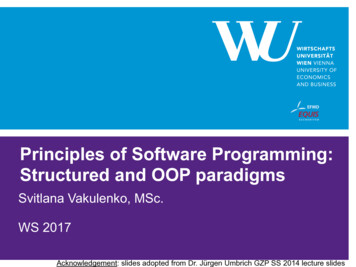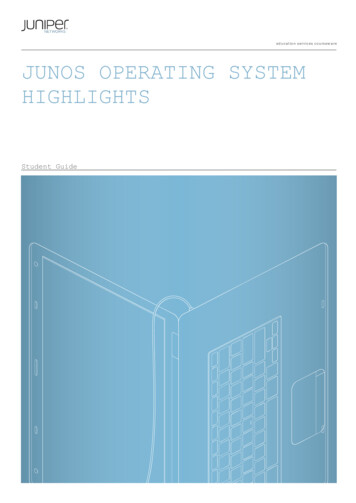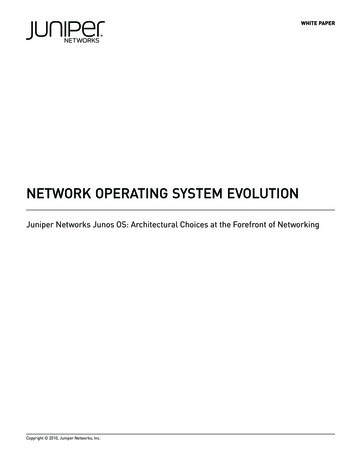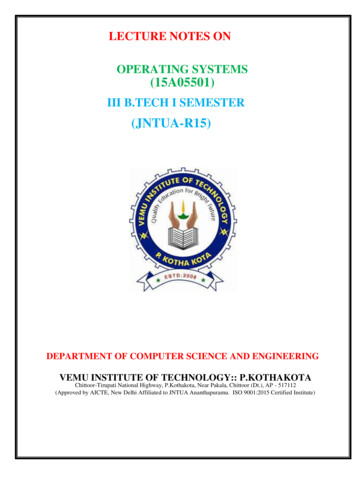Transcription
Table of ContentsPreface . vii1. BeOS Programming Overview . 1Features of the BeOS . 1Structure of the BeOS . 5Software Kits and Their Classes . 7BeOS Programming Fundamentals . 13BeOS Programming Environment . 282. BeIDE Projects . 31Development Environment File Organization .Examining an Existing BeIDE Project .Setting up a New BeIDE Project .HelloWorld Source Code .313447653. BeOS API Overview . 75Overview of the BeOS Software Kits . 75Software Kit Class Descriptions . 80Chapter Example: Adding an Alert to MyHelloWorld . 894. Windows, Views, and Messages . 98Windows . 98Views . 110Messaging . 126v
viTable of Contents5. Drawing . 134Colors .Patterns .The Drawing Pen .Shapes .1351501551596. Controls and Messages . 177Introduction to Controls .Buttons .Picture Buttons .Checkboxes .Radio Buttons .Text Fields .Multiple Control Example Project .1771891931982042142207. Menus . 226Menu Basics .Working With Menus .Multiple Menus .Pop-up Menus .Submenus .2262442582622688. Text . 272Fonts .Simple Text .Editable Text .Scrolling .2732822863059. Messages and Threads . 322The Application Kit and Messages . 323Application-Defined Messages . 33010. Files . 359Files and the Storage Kit . 359Using Standard Open and Save Panels . 361Onward . 375Index . 377
Chapter 11In this chapter: Features of the BeOS Structure of the BeOS Software Kits andTheir Classes BeOS ProgrammingFundamentals BeOS ProgrammingEnvironment1.BeOS ProgrammingOverviewA few years back, the Macintosh operating system was considered innovative andfun. Now many view it as dated and badly in need of a rewrite rather than a simple upgrade. Windows 95 is the most popular operating system in the world—butthis operating system is in many ways a copy of the Mac OS, less the Mac’s character. Many programmers and computer enthusiasts enjoy the command-line interface power of Unix—but Unix isn’t nearly intuitive enough for the average enduser. What users really want is an operating system that has an easy-to-use graphical user interface, takes advantage of the power of today’s fast microprocessorchips, and is unencumbered with the burdens of backward compatibility. Enter Be,Inc., and the BeOS—the Be operating system.In this introductory chapter, you’ll learn about the features of the BeOS from aprogrammer’s perspective. In particular, you’ll read about the terminology relatingto the Be operating system. You’ll also get an overview of the layout of the application programming interface, or API, that you’ll be using to aid you in piecingtogether your programs. After the overview, you’ll look at some of the fundamentals of writing applications for the BeOS. No attempt will be made to supply youwith a full understanding of the concepts, techniques, and tricks of programmingfor this operating system—you’ve got the whole rest of the book for that! Instead,in this chapter I’ll just give you a feel for what it’s like to write a program for theBeOS. Finally, this chapter concludes with a first look at Metrowerks CodeWarrior—the integrated development environment you’ll be using to develop yourown applications that run on the BeOS.Features of the BeOSWith any new technology comes a plethora of buzzwords. This marketing hype isespecially true in the computer industry—innovative software and hardware seem1
2Chapter 1: BeOS Programming Overviewto appear almost daily, and each company needs some way to ensure that thepublic views their product as the best. Unsurprisingly, the BeOS is also accompanied by a number of buzzwords—multithreaded, multiprocessor support, andpreemptive multitasking being a few. What may be surprising is that this nomenclature, when applied to BeOS, isn’t just hype—these phrases really do define thisexciting operating system!MultithreadedA thread is a path of execution—a part of a program that acts independently fromother parts of the program, yet is still capable of sharing data with the rest of program. An OS that is multithreaded allows a single program to be divided into several threads, with each thread carrying out its own task. The processor devotes asmall amount of time first to one thread and then to another, repeating this cyclefor as long as it takes to carry out whatever task each thread is to perform. Thisparallel processing allows the end user to carry out one action while another istaking place. Multithreading doesn’t come without a price—though fortunately inthe BeOS this price is a rather small one. A program that creates multiple threadsneeds to be able to protect its data against simultaneous access from differentthreads. The technique of locking information when it is being accessed is onethat is relatively easy to implement in BeOS programs.The BeOS is a multithreaded operating system—and a very efficient one. Whileprogrammers can explicitly create threads, much of the work of handling threadsis taken care of behind the scenes by the operating system itself. For instance,when a window is created in a program, the BeOS creates and maintains a separate thread for that one window.Multiprocessor SupportAn operating system that uses multithreading, designed so that threads can be sentto different processors, is said to use symmetric multiprocessing, or SMP. On anSMP system, unrelated threads can be sent to different processors. For instance, aprogram could send a thread that is to carry out a complex calculation to one processor and, at the same time, send a thread that is to be used to transfer a file overa network to a second processor. Contrasting with symmetric multiprocessing(SMP) is asymmetric multiprocessing, or AMP. A system that uses AMP sends athread to one processor (deemed the master processor) which in turn parcels outsubtasks to the other processor or processors (called the slave processor or processors).The BeOS can run on single-processor systems (such as single-processor PowerMacintosh computers), but it is designed to take full advantage of machines that
Features of the BeOS3have more than one processor—it uses symmetric multiprocessing. When a Beprogram runs on a multiprocessor machine, the program can send threads to eachprocessor for true parallel processing. Best of all, the programmer doesn’t need tobe concerned about how to evenly divide the work load. The Be operating system is responsible for distributing tasks among whatever number of processors areon the host machine—whether that be one, two, four, or more CPUs.The capability to run different threads on different processors, coupled with thesystem’s ability to assign threads to processors based on the current load on eachprocessor, makes for a system with very high performance.Preemptive MultitaskingAn operating system that utilizes multitasking is one that allows more than oneprogram to run simultaneously. If that operating system has cooperative multitasking, it’s up to each running program to yield control of system resources to allowthe other running applications to perform their chores. In other words, programsmust cooperate. In a cooperative multitasking environment, programs can bewritten such that they don’t cooperate graciously—or even such that they don’tcooperate at all. A better method of implementing multitasking is for an operatingsystem to employ preemptive multitasking. In a preemptive multitasking environment the operating system can, and does, preempt currently running applications.With preemptive multitasking, the burden of passing control from one program toanother falls on the operating system rather than on running applications. Theadvantage is that no one program can grab and retain control of system resources.If you haven’t already guessed, the BeOS has preemptive multitasking. The BeOSmicrokernel (a low-level task manager discussed later in this chapter) is responsible for scheduling tasks according to priority levels. All tasks are allowed use of aprocessor for only a very short time—three-thousandths of a second. If a programdoesn’t completely execute a task in one such time-slice, it will pick up where itleft off the next time it regains use of a processor.Protected MemoryWhen a program launches, the operating system reserves an area of RAM andloads a copy of that program’s code into this memory. This area of memory is thendevoted to this application—and to this application only. While a program running under any operating system doesn’t intentionally write to memory locationsreserved for use by other applications, it can inadvertently happen (typically whenthe offending program encounters a bug in its code). When a program writes outside of its own address space, it may result in incorrect results or an aborted program. Worse still, it could result in the entire system crashing.
4Chapter 1: BeOS Programming OverviewAn operating system with protected memory gives each running program its ownmemory space that can’t be accessed by other programs. The advantage to memory protection should be obvious: while a bug in a program may crash that program, the entire system won’t freeze and a reboot won’t be necessary. The BeOShas protected memory. Should a program attempt to access memory outside itsown well-defined area, the BeOS will terminate the rogue program while leavingany other running applications unaffected. To the delight of users, their machinesrunning BeOS rarely crash.Virtual MemoryTo accommodate the simultaneous running of several applications, some operating systems use a memory scheme called virtual memory. Virtual memory ismemory other than RAM that is devoted to holding application code and data.Typically, a system reserves hard drive space and uses that area as virtual memory. As a program executes, the processor shuffles application code and databetween RAM and virtual memory. In effect, the storage space on the storagedevice is used as an extension of RAM.The BeOS uses virtual memory to provide each executing application with therequired memory. For any running application, the system first uses RAM to handle the program’s needs. If there is a shortage of available physical memory, thesystem then resorts to hard drive space as needed.Less Hindered by Backward CompatibilityWhen a company such as Apple or Microsoft sets about to upgrade its operatingsystem, it must take into account the millions of users that have a large investment in software designed to run on the existing version of its operating system.So no matter how radical the changes and improvements are to a new version ofan operating system, the new OS typically accommodates these users by supplying backward compatibility.Backward compatibility—the ability to run older applications as well as programswritten specifically for the new version of the OS—helps keep the installed base ofusers happy. But backward compatibility has a downside: it keeps an upgrade toan operating system from reaching its true potential. In order to keep programsthat were written for old technologies running, the new OS cannot include somenew technologies that would “break” these existing applications. As a new operating system, the BeOS had no old applications to consider. It was designed to takefull advantage of today’s fast hardware and to incorporate all the available modern programming techniques. As subsequent releases of the BeOS are made available, backward compatibility does become an issue. But it will be quite a while
Structure of the BeOS5before original applications need major overhauling (as is the case for, say, a Macintosh application written for an early version of the Mac OS).Structure of the BeOSBe applications run on hardware driven by either Intel or PowerPC microprocessors (check the BeOS Support Guides page at http://www.be.com/support/guides/for links to lists of exactly which Intel and PowerPC machines are currently supported). Between the hardware and applications lies the BeOS software. As shownin Figure 1-1, the operating system software consists of three layers: a microkernellayer that communicates with the computer’s hardware, a server layer consisting ofa number of servers that each handle the low-level work of common tasks (suchas printing), and a software kit layer that holds several software kits—sharedlibraries (known as dynamically linked libraries, or DLLs, to some programmers)that act as a programmer’s interface to the servers and microkernel.ApplicationSoftware KitsServerMicrokernelHardwareFigure 1-1. The layers of the BeOS reside between applications and hardwareMicrokernelThe bottom layer consists of the microkernel. The microkernel works directly withthe hardware of the host machine, as well as with device drivers. The code thatmakes up the microkernel handles low-level tasks critical to the control of thecomputer. For instance, the microkernel manages access to memory. The kernelalso provides the building blocks that other programs use: thread scheduling, thefile system tools, and memory-locking primitives.ServersAbove the microkernel lies the server layer. This layer is composed of a number ofservers—processes that run in the background and carry out tasks for applicationsthat are currently executing. For example, the purpose of the Input Server is
6Chapter 1: BeOS Programming Overviewto handle access to all the various keyboards, mice, joysticks, and other inputdevices that may be connected to a machine running the BeOS. Another serveris the Application Server, a very important server that handles the display ofgraphics and application communication. As a programmer you won’t workdirectly with servers; instead, you’ll rely on software kits to access the power ofthe server software.KitsAbove the server layer is the software kit layer. A kit consists of a number ofobject-oriented classes that a programmer makes use of when writing a BeOS program. Collectively the classes in the software kits comprise the BeOS API. Youknow that the abbreviation API stands for application programming interface. Butwhat does the application interface to? Other software. For Be applications, thekits are the interface to the various servers. For instance, the Application Kit holdsseveral classes used by programmers in your position who are trying to createtools for users. The programmer writes code that invokes methods that are a partof the classes of the Application Kit, and the Application Kit then communicateswith the Application Server to perform the specified task. A couple of the otherservers you’ll encounter in your Be programming endeavors are the Print Serverand the Media Server.Some kits don’t rely on servers to carry out microkernel-related operations—thechores they take care of may be simple and straightforward enough that they don’tneed their own server software. Instead, these kits directly invoke microkernelcode. As you can see in Figure 1-1, an application relies directly on the softwarekits and indirectly on the servers and microkernel.As you become more proficient at BeOS programming, you’ll also become moreintimate with the classes that comprise the various software kits. Now that youknow this, you’ll realize that it is no accident that the majority of this book isdevoted to understanding the purpose of, and working with, the various BeOSkits.This book is tutorial in nature. Its purpose is to get you acquaintedwith the process of developing applications that run on the BeOSand to provide an overview of the BeOS API. Its purpose isn’t todocument the dozens of classes and hundreds of member functionsthat make up the BeOS API. After—or while—reading this book, youmay want such a reference. If you do, consider the books Be Developer’s Guide and Be Advanced Topics, also by O’Reilly & Associates.
Software Kits and Their Classes7Software Kits and Their ClassesThe application programming interface of the BeOS is object-oriented—the codethat makes up the software kits is written in C . If you have experience programming in C on any platform, you’re already at the midpoint in your journey tobecoming adept at BeOS programming. Now you just need to become proficientin the layout and use of the classes that make up the software kits.Software Kit OverviewThe BeOS consists of about a dozen software kits—the number is growing as theBeOS is enhanced. Don’t panic, though—you won’t be responsible for knowingabout all the classes in all of the kits. Very simple applications require only theclasses from a very few of the kits. For instance, an application that simply displays a window that holds text uses the Application Kit and the Interface Kit. Amore complex application requires more classes from more kits. Presentation software that stores sound and video data in files, for example, might require the useof classes from the Storage Kit, the Media Kit, and the Network Kit—as well asclasses from the two previously mentioned kits. While it’s unlikely that you’ll everwrite a program that uses all of the BeOS kits, it’s a good idea to at least have anidea of the purpose of each.The kits of the BeOS are subject to change. As the BeOS matures,new functionality will be added. This functionality will be supportedby new classes in existing kits and, perhaps, entirely new softwarekits.Application KitThe Application Kit is a small but vitally important kit. Because every application is based on a class derived from the BApplication class that is definedin this kit, every application uses the Application Kit.The Application Kit defines a messaging system (described later in this chapter) that makes applications aware of events (such as a click of a mouse button by the user). This kit also give applications the power to communicatewith one another.Interface KitThe Interface Kit is by far the largest of the software kits. The classes of thiskit exist to supply applications with a graphical user interface that fully supports user interaction. The definition of windows and the elements that arecontained in windows (such as scrollbars, buttons, lists, and text) are handled
8Chapter 1: BeOS Programming Overviewby classes in this kit. Any program that opens at least one window uses theInterface Kit.Storage KitThe Storage Kit holds the classes that store and update data on disks. Programs that work with files will work with the Storage Kit.Support KitAs its name suggests, the contents of the Support Kit support the other kits.Here you’ll find the definitions of datatypes, constants, and a few classes.Because the Support Kit defines many of the basic elements of the BeOS (suchas the Boolean constants true and false), all applications use this kit.Media KitThe Media Kit is responsible for the handling of real-time data. In particular,this kit defines classes that are used to process audio and video data.Midi KitThe Midi Kit is used for applications that process MIDI (Musical InstrumentDigital Interface) data.Kernel KitThe Kernel Kit is used by applications that require low-level access to theBeOS microkernel. This kit defines classes that allow programmers to explicitly create and maintain threads.Device KitThe Device Kit provides interfaces to hardware connectors (such as the serialport), and is necessary only for programmers who are developing drivers.Network KitThe Network Kit exists to provide TCP/IP services to applications.OpenGL KitThe OpenGL Kit provides classes that allow programmers to add 3D capabilities to their programs. The classes aid in the creation and manipulation ofthree-dimensional objects.Translation KitThe Translation Kit is useful when a program needs to convert data from onemedia format to another. For instance, a program that can import an image ofone format (such as a JPEG image) but needs to convert that image to anotherformat might make use of this kit.Mail KitThe Mail Kit assists in adding Internet email services (such as sending messages using Simple Mail Transfer Protocol (SMTP) to an application).
Software Kits and Their Classes9Game KitThe Game Kit—which is under development as of this writing—consists oftwo major classes that support game developers.BeOS Naming ConventionsSome of the many classes that make up the BeOS are discussed a little later. Asthey’re introduced, you’ll notice that each starts with an uppercase letter “B,” as inBMessage, BApplication, and BControl. This is no accident, of course—thesoftware of the kits follows a naming convention.The BeOS software kits consist of classes (which contain member functions anddata members), constants, and global variables. The BeOS imposes a naming convention on each of these types of elements so that anyone reading your code canreadily distinguish between code that is defined by the BeOS and code that isdefined by your own program. Table 1-1 lists these conventions.Table 1-1. BeOS Naming ConventionsCategoryPrefixSpellingExampleClass nameBBegin words with uppercase letterBRectMember functionnoneBegin words with uppercase letterOffsetBy()Data membernoneBegin words (excepting the first) withuppercase letterbottomConstantBAll uppercaseB LONG TYPEGlobal variablebeAll lowercasebe clipboardClasses of the BeOS always begin with an uppercase “B” (short for “BeOS”, ofcourse). Following the “B” prefix, the first letter of each word in the class nameappears in uppercase, while the remainder of the class name appears inlowercase. Examples of class names are BButton, BTextView, BList, andBScrollBar.Member functions that are defined by BeOS classes have the first letter of eachword in uppercase and the remainder of the function name in lowercase. Examples of BeOS class member function names are GetFontInfo(), KeyDown(),Frame(), and Highlight().Data members that are defined by BeOS classes have the first letter of each wordin uppercase and the remainder of the data member name in lowercase, with theexception of the first word—it always begins in lowercase. Examples of BeOSclass data member names are rotation and what.
10Chapter 1: BeOS Programming OverviewI’ve included only a couple of examples of data member namesbecause I had a hard time finding any! Be engineers went to greatlengths to hide data members. If you peruse the Be header filesyou’ll find a number of data members—but most are declared private and are used by the classes themselves rather than by you, theprogrammer. You’ll typically make things happen in your code byinvoking member functions (which themselves may access or alterprivate data members) rather than by working directly with any datamembers.Constants defined by BeOS always begin with an uppercase “B” followed by anunderscore. The remainder of the constant’s name is in uppercase, with an underscore between words. Examples include: B WIDTH FROM LABEL, B WARNINGALERT, B CONTROL ON, and B BORDER FRAME.The BeOS software includes some global variables. Such a variable begins with theprefix “be ” and is followed by a lowercase name, as in: be app, be roster, andbe clipboard.Software Kit Inheritance HierarchiesThe relationships between classes of a software kit can be shown in the inheritance hierarchy for that kit. Figure 1-2 shows such an inheritance hierarchy for thelargest kit, the Interface Kit.The kits that make up the BeOS don’t exist in isolation from oneanother. A class from one kit may be derived from a class defined ina different kit. The BWindow class is one such example. Kits serve aslogical groupings of BeOS classes—they make it easier to categorizeclasses and conceptualize class relationships.Figure 1-2 shows that the object-oriented concept of inheritance—the ability ofone class to inherit the functionality of another class or classes—plays a very largerole in the BeOS. So too does multiple inheritance—the ability of a class to inheritfrom multiple classes. In the figure, you see that almost all of the Interface Kitclasses are derived from other classes, and that many of the classes inherit the contents of several classes. As one example, consider the six control classes picturedtogether in a column at the far right of Figure 1-2. An object of any of these classes(such as a BButton object) consists of the member functions defined in that classas well as the member functions defined by all of the classes from which it isdirectly and indirectly derived: the BControl, BInvoker, BView, BHandler, and
Software Kits and Their Classes11BRosterBRosterSupport KitBObjectsBRegionBPolygonApplication KitApplication on KitOther Be KitFigure 1-2. The inheritance hierarchy for the Interface KitBArchivable classes. Figure 1-3 isolates the discussed classes for emphasis of thispoint. This figure shows that in inheritance hierarchy figures in this book, a classpictured to the left of another class is higher up in the hierarchy. In Figure 1-3,BView is derived from BHandler, BControl is derived from BView, and so forth.
12Chapter 1: BeOS Programming OverviewUnderstanding the class hierarchies of the BeOS enables you toquickly determine which class or classes (and thus which memberfunctions) you will need to use to implement whatever behavioryou’re adding to your program. Obviously, knowledge of the classhierarchies is important. Don’t be discouraged, though, if the hierarchies shown in Figures 1-2 and 1-3 don’t make complete sense toyou. This chapter only provides an overview of the object-orientednature of the BeOS. The remainder of the book fills in the details ofthe names, pu
A few years back, the Macintosh operating system was considered innovative and fun. Now many view it as dated and badly in need of a rewrite rather than a sim-ple upgrade. Windows 95 is the most popular operating system in the world—but this operating system is in m