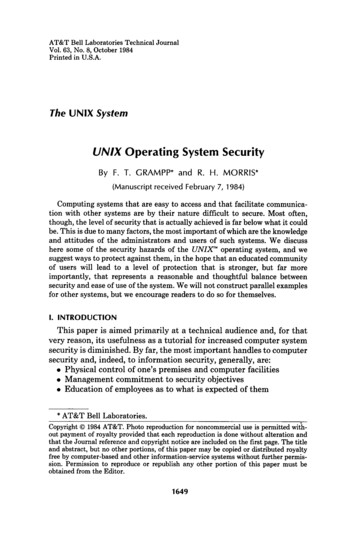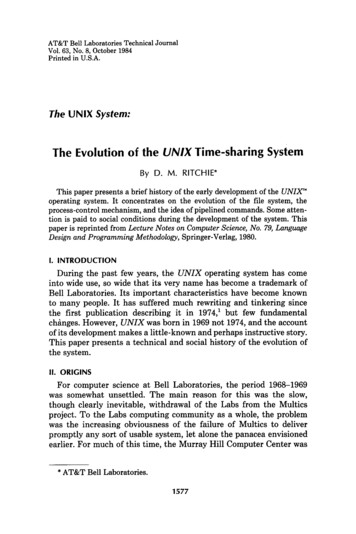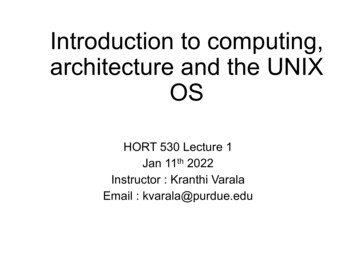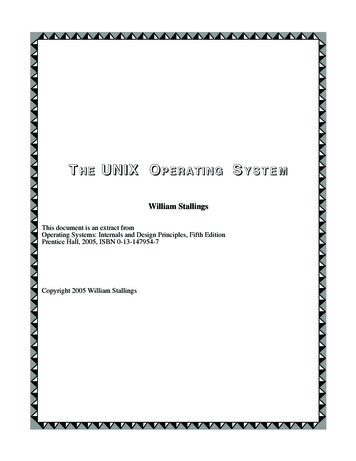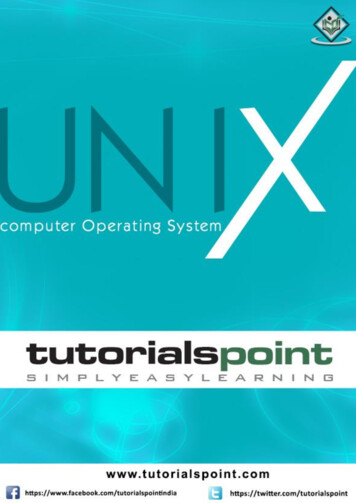Transcription
Unix & Shell Programming10CS44UNIT 1The Unix Operating System, The UNIX architecture and CommandUsage,The File System1 . Define an operating system.Discuss the salient features of UNIX OperatingSystem. ( Dec.09/Jan.10, june/july2009 , Dec.08/Jan.09, December 2012 )Soln: An operating system (OS) is a resource manager. It takes the form of a set of softwareroutines that allow users and application programs to access system resources (e.g. the CPU,memory, disks, modems, printers, network cards etc.) in a safe, efficient and abstract way.Salient features of UNIX OSSeveral features of UNIX have made it popular. Some of them are:PortableUNIX can be installed on many hardware platforms. Its widespread use can be traced to thedecision to develop it using the C language.MultiuserThe UNIX design allows multiple users to concurrently share hardware and softwareMultitaskingUNIX allows a user to run more than one program at a time. In fact more than one program canbe running in the background while a user is working foreground.NetworkingWhile UNIX was developed to be an interactive, multiuser, multitasking system, networking isalso incorporated into the heart of the operating system. Access to another system uses a standardcommunications protocol known as Transmission Control Protocol/Internet Protocol (TCP/IP).Organized File SystemUNIX has a very organized file and directory system that allows users to organize and maintainfiles.Device IndependenceUNIX treats input/output devices like ordinary files. The source or destination for file input andoutput is easily controlled through a UNIX design feature called redirection.UtilitiesUNIX provides a rich library of utilities that can be use to increase user productivity.Dept of CSE,SJBITPage 1
Unix & Shell Programming10CS442.Explain the architecture of the UNIX operating system.(Dec.09/Jan.10,Dec.08/Jan.09)Soln: The UNIX ArchitectureUNIX architecture comprises of two major components viz., the shell and the kernel. The kernelinteracts with the machine‟s hardware and the shell with the user.The kernel is the core of the operating system. It is a collection of routines written in C. It isloaded into memory when the system is booted and communicates directly with the hardware.User programs that need to access the hardware use the services of the kernel via use of systemcalls and the kernel performs the job on behalf of the user. Kernel is also responsible formanaging system‟s memory, schedules processes, decides their priorities.The shell performs the role of command interpreter. Even though there‟s only one kernel runningon the system, there could be several shells in action, one for each user who‟s logged in. Theshell is responsible for interpreting the meaning of metacharacters if any, found on the commandline before dispatching the command to the kernel for execution.3. Explain the following commands with examples:i) cat ; ii) rmdir;iii) pwd ( Dec.09/Jan.10, Dec.08/Jan.09 )Soln: i) Cat – to display the file contents & to create files Cat listhello[Ctrl –d ]Dept of CSE,SJBITPage 2
Unix & Shell Programming10CS44 cat listHelloii) rmdir - remove directoryA directory needs to be empty before you can remove it. If it‟s not, you need to remove the filesfirst. Also, you can‟t remove a directory if it is your present working directory; you must firstchange out of that directory. You cannot remove a subdirectory unless you are placed in adirectory which is hierarchically above the one you have chosen to remove.E.g.rmdir patchDirectory must be emptyrmdir pis pis/progs pis/dataShows error as pis is not empty. However rmdirsilently deletes the lower level subdirectories progsand data.iii) pwd - print working directoryAt any time you can determine where you are in the file system hierarchy with the pwd, printworking directory, command,E.g.,: pwd/home/frank/src4. Write a note on man documentation. And also give the usage of appros & whatis(june/july2009)SOLN: The man DocumentationThe man documentation is organized in eight (08) sections. Later enhancements have addedsubsections like 1C, 1M, 3N etc.) References to other sections are reflected as SEE ALSOsection of a man page.When you use man command, it starts searching the manuals starting from section 1. If it locatesa keyword in one section, it won‟t continue the search, even if the keyword occurs in anothersection. However, we can provide the section number additionally as argument for mancommand.For example, passwd appears in section 1 and section 4. If we want to get documentation ofpasswd in section 4, we use, man 4 passwdOR man –s4 passwd (on Solaris)apropos: lists the commands and files associated with a keyword.Example: apropos FTPDept of CSE,SJBITPage 3
Unix & Shell Programming10CS44ftpftp(1)-file transfer programftpdin.ftpd(1m)-file transfer protocol serverftpusersftpusers(4) -file listing users to be disallowedftp login privilegeswhatis: lists one-liners for a command.Example: whatis cpcpcp(1)-copy files5. what are the different types of files in UNIX (june/july2009, December 2012)SOLN: Types of filesA simple description of the UNIX system is this:“On a UNIX system, everything is a file; if something is not a file, it is a process.”A UNIX system makes no difference between a file and a directory, since a directory is just a filecontaining names of other files. Programs, services, texts, images, and so forth, are all files. Inputand output devices, and generally all devices, are considered to be files, according to the system.Most files are just files, called regular files; they contain normal data, for example text files,executable files or programs, input for or output from a program and so on.While it is reasonably safe to suppose that everything you encounter on a UNIX system is a file,there are some exceptions.Directories: files that are lists of other files.Special files or Device Files: All devices and peripherals are represented by files. To read orwrite a device, you have to perform these operations on its associated file. Most special files arein /dev.Links: a system to make a file or directory visible in multiple parts of the system's file tree.(Domain) sockets: a special file type, similar to TCP/IP sockets, providing inter processnetworking protected by the file system's access control.Named pipes: act more or less like sockets and form a way for processes to communicate witheach other, without using network socket semantics.Ordinary (Regular) FileThis is the most common file type. An ordinary file can be either a text file or a binary file.Dept of CSE,SJBITPage 4
Unix & Shell Programming10CS44A text file contains only printable characters and you can view and edit them. All C and Javaprogram sources, shell scripts are text files. Every line of a text file is terminated with thenewline character.Directory FileA directory contains no data, but keeps details of the files and subdirectories that it contains. Adirectory file contains one entry for every file and subdirectory that it houses. Each entry has twocomponents namely, the filename and a unique identification number of the file or directory(called the inode number).When you create or remove a file, the kernel automatically updates its corresponding directoryby adding or removing the entry (filename and inode number) associated with the file.Device FileAll the operations on the devices are performed by reading or writing the file representing thedevice. It is advantageous to treat devices as files as some of the commands used to access anordinary file can be used with device files as well.Device filenames are found in a single directory structure, /dev. A device file is not really astream of characters. It is the attributes of the file that entirely govern the operation of the device.The kernel identifies a device from its attributes and uses them to operate the device.6. Compare internal and external commands in UNIX with suitable example. Explain whycd command cannot be an external command.( December 2012)SOLN: Some commands are implemented as part of the shell itself rather than separateexecutable files. Such commands that are built-in are called internal commands. If a commandexists both as an internal command of the shell as well as an external one (in /bin or /usr/bin), theshell will accord top priority to its own internal command with the same name. Some built-incommands are echo, pwd, etc.You can change to a new directory with the cd, change directory, command. cd will accept bothabsolute and relative path names.Syntaxcd [directory]Examplescdchanges to user's home directorycd /changes directory to the system's rootcd .goes up one directory levelDept of CSE,SJBITPage 5
Unix & Shell Programming10CS44cd ./. goes up two directory levelscd /full/path/name/from/root changes directory to absolute path named(note the leading slash)cd path/from/current/location changes directory to path relative to currentlocation (no leading slash)UNIT 2Basic File Attributes, the vi Editor1. A file’s current permission are rw r xr specify the chmod expressionrequired to change them for the following :i) rwx rwx rwx ; ii) r r ; iii) ; iv) r rusing both the relative and absolute methods of assigning permission.(Dec.09/Jan.10 )SOLN: . i) rwx rwx rwxRelative permissionschmod go w, ug x filenameAbsolute permissionschmod 777 filenameii) r r ;Relative permissionschmod u-w, g-x, o-r filenameAbsolute permissionschmod 440 filenameiii) ;Relative permissionschmod ugo-r, u-w,g-x filenameAbsolute permissionschmod 000 filenameDept of CSE,SJBITPage 6
Unix & Shell Programming10CS44iv) r rRelative permissionschmod u-rw, g-x filenameAbsolute permissionschmod 044 filename2. Explain briefly the file attributes listed using ls –l command.(Dec.09/Jan.10,Dec.08/Jan.09, December 2012)SOLN : ls command is used to obtain a list of all filenames in the current directory. The outputin UNIX lingo is often referred to as the listing. Sometimes we combine this option with otheroptions for displaying other attributes, or ordering the list in a different sequence. ls look up thefile‟s inode to fetch its attributes. It lists seven attributes of all files in the current directory andthey are: File type and Permissions Links Ownership Group ownership File size Last Modification date and time File nameThe file type and its permissions are associated with each file. Links indicate the number offile names maintained by the system. This does not mean that there are so many copies of thefile. File is created by the owner. Every user is attached to a group owner. File size in bytes isdisplayed. Last modification time is the next field. If you change only the permissions orownership of the file, the modification time remains unchanged. In the last field, it displays thefile name.For example, ls –ltotal 72-rw-r--r--1 kumar metal 19514 may 10 13:45chap01-rw-r--r--1 kumar metal4174 may 10 15:01chap02-rw-rw-rw-1 kumar metal84 feb 12 12:30dept.lst-rw-r--r--1 kumar metaldrwxr-xr-x2 kumar metal512 may 9 10:31helpdirdrwxr-xr-x2 kumar metal512 may 9 09:57progsDept of CSE,SJBIT9156 mar 121999genie.shPage 7
UNIX&SHELLPROGRAMMINGUnix & Shell Programming10CS4410CS443. what are the different modes of Vi editor ? explain with a diagram. (Dec.09/Jan.10,Dec.08/Jan.09, December 2012 )SOLN: Input Mode – Entering and Replacing TextIt is possible to display the mode in which is user is in by typing,:set showmodeMessages like INSERT MODE, REPLACE MODE, CHANGE MODE, etc will appear in thelast line.Pressing „i‟ changes the mode from command to input mode. To append text to the right of thecursor position, we use a, text. I and A behave same as i and a, but at line extremesI inserts text at the beginning of line. A appends text at end of line. o opens a new line below thecurrent line r letter replacing a single character s text/word replacing text with s R text/word replacing text with R Press esc key to switch to command mode after you have keyed in textSome of the input mode commands are:COMMANDiaIAoOrsSSaving Text and Quitting – The ex ModeWhen you edit a file using vi, the original file is not distributed as such, but only a copyof it that is placed in a buffer. From time to time, you should save your work by writing thebuffer contents to disk to keep the disk file current. When we talk of saving a file, we actuallymean saving this buffer. You may also need to quit vi after or without saving the buffer. Some ofthe save and exit commands of the ex mode is:Dept of CSE,SJBITPage 8
Unix & Shell Programming10CS44CommandAction:Wsaves file and remains in editing mode:xsaves and quits editing mode:wqsaves and quits editing mode:w filename save as:w! filename save as, but overwrites existing file:qquits editing mode:q!quits editing mode by rejecting changes made: shescapes to UNIX shell:recoverrecovers file from a crash4. What is file permission ? what are the different ways of setting file permission?explain. (june/july2009, Dec.08/Jan.09)SOLN: File PermissionsUNIX follows a three-tiered file protection system that determines a file‟s access rights.It is displayed in the following format:Filetype owner (rwx) groupowner (rwx) others (rwx)For Example:-rwxr-xr-- 1 kumar metal 20500 may 10 19:21 chap02rwxowner/userr-xgroup ownerr-othersThe first group has all three permissions. The file is readable, writable and executable b ythe owner of the file. The second group has a hyphen in the middle slot, which indicates theabsence of write permission by the group owner of the file. The third group has the write andexecute bits absent. This set of permissions is applicable to others.You can set different permissions for the three categories of users – owner, group and others. It‟simportant that you understand them because a little learning here can be a dangerous thing.Faulty file permission is a sure recipe for disasterChanging File PermissionsA file or a directory is created with a default set of permissions, which can be determinedby umask. Let us assume that the file permission for the created file is -rw-r--r--. Using chmodDept of CSE,SJBITPage 9
UNIX&SHELLPROGRAMMING10CS44Unix & Shell Programming10CS44command, we can change the file permissions and allow the owner to execute his file. Thecommand can be used in two ways:In a relative manner by specifying the changes to the current permissionsIn an absolute manner by specifying the final permissionsRelative Permissionschmod only changes the permissions specified in the command line and leaves the otherpermissions unchanged. Its syntax is:chmod category operation permission filename(s)chmod takes an expression as its argument which contains:user category (user, group, others)operation to be performed (assign or remove a permission)type of permission (read, write, execute)Categoryoperationpermissionu - user assignr - readg - group- removew - writeo - others absolutex - executea - all (ugo)Let us discuss some examples:Initially,-rw-r--r--1kumar metal 1906 sep23:38 xstart1kumar metal 1906 sep23:38 xstartchmod u x xstart-rwxr--r--The command assigns ( ) execute (x) permission to the user (u), other permissions remainunchanged.chmod ugo x xstartorchmod a x xstartorchmod x xstart-rwxr-xr-x1Dept of CSE,SJBITkumar metal 1906 sep23:38 xstartPage 10
Unix & Shell Programming10CS44chmod accepts multiple file names in command linechmod u x note note1 note3Let initially,-rwxr-xr-x1 kumar metal 1906 sep 23:38xstartchmod go-r xstartThen, it becomes-rwx--x--x1 kumar metal 1906 sep 23:38xstartAbsolute PermissionsHere, we need not to know the current file permissions. We can set all nine permissionsexplicitly. A string of three octal digits is used as an expression. The permission can berepresented by one octal digit for each category. For each category, we add octal digits. If werepresent the permissions of each category by one octal digit, this is how the permission can berepresented:Read permission – 4 (octal 100)Write permission – 2 (octal 010)Execute permission – 1 (octal 001)OctalPermissionsSignificance0---no permissions1--xexecute only2-w-write only3-wxwrite and execute4r--read only5r-xread and execute6rw-read and write7rwxread, write and executeWe have three categories and three permissions for each category, so three octal digits candescribe a file‟s permissions completely. The most significant digit represents user and the leastone represents others. chmod can use this three-digit string as the expression.Using relative permission, we have,chmod a rw xstartDept of CSE,SJBITPage 11
Unix & Shell Programming10CS44Using absolute permission, we have,chmod 666 xstartchmod 644 xstartchmod 761 xstartwill assign all permissions to the owner, read and write permissions for the group and onlyexecute permission to the others.777 signify all permissions for all categories, but still we can prevent a file from beingdeleted. 000 signifies absence of all permissions for all categories, but still we can delete afile. It is the directory permissions that determine whether a file can be deleted or not. Onlyowner can change the file permissions. User can not change other user‟s file‟s permissions.But the system administrator can do anything.5. With suitable example bring out the difference between absolute & relativepathname. (june/july2009, December 2012)SOLN: Absolute and relative pathsA path, which is the way you need to follow in the tree structure to reach a given file, can bedescribed as starting from the trunk of the tree (the / or root directory). In that case, the pathstarts with a slash and is called an absolute path, since there can be no mistake: only one file onthe system can comply.Paths that don't start with a slash are always relative to the current directory. In relative paths wealso use the . and . indications for the current and the parent directory.The HOME variableWhen you log onto the system, UNIX automatically places you in a directory called the homedirectory. The shell variable HOME indicates the home directory of the user.E.g., echo HOME/home/kumarWhat you see above is an absolute pathname, which is a sequence of directory names startingfrom root (/). The subsequent slashes are used to separate the directories.6. what is a process. explain the mechanism of process creation. (june/july2009,Dec.08/Jan.09, December 2012)SOLN: Process BasicsUNIX is a multiuser and multitasking operating system. Multiuser means that severalpeople can use the computer system simultaneouslyDept of CSE,SJBITPage 12
Unix & Shell Programming10CS441.Process-Id (PID)2.The Parent PID (PPID)InteractiveBatchDaemonThe kernel is responsible for the management of the processes. It determines the time andpriorities that are allocated to processes so that more than one process can share the CPUresources.Just as files have attributes, so have processes. These attributes are maintained by the kernel in adata structure known as process table. Two important attributes of a process are:1. The Process-Id (PID): Each process is uniquely identified by a unique integer called thePID, that is allocated by the kernel when the process is born. The PID can be used tocontrol a process.2. The Parent PID (PPID): The PID of the parent is available as a process attribute.There are three types of processes viz.,1. Interactive: Initiated by a shell and running in the foreground or background2. batch: Typically a series of processes scheduled for execution at a specified point in time3. daemon: Typically initiated at boot time to perform operating system functions ondemand, such as LPD, NFS, and DNSMechanism of Process CreationThere are three distinct phases in the creation of a process and uses three important system callsviz., fork, exec, and wait. The three phases are discussed below:Fork: A process in UNIX is created with the fork system call, which creates a copy of theprocess that invokes it. The process image is identical to that of the calling process,except for a few parameters like the PID. The child gets a new PID.Exec: The forked child overwrites its own image with the code and data of the newprogram. This mechanism is called exec, and the child process is said to exec a newprogram, using one of the family of exec system calls. The PID and PPID of the exec‟dprocess remain unchanged.Wait: The parent then executes the wait system call to wait for the child to complete. Itpicks up the exit status of the child and continues with its other functions. Note that aparent need not decide to wait for the child to terminate.To get a better idea of this, let us explain with an example. When you enter ls to look at thecontents of your current working directory, UNIX does a series of things to create anenvironment for ls and the run it:The shell has UNIX perform a fork. This creates a new process that the shell will use torun the ls program.Dept of CSE,SJBITPage 13
Unix & Shell Programming10CS44The shell has UNIX perform an exec of the ls program. This replaces the shell programand data with the program and data for ls and then starts running that new program.The ls program is loaded into the new process context, replacing the text and data of theshell.The ls program performs its task, listing the contents of the current directory. In themeanwhile, the shell executes wait system call for ls to complete.When a process is forked, the child has a different PID and PPID from its parent. However, itinherits most of the attributes of the parent. The important attributes that are inherited are:User name of the real and effective user (RUID and EUID): the owner of the process.The real owner is the user issuing the command, the effective user is the one determiningaccess to system resources. RUID and EUID are usually the same, and the process hasthe same access rights the issuing user would have.Real and effective group owner (RGID and EGID): The real group owner of a process isthe primary group of the user who started the process. The effective group owner isusually the same, except when SGID access mode has been applied to a file.The current directory from where the process was run.The file descriptors of all files opened by the parent process.Environment variables like HOME, PATH.The inheritance here means that the child has its own copy of these parameters and thus can alterthe environment it has inherited. But the modified environment is not available to the parentprocess.UNIT 3The Shell, The Process, Customizing the environment1. List out the standard file types & directories in UNIX file system.(Dec.09/Jan.10)SOLN: The UNIX File SystemThe root directory has many subdirectories. The following table describes some of thesubdirectories contained under root.Directory/bin/dev/etc/home/libContentCommon programs, shared by the system, the system administrator and the users.Contains references to all the CPU peripheral hardware, which are represented as fileswith special properties.Most important system configuration files are in /etc, this directory contains datasimilar to those in the Control Panel in WindowsHome directories of the common users.Library files, includes files for all kinds of programs needed by the system and theusers.Programs for use by the system and the system administrator./sbinDept of CSE,SJBITPage 14
UNIX&SHELLPROGRAMMINGUnix & Shell Programming/tmp/usr/var10CS4410CS44Temporary space for use by the system, cleaned upon reboot, so don't use this forsaving any work!Programs, libraries, documentation etc. for all user-related programs.Storage for all variable files and temporary files created by users, such as log files, themail queue, the print spooler area, space for temporary storage of files downloadedfrom the Internet, or to keep an image of a CD before burning it.2. what are standard input,output and errors?Explain with respect to unix?(Dec.09/Jan.10, june/july2009)SOLN: The three standard filesThe shell associates three files with the terminal – two for display and one for the keyboard.These files are streams of characters which many commands see as input and output. When auser logs in, the shell makes available three files representing three streams. Each stream isassociated with a default device:Standard input: The file (stream) representing input, connected to the keyboard.Standard output: The file (stream) representing output, connected to the display.Standard error: The file (stream) representing error messages that emanate from the command orshell, connected to the display.The standard input can represent three input sources:The keyboard, the default source.A file using redirection with the symbol.Another program using a pipeline.The standard output can represent three possible destinations:The terminal, the default destination.A file using the redirection symbols and .As input to another program using a pipeline.A file is opened by referring to its pathname, but subsequent read and write operations identifythe file by a unique number called a file descriptor. The kernel maintains a table of filedescriptors for every process running in the system. The first three slots are generally allocated tothe three standard streams as,0 – Standard input1 – Standard output2 – Standard errorDept of CSE,SJBITPage 15
Unix & Shell Programming10CS44These descriptors are implicitly prefixed to the redirection symbols.Examples:Assuming file2 doesn‟t exist, the following command redirects the standard output to filemyOutput and the standard error to file myError. ls –l file1 file2 1 myOutput 2 myErrorTo redirect both standard output and standard error to a single file use: ls –l file1 file2 1 myOutput 2 myError OR ls –l file1 file2 1 myOutput 2 & 13. What is process status ? Exaplin PS command with option ? (Dec.09/Jan.10)SOLN: Process StatusBecause processes are so important to getting things done, UNIX has several commands thatenable you to examine processes and modify their state. The most frequently used command isps, which prints out the process status for processes running on your system. Each system has aslightly different version of the ps command, but there are two main variants, the System Vversion (POSIX) and the Berkeley version. The following table shows the options available withps command.POSIXBS DSignificance-ffFull listing showing PPID of each process-e or –AauxAll processes (user and system) processes-u userU userProcesses of user user onlyProcesses of all users excluding processes notassociated with terminal-a-llLong listing showing memory related information-t termt termProcesses running on the terminal termExamples psPID TTY TIMECM D4245 pts/7 00:00:00 bash5314 pts/7 00:00:00 psDept of CSE,SJBITPage 16
Unix & Shell Programming10CS44The output shows the header specifying the PID, the terminal (TTY), the cumulative processortime (TIME) that has been consumed since the process was started, and the process name(CMD). ps -fUID PID PPID C STIMETTY TIME COMMANDroot 14931 136 0 08:37:48 ttys0 0:00 rlogindsartin 14932 14931 0 08:37:50 ttys0 0:00 -shsartin 15339 14932 7 16:32:29 ttys0 0:00 ps –fThe header includes the following information:UID – Login name of the userPID – Process IDPPID – Parent process IDC – An index of recent processor utilization, used by kernel for schedulingSTIME – Starting time of the process in hours, minutes and secondsTTY – Terminal ID numberTIME – Cumulative CPU time consumed by the processCMD – The name of the command being executed4. What are the different modes of Vi editor ? explain with a diagram.( june/july2009)SOLN: Input Mode – Entering and Replacing TextIt is possible to display the mode in which is user is in by typing,:set showmodeMessages like INSERT MODE, REPLACE MODE, CHANGE MODE, etc will appear in thelast line.Pressing „i‟ changes the mode from command to input mode. To append text to the right of thecursor position, we use a, text. I and A behave same as i and a, but at line extremesI inserts text at the beginning of line. A appends text at end of line. o opens a new line below thecurrent line r letter replacing a single characters text/word replacing text with sR text/word replacing text with RDept of CSE,SJBITPage 17
Unix & Shell Programming10CS44 Press esc key to switch to command mode after you have keyed in textSome of the input mode commands are:COMMANDFUNCTIONiinserts textaappends textIinserts at beginning of lineAappends text at end of lineoopens line belowOopens line aboverreplaces a single charactersreplaces with a textSreplaces entire lineSaving Text and Quitting – The ex ModeWhen you edit a file using vi, the original file is not distributed as such, but only a copyof it that is placed in a buffer. From time to time, you should save your work by writing thebuffer contents to disk to keep the disk file current. When we talk of saving a file, we actuallymean saving this buffer. You may also need to quit vi after or without saving the buffer. Some ofthe save and exit commands of the ex mode is:CommandAction:Wsaves file and remains in editing mode:xsaves and quits editing mode:wqsaves and quits editing mode:w filename save as:w! filename save as, but overwrites existing file:qquits editing mode:q!quits editing mode by rejecting changes made: shescapes to UNIX shell:recoverrecovers file from a crash5. Explain with an example use of single quote, double quote and back quote in a commandline.( December 2012)Dept of CSE,SJBITPage 18
Unix & Shell Programming10CS44SOLN: Quoting is enclosing the wild-card, or even the entire pattern, within quotes. Anythingwithin these quotes (barring a few exceptions) are left alone by the shell and not interpreted.Examples: rm „chap*‟Removes fil chap* rm “My Document.doc”Removes file My Document.doc echo Current date and time is date Observe the use of backquotes around date in the above command. Here the output of thecommand execution of date is taken as
The Unix Operating System, The UNIX architecture and Command Usage,The File System 1 . Define an operating system.Discuss the salient features of UNIX Operating System. ( Dec.09/Jan.10, june/july2009 , Dec.08/Jan.09, December 2012 ) Soln: An operating system (OS) is a