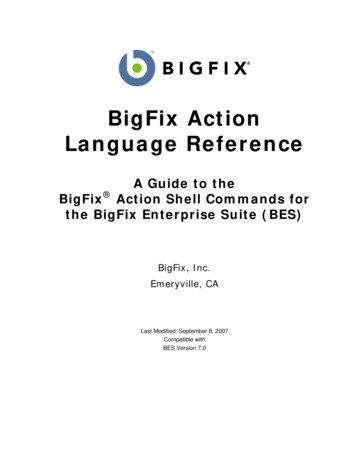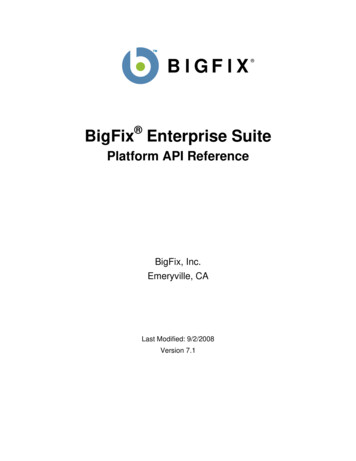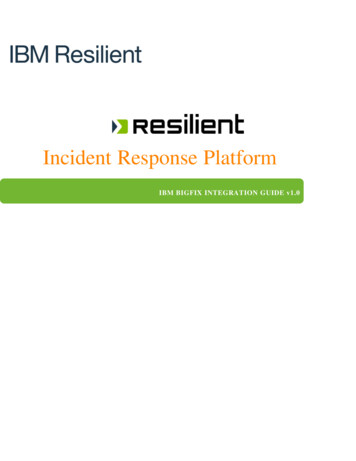Transcription
BigFixBigFix 10 Insights Getting Started Guide
Special noticeBefore using this information and the product it supports, read the information in Notices.
Edition noticeThis edition applies to BigFix version 10 and to all subsequent releases and modificationsuntil otherwise indicated in new editions.
ContentsChapter 1. Version History. 1Chapter 2. Introduction. 2Chapter 3. Prerequisites and limitations. 5Chapter 4. Setting up BigFix Insights. 37
Chapter 1. Version HistoryDateVersionNote30/09/20201.0Initial release30/11/20212.0Document split into Get ting Started and OperatingGuides
Chapter 2. IntroductionBigFix Insights is an application-driven extract, transform, and load (ETL) that helps youconsolidate all the BigFix data into a single data warehouse.Insights creates an automatically correlated view of all your devices and BigFix data acrossall ETLed deployments. A Business Intelligence (BI) tool can then reference the resultingInsights database to generate analytics and visualizations needed to report on and mitigaterisks.Insights provides an ETL that is capable of warehousing and aggregating data from multipleBigFix deployments. From this data warehouse, you can utilize business intelligence andanalytics tooling such as Tableau, and Power BI.Features and capabilitiesFollowing is the list of features and capabilities that BigFix Insights offers: Import and consolidate data from BigFix Enterprise data sources into a single datalake with the data optimized for report generation. Provide a WebUI-based tool to manage ETL scheduling. Leverage a BI reporting tool to provide out-of-the-box reports showing datasummaries grouped by various criteria and historical trending, with a rich set ofvisualization and dynamic filtering capabilities to cover the following areas: Patch rhythm Device inventory OS migration Deployment progressTechnical BackgroundThe BigFix Enterprise Server (BFEnterprise) Database contains information regarding yourFixlets, analyses, computers, sites, and properties. Data stored within the BFEnterprisedatabase is stored in a denormalized format optimized to support the near real timeplatform capabilities. Insights ingests the information from the BFEnterprise Database(replica) and transforms this data into a standard normalized format. This format is
BigFix 10 Insights Getting Started Guide 2 - Introduction 3optimized to support querying in SQL, reporting and servicing visualizations of importantdata across your organization. This document also outlines the schema associated with theBigFix Insights application.Entitlement criteriaBigFix Insights is available as an add-on to any existing BigFix offering (Patch, Lifecycle,Start Kit, Compliance, or Inventory). For more details, contact your HCL accountrepresentative.Architecture overviewThe below figure shows an architecture overview of BigFix Insights:Figure 1. BigFix Insights - architecture overviewThe above architecture illustrates the infrastructure components of BigFix Insights. TheBigFix Insights application is built upon a MSSQL DBMS and it leverages the WebUI platformas the driving application. The Insights application ingests the structured data from oneor many BigFix Enterprise Root Server Databases. To preserve the performance of theBigFix Root Server platform and mitigate potential impact on the application, the data isretrieved from a backup or replica (leveraging T-Log shipping) of the BFEnterprise Database.Performing an ETL upon a live BFEnterprise data source is not supported within the initialrelease and should be avoided in all production implementation scenarios. The Insights
BigFix 10 Insights Getting Started Guide 2 - Introduction 4Datalake schema is documented and provides a normalized format of the BFEnterpriseDatabases allowing customers to leverage a BI tool to develop reports.Within the initial release, several reports are provided within tableau as an example of thecapabilities. Tableau offers a wealth of data visualization options and facilitates a robustuser interface for creating and developing reports, however customers can also leverageother BI interfaces.
Chapter 3. Prerequisites and limitationsThis section provides detailed information about the prerequisites and limitations for BigFix10 Insights.System PrerequisitesThe system requirements for BigFix 10 Insights are as follows: An entitlement to install and use BigFix Insights. BigFix Insights requires a Windows WebUI Server that is subscribed to the BigFixInsights content site.Notes: Insights consists of two BigFix content sites. The external content sitefor delivery of sample reports and the WebUI content site. The WebUI content site must subscribe to the WebUI server thatfacilitates the ETL. The external content site must subscribe to acomputer to retrieve the tableau sample workbooks. These sitescollectively must not subscribe to all computers within the environment. The Linux WebUI is currently not supported. For WebUI configuration, please refer to /Admin Guide/WebUI admin guide.html An SQL replica or offline copy of the BigFix Enterprise Database Ingestion datasource.Notes: Do not run an Insights ETL against a live BigFix root server. A replica isrequired to serve as the datasource for BigFix Insights. The replica canbe facilitated by a variety of SQL processes, including backups, T-Logshipping, and SQL Always On.
BigFix 10 Insights Getting Started Guide 3 - Prerequisites and limitations 6 Insights ETL supports ingesting only from Windows-based root servers(BigFix 10). DB2 databases or root servers are not supported. BigFix Insights requires Microsoft SQL Server 2017 or DBMS server 2019 for theInsights Data Lake; prior versions are not supported. Insights Database Server requires "sa" permissions. Insights Data Lake must be generated from a Windows computer that is runningWebUI. To represent the Tableau reports that come with the product, a Tableau licenseagreement is required to run and view the provided Insights Tableau workbooks. Thislicense is a separate entitlement from Insights. A minimum of one Tableau Creatorlicense is required. You can use the explorer or view licenses to view workbooks.Credential prerequisitesThe credential prerequisites for the Insights ETL components follow:Table 1. Credential prerequisitesRequired rightsPurposeDB Reader to ingestion sources (REPLI The DB Reader is used to AuthenticateCAS)and read information from data sourcesthat are ingested by Insights.DBO to InsightsThe Insights account is use to maintainthe application schema with an ongoingor persistent ETL and to create the In sights database.Network prerequisitesAs with all data loading applications, minimize and optimize network latency and bandwidthimpacts. Align resources within close network proximity, where or when possible. Ifpossible, co-locate replicas with the Insights Data Lake.
BigFix 10 Insights Getting Started Guide 3 - Prerequisites and limitations 7Table 2. Network rightsRequired rightsPurposeInsights ETL Server requires clear lineInsights Data Lake DB Server Ingestionof sight to all ingested SQL Instances orSource DB: Ingestion Source DB Port Servers (replicas) over the listening SQLport that support BigFix Enterprise.The server that is running the WebUI in WebUI Server Insights Data Lake DBstance requires connection to the Insights Server: Ingestion Source DB Port ETL Server Database by the 1433 port orthe SQL listening port.Application requirementsDBMS prerequisitesThe DBMS prerequisites for Insights DBMS component follow:Table 3. DBMS prerequisitesRequired rightsPurposeMinimum ingestion BigFix Enterprise ver Insights ingests one or more BFE datasionsources. The required data sources must be9.5 or later. Insights does not support ingestionof DB2 data sources.Insights ingestion to live BigFix Enterprisedeployments is not supported. In the initial release, the perfor mance impact to BigFix core plat form was reduced. Insights must ingest data from anoffline copy or replica of the BigFixEnterprise Database.
BigFix 10 Insights Getting Started Guide 3 - Prerequisites and limitations 8Table 3. DBMS prerequisites (continued)Required rightsPurposeLocate the offline copy of the databasein close network proximity to the Insightsdatabase.SQL Server Listening PortBy default, SQL Server listens on TCP port number 1433, but for named instances the TCPport is dynamically configured. There are several options available to get the listening portfor a SQL Server named instance.Execute the following steps to get the listening port information (SQL Server ConfigurationManager):1. Click Start All Programs Microsoft SQL Server 2008 Configuration Tools SQLServer Configuration Manager2. Go to SQL Server Configuration Manager SQL Server Network Configuration Protocols for your Database 3. Right click TCP/IP and select Properties.4. In the TCP/IP Properties dialog box, go to the IP Addresses tab and scroll down to the“IPAll” group.
BigFix 10 Insights Getting Started Guide 3 - Prerequisites and limitations 9If the configuration is on a static port, the current port number will be available in theTCP Port text box.In the above screenshot, the instance is listening on port number 1433.If SQL server is configured on a dynamic port, the current port number is available inthe TCP Dynamic Ports text box.
BigFix 10 Insights Getting Started Guide 3 - Prerequisites and limitations 10In the above screenshot, the instance is listening on port number 49299.Compute and memory requirementsThe following section is excerpted from the BigFix Capacity Planning guide. You can referthe complete publication: BigFix Performance & Capacity Planning Resources
BigFix 10 Insights Getting Started Guide 3 - Prerequisites and limitations 11For best capacity-planning results, base the Insights deployment on a database replica. Youhave many options for managing the base capacity, such as using database backups, MSSQL replication support, and MS SQL availability groups. For an MS SQL replica, additional MS SQL resources are required. See the followingtable for considerations and note the additional pressure on log space that is requiredfor the replica. It is possible to bypass the replica for low-scale and test deployments. However, usecare with this approach by using premonitoring and postmonitoring, in particular forthe DBMS, to ensure system and database health. For input/output operations per second (IOPS), the general DBMS server standard of5,000 IOPS with less than 1msec latency provides the best results. However, the I/O profile tends to be more read intensive and highly subject to reporting content andworkloads. As a result, it might be possible to have good performance with a 2,500IOPS based storage device. However, this possibility can only be assessed throughcareful monitoring.For the Insights server, the capacity planning requirements are for the base BigFix offering. The requirements for the base operating system, the MS SQL secondary instance (ifapplicable), and the customer provided reporting technology (for example, Tableau),and associated data sources must be included. For best results, the deployment size is represented in the BigFix Enterprisecomputers table data cardinality for the initial offering.The CPU and memory recommendations are based on the Extract-Transform-Load (ETL)agent that ingests the BigFix root server content to build the Insights Data Lake. Theserequirements are generally low because of the economy of the ETL process.Table 4. BigFix Insights MS SQL replica capacity planning requirementsComponentAdditionalAdditional memoryCPUsin GBLog space in GB
BigFix 10 Insights Getting Started Guide 3 - Prerequisites and limitations 12Table 4. BigFix Insights MS SQL replica capacity planning requirements (continued)MS SQL Repli 2 4Two times more than the nor cationDeploymentmal spaceCPU Memory (GB) Storage (GB)size10,000 4 1010% of BFEnterpriseWorkload management and Insights DBMS sizingIngestion objectsTo understand scalability implications in BigFix Insights, you must understand the objectsthat are imported from BigFix Enterprise Data sources. In this release, the following objectsare imported: Actions Sites Computers Properties Property results Fixlets (analysis, tasks and fixlets), referred to as "content" in BigFix Insights Fixlet results, referred to as "content results" in BigFix Insights Groups (Including group membership)In this release, the following root objects are not included in when you import Insights: Operators RolesGlobal content and linked itemsIn this release, global object mapping is limited to external content sites, fixlets (and tasks)and analysis. Custom content linking is not within the scope of this release.
BigFix 10 Insights Getting Started Guide 3 - Prerequisites and limitations 13In the Insights database, you can import data from one or more BigFix Enterprise Databasedata sources. This release supports data ingestion from up to 10 data sources, and the totalnumber of endpoints of the ingested data sources must not exceed 250,000.The concept of global objects amounts to the singular representation of the same objectfrom multiple BigFix Enterprise Database data sources. For example, the BigFix EnterpriseServer support site is the same on one data source, many data sources, and every datasource.Sizing conceptsThe scalability and size requirements of Insights is directly related to the concepts of datasets with an additional dimension of “rate of change”.These size of data sets varies for each environment as every environment is unique. Forexample, the rate of change of an environment with a considerable amount of propertyresult data impacts the database differently than the one that has a sizeable amount offixlet data (property results vary in data return, but fixlet data is binary). The varying widthof data is substantial between these two data types and impacts the size also. Sizingconsiderations comes always depend on numerous factors. Because of the dynamic natureof data sources and the number of objects ingested and linked to drives the initial full ETLdata set, and the rate of change drives the subsequent sets of changes. Consequently,the approach to sizing focuses primarily on the size of the first full data set. The setsof changes are accommodated as a rate of change (percentage) that is applied as anassumption to the full data set. That assumption drives the projected rate of databasegrowth over subsequent ETL changes. In concept, consider the following categories:NameDescriptionCate Provides the Initial reporting dataset. This dataset has the most impact on thegorydatabase size over time.1 ETL(Ini tial)
BigFix 10 Insights Getting Started Guide 3 - Prerequisites and limitations 14NameDescriptionCate Provides a historical or point-in-time data set. This data set only retrievesgorythe values that have changed since the last ETL. This ETL type is driven by2 ETLthe rate of change in the sourcing data sources. If the rate of change is min (pointimal, the impact of growth is minimal in addition to the time that is requiredinto process an ETL. However, if the rate of change is significant, storage re timesources and the ETL completion time are affected.andchange)Some general trends correlate the initial data source size to the resulting Insights databasesize (after the first ETL). This resulting size can vary. However, the following query providesa rough sizing estimate of the database containers that Insights requires. Run the attachedquery on the ingesting BigFix Enterprise Database. The returned number is a conservativeestimate of what the initial dataset might be after a 20% increase. Ensure that you run thequery on all ingesting BigFix Enterprise environments to project the accumulated size of thefirst ETL.Query-FullRun estimation-- SCRIPT USED to Guestimate the destination size database - 20% For FullrunSelect 1.2* (sum(TotalspaceMB)) as 'Initial Projected DB Container spacerequired (MB)' from(SELECTt.NAME AS TableName,--s.Name AS SchemaName, p.rows,CAST(ROUND(((SUM(a.total pages) * 8) / 1024.00), 2) AS NUMERIC(36, 2))AS TotalSpaceMB,CAST(ROUND(((SUM(a.used pages) * 8) / 1024.00), 2) AS NUMERIC(36, 2))AS UsedSpaceMB,
BigFix 10 Insights Getting Started Guide 3 - Prerequisites and limitations 15CAST(ROUND(((SUM(a.total pages) - SUM(a.used pages)) * 8) / 1024.00, 2) ASNUMERIC(36, 2)) AS UnusedSpaceMBFROMsys.tables t INNER JOINsys.indexes i ON t.OBJECT ID i.object id INNER JOINsys.partitions p ON i.object id p.OBJECT ID AND i.index id p.index idINNER JOINsys.allocation units a ON p.partition id a.container id LEFT OUTER JOINsys.schemas s ON t.schema id s.schema id WHERE--t.NAME NOT LIKE 'dt%'t.is ms shipped 0 AND i.OBJECT ID 255and (t.name like 'ACTIONRESULTS' OR t.name like 'ACTIONS'OR t.name like 'ACTIONSTATESTRINGS'OR t.name like 'COMPUTERS'OR t.name like 'COMPUTER GROUPS'OR t.name like 'COMPUTER SITES' OR t.name like 'CUSTOM ANALYSES'OR t.name like 'CUSTOM ANALYSIS PROPERTIES'OR t.name like 'CUSTOM FIXLETS'OR t.name like 'CUSTOM FIXLET FIELDS' OR t.name like 'DBINFO'OR t.name like 'EXTERNAL ANALYSES'OR t.name like 'EXTERNAL ANALYSIS PROPERTIES'OR t.name like 'EXTERNAL FIXLETS'OR t.name like 'EXTERNAL FIXLET FIELDS' OR t.name like 'FIXLETRESULTS'OR t.name like 'GROUPS'OR t.name like 'LONGQUESTIONRESULTS'OR t.name like 'PROPERTIES'OR t.name like 'QUESTIONRESULTS' OR t.name like 'SITENAMEMAP'OR t.name like 'SITES') GROUP BYt.Name, s.Name, p.Rows)
BigFix 10 Insights Getting Started Guide 3 - Prerequisites and limitations 16as T1-- SCRIPT USED to Guestimate the destination size T-Log Container - 20%For Full runSelect 2.5*(sum(TotalspaceMB)) as 'Initial Projected T-Log Container spacerequired (MB)' from(SELECT t.NAME AS TableName,--s.Name AS SchemaName, p.rows,CAST(ROUND(((SUM(a.total pages) * 8) / 1024.00), 2) AS NUMERIC(36, 2))AS TotalSpaceMB,CAST(ROUND(((SUM(a.used pages) * 8) / 1024.00), 2) AS NUMERIC(36, 2))AS UsedSpaceMB,CAST(ROUND(((SUM(a.total pages) - SUM(a.used pages)) * 8) / 1024.00, 2) ASNUMERIC(36, 2)) AS UnusedSpaceMBFROM sys.tables t INNER JOINsys.indexes i ON t.OBJECT ID i.object id INNER JOINsys.partitions p ON i.object id p.OBJECT ID AND i.index id p.index idINNER JOINsys.allocation units a ON p.partition id a.container id LEFT OUTER JOINsys.schemas s ON t.schema id s.schema id WHERE--t.NAME NOT LIKE 'dt%'t.is ms shipped 0 AND i.OBJECT ID 255and (t.name like 'ACTIONRESULTS' OR t.name like 'ACTIONS'OR t.name like 'ACTIONSTATESTRINGS'OR t.name like 'COMPUTERS'OR t.name like 'COMPUTER GROUPS' OR t.name like 'COMPUTER SITES'OR t.name like 'CUSTOM ANALYSES'OR t.name like 'CUSTOM ANALYSIS PROPERTIES'OR t.name like 'CUSTOM FIXLETS'OR t.name like 'CUSTOM FIXLET FIELDS' OR t.name like 'DBINFO'OR t.name like 'EXTERNAL ANALYSES'OR t.name like 'EXTERNAL ANALYSIS PROPERTIES'
BigFix 10 Insights Getting Started Guide 3 - Prerequisites and limitations 17OR t.name like 'EXTERNAL FIXLETS'OR t.name like 'EXTERNAL FIXLET FIELDS' OR t.name like 'FIXLETRESULTS'OR t.name like 'GROUPS'OR t.name like 'LONGQUESTIONRESULTS'OR t.name like 'PROPERTIES'OR t.name like 'QUESTIONRESULTS' OR t.name like 'SITENAMEMAP'OR t.name like 'SITES') GROUP BYt.Name, s.Name, p.Rows)as T1-- SCRIPT USED to Guestimate the TempDB database - 20% For Full runSelect .5*(sum(TotalspaceMB)) as 'Initial Projected TempDB space required(MB)' from(SELECT t.NAME AS TableName,--s.Name AS SchemaName,p.rows,CAST(ROUND(((SUM(a.total pages) * 8) / 1024.00), 2) AS NUMERIC(36, 2))AS TotalSpaceMB,CAST(ROUND(((SUM(a.used pages) * 8) / 1024.00), 2) AS NUMERIC(36, 2))AS UsedSpaceMB,CAST(ROUND(((SUM(a.total pages) - SUM(a.used pages)) * 8) / 1024.00, 2) ASNUMERIC(36, 2)) AS UnusedSpaceMBFROMsys.tables t INNER JOINsys.indexes i ON t.OBJECT ID i.object id INNER JOINsys.partitions p ON i.object id p.OBJECT ID AND i.index id p.index idINNER JOINsys.allocation units a ON p.partition id a.container id LEFT OUTER JOINsys.schemas s ON t.schema id s.schema id WHERE--t.NAME NOT LIKE 'dt%'
BigFix 10 Insights Getting Started Guide 3 - Prerequisites and limitations 18t.is ms shipped 0 AND i.OBJECT ID 255and (t.name like 'ACTIONRESULTS' OR t.name like 'ACTIONS'OR t.name like 'ACTIONSTATESTRINGS'OR t.name like 'COMPUTERS'OR t.name like 'COMPUTER GROUPS' OR t.name like 'COMPUTER SITES' OR t.namelike 'CUSTOM ANALYSES'OR t.name like 'CUSTOM ANALYSIS PROPERTIES'OR t.name like 'CUSTOM FIXLETS'OR t.name like 'CUSTOM FIXLET FIELDS' OR t.name like 'DBINFO'OR t.name like 'EXTERNAL ANALYSES'OR t.name like 'EXTERNAL ANALYSIS PROPERTIES'OR t.name like 'EXTERNAL FIXLETS'OR t.name like 'EXTERNAL FIXLET FIELDS' OR t.name like 'FIXLETRESULTS'OR t.name like 'GROUPS'OR t.name like 'LONGQUESTIONRESULTS'OR t.name like 'PROPERTIES'OR t.name like 'QUESTIONRESULTS' OR t.name like 'SITENAMEMAP'OR t.name like 'SITES') GROUP BYt.Name, s.Name, p.Rows)as T1Scale Implications, Best practices and OptimizationsTo minimize the associated impact of data over time and optimize the ETL process time,the following principles can be considered for good results: Reduce the amount of sites that are ingested (dialog provided per dataset). If you noplans to report on the data history, do not drive the data into Insights. After a primary site is added, that data is maintained historically and the data cannotbe deleted. Plan the sites you want to import during the initial BigFix Insights setup.
BigFix 10 Insights Getting Started Guide 3 - Prerequisites and limitations 19 Plan to run the ETL at a frequency that is useful to business operations. Thesuggested frequency is once a day. Reduce checklist site subscriptions to computers that you intend to evaluate.SQL transactions and application behavioral patternsAll transactions use snapshot isolation during importation. From that point, SQL uses aprepared batch statement, and this statement is fed into an upsert. The upsert performstwo functions: First is it reads the applicable destination row to see whether an update isrequired and the second is it inserts or updates the row as required. During importation, thetempdb is heavily used. Data is dumped into the tempdb and then read and processed forupdation or insertion.The end of the importation process, where global objects are computed and stored(warehousing), includes a large read impact (approximately 90%) and small write impact(approximately 10%).Normal Business Intelligence report running activities generates a large read impact andnearly no write operations.Considering the previous information, the suggested balance for the Insights DBMS shouldbe optimized around 75 to 25 percent with a slight preference for read based off applicationusage. For this reason the following specifications are defined.BigFix Insights SQL configuration guidelinesConfigurationDescription or rationaleMake the tem Insights leverages the tempdb Heavily, Isolate TempDB when pos pdb I/O channelsible from other workloads.dedicated andnot shared.Configure theEnsure that SQL memory is capped to allow at least 8 GB for theSQL memory lim operating system. This cap is configured in the SQL Server proper itations correct ly.ties.
BigFix 10 Insights Getting Started Guide 3 - Prerequisites and limitations 20Configure virusWhen you configure antivirus software settings, exclude the fol scanners to ex lowing files or directories (as applicable) from virus scanning. Thisclude the SQLexclusion improves the performance of the files and make surefile storage loca that the files are not locked when the SQL Server service must usetion, including all them. Refer to instructions link from your virus scanner for more in data file sets.formation on how to set this exclusion rule. For information aboutchoosing antivirus software, see How to choose antivirus softwareto run on computers that are running SQL ServerDo not use fileApply the reasoning that is similar to the reasoning behind antivirusindexing or filefile exclusions to HIPS (Host Intrusion Prevention) based applica compression ontions or file indexing operations that might lock the data files thatsupporting SQLare in use.data files.Initially, establish By using the provided sizing information, make sure the MDF andthe sizes of theLDF data files are initially established prior to setting up the initialtransaction logdatabase. With this setup, the system can minimize auto growthand the MDF fileduring the initial ETL.to 80 percent ofthe size projec tion, and set au to growth appro priately.Configure autoThe supporting DB file can become quite large in SQL in support ofgrowth of SQLthe Insights database. To minimize the time and resources that theDatabase filessystem dedicates to the growing supporting data files, assure theto be substantial growth characteristics are altered from the default settings for au versus minimal.to-growth to be no less than 2GB or by 10 per every time. In mostcases the percentage approach yields the best results.Ensure thatAccording to Microsoft, SQL 2017 and 2019 do not use Soft-NUMASoft-NUMA is inand manages NUMA configurations by default. Ensure that this set place.
BigFix 10 Insights Getting Started Guide 3 - Prerequisites and limitations 21ting is altered from the default setting. For details, refer to Soft-NU MA (SQL Server)ETL rhythm and schedulingYou can control the ETL schedule through Insight administrators. The less frequentlyETLs run, the duration to run the ETL is longer because of the increased rate of change.Conversely, running ETLs more frequently likely decreases the duration of an ETL run.However, more frequent runs might consume more space because more trend data isrecorded. The correlation of duration and frequency versus size and storage requirementsis not necessarily predictable by a single equation and varies greatly based on the BigFixEnterprise Server environment and business practices and conditions. For best results, afteryou run the initial ETL, attempt to run an ETL every day over the same constant data set(based upon filtered sites). Then, daily measure the increment to the database size dailyand the ETL duration, which you can view on the import screen. This practice, can helpyou to define the rate of change over time. You can use this metric to determine projecteddatabase size based upon calculated ETL frequencies. Then, data is captured and recorded.You can further understand the balance of storage requirements versus ETL frequency andbetter calculate the ETL duration.Note: Although ETLs can be scheduled concurrently, the initial release queues ETLsfrom data sources. Consider this scenario when you define ETL schedules.Managing the replicaBigFix Insights relies on a replica of the BigFix Enterprise Data Source that is co-locatedwith the Insights database. The WebUI Component of Insights is located on a designatedWebUI Server, which is likely one of the ingested BigFix Enterprise Servers. The BigFixInsights database can also be co-located on the same WebUI Server. No technical controlsprevent you from the putting the database on the WebUI Server. The WebUI Server maintainscommunication process to the BigFix Insights Database, while all ingested information andaudit details are stored on the Insights database. The Insights database might consumemore than one BigFix Enterprise Database, and if co-located on the WebUI Server, it might
BigFix 10 Insights Getting Started Guide 3 - Prerequisites and limitations 22expand the information boundary to other BigFix Enterprise Data Sources on the InsightsDatabase.Backup approachYou must have backups of existing BigFix Enterprise Databases to reduce potentialdowntime and improve recovery intervals. You can use automation to periodically backupthe BigFix Enterprise Databases from the primary BigFix Server and restore backup setson another SQL server as a snapshot in time and replica. You can generate a snapshot andreplica a number of ways, depending on the available tools and utilities.The following list describes one backup method that uses common tool sets: BigFix Server: - Periodic database backup (BigFix Enterprise and BigFix EnterpriseServer Reporting). Primary BigFix Server: Periodic scheduled task. Generate Robocopy Databasebackups and BigFix Enterprise Server backups to standby server. BigFix replica server: Periodic database restore (BigFix Enterprise and BigFixEnterprise Server Reporting).BigFix Server - Periodic Database backup (BFEnterprise)Note: The following sample scripts may require editing to run in your environment.USE [msdb]GO/****** Object: Job [BigFix Database Backups] 13:58:51 ******/BEGIN TRANSACTIONDECLARE @ReturnCode INT SELECT @ReturnCode 0/****** Object: JobCategory [Database Maintenance] Script Date: 11/16/201213:58:51 ******/IF NOT EXISTS (SELECT name FROM msdb.dbo.syscategories WHEREname N'Database Maintenance'AND category class 1) BEGIN EXEC @ReturnCode msdb.dbo.sp add category@class N'JOB',
BigFix 10 Insights Getting Started Guide 3 - Prerequisites and limitations 23@type N'LOCAL', @name N'Database Maintenance'IF (@@ERROR 0 OR @ReturnCode 0) GOTO QuitWithRollbackENDDECLARE @jobId BINARY(16)EXEC @ReturnCode msdb.dbo.sp add job @job name N'BigFix DatabaseBackups',@enabled 1,@notify level eventlog 0, @notify level email 0, @notify level netsend 0,@notify level page 0, @delete level 0,@description N'No description available.', @categor
Sep 30, 2020 · To represent the Tableau reports that come with the product, a Tableau license agreement is required to run and view the provided Insights Tableau workbooks. This license is a separate entitlement from Insights. A minimum of one Tableau Creator license is required. You