
Transcription
MEDILINKesi 2008 (R1.01)Feature ListPatrick SimsProgrammer - APS Medilink2008/11/18
MEDILINKesi 2008 (R1.00)Feature ListTable Of ContentsTable Of Contents . iiIntroduction. 1November Update. 1Features . 2Enhanced Appointment Book View. 2Online Eligibility Claims . 2Eclipse Workflow . 3Printable IMC Invoices . 4Electronic Remittance Advice. 4Patient Confirmations. 5May 2008 MBS Fees. 5Crystal Report Invoice Payment Options EFT . 5PC1 Claim Forms . 6Improved Searching. 7Smarter 2Hippo Scheduling . 7Changeable Default 2Hippo Message . 8Automatic Fund Amount. 9New Crystal Reports . 10OEC Disclaimer (A4/A5) . 10IMC OEC ERA Report . 10IMC/OEC Report. 10OEC Report. 10ERA Payment Report . 11ERA Transaction Report . 11OEC Claim. 11IMC Claim . 11Referral Report . 11Pathology Direct Bill Assignment Advice (A4/A5) . 11Updated Crystal Reports. 11Third Party Batching Report . 11Bulk Bill Processing/Exceptions. 12Lodgement Advice (A4/A5) . 12Item Activity Static Receipts. 12Audit Trail Detailed. 12Transaction Report Detailed . 12Referring Provider List . 13Cash Consult (GP/Specialist) . 13Invoice (GP/Specialist) (Amex/No Amex) . 13Receipt (GP/Specialist) . 13Account Statement (Amex/No Amex). 13Appointment List (Normal/By Location/Detailed) . 13Banking (Summary/Take To Bank) . 13Detailed Banking (All/Per Provider/Per Provider and Practice). 13Doctors Financial Summary . 132008/05/28Page ii
MEDILINKesi 2008 (R1.00)Feature ListIndividual Financial Details. 14Summary Of Receipts . 14Item Activity Reports (all non static). 14Better Troubleshooting Utilities. 15Altered Invoice Dialogs . 15Pathology Online Claiming. 15Easier Access To Provider Financial Details . 15Server Access Check . 16Eclipse OPVF Provider List . 17Automatically Include GST. 17Self Messaging . 17Improved Automatic Batch Numbering. 18Better MBS In-Hospital Importing . 18Eclipse More Accessible From Appointment Book . 18Easier Registrations . 18Automatic Java Updates Off . 19New Table Restructure Utility . 19Easier Create PSI Store Utility. 19Quick Patient Search Dialog. 20Improved Banking Algorithms. 20Obsolete Modules. 21ISafe. 21Medilink Solutions (Remedy) Clinical . 21Medclaims . 21Future Development. 22Medicare Online 6.11 Functionality . 22Enterprise Database Version. 222008/05/28Page iii
MEDILINKesi 2008 (R1.00)Feature ListIntroductionThis document was written by Patrick Sims to detail the various new featuresin the MedilinkESI 2008 R1 release.This release was originally slated for an early 2008 release, however, therehave been constant set backs with regards to Medicare testing and variousother issues. We apologise for the delay, but we are committed to releasingthis prior to and beginning development of the next 6 monthly cycle.November UpdateThis document has been updated as at November 2008. The product releaseis now imminent, and the feature list has since grown.2008/05/28Page 1
MEDILINKesi 2008 (R1.00)Feature ListFeaturesEnhanced Appointment Book ViewThe call centre mode appointment book view is now available to all with theappointment book module. It has fixed horizontal and vertical widths, but theappointment block sizes can be different. For example, if one provider has 20minutes appointment blocks, and the other has 10 minute blocks, then theywill both appear as such.Currently it is being released with the idea that it will benefit those of a smallto medium sized practice. There will be limitations for those with lots ofproviders, particularly long schedules and small screen resolutions.Online Eligibility ClaimsOnline Eligibility Claims, (OECs), are like IMC Quotes. When you submit anOEC via HIC Online, Medicare and the appropriate health fund will apply theirrules to your claim, and return you with information about this withinapproximately 30 seconds. You can then provide a patient with accurateinformation with regards to their out of pocket expense.2008/05/28Page 2
MEDILINKesi 2008 (R1.00)Feature ListEclipse WorkflowThere have been improvements to the Eclipse workflow:2008/05/28Page 3
MEDILINKesi 2008 (R1.00) Feature ListCheck the status and automatically check the report of IMCs and OECsat the same time.Each IMC/OEC is now checked individually to avoid confusion.Hospital admissions are automatically created for OEC claims based onthe OPVF data.Convert OEC Quotes in to IMC Invoices with one click.Printable IMC InvoicesIMC\OEC invoices now also print readable invoices and can be duplicated.Electronic Remittance AdviceElectronic remittance advice, (ERA), provides practices with a report detailingthe payments Medicare and Health Funds have made for IMCs. This system iscurrently not linked to the Medilink banking module, (the old method ofreceiving IMC reports still serves this purpose); However, it does provide thatextra bit of information to ensure that finances are all accountable.You will also be able to print out a report detailing the flow from OEC, to IMC,and the ERA, (i.e., the quote, the invoice and the remittance advice).2008/05/28Page 4
MEDILINKesi 2008 (R1.00)Feature ListPatient ConfirmationsPatient confirmations are now available for all of our users. This utilises acomponent of our 2Hippo messaging system and users of this system will befamiliar with the ‘blue C’ for confirmed.Using patient confirmations helps our practices ensure that they are makingmaximum use out of their day, but for even better, ‘hands-off’, patientconfirmations, please contact us with regards 2Hippo messaging.May 2008 MBS FeesThe May 2008 MBS fees are included.Crystal Report Invoice Payment Options EFTPractices who accept EFT payments can now print out Crystal Reportsinvoices with EFT as part of their payment options.2008/05/28Page 5
MEDILINKesi 2008 (R1.00)Feature ListPC1 Claim FormsFor those who have yet to move to HIC Online, (and receive the incentivepayment from moving away from a manual system!), the April 2007 andFebruary 2008 PC1 form layouts have been included.2008/05/28Page 6
MEDILINKesi 2008 (R1.00)Feature ListImproved SearchingThe option for the improved searching algorithms will be on by default. Thisallows for: Much faster multi-patient searching, (no more waiting for 5 minuteswhen you type ‘SMITH’).Smarter searching on phone numbers in the multiple fields search.Wildcards, (‘%’ or ‘*’ for multiple characters, ‘ ’ for one character).This will really help situations where you’re not entirely sure how tospell a name.‘Known as’ name included in patient search.Smarter 2Hippo Scheduling2Hippo scheduling can now be set to 5 day week, 7 day week, orautomatically calculated week based on appointments, the latter will handleweekends and public holidays if there are no appointments on that day.2008/05/28Page 7
MEDILINKesi 2008 (R1.00)Feature ListChangeable Default 2Hippo MessagePractices can now alter the message that is sent out by default. A simplemarkup language allows practices to create messages to address patientswith appropriate information. The default default message is displayed in thescreenshot above. An example message using this might look like:“John, please reply ‘Ok’ to confirm your appointment with Dr. Jones at1:00pm on Fri. 23 of May. 00 0000 0000 Ourtown Medical Centre.”2008/05/28Page 8
MEDILINKesi 2008 (R1.00)Feature ListAutomatic Fund AmountYou can elect to use the fund amounts automatically in the invoice dialog, (ifyou use the 3 letter fund code option and the patient has a fund that has feesfor that item).2008/05/28Page 9
MEDILINKesi 2008 (R1.00)Feature ListNew Crystal ReportsOEC Disclaimer (A4/A5)A disclaimer for OEC claims.IMC OEC ERA ReportThis is a report that shows the workflow of the OEC, IMC and ERA process,linking the three and demonstrating where things differ.IMC/OEC ReportA report showing all of the IMC and OEC claims.OEC ReportA report showing OEC claims in detail.2008/05/28Page 10
MEDILINKesi 2008 (R1.00)Feature ListERA Payment ReportThis is a basic report showing the ERA payments.ERA Transaction ReportA report that shows ERA transactions.OEC ClaimA printable OEC ‘quote’.IMC ClaimA printable IMC invoice.Referral ReportA report detailing patient referrals.Pathology Direct Bill Assignment Advice (A4/A5)New report for Pathology bulk billing.Updated Crystal ReportsThird Party Batching ReportIncluded practice name, Medicare card and fund fields.2008/05/28Page 11
MEDILINKesi 2008 (R1.00)Feature ListBulk Bill Processing/ExceptionsIncluded claim benefit amount and DVA fields.Lodgement Advice (A4/A5)Minor layout and wording changes.Item Activity Static ReceiptsThis has had some fields renamed.The item activity static receipts report was new in the previous Medilinkversion, but is not widely known about.This allows practices to have a breakdown of receipts paid per item numberfor a particular date range. This is a static report, which means it won’tchange if run for a historic date range and will only feature transactions thatoccurred during that date range.Other item activity reports are not static in the sense thatpayments/corrections that are made after the end of a date range will still bereflected on a report.Audit Trail DetailedLayout changes. Removed absolute on net credit total.Transaction Report Detailed2008/05/28Page 12
MEDILINKesi 2008 (R1.00)Feature ListRemoved absolute on net credit total.Referring Provider ListRemoved deleted referring providers.Cash Consult (GP/Specialist)Layout changes.Invoice (GP/Specialist) (Amex/No Amex)Added EFT payment option. Layout changes.Receipt (GP/Specialist)Layout changes.Account Statement (Amex/No Amex)Layout changes.Appointment List (Normal/By Location/Detailed)Added DOB, Mobile Phone, Location and File Number.Banking (Summary/Take To Bank)Cash total is no longer an absolute value, (always positive).Detailed Banking (All/Per Provider/Per Provider and Practice)Cash total is no longer an absolute value. Part cheque amounts printed on perprovider reports.Doctors Financial Summary2008/05/28Page 13
MEDILINKesi 2008 (R1.00)Feature ListThe doctors financial summary is another relatively new report that has hadchanges in this release.The G.S.T. component is now separated from the invoice component, andtogether with the adjustments they now form the total given.Each provider is now printed on a separate page and grand totals appear onthe final page.It gives a clearer view as to exactly what each provider has done over aperiod of time and is highly recommended for multi-provider practices.Individual Financial DetailsG.S.T. column fixed, now displays only receipting G.S.T. components.Summary Of ReceiptsFixed potentially incorrect G.S.T. column.Item Activity Reports (all non static)Removed incorrect net receipts fields.2008/05/28Page 14
MEDILINKesi 2008 (R1.00)Feature ListBetter Troubleshooting UtilitiesThe new version of IdapiFix ensures that old BDE settings are not lost.ChangeServerBaseDir has been redesigned and made user friendly, (‘NetworkManagement’ in the utilities program).Altered Invoice DialogsThe invoice dialogs have been changed to prevent unwanted options frombeing accessed.Pathology Online ClaimingPathology labs will now be able to perform HIC Online claiming. This modulebecame an essential one due to the closing of the Medclaims system. Thosefamiliar with the Medclaims system shouldn’t have a problem with it, it simplyinvolves creating invoices through the Medicare invoice dialog, and batchingup invoices with the ‘Pathology’ option ticked on.Easier Access To Provider Financial DetailsPreviously the provider financial details were only accessible when performingbanking. You can now alter this more readily from the edit provider dialogs.2008/05/28Page 15
MEDILINKesi 2008 (R1.00)Feature ListServer Access CheckNetwork access to your server is now checked immediately, and a moreappropriate message is displayed if this fails.2008/05/28Page 16
MEDILINKesi 2008 (R1.00)Feature ListEclipse OPVF Provider ListThe Eclipse OPVF provider list now has removed providers moved to thebottom of the list.Automatically Include GSTPractices now have an option to have this selected by default. This will meanthat for providers who are billing with the ‘Taxation Invoice’ option on, theywill automatically have the ‘GST Included’ option on when items are added tothe invoicing dialog.Self Messaging2008/05/28Page 17
MEDILINKesi 2008 (R1.00)Feature ListSelf timed notification of messages. This allows users to send out messagesto anyone, including reminders to themself, about a patient or referringprovider or even a business contact, (many practices use the patient andappointment tables to store general contacts as well).Improved Automatic Batch NumberingNow handles automatic swapping to and from in-hospital ‘#’ batches.Better MBS In-Hospital ImportingPractices can now elect to use a postfixed, (suffix), asterix for in-hospitalitems when importing. Also, the shorter descriptions of you normal items areused rather than the default Medicare descriptions.Adding new fees has been disabled in live mode, as it is only really useful fordemonstrations and tutorial mode.Eclipse More Accessible From Appointment BookPreviously if a patient was not a HIC Online patient, the Eclipse button wasnot accessible from the appointment book.Easier Registrations2008/05/28Page 18
MEDILINKesi 2008 (R1.00)Feature ListLAN sites will benefit greatly from this new feature. Once the update andregistration have been performed on the Server, when run, each workstationwill prompt the user to update, and when finished, will retrieve the currentregistration settings from the server, (note: appointment book only registeredworkstations will not attempt to retrieve this).Automatic Java Updates OffTo avoid the issue that HIC Online has with Java v6 , we will automaticallybe turning off the Java automatic update.New Table Restructure UtilityThe table restructure utility has been renamed from ‘TblRestruc2001’ to‘TableRestructure’ and has slightly improved stability.Easier Create PSI Store UtilityThis utility now defaults to ‘D:’ drive.2008/05/28Page 19
MEDILINKesi 2008 (R1.00)Feature ListQuick Patient Search DialogSimply start typing and our new patient search interface will immediatelybegin listing your patients:This dialog is a very simple and quick way to find patient’s via their name, butif you prefer the old style search, that’s still available too.Improved Banking AlgorithmsThe speed of loading and executing various banking reports has been greatlyincreased.2008/05/28Page 20
MEDILINKesi 2008 (R1.00)Feature ListObsolete ModulesISafeISafe is no longer supported by Medilink directly. Please contact your thirdparty dealer as most will have their own backup systems.Medilink Solutions (Remedy) ClinicalWe will no longer be supporting a direct link to this package. Please contactyour local dealer who should have other options available.MedclaimsUnfortunately, the Medclaims system will cease to function as of July 1st 2008.As a consequence, the functionality for Medclaims is largely removed in thisrelease, (however, there is some functionality left in to allow users to performbasic reporting). Those who receive this update before July 1st and wish tocontinue using Medclaims, please do not update.2008/05/28Page 21
MEDILINKesi 2008 (R1.00)Feature ListFuture DevelopmentMedicare Online 6.11 FunctionalityWe will be moving to Medicare Online 6.11 within the coming months. Thiswill open the door up to a whole raft of new functionality, that we anticipatewill be available to you towards late spring of this year.Enterprise Database VersionWe will be implementing a fully powered enterprise level database solutionover the next six months.While the current Paradox database structure holds up well, it is becomingsuperseded by some of the more modern databases, and there has been theoccasional call from some of our largest clients to investigate the alternatives.We believe we can provide a solution to our clients that is cost effective, butthat is also a powerful fully featured database.Some of our competitors talk of ‘SQL Databases’. Don’t be fooled by cheapimitations, a Microsoft Express SQL Server Database is not a fully featureddatabase and it has limitations which may affect larger clients.The term itself is misleading, most databases are SQL, (which stands forstructured query language, which is a standard language used to interact witha database). Infact, the current Paradox database you are using right now isan SQL database.2008/05/28Page 22
MEDILINK esi 2008 (R1.00) Feature List 2008/05/28 Page 5 Patient Confirmations Patient confirmations are now available for all of our users. This utilises a component of our 2Hippo messaging system and users of this system
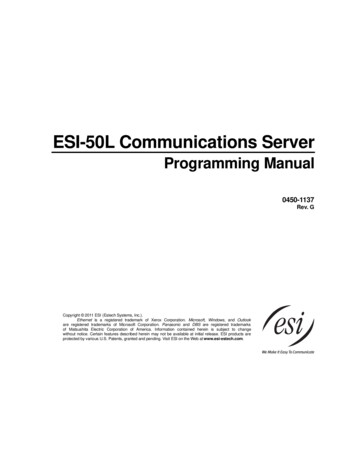
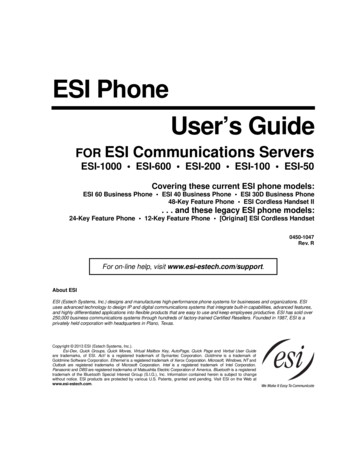
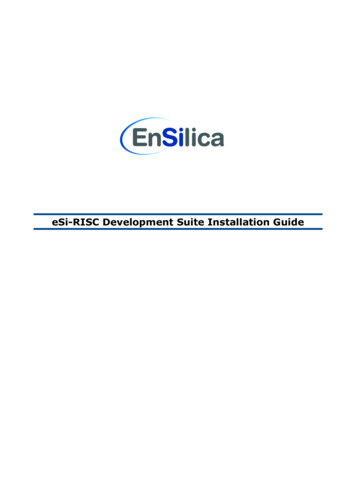
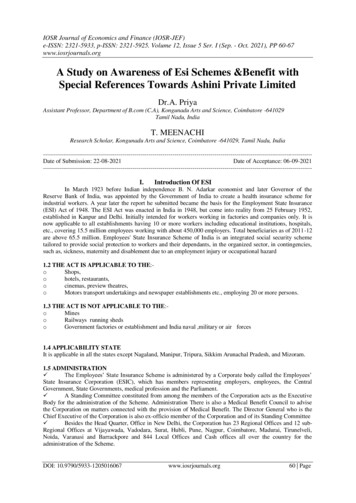
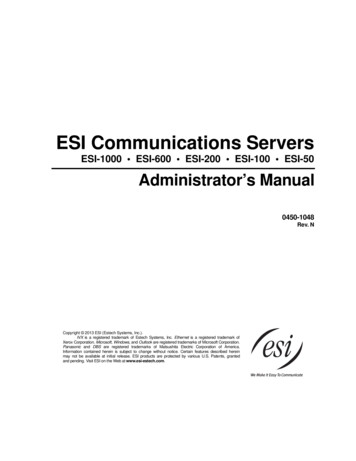
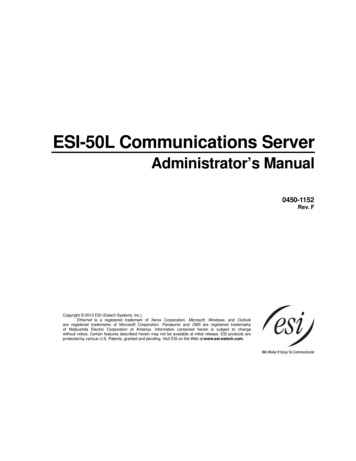

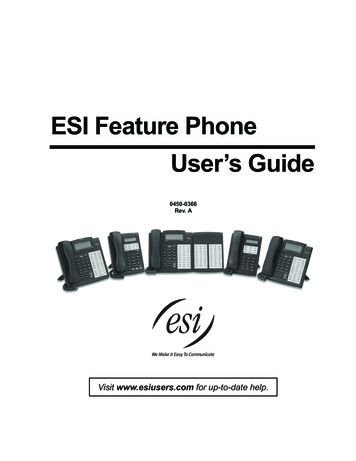
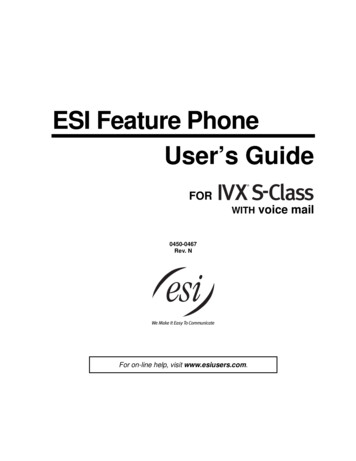
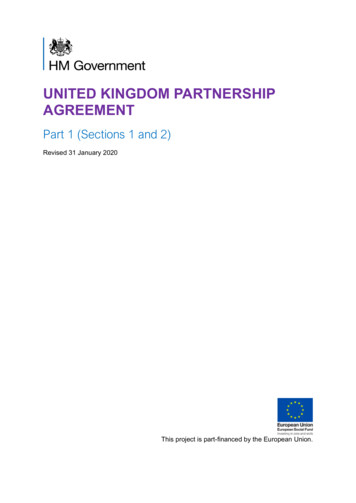
![Bosch ESI[truck] Heavy Duty Truck Software Update – Q2 .](/img/22/bosch-esitruck-heavy-duty-truck-release-notes-details-2019-2-0-0-0.jpg)