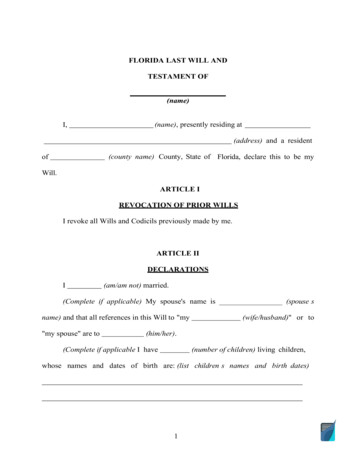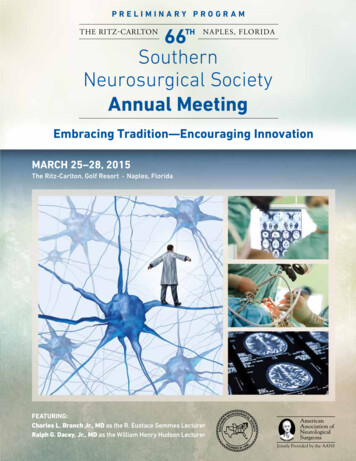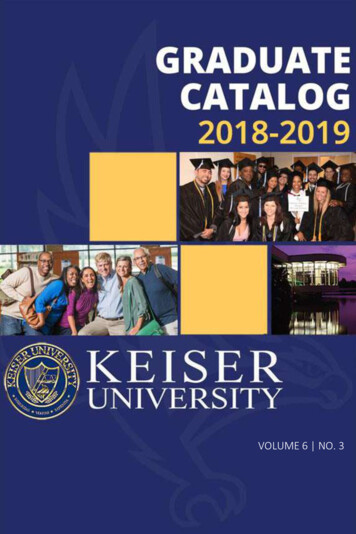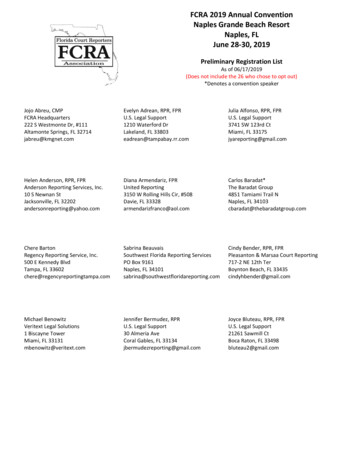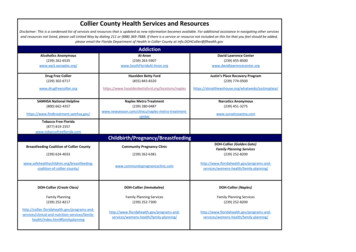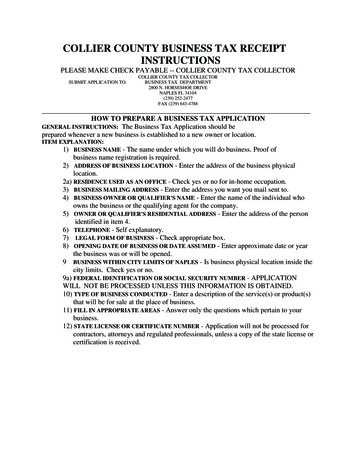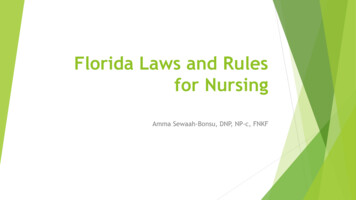Transcription
DECEMBER 16, 2019ELECTRONIC PERMITTING GUIDE:ON-LINE SUBMITTAL FOR DESIGNPROFESSIONALSProvided by:COLLIER COUNTY GROWTH MANAGEMENT DEPARTMENTCITY OF NAPLES BUILDING DEPARTMENTCITY OF MARCO ISLAND BUILDING SERVICES DIVISION
ELECTRONIC PERMITTING GUIDE:ON-LINE SUBMITTAL FOR DESIGN PROFESSIONALSBuilding, Planning and Zoning Departments across the country are moving rapidlytoward paperless submittal of design professional’s signed & sealed documents. Thisguide was created collaboratively by the City of Naples, Marco Island and CollierCounty to clarify, and where possible standardize, our requirements for electronicsubmittal.WHO MUST USE A DIGITAL SIGNATURE TO SUBMITELECTRONICALLY?Professional Engineers, Architects, Landscape Architects, Interior Designers andSurveyorsFlorida Administrative Code References: 61G15: Board of Professional Engineers, Chapter 23: Seals, Rules 23.00423.005 were updated effective 6/19/2018. 61G1: Board of Architecture and Interior Design, Chapter 16: Seals and Plans,last updated 11/11/2013. 61G10: Board of Landscape Architecture, Chapter 11: Licensure, Rule 11.011was last updated 2/16/2006. Chapter 5J-17: Board of Professional Surveyors and Mappers, Rule 5J-17.062was last updated 12/16/2007.Building Official’s Interpretation:Professional Engineers must obtain Digital Signatures from a Certificate Authority The updated rule for Engineers, 61G15-23.004: Procedures for Digitally Signingand Sealing Electronically Transmitted Plans, Specifications, Reports or OtherDocuments, requires that the professional engineer “shall have their identityauthenticated by a certification authority”. As defined in F.S. 668.003(2), a“certification authority” means a person who issues a certificate.o Our Building Officials interpret this change as a requirement to use athird-party verification entity, the certificate authority, to certify theengineer’s identity. All other design professionals may either obtain a digital signature from acertification authority (a third-party entity) or create a signature in a softwareapplication like Adobe (a self-signed certificate).Rev. 12/16/2019Page 1 of 5
ELECTRONIC PERMITTING GUIDE:ON-LINE SUBMITTAL FOR DESIGN PROFESSIONALSWHAT WE HAVE LEARNED ABOUT RECEIVINGDIGITALLY SIGNED DOCUMENTS TO DATESignature Authorities:Local Design Professionals have successfully submitted documents using theseCertificate Authorities – Cosign – http://www.arx.com/digital-signature/ DocuSign - ture Entrust - tes/Globalsign – https://www.globalsign.com/en/digital-signatures/ VeriSign - ection/ecacertificates/pricing “ Digicert - https://www.digicert.com/document-signing/Document Security:Digitally signing your design file protects the contents from being altered. Please do notadd any additional/optional security from your pdf software or certification authority.“Locking” or “Restricting” the document before you submit the file can prevent us fromopening and processing the document or stamping it for approval in our software. Thisresults in lost time for us all and may require you to submit a new set of documents.Combining PDF Documents:PDF binders are the preferred method of combining sheets. Please do not use PDFPortfolios to combine sheets. PDF Portfolios are not compatible with our permittingsoftware and will require for the files to be recreated in order to be processed intoreview. Also, please do not combine pdf files that have been separately digitally signedand sealed, as this invalidates the digital signatures and does not allow for us toprocess the document into review.Understanding Professionally Sealed Sheets vs. Digitally Signed FilesWe require design documents to be submitted as one digitally signed file, per signer.Adding a visual representation of your professional seal and signature to each page ofyour design is always acceptable; you can do this with a stamp in your pdf software orby copying and pasting the image on your document pages. Please do not affix a digitalsignature to each page.Rev. 12/16/2019Page 2 of 5
ELECTRONIC PERMITTING GUIDE:ON-LINE SUBMITTAL FOR DESIGN PROFESSIONALSWHAT DO ALL THESE NEW TERMS MEAN?Digital Signature: A type of electronic signature that uses algorithms to transform your document ina way that allows the recipient to verify the document was signed by you and thatthe sealed document contents have not been changed. The algorithms perform two tasks; creating the message digest or “hash” of yourdocument, then using your “private key” to bind the hash, digital certificate andsignature to the document. The recipient then uses the “public key” to check thesubmittal hasn’t been altered.Electronic Signature: Symbols or other data in digital form attached to an electronically transmitteddocument as verification of the sender’s intent to sign the document. Algorithms are not used to “hash” the document, so verification of documentintegrity is not available.Key Pairs/PKI: Through PKI (Public Key Infrastructure), each digital signature transactionincludes a pair of keys. The private key is unique to the individual signing thedocument and must be kept secure. The public key is openly available and usedto validate the signer’s identity. PKI enforces other requirements such as Certificate Authorities (CA’s) and digitalcertificates.Certificate Authority: A Certificate Authority (CA) is a trusted entity that issues Digital Certificates andpublic-private key pairs. The role of the Certificate Authority (CA) is to guarantee that the individualgranted the unique certificate is, in fact, who he or she claims to be.Digital Certificate: The digital certificate is an essential part of secure communication. It includes theowner's public key, the expiration date of the certificate, the owner's name,certificate issuing authority and other information. The certificate travels with your document electronically. When the recipientopens the document in their pdf software, it runs a validation check on theRev. 12/16/2019Page 3 of 5
ELECTRONIC PERMITTING GUIDE:ON-LINE SUBMITTAL FOR DESIGN PROFESSIONALSsignature and document content, checks the signing date and certificateexpiration date, and accepts or rejects the signature as authenticated.Algorithm/Hash: Secure Hash Algorithms are a family of cryptographic hash functions publishedby the National Institute of Standards and Technology as a U.S. FederalInformation Processing Standard. The algorithm takes an input, your document, and produces a message digest,the hash value. The SHA-1 standard produces a hash value typically renderedas a hexadecimal number, 40 digits long!DO ALL DIGITAL SIGNATURES SOURCES PROVIDE THESAME SERVICES?No, they provide different levels of security and ease of useKnow What You Are Buying from a Certificate Authority: Some 3rd Party vendors offer both Digital and Electronic Signatures. All designprofessionals in Florida must use a Digital Signature; digital signatures utilize thehash algorithms that meet the FAC requirement for validating document integrity. Certificate Authorities may provide your credentials different ways.o Some provide digital certificates on USB dongles or smart cards. Thisprovides better security for your private key and allows you to work frommore than one location.o Others provide a certificate file to download and save on your workstation. Make sure your Digital Certificate will clearly identify the Issuing Authority andtheir Root Certificates.How Is A Self-Signed Digital Certificate Different? You can create a Digital Signature yourself in pdf software programs like Adobeand Bluebeam.o Like a 3rd Party Certificate, it runs a hash algorithm and creates key pairs.o But there is no outside validation that the digital signature was in factcreated by you. Anyone who can see your license number on a set ofplans can create a digital signature and submit documents as you!Rev. 12/16/2019Page 4 of 5
ELECTRONIC PERMITTING GUIDE:ON-LINE SUBMITTAL FOR DESIGN PROFESSIONALS Generally, you create a signature in a specific software program on a specificcomputer. If you create a signature on a second computer, your laptop perhaps,it will have a different Digital Certificate. Self-Signed Digital Certificates must be loaded in a “certificate store” on therecipients end to validate properly. 3rd Party certificates do not require this step.Rev. 12/16/2019Page 5 of 5
The role of the Certificate Authority (CA) is to guarantee that the individual granted the unique certificate is, in fact, who he or she claims to be. Digital Certificate: The digital certificate is an essential part of secure communication. It includes the owner's public key, the expiration date of the certificate, the owner's name,