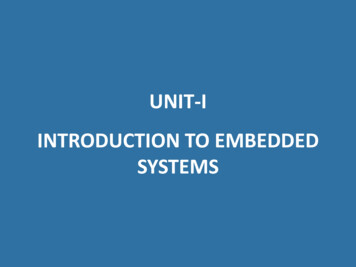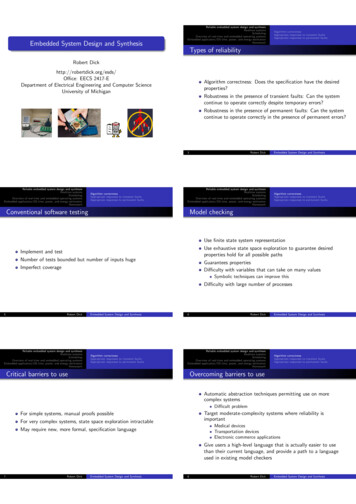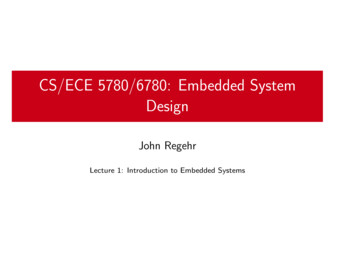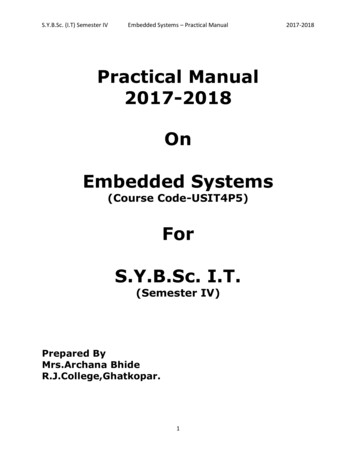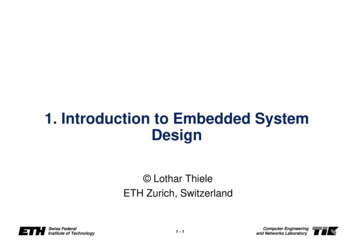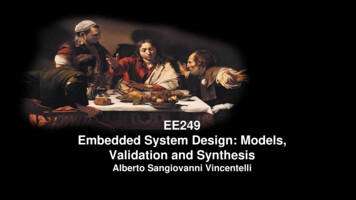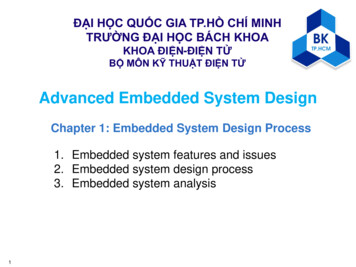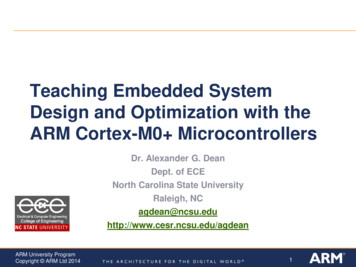Transcription
Paper ID #16205Embedded System Design Based on Beaglebone Black with Embedded LinuxProf. Omer Farook, Purdue University Calumet (College of Technology)Omer Farook is a member of the faculty of Electrical and Computer Engineering Technology at PurdueUniversity, Calumet. Farook received the diploma of licentiate in mechanical engineering and B.S.M.E.in 1970 and 1972, respectively. He further received B.S.E.E. and M.S.E.E. in 1978 and 1983, respectively, from Illinois Institute of Technology. Farook’s current interests are in the areas of embeddedsystem design, hardware-software interfacing, digital communication, networking, image processing, andbiometrics, C , Python, PHP and Java languages. He has a keen interest in pedagogy and instructiondelivery methods related to distance learning.Dr. Jai P Agrawal, Purdue University, Calumet (College of Technology)Jai P. Agrawal is a professor in electrical and computer engineering technology at Purdue University,Calumet. He received his Ph.D. in electrical engineering from University of Illinois, Chicago, in 1991,dissertation in power electronics. He also received M.S. and B.S. degrees in electrical engineering fromIndian Institute of Technology, Kanpur, India, in 1970 and 1968, respectively. His expertise includesanalog and digital electronics design, power electronics, nanophotonics, and optical/wireless networkingsystems. He has designed several models of high frequency oscilloscopes and other electronic test andmeasuring instruments as an entrepreneur. He has delivered invited short courses in Penang, Malaysia andSingapore. He is also the author of a textbook in power electronics, published by Prentice-Hall, Inc. Hisprofessional career is equally divided in academia and industry. He has authored several research papersin IEEE journals and conferences. His current research is focused on renewable energy technology, smartenergy grid.Prof. Ashfaq Ahmed, Purdue University Calumet (College of Technology)Ashfaq Ahmed is a professor in the Electrical and Computer Engineering Technology Department atPurdue University Calumet. Ahmed received his Bachelor’s of Science degree in Electrical Engineeringfrom the University of Karachi in 1973 and Master’s of Applied Science degree in 1978 from Universityof Waterloo. He is the author of a textbook in Power Electronics, published by Prentice-Hall. He is aregistered Professional Engineer in the State of Indiana. He is senior member of IEEE. Ahmed’s currentinterests include Embedded System Design, IoT, VHDL design AND Smart Grid.Dr. Athula Kulatunga, Purdue University, West LafayetteN. Athula Kulatunga, Ph.D., CEM is the Department Head of Engineering Technology at Purdue University Northwest in Hammond, Indiana, USA. Before becoming the head, he was the George W McNellyProfessor in Electrical and Computer Engineering Technology at Purdue University, West Lafayette, Indiana, USA. He received a Ph.d. from Purdue University in 1995. He is the founder and director oftwo industry sponsored applied research labs: Power Electronics Development and Applications Lab(PEDAL) and Smart Meter Integration Lab (SMIL). He is the Principal Investigator of one of 10 GlobalInnovation projects funded by the US department of State, Rapid, Smart Grid Impact RSGI), partneringwith DeMontfort University in Leicester, UK, and UNESP in Sao Paulo, Brazil. He has been a CertifiedEnergy Manager (CEM) since 1998.Mr. Naveen Kumar Koyi, Purdue University, West LafayetteNaveen Kumar was born in INDIA in the state of Andhra Pradesh in the year 1993. He had completedBachelors of Technology(B.Tech) at JNTU Kakinada in Andhra Pradesh in field of Electrical and Electronics Engineering in 2010. Then he was graduated from PURDUE UNIVERSITY in the department ofElectrical and Computer Engineering in 2016. He had done projects on Data Encryption using ReversibleData Hiding (RDH) using Matlab simulation software. Being a co-author of this paper, he had familiaritywith Cadence SPB 16.6 CIS software which is extremely useful in designing Schematics which are shownin this paper.He had familiarity with Homer Software, R-Programing etc,,. That is something outstandingabout Naveen Kumar. Koyi, a co-author of this publication.c American Society for Engineering Education, 2016
Paper ID #16205Mr. Hassan Abdullah Alibrahim, Purdue University CalumetI have an associates degree with first honor in Electrical Engineering Technology from Jubail IndustrialCollege, Saudi Arabia. Now, I am studying at Purdue University Calumet to accomplish my bachelordegree in Electrical and Computer Engineering Technology (Senior classification).Mr. Mohammad Almenaies, Purdue University, Calumet- I graduated from collage of technology in 2003 in major Transmission and Distribution Tower electricity(Diploma - 2.5 yr.) - Employed in Ministry of Electricity and Eater in Kuwait since 2004. - Got scholarship from ministry of electricity and water in 2013 to completion of studies (Bachelor.) - Current studenton Purdue University Calumet in USA. - Expected graduation in spring 2016 in Electrical and ComputerEngineering Technology major(ECET.)c American Society for Engineering Education, 2016
EMBEDDED SYSTEM DESIGN BASED ON BEAGLEBONE BLACKWITH EMBEDDED LINUXAbstractThe paper expounds the content of the course and further explores the context with which thecourse is delivered that finally turns over the ownership of the subject material to the learner inthe form of final projects. This is a 400-level course that has retained its technological currencyby climbing the evolutionary ladder of myriad of technological advances in hardware, softwareand OSs. In its current form the course has been totally redesigned based on BeagleBone Black.The BeagleBone Black is a compact, affordable, open-source Linux computing platform ideal forclass room learning and designing. The operating system for the board is Linux and course isdelivered with C and Python.The paper elaborates the architecture of the board, its multiple processors and accompanyinghardware components that are utilized in the course. It will further discuss the softwaremethodologies utilized in the course with C and Python languages. Debian Linux is utilized inthe course with command line environment. Paper discusses all the different tools employed likePutty and WinSCP and Eclipse IDE that will be needed in the execution of software Design onPC. Laboratory exercises covered the interfacing, controlling, and communicating with thephysical environment.Through this course the students in Electrical and Computer Engineering Technology programdevelop the design template that they utilize in a Capstone Senior Design two course sequenceand become proficient system designers for tackling challenges of the industry. The pedagogy ofthe course delivery is based on “Interactive Learning model”, utilizing the methodology ofOutcome Based Education. Outcome Based Education’s end result is the students’ designprojects performed at the end of the course. The course is conducted in a lab or studio likesettings, that integrates both lecture and laboratory work in the same settings. The paperelaborates the benefits derived through the pedagogical approaches of keeping the learneractively engaged in all aspects of discovery and design. The course interactively involves thelearner in directing and defining the System Design under discourse.I. IntroductionIn the bygone days, the System Design courses were mostly centered on, a single processor.Before the era of Microcontrollers courses were designed with single Microprocessors(80*86),EPROM chip, and 2048-bit static ram with i/o ports and timer(8155) in a minimum mode. Thisera was followed by the availability of Microcontrollers and courses were designed around asingle Microcontroller with all the needed functionality (A/D, Timer, RAM, ROM, and Directavailability of multiple ports) available on a single chip. This was followed with the courses thatwere centered on Personal Computers and Microcontrollers providing the System’s functionalitytogether. These systems tap into the dedicated processor of Microcontrollers and utilized thepower of the PC’s Operating System and other resources and code that was available. This wasthe era Multiprocessor System Design. Omnipresence of internet added the possibility of
Distributed System Design with Multiple Processors. Moving into the present times the SystemDesign courses are centered around the powerful new system-on-a-chip (SOC) devices(BeagleBone Black1 and Raspberry PI2) that were essentially capable of performing all the dutiesof a computer on a single chip. The need to go beyond the basics of providing an introductorycourse in the microprocessor or microcontroller in Engineering and Engineering Technologytype curriculums has long been overdue. The subject matter covered in System Design hasmatured to the extent that it has been the subject of curriculum content in the form of two ormore courses in most of the universities. The subject course which is the subject of this paper is a400 level course in the Electrical and Computer Engineering Technology Department. This ispreceded by two courses: 1) a C or C , programming course, that covers the C or C languageconstructs with emphases on bit manipulation, 2) an introductory microcontroller basedEmbedded System design course, that covers the architecture of the microcontroller along withits software design implemented with C language. The Embedded System Design course is basedon Atmel’s Atmega 328 which is on Arduino UNO platform.II. Choice between BeagleBone Black and Raspberry PIThe choice between the BeagleBone Black (BBB) and Raspberry PI (RPI) is easy to make if wecarry on aside by side comparison of the features that are of relevance for a class room usage.Comparing Raspberry Pi and BeagleBone Black3Base esolutionsAudioOperatingSystemsPower DrawBeagleBone BlackRaspberry Pi451GHz TI Sitara AM3359 ARM CortexA8512 MB DDR3L @ 400 MHz2 GB on-board eMMC, MicroSD351 Micro-HDMI1 HDMI, 1 Composite700 MHz ARM1176JZFS512 MB SDRAM @ 400 MHzSD1280 1024 (5:4), 1024 768 (4:3),Extensive from 640 350 up to1280 720 (16:9), 1440 900 (16:10) all at1920 1200, this includes 1080p16 bitStereo over HDMI, Stereo from 3.5Stereo over HDMImm jackDebian (Default), Ubuntu, Android,Raspbian (Recommended), Ubuntu,ArchLinux, Gentoo, Minix, RISC OS,Android, ArchLinux, FreeBSD,others Fedora, RISC OS, others 210-460 mA @ 5V under varying150-350 mA @ 5V under varyingconditionsconditions
GPIOCapability65 Pins8 PinsPeripherals1 USB Host, 1 Mini-USB Client, 110/100 Mbps Ethernet2 USB Hosts, 1 Micro-USB Power,1 10/100 Mbps Ethernet, RPicamera connectorThe overwhelming advantage of BBB over RPI is the availability General Purpose I/Os (65) vs.8. This is significant for System Design around it for interfacing transducers and controlelements.The rich interconnectivity offered by BBB vs. RPI along with storage and speed make us selectBBB for our System Design class and is the subject of this paper.BBB Interconnectivity and buses: 3 I2C busesCAN busSPI bus4 timers5 serial ports65 GPIO pins8 PWM outputs7 analog inputs (1.8V max 12 bit A/D converters)RPI Interconnectivity and buses: 8 GPIO pins1 UART interface1 SPI bus1 I2C busIII. Definition of Multiprocessing Computer System DesignThe term Multiprocessing, with regard to this paper is defined as the utilization of multipleprocessors or microcontrollers which provides or defines the system’s hardware functionality.The system’s software functionality is made up of a host of discrete software pieces that areimplemented or targeted on host of microcontrollers or microprocessors. In case of distributedsystems, the subject hardware and software are implemented at distributed geographical locales.Thus, Multiprocessing as described in this paper, is the use of two or more central processingunits (CPUs) within a system and it further refers to the execution of multiple concurrentsoftware processes in a system as opposed to a single process at any instant of time4.
IV. BeagleBone Black and host computer PlateformThere are three utilities that students use in the lab, 1) PuTTY 2) WinScp 3) Nano Editor.PuTTY5 is a free software application for Windows 95, 98, XP, Vista, and 7 which can be used to make anSSH connection to your server (BBB for instance). All the software design is performed with puttyremotely on BBB. You can download the application PuTTY from http://www.putty.org/WinSCP6 is an open source free SFTP client, FTP client, WebDAV client and SCP client for Windows. Itsmain function is file transfer between a local and a remote computer. Beyond this, WinSCP offersscripting and basic file manager functionality.Nano Editor7 is a small and friendly text editor. Besides basic text editing, Nano offers manyextra features like an interactive search and replace, go to line and column number, autoindentation, feature toggles, internationalization support, and filename tab completion. Thiseditor is part of the Linux distribution.In the lab host PCs use Windows64 and they were tethered to BBB with USB mini cable. BBBout of the box is accompanied with “Quick Start” instruction set. This enables the user to installthe drivers on the PC. Following the instructions you are starting a html session with BBB on Pcand you could continue in START.html.V. Operating System - LinuxAdded bonus of this approach is student learn and master Linux and get liberated from theconfines of commercial operating systems and learn to design with the complexity of Linuxwhich paves the way for efficiency of System Design . They could choose to write applicationswith a host of different computer languages.The latest version of BBB are shipped with Debian8 distribution already installed. We opted tocontinue with this choice of distribution due to the fact that Debian distribution currently is themost supported distribution on this platform. About ¼ of the time is dedicated to learning andmastering different concepts and practices with the Linux. A short list of the topics follows.1)2)3)4)5)6)7)Examining the Prompt and working with PuttyConcept of Remote accessExploring the Linux File SystemUnderstanding the directory treeListing files and directoriesChecking file typesCreating, editing, and viewing files with Nano editors
8) Installing of Software (including updating to the latest version of your distributionitself)9) Kernel Programing Concepts9VI. Programing LanguagesWe have opted for Python and C as the languages of choice for the course. Students come tothis particular course with the background of two courses on course in C and another course inEmbedded System Design with Arduino. However for this course most Python was utilized dueto the fact of ease of use with the Adafruit’s BeagleBone Python library10, which can handle(GPIO, PWM, ADC, I2C, SPI and UART). This in a nut shell serves all of our classexperimental needs and is part of the -io-python-library-on-beaglebone-black/About ¼ of the time is dedicated to learning and mastering Python language. Student pick upPython language fairly quickly since they already have a background in C . All the coding isdone using strictly Structured Programing Methodology.VII. Laboratory ExperimentsAbout ¼ of the time is dedicated to performing of the lab experiments. The Laboratoryexperiments span over Linux operating system, Hardware Interfacing of Electronics, datagathering, analysis and control of local elements and remote elements over the NET.VIII. Partial List of Experiments Performed11The following is a short list of experiments performed in the lab.1) Introduction to BeagleBone Black2) Cloud( Web IDEAccessing the Linux Terminal3) Directories, User Navigation and Blinking LEDsBasic LED Python Program4) Reading Pushbutton States5) Analog to Digital Conversion6) USART Serial Communication7) Data Manipulation Using Lists(Python) or Arrays(C )8) I2C bus interface9) Java Runtime Environment on the BBB10) Controlling of Stepper Motors11) DC Motor Speed AND Direction Control12) Interfacing with Text Files (Reading and Writing)13) Cross-Compilation and the Eclipse IDE (Home setup, not performed in Lab)x14) Remote server Interface
IX. Sample Experiments PerformedWe will provide in this section a few sample experiment performed by the students in theLaboratory.A Sample Lab 1:Design a System around BBB and 5 LEDs that would provide the apperance of chasing eachother by turning them on and off.Figure 1. Schematic of BBB and 5 LEDs that are Chasing eachother
Figure 2. Python Code of BBB and 5 LEDs that are Chasing eachother
A Sample Lab 2:Design a System around BBB and LM34 temperature transducer so as to monitor ambienttemperature in both Fahrenheit as well as Centrigrade scales.Figure 3. Python Code for LM34 Temperature Monitoring System
Figure 4. Schematic Diagram for LM34 Temperature Monitoring SystemFigure 5. Typical Output for LM34 Temperature Monitoring System
A Sample Lab 3:Design a System around BBB and LM34 temperature transducer and a DC motor, that willmonitor the temperature an report it on the scheen. The system is to run the motor above 78degrees Fahrenheit, and will stop the motor below 78 degrees Fahrenheit.Figure 6. Python Code for LM34 Temperature Monitoring Motor Control System
Figure 7. Schematics for LM34 Temperature Monitoring Motor Control System
Figure 8. Typical Output in Putty for LM34 Temperature Monitoring Motor Control System
XII. Pedagogy of the CourseThe pedagogy of the course is based on Outcome Based Education6, and utilizes the interactivemodel of learning. All the students maintain an online portfolio of their work. The systemdesigned in the laboratory to perform a specific task is the core measurement as the learningoutcome of the course. The laboratory performance of the course is performed in teams of threestudents. This mode provides a platform for horizontal learning through active and engageddiscourse and discussion. Students are empowered to charter their learning and feed theircuriosity. The course culminates in a Final Project which is assessed based upon itscomprehensiveness and originality. Students are required to master the soft skills ofcomprehensive report writing on a weekly basis and of Technical Project Report writing andproject oral presentation based upon the Team’s Final Project. These classroom practices andlaboratory environment provides a challenging and invigorating environment that prepares themfor a lifelong learning process and career path.Each of the student after covering ¾ of the time in class spends the last ¼ of the time inperforming a Final Project for the class based upon integration of all elements of the coursecontent. A student work sample of the System Design with BBB performed as the Final Projectfor the class is presented in the Appendix.XIII. ConclusionThe paper has provided the reader the philosophical framework and turnkey pathway for thesubject of Multiprocessing System Design. The subject matter is to be pursued in parallel at dualtiers of hardware and software system design details. The subject matter Multiprocessing SystemDesign provides the student in class room many of the same realistic challenges faced by aSystem Design practitioner. The authors sincerely hope that many academicians by offering sucha course in their respective curriculums will provide students a frame work to integrate hardwareand software and learn the challenges faced while working with multiple processors andembedded Operating System are to be integrated into a whole system.
XIV. Appendix – A Sample Final Project Report Demonstrating Outcome of the CourseIntroduction:This Final Project is integration of BNO055 (the BNO055 is a micro-electro-mechanical system(MEMS) of accelerometer, magnetometer and gyroscope and putting them on a single die with ahigh speed ARM Cortex-M0 based processor) with BeagleBone Black (BBB) to collect 3Dorientation rotational data. BN0055 communicates with BBB via I2C bus. The BBB based subjectdesigned system further communicates with a remote server Python module (hosted by Adafruit)in controlling a 3D model on a webpage.The BNO055 can output the following sensor data1: Absolute Orientation (Euler Vector, 100Hz)Three axis orientation data based on a 360 sphereAbsolute Orientation (Quaterion, 100Hz)Four point quaternion output for more accurate data manipulationAngular Velocity Vector (100Hz)Three axis of 'rotation speed' in rad/sAcceleration Vector (100Hz)Three axis of acceleration (gravity linear motion) in m/s 2Magnetic Field Strength Vector (20Hz)Three axis of magnetic field sensing in micro Tesla (uT)Linear Acceleration Vector (100Hz)Three axis of linear acceleration data (acceleration minus gravity) in m/s 2Gravity Vector (100Hz)Three axis of gravitational acceleration (minus any movement) in m/s 2Temperature (1Hz)Ambient temperature in degrees CelsiusUsing the python module, one is able to talk to the BNO055 sensor from one’s BeagleBoneBlack and bring on board the magic of orientation sensing to the project. This report showshow to connect a BNO055 absolute orientation sensor to a BeagleBone Black. The system isdetecting the orientation of the sensor and accordingly rotating a 3D model.Hardware:1.2.3.4.Adafruit BNO055 absolute orientation sensor breakout.BeagleBone Black.Breadboard & hookup wires.Soldering tools.
Parts:Figure 1: BNO055 SensorFigure 2: BeagleBone BlackBno055 Pinouts:Power Pins: VIN: 3.3-5.0V power supply input.3VO: 3.3V output from the on-board linear voltage regulator, you can grab up to about50mA as necessary.GND: The common/GND pin for power and logic.I2C Pins: SCL - I2C clock pin, connect to your microcontrollers I2C clock line. This pin can be usedwith 3V or 5V logic, and there's a 10K pullup on this pin.SDA - I2C data pin, connect to your microcontrollers I2C data line. This pin can be usedwith 3V or 5V logic, and there's a 10K pullup on this pin.Other Pins Utilized: RST: Hardware reset pin. Set this pin low then high to cause a reset on the sensor. Thispin is 5V safe.INT: The HW interrupt output pin, which can be configured to generate an interrupt signalwhen certain events occur like movement detected by the accelerometer, etc. (not currently
supported in the Adafruit library, but the chip and HW is capable of generating this signal).The voltage level out is 3VADR: Set this pin low to change the default I2C address for the BNO055 if you need toconnect two ICs on the same I2C bus. The default address is 0x28. If this pin is connectedto 3V, the address will be 0x29PS0 and PS1: These pins can be used to change the mode of the device (it can also do HIDI2C and UART) and also are provided in case Bosch provides a firmware update at somepoint for the ARM Cortex M0 MCU inside the sensor. They should normally be leftunconnected.Assembly:Assembly of the system’s components are as follows:
Step 1: Preparing the header strip.By cutting the strip to length if necessary. Itwill be easier to solder if we insert it into abreadboard - long pins down.Figure 3: Sensor HeadStep 2: Adding the breakout board.By placing the breakout board over the pins sothat the short pins poke through the breakoutpads and the long pins through the breadboard.Figure 4: Sensor PlaceStep 3: Start soldering.By soldering all pins for reliable electricalcontact. Solder the longer power strip first.Figure 5: Sensor SoldStep 4: We're done!Checking the solder joints visually.Figure 6: Sensor Done
Wiring:On a BeagleBone Black, the BNO055's I2C communication mode can be used as the hardwarefully supports I2C clock stretching. The BeagleBone Black is connected to the BNO055 asfollows: BNO055 Vin to BeagleBone Black 3.3V power pin P9 3.BNO055 GND to BeagleBone Black ground pin P9 1.BNO055 SDA to BeagleBone Black I2C2 SDA pin P9 20.BNO055 SCL to BeagleBone Black I2C2 SCL pin P9 19.Wiring diagram:Figure 7: Wiring diagram for Beaglebone black & BNO055 sensor
Software:Installation:Before writing the code for this project, few things must be checked. First, the BeagleBone Blackshould be running the latest operating system. Second, the board is connected to the internetthrough a wireless or wired network connection. Using the command line terminal, run thefollowing commands to install the necessary dependencies:sudo apt-get updatesudo apt-get install -y build-essential python-dev python-smbus python-pipgitNext run the following commands to download and install the latest version of the BNO055 Pythonmodule code from GitHub:cd git clone https://github.com/adafruit/Adafruit Python BNO055.gitcd Adafruit Python BNO055sudo python setup.py install Note: if you get error while installing from website, writ the following:wget –no-check-certificate https://github.com/adafruit/Adafruit Python BNO055.gitUsage:To learn how to use the BNO055 Python module I'll walk through running the includedsimpletest.py example below. Before you get started make sure you've wired up the sensor andinstalled the library code following the steps above. Also note if you're using the sensor on aRaspberry Pi or other device in UART mode be sure you've followed the steps to disable the kernelfrom accessing the serial port at the same time as the BNO055 sensor! Connect to the board in acommand terminal and navigate to the library examples folder by running the following command:cd /Adafruit Python BNO055/examplesOpen the file using the nano text editor by running:nano simpletest.pyThen navigate down to this section of the example code then leave only this line uncommented:
bno BNO055.BNO055(rst 'P9 12')Now run the code as a root user by executing: /Adafruit Python BNO055/examples#python simpletest.pyIf everything is working correctly you should see the following:Figure 8. Data CapturedOnce the example code is running you can see it start out by printing diagnostic details about theBNO055 sensor. You can learn more about the sensor status and other values in its datasheet, buta status of 5 means the fusion algorithm is running and a self-test result of 0x0F means all of thesensors are working as expected.Every second the orientation data for the sensor is printed as Euler angles that represent theheading, roll, and pitch of the sensor in degrees.In addition to orientation the calibration level of each sensor is printed each second. Calibratingthe BNO055 sensor is very important to ensure you get good orientation readings. You can see thesystem (the fusion algorithm) and each sensor has a separate calibration level. A level of 0 isuncalibrated and 3 are fully calibrated (with 1 and 2 being levels of partial calibration).To learn how to use the library we will walk through the code for it in a little more detail. Stoprunning the simpletest.py example (by pressing Ctrl-C) and then open the file in a text editor (likenano). The file starts by importing some required dependencies and the Adafruit BNO055module:import loggingimport sysimport timefrom Adafruit BNO055 import BNO055
Next the code creates and configures a BNO055 sensor instance. We have already seen this partof the code described above when preparing to run the example. After creating and configuringthe BNO055 sensor the code optionally turns on Python's logging module output (if a -v parameteris passed when running the script--this is useful to see the raw commands sent and received withthe BNO055 sensor), and then initializes the BNO055 sensor.iflen(sys.argv) 2 and sys.argv[1].lower() '-v':logging.basicConfig(level logging.DEBUG)if not bno.begin():raiseRuntimeError('Failed to initialize BNO055! Is the sensor connected?')It's very important to initialize the BNO055 sensor by calling the begin() function. This functionwill return true if it succeeds in initializing the sensor and false if it fails for some reason. Thefunction might also throw an exception that provides more details about why the sensor failed toinitialize. Next we can see how status and diagnostic information is retrieved usingtheget system status() and get revision() functions.status, self test, error bno.get system status()print('System status: {0}'.format(status))print('Self test result (0x0F is normal): 0x{0:02X}'.format(self test))if status 0x01:print('System error: {0}'.format(error))print('See datasheet section 4.3.59 for the meaning.')sw, bl, accel, mag, gyro bno.get revision()print('Software version:{0}'.format(sw))print('Bootloader version: {0}'.format(bl))print('Accelerometer ID:0x{0:02X}'.format(accel))print('Magnetometer ID:0x{0:02X}'.format(mag))print('Gyroscope ID:0x{0:02X}\n'.format(gyro))
Now the main loop of the program runs. WE can see the read euler() function returns a tuple ofheading, roll, and pitch data. In addition the get calibration status() function is called to retrievethe calibration level for each part of the sensors.print('Reading BNO055 data, press Ctrl-C to quit.')while True:heading, roll, pitch bno.read euler()sys, gyro, accel, mag bno.get calibration status()print('Heading {0:0.2F} Roll {1:0.2F} Pitch {2:0.2F}\tSys cal {3}Gyro cal {4} Accel cal {5} Mag cal {6}'.format(heading, roll, pitch, sys, gyro, accel, mag))That's really all we need to use, initialize, and get orientation from the BNO055 sensor!WebGL Example:Figure 9. Adafruit BNo55 Absolute Orientation Sensor Demo - A
In this example, we can run the absolute orientation sensor through browser by executing thecode as a root user by executing to: /Adafruit Python BNO055/examples/webgl demo#Run python server.pyThen open the browser and write the following include port number: (preferred to use GoogleChrome browser)http://192.168.7.2:5000/Now you should see the following webpage:Figure 10. Adafruit BNo55 Absolute Orientation Sensor Demo - A
Embedded System design course, that covers the architecture of the microcontroller along with its software design implemented with C language. The Embedded System Design course is based on Atmel’s Atmega 328 which is on Arduino UNO platf