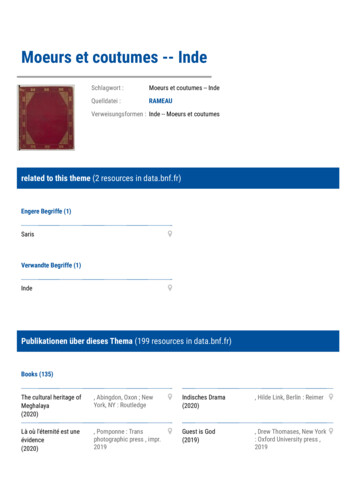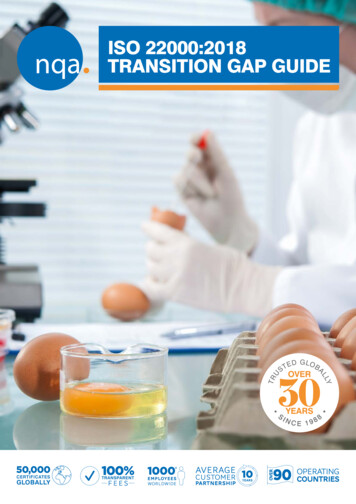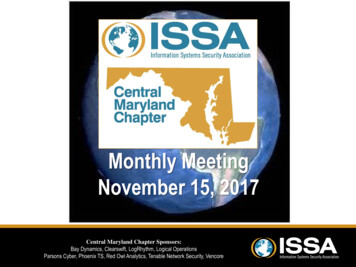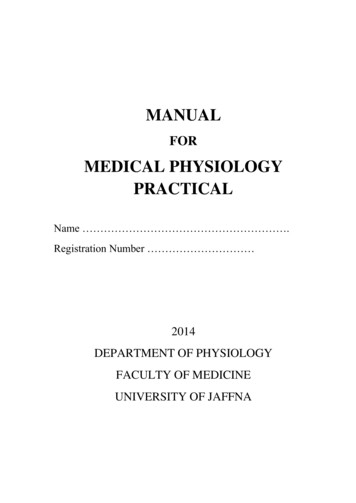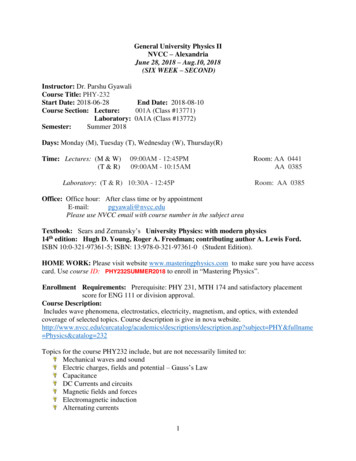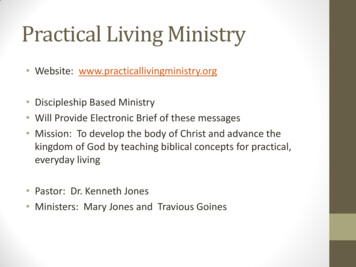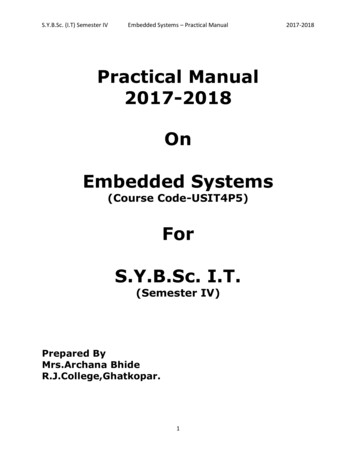
Transcription
S.Y.B.Sc. (I.T) Semester IVEmbedded Systems – Practical ManualPractical Manual2017-2018OnEmbedded Systems(Course Code-USIT4P5)ForS.Y.B.Sc. I.T.(Semester IV)Prepared ByMrs.Archana BhideR.J.College,Ghatkopar.12017-2018
S.Y.B.Sc. (I.T) Semester IVEmbedded Systems – Practical Manual2017-2018IndexSr NoTitleIntroductionIntroduction to Embedded System PracticalIntroduction to 8051 MicrocontrollerIntroduction to TKBase Trainer kit1.2.ab3.abc4.ab4.c5.ab6.7.8.9.10.abList of PracticalDesign and develop a reprogrammable embedded computer using 8051microcontrollers and to show the following aspects.a. Programmingb. Executionc. DebuggingConfigure timer control registers of 8051 and develop a program togenerate given time delay.To demonstrate use of general purpose port i.e. Input/ output port oftwo controllers for data transfer between them.Port I / O: Use one of the four ports of 8051 for O/P interfaced to eightLED‟s. Simulate binary counter (8 bit) on LED‟sTo interface 8 LEDs at Input-output port and create different patterns.To demonstrate timer working in timer mode and blink LED withoutusing any loop delay routine.Serial I / O: Configure 8051 serial port for asynchronous serialcommunication with serial port of PC exchange text messages to PC anddisplay on PC screen. Signify end of message by carriage return.To demonstrate interfacing of seven-segment LED display and generatecounting from 0 to 99 with fixed time delay.Interface 8051 with D/A converter and generate square wave of givenfrequency on oscilloscope.Interface 8051 with D/A converter and generate triangular wave of givenfrequency on oscilloscopeUsing D/A converter generate sine wave on oscilloscope with the help oflookup table stored in data area of 8051.Interface stepper motor with 8051 and write a program to move themotor through a given angle in clock wise or counter clock wise directionGenerate traffic signal.Implement temperature control.Implement Elevator control.To demonstrate the procedure for flash programming forreprogrammable embedded system board using Flash MagicTo demonstrate the procedure and connections for multiple controllersprogramming of same type of controller with same source code in onego, using flash magic.2
S.Y.B.Sc. (I.T) Semester IVEmbedded Systems – Practical Manual2017-2018Introduction to embedded system PracticalEmbedded System can be defined as a system that has embedded software andcomputer hardware which makes it a system dedicated for application(s) or aspecific part of an application.Power Supply, Reset and Oscillator circuitConstituents of embedded system hardware –Fig 1 Components of embedded system hardwareProcessor : Processor has program flow control unit (CU) and execution unit (EU).The CU includes fetch unit for fetching instruction. EU include has circuits thatimplement the instructions related to data transfer operations and data conversionfrom one to another. EU also includes ALU and circuits that execute instruction for aprogram which controls different tasks.System Timers: A timer circuit is configured as a system clock, which generatessystem interrupts periodically which performs required operation, or it can beconfigured as Real Time Clock (RTC) that generates system interrupts forschedulers, real time programs. RTC can also be used to obtain software controlleddelays. It also functions as driver for software timers.3
S.Y.B.Sc. (I.T) Semester IVEmbedded Systems – Practical Manual2017-2018Interrupt handler / controller: Interrupt handling mechanism handles multipleinterrupts generated from various processes simultaneously. There can be numberof interrupt sources or group of sources. The service to these sources can havepriorities according to the system priorities. Certain sources of interrupts are nonmaskable and cannot be disabled.There is a separate program and data memory for the controller. Internal andexternal RAM for registers, temporary data and stack, Internal and external ROMfor program memory, internal flash memory, memory cards, memory buffers ofports, cache memories.Communication ports: several communication ports serial as well as parallel tocommunicate with various peripheral devices like keyboards touch screens, sensors,transducers etc. (input) or printers, LED / LCD display, network etc. (output).Power supply, Reset and Oscillator Circuit: Many embedded systems have theirown power supply; however fee systems use PC power by connecting to computer.Power supply has range of voltages in one of following range 5 0.25V, 3.3 0.3V,2 0.2V and 1.5 0.2VReset circuit helps the processor to begin processing of instructions from a startingaddress. This address is set by default in processor Program Counter (PC) on apower up. A program to be executed after reset is - a system program whichexecutes from beginning, or a boot program, or a system initialization program.Reset circuit activates for a fixed period and then deactivates.Software components of embedded system An embedded system processor executes software that is specific to a givenapplication system. Software components include editor, assembler, linker, andloader.The steps involved in executing an embedded assembly program are as followed –1. An assembler translates the assembly software into machine codes.2. The code is linked with other required codes. As there are several codesrequired to linked together for the final binary file. Linker produces binaryfile. This binary file can directly be run on a computer and is called as anexecutable file.3. Loader program performs task of reallocating the codes after finding thephysical memory address available at a given instant. The loader is part ofoperating system and places the codes into its memory after reading the„exe‟ file.4. These codes are to be then located as ROM image.4
S.Y.B.Sc. (I.T) Semester IVEmbedded Systems – Practical Manual2017-20185. Lastly, this ROM image file is either burned into PROM or flash memory usinga device programmer tool, or it is masked for the PROM from the ROM achinecodes fortheprogramsat variousaddressesRe allocating ker2Bytes forlinkedprogramsLoaderMachinecodesready forlocating mbedded System ROMMemoryData BytesFig 2 Process of converting assembly language program into the machine codes andobtaining the ROM imageSoftware is developed in higher level languages to save efforts instead of usingassembly language. Following are different program layers in embedded CProcessor commandsMain FunctionInterrupt service RoutinesTasks 1 . NKernel and schedulerStandard Library functionsFig 3 Program Layers in embedded C5
S.Y.B.Sc. (I.T) Semester IVEmbedded Systems – Practical Manual2017-2018C Has a feature that adds assembly instructions when using certain processorspecific features and coding for a specific section. Fig 3 shows the layers in theprocess.A C program is converted to a ROM image in the way shown in Fig 4. A compilergenerates object code. It assembles the code according to processor instruction setand other specification. C compiler for embedded system then optimizes the codebefore uses code optimizer to optimize the code before linking. After compilationlinker links the object code with other needed codes. This puts together all thefunctions used including the codes required for device and driver management.1Machinecodes inobject file3CompilerFromLibraryneededmachinecodes2Bytes forlinkedprogramsCode OptimizerC programFunctionsLinkerEmbedded SystemROM MemoryFig 4 process of converting C program into ROM image6
S.Y.B.Sc. (I.T) Semester IVEmbedded Systems – Practical Manual2017-2018Introduction to 8051 Microcontroller8051 architecture8051 architecture consists of 8 bit CPU with processing capability, oscillator driverunit, 4k on chip program memory, 128 bytes internal data memory, 128 bytes ofSFR, 32 general purpose I/O lines organized into 4 8-bit bidirectional ports, two 16bit timer units and a full duplex programmable UART (Universal AsynchronousReceiver Transmitter) for serial data transmission.Fig below shows the internal architecture of 8051 microcontrollerFig 5 (A) Pin configuration and (B) Internal architecture of 8051 microcontroller8051 memory organization8051 is build around Harvard architecture. Program and data memory is separatedlogically. Separate address spaces are assigned for program and data memory.8051‟s address bus is 16 bit wide and it can address up to 64KB memory.Program or code memory is lowest 4K bytes of program memory as on chipmemory (built in chip memory). Internal and external program memory is switchedbetween using changing logic levels of pin External Access ( EA ). 1 on this pinmeans instructions are to be executed from the program memory up to 4K andlogic 0 on this pin means that chip is in external program execution mode. Thecontrol signal for external program memory execution is PSEN (program StrobeEnable). This is not activated for internal program memory.7
S.Y.B.Sc. (I.T) Semester IVEmbedded Systems – Practical Manual2017-2018Basic 8051 architecture supports 128 bytes of internal data memory and 128 bytesof special function register memory. SFR is not available for the user for generaldata memory operation. The address range of internal user data memory is 00 H to7F H. SFR reside at memory area 80 H to FF H. control signals used for externaldata memory address are RD and WR . 16 bit register holding the address to beaccessed is Data Pointer (DPTR). DPTR is made up of two 8 bit registers DPH andDPL. This register is accessible to the user and its contents can be modified. Inexternal data memory operations port 0 emits the contents of DPL and port2 emitsthe contents of DPH.Internal data memory addresses are always one byte long. It can accommodate upto 256 bytes of internal data memory (Ranging from 0 to 255). 8051 uses Directaddressing of data memory greater than 7F HFig 6 Memory organization of 80518051 registers:8051 registers can be broadly classified as CPU registers and scratchpad registers.CPU registers:AccumulatorB registerProgram Status word8
S.Y.B.Sc. (I.T) Semester IVEmbedded Systems – Practical Manual2017-2018Data PointerProgram CounterStack PointerScratchpad Registers (R0 – R7)8051 Ports:8051 Timer units:TIMER 0 AND TIMER 1 OPERATIONTimer 0 and Timer 1The “Timer” or “Counter” function is selected by control bits C/T in the SpecialFunction Register TMOD. These two Timer/Counters have four operating modes,which are selected by bit-pairs (M1, M0) in TMOD. Modes 0, 1, and 2 are the samefor both Timers/Counters.Mode 3 is different. The four operating modes are described in the following text.Figure 7 Timer/Counter 0/1 Mode Control (TMOD) RegisterMode 0Putting either Timer into Mode 0 makes it an 8-bit Counter with a divide-by-32pre-scalar. In this mode, the Timer register is configured as a 13-bit register. Asthe count rolls over from all 1s to all 0s, it sets the Timer interrupt flag TF1. Thecounted input is enabled to the Timer when TR1 1 and either GATE 0 or INT1 1. (Setting GATE 1 allows the Timer to be controlled by external input INT1, tofacilitate pulse width measurements). TR1 is a control bit in the Special FunctionRegister TCON (Figure 8).9
S.Y.B.Sc. (I.T) Semester IVEmbedded Systems – Practical Manual2017-2018The 13-bit register consists of all 8 bits of TH1 and the lower 5 bits of TL1. Theupper 3 bits of TL1 are indeterminate and should be ignored. Setting the run flag(TR1) does not clear the registers. Mode 0 operation is the same for the Timer 0 asfor Timer 1.Substitute TR0, TF0, and INT0 for the corresponding Timer 1 signals in Figure 2.There are two different GATE bits, one for Timer1 (TMOD.7) and one for Timer 0(TMOD.3).Figure 8. Timer/Counter 0/1 Control (TCON) RegisterMode 1Mode 1 is the same as Mode 0, except that the Timer register is being run with all16 bits.Mode 2Mode 2 configures the Timer register as an 8-bit Counter (TL1) with automaticreload.Overflow from TL1 not only sets TF1, but also reloads TL1 with the contents of TH1,which ispreset by software. The reload leaves TH1 unchanged. Mode 2 operation is thesame for Timer/Counter 0.10
S.Y.B.Sc. (I.T) Semester IVEmbedded Systems – Practical Manual2017-2018Mode 3Timer 1 in Mode 3 simply holds its count. The effect is the same as setting TR1 0.Timer 0 in Mode 3 establishes TL0 and TH0 as two separate counters. The logic forMode 3 on Timer 0 is shown in Figure 7. TL0 uses the Timer 0 control bits: C/T,GATE, TR0, and TF0, as well as the INT0 pin. TH0 is locked into a timer function(counting machine cycles) and takes over the use of TR1 and TF1 from Timer 1.Thus, TH0 now controls the “Timer 1” interrupt.Mode 3 is provided for applications requiring an extra 8-bit timer on the counter.With Timer 0 in Mode 3, an 80C51 can look like it has three Timer/Counters. WhenTimer 0 is in Mode 3, Timer 1 can be turned on and off by switching it out of andinto its own Mode 3, or can still be used by the serial port as a baud rate generator,or in fact, in any application not requiring an interrupt11
S.Y.B.Sc. (I.T) Semester IVEmbedded Systems – Practical Manual2017-2018Introduction to TK Base Trainer KitTrainer kits used for performing Embedded Systemsmicrocontroller are TKBase kits. These kits are made up of – CPU specific daughter board. Base board section User InterfaceBase practicalwith8051Board Section includesLEDsFour digit 7 segment displayHex KeypadRS233C serial portLEDsThere are 8 general purpose LEDs and 3 LEDs to indicate power. The LEDs can beconnected to any port pins of 8051RD2 processor. As there are 8 LEDs, range ofdata values from 0000 0000 – 1111 1111 can be displayed.Fig 9 LED interface7 Segment DisplayFour character 7 segment display is controlled by 8051RD2. Each digit shares 8common control signals (a g) to light individual LED segments. Each individualcharacter has a separate anode control input pin (1 . 4). Pin number for each8051RD2 pin connected to LED display appears in parentheses. To light anindividual signal, drive the individual segment control signal high and anode controlsignal for the individual character low. To enable a specific display the 8051 portpins P1.0 thru P1.3 are utilized. The LED control signals are time multiplexed todisplay data on four display characters shown below.12
S.Y.B.Sc. (I.T) Semester IVEmbedded Systems – Practical Manual2017-2018Fig 10 Four 7 segment display characters.Fig 11 using 7 segment to display outputHex Keypad8051RD2 signal pins from pin 1 through 40 are made available to the users from IOheader CN5 from pin marked 1 through 40. The first 8 pins of CN5 are mapped tofirst 8 pins of 8051RD2. 16 hex keypad is interfaced to 8051RD2 as matrix of 4scan signals and 4 return signals. Pressing a key switch push button generates alogic Low on the associated RD2 pin.13
S.Y.B.Sc. (I.T) Semester IVEmbedded Systems – Practical Manual2017-2018Fig 12 Hex KeypadThus, 4 X 4 keyboard matrix, giving a total of 16 keys with each key representing asingle hexadecimal value as shown in Fig 12. The 8051RD2 microcontroller programscans keyboard matrix to detect which key was pressed. After detection,corresponding hex code is displayed on the 4 character 7 segment display. P1.0 toP1.3 are assigned as output (key scan) and P1.4 to P1.7 are assigned as inputs(key returns). User program detects which key has been pressed while a lookuptable defines the value of each key.RS232C Serial PortRS232 signals are used to implement the interface (RD and TD signals). RS232transmit and receive signals appear on the male DB9 connector labeled SER-D9.The user provides RS232 UART code. A standard serial cable can be used toconnect the 8051RD2 with the PC. A standard MAX232 RS232 is used to drive RXand TX signals. Fig 13 shows the connection between the Serial port andDB9connector, including the MAX232 RS-232 voltage converter. A jumper is placedbetween RX TX pin for an easy loopback test.Fig 13 Connection using the DB9 connector.14
S.Y.B.Sc. (I.T) Semester IVEmbedded Systems – Practical ManualUser interface section with following featureso Hex Keypado 8 LED indicatoro Four multiplexed 7 segment displayso LCD 16 characters X 2 lineso Relayo Serial port with MAX 232 ICo USB connectoro Pull up 5.5 V and 3.3 Vo 12C NVRAMo 12C RTC PCF8583o 12C ADC/ DAC PCF8591Fig 14 Daughter board of universal TKB51RD152017-2018
S.Y.B.Sc. (I.T) Semester IVEmbedded Systems – Practical Manual2017-2018Introduction to Development EnvironmentSoftware UsedExecution of Embedded C program is done in two steps. First step is performed atthe host machine. Here, a C program is compiled and built to generate a hex file,which is assembly code generated by a tool. Several compilers are available forcompiling and linking program. Following are few examples – Crossware Tools for Embedded DevelopmentµVision 51. Crossware ToolSteps to be followed –Generation of hex file in crossware1. Boot the Crossware Embedded Development studio.2. IDE of the software looks as given in fig below –Fig 15 Crossware C compiler IDE16
S.Y.B.Sc. (I.T) Semester IVEmbedded Systems – Practical Manual2017-20183. Cancel the demonstration project window and start with a new program. Newopens the following dialog box.Fig 16 new dialog box.4. Select an executable program. This will allow the user to select the target.Here, we need to select the target family as 8051, group NXP and familymember as NXP89C51RD2, configured for normal operation as shown in figbelow –Fig 17 Target Selection5. Chose the directory to be used to store the file and give a suitable name tothe project without any extension.17
S.Y.B.Sc. (I.T) Semester IVEmbedded Systems – Practical Manual2017-2018Fig 18 Save the Project6. Compiler automatically selects min and max address of code n data RAM,however we need to select memory model of compiler configuration tab to„Large‟.Fig 19 Compiler memory configuration7. There are two options we can chose in the program file format. Intel hexformat which will be the source file for the Flash Magic software which will inturn communicate with 8051 microcontroller and hardware assemblyconnected into it. Other option is to use IEEE 695 file which can be used forstep by step execution and stimulation of the result. To directly use the file torun the hardware assembly chose intel hex format. To simulate the output,use IEEE 695 format.18
S.Y.B.Sc. (I.T) Semester IVEmbedded Systems – Practical Manual2017-2018Fig 20 Program file format8. In the next dialog box, cancel creation of startup file. And select C as theprogramming language.Fig 21 Final step in creation of project19
S.Y.B.Sc. (I.T) Semester IVEmbedded Systems – Practical Manual2017-20189. After creation of project IDE will look as follows –Project /workspace windowEditor windowOutput WindowFig 22 Crossware IDE10.Write the embedded c program in the main.c, which is open in the editorwindow. Save the file. Compile to create object file.11. To create the hex file, build the complied main.c file. This will create therequired hex file. We can use the hex file to burn the flash memory of themicrocontroller.12. To create a new crossware project, first close the existing project then opena new workspace. We can now create a new project or open existing one.Note that a project cannot be compiled or saved without having a workspace.Simulation of the program1. Compile and build the file main.c. Chose the Simulate menu anda. Go to „Step Info‟ to see the result at every step, „Go‟ to directly see theoutput directly.b. „step to cursor‟ option can be used to see the results at a desired location.c. To see the register contents at every execution step, go to window –registers.20
S.Y.B.Sc. (I.T) Semester IVEmbedded Systems – Practical Manual2017-2018d. To see results in memory, select window- memory. Memory includesexternal data (Xdata), Internal memory (Idata), Special Function Registermemory (SFR) and code memory (code) as shown in fig below.e. We can also see the results on PORTs, PSW, Interrupts from view –appropriate option.2. After finishing simulation terminate and return to the main screen.PORTSMemoryRegistersXdata Idata SFR CodeStep by step executionFig 23 Stimulation output of the program with contents of ports, memory andregisters21
S.Y.B.Sc. (I.T) Semester IVEmbedded Systems – Practical Manual2017-2018Use of µvision KeilExample of a popular IDE development tool is µvision. µvision is a licensed IDE toolfrom Keil software (www.keil.com) company. The demo tool can be installed fromthe web site. To start with the IDE, double click the executable file or choose theKeil µvision X (X is version number) from the start menu – all programs on the hostcomputer with Microsoft Windows operating system. The IDE view is shown inFig 24IDE consists of project window consisting of Register view, menu bars, text editorwindow, output window etc.MenuText editorProjectwindowOutput WindowFig 24 Keil µvision 5 Integrated Development EnvironmentWorking with µvisionBasic steps in using µvision 5 are as follows –Step 1Create a new project. Name and Save project.Select the device for target. First select the vendor(Atmel). Then choose the targetprocessors (89C51). This is shown in Fig 2522
S.Y.B.Sc. (I.T) Semester IVEmbedded Systems – Practical Manual2017-2018Fig 25 Target CPU Selection for Keil µvision 5 IDEStep 2Once target processor is selected, IDE will automatically add required start upassembly files to the project. The dialog box shown in Fig 26 is prompted.Figure 26 Startup File additionA target group with the name Target1 is automatically created under Files sectionof the project window. Target1 contains the source group and start up file. This isshown in Fig 2723
S.Y.B.Sc. (I.T) Semester IVEmbedded Systems – Practical Manual2017-2018Fig 27 Project window with Target created and startup addedStep 3Add a new file to the project.One method is to click on the File – New option. Now a text file will be created. Itneeds to be saved and then added to the project.Another method will be to right click on the source group and directly add a new cfile.Now the file can be edited.A header file “reg51.h” is needed in the C program. This includes all target specificdeclarations for 8051 family.Fig 28 shows a C file added to the project to show the “hello world” message.The programming implements a modular approach. Only one of the files in thesource group can have the main () function. More than one file containingmain () function will result into an error.24
S.Y.B.Sc. (I.T) Semester IVEmbedded Systems – Practical Manual2017-2018Fig 28 HellowWorld.c added to the project.Step 4Target must now be configured.For target configuration, go to the target properties by using the popup menu asshown in Fig 29 from the options.Device configuration is already done at the time of device selection.Now select the target tab and configure the following –Choose on chip or external ROM. If external code memory is used specify thestarting and ending address.Select the clock frequency for the designed system. Typical values would be 6 MHz,11.0592 MHz, 12 MHz etc. (Select 11.0592MHz for AT89C51)Output tab holds setting for output file generation from the source code. the sourcefile can either be converted into executable hex file, or a library file. The output andTarget settings are shown in Fig 29(a), (b) and (c).25
S.Y.B.Sc. (I.T) Semester IVEmbedded Systems – Practical ManualFig 29(a) choosing options for targetFig 29(b) Target options262017-2018
S.Y.B.Sc. (I.T) Semester IVEmbedded Systems – Practical Manual2017-2018Fig 29(c) Output configurationDebug tab consists of setting for firmware debugging.It supports both, simulation type firmware debugging and debugging for targethardware.If firmware option is selected, code may not be copied into target machine.Hardware debugging is possible through the common port to which target device isconnected. This is shown in Fig 3027
S.Y.B.Sc. (I.T) Semester IVStep 4Embedded Systems – Practical Manual2017-2018Fig 30 Firmware debugging optionsCompiling and building the target program can be done by using the build option.This will convert the code written in embedded C to machine language.The output window after building the target of the hello world program is shown inFig 31.Fig 31 Build output for the HelloWorld program.28
S.Y.B.Sc. (I.T) Semester IVEmbedded Systems – Practical Manual2017-2018As seen in the output window, HelloWorld.c is compiled and linked using thestartup.asm file for default initializations.Output shows the size of data memory (data 30), code memory (code 1080)The target is now ready. The IDE can be further used to simulate the output in thedisassembly and register window.Using Flash MagicSoftware required to use the hex file in the embedded systems is flash magic. Runthe flash magic software. Following interface appearsFig 32 flash magic interfaceStep 1Select the communication device as 89V51RD2. This is the NXP microcontrollerused for executing the embedded system programs.Step 2Select the appropriate COM port. If a serial cable is used to connect the TKbase kitto the PC at the default serial port, this would be a COM1 port. It can be checkedfrom control panel – hardware and sound – Device Manager - portsStep 3Select COM1 and baud rate as 9600.29
S.Y.B.Sc. (I.T) Semester IVEmbedded Systems – Practical Manual2017-2018If a USB to serial converter is used to connect the PC with the TKbase trainer, thedevice drivers would be installed for a relevant COM port.This can be checked in the Device manager. Select the relevant COM port. Baudrate for this communication will however, remain 9600.Step 4Select the default None (ISP) interface.Step 5From options – Advance options – hardware config tab, uncheck the marks for useDTR for control RST as well as Assert DTR and RTS while COM port open option.This is shown belowFig 33 setting options for flash magic communication softwareFig 34 after all correct settings30
S.Y.B.Sc. (I.T) Semester IVEmbedded Systems – Practical Manual2017-2018Step 6Choose to erase all flash memory contents to make place or to load the freshprogram into 8051 memory.Step 7Browse and select the compiled and build program in the form of hex file.Choose the verify after programming option in step4. Do not check any otheroption.Step 8Connect the TKbase trainer kit with the PC using relevant port. Use the serial datacable, or USB to serial converter or bridge for this connection. Do necessaryhardware connections.Step 9Give power to the kit. Press the reset button on the kit. Then click on the startbutton of the flash magic interface as shown above. After the software prompts toreset device in ISP mode, press reset again.Step 10Now the hex file is downloaded. Press reset again to execute the downloadedprogram.31
S.Y.B.Sc. (I.T) Semester IVEmbedded Systems – Practical Manual2017-2018Practical 1Design and develop a reprogrammable embedded computer using 8051microcontrollers and to show the following aspects.a. Programmingb. Executionc. DebuggingThe components of a reprogrammable embedded computer using 8051microcontroller are shown below –R/ WEPROMEPROMSwitchesLCD / LEDInput DevicesOutput Block diagram of 8051 microcontroller embedded systemA reprogrammable can be considered as an embedded system which can bereprogrammed number of times easily, while providing flexibility. In other words,we can say that for a reprogrammable embedded system, Microcontroller unit canbe reprogrammed without actually completely pulling out the MCU.The reprogrammable microcontroller based embedded system also provides debugfacility for users.The Reprogrammable embedded system consists of: Sockets for placing microcontroller- 40 pin32
S.Y.B.Sc. (I.T) Semester IV Embedded Systems – Practical Manual2017-2018DC socket for external power supply (DC 5V)1 LED for power on indication and 1 push button for reset11.0592 MHz Quartz Crystal Oscillator8 LEDs for output pin state indication at port P01 DIP switch (8 switch) for input pin activationConnector and driver for serial communication RS232Multiple-pin connectors for direct access to I/O portsConnector for SPI programming1 Piezo buzzer for audio/frequency outputAdditional power supply connectorsOther components include – Serial communication Interface – UART, MAX 232 InterfaceOscillator – piezo electric crystal oscillator with frequency – 11.06592 MHzConnector (Max 232IC for serial and on board 8 bit connectors for parallelcommunication.Input / output Selection – through 8 bit on board connectors.Power supply – connector to external power supply. (DC 5V)Figure below shows the bare board PCB and PCB with components.Bare Board PCB33
S.Y.B.Sc. (I.T) Semester IVEmbedded Systems – Practical Manual2017-2018Assembled PCB for reprogrammable Embedded Systema. Programmingb. Executing andc. Debuggingof the reprogrammable embedded system is explained in section Introduction todevelopment environment.The tools discussed are - Keil µVision 5 and Crossware C demonstration tool.34
S.Y.B.Sc. (I.T) Semester IVEmbedded Systems – Practical Manual2017-2018Practical 2.(a)Configure timer control registers of 8051 and develop a program togenerate given time delay.Problem DefinitionWrite an embedded C 8051 program to generate time delay for 1 second using thetimer control register. Demonstrate the delay by interfacing 8 LEDs with parallelport P0, and blinking the LEDs with 1 s delay.Algorithm1. Initialize Port 0 as output port.2. Send a low value to the port 0 to turn off the LED. i.e. Move the data value00 to port 0. This will switch off the LEDs connected at port 0.3. Call delay function which will wait for calculated time interval.4. Send active high valu
S.Y.B.Sc. (I.T) Semester IV Embedded Systems – Practical Manual 2017-2018 3 Introduction to embedded system Practical Embedded System can be defined as a system that has embedded software and computer hardware which makes it a system dedicated for application(s) or a specific part of an application. Co