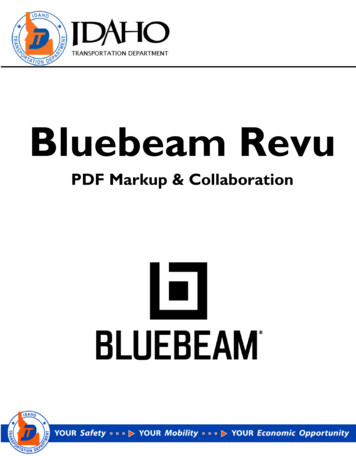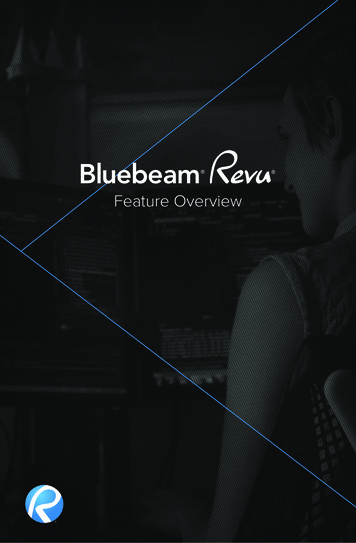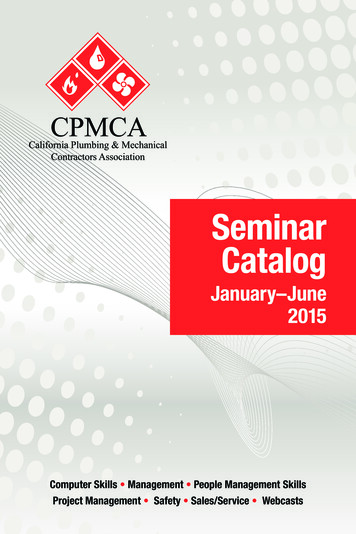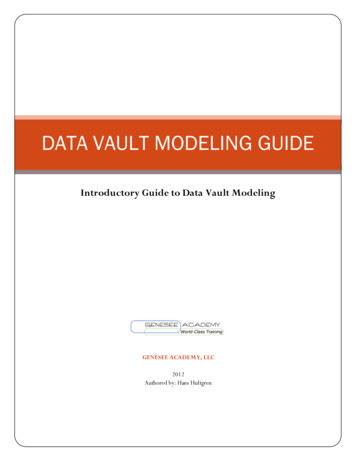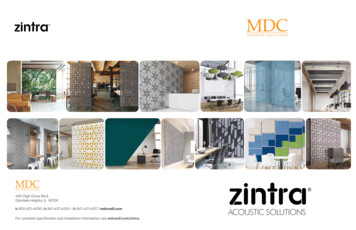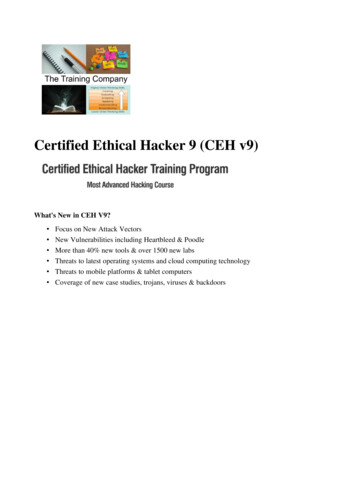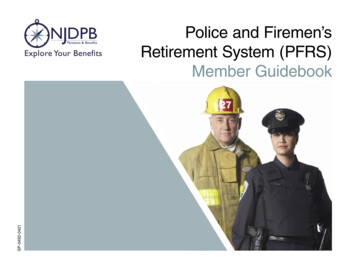Transcription
CENTRAL STATEBill DebevcU.S. CADWhat’s New in Bluebeam Revu 2015
IntroductionBill DebevcThey say I am an expert in Autodesk, Bluebeam software and InformationTechnology (I.T.) specializing in the AEC marketplace. I have over 29 years ofexperience using, supporting, and customizing Autodesk AutoCAD and Revitsoftware.Currently, as a Senior Technical Specialist for U.S. CAD, I share my knowledge aboutAutodesk software helping the AEC industry reduce costs and increase productivity.You can find me as @BillDebevc on Twitteror via email at bill@uscad.comDon’t forget about my podcast BIMThoughts
Logistics Set Phones on stun Photos Got to go Restrooms Questions Mini Figs Don’t give up, neversurrender!
What’s New?1. Sets 3.02. Sketch and Markup Tools3. Smarter export to Excel and Word4. Batch Slip Sheet (Extreme)5. Capture 2.06. Dynamic Toolset Scaler7. Spaces Enhancements8. Studio EnhancementsComing in 2015.5 (August 17) Revit 2016 Plugin Open License Studio Prime with API Microsoft Surface enhancements
1. Sets 3.0Sets is the feature that lets youview, access and navigate anunlimited number of varioussource files as a singledocument in a single tab, justgot a whole lot smarter. Fileswithin a Set can now beautomatically organized bycategories based onpreconfigured or customtemplates.
2. Sketch and Markup ToolsQuickly create polygons,polylines, rectangles andellipses based on a PDFcalibrated scale.AKA: Draw to scale.
3. Smarter export to Excel and WordExport tables to Excel anddocuments to Word. Choose theentire document or just a areaof the PDF.
4.0 Batch Slip Sheet (Extreme)Your current slip-sheetingmethod has officially beenrevised. Batch Slip Sheetautomatically matches newrevisions with theircorresponding current sheetsand carries over all markups,hyperlinks, Spaces andbookmarks -- all while stampingsuperseded sheets. Keepingyour complex file sets up todate has never been easier.
5. Capture 2.0 Embed photos or videos intoany markup using Revu’scamera tool, as well as imagefiles.
6. Dynamic Toolset ScalerAutomatically resize markupswhen used on documents withdifferent scales or differentviewport scales.
7. Spaces EnhancementsSpaces allow you to organizeyour markups by location. Nowyou can copy and paste spacesfrom one file to another. Youcan also get the Area from aspace and create a hyperlinkfrom within the space.
8. Studio EnhancementsShare Studio Project files viapassword protected links, setStudio Session expiration datesand update project files whileyour work with then in studio.You can also assign permissionsbased on folder.
Revu1. Sets 3.02. Sketch and Markup Tools3. Smarter export to Excel and Word4. Batch Slip Sheet (Extreme)5. Capture 2.06. Dynamic Toolset Scaler7. Spaces Enhancements8. Studio EnhancementsComing in 2015.5 (August 17) Revit 2016 Plugin Open License Studio Prime with API Microsoft Surface enhancements
What’s New in Bluebeam Revu 2015. Introduction Bill Debevc They say I am an expert in Autodesk, Bluebeam software and Information . Share Studio Project files via password p