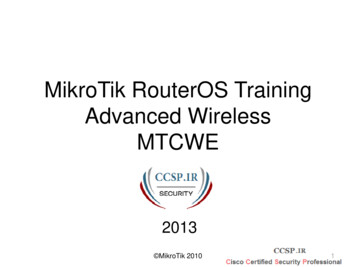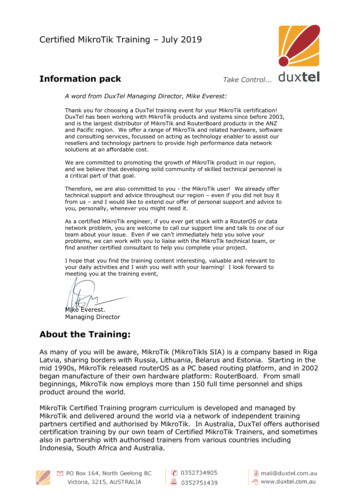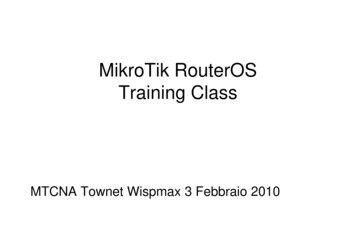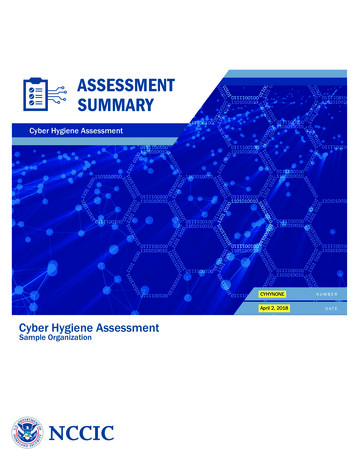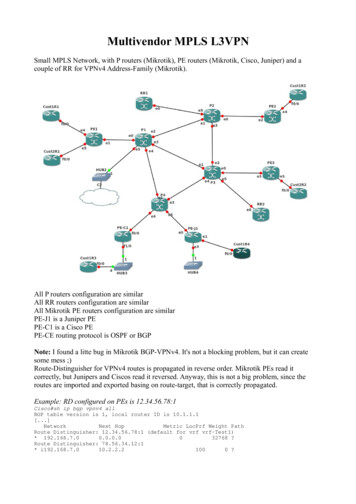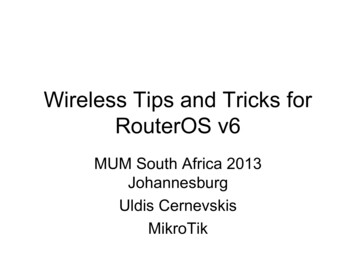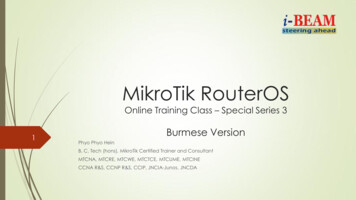
Transcription
MikroTik RouterOSOnline Training Class – Special Series 31Burmese VersionPhyo Phyo HeinB. C. Tech (hons), MikroTik Certified Trainer and ConsultantMTCNA, MTCRE, MTCWE, MTCTCE, MTCUME, MTCINECCNA R&S, CCNP R&S, CCIP, JNCIA-Junos, JNCDA
2EOIP VPN in Hub andSpoke TopologyPresented by Phyo Phyo Hein14-05-2017Information Beam Co.,Ltd
3About Me Phyo Phyo Hein B. C. Tech (hons) MikroTik Consultant Director of Information Beam Co.,Ltd. Experiences: Cisco instructor since 2005 at i-BEAM Co., Ltd SingTel Mobile Support Network Engineer at NCS Co., Ltd (2008-2010) Nera Telecommunications (Singapore) (2011-2012) System Integration Manager at Yatanarpon Teleport (2012-2014) Enterprise/ISP Manager at Kinetic Myanmar Technology (2014-2016) Certifications: Cisco CCNA R&S, CCNP R&S, CCIP, CCIE R&S Written Juniper JNCIA-Junos, JNCDA
4What is EOIP? Stands for Ethernet Over IP. A MikroTik Proprietary Protocol. Use GRE Protocol (Protocol ID 47). Configurable as Layer 2 VPN or Layer 3 VPN L2VPN: All sites in same subnet L3VPN: Each Site is in separate subnet. No Encryption by default. Tunnel MAC address Range : 00:00:5E:80:00:00 - 00:00:5E:FF:FF:FF IPsec for encryption as optional. Can be run over PPTP or IPIP Tunnel or any connections which is able totransport IP.
5Why do we use EOIP? Case Scenario Bridging the LANs of the Offices where are located in different Countries. Head Quarter’s Requirement Internet Line Public IP Branch Office’s Requirement Internet Line Public IP EOIP Solution which can bridge office LANs across internet .
6Case Scenario of Bridging MultipleOffice LANs
7Pros and Cons Pros Office LANs can be in same subnet by bridging EOIP and LAN . Cons No Encryption by default. Can cause Layer 2 Loop Broadcast Domain, Unicast Flooding, MAC Table Instability.etc. Solutions for L2 Loop STP(Spanning Tree Protocol) RSTP (Rapid Spanning Tree Protocol)
8How To Secure EOIP Tunnel By default, there is no Encryption. Optionally, IPsec Secret can be added for encrypting EOIP Traffic. Need to specify both local address and remote address of Tunnel. Automatically adds IPsec Peer with Pre-shared key and Policy withdefault-values (by default phase2 uses sha1/aes128cbc)
9IPsec Secret For Encryted EOIP Traffic
10MTU Factor Consideration Total MTU of EOIP – 1542 bytes MTU 1500 42 bytes EOIP Header ((8byte GRE 14 byte Ethernet 20byte IP). Use Case : Bridging L3MTU 1500, no change to underlying link MTU, fragmentation happens L3MTU 1500, change underlying link MTU, no fragmentation Use Case : Routing can set lower MTU to avoid EoIP GRE packets fragmentation 1500-IP-Ethernet-GRE 1458
11LAB SETUP HUB Router Configure WLAN as AP Mode, SSID,Security Profiles. Configure WLAN IP Address. Configure LAPTOP IP as 192.168.99.1/24. Configure EOIP Tunnels to each BranchRouters. Create Bridge and Add EOIP Tunnel andLAN Port to the Bridge. BRANCH Routers Configure WLAN as Station and Connectto HUB Router SSID. Configure WLAN IP Address (10.100.0.X/24) Configure LAPTOP IP to be the samesubnet IP as Hub Routers. (192.168.99.X/24) Create EOIP Tunnel to Hub Router. Create Bridge and Add EOIP Tunnel andLAN Port to the Bridge.
12HUB ROUTER CONFIGBasic SetupTunnel ConfigurationBridge Configuration and add ports to Bridge
13Wireless AP Configuration
14Wireless AP Security ProfileWireless Security Profile
15WLAN IP CONFIGURATION
16EOIP TUNNEL SET UP with BRANCH01
17EOIP TUNNEL SETUP with BRANCH01
18BRIDGE SET UP
19ADD EOIP TUNNEL TO BRIDGE PORTS
20ADD LAN PORT TO BRIDGE PORTS
21EOIP SETUP WITH BRANCH02
22ADDING TUNNEL PORTS TO BRIDGEPORTS
23ASSIGN IP TO LAPTOP’S LAN IP
24PING TO BRANCH LAN IPs
25BRANCH ROUTER CONFIGConnect to WLAN APTunnel ConfigurationBridge Configuration/Adding ports to Bridge
26WIRELESS CONFIGURATION
27WIRELESS SECURITY PROFILECONFIGURATION
28BRANCH ROUTER EOIP TUNNEL CONFIG
29BRANCH ROUTER BRIDGE CONFIG
30PING TO HUB LAN
31PING FROM BRANCH TO BRANCH
32SPANNING TREE PROTOCOL Builds loop-free network for Ethernet Networks. Prevents L2 Bridging Loops Broadcast Loop and Unicast Flooding Issues. Makes it easier for Redundancy Network Links without loop issue When Primary Link is down, auto-failover to secondary link Non-Designated (BLK) port changed to Forwarding State Selection of Root Bridge per Network Lowest Priority Priority Ties: Lowest MAC
Potential Issue In Hub and Spoke33HUB ROUTER Wastes bandwidth Traffic Congestion on low costbandwidthR4 to R3 R4-R1-R2-R3(instead of R4-R1-R3)R11M1MR3 to R4 R3-R2-R1-R4(instead of R3-R1-R4)1M512k512kR4R2256kROOT BRIDGE(Lowest Bridge ID (Lowest Priority/Lowest MAC)R3
Solution !!!34R1 (Hub Router) should be set as root bridge in RSTPR1 (Root Bridge- Hub)1M1M1M512k512kR4R2256kR3
35ROOT BRIDGE SETTING
36VERIFICATION OF ROOT BRIDGE
37Q & A Section!!!Please feel free to ask me if you have any question.
38THANKS FORYOUR ATTENTION!!!!
Phyo Phyo Hein B. C. Tech (hons), MikroTik Certified Trainer and Consultant MTCNA, MTCRE, MTCWE, MTCTCE, MTCUME, MTCINE CCNA R&S, CCNP R&S, CCIP, JNCIA-Junos, JNCDA. 1. MikroTik RouterOS. Online Training Class -Special Series 3. Burmese Version. EOIP VPN in Hub and Spoke Topology.