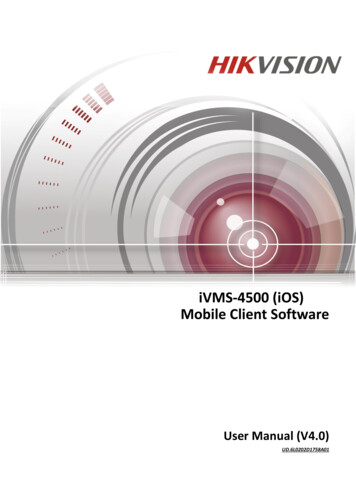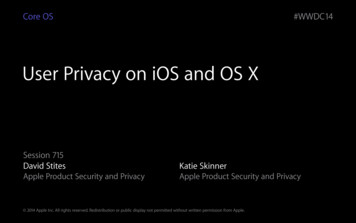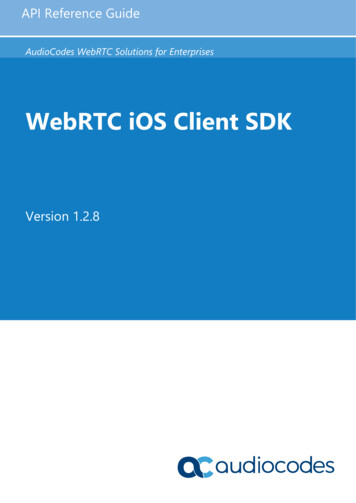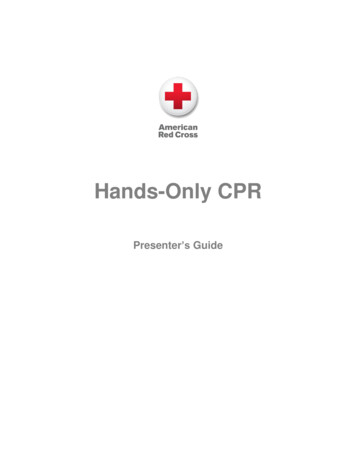Transcription
Learning iOSDevelopment
This page intentionally left blank
Learning iOSDevelopmentA Hands-on Guide to theFundamentals ofiOS ProgrammingMaurice SharpErica SadunRod StrougoUpper Saddle River, NJ Boston Indianapolis San FranciscoNew York Toronto Montreal London Munich Paris MadridCape Town Sydney Tokyo Singapore Mexico City
Many of the designations used by manufacturers and sellers to distinguish their productsare claimed as trademarks. Where those designations appear in this book, and thepublisher was aware of a trademark claim, the designations have been printed with initialcapital letters or in all capitals.The authors and publisher have taken care in the preparation of this book, but makeno expressed or implied warranty of any kind and assume no responsibility for errors oromissions. No liability is assumed for incidental or consequential damages in connectionwith or arising out of the use of the information or programs contained herein.The publisher offers excellent discounts on this book when ordered in quantity for bulkpurchases or special sales, which may include electronic versions and/or custom coversand content particular to your business, training goals, marketing focus, and brandinginterests. For more information, please contact:U.S. Corporate and Government Sales(800) 382-3419corpsales@pearsontechgroup.comFor sales outside the United States, please contact:International Salesinternational@pearsoned.comVisit us on the Web: informit.com/awLibrary of Congress Control Number: 2013938698Copyright 2014 Pearson Education, Inc.All rights reserved. Printed in the United States of America. This publication is protectedby copyright, and permission must be obtained from the publisher prior to any prohibitedreproduction, storage in a retrieval system, or transmission in any form or by any means,electronic, mechanical, photocopying, recording, or likewise. To obtain permission touse material from this work, please submit a written request to Pearson Education, Inc.,Permissions Department, One Lake Street, Upper Saddle River, New Jersey 07458, or youmay fax your request to (201) 236-3290.ISBN-13: 978-0-321-86296-9ISBN-10: 0-321-86296-1Text printed in the United States on recycled paper at R. R. Donnelley in Crawfordsville,Indiana.Second Printing: March 2014Editor-in-ChiefMark TaubSenior AcquisitionsEditorTrina MacDonaldSeniorDevelopment EditorChris ZahnManaging EditorKristy HartSenior ProjectEditorsBetsy GratnerJovana ShirleyCopy EditorKitty WilsonIndexerTim WrightProofreaderAnne GoebelTechnicalReviewersGemma BarlowMark H. GranoffScott GrubyMarcantonioMagnarapaEditorial AssistantOlivia BasegioCover DesignerChuti PrasertsithSenior CompositorGloria Schurick
YTo my wife, Lois, and my daughter, Karli. They gave me thetime I needed to work on the book, even though it effectivelymeant a second job on top of my day one. You did it with loveand compassion and still had energy for when I could be there.MauriceY
viContentsContents at a GlanceForewordPrefacexvixxChapter 1Hello, iOS SDK1Chapter 2Objective-C Boot Camp 21Chapter 3Introducing Storyboards 65Chapter 4Auto LayoutChapter 5Localization 183Chapter 6Scrolling 225Chapter 7Navigation Controllers I: Hierarchies andTabs 253Chapter 8Table Views I: The Basics 275Chapter 9Introducing Core Data 317Chapter 10Table Views II: Advanced Topics 341Chapter 11Navigation Controllers II: Split View and theiPad 371Chapter 12Touch Basics 427Chapter 13Introducing Blocks117453
ContentsChapter 14Instruments and DebuggingChapter 15Deploying ApplicationsIndex531493469vii
viiiContentsTable of ContentsForeword xviPreface xx1 Hello, iOS SDK1Installing Xcode 1About the iOS SDK 2What You Get for Free 3iOS Developer Program (Individual and Company) 4Developer Enterprise Program 4Developer University Program 5Registering 5iTunes U and Online CoursesThe iOS SDK Tools56Testing Apps: The Simulator and Devices7Simulator Limitations 8Tethering10iOS Device Considerations 11Understanding Model Differences 15Screen Size 15CameraAudio1616Telephony16Core Location and Core Motion Differences 17Vibration Support and Proximity 17Processor Speeds 17OpenGL ES 18iOS18Summary192 Objective-C Boot Camp21Building Hello World the Template Way 21Creating the Hello World Project 21A Quick Tour of the Xcode Project Interface 25Adding the Hello World Label 28
ContentsObjective-C Boot Camp 30The Objective-C Programming Language 31Classes and Objects 35The CarValet App: Implementing Car ClassImplementing Car Methods4146Properties 50Creating and Printing Cars 53Properties: Two More Features 55Custom Getters and Setters 56Subclassing and Inheritance: A Challenge 58Inheritance and Subclassing 59Summary62Challenges 633 Introducing Storyboards65Storyboard Basics 65Scenes66Scene 1: Creating the Add/View Scene 67Adding the Add/View Visual Elements 67Adding the Initial Add/View Behaviors 72Adding Car Display Behaviors 82Adding Previous and Next Car Buttons 86Scene 2: Adding an Editor 89Adding the Editor Visual Elements 91Adding Editor Behaviors 94Hooking It All Together 98Why Not Segue Back? 106Improving the Storyboard: Take 1 107Exchanging Data Using a Protocol 108Improving the Storyboard: Take 2 112Summary115Challenges 116ix
xContents4 Auto Layout117Auto Layout Basics 117Constraints 120Perfecting Portrait 131Thinking in Constraints 132What Makes a Complete Specification 133Adding/Viewing Cars: Designing andImplementing the Constraints 134Edit Car: An Initial Look 155Adding Landscape156Adding and Viewing Cars: Designing theLandscape Constraints 158Summary180Challenges 1815 Localization183Localization Basics 183Redirection 184Formats187Preparing the App for Localization 189Setting Up Localization for the Add/View CarScene 191German Internationalization 203Adding the German Locale 203Changing the Device Language 206Updating the German Localizable.strings 207Changing Label Constraints 209Formatting and Reading Numbers 213Right-to-Left: Arabic Internationalization 215Adding Arabic Strings 215Making Dates and Numbers Work 219Text Alignment 222Summary224Challenges 2246 Scrolling225Scrolling Basics 225Bounce Scrolling 227Adding a Scroll View to the View/Edit Scene 227
ContentsHandling the Keyboard 230Adding the Scroll View 231Resizing for the Keyboard 234Adding Resizing 239Scrolling Through Content 240Populating the Scroll View 241Adding Paging 243Adding Zoom 245Rotation 248What Car Is This? 249Summary250Challenges 2517 Navigation Controllers I: Hierarchies and Tabs253Navigation Controller 254Navigation Controller Classes 256Message-Based Navigation 263A Bit of ColorTab Bar Controller264267How the Tab Bar Works268CarValet: Adding a Tab BarCar Valet: Moving InfoSummary270272273Challenges 2748 Table Views I: The Basics275Introduction to Table Views 275Project TableTry 277Phase I: Replacing the Add/View Scene 283Adding a Car View Cell 285Adding New Cars 287Removing Cars 288Phase II: Adding an Edit Screen Hierarchy 291Adding a View Car Scene 292Populating the View Car Scene with Data 294Editing Data 296Editing the Year 307Summary314Challenges 315xi
xiiContents9 Introducing Core Data317Introduction to Core Data 318Moving CarValet to Core Data 320Adding the CDCar Model321Adding Core Data Boilerplate Code324Converting CarTableViewController 326Easier Tables: NSFetchedResultsController 332Part 1: Integrating NSFetchedResultsController 333Part 2: Implementing NSFetchedResultsControllerDelegate 336Summary339Challenges 34010 Table Views II: Advanced Topics341Custom Table View Cells 341Adding the Custom Cell Visual Elements 343Sections and Sorting 345Section Headers 346Enabling Changing of Section Groups 349Adding an Index 355Showing the Year in an Index 357Searching Tables 358Adding Searching 361Summary369Challenges 37011 Navigation Controllers II: Split View and the iPadSplit View Controller 372Adding a Split View Controller 374Adding the Split View Controller 376Adding App Section Navigation 379Adding About 382Creating MainMenuViewController 383Polishing Menu Images 385Accessing the Menu in Portrait 387Implementing the DetailControllerSingleton 388371
ContentsAdding Car Images 397Adding Cars 400Adapting the Car Table to iPad 401Car Detail Controller 404Car Detail Controller, Take 2: iPad Specific 407Summary424Challenges 42512 Touch Basics427Gesture Recognizer Basics 427Swiping Through Cars 428Moving Through Cars 429Calling nextOrPreviousCar:432Adding Action Selectors 433Adding the Swipe Gestures 436Preventing Recognizers from Working 438Custom Recognizers 439Recognizer States 439Specializing Recognizer Messages 441iPad Go Home 442Creating the Return Gesture Recognizer 442Adding the Gesture Recognizer to the CurrentDetail 446Creating and Responding to the GestureRecognizer 446One More Gesture 448Drag Gesture Recognizer 448Adding the Taxi View with Drag 450Summary450Challenges 45113 Introducing BlocksBlock Basics453453Declaring Blocks 453Using BlocksWriting BlocksVariable Scope454455460Copying and Modification461xiii
xivContentsReplacing a Protocol 462Step 1: Changing ViewCarTableViewController 463Step 2: Updating CarTableViewController 464Step 3: Modifying CarDetailViewController 465Step 4: Updating MainMenuViewController 466Summary466Challenges 46714 Instruments and Debugging469Instruments 469Templates and Instruments 471An Example Using the Time Profiler 472A Last Word on Instruments 478The Debugger 479Debug Gauges: Mini “Instruments” 481Breakpoints, and Actions, and Code.Oh My! 483Bug Hunt: Instruments and the Debugger 486Starting with Zombies 486Moving On to the Debugger 489Summary491Challenges 49115 Deploying Applications493Certificates, Profiles, and Apps 493Generating a Development Certificateand Profile 495App ID and Provisioning 498Prelaunch 506Bug ReportingMetrics506508Quality Assurance Testing 509Marketing512Uploading and Launching 513App Details 515Uploading to the App Store 521Some Things to Watch Postlaunch 526
ContentsWhere to Go Next 526Websites 527Developer Groups and Conferences 528Other Social Media 529Summary530Challenges 530Index 531xv
ForewordIt’s been an amazing five years since the first edition of the iPhone Developer’s Cookbookdebuted for the new Apple iPhone SDK. Since then, new APIs and new hardware have made thetask of keeping on top of iOS development better suited for a team than for an individual. Bythe time the iOS 5 edition of the Cookbook rolled around, the book was larger than a small babyelephant. We had to publish half of it in electronic form only. It was time for a change.This year, my publishing team sensibly split the Cookbook material into several manageableprint volumes. This volume is Learning iOS Development: A Hands-on Guide to the Fundamentalsof iOS Programming. My coauthors, Maurice Sharp and Rod Strougo, moved much of the tutorialmaterial that used to comprise the first several chapters of the Cookbook into its own volumeand expanded that material into in-depth tutorials suitable for new iOS developers.In this book, you’ll find all the fundamental how-to you need to learn iOS development fromthe ground up. From Objective-C to Xcode, debugging to deployment, Learning iOS Developmentteaches you how to get started with Apple’s development tool suite.There are two other volumes in this series as well:QQThe Core iOS Developer’s Cookbook provides solutions for the heart of day-to-daydevelopment. It covers all the classes you need for creating iOS applications usingstandard APIs and interface elements. It offers the recipes you need for working withgraphics, touches, and views to create mobile applications.The Advanced iOS 6 Developer’s Cookbook focuses on common frameworks such as StoreKit, Game Kit, and Core Location. It helps you build applications that leverage thesespecial-purpose libraries and move beyond the basics. This volume is for those who havea strong grasp of iOS development and are looking for practical how-to information forspecialized areas.It’s been a pleasure to work with Maurice and Rod on Learning iOS Development. They aretechnically sharp, experienced developers, and they’re genuinely nice guys. It’s difficult to handover your tech baby to be cared for by someone else, and these two have put a lot of effort intoturning the dream of Learning iOS Development into reality. Maurice, who wrote the bulk of thisvolume, brings a depth of personal experience and an Apple background to the table.iOS has evolved hugely since the early days of iPhone, both in terms of APIs and developertools. Learning iOS Development is for anyone new to the platform, offering a practical, wellexplored path for picking up vital skills. From your first meeting with Objective-C to App Storedeployment, Learning iOS Development covers the basics.Welcome to iOS development. It’s an amazing and exciting place to be.—Erica Sadun, April 2013
AcknowledgmentsWhat do acknowledgments have to do with learning iOS development? I used to be likely toskim or skip this section of a book—and you might be tempted to do that as well. Who arethese people? Why do I care? You care because your ability to get things done really dependson who you know. And I am about to thank people who have helped me, many of whomenjoy helping. You may know some of them or know someone who does. I am often surprisedhow close I am to the truly great people on LinkedIn. So read on, note the names, and see howclose you are to someone who may be able to help you solve your most pressing problem.First, my deep thanks to Erica Sadun (series editor and code goddess) and Trina MacDonald(editor) for the opportunity to write most of this book. When they asked me to contribute, myfirst thought was “I have never written anything this big, but how hard could it be?” I foundout, and their support, along with that of Rod Strougo, Chris Zahn (please correct my grammarsome more), Jovana Shirley (so that is production editing), Kitty Wilson (are you sure you donot know how to code?), Anne Goebel (may I use might, or might I use may?), both OliviaBasegio and Betsy Gratner (if only I were that organized), and the entire production staff (I fedthem sketches; they produced the beautiful diagrams). All of you started my journey of learningto be an author. I have always been a helper. Developer Technical Support enabled me to helpthousands. This book is an opportunity to help a wider audience. Thank you, all.I am also deeply grateful to friends old and new for answering technical questions: MikeEngber, a superstar coder at Apple, showed me the light on blocks as well as answering otherquestions. Others took time to answer questions or talk about possible solutions: Thanks toTim Burks, Lucien Dupont, Aleksey Novicov, Jeremy Olson (@jerols, inspired UX!), Tim Roadley(Mr. Core Data), and Robert Shoemate (Telerik/TestStudio). Thanks also to Marc Antonio andMark H. Granoff for reviewing every chapter and giving suggestions and corrections on thingstechnical. And an extra shout out to Gemma Barlow and Scott Gruby for checking the iOS 7/Xcode 5 changes in addition to all the other feedback.Contributors are not limited to engineers. German translations are from Oliver Drobnik andDavid Fedor, a longtime friend. Arabic is from Jane Ann Day.take her course; she is verygood. Glyphish, aka Joseph Wain, provided the beautiful icons and user interface (UI) elementgraphics. Get some great icons for your app at www.glyphish.com. The 11 car photos first usedin Chapter 6, “Scrolling,” are courtesy of Sunipix.com.Thanks to those at Couchsurfing (www.couchsurfing.org) for giving me time to work on thisbook, including our CEO Tony Espinoza, my friend Andrew Geweke, and the whole mobiledesign and development team: Gemma Barlow, David Berrios, Evan Lange, Hass Lunsford,Nicolas Milliard, Nathaniel Wolf, and Alex Woolf. You are a joy to serve.Thanks to those who have taught, inspired, and challenged me along my technical journey.Listing them all would take a whole book, but some include the faculty and fellow studentsat the University of Calgary computer science department, as well as Dan Freedman, ScottGolubock, Bruce Thompson, Jim Spohrer, Bob Ebert, Steve Lemke, Brian Criscuolo, and manymore from Apple, Palm, eBay, Intuit, Mark/Space, ShopWell, and Couchsurfing.
xviiiAcknowledgmentsThen there is one man who taught me how to be a steward (some say leader or manager):Gabriel Acosta-Mikulasek, a coworker, then manager, and now close friend: Querido hermano.He now teaches leadership and living, and you could not ask for a better coach. Find him atwww.aculasek.com.Oddly, I’d like to also thank our kittens (now cats), who continually tried to rewrite content,typing secret cat code such as “vev uiscmr[//I’64.” And many thanks to my family, who stoodbeside me and gave me the time to work, and even provided content. My 10-year-old daughterdrew the r graphic used in Chapter 12, “Touch Basics.”—Maurice Sharp
About the AuthorsMaurice Sharp is a 21-year veteran of mobile development at companies both large and small,ranging from Apple, Palm, and eBay to ShopWell and Couchsurfing. Maurice got his start asan intern developing the Newton ToolKit prototype, then as a Developer Technical Support(DTS) Engineer helping make the world safe and fun for Newton then Palm developers. Aftermastering the DTS side, he went back to coding, and he currently manages and does mobiledevelopment at Couchsurfing; runs his own consulting company, KLM Apps; and is ex officiotechnical advisor to some mobile-focused startups. When not living and breathing mobile,Maurice spends his time being a husband, and a father (to a precocious 10-year-old girl)—histwo most important roles.Erica Sadun is a bestselling author, coauthor, and contributor to several dozen books onprogramming, digital video and photography, and web design, including the widely popularThe Core iOS 6 Developer’s Cookbook, now in its fourth edition. She currently blogs at TUAW.com and has blogged in the past at O’Reilly’s Mac Devcenter, Lifehacker, and Ars Technica.In addition to being the author of dozens of iOS-native applications, Erica holds a Ph.D. incomputer science from Georgia Tech’s Graphics, Visualization, and Usability Center. A geek, aprogrammer, and an author, she’s never met a gadget she didn’t love. When not writing, sheand her geek husband parent three geeks-in-training, who regard their parents with restrainedbemusement when they’re not busy rewiring the house or plotting global domination.Rod Strougo is an author, instructor, and developer. Rod’s journey in iOS and gamedevelopment started way back with an Apple, writing games in Basic. From his early passion forgames, Rod’s career moved to enterprise software development, and he spent 15 years writingsoftware for IBM and AT&T. These days, Rod follows his passion for game development andteaching, providing iOS training at the Big Nerd Ranch (www.bignerdranch.com). Originallyfrom Rio de Janeiro, Rod now lives in Atlanta, Georgia, with his wife and sons.
Preface“Mobile is the future” is a phrase you hear more and more these days. And when it comes tomobile, nobody has more user-friendly devices than Apple.You want to add iOS development to your set of skills, but where do you begin? Whichresources do you need and choose? It depends on how you learn. This book is hands-on. Thegoal is to get you doing things as soon as possible. You start with small things at first and thenbuild on what you already know.The result is a book that gives you the skills you need to write an app in an easily digestibleformat. You can go as fast or slow as you wish. And once you are creating apps, you can turnback to specific parts of the book for a refresher.So find a comfortable place, have your Mac and your iOS handheld nearby, and dig in!What You’ll NeedYou will need a few things before you go any further in learning iOS development:QQQQA modern Mac running the current or previous generation of Mac OS—As of thewriting of this book, Mac OS X Mountain Lion (v. 10.8) is the latest version withMavericks just around the corner (not used for this book). Before Mountain Lion was MacOS X Lion (v. 10.7). Ideally you want to use the latest OS, have at least 8GB of RAM, andlots of disk space.An iOS device—Although Xcode includes a desktop simulator for developing apps, youwill need to run your app on an actual device to make sure it works correctly. It is helpfulto have the same kinds of units your target customers are likely to use to make sure yourapp works well on all of them.An Internet connection—You will need to be able to download development resources.At some point, you might also want to test wireless app functionality. And of course, youwill want to ship your app.Familiarity with Objective-C—You create native applications for iOS by usingObjective-C. The language is based on ANSI C, with object-oriented extensions, whichmeans you also need to know a bit of C. If you have programmed with Java or C andare familiar with C, you’ll find that moving to Objective-C is easy. There is a short introto Objective-C in Chapter 2, “Objective-C Boot Camp,” but a broader understanding willhelp you learn more quickly.You also need Xcode, the development tool, and some sort of Apple developer account, asdiscussed in Chapter 1, “Hello, iOS SDK.”Your Roadmap to iOS DevelopmentOne book can’t be everything to everyone. Try as we might, if we were to pack everything youneed to know into this book, you wouldn’t be able to pick it up. There is, indeed, a lot youneed to know to develop for the Mac and iOS platforms. If you are just starting out and don’t
Prefacehave any programming experience, your first course of action should be to take a college-levelcourse in the C programming language.When you know C and how to work with a compiler (something you’ll learn in that basic Ccourse), the rest should be easy. From there, you can hop right on to Objective-C and explorehow to program with it alongside the Cocoa frameworks. The flowchart shown in FigureP-1 shows you key titles offered by Pearson Education that provide the training you need tobecome a skilled iOS developer.Figure P-1A roadmap to becoming an iOS developerxxi
xxiiPrefaceWhen you know C, you have a few options for learning how to program with Objective-C. Ifyou want an in-depth view of the language, you can either read Apple’s documentation or pickup one of these books on Objective-C:QQQObjective-C Programming: The Big Nerd Ranch Guide by Aaron Hillegass (Big Nerd Ranch,2012)Learning Objective-C: A Hands-on Guide to Objective-C for Mac and iOS Developers by RobertClair (Addison-Wesley, 2011)Programming in Objective-C 2.0, fourth edition, by Stephen Kochan (Addison-Wesley, 2012)With the language behind you, next up is tackling Cocoa and the developer tools, otherwiseknown as Xcode. For that, you have a few different options. Again, you can refer to Apple’sdocumentation on Cocoa and Xcode. See the Cocoa Fundamentals Guide entals.pdf) for a head start on Cocoa, and for Xcode, see A Tour of Xcode ion/DeveloperTools/Conceptual/A Tour of Xcode/A Tour of Xcode.pdf). Or if you prefer books, you can learn from the best. Aaron Hillegass, founder of the BigNerd Ranch in Atlanta (www.bignerdranch.com), is the coauthor of iOS Programming: The BigNerd Ranch Guide, second edition, and author of Cocoa Programming for Mac OS X, soon to bein its fourth edition. Aaron’s book is highly regarded in Mac developer circles and is the mostrecommended book you’ll see on the cocoa-dev mailing list. And to learn more about Xcode,look no further than Fritz Anderson’s Xcode 4 Unleashed from Sams Publishing.NoteThere are plenty of other books from other publishers on the market, including the bestselling Beginning iPhone 4 Development by Dave Mark, Jack Nutting, and Jeff LaMarche (Apress,2011). Another book that’s worth picking up if you’re a total newbie to programming isBeginning Mac Programming by Tim Isted (Pragmatic Programmers, 2011). Don’t just limit yourself to one book or publisher. Just as you can learn a lot by talking with different developers,you can learn lots of tricks and tips from other books on the market.To truly master Apple development, you need to look at a variety of sources: books, blogs,mailing lists, Apple’s documentation, and, best of all, conferences. If you get the chance toattend WWDC (Apple’s Worldwide Developer Conference), you’ll know what we’re talkingabout. The time you spend at conferences talking with other developers, and in the caseof WWDC, talking with Apple’s engineers, is well worth the expense if you are a seriousdeveloper.How This Book Is OrganizedThe goal of this book is to enable you to build iOS apps for iOS handheld and tablet devices.It assumes that you know nothing about iOS development but are familiar with Objective-C.(Although there is a boot camp in Chapter 2, you will find it easier to learn from this book ifyou are more familiar with the language.) Each chapter introduces new concepts and, whereappropriate, builds on knowledge from previous chapters.
PrefaceMost chapters cover extra material in addition to their core content. The additional materialdoesn’t necessarily fit with the heart of a particular chapter, but it is important in creatingapps. Extra material shows you how to use specific UI elements, provides tips and tricks,explains coding practices, and provides other helpful information.Here is a summary of each chapter:QQQQQQQChapter 1, “Hello, iOS SDK”—Find out about the tools, programs, and devices used forcreating iOS apps. You start by installing Xcode and also learn about the Apple developerprograms and how to sign up. The last two sections help when you design your app. Thefirst covers how limitations of handheld devices inform various iOS technologies. Andthe last gives a tour of model differences.Chapter 2, “Objective-C Boot Camp”—An Xcode project is a container for an app’scode, resources, and meta-information. In this chapter, you create your first project. Youalso get a quick refresher on Objective-C, the language of app development.Chapter 3, “Introducing Storyboards”—A user of your app sees only the interface. Youmight implement app behaviors by using incredible code, but the user sees only theeffects. In this chapter, you start creating the interface by using a storyboard, a way to seeall your app screens at once. You add screens and hook them together and to underlyingcode. The skills you get from this chapter are a core part of creating iOS apps.Chapter 4, “Auto Layout”—So far, iOS handheld devices have two different screen sizesand two different orientations for each screen size. Supporting four screen variations canbe challenging. In this chapter, you learn and use auto layout, Apple’s constraint-basedlayout engine, to more easily support multiple screen sizes. You even use it to changelayouts when the screen rotates.Chapter 5, “Localization”—iOS devices are available in at least 155 countries and manydifferent languages. As you go through the chapter, you create one app that supportsthree languages and many countries. You build on Chapter 4, using auto layout to adjustinterface elements for different localized string lengths. You also implement languageand country-specific formatting of dates and times as well as left-to-right and right-to-leftwriting.Chapter 6, “Scrolling”—You typically want to present more information than fits ona handheld screen. Sometimes the best way to navigate is to scroll through content.Starting with the simplest use case, you use the built-in scroll view UI element to go fromsimply bouncing a screen to scrolling through elements. You add pan and zoom as wellas display item numbers based on scroll position.Chapter 7, “Navigation Controllers I: Hierarchies and Tabs”—Navigating complexinformation can be challenging, especially on a phone’s relatively small screensize. iOS provides navigation controllers to make the job easier. You start by usingUINavigationController for moving through a hierarchy of information. Then youuse more advanced features providing further customization. Next, you use a tab bar formoving between different kinds of information, and you learn how to work with viewcontrollers that are not on the storyboard.xxiii
xxivPrefaceQQQQQQQQChapter 8, “Table Views I: The Basics”—Table views are an important part of apps onboth the iPhone and iPad. After learning how they work, you create a table of cars andthen implement addition and deletion of items. You go deeper, using a variation of atable for car details. While doing this, you use a picker view for dates and protocols forcommunicating data and state between scenes.Chapter 9, “Introducing Core Data”—Core Data provides full data management for arelatively small amount of work. In this chapter, you create a Core Data model for theapp and use that data for the list of cars and car detail. Next, you use built-in objectsto make managing the table view of cars even easier. You also learn ways to convert aproject to use Core Data, and you become familiar with common errors.Chapter 10, “Table Views II: Advanced Topics”—There are several advanced features oftable views for adding polish to apps. As the chapter progresses, you implement differentfeatures, including custom cells, sections, sorting, a content index, and searching. Youalso learn about UISegmentedControl, a bit more on debugging, and a good way to use#define.Chapter 11, “Navigation Controllers II: Split View and the iPad”—Apps for the iPadusually require a different design than ones for the iPhone. In this chapter, you createa universal app, one that works on both the iPhone and iPad. You build a separateinterface using the iPad-only UISplitViewController. You learn how to adapt iPhoneviews to iPad and how to c
and expanded that material into in-depth tutorials suitable for new iOS developers. In this book, you’ll find all the fundamental how-to you need to learn iOS development from the ground up. From Objective-C to Xcode, debugging to deployment, Learning iOS Development teaches yo