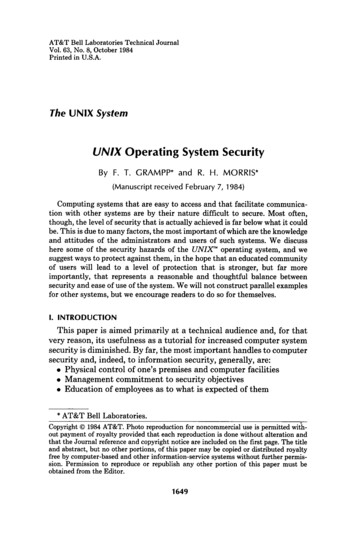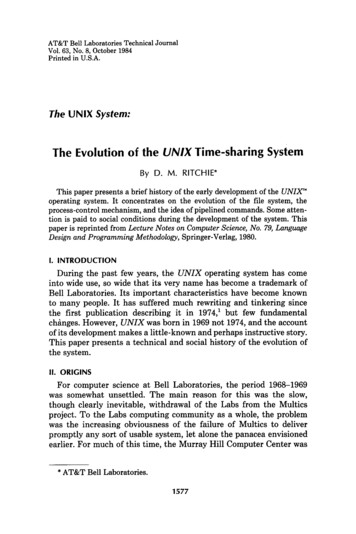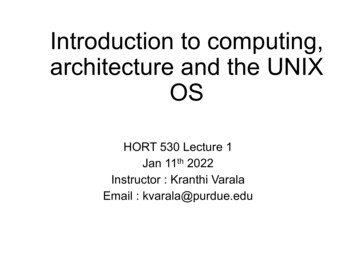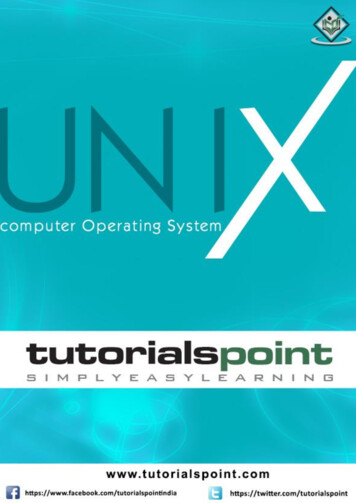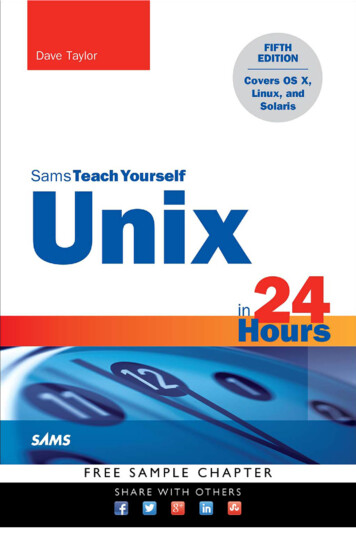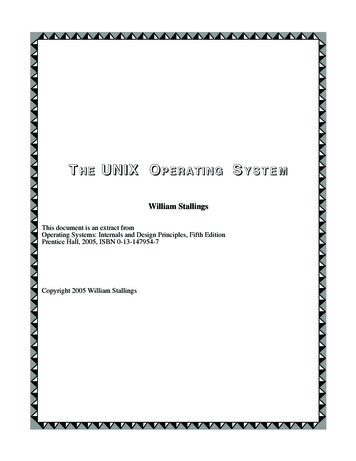
Transcription
Chapter 1: Introduction to UNIXUNIX Operating SystemCHAPTER 1: INTRODUCTION TO UNIXEvolution of UNIX- UNIX System Structure- Features of UNIX- OperatingSystem Services. Architecture of UNIX system, architecture of kernel, featuresof Kernel. Definition of operating systemOperating System is the system software that manages computer hardware,software resources, and provides common services for computer programs. Features of operating system1) Memory managementMemory management module performs allocation and de-allocation ofmemory space.2) Processor managementIt helps OS to create and delete processes.3) Device managementIt keeps tracks of all devices.4) File managementIt manages all file related activities such as organization, storage, retrieval,naming, sharing and protection of files.5) SecuritySecurity modules protects the data and information of a computer systemagainst authorized access.6) Job accountingKeep track of time and resource used by various jobs and users.7) Control over system performanceRecording delays between request for a service and response from the system. How operating system works?Operating system is loaded into memory when a computer is booted and remainsactive as long as machine is up. After any program has completed execution, theoperating system cleans up the memory and registers and makes them availablefor the next program Examples of operating systemMicrosoft Windows, UNIX, Linux, MacOS etc Definition of UNIXUNIX is a portable, multitasking, multiuser, time sharing operating system(OS).
Chapter 1: Introduction to UNIXUNIX Operating System Founder of UNIXThe UNIX was founded by Ken Thompson, Dennis Ritchie and Brainkerninghan at AT& T Bell Labs research in 1969. Founder of LINUXLinus Benedict Torvalds in 1991. Difference between UNIX and LINUX (linux is a unix clone)UNIXIt is a multi tasking, multiuser operatingsystemDeveloped by ken Thompson, DennisRitchie and Brain KerninghanSource code is not available to generalpublic.Not portableSolaris, HP UNIX are some versions.LINUXIt is a free and open source software.Developed by Linus Benedict Torvalds.Source code is available to generalpublicPortableUbuntu, Fedora are some versions. Need of UNIXNetwork capability:With other OS, additional software must be purchased for networking but withUNIX, network capability is the part of the operating system. History of UNIX196019691970Bell labs involved in the project with MIT, General Electric and BellLaboratories to develop a time sharing system calledMULTICS(Multiplexed Operating and Computing System).Ken Thompson wrote the first version of the UNIX calledUNICS(Uniplexed Information and Computing System)Finally UNICS became UNIX. Differences between UNIX and DOSUNIXUNIX can have GUIUNIX is more secureUNIX is multitaskingUNIX are multiuserUNIX is case sensitiveUNIX is used in serversDOSDOS Can’t have GUIDOS is not more secure compared to UNIXDOS is singletaskingDOS is single userDOS is not case sensitiveDOS is used in embedded systems Differences between UNIX and WindowsUNIXUNIX is an open source(freeWindowsWindows is not an open source(paid
Chapter 1: Introduction to UNIXdownload)UNIX has very high security systemUNIX is a command based operatingsystemThe file system is arranged inhierarchical mannerUNIX is not a user friendlyFree office(such as excel, PowerPointand others)Low Hardware costCustomizable add featuresUNIX Operating Systemone)Windows has low security systemWindows is not a command basedoperating systemThe file system is arranged in parallelmannerWindows is a user friendlyPay for MS OfficeHigh Hardware costNot customizable Architecture of UNIX System/ UNIX System StructureThe Architecture of the UNIX system is divided into 4 major components. They are:1)2)3)4)The KernelThe ShellFiles and ProcessesSystem Calls1. The Kernel The Kernel is the heart of the Operating System. It interface between Shell and Hardware. It performs Low Level Task. Eg: Device Management, Memory Management etc.2. The Shell
Chapter 1: Introduction to UNIXUNIX Operating System The Shell is a collection of UNIX Commands.The Shell acts as an interface between the user and the kernel.The Shell is a Command Line Interpreter(CLI)–Translates the commandsprovided by the user and converts it into a language that is understood by theKernel. Only one Kernel running on the system, but several shells in action-one foreach user who is logged in. Eg: C Shell, Bourne Shell, Korn Shell etc.3. Files and Processes A File is an array of bytes and can contain anything. All the data in UNIX is organized into files. A Process is a program file under execution. Files and Processes belongs to a separate hierarchical structure.4. System Calls UNIX is written in C. Thousands of commands in the system uses a handful of functions calledSystem Calls to communicate with the kernel. Features of UNIX1) Simple design, organization and functioningThe architecture of the UNIX is simple, organized and functional.2) PortabilityThe code can be changed and compiled on a new machine.3) UNIX ShellThe user interface UNIX Shell provides the services that the user wants.4) Hierarchical file systemUNIX uses a hierarchical file structure to store information.5) Multi userUNIX allows more than one user to share the same computer system at thesame time.6) Multi-taskingMore than one program can be run at a time.7) SecurityUNIX provides high security level( System level security and File levelsecurity)8) Pipes and FiltersIn UNIX, we can create complex programs from simple programs.9) UtilitiesUNIX has over 200 utility programs for various functions.10) Machine Independence
Chapter 1: Introduction to UNIXUNIX Operating SystemThe system hides the machine architecture from the user, making it easier towrite applications that can run any computer system. Architecture of Kernel The system call and library interface represent the border between userprograms and the kernel.The File subsystem manages files, allocating file space, administratingfree space, controlling access to files and retrieving data for users.Kernel Interface to Hardware is responsible for handling interrupts andfor communicating with the machine.Device drivers are the kernel modules that control the operation ofperipheral devices.Block I/O devices are random access storage devices to reset the system.Scheduler module allocates CPU to processes.Memory management module controls allocation of memory.Inter-process communication (IPC) ranges from asynchronous signalingof events to synchronous transmission of messages between processes. Features of Kernel1) ConcurrencyMany processes run concurrently to improve the performance of the system.2) Virtual Memory(VM)
Chapter 1: Introduction to UNIXUNIX Operating SystemMemory management subsystem implements the virtual memory and usersneed not worry about the executable program size and RAM size.3) PagingIt is a technique to minimize the internal and external fragmentation in thephysical memory.4) Virtual File System(VFS)A VFS is a file system used to help the user to hide the different file systemscomplexities.5) Inter process communicationItranges from asynchronous signaling of events to synchronous transmissionof messages between processes. Operating System Services1) User interfaceUser interface refers to the software that allows a person to interact with thecomputer.2) Program executionThe system creates a special environment for that program.3) File system manipulationFile manipulation commands manipulates the file.4) Input/ Output operationOS provides the capability to change where standard input comes from orwhere output goes using Input/Output concept.5) CommunicationCommunication commands makes proper communication between differentcomputers, networks and remote users.6) Resource allocationResource allocation techniques allocates resources when a program needthem.7) Error detectionError detection techniques helps us to detect and correct errors.8) AccountingIt helps us to maintain account details of users.9) Security and protectionOnly authorised users can access the files and directories.*****
[Type here]CHAPTER-2UNIX FILE SYSTEMIntroductionA file is one in which data can be stored.It is a sequence of bits,bytes or lines and stored on astorage device like a disk.Inunix everything is stored in terms of files.It could be a program,anexecutable code,a file,a set of instructions,a database,a directory or a subdirectory. A unix file is atool or an application that defines the structure of the file and its format.Unix Filenames Unix is case sensitive! So a file named my data. Txt is different from mydata.txtwhich is again different from mydata.txt.Unix filenames contain only letters,numbers and the (underscore)&.(dot)characters.All other characters should be avoided. The /(slash) characters isespecially important/since it is used to designate subdirectories.It is also possible to have additional dots in the filename.The part of the name that follows the dot is often used to designate the type of file. Files that end in.TXT are text files. Files thatend in.C are source code in the ‘C’ language. Files that end in.HTML files for the web. But this is just a convention and not a rule enforced by the operating system.thisis a good and sensible convention which you should follow. Most UNIX system allow a maximum of 14 characters as the length of afilename. However it depends on the UNIX variant used.FILE SYSTEMThe unix file system is organized as a hierarchical tree structure.The structure of a simple unix file system divided into 4 parts.1. The Boot block2. The Super block3. The Inode block4. The Data blocks1) The Boot Block The boot block is located at the beginning of the file system. It can be accessed with minimal code incorporated in the computer’s ROM bios. It contains the initial bootstrap program used to load the os.It is usually a part of the disk label, aspecial set of blocks containing information on the disklayout.2) The Super Block It contains statistical information to keep track of the entire file system. Wheneverdisk manipulation is required,the super block is accessed.The Super Block contains the following information:1. Size of the file system: This is the storage size of the device.pg. 1
[Type here]2. List of storage blocks: The storage space is divided up into a series of standardsize blocks.3. Number of free blocks on the file system.4. A list of free blocks with their location.5. Index to next free block on the list.6. A list of free inodes.3) The Inode Block Information about each file in the file system is a special kernel structure called aninode. It contains a pointer to the disk blocks containing the data in the file,informationsuch as type of file,permission bits,the owner and group,file size,file modificationand so on. The name of each file is listed in the directory the file is associated with.A directoryis special type of containing a list of filenames and associated inodes. When a user attempts to access a given file by name,the name is looked up in thedirectory. Where the corresponding inode is found.An inode for a file contains the following information File owerid : It is the numeric id used in the password file touniquely identify a user on the system. Group id (GID) :This identifies a group that can be granted specialaccess by the ower. File type :It indicates whether inode represents afile,adirectory,aFIFO,character device.File access permissionsUser access: Access by the person who owns the file.Group access: Access by the members of a specified group.Other access: The rest of the world, who are not the owner.Types of AccessRead access:To be able to read the data stored in file.Write access : To be able to modify the data stored in file.Execute access : To be able to request that the system attempt to execute the file.4) Data Block It contain the actual data contained in the files.These blocks follows the inode table and occupy most of the storage devicespace.It allotted to one file cannot be allotted to another file, unless the two filesare linked.Advantages Data in small files can be accessed directly from the inode. Once read operation fectures the inode ,and another read fectures the first data block. Larger files can be accessed efficiently . Disk can be filled completely ,with little with wasted space.Disadvantagespg. 2
[Type here] Since inode information is kept separetly from data access of data often requires a longseek when files is initially accessed. Orginal file system uses only 512 bytes blocks, an insufficient transfer size. Free list quickly becomes scrambled increasing overhead of finding free blocks.Types of FilesThe unixos is built around the concept of the a file system which is which is used to storeall of information. Including the operating sysem kernel itself.There are 4 types of files:1. Ordinary or Regular files2. Directory files3. Device files or special files4. Hidden files1. Regular or ordinary files: It can contain text, data,or program information, filescannot contain other files or directories. Instead use the underscore(’ ’) symbol.it isordinary file.An ordinary file can be of 2 types.i.Text fileii.Binary fileI.Text File: A text file contains only printable characters.it contains lineof character, each line terminated by a newline character .Ex:text files include c and Java program ,shell and perl scripts.II.Binary File:a binary file contains both printable and unprintablecharacter(0 to 255 ASCII code).Ex:binary files include unix command ,object code of c programs,pictures,sound,and video files.2. Directory files : Directories are containers or folders that holdfiles,and otherdirectories.Directories can point to other directories which are known as Subdirectories.The directories generally contains files and other sub directories along with theirlink information . normally a directory contains 2 pieace of information.i.The file nameii.A unique identification number.When a user creates or remove a file ,the kernel updates thecorresponding directory by adding or removing the inode number andfilesname associated with the file.3. Device files :To provide applications, with easy access to hardware devices.UNIXallows them to be used in much the same way as ordinary files. The video screen ofyour pc,RAM,disk,input ports and other such devices are usually accessed throughdevice file.Two types of device files in unix Block-oriented :Block-oriented devices which transfer data in blocks.EX: Hard disk Character-oriented: Character oriented devices that transfer data on a byte -bybyte basis(eg.modems,printers and networks).2 Hidden files :The filename can begin with a dot character is called hidden file.pg. 3
[Type here]Types of users1. The ower of file(user)2. The users who belong to the same group as the file(group)3. Everyone else(other)UNIX Directory Structure Directories are organised into a hierarchical structure that fan out like an upside own tree.The top most directory is known as root and it is written as (/).The roots contains subdirectory and each of these can contains more subdirectory and ome/etc/dev/var/usr/includepg. 4ContentsThe root directoryEssential low-level system utilitiesHigher-level system utilities and application programsSuper user system utilities (for performing systemadministration tasks )Progarm liberaries (collections of system calls that can beincluded in programs by a compiler)for low level systemutilities.Program libraries for higher level user programsTemporary file storage space (can be used by any user)User home directories containing personal file space foreach user.each directory is named after the login of theuser.Unix system configuration and information files.Holds the files /device drivers necessary to operate peripherals such as terminals , keyboard,printer,hard disk etcContains files that vary in size,maildirectories,printer,spool file,logs etc.Contains standard headed files used by c programs
[Type here]File access methods Owner:It is the owner of the file.the owner’s permissions determine what actions the owner of the Filecan perform on the file. Group:It gives the name of the group.the groups permissions determine what actions a user,who isa member ofthe group that a file belongs to , can perform on the file.Other:the rest of the world who are not the owner . the permissions for others indicate whatactionall other users can perform on the file.File and Directory related commands Ls command : listing filesIt is used to display all the files and sub directories in a current directory.Synatx : ls options filenamesLs options :-a : list all files including hidden files . Hidden file names start with a dot character.A single dot (.) refers to the current directory and a double dot (.) refer to the parentDirctory .-x : list the content in a row – wise format.-r : list contents,sorted in reverse alphabetical order.*t : list all files ending with letter t .t* : list all filnames starting with letter t .-u : list the contents based on the access time or using time . Cat command : it is used toi.Creating files :cat command can be used to create small filessyntax :cat options inputfilepg. 5
[Type here]Example : cat fruitsAppleBananaOrange ctrl d or (ctrl d)ii.Displaying contents of a file :cat display only the contents of the filesyntax : cat filenameEx : cat vegCarrotBeansTomato ctrl d cat fruits tion of files :Cat command can concatenate the contents of two or more files and startStore then in another file.Syntax : cat test1 test2 test3Ex :pg. 6
[Type here] cat fruits veg food cat foodAppleBananaOrangeCarrotBeansTomatoiv.Append files :Cat command is to append or add data to the contents of the fileSyntax : cat filname1Ex : cat fruit1Grapes(ctrl d)Options-v : displays non-printable ASCII characters.-n : numbers the lines in the file .-s : silent (no error messages). Cal command :Cal command is used to print the calender of a required month or yearSyntax :cal { [month] year }Ex : cal 2013 more Date and time command :it displays the current date with time .syntax :date options argumentspg. 7
[Type here]options :d : day of the month.y : last two digits of the year .H,M& S : hour ,minutes,seconds.D : date in mm/dd/yy format .T :time in hh : mm : ss format .h :month name.a :day of week.Ex : dateSat jan 05 15:35:30 1st 2016 Who :Who command provides the login details of all current users in 3 columns format.Syntax :Who options amiFirst column shows login names , second column shows the devices names of theterminals and third column shows the login date and time .Options :-H :displays headers for the columns .U :displays more details including idle time ,PID and comments .PID is the process – ID , which is a unique number identifying a process .Whoami gives the self login details of a week . Printf : print formatted outputcommand .it is used to write formatted output .syntax :printf format arguments TTY : terminal commandIt is used to known the name of the device file .Syntax :TtyEx :pg. 8
[Type here] tty/dev/pts /1 Sttycomman:Set teletype. It will change and print the terminal line settings.Syntax:Stty[-a/g] [-f device] [settings]Options:-a :print, all current setting in human readable form.-g(save): print all current setting in a stty readable form.-f:(file): open and use the specified device. Uname : system name commandIt is used to know the name and certain features of the systemSyntax :Uname optionsOptions-v :prints the versions of os .-a :options displays all deatails of the system .-m :machine details . Passwd :It is used to change password in passwd .Syntax : passwd echo :it is usually used in shell scripts to display messages on the terminalsyntax :echo options argumentsEx : echo I am studing in 2 Bca pg. 9I am studing in 2 Bca
[Type here] echo “ I am studing in 2 Bca “ I am studing in 2 Bcatput : reposting cursor commandit is used to control the movement of the cursor on the screen .syntax :tput options row num column num Bc : calculator commandthere are two types of calculator .1.Xcalc :it is a graphical object whichis used only on x- window system and is easy to use .2.bc : it is a text – based command .it behaves both as base calculator and a small language .it can perform allarithmetic operations .Syntax :bc argumentsEx : bc bc bc15 5 sqrt(49)10/32021 722323script command:it is a unix utility that records a terminal session. after executing yhe scriptcommand it starts recording everything printed on screen including I/p and O/P untilexit.by default , all the terminal information is saved in the file typescript, if noargument is given.Syntax: script [options] filenameEx: scriptscript started, file is typescript Spell command :Read one or more files and print a list of words that may be misspelled .Simplest a sometimes most convenient of these spelling chekes the spell.Spell compares words typed in the keyboard or the contents of a text file to those in abuilt in a directory files and there written all of the words not in the directory to astandard output ( which displace screen by default )Syntax :pg. 10
[Type here] spell file1 file2 file3 file 4 ispellcommand :If the directory contains any near missletters (that is words that differ by only a singlecharacter , a missing or extra letter , missing space orispell is a spell checking prpgram available for many uniximplementation . ispellfilename :r : replace the misspelled word completely .a : accept the word for the rest of these ispell session .I : accept the word capitalized as it is in the file and update the provide directory .U :accept the word and add a lowercase session to the provide directory . Pwd : print working directorycommandPwd in a command that prints the absolute pathname of your current working directorySyntax :PwdEx : pwd/home/rama The home directory :When you log into unix ,your current working directory is your user home directory.we can refer to home directory at any times as (tilde)” ” . so std2/play is another wayfor user std 1 tp specify an absolute path to the directory /home/std2/play ,user std2may refer to the directory as /play .The home directory can be found using a shell variable called HOME as shown : echo HOME/home/ramaPathnames :It is the notation used to point to the particular file or directoryPathnames is divided in to twoa)b)a)pg. 11Absolute pathRelative pathAbsolute path :Absolute path all ways starts from root directory (/) .
[Type here]Ex :User /jen /personb) Relative path :It points to a file or directory relative to your current working directory .Ex :Person /art.htmlCd-changing the directoryIt is used to move from one directory to another.it uses a pathname as its arguments. .(single dot)means currentdirectory. .(double dot)means the parentdirectory. (tilde)means your home directory. A plain cd without pathname bringsyou back to your home directory.SyntaxCd pathnameEx : pwd/home/rama mkdirpartha cd partha pwd/home/rama/partha mkdir:making directorsmkdir command is used to creat new directories.Syntax:mkdir optionsdir-namesex: mkdirranjitha cd ranjithaRanjitha pwd/home/ranjitha rmdir:It removes one or more directories or subdirectories.Syntaxrmdirdir-namesex: cd\ rmdirranjithapg. 12
Unix Operating System , 4th Sem BCASPECIAL TOOLS UTILITIESUnix (shell) has some special features that are useful for interaction and programming.Before discussing further, we should know about standard files.Standard files are the special files which are the streams of characters seen as inputor output by the commands. There are three files representing three streams, eachassociated with a default device. Standard input(stdin) Standard output(stdout) Standard error(stderr)Standard input: is a file or a stream representing input. Keyboard is the Standard inputfile .But we can use redirection with the symbol or pipeline with the symbol to specifyother files as input files.Standard output: is a file or a stream representing output. Terminal screen (monitor) isthe Standard output file .But we can use redirection with the , symbol s or pipelinewith the symbol to specify other files as output files.Standard error: it is a file or stream representing error messages that emerge from thecommand or the shell. This is also connected to display screen.Each standard files are represented by a number called file descriptor, they are0 standard inputKey Board1 standard output2 standard errorDisplayunit/MonitorI/O Redirection: Redirection is a feature that reassigns the standard input and outputfiles. For input redirection (input source) operator is used, so that input is not fromkeyboard, but from another file. And for output redirection or operators are used,which outputs to other files but not to the terminal.Eg: banner file1 [ it takes input from file1 and displays it on monitor] echo “ good morning” file2 [ sends output to file2]Page1Note : 1. operator is used for overwriting2. operator is used for appending
Unix Operating System , 4th Sem BCAPiping : it is a feature available in Unix where two or more commands can be combinedtogether. Here output of first command is treated as input for second command. Thesymbol used for pipe is . A sequence of commands using one or more pipes is called apipeline. The advantage of pipe is that, a command line containing many commands canbe executed as a background process.For example: cat stdlist sort[ here output of the command cat is directly send as input to sort command]Filters: Filters are UNIX commands that take their inputs from the standard input file,process it and send it to the standard output file. A filter is actually a program that canread directly from files whose names are provided as arguments, process it or filer it andsends the result to the standard output, unless a redirection or a pipeline symbol is used.Some commonly used filter commands are : catheadtailcutpasteuniqtrwcsortgrepNOTE: All filter commands does not change the contents of files but changes will appearonly while displaying. The changes can be stored permanently by using redirectionfacilitycat: This command is a multipurpose filter command used for creating file, displayingcontents of file, copy file, append to file and to concatenate two or more files.Thiscommand is already discussed in earlier chapter.OptionsPage2-n : displays each line with its line number-b : same as -n but it ignores blank lines-u : the output is not blubbered-s : silent about nonexistent fileshead: This command is used to display the first few lines of a file. The user can specifythe number of lines to be displayed by using the n argument. The default number of linesthat are displayed is 10.Syntax: head [-options] filename
Unix Operating System , 4th Sem BCASelected options:-cn : print the first n characters of the file-n: print the first n lines the default is 10 head dolls [ displays first 10 lines of dolls file ] head -5 dolls [displays first 5 lines from dolls file ] head -c5 dolls [displays first 5 characters (including white space) from dolls file ]tail: This command is used to display the last few lines from a file. The user can specifythe number of lines to be displayed by using the n argument. The default number of linesthat are displayed is 10.Syntax: tail [-options] filenameSelected options:-cn : print the last n characters of the file-n: print the last lines the default is 10 n : prints the lines from nth line to end of file tail dolls [ displays last 10 lines of dolls file ] tail -5 dolls [displays last 5 lines from dolls file ] tail –c5 dolls [ displays last 5 characters (includes whitespace)]usagels tail -15 [ displays last 15 lines of file listing]head abc tail -5 [ prints lines 6 through 10 of file abc]cut: This command is used to cut the file vertically i.e to copy (display) the specifiedcolumns to the standard output file. This command can be used to cut out parts of a file .it takes filenames as arguments. It can cut columns or fields in a file. However it does notdelete the selected parts of the fileOptions-b list : to specify the bite position-c list : to extract the characters as specified position in the list . a dash (–) is usedto indicate the range and comma(,) is used to separate items in the list.-f list : to extract the fields as specified position in the list. a dash (–) is used toindicate the range and comma(,) is used to separate items in the list.-dc: the character following the d is field delimiter and this option is used onlywith -f option cut -c 10-15 stdlist cut -d”:” –f 1,3 stdlistpaste: This command is used to combine two or more files vertically. The lines of theinput files must be in corresponding order before the paste utility can be used. If there isno corresponding field the command puts the delimiter and leaves it blank.OptionsPage3-dc : to specify the delimiter character used in combined file paste file1 file2 paste -d”:” file1 file2
Unix Operating System , 4th Sem BCANote: paste expands table’s (file’s) width by increasing the number of columns. But catexpands a table’s length by increasing the number of rows.uniq: This command is used to remove the repeated lines from a file. The file must be insorted order before using this command.Options-c: precedes each line in o/p with count of number of times the line occurred in i/pfile-d: selects only one copy of the duplicate entries-u:selects lines which are not repeated-i: ignore case uniq names uniq -c names uniq -u namestr: This command is used to translate characters. This command manipulates individualcharacters in a line. It takes input only from standard input. The syntax is:tr [options] [expression 1] [expression 2] input fileOptions-c: it compleme
Architecture of UNIX System/ UNIX System Structure The Architecture of the UNIX system is divided into 4 major components. They are: 1) The Kernel 2) The Shell 3) Files and Processes 4) System Calls 1. The Kernel The Kernel is the heart of the Operating System. It interfac