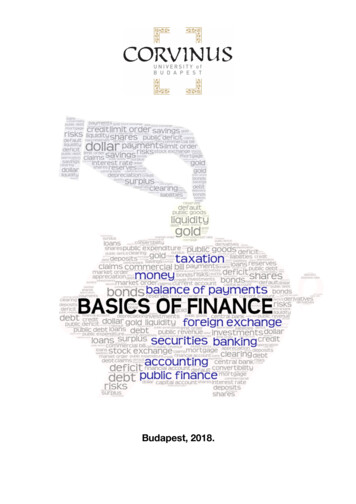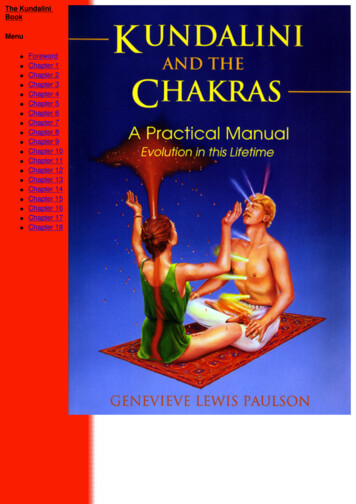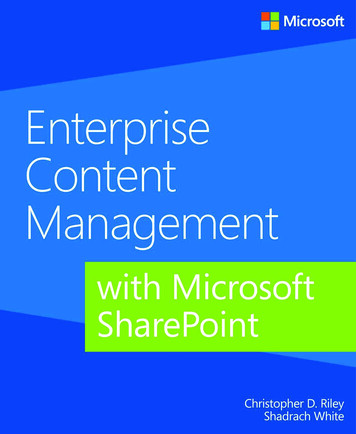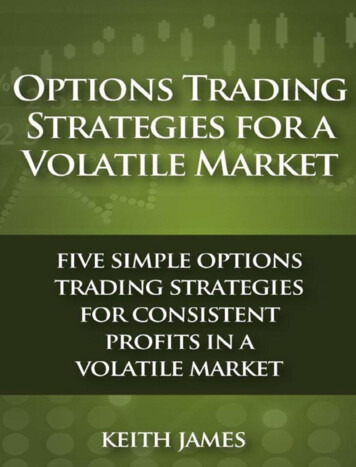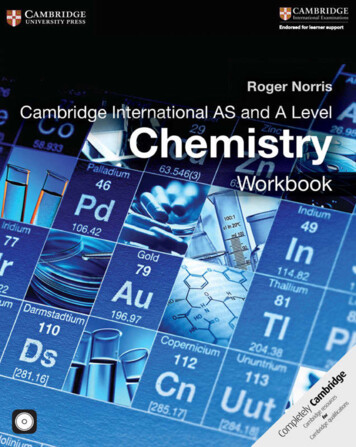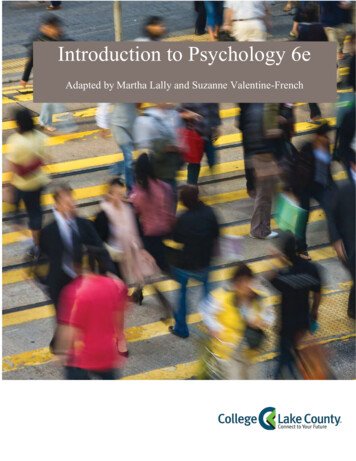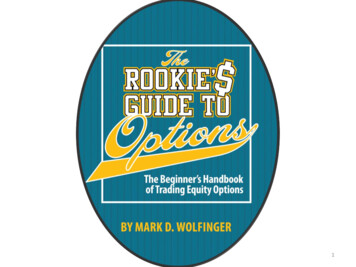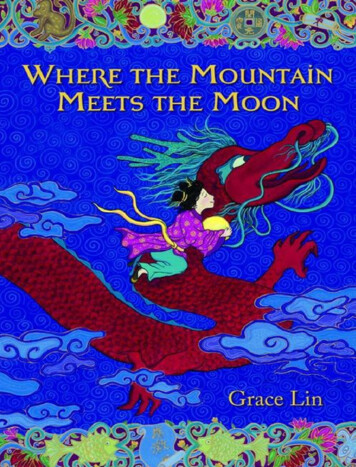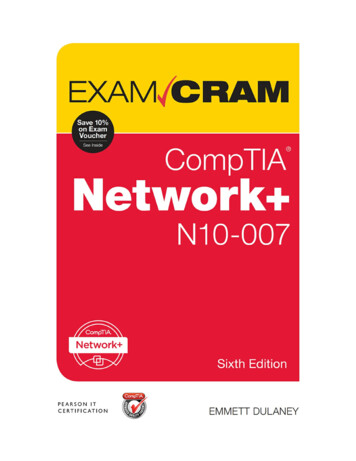Transcription
UNIX Lecture NotesChapter 1 Introduction to System ProgrammingChapter 1Prof. Stewart WeissIntroduction to System Programming UNIX is basically a simple operating system, but you have to be a genius to understandthe simplicity. - Dennis Ritchie, 1941 - 2011.Concepts CoveredDevice special les,UNIX standards, POSIX,System programming,Terminals and ANSI escape sequences,History of UNIX,syscall, getpid, ioctlThe kernel and kernel API,System calls and libraries,Processes, logins and shells,Environments, man pages,Users, the root, and groups,Authentication,File system, le hierarchy,Files and directories,1.1IntroductionA modern software application typically needs to manage both private and system resources. Privateresources are its own data, such as the values of its internal data structures. System resources arethings such as les, screen displays, and network connections. An application may also be writtenas a collection of cooperating threads or sub-processes that coordinate their actions with respect toshared data. These threads and sub-processes are also system resources.Modern operating systems prevent application software from managing system resources directly,instead providing interfaces that these applications can use for managing such resources. For example, when running on modern operating systems, applications cannot draw to the screen directly orread or write les directly. To perform screen operations or le I/O they must use the interface thatthe operating system de nes.such asgetc()orfprintf()Although it may seem that functions from the C standard libraryaccess les directly, they do not; they make calls to system routinesthat do the work on their behalf.The interface provided by an operating system for applications to use when accessing system resources is called the operating system'sapplication programming interface (API ). An API typicallyconsists of a collection of function, type, and constant de nitions, and sometimes variable de nitionsas well. The API of an operating system in e ect de nes the means by which an application canutilize the services provided by that operating system.It follows that developing a software application for anyplatform 1requires mastery of that plat-form's API. Therefore, aside from designing the application itself, the most important task for theapplication developer is to master the system level services de ned in the operating system's API.system program, and the typesystem programming. System programs make re-A program that uses these system level services directly is called aof programming that uses these services is calledquests for resources and services directly from the operating system and may even access the system1We use the term platform to mean a speci c operating system running on a speci c machine architecture.This work is copyrighted by Stewart Weiss and licensed under the Creative Commons AttributionShareAlike 4.0 International License.1
UNIX Lecture NotesChapter 1 Introduction to System ProgrammingProf. Stewart WeissFigure 1.1: Simple I/O model used by beginning programmer.resources directly. System programs can sometimes be written to extend the functionality of theoperating system itself and provide functions that higher level applications can use.These lecture notes speci cally concern system programming using the API of the UNIX operatingsystem.They do not require any prior programming experience with UNIX. They also includetutorial information for those readers who have little experience with UNIX as a user, but thismaterial can be skipped by the experienced UNIX users.In the remainder of these notes, a distinction will be made between the user's view of UNIX andtheprogrammer's viewof UNIX. The user's view of UNIX is limited to a subset of commands thatcan be entered at the command-line and parts of the le system. Some commands and les are notavailable to all users, as will be explained later. The programmer's view includes the programminglanguage features of the kernel API, the functions, types, and constants in all of the libraries, thevarious header les, and the various les used by the system. Familiarity with basic C programmingis assumed.1.2A Programming IllusionA beginning programmer typically writes programs that follow the simple I/O model depicted inFigure 1.1: the program gets its input from the keyboard or a disk le, and writes its output tothe display screen or to a le on disk. Such programs are calledconsole applications.because thekeyboard and display screen are part of the console device. Listings 1.1 and 1.2 contain examplesof such a program, one using the C Standard I/O Library, and the other, the C stream library.Both get input from the keyboard and send output to the display device, which is some sort of aconsole window on a monitor.2The comment in Listing1.1 states that the program copies from stdin to stdout. In UNIX , everyprocess has access to abstractions called the standard input device and the standard output device.When a process is created and loaded into memory, UNIX automatically creates the standardinput and standard output devices for it, opens them, and makes them ready for reading and3writing respectively . In C (and C ),stdinandstdoutare variables de ned in the stdio.h 2In fact, every POSIX-compliant operating system must provide both a standard input and standard outputstream.3It also creates a standard error device that defaults to the same device as standard output.This work is copyrighted by Stewart Weiss and licensed under the Creative Commons AttributionShareAlike 4.0 International License.2
UNIX Lecture NotesChapter 1 Introduction to System ProgrammingProf. Stewart Weiss4 respectively. By default,header le, that refer to the standard input and standard output devicethe keyboard and display of the associated terminal are the standard input and output devicesrespectively.Listing 1.1: C program using simple I/O model.#i n c l u d e s t d i o . h /*copyintfromstdintostdout*/main ( ){intc;while(( c getchar ())! EOF )putchar ( c ) ;return0;}Listing 1.2: Simple C program using simple I/O model.#i n c l u d e i o s t r e a m using/*namespacecopyintfromstd ;stdintostdoutu s i n g C */main ( ){charc;while(( c cin . get ()) && ! c i n . e o f ( ))c o u t . put ( c ) ;return0;}These programs give us the illusion that they are directly connected to the keyboard and the displaydevice via C library functionsget()andput().getchar() and putchar() and the C iostream member functionsEither of them can be run on a single-user desktop computer or on a multi-user,time-shared workstation in a terminal window, and the results will be the same. If you build andrun them as console applications in Windows, they will have the same behavior as if you built andran them from the command-line in a UNIX system.On a personal computer running in single-user mode, this illusion is not far from reality in the sensethat the keyboard is indirectly connected to the input stream of the program, and the monitor isindirectly connected to the output stream. This is not the case in a multi-user system.In a multi-user operating system, several users may be logged in simultaneously, and programsbelonging to di erent users might be running at the same time, each receiving input from a di erentkeyboard and sending output to a di erent display. For example, on a UNIX computer on a networkinto which you can login, many people may be connected to a single computer via a network programsuch as SSH, and several of them will be able to run the above program on the same computer atthe same time, sending their output to di erent terminal windows on physically di erent computers,and each will see the same output as if they had run the program on a single-user machine.As depicted in Figure 1.2, UNIX ensures, in a remarkably elegant manner, that each user'sprocesseshave a logical connection to their keyboard and their display. (The process concept will be explained4In C and C , stderr is the variable associated with the standard error device.This work is copyrighted by Stewart Weiss and licensed under the Creative Commons AttributionShareAlike 4.0 International License.3
UNIX Lecture NotesChapter 1 Introduction to System ProgrammingProf. Stewart WeissFigure 1.2: Connecting multiple users to a UNIX system.shortly.) Programs that use the model of I/O described above do not have to be concerned withthe complexities of connecting to monitors and keyboards, because the operating system hides thatcomplexity, presenting a simpli ed interface for dealing with I/O. To understand how the operatingsystem achieves this, one must rst understand several cornerstone concepts of the UNIX operatingsystem: les, processes, users and groups, privileges and protections, and environments.1.3Cornerstones of UNIXFrom its beginning, UNIX was designed around a small set of clever ideas, as Ritchie and Thompson[2] put it: The success of UNIX lies not so much in new inventions but rather in the full exploitation of a carefully selected set of fertile ideas, and especially in showing that they canbe keys to the implementation of a small yet powerful operating system. Those fertile ideas included the design of its le system, its process concept, the concept ofprivileged and unprivileged programs, the concepts of user and groups, a programmable shell,environments, and device independent input and output. In this section we describe each of thesebrie y.This work is copyrighted by Stewart Weiss and licensed under the Creative Commons AttributionShareAlike 4.0 International License.4
UNIX Lecture NotesChapter 1 Introduction to System Programming1.3.1Prof. Stewart WeissFiles and the File HierarchyMost people who have used computers know what a le is, but as an exercise, try explaining whata le is to your oldest living relative.is another matter.You may know what it is, but knowing how to de ne itsmallest unitIn UNIX, the traditional de nition of a le was that it is theof external storage. " External"storagehas always meant non-volatile storage, not in primarymemory, but on media such as magnetic, optical, and electronic disks, tapes and so on. (Internalstorage is on memory chips.) The contemporary de nition of a le in UNIX is that it is an objectthat can be written to, or read from, or both.There is no requirement that it must reside onexternal storage. We will use this de nition of a le in the remainder of these notes.UNIX organizes les into a tree-like hierarchy that most people erroneously call theIt is more accurately called thele hierarchy,The internal nodes of the hierarchy are calledle system.because a le system is something slightly di erent.directories.Directories are special types of les that,from the user perspective, appear to contain other les, although they do not contain les any morethan a table of contents in a book contains the chapters of the book themselves. To be precise, adirectory is a le that containslename5directory entries.A directory entry is an object that associates ato a le . Filenames are not the same things as les. The root of the UNIX le systemis a directory known in the UNIX world as theroot directory,however it is not named "root" inthe le system; it is named "/". When you need to refer to this directory, you call it "root", not"slash". More will be said about les, lenames, and the le hierarchy in Section 1.8.1.3.2AProcessesprogramis an executable le, and aprocessis an instance of a running program. When a programis run on a computer, it is given various resources such as a primary memory space, both physicaland logical, secondary storage6space, mappings of various kinds , and privileges, such as the rightto read or write certain les or devices. As a result, at any instant of time, associated to a processis the collection of all resources allocated to the running program, as well as any other propertiesand settings that characterize that process, such as the values of the processor's registers. Thus,although the idea of a process sounds like an abstract idea, it is, in fact, a very concrete thing.UNIX assigns to each process a unique number called itsprocess-idorpid.given instant of time, several people might all be running the Gnu C compiler,execution instance ofgccis a process with its own unique pid. ThepsFor example, at agcc.Each separatecommand can be used todisplay which processes are running, and various options to it control what it outputs.At the programming level, the functiongetpid() returns the process-id of the process that invokesit. The program in Listing 1.3 does nothing other than printing its own process-id, but it illustrateshow to use it. Shortly we will see thatgetpid()is an example of aListing 1.3: A program usingsystem call.getpid().#i n c l u d e s t d i o . h #i n c l u d e u n i s t d . h intmain ( )5In practice a directory entry is an object with two components: the name of a le and a pointer to a structurethat contains the attributes of that le.6For example, a map of how its logical addresses map to physical addresses, and a map of where the pieces of itslogical address space reside on secondary storage.This work is copyrighted by Stewart Weiss and licensed under the Creative Commons AttributionShareAlike 4.0 International License.5
UNIX Lecture NotesChapter 1 Introduction to System ProgrammingProf. Stewart Weiss{p r i n t f (" Iam t h eprocesswithp r o c e s s i d %d \ n " ,getpid ( ) ) ;return0;}1.3.3Users and GroupsPart of the security of UNIX rests on the principle that every user of the system must beticated.authen-Authentication is a form of security clearance, like passing through a metal detector at anairport.In UNIX, auseris a person7 who is authorized to use the system. The only way to use a UNIX89system is to log into it . UNIX maintains a list of names of users who are allowed to login . Theseuser-names. Associated withuser-id, or uid for short. Each usernames are calledeach user-name is a unique non-negative numbercalled thealso has an associated password.UNIX uses theuser-name/password pair to authenticate a user attempting to login. If that pair is not in its list,the user is rejected. Passwords are stored in an encrypted form in the system's les.A group is a set of users. Just as each user has a user-id, each group has unique integer group-id, orgid for short. UNIX uses groups to provide a form of resource sharing. For example, a le can beassociated with a group, and all users in that group would have the same access rights to that le.Since a program is just an executable le, the same is true of programs; an executable program canbe associated with a group so that all members of that group will have the same right to run thatprogram. Every user belongs to at least one group, called the primary group of that user. Theidcommand can be used to print the user's user-id and user-name, and the group-id and group-nameof all groups to which the user belongs. Thegroups command prints the list of groups to which theuser belongs.In UNIX, there is a distinguished user called thesuperuser,whose user-name is root, one of afew prede ned user-names in all UNIX systems. The superuser has the ability to do things thatordinary users cannot do, such as changing a person's user-name or modifying the operating system'scon guration. Being able to login asrootin UNIX confers absolute power to a person over thatsystem. For this reason, all UNIX systems record every attempt to login asroot, so that the systemadministrator can monitor and catch break-in attempts.Every process has an associated (real) user-id and, as we will see later, an e ective user-id thatmight be di erent from the real user-id. In simplest case, when a user starts up a program, theresulting process has that user's uid as both its real and e ective uid. The privileges of the process10 . When the superuser (root) runs a process, that process runsare the same as those of the user7A user may not be an actual person. It can also be an abstraction of a person. For example, mail, lp, and ftpare each users in a UNIX system, but they are actually programs.8To "login" to a system is to "log into" it. Remember that logging means recording something in a logbook, asa sea captain does. The term "login" conveys the idea that the act is being recorded in a logbook. In UNIX, loginsare recorded in a special le that acts like a logbook.9We take this word for granted. We use "login" as a single word only because it has become a single word onmillions of "login screens" around the world. To login, as a verb, really means "to log into" something; it requiresan indirect object.10To be precise, the privileges are those of user with the process's e ective user-id.This work is copyrighted by Stewart Weiss and licensed under the Creative Commons AttributionShareAlike 4.0 International License.6
UNIX Lecture NotesChapter 1 Introduction to System ProgrammingProf. Stewart Weisswith the superuser's privileges. Processes running with user privileges are called user processes. Atthe programming level, the functiongetuid()returns the real user-id of the process that calls it,and thegetgid()1.3.4Privileged and Non-Privileged Instructionsfunction returns the real group-id of the process that calls it.In order to prevent ordinary user processes from accessing hardware and performing other operationsthat may corrupt the state of the computer system, UNIX requires that the processor support twomodes of operation, known asprivilegedandunprivileged11 . Privileged instructions are thosemodethat can alter system resources, directly or indirectly. Examples of privileged instructions include: acquiring more memory; changing the system time; raising the priority of the running process; reading from or writing to the disk; entering privileged mode.Only the operating system is allowed to execute privileged instructions.User processes can executeonly the unprivileged instructions. The security and reliability of the operating system depend uponthis separation of powers.1.3.5EnvironmentsWhen a program is run in UNIX, one of the steps that the operating system takes prior to running theprogram is to make available to that program an array of name-value pairs called theenvironment.Each name-value pair is a string of the formname valuevalue is a NULL-terminated C string. The name is called an environment variable and the pairname value is called an environment string. The variables by convention contain only uppercasewhere12 . The only requirement is that the nameletters, digits, and underscores, but this is not requireddoes not contain the character. For example,the user-name of the current user, andCOLUMNSLOGNAMEis an environment variable that storesis a variable that stores the number of columns in13 . Even though it is a number, it is stored as a string.the current console windowWhen a user logs into a UNIX system, the operating system creates the environment for the user,based on various les in the system. From that point forward, whenever a new program runs, it isgiven a copy of that environment. This will be explained in greater depth later.These modes are also known as supervisor mode and user mode.Environment variable names used by the utilities in the Shell and Utilities volume of POSIX.1-2008 consist solelyof uppercase letters, digits, and the underscore ( ' ' ) and do not begin with a digit.13If the user de nes a value for COLUMNS in a start-up script, then terminal windows will have that many columns.If the user does not de ne it, or sets it to the NULL string, the size of terminal windows is determined by the operatingsystem software.1112This work is copyrighted by Stewart Weiss and licensed under the Creative Commons AttributionShareAlike 4.0 International License.7
UNIX Lecture NotesChapter 1 Introduction to System ProgrammingTheProf. Stewart Weissprintenv command displays the values of all environment variables as does the env command.getenv() function can be used to retrieve a particular environment string,Within a program theas inchar* username getenv("LOGNAME");printf("The user's user-name is %s\n, username);The operating system also makes available to every running program an external global variableextern char **environ;which is a pointer to the start of the array of the name-value pairs in the running program'senvironment. Programs can read and modify these variables if they choose. For example, a programthat needs to know how many columns are in the current terminal window will query theCOLUMNSvariable, whereas other programs may just ignore it.1.3.6ShellsThe kernel provides services to processes, not to users; users interact with UNIX through a commandline interface called ashell.The word "shell" is the UNIX term for a particular type ofcommand-line-interpreter. Command-line interpreters have been in operating systems since they were rstDOS uses a command-line-interpreter, as is the Command window of Microsoft Windows,created.which is simply a DOS emulator. The way that DOS and the Command window are used is similar14 : you type a command and press theto the way that UNIX is usedEnterkey, and the com-mand is executed, after which the prompt reappears. The program that displays the prompt, readsthe input you type, runs the appropriate programs in response and re-displays the prompt is thecommand-line-interpreter, which in UNIX is called a shell.In UNIX, a shell is much more than a command-line-interpreter.It can do more than just readsimple commands and execute them. A shell is also programming language interpreter; it allowsthe user to de ne variables, evaluate expressions, use conditional control-of- ow statements such aswhile-andif-statements,and make calls to other programs. A sequence of shell commands canbe saved into a le and executed as a program by typing the name of the le. Such a sequence ofshell commands is called ashell script.When a shell script is run, the operating system starts upa shell process to read the instructions and execute them.1.3.7Online Documentation: The Man PagesShortly after Ritchie and Thompson wrote the rst version of UNIX, at the insistence of theirmanager, Doug McIlroy, in 1971, they wrote theUNIX Programmer's Manual.This manual wasinitially a single volume, but in short course it was extended into a set of seven volumes, organizedby topic. It existed in both printed form and as formatted les for display on an ordinary characterdisplay device. Over time it grew in size. Every UNIX distribution comes with this set of manualpages, called manpages for short. Appendix B.4 contains a brief description of the structure ofthe manpages, and Chapter 2 provides more detail about how to use them.14This is not a coincidence. Long before Microsoft wrote MS-DOS, they wrote a version of UNIX for the PC calledXenix, whose rights they sold to Santa Cruz Operations in 1987This work is copyrighted by Stewart Weiss and licensed under the Creative Commons AttributionShareAlike 4.0 International License.8
UNIX Lecture NotesChapter 1 Introduction to System Programming1.4Prof. Stewart WeissThe UNIX Kernel APIA multi-user operating system such as UNIX must manage and protect all of the system's resourcesand provide an operating environment that allows all users to work e ciently, safely, and happily.It must prevent users and the processes that they invoke from accessing any hardware resourcesdirectly. In other words, if a user's process wants to read from or write to a disk, it must ask theoperating system to do this on its behalf, rather than doing it on its own. The operating system willperform the task and transfer any data to or from the user's process. To see why this is necessary,consider what would happen if a user's process could access the hard disk directly. A user couldwrite a program that tried to acquire all disk space, or even worse, tried to erase the disk.A program such as the ones in Listings 1.1 and 1.2, may look like it does not ask the operatingsystem to read or write any data, but that is not true. Bothgetchar() and putchar(), are library stdio.h ), and they do, in fact,functions in the C Standard I/O Library (whose header le is"ask" the operating system to do the work for the calling program. The details will be explainedlater, but take it on faith that one way or another, the operating system has intervened in this task.The operating system must protect users from each other and protect itself from users. However,while providing an operating environment for all users, a multi-user operating system gives eachuser the impression that he or she has the computer entirely to him or herself. This is precisely theillusion underlying the execution of the program in Figure 1.1. Somehow everyone is able to writeprograms that look like they have the computer all to themselves, and run them as if no one else isusing the machine. The operating system creates this illusion by creating data paths between userprocesses and devices and les. The data paths connect user processes and devices in the part ofmemory reserved for the operating system itself. And that is the rst clue physical memory isdivided into two regions, one in which ordinary user programs are loaded, calledone where the operating system itself is stored, calledsystem space.user space,andHow does UNIX create this illusion? We begin with a super cial answer, and gradually add detailsin later chapters.The UNIX operating system is called thekernel.The kernel de nes the application programminginterface and provides all of UNIX's services, whether directly or indirectly. The kernel is a program,or a collection of interacting programs, depending on the particular implementation of UNIX, withmanyentry points 15 .Each of these entry points provides a service that the kernel performs. If youare used to thinking of programs as always starting at their rst line, this may be disconcerting.The UNIX kernel, like many other programs, can be entered at other points. You can think of theseentry points as functions that can be called by other programs. These functions do things such asopening, reading, and writing les, creating new processes, allocating memory, and so on. Each ofthese functions expects a certain number of arguments of certain types, and produces well-de nedresults. The collection of kernel entry points makes up a large part of UNIX's API. You can thinkof the kernel as a collection of separate functions, bundled together into a large package, and itsAPI as the collection of signatures or prototypes of these functions.When UNIX boots, the kernel is loaded into the portion of memory called system space and staysthere until the machine is shut down. User processes are not allowed to access system space. If theydo, they are terminated by the kernel.15An entry point is an instruction in a program at which execution can begin. In the programs that you haveprobably written, there has been a single entry point main() , but in other programs, you can specify that thecode can be entered at any of several entry points. Software libraries are code modules with multiple entries points.In the Windows world, dynamically linked libraries (DLLs) are examples of code modules with multiple entry points.This work is copyrighted by Stewart Weiss and licensed under the Creative Commons AttributionShareAlike 4.0 International License.9
UNIX Lecture NotesChapter 1 Introduction to System ProgrammingProf. Stewart WeissThe kernel has full access to all of the hardware attached to the computer. User programs do not;they interact with the hardware indirectly through the kernel. The kernel maintains various systemresources in order to provide these services to user programs. These system resources include manydi erent data structures that keep track of I/O, memory, and device usage for example. In Section1.4.1 this is explained in more detail.Summarizing, if a user process needs data from the disk for example, it has to "ask" the kernel toget it. If a user process needs to write to the display, it has to "ask" the kernel to do this too. Allprocesses gain access to devices and resources through the kernel. The kernel uses its resources toprovide these services to user processes.1.4.1System ResourcesThe kernel provides many services to user programs, including process scheduling and management, I/O handling, physical and virtual memory management, device management, le management, signaling and inter-process communication, multi-threading, multi-tasking, real-time signaling and scheduling, and networking services.Network services include protocols such as HTTP, NIS, NFS, X.25, SSH, SFTP, TCP/IP, and Java.Exactly which protocols are supported is not important; what is important is for you to understandthat the kernel provides the means by which a user program can make requests for these services.There are two di erent methods by which a program can make requests for services from the kernel:system call by making a by calling a higher-levelto a function (i.e., entry point) built directly into the kernel, orlibrary routineDo not confuse either of these with athat makes use of this call.system program.The term "system program" refers to aseparate program that is bundled with the kernel, that interfaces to it to achieve its functionality,and that provides higher level services to users.We can browse through the/binor/usr/bindirectories of a UNIX installation to nd many di erent system programs. Many UNIX commandsare implemented by system programs.This work is copyrighted by Stewart Weiss and licensed under the Creative Commons AttributionShareAlike 4.0 International License.10
UNIX Lecture NotesChapter 1 Introduction to System Programming1.4.2Prof. Stewart WeissSystem CallsAn ordinary function call is a jump to and return from a subroutine that is part of the code linkedinto the program making the call, regardless of whether t
tutorial information for those readers who have little experience with UNIX as a user, but this material can be skipped by the experienced UNIX users. In the remainder of these notes, a distinction will be made between the user's view of UNIX and the prgroammer's view of UNIX. The user's view of