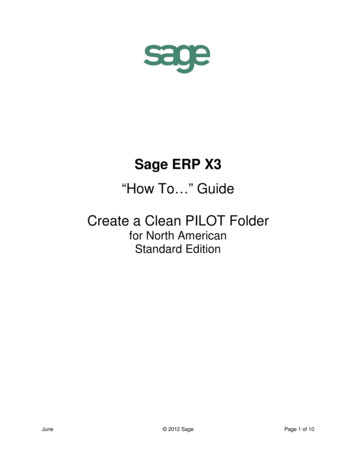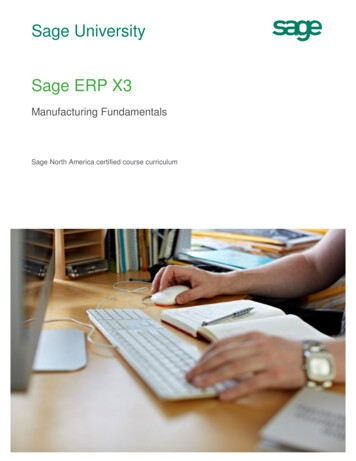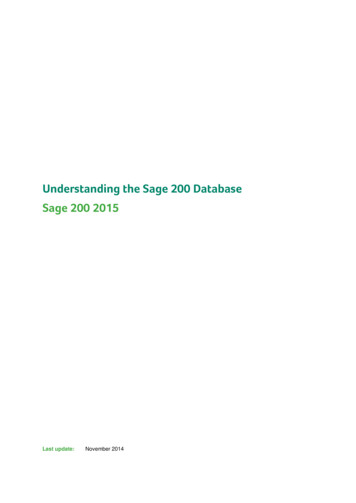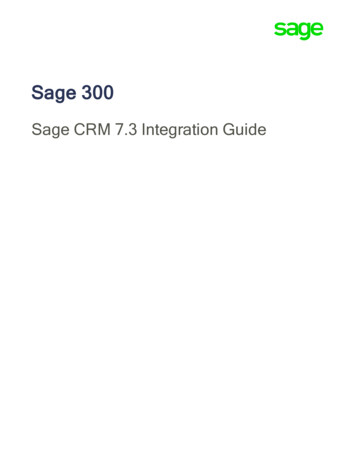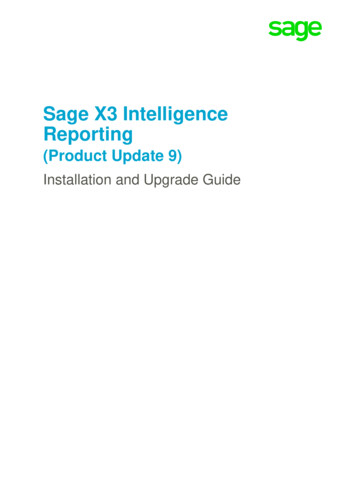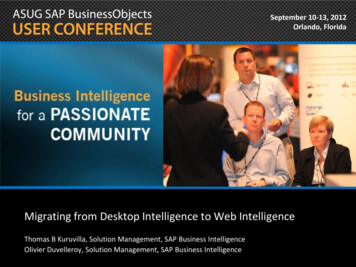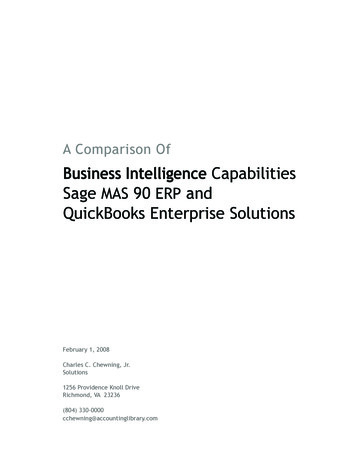
Transcription
A Comparison OfBusiness Intelligence CapabilitiesSage MAS 90 ERP andQuickBooks Enterprise SolutionsFebruary 1, 2008Charles C. Chewning, Jr.Solutions1256 Providence Knoll DriveRichmond, VA 23236(804) 330-0000cchewning@accountinglibrary.com
Business IntelligenceWhat’s Right for Your Firm –Sage MAS 90 ERP or QuickBooksEnterprise Solutions?Executive SummaryAs companies grow, their organizational structure anddecision-making processes may grow in complexity beyondmanagements’ ability to run that business by the “seat oftheir pants.” Companies in this situation need systems thatwill collect information that offer true business intelligencein order to make complex decisions. Given this, one of thekey factors that firms that are outgrowing the capabilitiesof their current entry level accounting system must consider,deal of work since it has no knowledge of the Chartof Accounts structure.User–Defined FieldsBoth Sage MAS 90 and QuickBooks ES support user–definedfields for all master files (customers, vendors, items, etc.).Sage MAS 90 supports an unlimited number of fields whileQuickBooks ES supports 15 for customers and vendors andonly 5 for items. These user-defined fields are not tabledriven in QuickBooks ES. They are simple text boxes andtherefore there is no logical error checking. This makessubsequent reporting based on these user-defined fieldspotentially less accurate. As indicated earlier, Sage MAS 90also supports user-defined fields at the transaction levelis whether the products they are investigating will be ablewhich further extends its data analysis capabilities.to meet these complex business-intelligence requirements.Graphical Data PresentationWe have examined QuickBooks Enterprise Solutions(QuickBooks ES) and Sage MAS 90 ERP (Sage MAS 90)with respect to their business intelligence capabilitiesin the following categories and have come to thefollowing conclusions:QuickBooks ES supports the graphical presentation of datathrough Excel as well as the recently released Intuit BusinessConnect, a web-based application. Sage MAS 90 also supportsExcel graphical reporting as well as the Business InsightsDashboard, a native graphical reporting tool. In addition,Chart of AccountsSage MAS 90 supports through FRx Desktop graphicalQuickBooks ES does not support a segmented chart ofreporting of financial (general ledger) data.accounts structure in the traditional sense one would expect.User–Defined Reports and Ad-Hoc ReportingHowever, the system does support five levels of Classesthat are user defined and available at the transaction level.These Classes give users the ability to segment their businessbut only with respect to revenues and expenses. There is nodepartmentalized Balance Sheet. Sage MAS 90 supports a12–segment, 32–character chart of accounts structure. SageMAS 90 also supports user-defined fields at the transactionlevel that further extend the chart of accounts and thereforeincreases departmentalized reporting capabilities.Both Sage MAS 90 and QuickBooks ES support report designersand drill down from financial statements to individualtransactions. Sage MAS 90 also supports the Business InsightsReporter and Business Insights Explorer that further extenda user’s ability to analyze data, drill down, or drill aroundall within the business management system itself, thuspresenting current information and correct information.QuickBooks ES does give users the ability to extract andanalyze data in Excel as does Sage MAS 90. As practiced byClosing Entriesmany firms, the Business Insights Explorer can serve asSage MAS 90 supports a 13th period into which year-endthe main workspace for many users. In addition to theadjustments can be posted without distorting the resultsof the 12th actual period results. QuickBooks ES does notExplorer and Reporter tools, users can create a user-definedmenu that includes all of their most frequently accessedsupport a 13th or adjusting period although it would beaccounting functions.possible to create financial reports that do not include theseException Managementtransactions.Sage MAS 90 supports user-defined alerts that track key dataFinancial Reporting Toolsvalues, including calculated values. If a value falls outsideBoth products support a financial reporting tool. While thethe defined acceptable range, the system will automaticallyFinancial Statement Designer of QuickBooks ES is very easyto use, it lacks the power and versatility of the FRx Desktoputilized by Sage MAS 90. FRx also supports consolidationsof multiple companies while QuickBooks ES supportsconsolidations only through Excel. Crystal Reports could beused to produce financial statements, but it requires a greatnotify a user. This enables users to monitor critical businessconditions with Sage MAS 90 without having to actuallyupdate and review reports relating to those criticalconditions. QuickBooks ES does not support ExceptionManagement except perhaps via Excel reports, which wouldbe difficult to create.
Business IntelligenceIntroductionHow do you want to run your company? Maybe we shouldrephrase the question. How should you run your company?Having answered this critical question, you must thenanswer an equally critical question. How should yourbusiness management system support the process by whichyou have chosen to run your business?The key decision maker in most instances needs nothingfrom the accounting system except perhaps the firm’scash-in-bank value to confirm what he already knows.His direct involvement in every critical area of the businessallows him to see into the future, which will be reflectedby the accounting system next month, next quarter, or evennext year. A small business, at least the one defined here,will succeed or fail based on the efforts of the key decisionDepending on your point of view, there are many differentmaker, his knowledge, experience, leadership and yes, evenways to define a small business.his personality. Revenue less than some defined upper limitBusiness Complexity Requires GreaterSophistication A relatively small number of customersNow grow the business. Add more customers. Add more A relatively small number of employees A relatively small number of products and servicesThe key consideration in this, or any definition of a smallbusiness, is the notion of complexity and control. At itscore, a small business supports relatively straightforwardbusiness processes and few people hold decision-makingresponsibilities; in many cases, it is just a single person whoalso may be the owner of the firm.Simple Business Models /Simple Accounting SystemsAssuming the description above is viable, how can we mosteffectively describe a typical small business? Given thatthe business processes are relatively straightforward (doproducts and services. Perhaps move into new markets.Maybe even add a new location.As a company grows, the complexity of that business tendsto follow a similar path. As the business becomes morecomplex, it reduces the ability of a single decision-makerto track and, therefore, manage the critical aspects ofthat business. The key decision maker can no longer copewith this added complexity and must rely on intelligencegathered from business operations to assist in thedecision-making process. At some point thereafter, itis no longer possible for a single person to manage allaspects of the business regardless of how much intelligencethe systems generate.the work, pay employees, pay bills and collect customerComplexity will force firms to adopt a more diffuse decisionpayments), the business itself is transparent to the keymaking hierarchy. The key decision maker will remain atdecision maker. This person can “feel” the pulse of thethe pinnacle in the decision tree, but other people willcompany on a daily basis simply because he is intimatelyhave to concentrate on specific areas of the business. Whileinvolved in each of the critical areas of the business:these people may be able to manage their individual areassales first and foremost certainly, but also pricing andof responsibility using a more traditional seat-of-the-pantsthe effective (customer satisfaction being the goal) andmanagerial style and decision-making process, all managersefficient (profitability being the goal) delivery of productsmust share information. Now the key decision-makerand services.(or makers) must rely on business intelligence in lieu ofNotice that so far there has been no mention of thehands-on knowledge.business management system. That’s because the businessThe real question now is how to generate critical businessdoesn’t require professional management other than theintelligence that will support the decision-making processkey decision maker who knows what’s going on every day.and replace what was essentially a manual or visualAll you need is a straightforward accounting system thatbusiness-intelligence gathering process. While there maypays bills and employees, prints invoices and collectsbe only moderate changes to the actual transaction-payments, and generates financial statements for the firm’sprocessing system (paying bills, paying employees, etc.),tax accountants; and allows for a glance at the financialthe information needs of the business may requirestatements by the key decision maker.substantial changes in the business management system.The decision-support system may necessitate a change inbusiness management systems.
Business IntelligenceBusiness Intelligence: Key ElementsWe have been using the term Business Intelligence toidentify any information stored in the Business ManagementSystem that will assist in the decision making process.Let’s now select several specific examples and compareSage MAS 90 ERP (Sage MAS 90) against Intuit’s QuickBooksEnterprise Solutions (QuickBooks ES).Chart of AccountsThe driving force behind most business-intelligence gatheringactivities is the Chart of Accounts. Each segment in any Chartof Accounts allows a firm to accumulate information (in thiscase revenue and related expenses) regarding a specificbusiness activity.Sage MAS 90 supports up to 12 segments (with 32 characters)while QuickBooks ES supports a single segment of 13characters. QuickBooks ES supplements this single naturalaccount with 5 Classes, each of which can be used to definespecific business units such as regions, product lines, etc.Many people refer to this as granularity. Once a segment orjournal entry adjustments that would otherwise distort thefinancial statements for the 12th period. If you want to use“accurate” data that reflects current operations, in thiscase the 12th period, year-end journal entries and othertransactions not relating directly to the 12th period shouldnot be included.Financial Reporting ToolsThere are really two types of reporting: 1) financialreporting that uses data in the general ledger; and2) transaction reporting that analyzes data from varioussub modules such as accounts receivable and accountspayable, including the analysis of master file–related datasuch as customers and vendors.QuickBooks ES uses the Financial Statement Designerwhile Sage MAS 90 uses FRx Desktop. Both products dowhat they are supposed to do. The Financial StatementDesigner in QuickBooks ES is very easy to use while FRxDesktop does require somewhat more training given itspower and flexibility.Class (in the case of QuickBooks ES) has been defined, usersOnce users create a financial statement within the Financialcan then easily access a function by which they can defineStatement Designer, they can modify it and create newthe specific entities within each segment.reports using some of the elements of the saved report.Sage MAS 90 also supports table driven user-definedfields at the transaction level (either header record orline item). These transaction analysis codes allow users toincrease the depth to which information can be analyzedUsers also can drill down from a displayed report to thesource document (revenue invoice or purchase invoice).Data contained in that same report can be exported toExcel for further analysis or graphical presentation.(granularity) without having to make the chart of accountsThe Financial Statement Designer offers users one significantunnecessarily complex.challenge, though. While it is possible to create a trendAs an example, users could track trade show performance(budget, actual cost, and revenue generated) usingtransaction analysis codes. Rather than having to createseparate accounts in the chart of accounts (and thereforemake the chart of accounts over the long-term very complex),users could track this transitory information using transactionanalysis codes.QuickBooks ES does not support transaction analysis codes,and with only 5 Class codes, it becomes considerably moredifficult to departmentalize financial results. In addition,the Classes within QuickBooks ES relate only to revenues andexpenses, not Balance Sheet values. If you need to createdepartmentalized Balance Sheets, you cannot do soin QuickBooks ES.Closing EntriesAlthough this may not seem to be that important,Sage MAS 90 supports 13 periods while QuickBooks ES supports12. You can use this 13th period can to record year–endreport (e.g. a 12 column income statement for each ofthe last 12 months), it is not possible to create a trendreport segregated by Class code. You could create adepartmentalized trend report, but you would have to firstcreate within QuickBooks ES a separate trend report for eachindividual Class, export that data to Excel, and then combinethe data into the required unified departmentalized trendreport. This same report can be created within Sage MAS 90using FRx Desktop.FRx Desktop is an industry standard financial reporting toolused by many business management systems. In addition to its“standard” functionality, FRx Desktop allows users to creategraphical views of financial data or create tree structuresfor reporting. Using a special tool known as the Cleaver, youcan restructure your cost centers or carve ou
Enterprise Solutions (QuickBooks ES). Chart of Accounts The driving force behind most business-intelligence gathering activities is the Chart of Accounts. Each segment in any Chart of Accounts allows a firm to accumulate information (in this case revenue and related expenses) regarding a specific business activity. Sage MAS 90 supports up to 12 segments (with 32 characters) while QuickBooks ES .