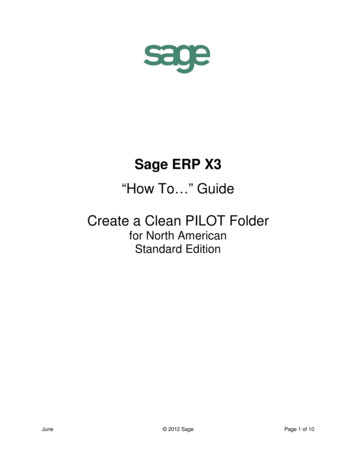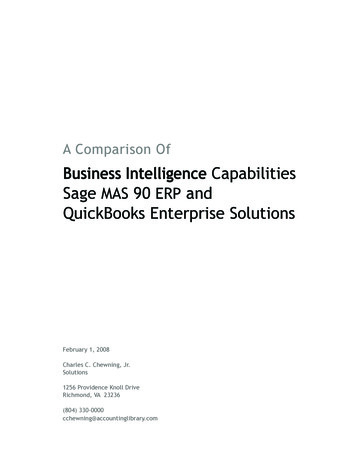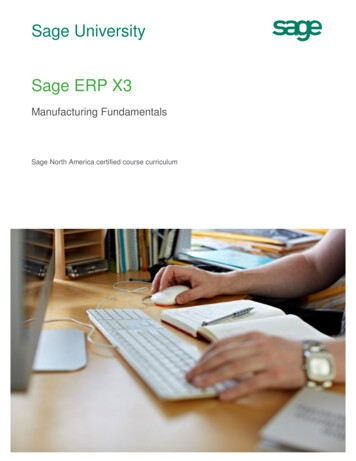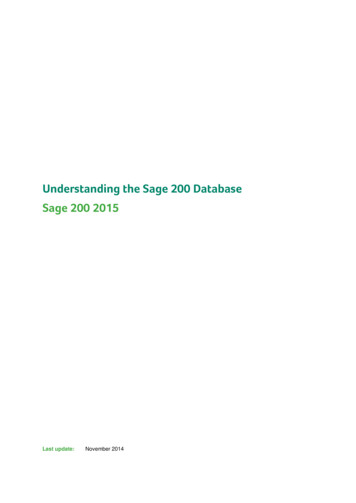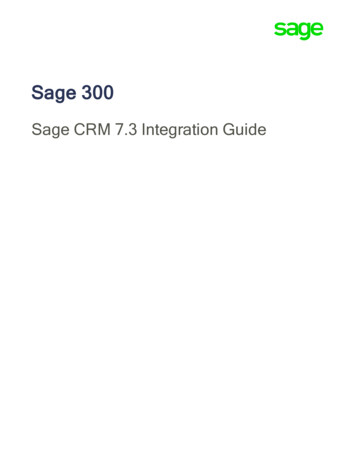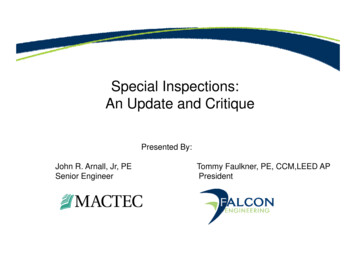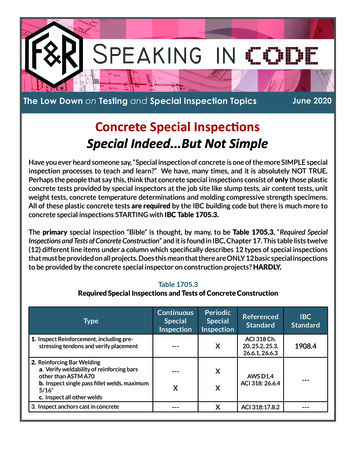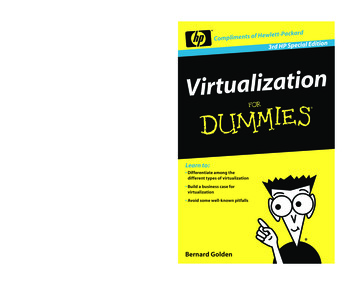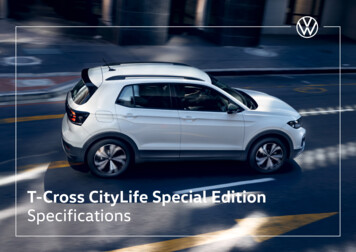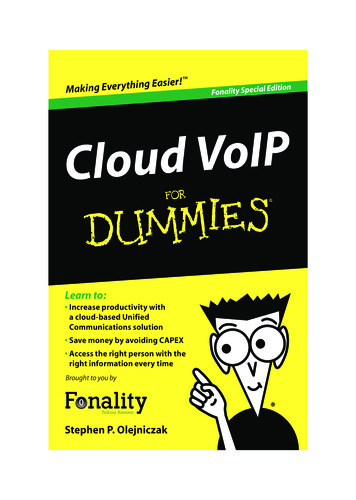Transcription
Sage MAS 90 Special Editionfor QuickBooks UsersConversion GuideBeta Release
Copyright 2001-2008 Sage Software, Inc. All rights reserved. Sage Software,Sage Software logos, and the Sage Software product and service namesmentioned herein are registered trademarks or trademarks of Sage Software,Inc., or its affiliated entities. Crystal Reports is the registered trademark andtechnology of Business Objects SA. All other trademarks are the property oftheir respective owners.Rev 08
ContentsChapter 1 — Introduction 1The Sage Software Ideal 1Welcome 2Upgrade to the Next Level of Success 2Addressing Your Conversion Concerns 3What Other Conversion Customers Are Saying 5Benefits of Joining the Sage Software Family 6Chapter 2 — Price Value 9Generally Accepted Accounting Principles (GAAP) 9Retail Limitations vs. Value Added Reseller Consulting 10Integration 11Customization 12Enhanced User Interface 13Flexibility to Add Modules as You Grow 14Core Accounting 14Distribution 15Manufacturing 15Resource and Project Management 16Business Intelligence and Customization 16Customer Relationship Management 17Business Management Applications 17Add Users as You Need Them 22Sage MAS 90 Special Edition for QuickBooks Users — Conversion Guidei
Contents.Chapter 3 — Feature and Workflow Comparison 23Feature Comparisons 24Available Modules 24System Options 26Accounts Receivable 27Accounts Payable 29General Ledger 30Inventory 32Sales Order 34Purchase Order 35Payroll 36Customizer 37Bar Code 37Job Cost 38Visual Integrator 39Workflow Differences 40Real-Time and Batch Processing 40Cash Basis vs. Accrual Accounting 41Audit Trail 42Adding Customers and Vendors 42Working in More Than One Company 43Memorized Transactions vs. "Copy From" 44Data Entry 44Navigation 46Viewing and Editing Open Sales Orders and Quotes 47Inventory Costing 49Functionality That's the Right Fit 50Alerts vs. Business Alerts 50QuickBooks Welcome Window vs. Sage MAS 90 Special Edition for QuickBooks UsersBusiness Insights Dashboard 51Chapter 4 — Conversion Expectations 53Conversion Specialist Program 53Training Requirements 53iiSage MAS 90 Special Edition for QuickBooks Users — Conversion Guide
Contents.Before You Begin the Conversion Process 54What Is Data Migrator? 55What Data Can Data Migrator Convert? 55Which Versions of QuickBooks Data Will Data Migrator Convert? 57What Does the Migration Process Entail? 57Printing QuickBooks Reports Before Migration 58Data Migrator Checklists 59QuickBooks Data Migration Checklist 60Sage MAS 90 Special Edition for QuickBooks Users Pre-Data ConversionChecklist 61Sage MAS 90 Special Edition for QuickBooks Users Post-Data ConversionChecklist 63Data Integrity 66Time Expectations 67Downtime 68Chapter 5 — How to Get the Most Out of Your Software 69Implementation 69Training 71Tutorials 71Anytime Learning and Instructor-Led Training 72Authorized Training Centers (ATCs) 74Certified Trainers (CTs) 74Business Partner Training 75Support 75Certified Support Specialists 75Certified Support Centers 75Sage Software Support Plans 76Conclusion 80Sage MAS 90 Special Edition for QuickBooks Users — Conversion Guideiii
Contents.ivSage MAS 90 Special Edition for QuickBooks Users — Conversion Guide
Chapter 1IntroductionChapter 1The Sage Software IdealAt Sage Software, our mission is to help you manage and grow yourbusiness more efficiently, productively, and profitably. The key to oursuccess has always been providing exceptional business managementand accounting software solutions that help ensure your success.Whether or not your company survives in this competitive market,more often than not comes down to business management.Successful business management relies on having the right tools,which, in turn, provide the insight to make the right decisions.We make it our business to keep pace with the technology revolution.That's why our product lines are continually evolving to ensure thatyou are always one step ahead of the rest. Our software solutionsprovide a higher level of functionality and integration to equip youwith the accounting and business management capabilities needed tocompete in today's volatile business environment. After all, it's aboutthriving—not just surviving.We leverage the power of new technologies, and streamline andpackage them into powerful, user-friendly formats. The Sage MAS 90and 200 ERP product lines are continuously updated to equip youwith the power of the latest technologies and newest features. Oursoftware enhancement releases include straightforward upgradepaths so you can take advantage of important new capabilities withminimal disruption and expense.We look forward to providing you with seamless, cost-effectiveupgrade paths and highly evolved business management solutions,such as Sage MAS 90 Special Edition for QuickBooks Users, whichinclude the newest technologies and operating platforms oftomorrow.Sage MAS 90 Special Edition for QuickBooks Users — Conversion Guide1
.Chapter 1 IntroductionWelcomeWhether you have already purchased Sage MAS 90 Special Edition forQuickBooks Users or are considering upgrading, this guide provides athorough explanation of the conversion process. We hope you choose tobecome part of the Sage Software family and enjoy the benefits of ourhigh-quality software and support services.Upgrade to the Next Level of SuccessAs your company grows, it places increased demands on your accountingsystem and your accounting personnel. How your company handles itsgrowth can make the difference between success and failure. The followingquestions will help you determine if your company can benefit from anupgrade to Sage MAS 90 Special Edition for QuickBooks Users. Are you limited by your current system's level of functionality? Do yourequire more detailed purchase histories or multiple warehouses? Does your software package still meet your needs or are you usingseveral different software packages in addition to QuickBooks? Can you quickly get answers to those "what-if" business questions thatkeep you awake at night? Do you use additional reporting tools for your financials? Do you worry about compliance with Sarbanes-Oxley? Can your software support remote users? Do you have branch offices,traveling employees, and telecommuters? Do you have more users than your current software can handle? Canyour software handle increased demand? Would you like system customization capabilities, includinguser-defined fields and changing tab sequences? Do you need advanced, integrated e-commerce capabilities, such asbusiness-to-business and business-to-consumer Web-based transactions,or online customer access to purchase history or order status?2Sage MAS 90 Special Edition for QuickBooks Users — Conversion Guide
ADDRESSING YOUR CONVERSION CONCERNS Do you need integration with industry-specific solutions such as jobshop, service/warranty, or apparel? Do you require greater transaction volume?If you answered "yes" to any of these questions, your company can benefitfrom an upgrade to Sage MAS 90 Special Edition for QuickBooks Users. AtSage Software, we've made it our primary concern to help our customers,like you, keep up with their own growth and stay ahead of the competition.With Sage MAS 90 Special Edition for QuickBooks Users, we have made iteasy for you to move to the next level of business management andaccounting software solutions. We hope this guide helps you overcome anyconcerns that you may have about upgrading your software. Rest assured—you can count on Sage Software to be there when you need support nowand as your business continues to grow in the future.Addressing Your Conversion ConcernsMany companies recognize the need to upgrade their accounting softwarepackage, yet hesitate to do so because of various conversion concerns. SageSoftware understands these concerns and has designed Sage MAS 90Special Edition for QuickBooks Users to ensure a smooth transition. Thefollowing are some common concerns that Sage Software has successfullyaddressed.Will I have to reenter all my data?You have all your data in QuickBooks and you don't want to take thetime to rekey the information. Most companies want to convert theirfiles, such as customers, vendors, inventory items, open items, andbeginning balances. Sage Software has developed a data migration tool,for use exclusively by our business partners, that converts QuickBooksdata quickly and accurately to Sage MAS 90 Special Edition forQuickBooks Users. For more details regarding the Data Migrator andQuickBooks to Sage MAS 90 conversion process, see ConversionExpectations on page 53. Keep in mind that you can retain yourQuickBooks software to review past transaction details, althoughresearch has shown that companies usually do not need to viewhistorical data within 30-45 days of converting to Sage MAS 90 SpecialEdition for QuickBooks Users.Sage MAS 90 Special Edition for QuickBooks Users — Conversion Guide3.
.Chapter 1 IntroductionIs the cost of the software expensive?When you outgrow a retail package such as QuickBooks, the next stepusually requires a more significant financial investment. Sage Softwarehas several options to make this transition easier on your company'sbudget. When you upgrade to Sage MAS 90 Special Edition forQuickBooks Users, you can exercise the option of purchasing theeasy-to-order bundles for a single-user or dual-user system at adiscount of up to 40% off standard pricing. Or, if you need a 5-plus-usersystem, there are other cost-saving options featuring special pricing forQuickBooks customers. Contact your Sage Software business partnerfor pricing information.Will learning the new software be challenging?Not so in this case! Although you are migrating to a more robustsoftware package, moving up to Sage MAS 90 Special Edition forQuickBooks Users couldn't be easier. The user-friendly tutorials,easy-to-navigate screens, online Help, training centers throughout theUnited States, and dedicated network of Sage Software businesspartners ensure that you'll be trained and ready to operate in no time. Toensure a successful migration, we encourage you to work closely withyour Conversion Specialist to allow for adequate time for training.I still have concerns about changing software.Changing software is a major business decision. We assure you thatupgrading to Sage MAS 90 Special Edition for QuickBooks Users will beeasier than you may think. The software is a modular businessmanagement solution, which means that you have the option topurchase only the modules you need now and add more as yourbusiness expands.As you read through this conversion guide, you'll see that Sage Softwarehas addressed every likely conversion concern and you'll begin tounderstand why the Sage MAS 90 product line is the number one sellingmid-range accounting and business management solution on the markettoday. Sage MAS 90 Special Edition for QuickBooks Users is easy to learnand user-friendly, and features comprehensive solutions, in-depthfunctionality, and versatility.4Sage MAS 90 Special Edition for QuickBooks Users — Conversion Guide
.WHAT OTHER CONVERSION CUSTOMERS ARE SAYINGWhat Other Conversion Customers Are SayingThe quotes that follow are from businesses like yours that simply outgrewthe features and flexibility of their accounting software package. They allhave made the transition to Sage MAS 90. Success stories related to yourspecific business can be found on the Sage MAS Web site(www.sagemas.com)."In six months, the new [Sage] MAS 90 system has never crashed. Data wastransferred electronically, without a hitch. The new system worked so well, in fact,that Gotham ran its old and new systems in parallel for only two weeks. The firstmonth-end numbers came out identical. It's amazing when you look at what youget for your dollar now in the computer world. And I've got a much more powerfulsystem, that's easier to work with, faster, and much more versatile. Now I'mconfident I can grow the business to 10 times our present volume, add productlines, even expand to new locations, all with our existing [Sage] MAS 90capabilities."Danny Schwartzstein, President of Gotham Sales Company"I didn't realize that an entire conversion process could ever be this easy. If I hadknown it was so fast, I would probably have allowed myself more time up frontgetting the final numbers prepared before the transfer."Rodney Aguiar, Controller for DuPar & Angel Manufactured Housing"It was the smoothest conversion I've ever been through. It was a first-classinstallation. Thanks to [Sage] Software and the expertise of our well-qualifiedreseller, we now have an application that has the power to handle our growth. We'reall very happy with [Sage] MAS 90."Brian Whitney, Controller for Statile and Todd"Invoicing now takes just 15 percent of the time it used to. We've cut the timeneeded to find an item in inventory by 95 percent. Already the system is saving usat least 10,000 a year, which is a lot to us. We expect to see much bigger savings inthe next quarter due to improvements in inventory accuracy."Claire Hailey, Vice President of Operations for Data Cable CorporationSage MAS 90 Special Edition for QuickBooks Users — Conversion Guide5
.Chapter 1 IntroductionBenefits of Joining the Sage Software FamilyAt Sage, we specialize in business management software for small andmedium-sized businesses. You can count on us to build powerful, reliableproducts that are thoughtfully adapted to changing technologies andbusiness needs. Our software products are recommended, sold, andsupported by more than 6,000 business partners who provide services suchas installation, product support, and systems integration.When you purchase a software product from Sage Software, you willreceive highly evolved business applications with reliable performancetoday and smooth, cost-effective upgrade paths to the new technologiesand operating systems of tomorrow. By choosing Sage MAS 90 SpecialEdition for QuickBooks Users, you receive the following benefits.Applications Backed by the Largest, Most Qualified Channel in theIndustryOur business partners and CPAs can provide installation, datamigration software support, and system integration services. They focuson delivering the solution that is tailored to your needs.Support with ClientCareTo help maximize your Sage MAS 90 Special Edition for QuickBooksUsers investment, Sage Software provides a range of softwaremaintenance and phone support programs that offer automaticsoftware updates and award-winning support.6Sage MAS 90 Special Edition for QuickBooks Users — Conversion Guide
.BENEFITS OF JOINING THE SAGE SOFTWARE FAMILYEducation and TrainingTo ensure that you receive the maximum value from your software,Sage Software offers the following:Conversion Specialists—These specialists not only have expert knowledgeof Sage MAS 90 Special Edition for QuickBooks Users, but also haveQuickBooks knowledge. These specialists ensure that you have asuccessful conversion to Sage MAS 90 Special Edition forQuickBooks Users.Authorized Training Centers (ATCs)—With ATCs located across thecountry, including our corporate training facility located in Irvine,California, certified training centers are available at a location nearyou.Anytime Learning—These recorded online classes provide you with thesame expertise as a live class, anytime that is convenient for you. Formore information, refer to the Sage Software University Web site at:www.sagesoftwareuniversity.comCertified Trainers—Sage Software certifies trainers at Sage Softwarebusiness partners' offices, enabling trainers to provide you withonsite instruction.Certified Support Centers—These centers are staffed and operated by SageSoftware business partners that have taken phone support to the nextlevel. They have completed intense training and evaluations toobtain this status.Certified Support Specialists—These specialists must meet specificsupport and product knowledge requirements through an intensiveseries of courses and evaluations. This process ensures that your SageSoftware business partners' support staff has the training necessaryto answer your questions.Sage MAS 90 Special Edition for QuickBooks Users — Conversion Guide7
.Chapter 1 Introduction8Sage MAS 90 Special Edition for QuickBooks Users — Conversion Guide
Chapter 2Price ValueChapter 2This chapter covers the general differences between QuickBooks andSage MAS 90 Special Edition for QuickBooks Users. Specific featureand workflow comparisons are discussed in Chapter 3. The objectiveof this chapter is to help you better understand what we call "PriceValue"—in other words, it will explain the valuable benefits you cancapitalize on when you upgrade your software to Sage MAS 90Special Edition for QuickBooks Users. These benefits go beyond theexpanded features and functionality to focus on entire businessmanagement solutions. Sage MAS 90 Special Edition for QuickBooksUsers is more than just a product that handles the daily bookkeepingof your business—it gives you the insights you need to run yourbusiness more productively and more profitably!Generally Accepted Accounting Principles (GAAP)What are Generally Accepted Accounting Principles (GAAP)? GAAPis a widely accepted set of rules, conventions, standards, andprocedures for reporting financial information that are established bythe Financial Accounting Standards Board (FASB). Sage MAS 90Special Edition for QuickBooks Users adheres closely to theseimportant industry guidelines.For example: In Sage MAS 90 Special Edition for QuickBooks Users, a usercannot change or delete posted transactions without an audit trail.With an audit trail of changes to posted transactions, you willmaintain a clean general ledger that will make your accountantand the IRS much happier! QuickBooks allows you to use either cash-basis or accrual-basisaccounting methods. Cash-basis accounting does not followGAAP. Sage MAS 90 Special Edition for QuickBooks Users usesaccrual-basis accounting, which closely follows GAAP.Sage MAS 90 Special Edition for QuickBooks
QuickBooks to Sage MAS 90 conversion process, see Conversion Expectations on page 53. Keep in mind that you can retain your QuickBooks software to review past transaction details, although research has shown that companies usually do not need to view historical data within 30-45 days of converting to Sage M