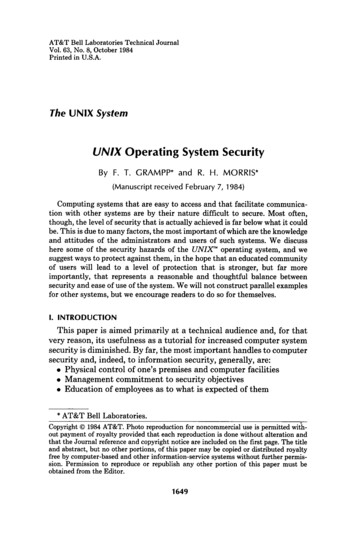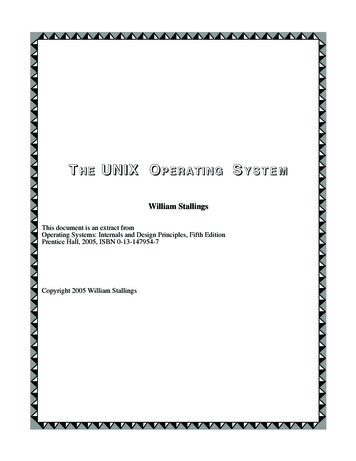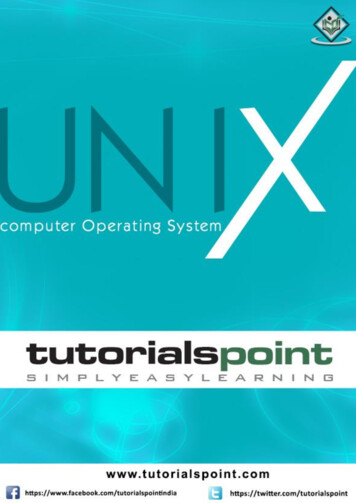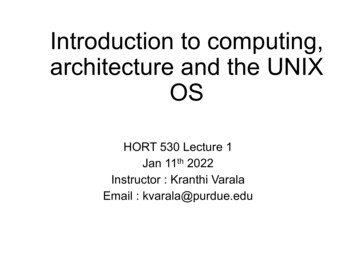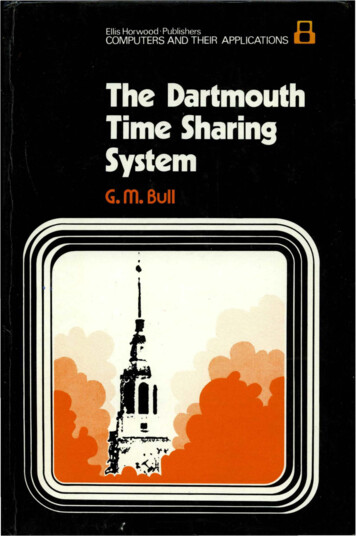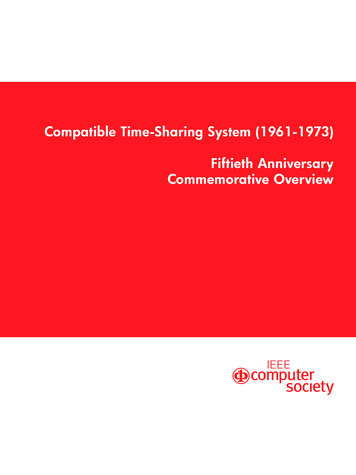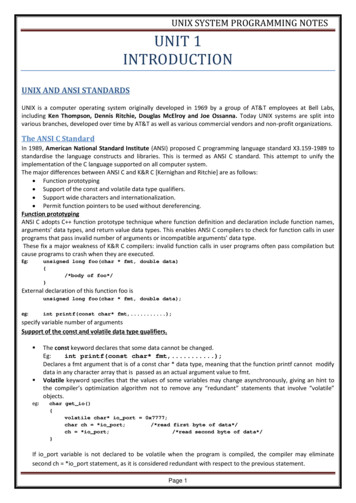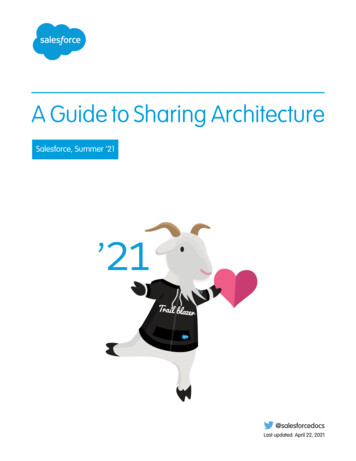Transcription
1. IntroductionThe UNIX TimeSharing SystemDennis M. Ritchie and Ken ThompsonBell LaboratoriesUNIX is a general-purpose, multi-user, interactiveoperating system for the Digital Equipment CorporationPDP-11/40 and 11/45 computers. It offers a number offeatures seldom found even in larger operating systems,including: (1) a hierarchical file system incorporatingdemountable volumes; (2) compatible file, device, andinter-process I/O; (3) the ability to initiate asynchronousprocesses; (4) system command language selectable on aper-user basis; and (5) over 100 subsystems including adozen languages. This paper discusses the nature andimplementation of the file system and of the usercommand interface.Key Words and Phrases: time-sharing, operatingsystem, file system, command language, PDP-11CR Categories: 4.30, 4.32Copyright 1974, Association for Computing Machinery, Inc.General permission to republish, but not for profit, all or partof this material is granted provided that A C M ' s copyright noticeis given and that reference is made to the publication, to its dateof issue, and to the fact that reprinting privileges were grantedby permission of the Association for Computing Machinery.This is a revised version of a paper presented at the FourthACM Symposium on Operating Systems Principles, IBM ThomasJ. Watson Research Center, Yorktown Heights, New York, October15-17, 1973. Authors' address: Bell Laboratories, Murray Hill,NJ 07974.365There have been three versions of UNIX. The earliestversion (circa 196%70) ran on the Digital EquipmentCorporation PDP-7 and -9 computers. The second version ran on the unprotected PDP-11/20 computer. Thispaper describes only the PDP-I 1/40 and /45 [1] systemsince it is more modern and many of the differencesbetween it and older UNIX systems result from redesignof features found to be deficient or lacking.Since PDP-11 UNIX became operational in February1971, about 40 installations have been put into service;they are generally smaller than the system describedhere. Most of them are engaged in applications such asthe preparation and formatting of patent applicationsand other textual material, the collection and processingof trouble data from various switching machines withinthe Bell System, and recording and checking telephoneservice orders. Our own installation is used mainlyfor research in operating systems, languages, computer networks, and other topics in computer science,and also for document preparation.Perhaps the most important achievement of UNIXis to demonstrate that a powerful operating systemfor interactive use need not be expensive either inequipment or in human effort: UNIXcan run on hardwarecosting as little as 40,000, and less than two manyears were spent on the main system software. YetUNIX contains a number of features seldom offered evenin much larger systems. It is hoped, however, the usersof UNIX will find that the most important characteristicsof the system are its simplicity, elegance, and ease of use.Besides the system proper, the major programsavailable under UNIX are: assembler, text editor basedon QED [2], linking loader, symbolic debugger, compilerfor a language resembling BCPL [3] with types andstructures (C), interpreter for a dialect of BASIC, textformatting program, Fortran compiler, Snobol interpreter, top-down compiler-compiler (TMC) [4], bottom-up compiler-compiler (YACC), form letter generator,macro processor (M6) [5], and permuted index program.There is also a host of maintenance, utility, recreation, and novelty programs. All of these programs werewritten locally. It is worth noting that the system istotally self-supporting. All UNIX software is maintainedunder UNIX; likewise, UNIX documents are generatedand formatted by the UNIX editor and text formattingprogram.2. Hardware and Software EnvironmentThe PDP-11/45 on which our UNIX installation isimplemented is a 16-bit word (8-bit byte) computer with144K bytes of core memory; UNIX occupies 42K bytes.This system, however, includes a very large number ofdevice drivers and enjoys a generous allotment of spacefor I/O buffers and system tables; a minimal systemCommunicationsofthe ACMJuly 1974Volume 17Number 7
capable of running the software mentioned above canrequire as little as 50K bytes of core altogether.The vDv-11 has a 1M byte fixed-head disk, used forfile system storage and swapping, four moving-headdisk drives which each provide 2.5M bytes on removabledisk cartridges, and a single moving-head disk drivewhich uses removable 40M byte disk packs. There arealso a high-speed paper tape reader-punch, nine-trackmagnetic tape, and DEctape (a variety of magnetictape facility in which individual records may be addressed and rewritten). Besides the console typewriter,there are 14 variable-speed communications interfacesattached to 100-series datasets and a 201 dataset interface used primarily for spooling printout to a communal line printer. There are also several one-of-a-kinddevices including a Picturephone interface, a voiceresponse unit, a voice synthesizer, a phototypesetter, adigital switching network, and a satellite PDP-11/20which generates vectors, curves, and characters on aTektronix 611 storage-tube display.The greater part of UNIX software is written in theabove-mentioned C language [6]. Early versions of theoperating system were written in assembly language,but during the summer of 1973, it was rewritten in C.The size of the new system is about one third greaterthan the old. Since the new system is not only mucheasier to understand and to modify but also includesm a n y functional improvements, including multiprogramming and the ability to share reentrant codea m o n g several user programs, we considered this increase in size quite acceptable.3. The File SystemThe most important role of UNIX is to provide afile system. F r o m the point of view of the user, thereare three kinds of files: ordinary disk files, directories,and special files.3.1 Ordinary FilesA file contains whatever information the user placeson it, for example symbolic or binary (object) programs.No particular structuring is expected by the system.Files of text consist simply of a string of characters,with lines demarcated by the new-line character. Binaryprograms are sequences of words as they will appearin core memory when the program starts executing. Afew user programs manipulate files with more structure:the assembler generates and the loader expects anobject file in a particular format. However, the structureof files is controlled by the programs which use them,not by the system.3.2 DirectoriesDirectories provide the mapping between the namesof files and the files themselves, and thus induce astructure on the file system as a whole. Each user has a366directory of his own files; he may also create subdirectories to contain groups of files conveniently treatedtogether. A directory behaves exactly like an ordinaryfile except that it cannot be written on by unprivilegedprograms, so that the system controls the contentsof directories. However, anyone with appropriate permission may read a directory just like any other file.The system maintains several directories for its ownuse. One of these is the root directory. All files in thesystem can be found by tracing a path through a chainof directories until the desired file is reached. Thestarting point for such searches is often the root. Anothersystem directory contains all the programs provided forgeneral use; that is, all the commands. As will be seen,however, it is by no means necessary that a programreside in this directory for it to be executed.Files are named by sequences of 14 or fewercharacters. When the name of a file is specified to thesystem, it may be in the form of a path name, which is asequence of directory names separated by slashes " / "and ending in a file name. If the sequence begins with aslash, the search begins in the root directory. Thename /alpha/beta/gamma causes the system to searchthe root for directory alpha, then to search alpha forbeta, finally to find gamma in beta. Gamma may be anordinary file, a directory, or a special file. As a limitingcase, the name " / " refers to the root itself.A path name not starting with " / " causes the system to begin the search in the user's current directory.Thus, the name alpha/beta specifies the file namedbeta in subdirectory alpha of the current directory.The simplest kind of name, for example alpha, refers toa file which itself is found in the current directory. Asanother limiting case, the null file name refers to thecurrent directory.The same nondirectory file may appear in severaldirectories under possibly different names. This featureis called/inking; a directory entry for a file is sometimescalled a link. UNIX differs from other systems in whichlinking is permitted in that all links to a file have equalstatus. That is, a file does not exist within a particulardirectory; the directory entry for a file consists merelyof its name and a pointer to the information actuallydescribing the file. Thus a file exists independently ofany directory entry, although in practice a file is madeto disappear along with the last link to it.Each directory always has at least two entries. Thename . . . . in each directory refers to the directory itself.Thus a program may read the current directory underthe name " . " without knowing its complete path name.The name " . . " by convention refers to the parent ofthe directory in which it appears, that is, to the directoryin which it was created.The directory structure is constrained to have theform of a rooted tree. Except for the special entries" " and " . . " , each directory must appear as an entryin exactly one other, which is its parent. The reasonfor this is to simplify the writing of programs whichCommunicationsofthe ACMJuly 1974Volume 17Number 7
visit subtrees of the directory structure, and more important, to avoid the separation of portions of thehierarchy. If arbitrary links to directories were permitted, it would be quite difficult to detect when thelast connection from the root to a directory was severed.keeping which would otherwise be required to assureremoval of the links when the removable volume isfinally dismounted. In particular, in the root directoriesof all file systems, removable or not, the name " . . "refers to the directory itself instead of to its parent.3.3 Special FilesSpecial files constitute the most unusual feature ofthe UNIX file system. Each I/O device supported byUNIX is associated with at least one such file. Specialfiles are read and written just like ordinary disk files,but requests to read or write result in activation of theassociated device. An entry for each special file resides indirectory /dev, although a link may be made to one ofthese files just like an ordinary file. Thus, for example,to punch paper tape, one may write on the file/dev/ppt.Special files exist for each communication line, eachdisk, each tape drive, and for physical core memory.Of course, the active disks and the core special file areprotected from indiscriminate access.There is a threefold advantage in treating I/O devicesthis way: file and device I / o are as similar as possible;file and device names have the same syntax and meaning, so that a program expecting a file name as a parameter can be passed a device name; finally, special filesare subject to the same protection mechanism as regularfiles.3.5 ProtectionAlthough the access control scheme in UNIX is quitesimple, it has some unusual features. Each user of thesystem is assigned a unique user identification number.When a file is created, it is marked with the user ID ofits owner. Also given for new files is a set of sevenprotection bits. Six of these specify independently read,write, and execute permission for the owner of thefile and for all other users.If the seventh bit is on, the system will temporarilychange the user identification of the current user tothat of the creator of the file whenever the file is executedas a program. This change in user ID is effective onlyduring the execution of the program which calls for it.The set-user-ID feature provides for privileged programs which may use files inaccessible to other users.For example, a program may keep an accounting filewhich should neither be read nor changed except bythe program itself. If the set-user-identification bit is onfor the program, it may access the file although thisaccess might be forbidden to other programs invoked bythe given program's user. Since the actual user ID ofthe invoker of any program is always available, setuser-Io programs may take any measures desired tosatisfy themselves as to their invoker's credentials. Thismechanism is used to allow users to execute the carefully written c o m m a n d s which call privileged systementries. For example, there is a system entry invokableonly by the "super-user" (below) which creates anempty directory. As indicated above, directories areexpected to have entries for " . " and " . . " . The command which creates a directory is owned by the superuser and has the set-user-ID bit set. After it checks itsinvoker's authorization to create the specified directory,it creates it and makes the entries for " " and " . . " .Since anyone may set the set-user-ID bit on one ofhis own files, this mechanism is generally available without administrative intervention. For example, this protection scheme easily solves the MOO accounting problem posed in [7].The system recognizes one particular user ID (that ofthe "super-user") as exempt from the usual constraintson file access; thus (for example) programs may bewritten to dump and reload the file system without unwanted interference from the protection system.3.4 Removable File SystemsAlthough the root of the file system is always storedon the same device, it is not necessary that the entirefile system hierarchy reside on this device. There is amount system request which has two arguments: thename of an existing ordinary file, and the name of adirect-access special file whose associated storage volume (e.g. disk pack) should have the structure of anindependent file system containing its own directoryhierarchy. The effect of mount is to cause references tothe heretofore ordinary file to refer instead to the rootdirectory of the file system on the removable volume.In effect, mount replaces a leaf of the hierarchy tree(the ordinary file) by a whole new subtree (the hierarchystored on the removable volume). After the mount,there is virtually no distinction between files on theremovable volume and those in the permanent filesystem. In our installation, for example, the rootdirectory resides on the fixed-head disk, and the largedisk drive, which contains user's files, is mounted bythe system initialization program; the four smaller diskdrives are available to users for mounting their owndisk packs. A mountable file system is generated bywriting on its corresponding special file. A utility program is available to create an empty file system, or onemay simply copy an existing file system.There is only one exception to the rule of identicaltreatment of files on different devices: no link may existbetween one file system hierarchy and another. Thisrestriction is enforced so as to avoid the elaborate book3673.6 I / o CallsThe system calls to do I / o are designed to eliminatethe differences between the various devices and styles ofaccess. There is no distinction between " r a n d o m " and"sequential" I/O, nor is any logical record size imposedby the system. The size of an ordinary file is determinedCommunicationsofthe ACMJuly 1974Volume 17Number 7
by the highest byte written on it; no predeterminationof the size of a file is necessary or possible.To illustrate the essentials of I/O in UNIX, some ofthe basic calls are summarized below in an anonymouslanguage which will indicate the required parameterswithout getting into the complexities of machinelanguage programming. Each call to the system maypotentially result in an error return, which for simplicity is not represented in the calling sequence.To read or write a file assumed to exist already, itmust be opened by the following call:filep open (name, flag)Name indicates the name of the file. An arbitrary pathname may be given. The flag argument indicates whetherthe file is to be read, written, or "updated," that isread and written simultaneously.The returned value filep is called a file descriptor.It is a small integer used to identify the file in subsequent calls to read, write, or otherwise manipulate it.To create a new file or completely rewrite an oldone, there is a create system call which creates the givenfile if it does not exist, or truncates it to zero length if itdoes exist. Create also opens the new file for writingand, like open, returns a file descriptor.There are no user-visible locks in the file system,nor is there any restriction on the number of users whomay have a file open for reading or writing. Althoughit is possible for the contents of a file to becomescrambled when two users write on it simultaneously,in practice, difficulties do not arise. We take the viewthat locks are neither necessary nor sufficient, in ourenvironment, to prevent interference between users ofthe same file. They are unnecessary because we arenot faced with large, single-file data bases maintainedby independent processes. They are insufficient becauselocks in the ordinary sense, whereby one user is prevented from writing on a file which another user isreading, cannot prevent confusion when, for example,both users are editing a file with an editor which makes acopy of the file being edited.It should be said that the system has sufficientinternal interlocks to maintain the logical consistencyof the file system when two users engage simultaneouslyin such inconvenient activities as writing on the samefile, creating files in the same directory, or deletingeach other's open files.Except as indicated below, reading and writing aresequential. This means that if a particular byte in thefile was the last byte written (or read), the next I / ocall implicitly refers to the first following byte. Foreach open file there is a pointer, maintained by thesystem, which indicates the next byte to be read orwritten. I f n bytes are read or written, the pointeradvances by n bytes.Once a file is open, the following calls may be used:n read(filep, buffer, count)n write(filep, buffer, count)368Up to count bytes are transmitted between the filespecified by filep and the byte array specified by buffer.The returned value n is the number of bytes actuallytransmitted. In the write case, n is the same as countexcept under exceptional conditions like I/O errors orend of physical medium on special files; in a read,however, n may without error be less than count. If theread pointer is so near the end of the file that readingcount characters would cause reading beyond the end,only sufficient bytes are transmitted to reach the endof the file; also, typewriter-like devices never returnmore than one line of input. When a read call returnswith n equal to zero, it indicates the end of the file.For disk files this occurs when the read pointer becomesequal to the current size of the file. It is possible togenerate an end-of-file from a typewriter by use of anescape sequence which depends on the device used.Bytes written on a file affect only those implied bythe position of the write pointer and the count; no otherpart of the file is changed. If the last byte lies beyondthe end of the file, the file is grown as needed.To do random (direct access) I/O, it is only necessaryto move the read or write pointer to the appropriatelocation in the file.location seek(filep, base, offset)The pointer associated with filep is moved to a positionoffset bytes from the beginning of the file, from thecurrent position of the pointer, or from the end of thefile, depending on base. Offset may be negative. Forsome devices (e.g. paper tape and typewriters) seekcalls are ignored. The actual offset from the beginningof the file to which the pointer was moved is returnedin location.3.6.1 Other I/O Calls. There are several additionalsystem entries having to do with I / o and with the filesystem which will not be discussed. For example:close a file, get the status of a file, change the protection mode or the owner of a file, create a directory,make a link to an existing file, delete a file.4. Implementation of the File SystemAs mentioned in §3.2 above, a directory entry contains only a name for the associated file and a pointerto the file itself. This pointer is an integer called thei-number (for index number) of the file. When the fileis accessed, its i-number is used as an index into asystem table (the i-list) stored in a known part of thedevice on which the directory resides. The entry therebyfound (the file's i-node) contains the description of thefile as follows.1. Its owner.2. Its protection bits.3. The physical disk or tape addresses for the filecontents.4. Its size.Communicationsofthe ACMJuly 1974Volume 17Number 7
5. Time of last modification.6. The number of links to the file, that is, the numberof times it appears in a directory.7. A bit indicating whether the file is a directory.8. A bit indicating whether the file is a special file.9. A bit indicating whether the file is "large" or "small."The purpose of an open or create system call is to t a mthe path name given by the user into an i-number bysearching the explicitly or implicitly named directories.Once a file is open, its device, i-number, and read/writepointer are stored in a system table indexed by thefile descriptor returned by the open or create. Thusthe file descriptor supplied during a subsequent call toread or write the file may be easily related to the information necessary to access the file.When a new file is created, an i-node is allocated forit and a directory entry is made which contains thename of the file and the i-node number. Making a linkto an existing file involves creating a directoryentry with the new name, copying the i-number fromthe original file entry, and incrementing the link-countfield of the i-node. Removing (deleting) a file is done bydecrementing the link-count of the i-node specified byits directory entry and erasing the directory entry. If thelink-count drops to 0, any disk blocks in the file arefreed and the i-node is deallocate&The space on all fixed or removable disks whichcontain a file system is divided into a number of 512byte blocks logically addressed from 0 up to a limitwhich depends on the device. There is space in thei-node of each file for eight device addresses. A small(nonspecial) file fits into eight or fewer blocks; in thiscase the addresses of the blocks themselves are stored.For large (nonspecial) files, each of the eight deviceaddresses may point to an indirect block of 256 addressesof blocks constituting the file itself. Thus files may be aslarge as 8.256-512, or 1,048,576 (22o) bytes.The foregoing discussion applies to ordinary files.When an I/O request is made to a file whose i-nodeindicates that it is special, the last seven device addresswords are immaterial, and the first is interpreted as apair of bytes which constitute an internal device name.These bytes specify respectively a device type and subdevice number. The device type indicates which systemroutine will deal with I / o on that device; the subdevicenumber selects, for example, a disk drive attached to aparticular controller or one of several similar typewriter interfaces.In this environment, the implementation of themount system call (§3.4) is quite straightforward. M o u n tmaintains a system table whose argument is the i-number and device name of the ordinary file specified duringthe mount, and whose corresponding value is the devicename of the indicated special file. This table is searchedfor each (i-number, device)-pair which turns up whilea path name is being scanned during an open or create;if a match is found, the i-number is replaced by 1 (which369is the i-number of the root directory on all file systems),and the device name is replaced by the table value.To the user, both reading and writing of files appearto be synchronous and unbuffered. That is, immediatelyafter return from a read call the data are available, andconversely after a write the user's workspace may bereused. In fact the system maintains a rather complicatedbuffering mechanism which reduces greatly the numberof I/O operations required to access a file. Suppose awrite call is made specifying transmission of a singlebyte.UNiX will search its buffers to see whether theaffected disk block currently resides in core memory;if not, it will be read in from the device. Then theaffected byte is replaced in the buffer, and an entry ismade in a list of blocks to be written. The return fromthe write call may then take place, although the actualI/O may not be completed until a later time. Conversely, if a single byte is read, the system determines whether the secondary storage block in whichthe byte is located is already in one of the system'sbuffers; if so, the byte can be returned immediately. Ifnot, the block is read into a buffer and the byte pickedout.A program which reads or writes files in units of512 bytes has an advantage over a program whichreads or writes a single byte at a time, but the gain isnot immense; it comes mainly from the avoidance ofsystem overhead. A program which is used rarely orwhich does no great volume of I/O may quite reasonablyread and write in units as small as it wishes.The notion of the i-list is an unusual feature ofUNIX. In practice, this method of organizing the filesystem has proved quite reliable and easy to deal with.To the system itself, one of its strengths is the fact thateach file has a short, unambiguous name which isrelated in a simple way to the protection, addressing,and other information needed to access the file. It alsopermits a quite simple and rapid algorithm for checkingthe consistency of a file system, for example verification that the portions of each device containing usefulinformation and those free to be allocated are disjointand together exhaust the space on the device. Thisalgorithm is independent of the directory hierarchy, sinceit need only scan the linearly-organized i-list. At thesame time the notion of the i-list induces certainpeculiarities not found in other file system organizations. For example, there is the question of who is tobe charged for the space a file occupies, since all directoryentries for a file have equal status. Charging the ownerof a file is unfair, in general, since one user may create afile, another may link to it, and the first user may deletethe file. The first user is still the owner of the file, butit should be charged to the second user. The simplestreasonably fair algorithm seems to be t o spread thecharges equally among users who have links to a file.The current version of UNIX avoids the issue by notcharging any fees at all.Communicationsofthe ACMJuly 1974Volume 17Number 7
4.1 Efficiency of the File SystemTo provide an indication of the overall efficiency ofUNIX and of the file system in particular, timings weremade of the assembly of a 7621-1ine program. Theassembly was run alone on the machine; the totalclock time was 35.9 sec, for a rate of 212 lines per sec.The time was divided as follows: 63.5 percent assemblerexecution time, 16.5 percent system overhead, 20.0percent disk wait time. We will not attempt any interpretation of these figures nor any comparison with othersystems, but merely note that we are generally satisfiedwith the overall performance of the system.5. Processes and ImagesAn image is a computer execution environment. Itincludes a core image, general register values, status ofopen files, current directory, and the like. An image isthe current state of a pseudo computer.A process is the execution of an image. While theprocessor is executing on behalf of a process, the imagemust reside in core; during the execution of other processes it remains in core unless the appearance of anactive, higher-priority process forces it to be swappedout to the fixed-head disk.The user-core part of an image is divided into threelogical segments. The program text segment begins atlocation 0 in the virtual address space. During execution,this segment is write-protected and a single copy of itis shared among all processes executing the same program. At the first 8K byte boundary above the programtext segment in the virtual address space begins a nonshared, writable data segment, the size of which may beextended by a system call. Starting at the highest addressin the virtual address space is a stack segment, whichautomatically grows downward as the hardware's stackpointer fluctuates.5.1 ProcessesExcept while UNIX is bootstrapping itself into operation, a new process can come into existence only byuse of the fork system call:processid fork(label)When fork is executed by a process, it splits into twoindependently executing processes. The two processeshave independent copies of the original core image, andshare any open files. The new processes differ only inthat one is considered the parent process: in the parent,control returns directly from the fork, while in thechild, control is passed to location label. The processidreturned by the fork call is the identification of theother process.Because the return points in the parent and childprocess are not the same, each image existing after afork may determine whether it is the parent or childprocess.3705.2 PipesProcesses may communicate with related processesusing the same system read and write calls that areused for file system I/O. The callfilep pipe( )returns a file descriptor filep and creates an interprocesschannel called a pipe. This channel, like other openfiles, is passed from parent to child process in t
The UNIX Time- Sharing System Dennis M. Ritchie and Ken Thompson Bell Laboratories UNIX is a general-purpose, multi-user, interactive operating system for the Digital Equipment Corporation PDP-11/40 and 11/45 computers. It offers a number of features seldom