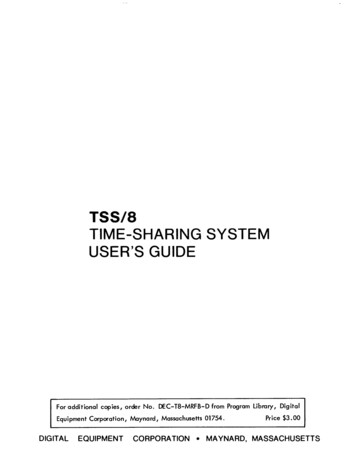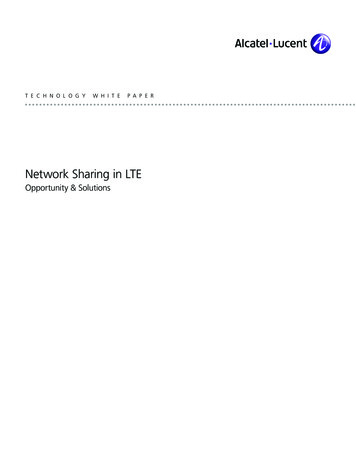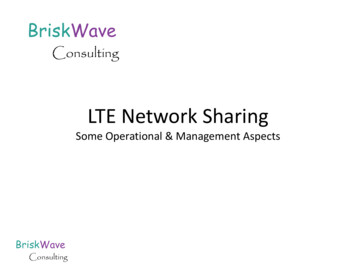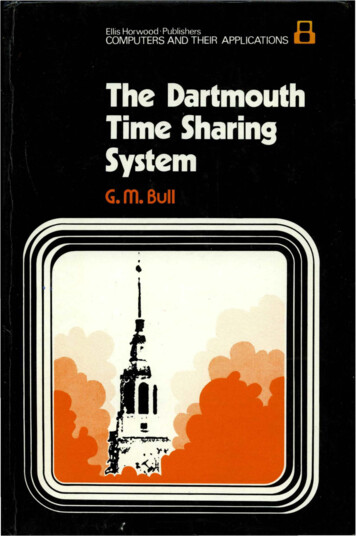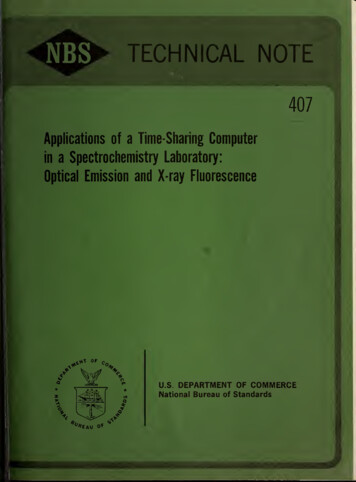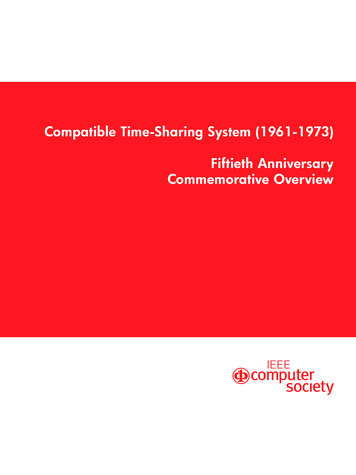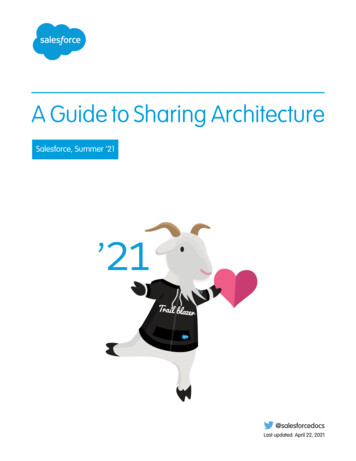
Transcription
A Guide to Sharing ArchitectureSalesforce, Summer ’21@salesforcedocsLast updated: April 22, 2021
Copyright 2000–2021 salesforce.com, inc. All rights reserved. Salesforce is a registered trademark of salesforce.com, inc.,as are other names and marks. Other marks appearing herein may be trademarks of their respective owners.
CONTENTSA GUIDE TO SHARING ARCHITECTURE . . . . . . . . . . . . . . . . . . . . . . . . . . . . . . . 1Introduction . . . . . . . . . . . . . . . . . . . . . . . . . . . . . . . . . . . . . . . . . . . . . . . . . . . . . . . . . . 1Types of Data Access . . . . . . . . . . . . . . . . . . . . . . . . . . . . . . . . . . . . . . . . . . . . . . . . . . . 1Customer Implementation Scenarios . . . . . . . . . . . . . . . . . . . . . . . . . . . . . . . . . . . . . . . . . 7Considerations . . . . . . . . . . . . . . . . . . . . . . . . . . . . . . . . . . . . . . . . . . . . . . . . . . . . . . . 9Troubleshooting . . . . . . . . . . . . . . . . . . . . . . . . . . . . . . . . . . . . . . . . . . . . . . . . . . . . . . 10
A GUIDE TO SHARING ARCHITECTUREIntroductionThe Salesforce sharing model is an essential element in your organization's ability to provide secure application data access. Therefore,it's crucial to architect your sharing model correctly to meet your current and future data access requirements. In this document, we'llreview data accessibility components, sharing model use cases, and real customer sharing solutions, and we’ll provide some troubleshootingguidelines.Intended Audience and PrerequisitesThis document is intended for advanced system administrators and architects. To understand the concepts, you must have a workingknowledge of the Salesforce security and sharing model. Prerequisites to this guide are: Salesforce Security Guide Trailhead Module: Data SecurityData Access Not CoveredThe topics not covered in Data Accessibility Architecture: Folder access Content access Chatter access Knowledge Base access Ideas, Questions/Answers access Salesforce to Salesforce Mobile data accessibilityTypes of Data AccessRecord-level security lets you give users access to some object records, but not others. As with most applications, data access beginswith a user. The application must know who the user is before it provides access. For Salesforce, there are different types of users and,sometimes, the level of access is different by type. Instead of reviewing every attribute of every license type, we’ll focus here on theinteresting attributes that have significant impact on data access. Record ownership and full access are synonymous and interchangeableand provide the user with the highest level of access to a record.Users and LicensesHigh-Volume UsersHigh-volume users (including users with the Customer Community, High Volume Customer Portal, and Authenticated Websitelicense types) don't utilize the sharing model, because their license types don't support roles. These licenses have their own sharing1
A Guide to Sharing ArchitectureTypes of Data Accessmodel that works by foreign key match between the user (holding the license) and the data on Account and Contact lookups.Admins can create sharing sets or share groups to grant high-volume users access to records.Chatter Free and Chatter External LicensesThe Chatter Free and Chatter External licenses don't follow the standard sharing model. These licenses don't have access to CRMrecords (standard or custom objects) and Content functionality, and don't support roles, therefore, there is no sharing.For the remainder of this document, we are assuming a Salesforce user type utilizing a full sharing model. See User Licenses for moreinformation about each available license type.ComponentsProfiles and Permission SetsProfiles and permission sets provide object-level security by determining what types of data users see and whether they can edit,create, or delete records. For each object, the “View All” and “Modify All” permissions ignore sharing rules and settings, allowingadministrators to quickly grant access to records associated with a given object across the organization. These permissions are oftenpreferable alternatives to the “View All Data” and “Modify All Data” administrative permissions.Profiles and permission sets also control field-level security, which determines the fields within every object that users can access.For example, an object can have 20 fields, but field-level security can be set up to prevent the users from seeing five of the 20 fields.Record Ownership and QueuesEvery record must be owned by a single user or a queue. The owner has access to the record, based on the Object Settings for theowner’s profile. For example, if the owner’s profile has Create and Read permission on an object, but not Edit or Deletepermission, the owner can create a record for the object and see the new record. However, the owner won't be able to edit or deletethe record. Users higher in a hierarchy (role or territory) inherit the same data access as their subordinates for standard objects.Managers gain as much access as their subordinates. If the subordinate has read-only access, so will the manager. This access appliesto records owned by users, as well as records shared with them.Queues help you prioritize, distribute, and assign records to teams who share workloads. Queue members and users higher in a rolehierarchy can access queues from list views and take ownership of records in a queue.If a single user owns more than 10,000 records, as a best practice: The user record of the owner should not hold a role in the role hierarchy. If the owner's user record must hold a role, put the role at the top of the hierarchy in its own branch of the role hierarchy.2
A Guide to Sharing ArchitectureTypes of Data AccessOrganization-Wide DefaultsOrganization-wide sharing settings specify the default level of access users have to each others’ records. You use organization-widesharing settings to lock down your data to the most restrictive level. Use the other record-level security and sharing tools to selectivelygive access to other users. For example, users have object-level permissions to read and edit opportunities, and the organization-widesharing setting is Read-Only. By default, those users can read all opportunity records, but can’t edit any unless they own the recordor are granted other permissions. Organization-wide defaults are the only way to restrict user access to a record.Organization-wide default settings can be changed from one setting to another (private to controlled by parent,then back to private); however, these changes require sharing recalculation and depending on volume could result in longprocessing times.For custom objects only, use the Grant Access Using Hierarchies setting, which if unchecked (default is checked), prevents managersfrom inheriting access. This setting is found in the organization-wide default settings.Role HierarchyA role hierarchy represents a level of data access that a user or group of users needs. The role hierarchy ensures that managers alwayshave access to the same data as their employees, regardless of the organization-wide default settings. Role hierarchies don't haveto match your organization chart exactly. Instead, each role in the hierarchy should represent a level of data access that a user orgroup of users needs.An organization is allowed 500 roles; however, this number can be increased by Salesforce. As a best practice, keep the number ofinternal roles to 25,000 and the number of external roles to 100,000.As a best practice, keep the role hierarchy to no more than 10 levels of branches in the hierarchy.When a user's role changes, any relevant sharing rules are evaluated to correct access as necessary. Peers within the same role don'tguarantee them access to each other's data.Modeling the role hierarchy begins with understanding how the organization is structured. This is usually built from understandinga manager’s scope, starting from the top. The CEO oversees the entire company. The CEO usually has direct reports that can thenbe segmented by Business Unit (Sales or Support) or geographical region (EMEA, APAC). That person then has direct reports thatcould be further segmented, and so on. Although this sounds very much like an HR organizational chart, when modeling data access,focus on data accessibility with a consideration to HR reporting.Overlays are always the tricky part of the hierarchy. If they're in their own branch, they'll require either sharing rules, teams, or territorymanagement to gain needed access. If they are folded into the hierarchy, there might be reporting implications.It's important to spend the time setting up the role hierarchy because it's the foundation for the entire sharing model.Role Hierarchy Use CasesManagement access – the ability for managers to be able to see and do whatever their subordinates can see and do.Management reporting – the ability for reporting to roll up in a hierarchical fashion so that anyone higher in the hierarchy seesmore data than those below them.Segregation between organizational branches – different business units don’t need to see each other’s data; having a hierarchyin which you can define separate branches allows you to segregate visibility within business units, while still rolling visibility up tothe executive levels above those units.Segregation within a role – in many organizations/applications, people who all play the same role should not necessarily see eachother’s data. Having hierarchical roles allows you to define a “leaf” node in which all data is essentially private, and still roll thatdata up to a parent role that can see all.3
A Guide to Sharing ArchitectureTypes of Data AccessPublic GroupsA public group (not a Chatter group) is a collection of individual users, roles, territories, and so on, that all have a function in common.Public groups can consist of: Users Customer Portal Users Partner Users Roles Roles and Internal Subordinates Roles, Internal, and Portal Subordinates Portal Roles Portal Roles and Subordinates Territories Territories and Subordinates Other public groups (nesting)Groups can be nested (Group A nested into Group B), but don't nest more than five levels. Nesting has an impact on group maintenanceand performance due to group membership calculation. As a best practice, keep the total number of public groups for an organizationto 100,000.Public Groups Use CasesWhen you need to provide access to an arbitrary group of people, you create a public group to collect them, and then use othersharing tools to give the group the necessary access. Group membership alone doesn't provide data access.Groups can also be nested inside each other, therefore, allowing a nested group to gain the same access as the group in which itis contained. This allows the creation of smaller, ad-hoc hierarchies that don’t necessarily interact with the role or territory hierarchies.If Group A is a member of Group B, then the members of Group A will have access to data shared to Group B at the same accesslevel as the members of Group B.Groups also have the ability to protect data shared in the group from being made accessible to people in the role hierarchy abovethe group members. This (and dealing with the access of record owners and their management hierarchy) allows the creation ofgroups in which very highly confidential information can be shared—the data will be accessible ONLY to group members, andnobody else in the organization. This is accomplished by using the Grant Access Using Hierarchies setting.Owner-Based Sharing RulesOwner-based sharing rules allow for exceptions to organization-wide default settings and the role hierarchy that give additionalusers access to records they don’t own. Owner-based sharing rules are based on the record owner only.Contact owner-based sharing rules don't apply to private contacts.The limit of owner-based sharing rules per object is 300.Owner-Based Sharing Rule Use CasesRole-based matrix management or overlay situations: a person in Service must be able to see some Sales data, but they live indifferent branches of the hierarchy, so you can create a rule that shares data between roles on different branches.To provide data access to peers who hold the same role or territory.4
A Guide to Sharing ArchitectureTypes of Data AccessOwner-Based Sharing Rule Use CasesTo provide data access to other groupings of users (public groups, portal. roles, territories). The members of the groupings whoown the records can be shared with the members of other groupings.Criteria-Based Sharing RulesCriteria-based sharing rules provide access to records based on the record’s field values (criteria). If the criteria are met (one or manyfield values), then a share record is created for the rule. Record ownership is not a consideration.The limit of criteria-based and guest user sharing rules per object is 50.Criteria-Based Sharing Rule Use CaseTo provide data access to users or groups based on the value of a field on the record.Guest User Sharing RulesA guest user sharing rule is a special type of criteria-based sharing rule used to grant record access to unauthenticated guest users.The limit of criteria-based and guest user sharing rules per object is 50.Warning: The guest user sharing rule type grants access to guest users without login credentials. By creating a guest usersharing rule, you're allowing immediate and unlimited access to all records matching the sharing rule's criteria to anyone. Tosecure your Salesforce data and give your guest users access to what they need, consider all the use cases and implicationsof creating this type of sharing rule. Implement security controls that you think are appropriate for the sensitivity of your data.Salesforce is not responsible for any exposure of your data to unauthenticated users based on this change from default settings.Guest User Sharing Rule Use CaseT
22.04.2021 · A GUIDE TO SHARING ARCHITECTURE Introduction The Salesforce sharing model is an essential element in your organization's ability to provide secure application data access. Therefore, it's crucial to architect your sharing model correctly to meet your current and future data access requirements. In this document, we'll review data accessibility components, sharing model use cases,